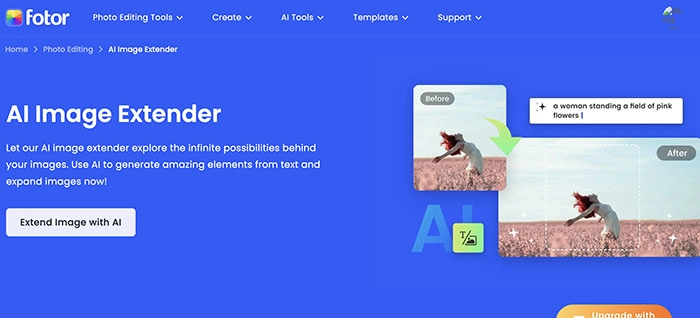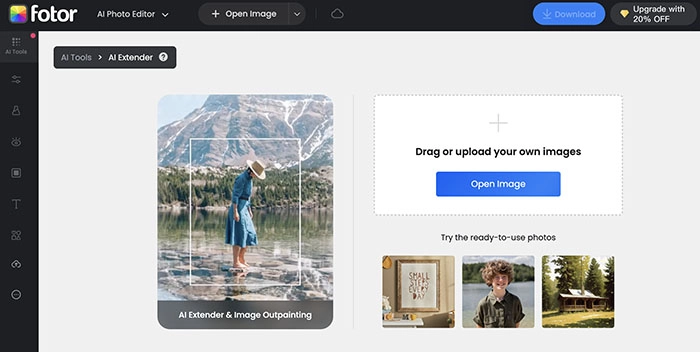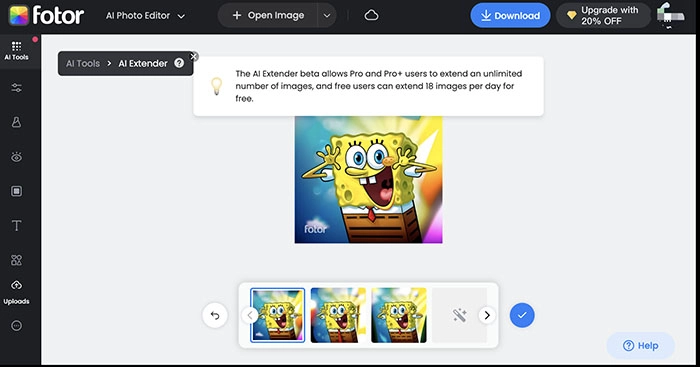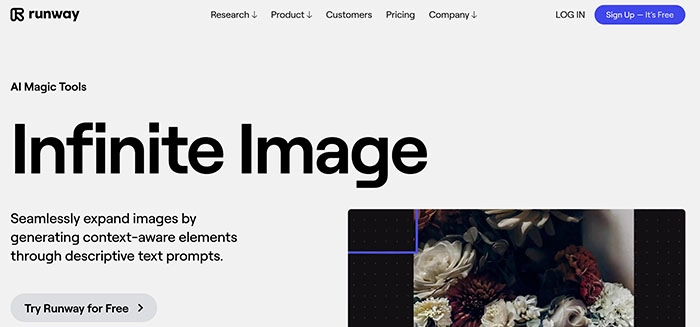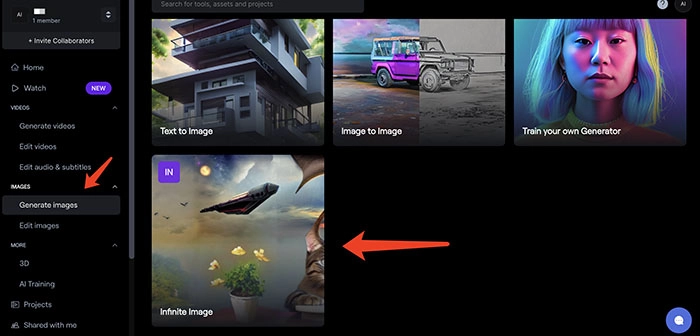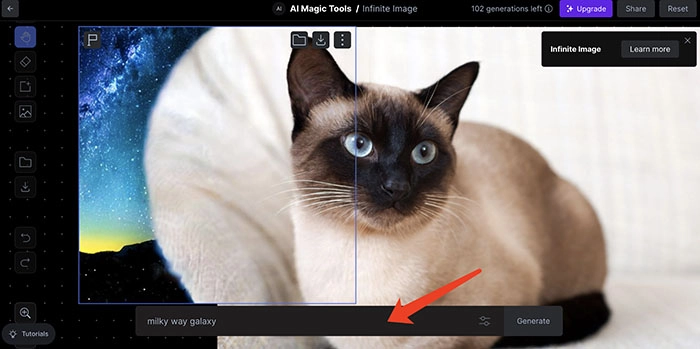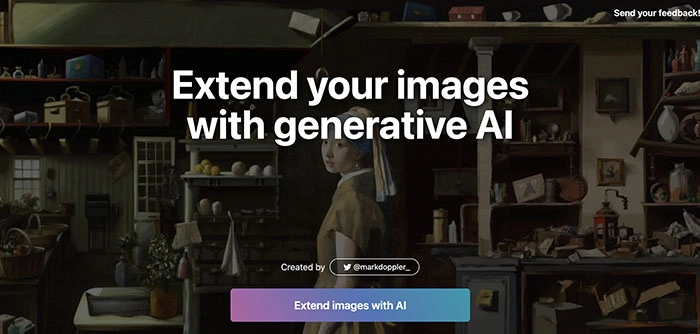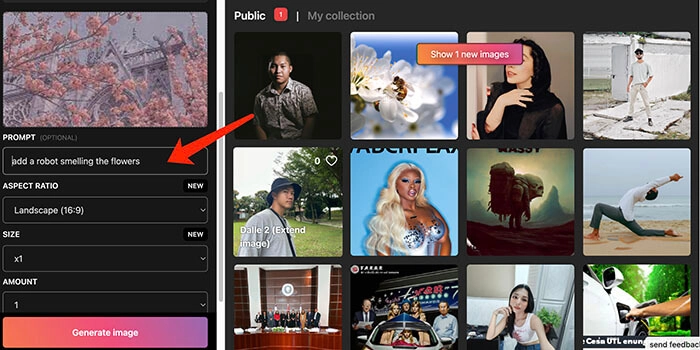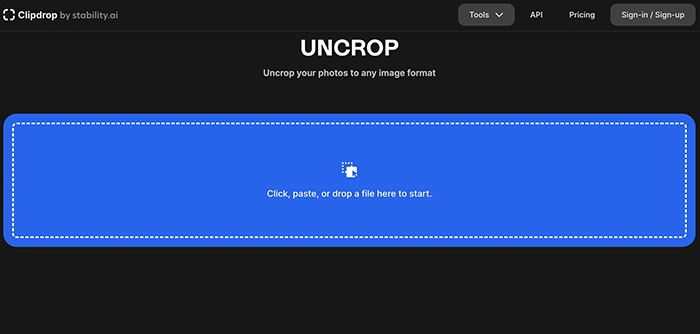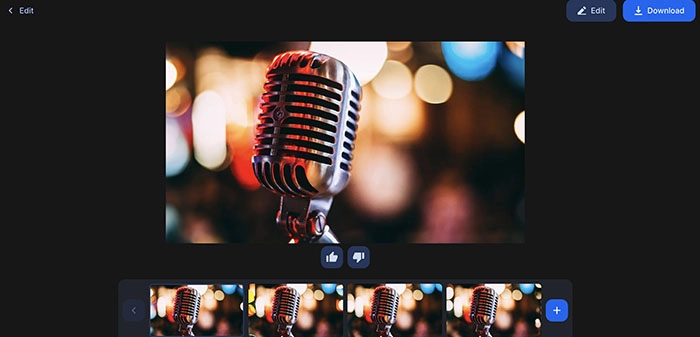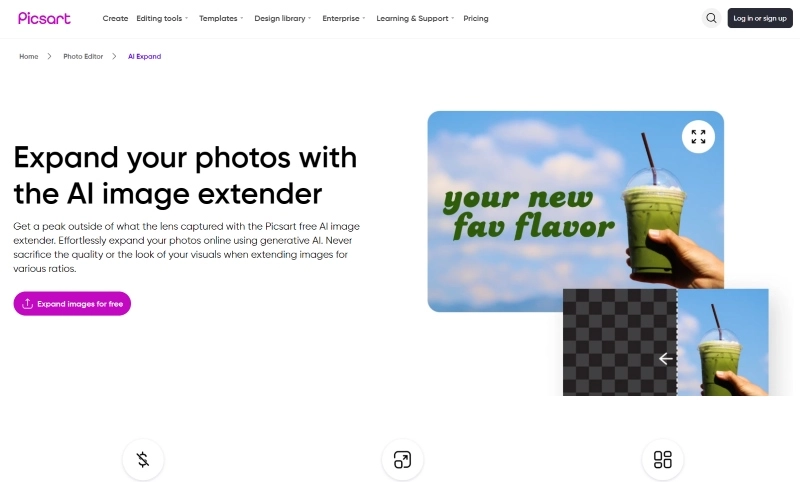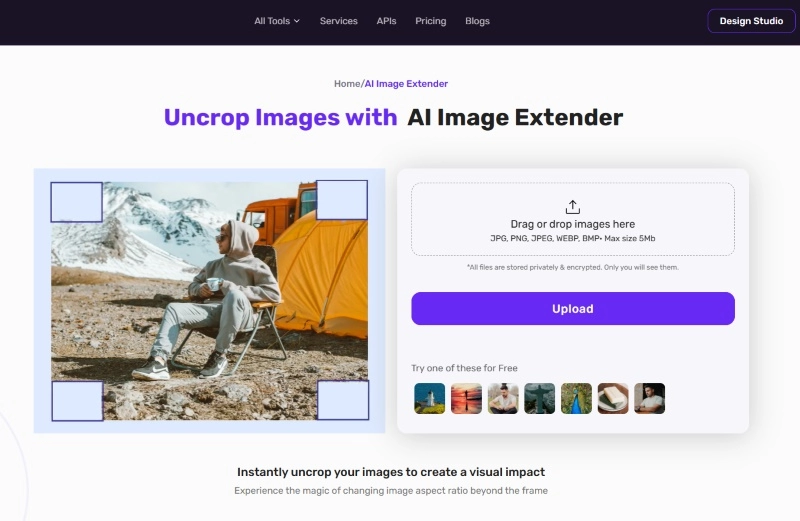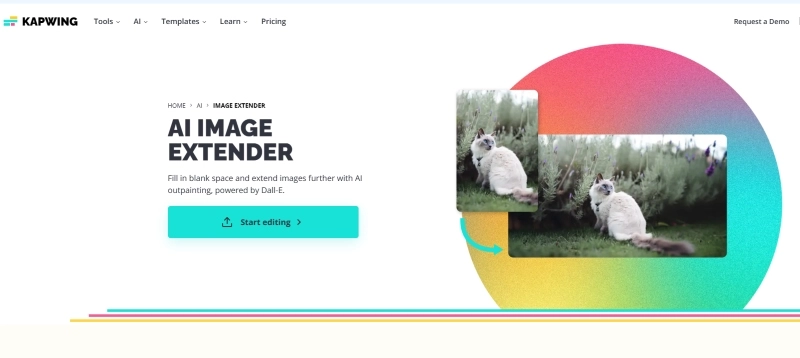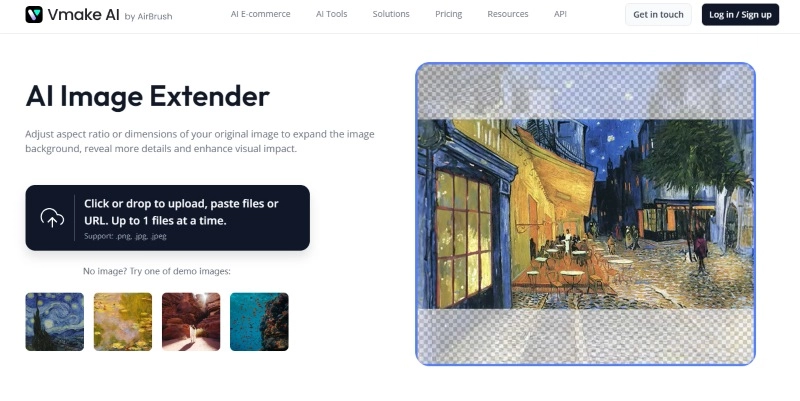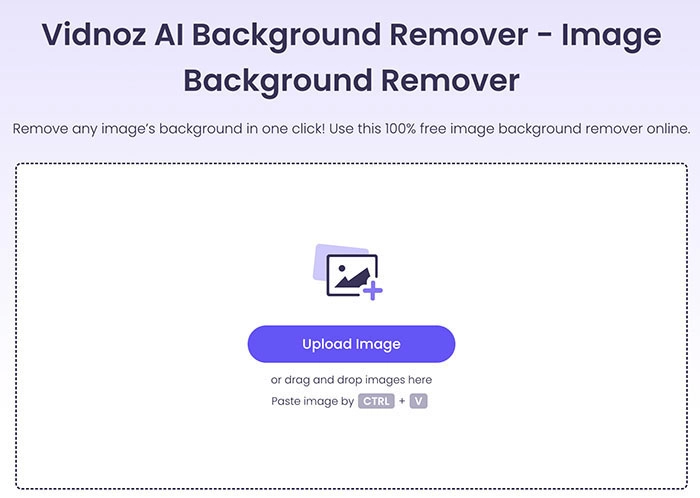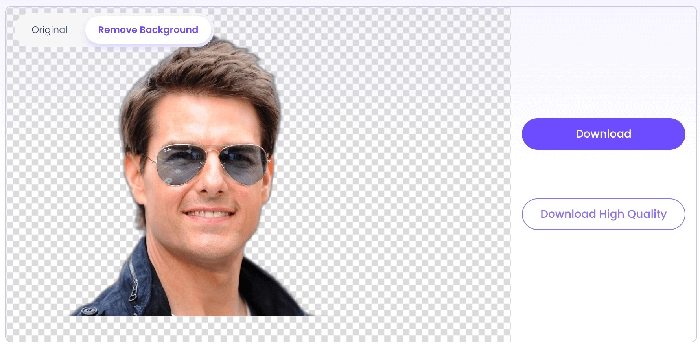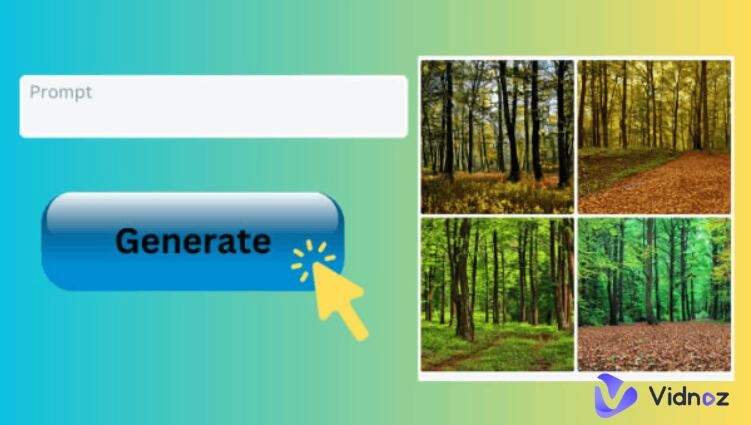Not all the photos or images come out perfectly. Sometimes the image size is smaller than you expected, or the composition is a bit off and the overall visual just doesn’t look good. This is the time when you need an AI image extender, which can help you fix the issue easily. An AI picture extender is also quite helpful when you need to expand a square image to a landscape or other formats.

So which is the best AI extend image tool? There are plenty of choices online, which are all powered by AI. With these web-based services, you can easily extend images for free with just a few clicks. Want to learn more? This blog will introduce the top 8 AI image extender free online tools and how to use them specifically. Don’t miss out!
- On This Page
-
What is an AI Image Extender
-
8 Best AI Image Extender Free Online Tools & How-to Guides
1. Fotor AI Image Extender Free Online
2. RunwayML Infinite Image AI Free
3. Extendimage.ai Free AI Image Extender Online
4. Clipdrop Uncrop AI Background Extender
5. Picsart AI Image Extender Without Losing Quality
6. Phot.AI Image Extender Uncrop Images
7. Kapwing Free AI Image Extender
8. Vmake AI Image Extender Online Free
-
One More AI Image Tool: Vidnoz AI Background Remover
How to Remove Backgrounds with Vidnoz AI Background Remover
-
FAQs on AI Image Extenders
What is an AI Image Extender
Today artificial intelligence is widely adopted in graphic design and AI image extenders are one of the practical use cases. So what is an AI image extender? It’s a practical tool that can help you extend your image with the power of AI. Specifically, AI can intelligently identify elements and context in one image, and expand it by filling up the background.
Expanding images can be not easy if you are not equipped with editing skills. But with an AI background extender, the task can be done in just a few seconds. Whether you want to outpaint the image or change a square image to the landscape format, an AI image extender free tool can be the most useful solution that comes in handy. Want to learn more? Just read on to find the 8 best tools on the block!
8 Best AI Image Extender Free Online Tools & How-to Guides
There are so many choices for image expansion these days. Don’t know which one to use? In this part, you will find the top 8 AI image expander tools that allow you to extend images with ease. Just check them out.
1. Fotor AI Image Extender Free Online
Want to extend images online for free? Try Fotor AI image Extender. The AI photo extender free tool allows you to expand your image with infinite possibilities. You can not only expand the image with AI outpainting but also recreate your image by brushing over part of the image so you can get impressive AI headshots or for other projects.
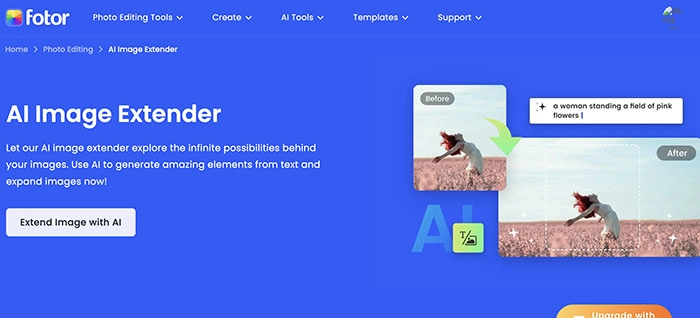
Pros:
- 100% fast & free AI image extender
- Simple and easy to use
- Natural and excellent results
Cons:
- Extend images with watermarks
- 18 image extensions per day for free
How to Use the AI Image Extender Free?
Step 1. Head to Fotor AI image Extender and click on the Extend Image with AI button.
Step 2. Sign up with an email address. Upload the image you want to extend.
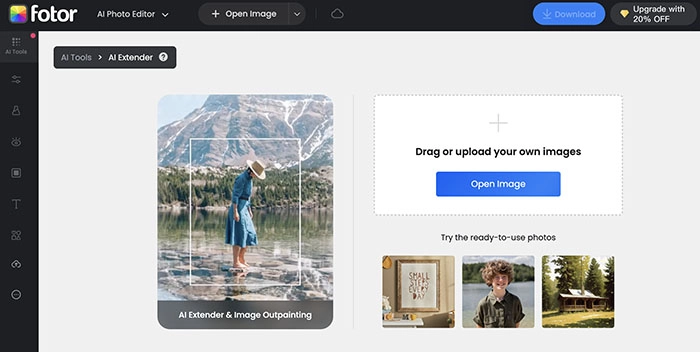
Step 3. Click on the Generate button and Fotor will fill the background for the image automatically. You can choose your preferred image from multiple options.
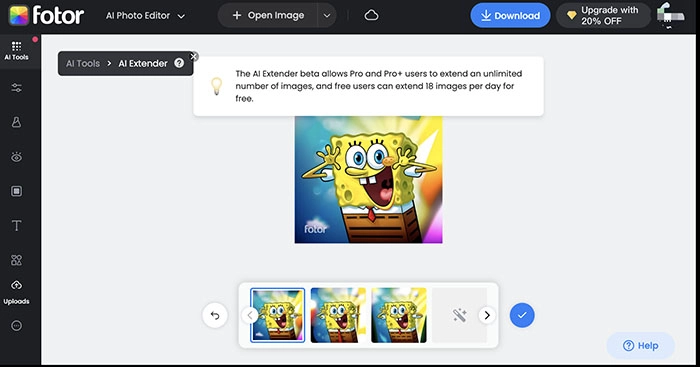
Try out Vidnoz AI to make stunning AI videos that stand out of the crowd.

Vidnoz AI - Create Free Engaging AI Video with Talking Avatar
- Easily create professional AI videos with realistic avatars.
- Text-to-speech lip sync voices of different languages.
- 2800+ video templates for multiple scenarios.
2. RunwayML Infinite Image AI Free
RunwayML is another great AI image extender free you should check out. The AI photo extender online tool allows you to expand images seamlessly by generating context-aware elements. You can just input the descriptive text prompts to extend your image infinitely and generate an AI image with advanced creativity!
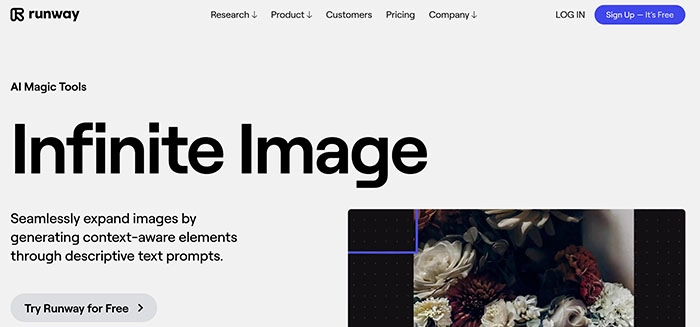
Pros:
- Highly intelligent AI image extender
- Fast and free to use
- No watermark attached
Cons:
- Limited image export options for the free plan
How to Use the Photo Extender AI Tool?
Step 1. Go to RunwayML’s official website. Sign up with an email address.
Step 2. You will be directed to Runway’s panel. Go to Images > Generate Images > Infinite Image and upload an image.
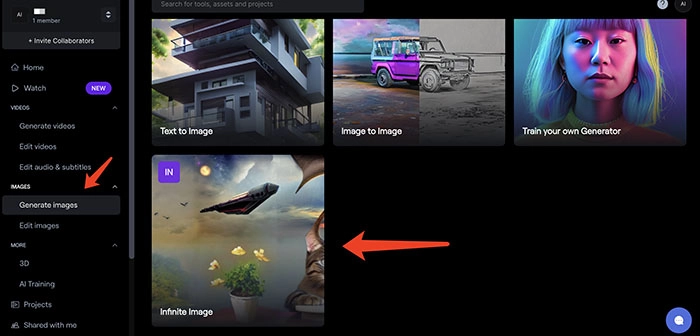
Step 3. Move the generation frame to the part you want to expand the image. Make sure the original image is overlapped.
Step 4. Enter a text prompt of what you want to expand. Click on the Generate button to extend your image.
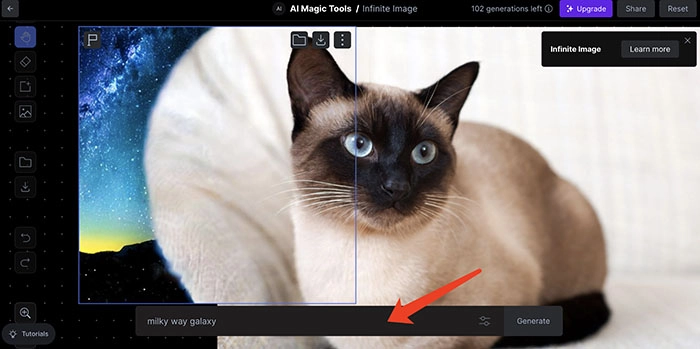
3. Extendimage.ai Free AI Image Extender Online
Extendimage.ai is a free online tool that lets you extend images with generative AI. Just upload an image and you can expand it with algorithms adopted in Dalle, Stable Diffusion, and Midjourney. In addition, the AI image extender allows you to generate variations of your images as you see fit.
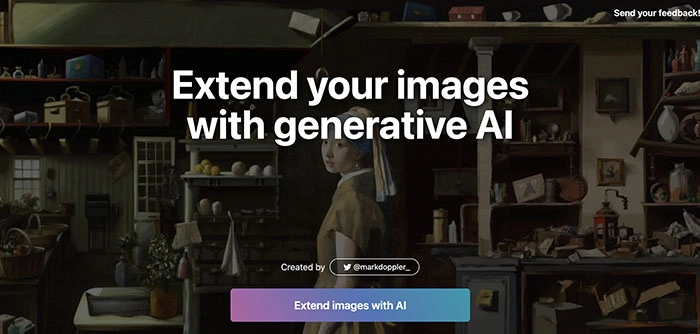
Pros:
- Free to use
- Output customization available
- No watermark left
Cons:
How to Use the Image Extender AI Free?
Step 1. Head to Extendimage.ai and click on the Extend images with AI button. Sign up with an email address.
Step 2. Upload an image. Enter the text prompt for image extension and choose the aspect ratio, size, amount, etc.
Step 3. Click on the Generate image button to extend your image.
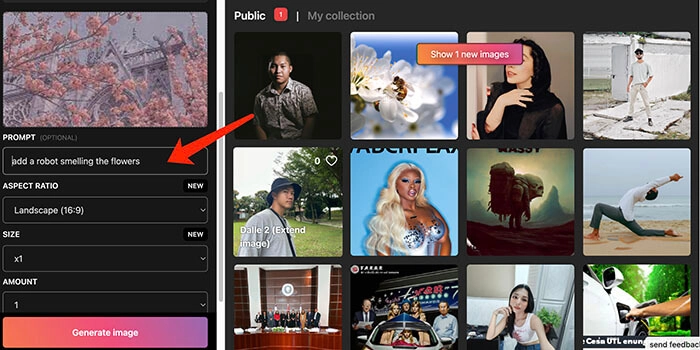
4. Clipdrop Uncrop AI Background Extender
The AI-powered visual design platform Clipdrop has an Uncrop tool that allows you to extend images fast and free. The AI image extender works with wood, fabric, metal, or any other texture, which can help you resize and extend images to any format in just a few seconds.
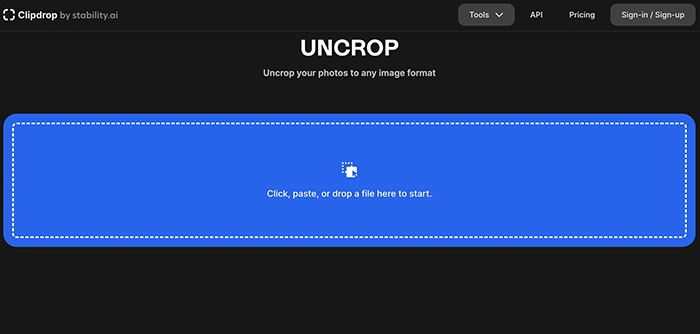
Pros:
- 100% free AI image extender
- Support various aspect ratios & formats
- Cleanup pictures feature available
Cons:
- Limited free image extensions
How to Use the Tool to Extend Image AI Free?
Step 1. Head to Clipdrop Uncrop AI online tool.
Step 2. Upload an image and choose the output aspect ratio to proceed.
Step 3. It will generate a handful of output options for you to choose from.
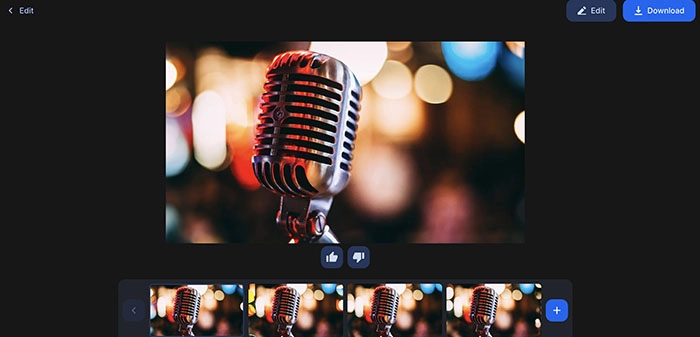
5. Picsart AI Image Extender Without Losing Quality
The Picsart free AI image extender allows you to see beyond what the lens captured. This generative AI allows you to extend your photos online effortlessly. When expanding photos for different ratios, it never reduces their quality.
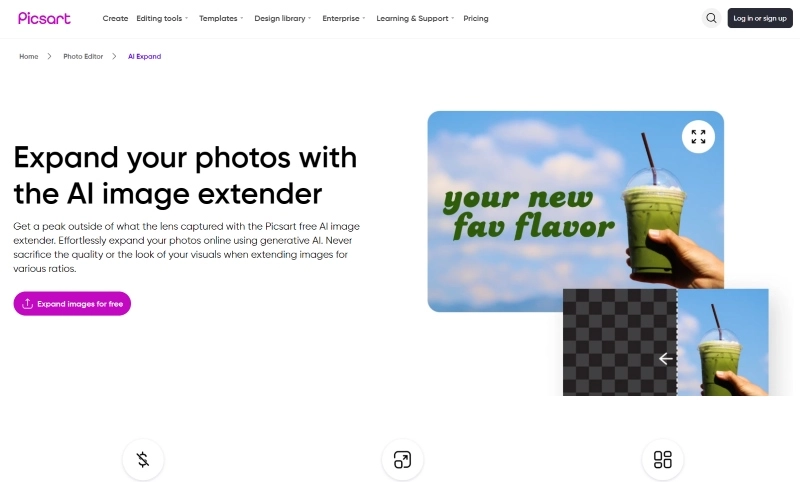
Key Feature
- Free tool to expand as many images as you want without any limitations.
- Studio-level product shoots generator.
- Type prompt to generate extended images.
6. Phot.AI Image Extender Uncrop Images
Phot.AI Image Extender is skilled at modifying image aspect ratios outside the frame to uncrop and outpaint photos online. This free and easy to use tool works with a variety of photos, including landscapes, portraits, texture, and more, and you can easily compare and switch between uncropped and original versions.
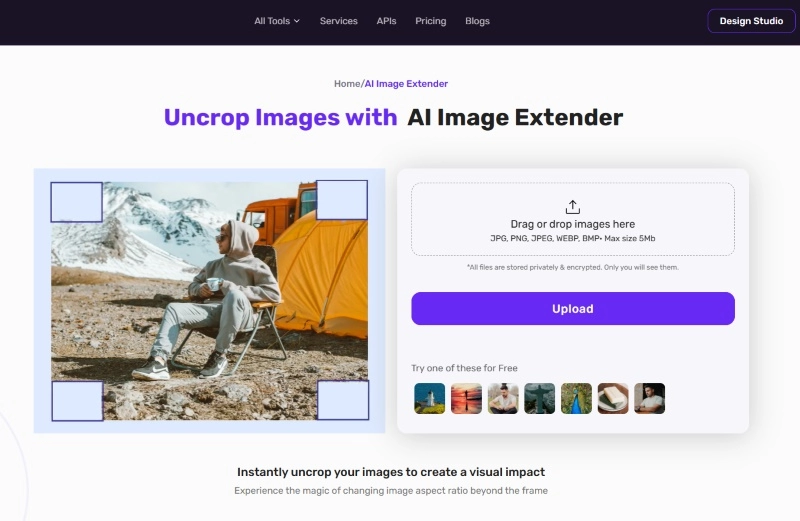
Key Feature
- AI preprocesses your photographs.
- It extends and changes the image to fit any aspect ratio.
- Endless outpaintings.
- Expand the aspects of photos, including people, landscapes, artwork, and more.
7. Kapwing Free AI Image Extender
Kapwing Photo extender AI uses outpainting to fill up blank spaces and expand images even further. It expands your photos while keeping their context without sacrificing quality. You can change the image aspect ratio to meet any type of social media, including YouTube, YouTube Shorts, Instagram, Instagram Reels, and more.
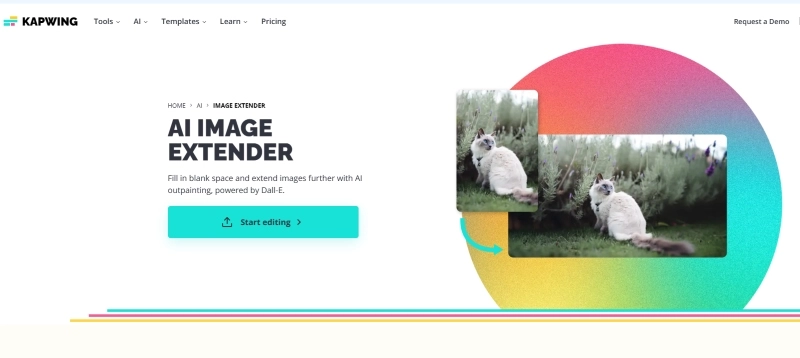
Key Feature
- Fill in the blank space automatically.
- Add backgrounds with relevant content.
- Type in any text prompt to generate the pictures you want.
- Get 4 AI-generated images back in seconds.
8. Vmake AI Image Extender Online Free
Use Vmake AI image extender to change the aspect ratio or proportions of your original images. In this way, users can enlarge the backdrop, reveal more details, and increase visual impact for any goals. This is a limited free image expander, users are given 5 free credits when they sign up, which is sufficient enough to expand photos up to 5 times.
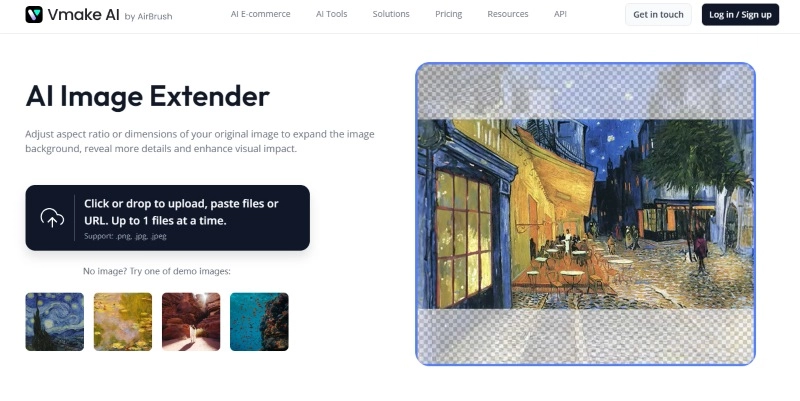
Key Feature
- Drop Images to see the results in seconds.
- AI analyzes and enhances the quality of your images.
- Users can choose to upgrade to HD-quality.
One More AI Image Tool: Vidnoz AI Background Remover
Adopting sophisticated algorithms, the 8 AI image extender free tools above are quite handy for extending images quickly and easily. But the power of AI is way beyond that, and here comes Vidnoz AI Background Remover, another useful AI tool for graphic design. With this AI tool, you can easily remove any image background in one click. Just like AI image extenders, Vidnoz background remover is a must-have AI tool for easy image editing.
- Remove Image Background in One Click: Vidnoz AI Background Remover can remove the background from an image in one click. No Photoshop and no design skills are needed. Just upload the image and AI will do the rest.
- Get Images with Transparent Background: The AI background remover is fully context-aware. It can automatically detect the subject, and maintain neat and smooth cutout edges, exporting images with a transparent background.
- Export Images in High-quality: While an image extender can expand an image without quality loss, Vidnoz AI Background Remover can do the same. You can export images in HD quality with all colors and details guaranteed.
How to Remove Backgrounds with Vidnoz AI Background Remover
Step 1. Head to Vidnoz AI Background Remover. Sign up with an email address(Gmail, Microsoft, Linkedin).
Step 2. Upload an image or drag and drop the image to the interface.
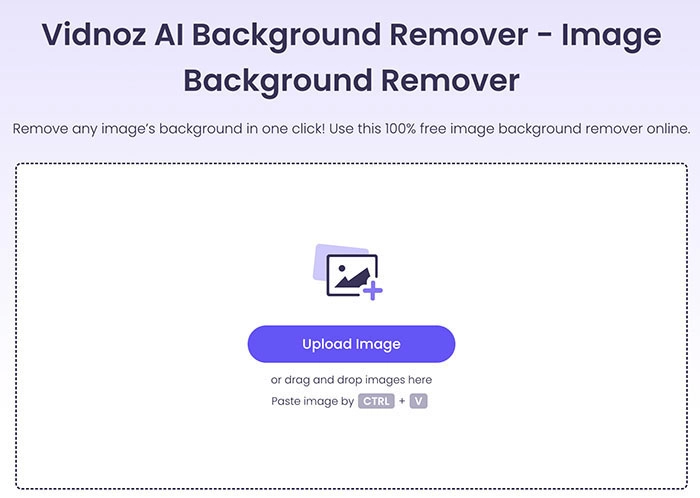
Step 3. Vidnoz AI Background Remover will remove the background automatically and you can download it later.
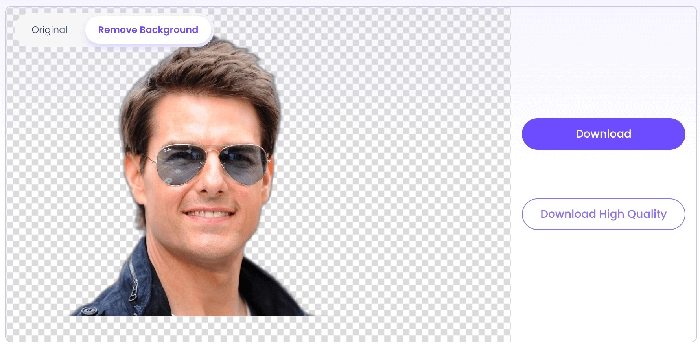
Vidnoz is the leading AI content tool provider. It assembles kinds of popular tools like Vidnoz AI Talking Avatar, Text to Speech AI, and AI Audio Vocal Remover. stay tuned for more creative products.
FAQs on AI Image Extenders
Want to learn more about AI image extenders? Just check out the following questions!
1. What is the best AI image enlarger?
If you simply want to enlarge the size then VanceAI can be the best one to try. For enlarging images with content extension, RunwayML is an excellent AI tool to extend images freely with text prompts.
2. How do I edit an AI-generated image?
You can edit an AI-generated image just like usual, either go with traditional software like Photoshop or use online image editing tools.
3. How do I extend an image in generative AI?
The 8 options introduced above are all developed with generative AI, which can help you extend an image intelligently.
The Bottom Line
How to extend an image for free with AI? Just try the 8 best AI image extender tools above. Meanwhile, AI can do so much more in graphic design, for instance, Vidnoz AI Background Remover is another useful AI tool to try. With this background remover, you don’t have to fiddle with Photoshop but remove any image background in one click! Just put Vidnoz tools on your shortlist and take advantage of AI tech for more purposes.

Vidnoz AI - Create Free Engaging AI Video with Talking Avatar
- Easily create professional AI videos with realistic avatars.
- Text-to-speech lip sync voices of different languages.
- 2800+ video templates for multiple scenarios.