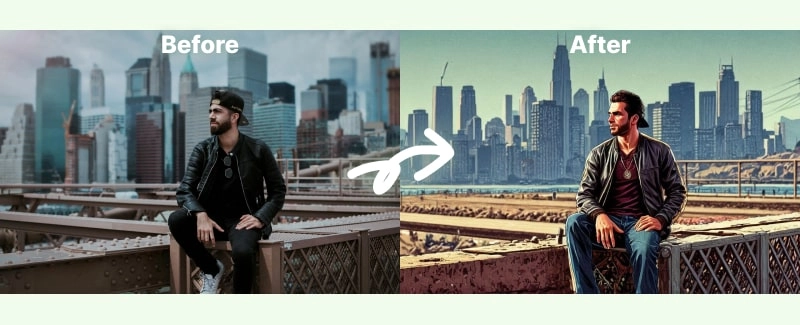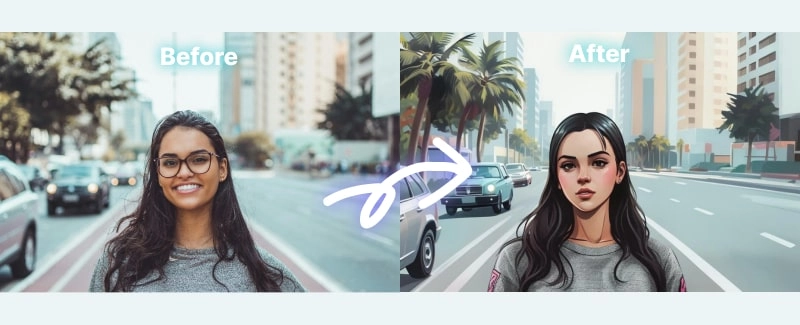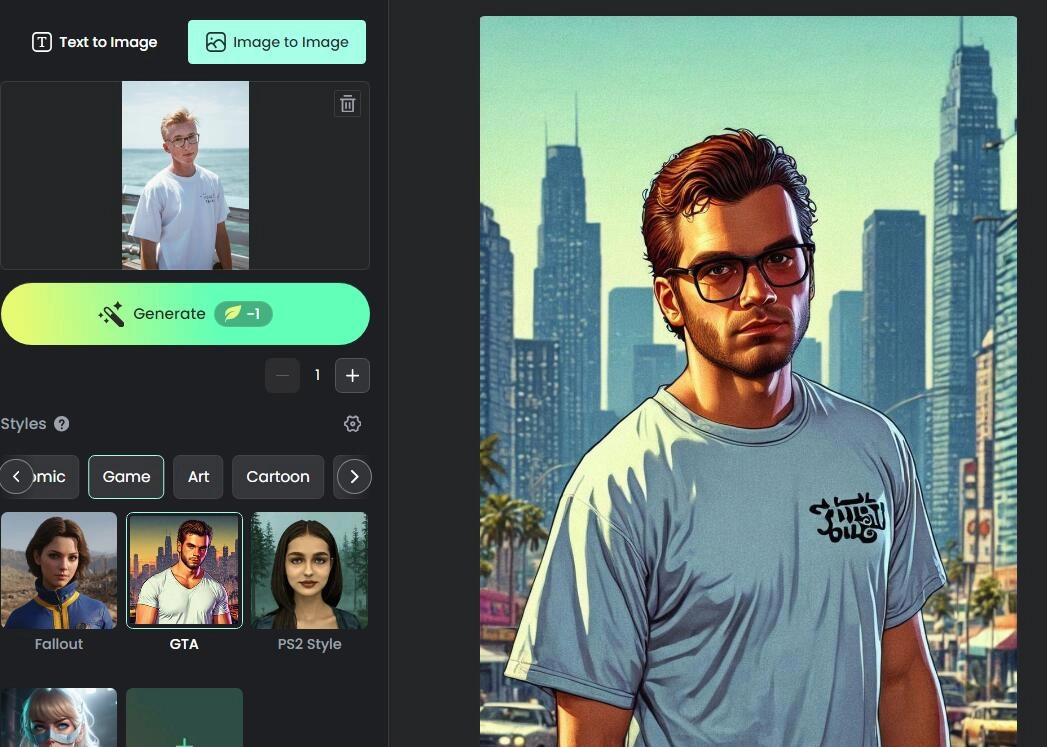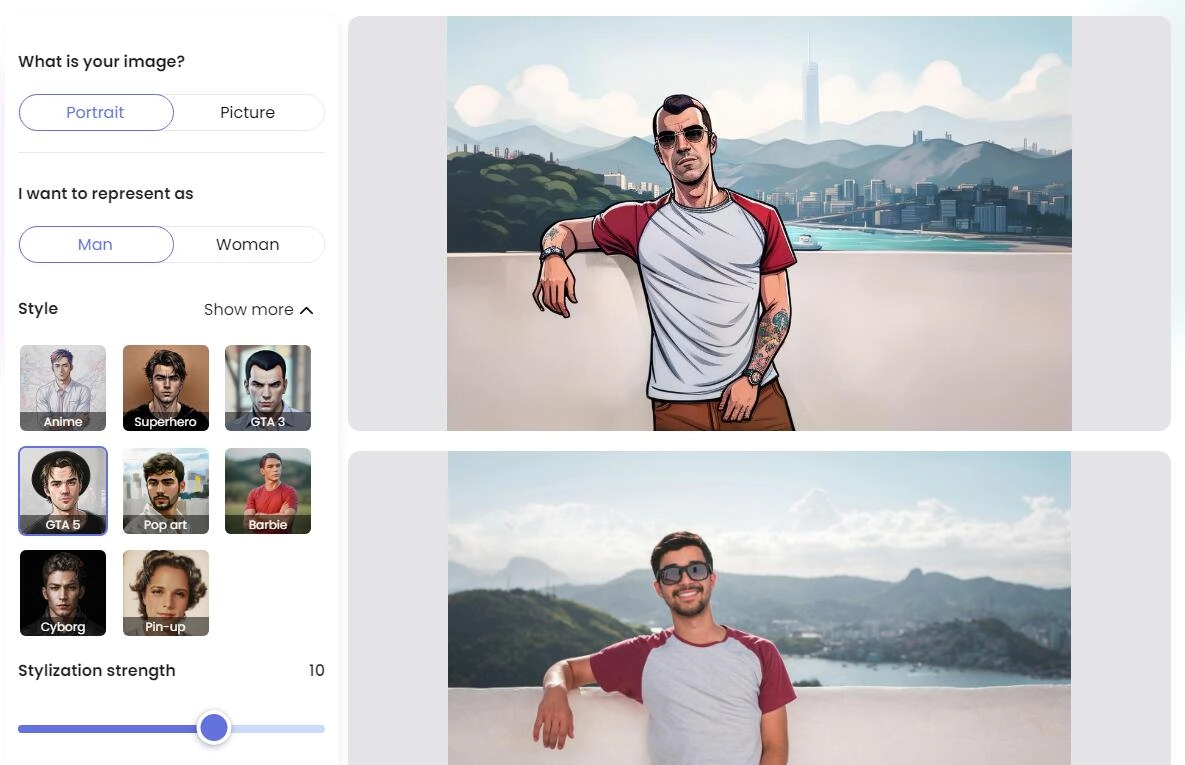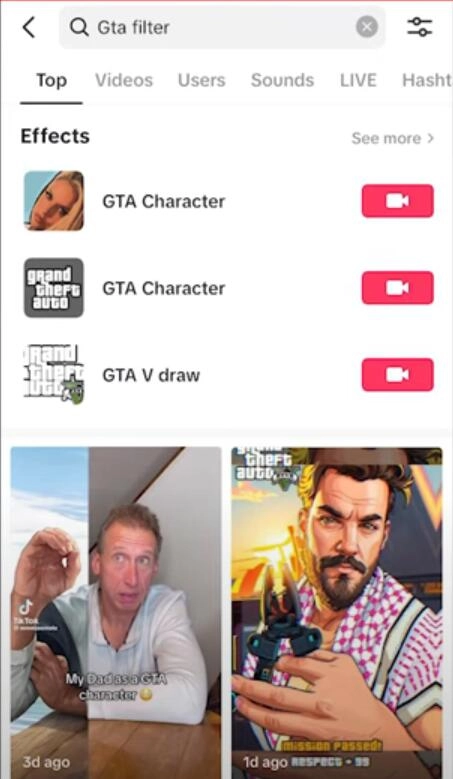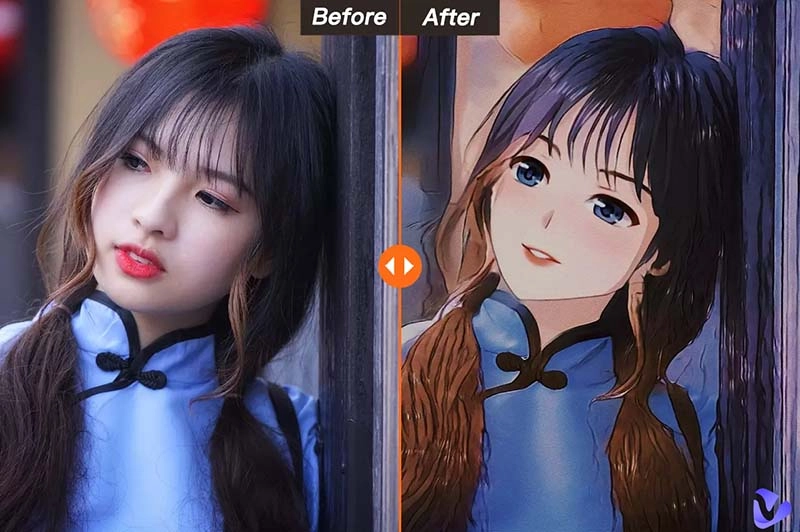Eagerly looking forward to seeing the next generation of the GTA series - GTA VI, GTA fans and players just can’t stay still. Many of them are now filming and posting GTA filter trending videos to go viral on TikTok and other social media.

You said you don’t have much Photoshop or editing skills? Forget it, AI GTA filters are now to help! A bunch of GTA filter tools that provide Grand Theft Auto 5 or earlier art-style filters here are far beyond your imagination. Love it? Grab the GTA filter and let’s head over to Los Santos.
- On This Page
-
Jaw-Dropping GTA AI Filter Examples
-
What Are GTA Filters & GTA Art Style
-
Top 4 GTA Filter AI Tools | Online Tools & Mobile Apps
#1 Fotor - Highly Detailed GTA 5 Filter Online Tool
#2 BGREM - GTA 3 & GTA 5 Filter
#3 Snapchat - Mobile App with Real-Time GTA Filter
#4 Pincel - Paid GTA AI Filter Online Tool
-
How to Get GTA Filter on TikTok?
-
How to Create a GTA Filter AI Avatar for Your PFP?
Jaw-Dropping GTA AI Filter Examples
Before directly jumping to the GTA art style filers, let’s have a taste of the amazing examples using the apps.
GTA Photo Effect AI Example 1
Check this GTA AI filter video from TikTok and see how legendary the GTA photo effect AI is.
GTA AI Filter Example 2
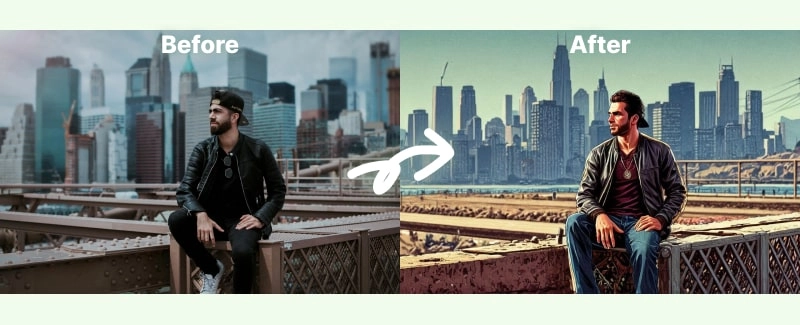
GTA 5 Filter Example 3
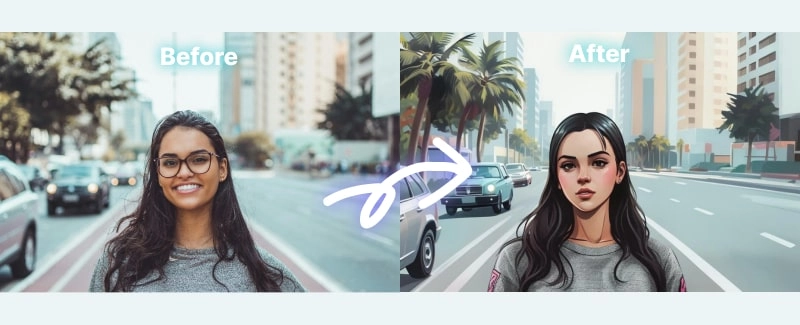
GTA Filter Avatar Examples

For those who are without a good selfie or headshot to apply the GTA filters, using GTA style art or avatar generators is also a worth-trying option. Vidnoz AI Avatar Generator is one of the best GTA filter avatar makers that generate wonderful high-quality avatars for you.
What Are GTA Filters & GTA Art Style
As you can notice, Grand Theft Auto’s art style is changing and evolving, from 2D cartoon to 3D and more realistic these years. As always, you can also find out the basic art characteristics: high contrast, colorful, neon lights, pinky and bluish-green; and also, don’t miss the iconic palm trees, sunset, skyscrapers, sun-soaked Miami vibe, etc.
To make art in this unique style, GTA AI filters are one of the ideal options. They can cel-shading you with painting style, and add iconic items into your pictures, which brings a strong and fascinating GTA vibe.
This is similar when applying other filters from games, movies, or cartoons, like the Studio Ghibli filter, crying filters, etc.
Top 4 GTA Filter AI Tools | Online Tools & Mobile Apps
Since AI has now evolved so deeply that it can detect the human face in the picture, analyze the clothing and the ruffles, lighting, and cel-shading your picture into GTA style in several seconds.
The following GTA photo effect online free tools and mobile apps are eligible to meet your demands and help you turn yourself into a GTA character.
#1 Fotor - Highly Detailed GTA 5 Filter Online Tool
Availability: Web-based online tool/iOS app/Android app/Windows/Mac
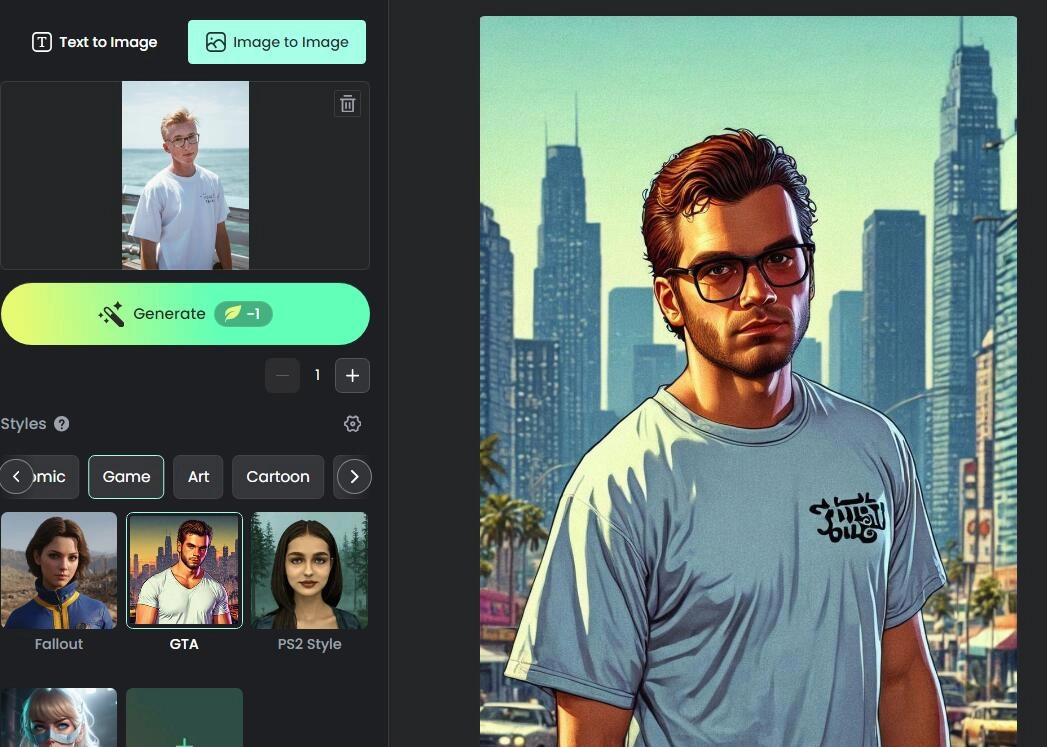
Fotor offers an image-to-image AI tool that has an inbuilt GTA AI filter. Fotor cel-shaded the input pictures with abundant details: the facial organs processing, and hair rendering, and it won’t slack off the clothing and accessories like glasses.
Key Feature
- Rich in details of the character processing.
- It automatically adds skyscrapers/palm trees background that brings a strong GTA vibe.
- Other gamecomic/ filters like Fallout, superhero, etc., are supported.
What you don’t like:
- It costs credits to apply GTA art style filter to your pictures.
Also Read: See how you look if bald like Trevor using the AI bald filter >>
#2 BGREM - GTA 3 & GTA 5 Filter
Availability: Web-based online tool/iOS app/Android app
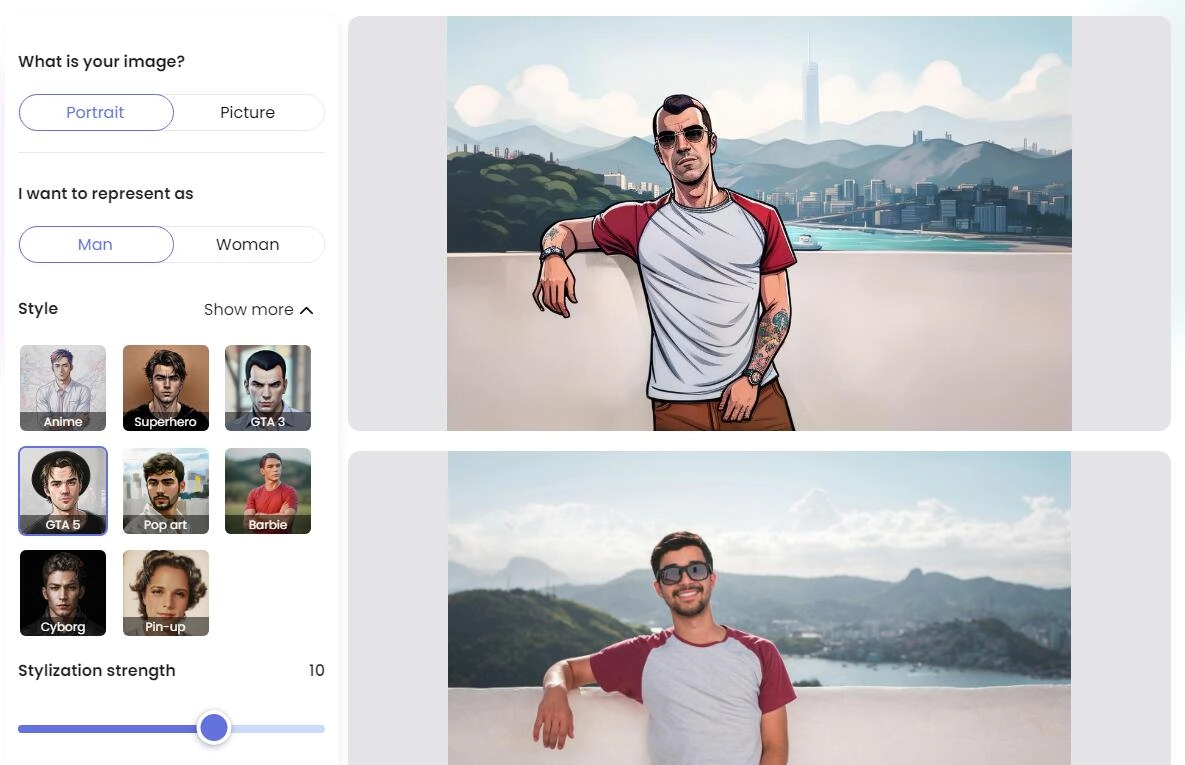
BGREM is another online tool that turns photos into paintings. It offers GTA 3 and GTA 5 filters as well as some other styles like Anime filter, Cyborg, Barbie, etc. It processes the detected human with strong cel-shading so that the cloth wrinkles are very vivid. What’s more, it adds a cool tattoo on your uncovered skin, which makes it more GTA-ish.
Key Feature
- Provide GTA 3/5 filters.
- Less details but accuracy in color, body structure, and cloth processing in BGREM GTA filters.
- Automatically generate tattoos, watches, sunglasses, and other accessories.
What you don’t like:
- Only a few free credits.
- Background rendering relies heavily on the picture.
#3 Snapchat - Mobile App with Real-Time GTA Filter
Availability: iOS app/Android app/Windows app/web version

Snapchat detects, recognizes, and tracks your face using computer vision tech in real-time, so that this GTA photo effect AI can add GTA style lenses and other Disney lenses, aging filters, gender swap, etc., to your face. This allows you to check how you look in an AI GTA filter right away in no time, even if you rotate your face.
Key Feature
- 90-degree face detection to help you put on GTA AI filter at any angle.
- Real-time GTA photo effect online free.
- Allow users to make their own lenses like GTA wasted filters.
What you don’t like:
- Pretty loose in background rendering.
#4 Pincel - Paid GTA AI Filter Online Tool
Availability: Web-based online tool;

Image from blog.pincel.app
Pincel.app is also one of the ideal choices if you want to turn your photo into GTA style. This app allows you to add your photos and input prompts to ask the AI to apply a GTA style to your pictures. That is to say, you can customize what you want in the generated photo: iconic palm trees, neon lights, and even scary tattoos on your arms, etc.
Key Feature
- Support using prompts to narrow the generated results.
- Detailed human and background rendering.
- Automatically detect beard and render vivid beard to your face.
What you don’t like:
- It is a paid app with no trial offered.
How to Get GTA Filter on TikTok?
Have you checked the viral GTA filter videos on TikTok? Check the steps below to make your own one.
What you need:
- GTA filter app;
- TikTok
- Capcut

Some GTA photo effect online free apps are available, while some mobile apps may require a subscription.
Now check the tutorial.
How to Make GTA Filter Video on TikTok & Go Viral
Step 1. Get the above GTA filter app, for example, Fotor;
Step 2. Upload your selfie to Fotor and apply on GTA photo effect, save your GTA version photo.
Step 3. Go to TikTok > tap on the Search button > search for GTA filter, you will find a bunch of GTA filter Before & After video templates.
Step 4. Choose a video you like > Try this template > Use Template in Capcut > upload your original selfie and the GTA filter photo, it will create the video for you.
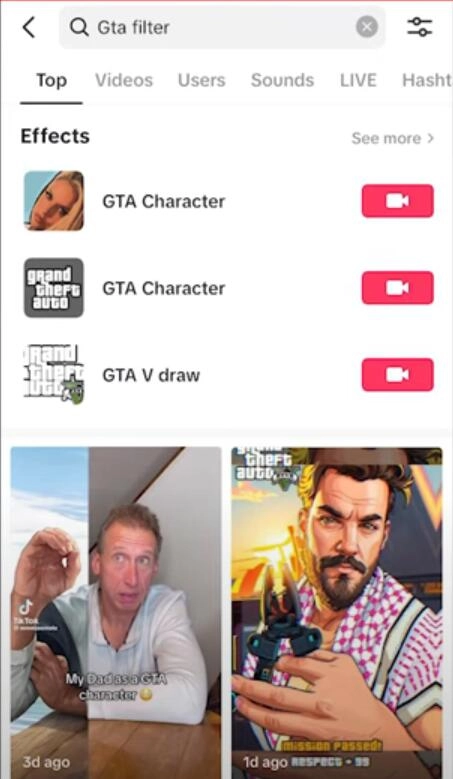
To add a more immersive Grand Theft Auto vibe, try using the GTA San Andreas Theme (Remake) audio as the BGM.
How to Create a GTA Filter AI Avatar for Your PFP?
As aforementioned, you can also use AI art generators and avatar makers to create GTA avatars for your PFP. Vidnoz AI Avatar Generator is about to help. Use this AI GTA avatar creator to generate high-quality profile pictures for free now.
Step 1. Sign up and get your account for a better downloading and using experience.
Step 2. Go to AI Tools > scroll down and find AI Avatar Generator.
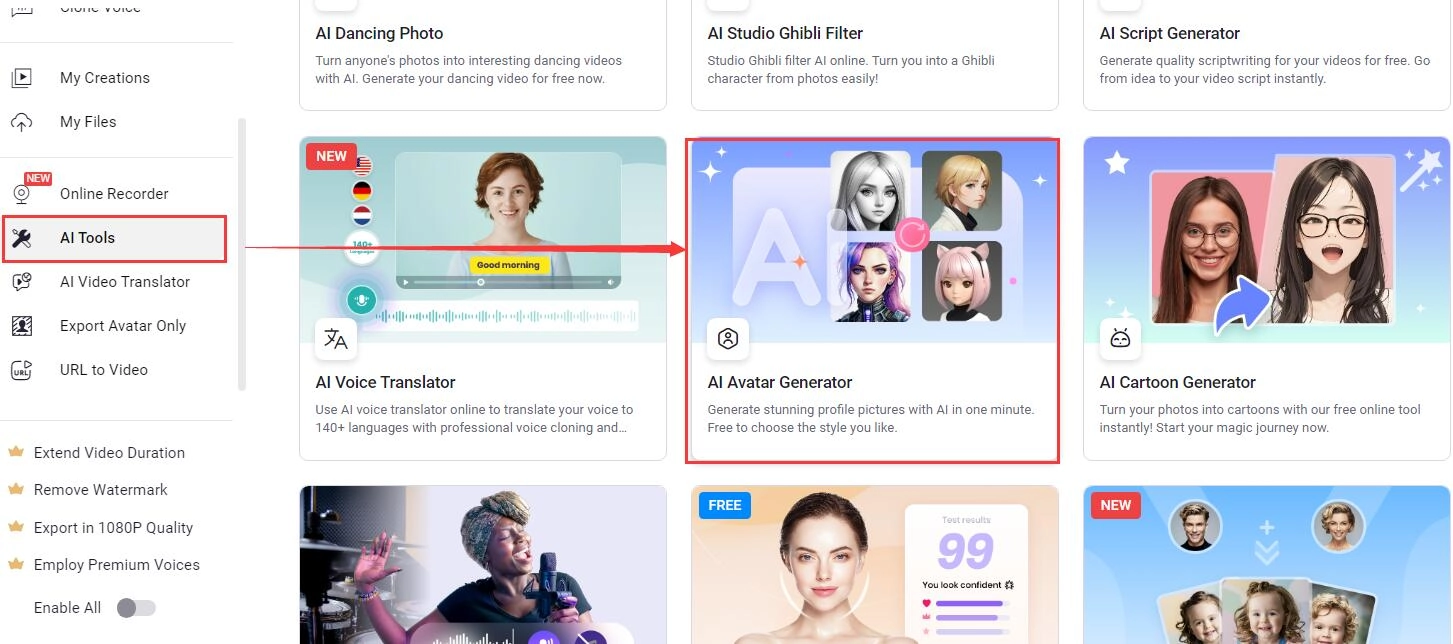
Step 3. Choose Gender > input your prompt > Generate Avatar.
GTA filter avatar prompt to try:
Man in GTA loading screen style, Grand Theft Auto Style, colorful, vintage dramatic composition, cel-shading, digital painting, skyscrapers, neon lights, sun-soaked Miami background.
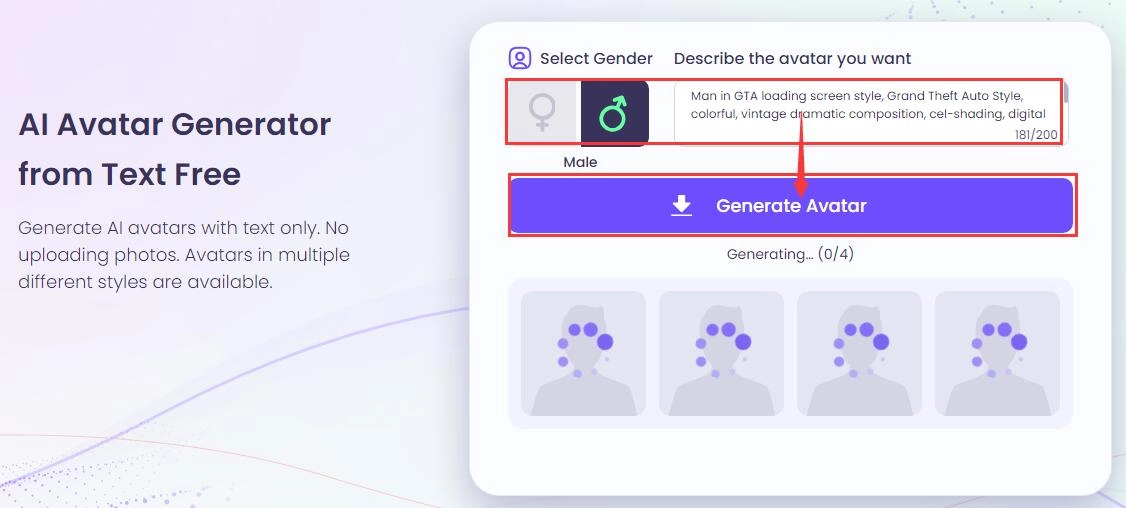
Step 3. Check the avatars > click download to get the avatars now. Also, click the regenerate button to get another 4 avatars in the selected style.
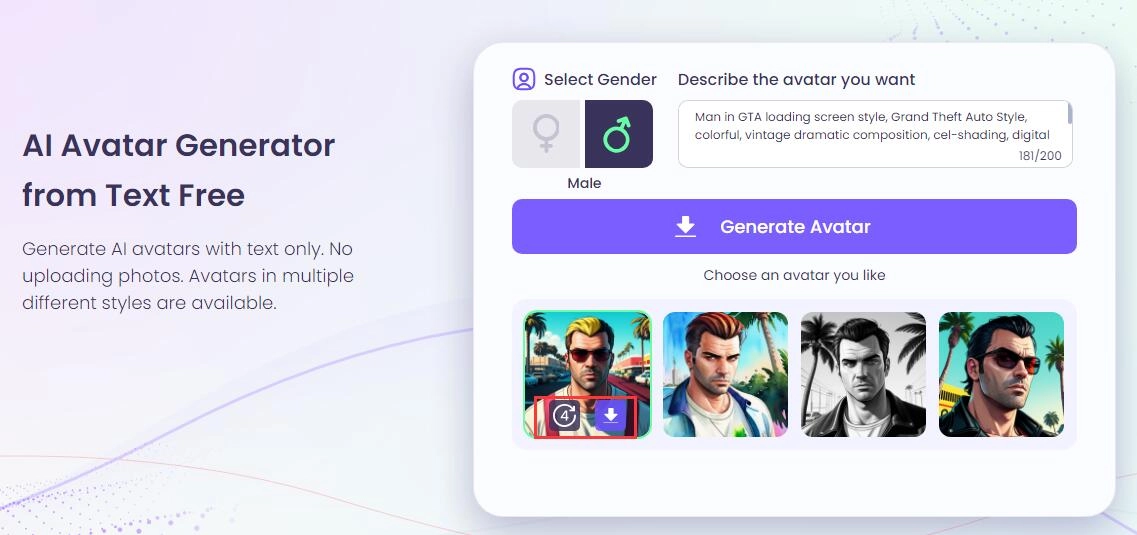
You will like the highly detailed GTA avatars. Download and use them to show your online personality now!

Also Read: 13 Simpsons Avatar Creators Online and Apps >>
Conclusion
With these web-based or mobile GTA filter AI tools and apps, it will be as easy as ABC to turn yourself into a GTA character.
Upload your ill and coolest selfies, the GTA photo effect online free apps can apply a GTA vibe to your pictures. Changing faces with GTA’s main characters using Vidnoz AI tools can also bring you to the fascinating GTA world in a second. Without a photo, you can also generate GTA avatars with prompts.
What’s most important, is that they are free! What are you waiting for? Immerse yourself in San Andreas now and film your own viral GTA filter TikTok trend videos!