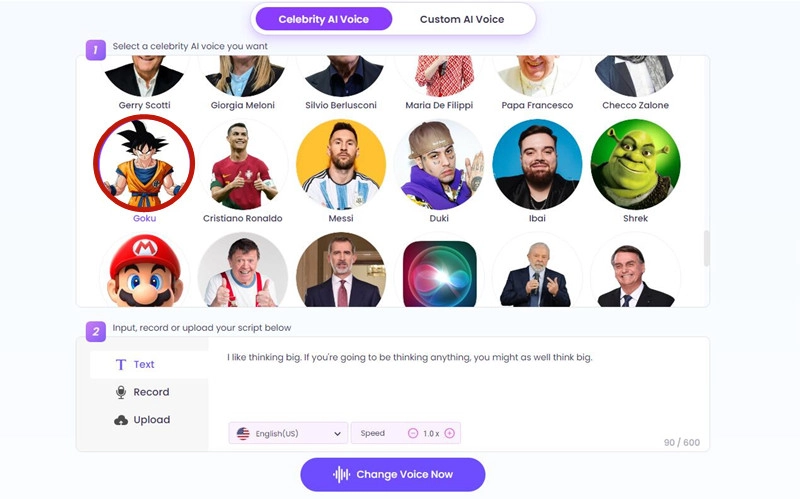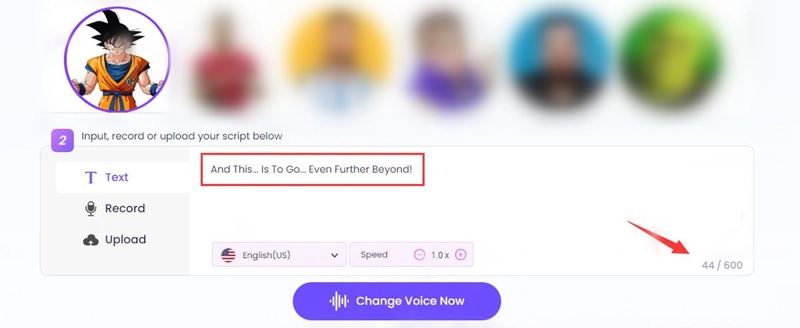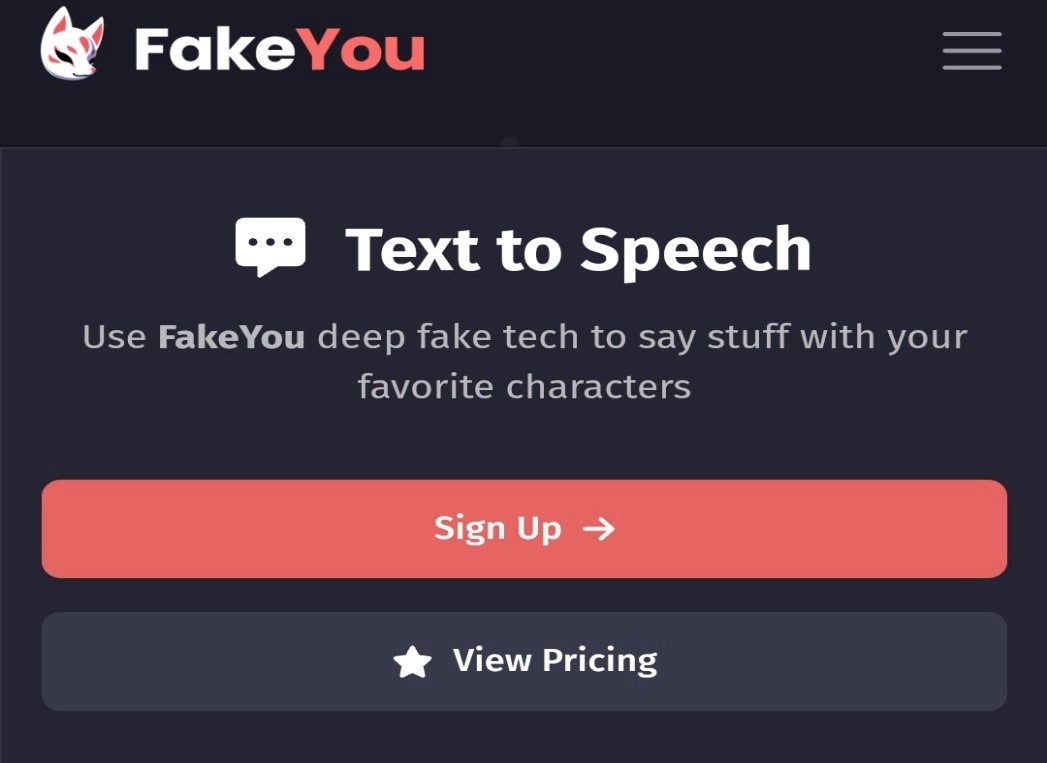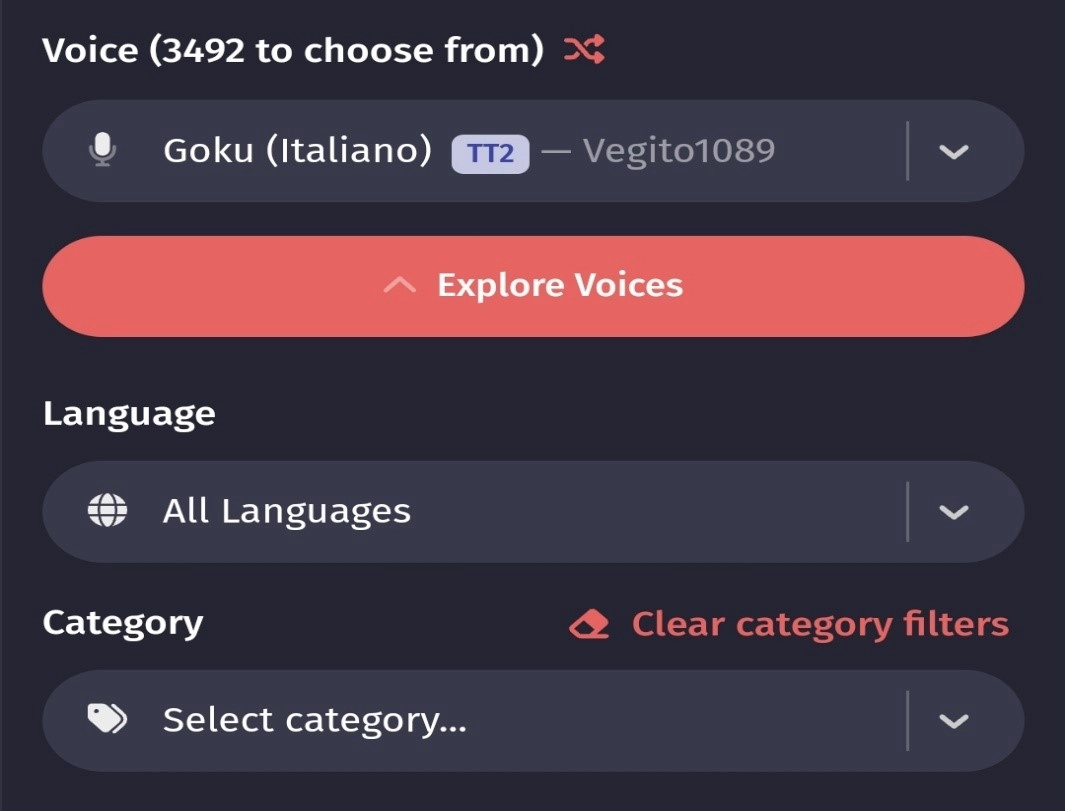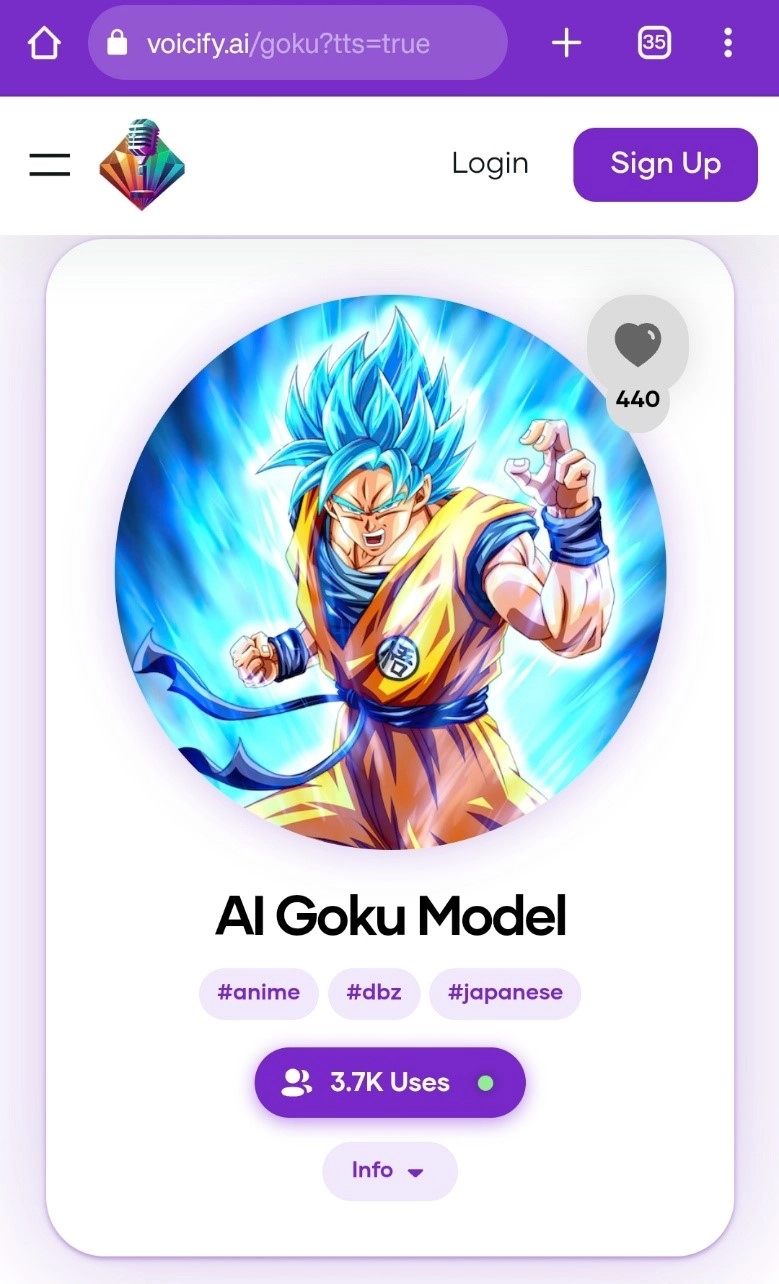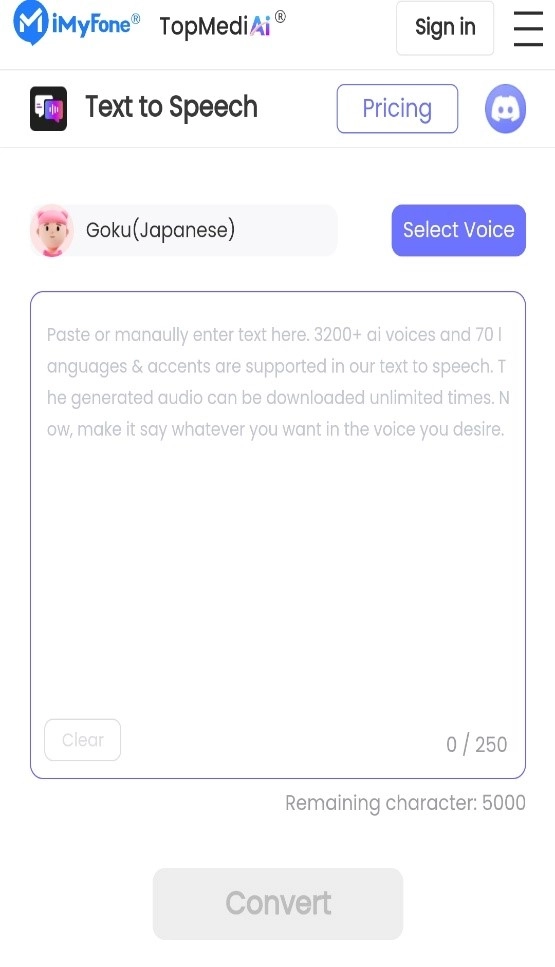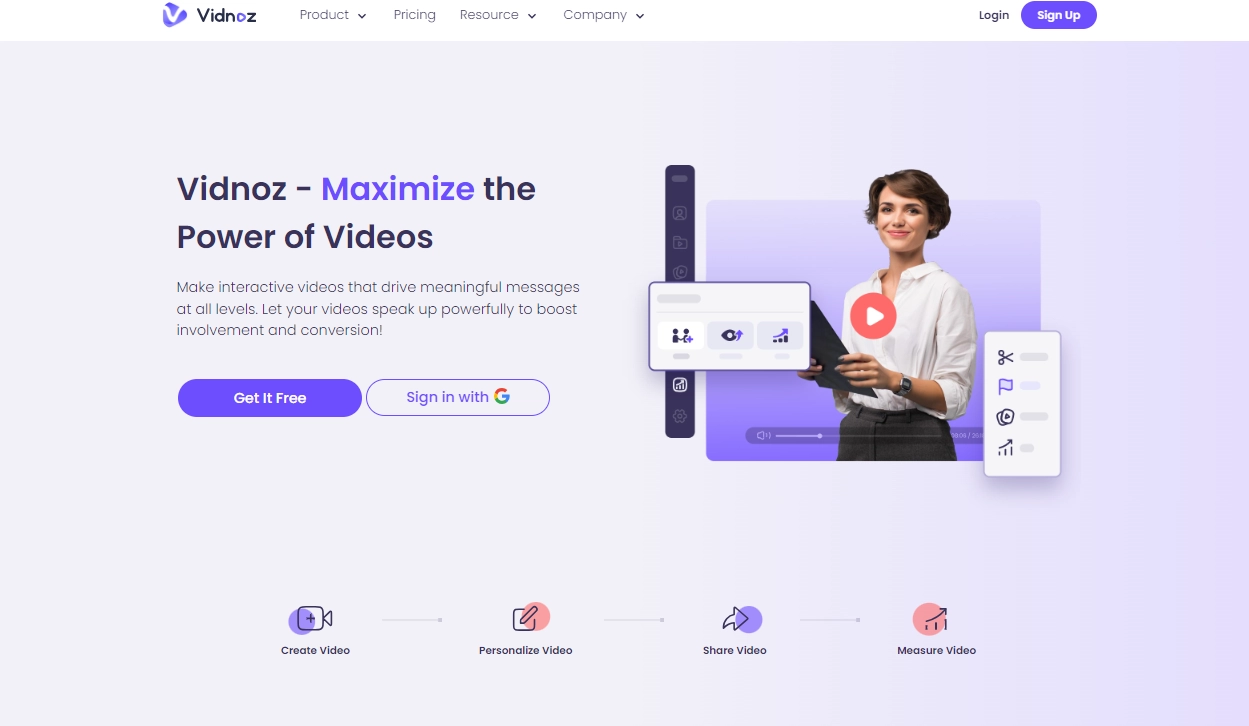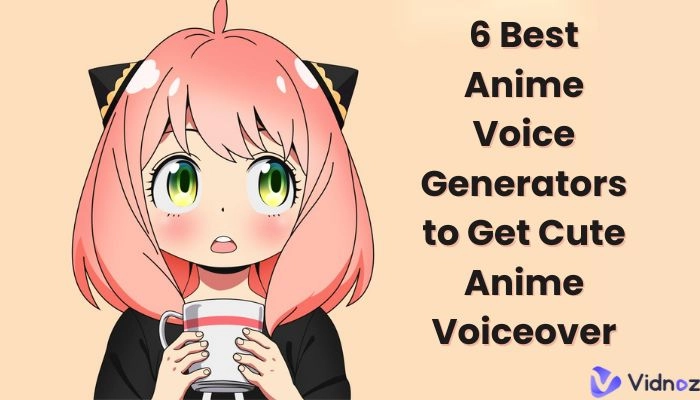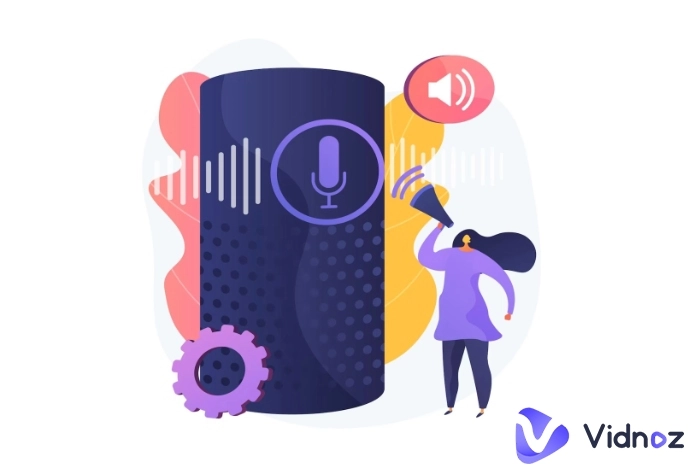It is more than just thrilling to use Goku AI voice free to make short videos. If you want to generate viral videos with Goku's voice clone on TikTok, Instagram and YouTube, you need the help of Goku AI Voice Generator free.
Yup, social media is filled with different videos of people using Goku’s voice for song covers, pranks, or even explaining videos. People who have not tried it yet also want to use Goku voice for voiceovers or covers. Guess what, you can do the same if you choose one of the 4 best Goku AI Voice Providers in this article.

With the recommendation of AI voice generator tools in this article, you can make natural and smooth audio files (Goku Text to Speech) or Video footage (Goku AI Video Creator), let's dive in!
- On This Page
-
Part 1. How to Get Goku AI Voice Changer Online Free?
How to Use This Goku Voice Text to Speech Online Free?
-
Part 2. How to Get Goku AI Voice Cover for TikTok?
How to Get Goku Voiceover for TikTok with FakeYou?
-
Part 3. Get Goku AI Voice - Instant Video/Audio/Singing Converter
How to Use Voicify to Produce Goku AI Voice?
-
Part 4. How to Get Goku AI Voice Free from the Anime Voice Gallery
How to Use TopMediaAI to Produce Goku AI Voice TTS?
-
Part 5. Bonus Tip: How to Create Goku Talking Head from Pictures?
How to use Vidnoz Talking Head to Create Goku Talking Characters?
Part 1. How to Get Goku AI Voice Changer Online Free?
Vidnoz develops a slew of free and handy AI tools. Among the advanced free tools, the Vidnoz Voice Changer is one of the most welcomed options so far. Users can leverage celebrities' voices and of course, the main character of Dragon Ball - Goku. Doing Goku text to speech, voice clone, or video voiceover for TikTok, all your demands can be satisfied with Vidnoz.
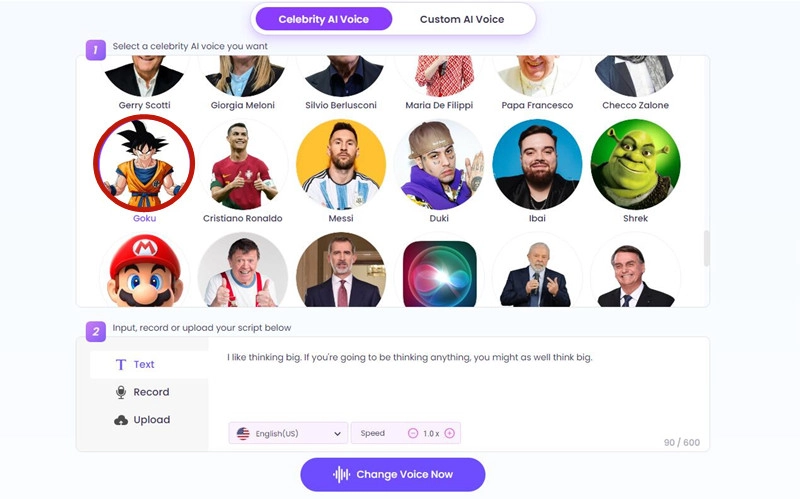
How to Use This Goku Voice Text to Speech Online Free?
Step 1. Go to Vidnoz Voice Changer.
Step 2. Scroll down to locate the 'AI Goku Voice.' You can hit on the avatar to preview this voice.
Step 3. To do Dragon Ball text to speech, you need to input texts into the blank bar. Adjust the speed and language.
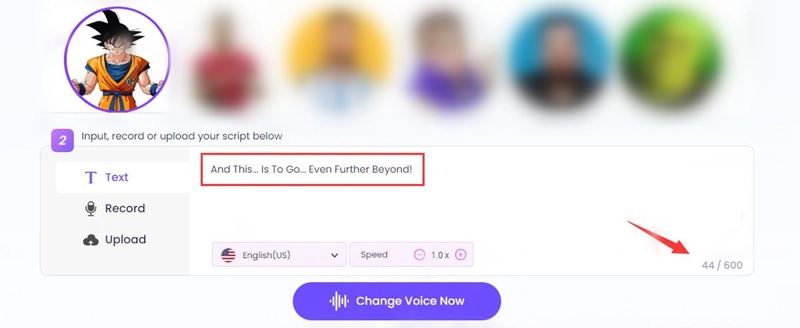
Step 4. Now hit the 'Change Voice Now' button to download the audio clips.
Part 2. How to Get Goku AI Voice Cover for TikTok?
Fakeyou is the first platform we find qualified that offers you tools with which you can generate Goku AI voice as voiceovers for your TikTok videos. Whether it is Goku AI voice singing or talking, Fakeyou can do satisfy your demands. It is an online AI voice cloning platform that lets you create AI Goku text to speech. Please read the tutorial below to generate your own TT goku video.
How to Get Goku Voiceover for TikTok with FakeYou?
Here is how you can use FakeYou to create Goku AI voice for your TikTok videos.
Step 1. Start by visiting the FakeYou website and signing up and logging in.
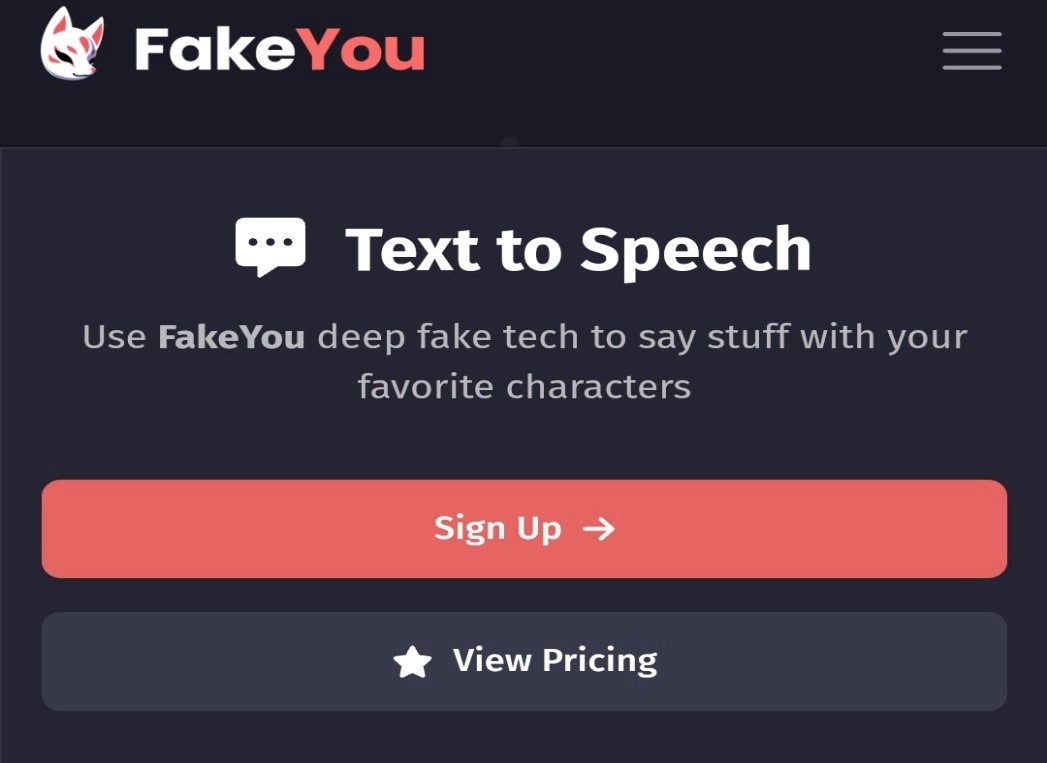
Step 2. After that, click on Text to Speech and then select a Goku voice AI from the list of voices.
Step 3. Now, select a language and then select a category for AI Goku voice.
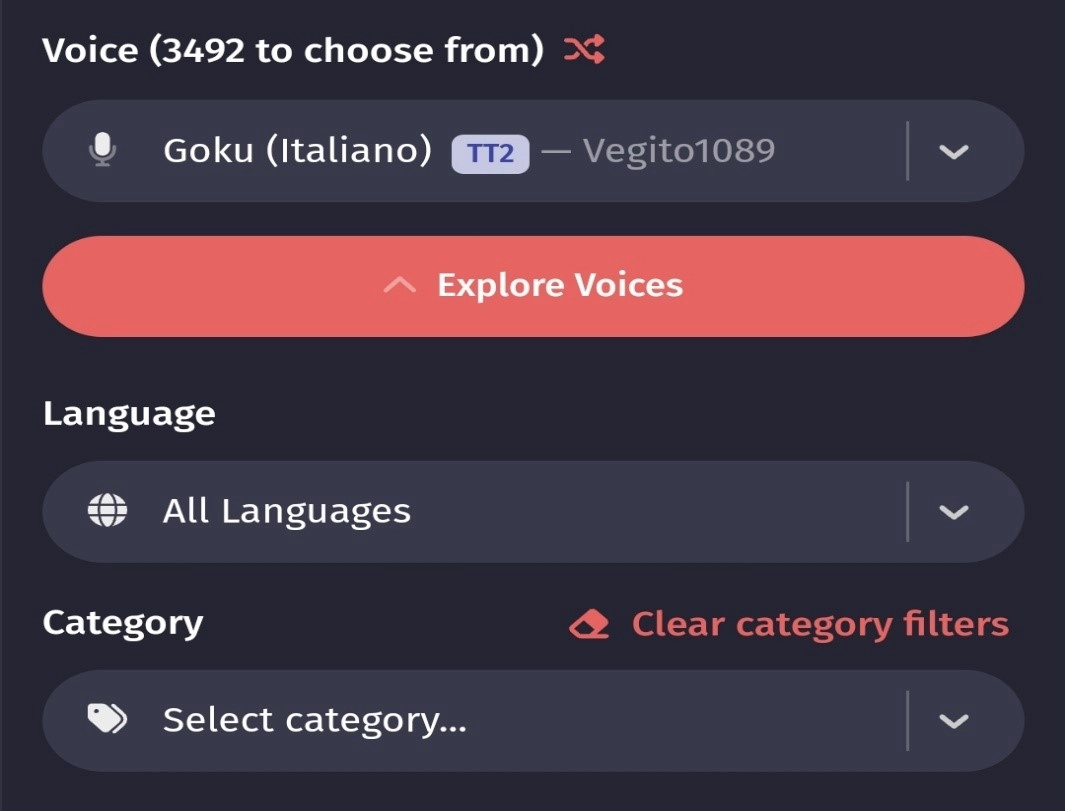
Step 4. Now, enter the text in the bar below and click on the speak button. The Goku voice generator tool will start narrating your text in the Goku voice. You can save the audio as mp3 file. And easily upload to TikTok as voiceovers.
Part 3. Get Goku AI Voice - Instant Video/Audio/Singing Converter
Voicify.ai is another AI-powered Goku AI Voice Generator Free tool that offers you different voice models that you can use to create audio and videos. With this tool, you can create Donald Trump AI voice and use other models from the menu to create other voices such as Goku AI voice. This tool is a video and audio creator as well as a singing converter
How to Use Voicify to Produce Goku AI Voice?
Here is how to use Voicify.ai to produce Dragon Ball text to speech:
Step 1. Visit Voicify website by entering the website URL (https://www.voicify.ai/) in the search bar.
Step 2. After getting into the website, click on sign up and after signing up, log in.
Step 3. Click on the menu in the top-left corner of the screen and click on models. Choose AI Goku model.
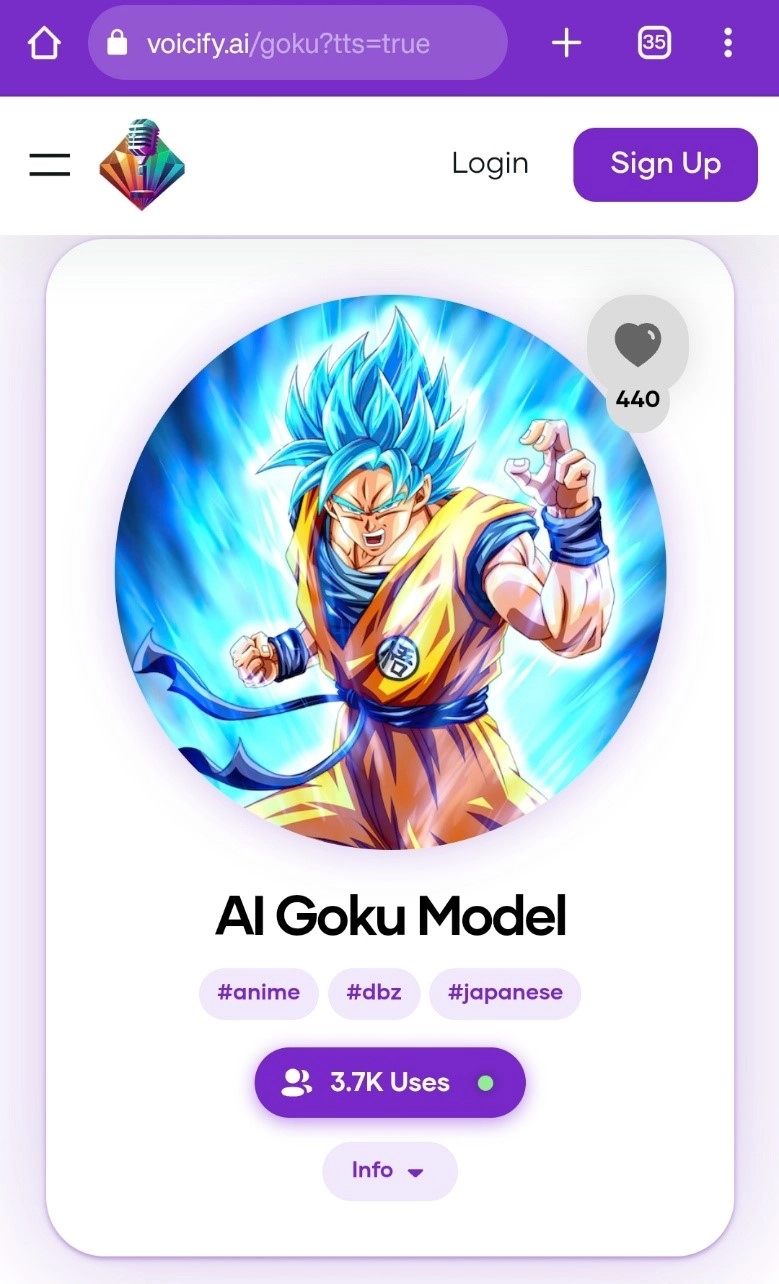
Step 4. Now enter the text, choose an expression, add pauses and then click on “Convert text”. Your text will be narrated to you with Goku AI voice.
Part 4. How to Get Goku AI Voice Free from the Anime Voice Gallery
Topmediai.com is one of the best Goku voice text to speech free tools to create Goku AI voice. It has a huge selection of voices in its anime voice gallery and you can choose Goku AI voice to create Text to Speech in Goku’s voice. Topmedia is an online platform that requires you to use a browser and the rest of the process is very simple.
How to Use TopMediaAI to Produce Goku AI Voice TTS?
Here is how to use TopMediaAI to produce Goku AI voice tts.
Step 1. Enter the website URL or make a Google search for TopMediaAI (https://www.topmediai.com/text-to-speech-online/) and open the website in your browser.
Step 2. Sign up and log in and from the menu under AI tools, click on text to speech.
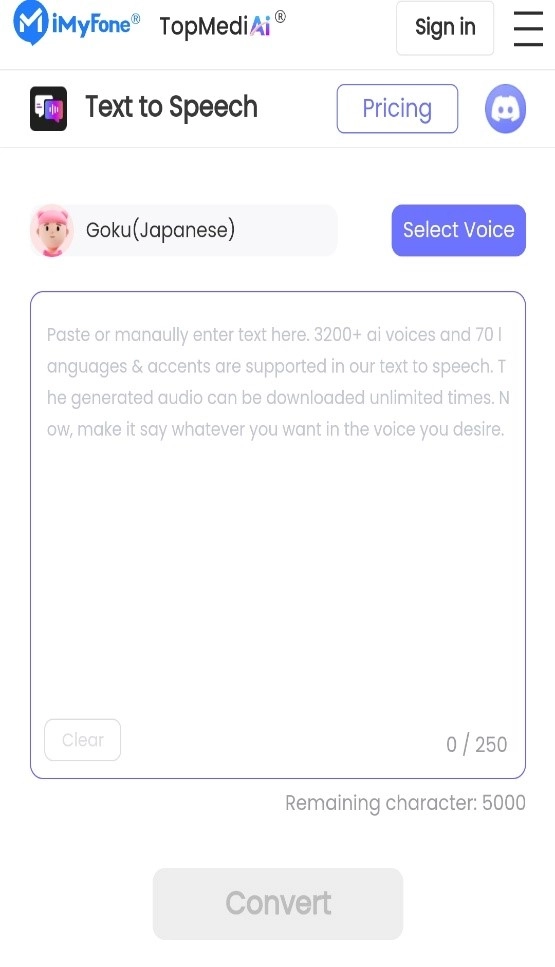
Step 3. Next, choose Goku Voice AI by searching for it in the search bar and enter the text.
Step 4. After adding the text and selecting the Goku AI voice, click on convert. Your text will be read aloud in the AI voice Goku.
Part 5. Bonus Tip: How to Create Goku Talking Head from Pictures?
If you are not satisfied with Goku TTS English or Dragon Ball Text to Speech in Goku AI voice, there is a more interesting and vivid way to create a video of a movable talking head. Vidnoz Talking Head is a tool developed by Vidnoz that lets you create dragon ball talking photos/Goku Text to Speech. You can make funny memes or videos with Vidnoz AI.
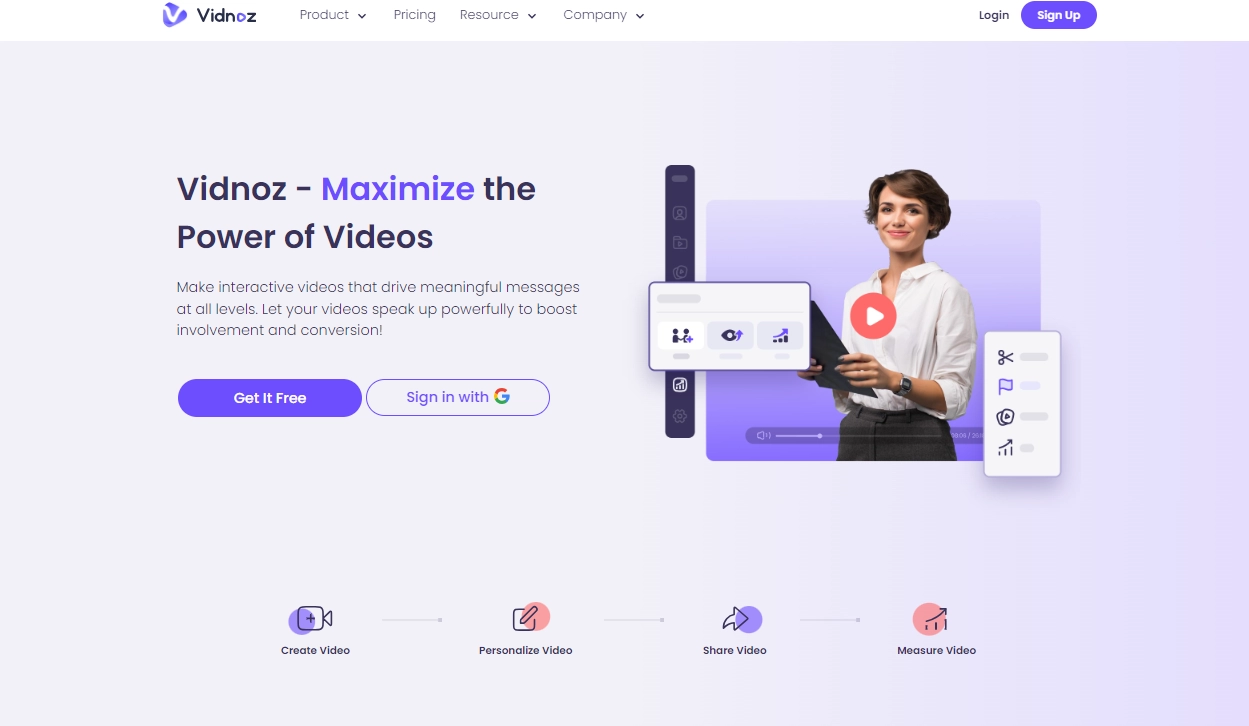
The core feature of Vidnoz Talking Head:
Here are the core features of Vidnoz Talking Head.
Create avatars from pictures
Vidnoz Talking Head is an AI voiceover generator that lets you use pictures and create a talking head. You can use any picture of your choice for example a picture of your favorite celebrity or a cartoon character i.e. Goku.
Fluent text to videos with the right tone
You can also enter the transcript for your video and the talking head will narrate the text in any language of your choice with a tone that is adjusted to your liking.
Lip-synced facial expressions
Not only the narrations but the talking head will also show facial expressions according to your text for your video with AI voice. So, you can use this tool to create lip-synced videos with facial expressions.
Change the speed of the narration
You can also adjust the speed of the narration and the pitch of the voice. The tool offers you a slider that you can slide to find the perfect speed and pitch.
How to use Vidnoz Talking Head to Create Goku Talking Characters?
Here is how you can use Vidnoz Talking Head to create Goku AI voice over free.
Step 1. Visit Vidnoz official website and sign up for free. You can use your Google, Microsoft or LinkedIn account to create an account. Log in afterward.
Step 2. From the homepage of the website, click on the menu and then under “Tools”, click on Vidnoz Talking Head.
Step 3. Next, when the Vidnoz Talking Head tool opens, add a dragon ball picture or any other picture of your choice. You can also copy and paste the transcript, choose a language, and adjust the pitch and speed of the voice.
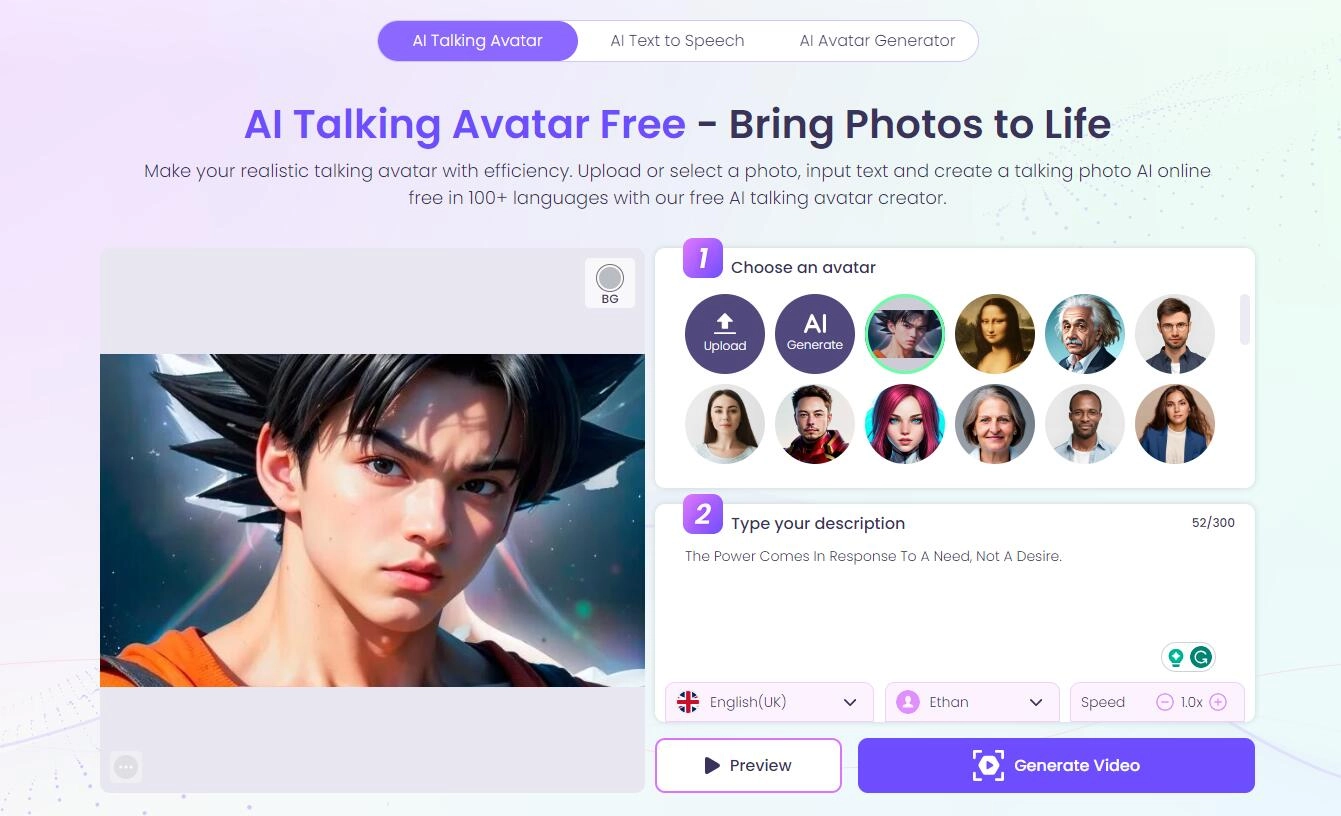
Step 4. After adjusting everything and selecting a voice, click on the “Generate” button. The tool will shortly present you with a video of a Talking Head that is ready to be shared anywhere.
Conclusion
So, many people love Goku’s voice and they want to use it in their videos to make them funny or entertaining. The four tools listed above are Goku AI voice Generator free. Among them, Vidnoz Voice Changer is considered the best TikTok voice changer and Goku AI voice generator as it lets you create both Goku tts and Goku videos with a moving head of Goku( any other dragon ball character are supported too). Vidnoz Talking Head is also completely free and can be used by everyone. So, visit Vidnoz website and sign up and log in for Vidnoz Talking Head now.

Vidnoz AI - Create Free Engaging AI Video with Talking Avatar
- Easily create professional AI videos with realistic avatars.
- Text-to-speech lip sync voices of different languages.
- 2800+ video templates for multiple scenarios.