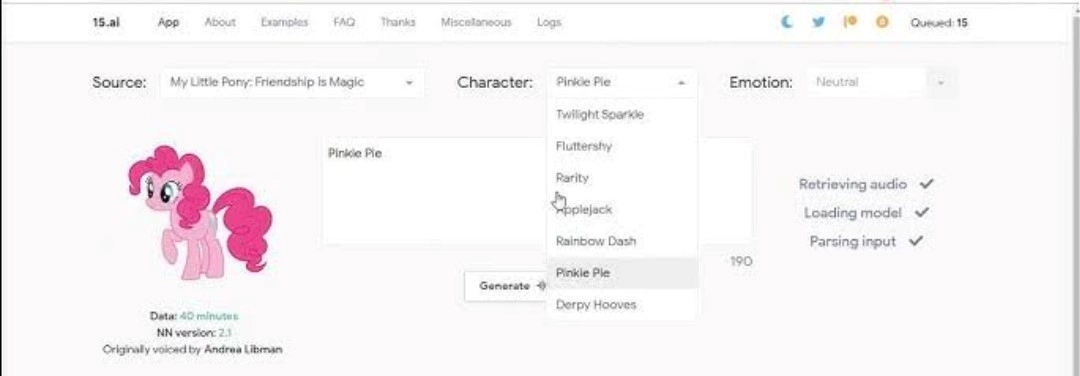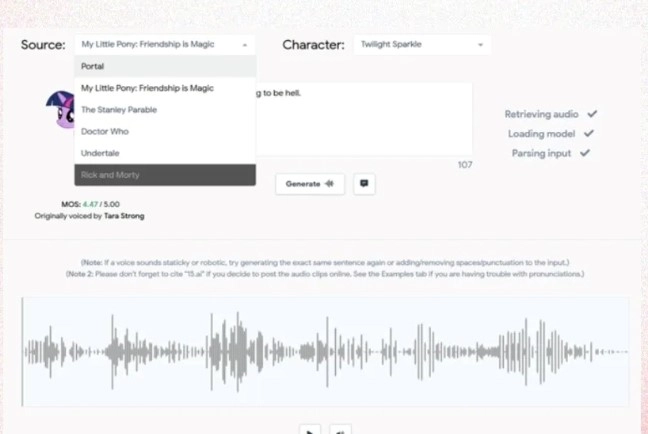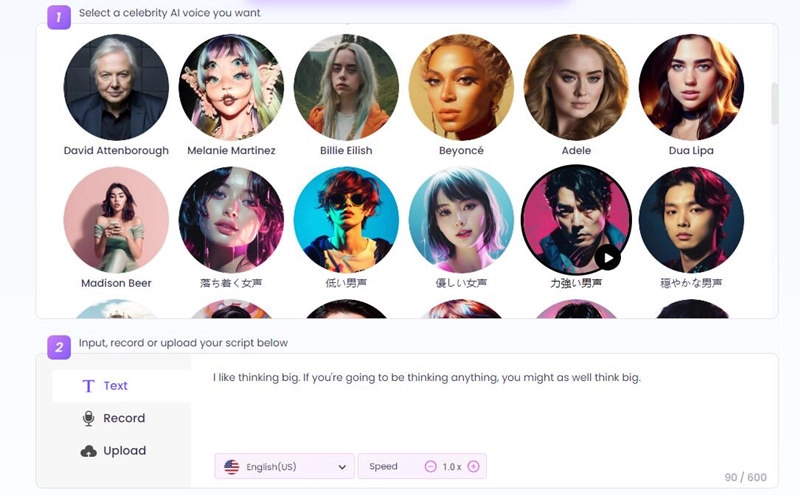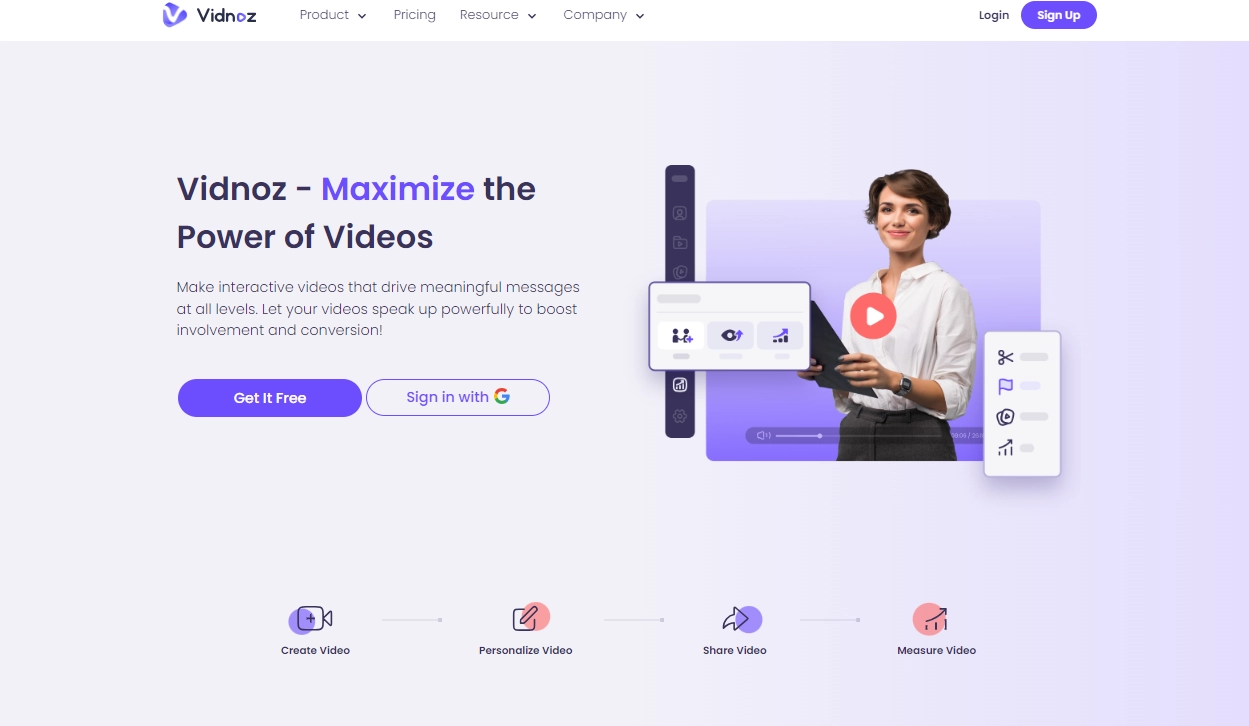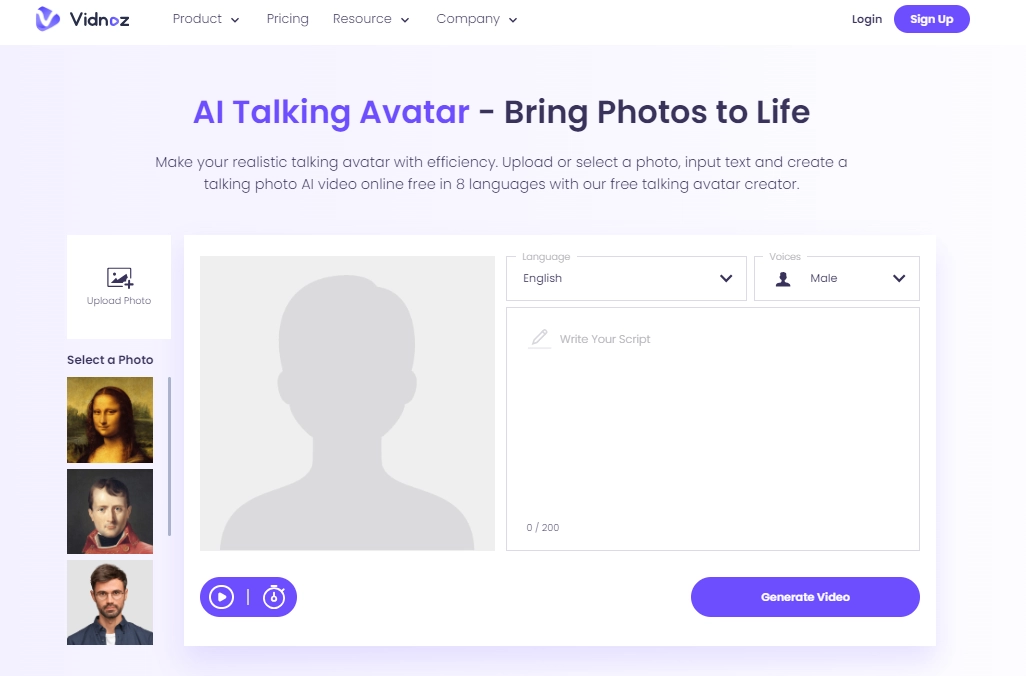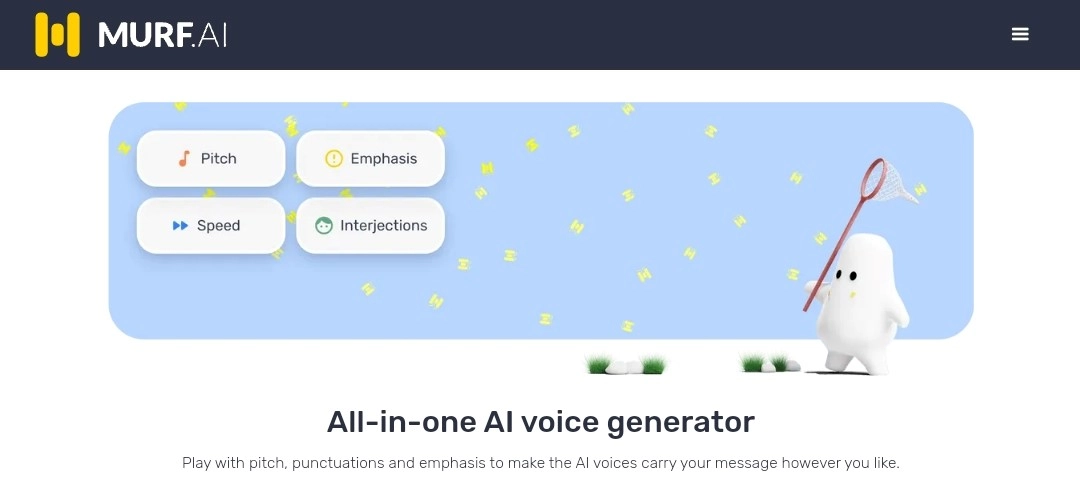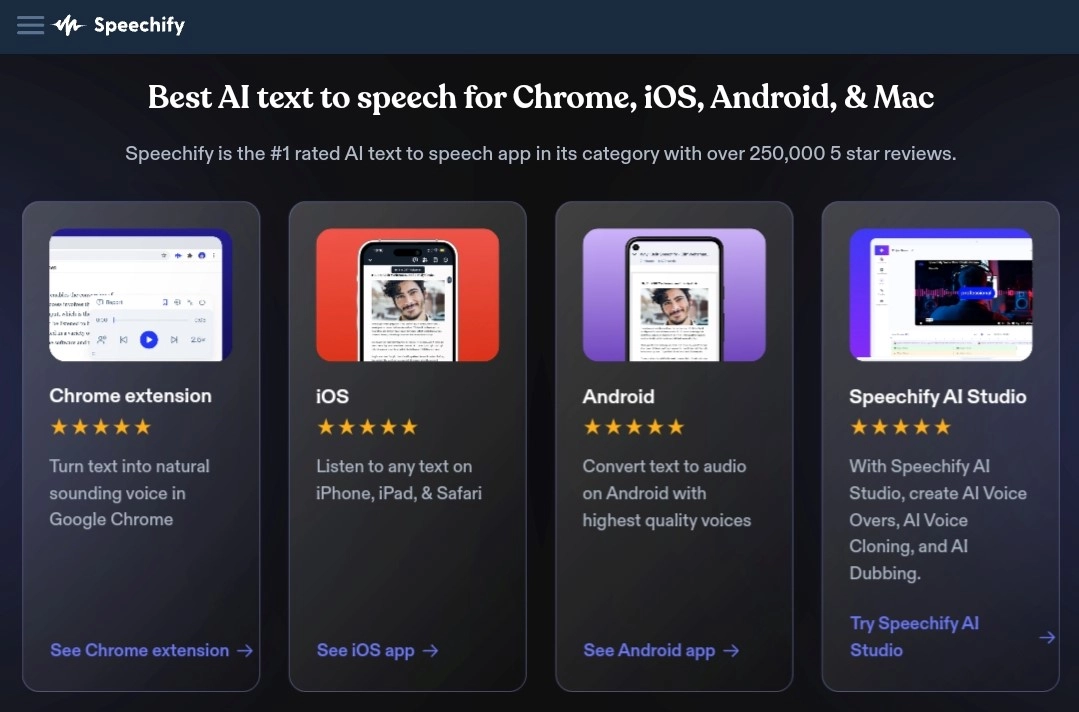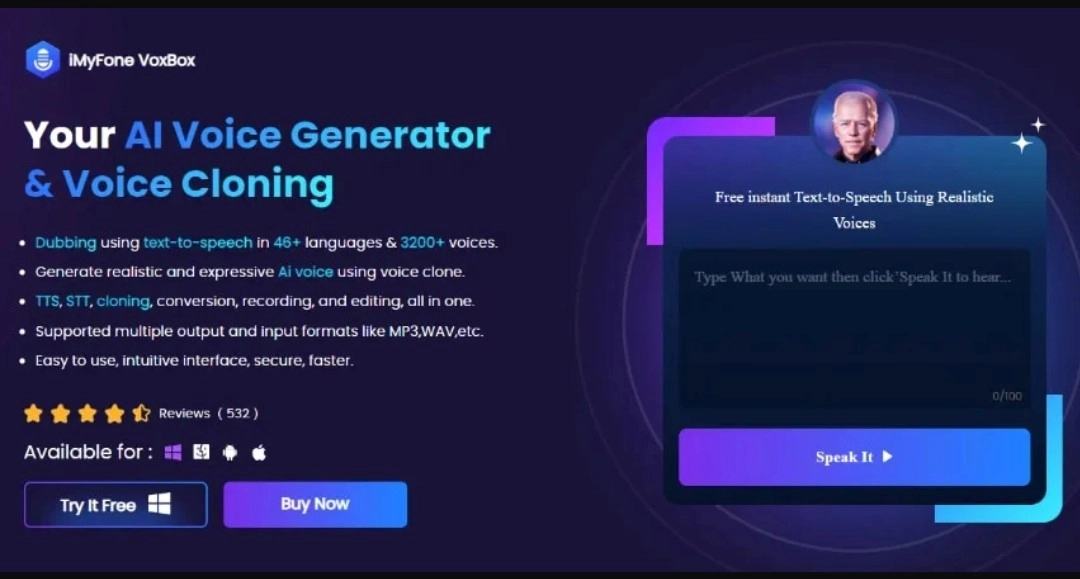Artificial Intelligence is playing a role in every field, especially the media and entertainment industry. Ai voice generators are used by everyone nowadays to create content that can be used for different purposes. 15.AI Voice is an AI voice generator website that offers AI voice cloning services as well as text-to-speech tools. Upon using this website, you can create educational content as well as videos and audio for social media and other platforms.

Unfortunately, 15.AI not working is a problem that many people are facing now. In case it does not come back soon, this article will show you how you can use this app. After reading, you can get 5 best 15.AI alternatives without download or installation. Let’s dive in!
- On This Page
-
15.AI Voice Review
-
How Did Users Use 15.AI Voice Generator in the Past?
-
5 Best 15.AI alternatives - 15.AI Not Working Now
#1. AI Celebrity Voice Changer
How to Use Vidnoz Talking Head to Generate AI Character Voice Video?
-
15.AI Voice Generator FAQs
15.AI Voice Review
Firstly, let’s see why 15.AI is still lingering in users' minds.
15.AI Voice generator is one of the best voice generators in the market. The tool is a web-based application that operates better than any other application in this category. 15.ai offers features and services that are simply better than most other tools available.
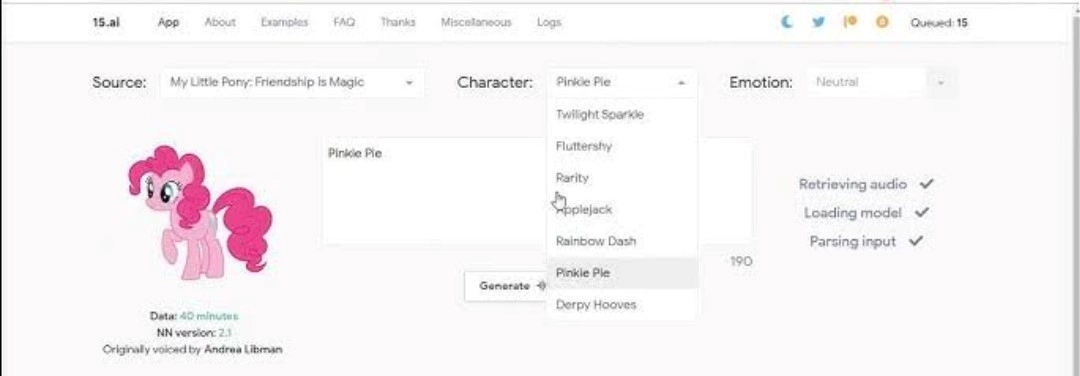
One of the most notable features of this tool is real-time AI voice generation. This feature lets you generate AI voices without any time delay. All you need to is enter your text and then click on the play button and the tool will voice your text instantly.
The Core Features of 15.AI
Here are the core features of 15.ai voice generator.
- Voices for famous characters such as 15.Ai voice my little pony, 15.AI voice SpongeBob, or 15.AI voice pinkie pie.
- Ability to switch between voices i.e. 15.Ai voice girl or 15.AI voice boy.
- Quick and easy voice generation.
- Real-time voice generation.
- Free for everyone one.
Although 15.AI Voice is one of the top voice generators, it has gone irresponsive. The website is not accessible by most of the users. Additionally, there is no certainty of this website’s sound return. There is a good chance that 15.AI voice will not be accessible to users in the future.
How Did Users Use 15.AI Voice Generator in the Past?
Here is how to use 15.AI Voice generator.
Step 1. Start by visiting the official 15.ai voice.
Step 2. After that, choose a source of your preference, select an emotion, and click on any character that you like.
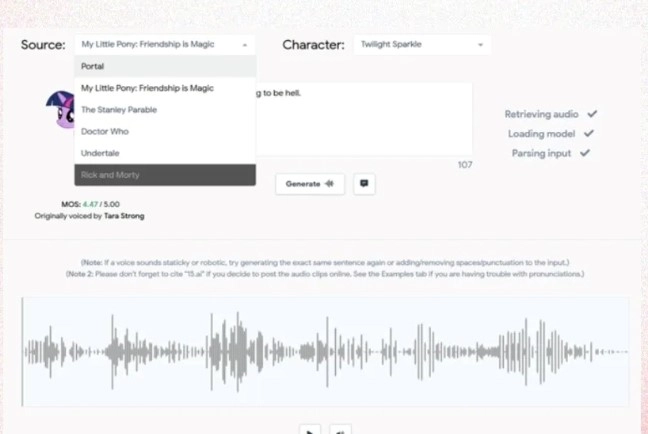
Step 3. Next, enter the text that you want to convert to audio. You can also copy and paste the entire transcript for this purpose.
Step 4. After setting up everything according to your preferences, click on the play button and listen to the voice. If you are satisfied with the results, click on the download button and if you are not, choose another voice and then hit the play button.
5 Best 15.AI alternatives - 15.AI Not Working Now
Although 15.AI Voice is a good website and lets you use voices like 15.AI voice SpongeBob, the website is temporarily inaccessible. It may or may not come back alive. In any case, here are the best alternatives.
#1. AI Celebrity Voice Changer
If anyone wishes to get some free voice clone to sound like Donald Trump, Elon Musk, Taylor Swift, or Billie Eilish, then you must know this AI Voice Changer online free. Besides the real person, you can also change your voice to Siri, Spongebob, and Naruto. The best part of this website is that it requires nothing to generate a text-to-speech or voice clone. Just register with your Google account and type in the content you want this AI to speak, and download the final TTS file.
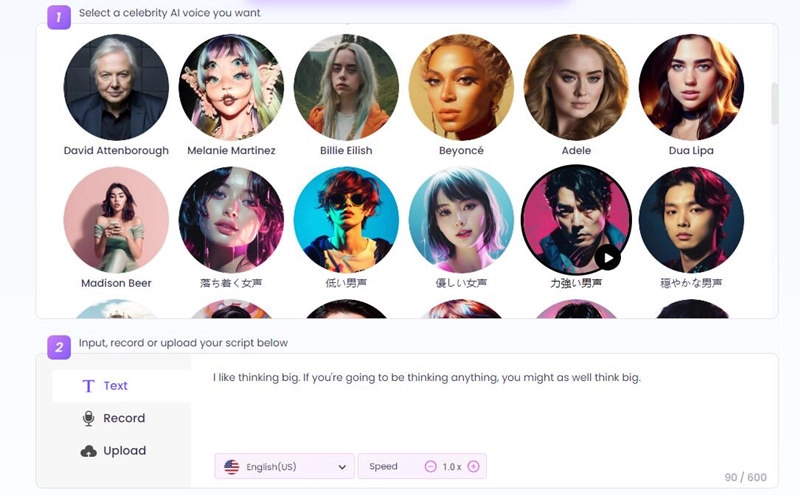
The core features of this 15.ai alternative:
- 86 character voices for you to choose from
- Free generation every day, no credits needed
- Clear text to speech with celebrities' voices
- Accurate voice to voice changer
#2. Vidnoz Talking Head
Vidnoz Talking Head is an AI voice cloning tool that is developed by Vidnoz Team. This tool is completely free, accessible by everyone, and has the best features you need to generate AI voices and text-to-speech content.
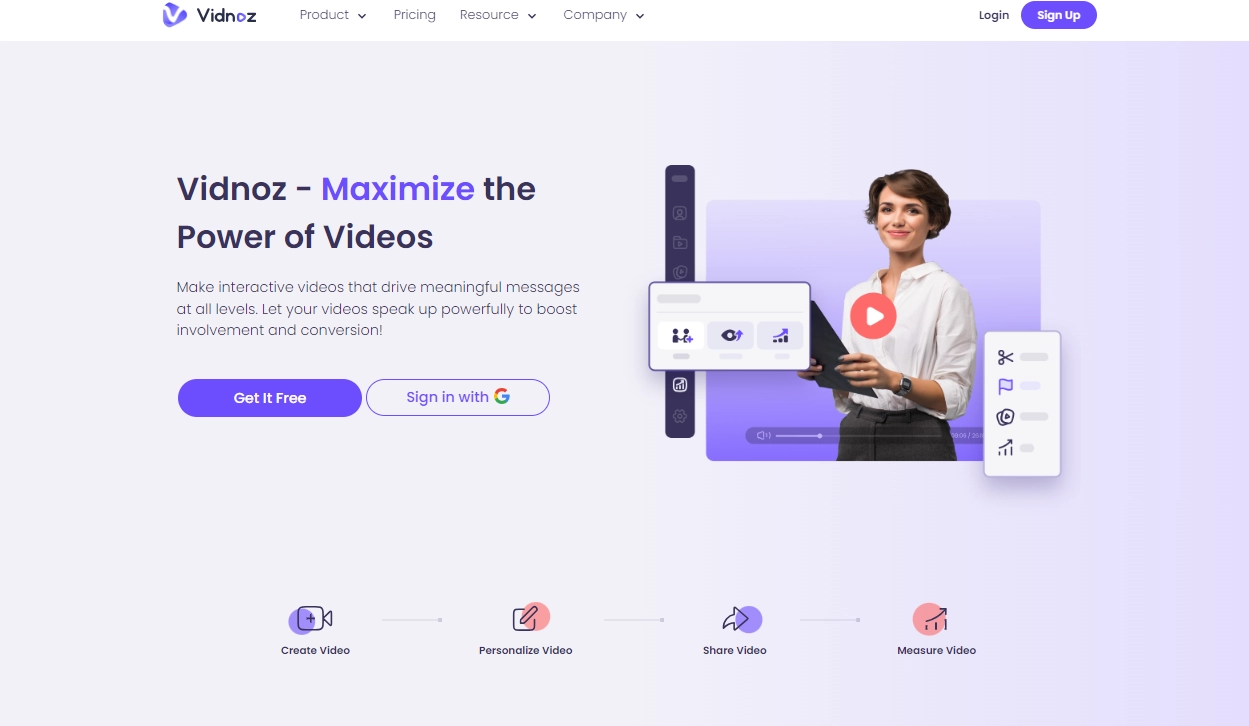
Here are the features that Vidnoz Talking Head offers.
Create movable talking head video from pictures
With Vidnoz Talking Head, you can use the picture of any person dead or alive and create a video with a moving and talking head. For example, you can take a picture of any celebrity and make a talking head video in which the head of the celebrity will be moving. This way, you can generate videos with Taylor Swift AI voice.
Lip-synced narrations
Vidnoz Talking Head lets you upload any text and the moving head of any celebrity will narrate the text word-by-word. The lip-synced narrations created by this tool are perfectly tuned and narrated.
Authentic spoken languages
Vidnoz Talking Head can also create Donald Trump AI voice because it offers the support for more than 8 mainstream languages including English, French, and Portuguese. The accents used are perfect representations of the actual language.
Perfect tone and pitch, accurate recognition of punctuation
In addition to languages, you can also choose from different voices such as male and female. You can also adjust the tone, pitch, and punctuation to make the voice sound more like the actual celebrity voices. This is why Vidnoz Talking Head is the best tool to create Kanye West AI voice.
How to Use Vidnoz Talking Head to Generate AI Character Voice Video?
Here is how you can use Vidnoz Talking Head to AI character voice video.
Step 1. The first thing you need to is visit the Vidnoz website and sign up and log in using your Google, Microsoft, or LinkedIn account for free.
Step 2. After logging in, click on the menu and from tools, click on Talking Head.
Step 3. Next, you need to upload a picture of your favorite celebrity and copy and paste the text. You can also choose a language and adjust pitch and other settings.
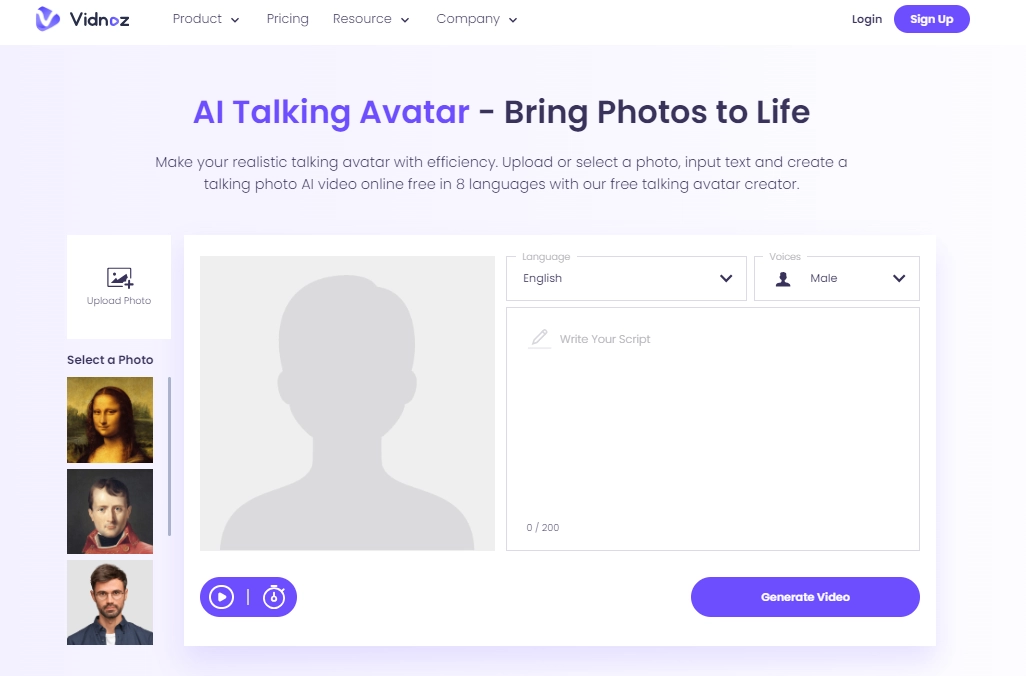
Step 4. Click on “Generate” and your video with the Talking Head of your favorite celebrity will be created in no time.
This is how easy it is to use this president AI voice generator and create videos with talking and moving heads of anyone.
#3. Murf.ai
Murf.ai is another suitable 15.ai voice alternative that also comes with a lot of benefits and features. This tool is popular for its ability to transform into text quickly. If you want to convert your text into speech, this is one of the best options to use.
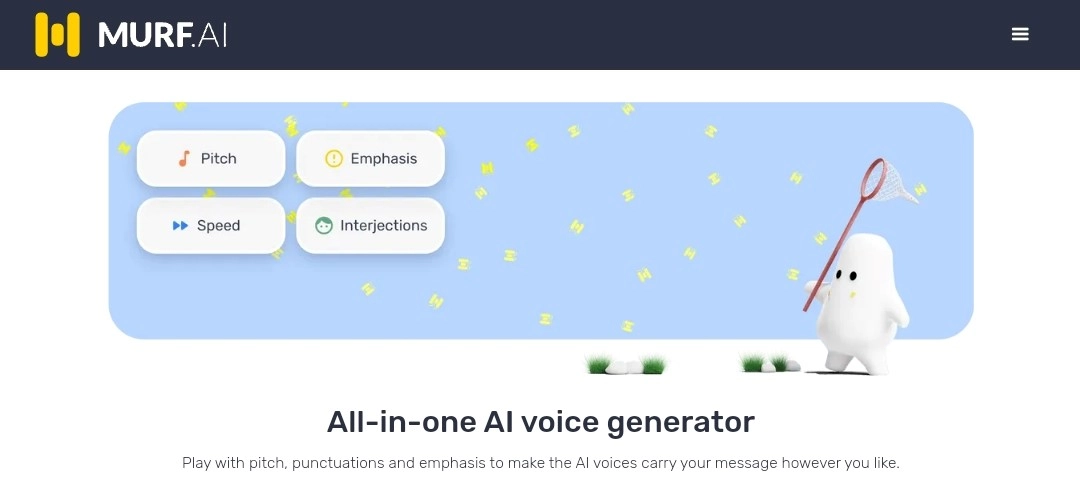
Here are the features of Murf.ai:
- A library of voices with over 120 distinct selections.
- More than 20 languages are supported.
- It comes with voice alteration capability.
- Built-in grammar assistant for better performance.
- Synced voiceovers.
#4. Speechify
Speechify is also a powerful text to speech tool that comes offers a free plan as well paid plans. The free plan offers limited features and if you want to get the full access to its features, you will have to subscribe to one of its paid plans.
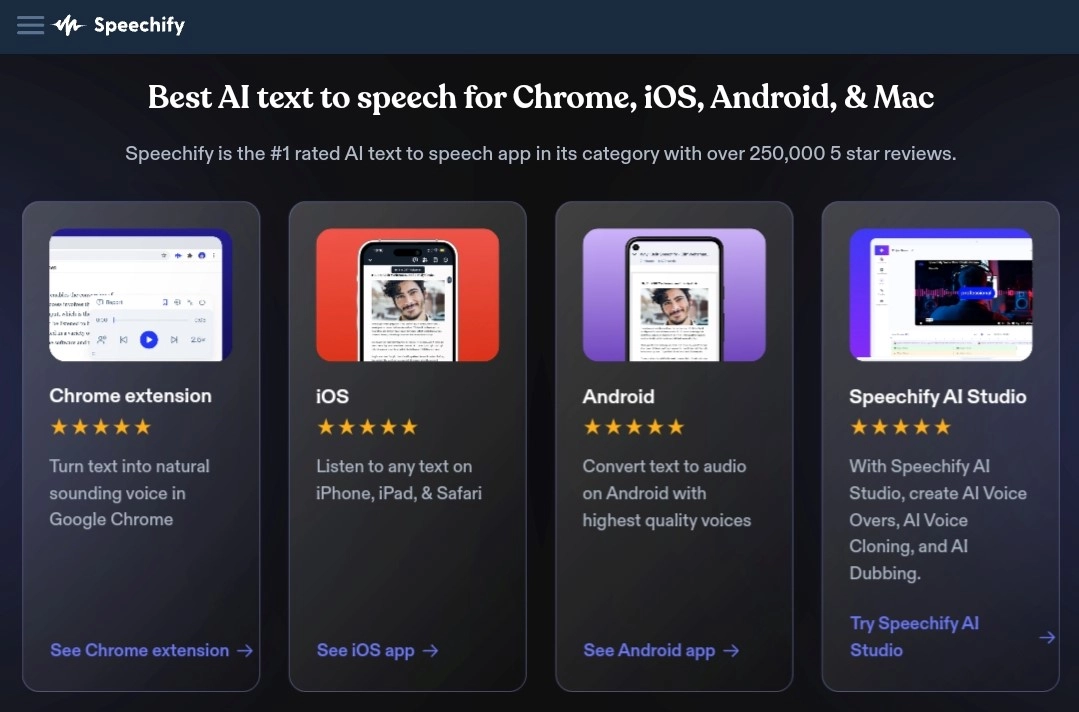
Here are the core features of Speechify:
- More than 30 high-quality and natural voices to choose from.
- Support for over 20 languages.
- Ability to scan and listen to text.
- Ability to adjust the speed slider up to 5x reading speed.
- Audiobooks narrated by different actors
- Useful highlighting and note-taking tools.
#5. iMyFone
iMyFone is a powerful voice generator that let’s you generate high-quality voiceovers. This tool can also help you convert your speech to text and vice versa.
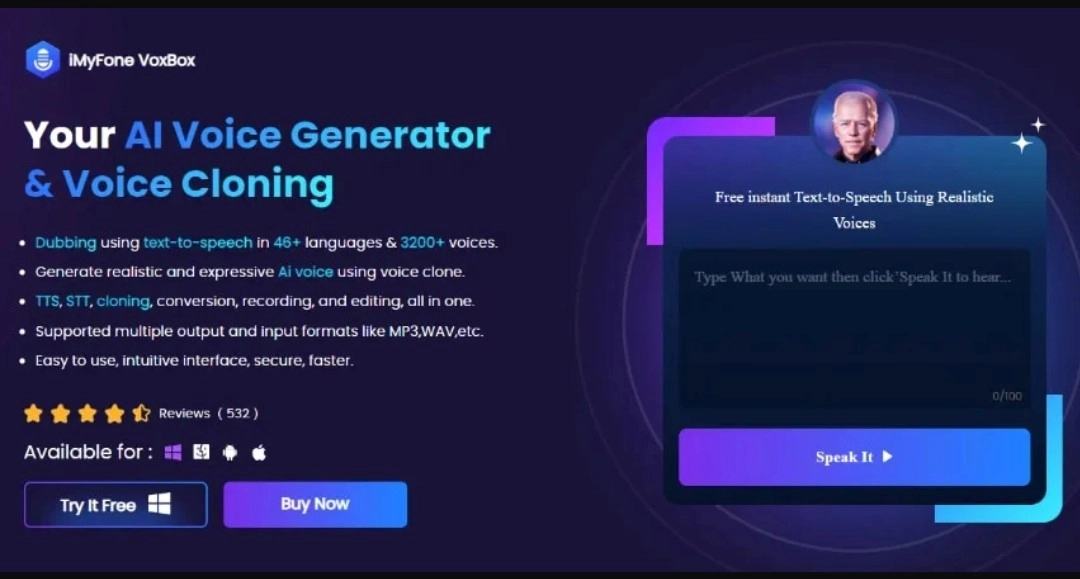
Here are the features of iMyFone:
- Text to speech conversion with over 3200 high-quality voice filters.
- Supports more than 77 languages.
- Lets you create voiceovers, clone your audio, and edit them.
- It comes with an interactive user interface.
- Voice generation is quick and easy.
15.AI Voice Generator FAQs
Here are some of the most frequently asked questions about 15.AI Voice.
15.AI voice download link?
15.Ai Voice lets you download the voices you have created after you have converted your text to speech. You can click on the download link to download the voice instantly.
15.AI not working?
Currently, 15.AI Voice website is not working. That means that you cannot create 15.AI voice my little pony for now. The website may be accessible soon for users. Also, there is a possibility that the website will not get reinstated. Time will tell.
Can I use 15.ai text-to-speech for commercial purposes?
Yes, you can use 15.AI Voice Text to Speech for commercial or any other purposes. The only problem right now is that this website is inaccessible. So, you would have to wait till it comes back on or you can use any of the above alternatives for commercial purposes.
Conclusion
So, 15.AI Voice is a voice generator and text-to-speech website that offers services related to AI content creation in different voices and languages. The users who are fond of this website have not been able to use it as the website is currently down with no ETA on when it’s coming back. So, if you were using 15.AI Voice before and is in a panic about 15.ai not working now, you need to look for an alternative. Vidnoz Talking Head is the best five 15.AI alternatives that is completely free and offers flexible features for everyone. So, Visit Vidnoz website and start using Vidnoz Talking Head now.

Vidnoz AI - Create Free Engaging AI Video with Talking Avatar
- Easily create professional AI videos with realistic avatars.
- Text-to-speech lip sync voices of different languages.
- 2800+ video templates for multiple scenarios.