Unlock the potential of an AI YouTube script generator to revolutionize your video content creation. With the emergence of free online tools, creating captivating text-based shots and conversations has never been easier. Whether you're producing YouTube shorts, vlogs, lectures, or tutorials, these AI script generators offer a range of benefits - smart & engaging words, one-click-produced content, etc. By leveraging their power, you can enhance plot development, tailor experiences, and create flexible formats for your videos.
Read this AI guide to embrace the AI revolution and leverage these innovative tools to craft compelling scripts for your YouTube videos, empowering you to create content that stands out from the crowd.

- On This Page
-
AI-Created YouTube Scripts VS Man-Made Scripts
-
How to Use AI YouTube Script Generator to Create Scripts?
Here is a step-by-step tutorial on how to use Veed.io's AI YouTube Script Generator:
-
How to Edit Your Scripts to Make Them More Practical?
-
Bonus Tip: An AI Text-to-Video for YouTube
Tutorial: How to Make YouTube Videos with the Scripts in One Click?
AI-Created YouTube Scripts VS Man-Made Scripts
A free AI YouTube script generator is a powerful tool that offers several advantages for content creators in any niche. These free online tools utilize artificial intelligence to rapidly generate batches of scripts, making the content creation process efficient and convenient.
One key advantage of AI YouTube script generators is their ability to provide keyword and idea suggestions. By analyzing popular search terms and trends, these tools offer valuable insights to optimize the script's content for better visibility and engagement.
Another benefit is the spell-checking capabilities embedded in these generators. They ensure that the script is error-free and maintains a high level of professionalism. This feature saves time and effort that would otherwise be spent manually proofreading the script.
Moreover, AI YouTube script generators have the functionality to convert voice files into scripts. This enables creators to transcribe their recorded audio or videos effortlessly, expanding their reach to a wider audience through written content.
Furthermore, these generators allow users to select the desired script vibe. Whether it's a serious tone, a casual conversational style, or a funny approach, AI technology can adapt the script to match the desired tone and enhance the overall impact of the video.
How to Use AI YouTube Script Generator to Create Scripts?
Introducing Veed.io's AI YouTube Script Generator, a hassle-free and free online AI content generator designed to help you create various types of scripts for your YouTube videos. With just four simple steps, you can make the most out of this powerful AI script generator.
Here is a step-by-step tutorial on how to use Veed.io's AI YouTube Script Generator:
Step 1: Navigating Veed.io's Website by Opening Your Browser.
If you have your web browser open, navigate directly to Veed.io's homepage by going to the website.
Step 2: Navigate to the YouTube Script Generator.
Once on Veed.io's website, locate and access the YouTube Script Generator tool - either prominently displayed on its homepage or through main navigation menu access - by searching or selecting this feature in any one of your search results or in main navigation menu options. Clicking this feature to proceed.
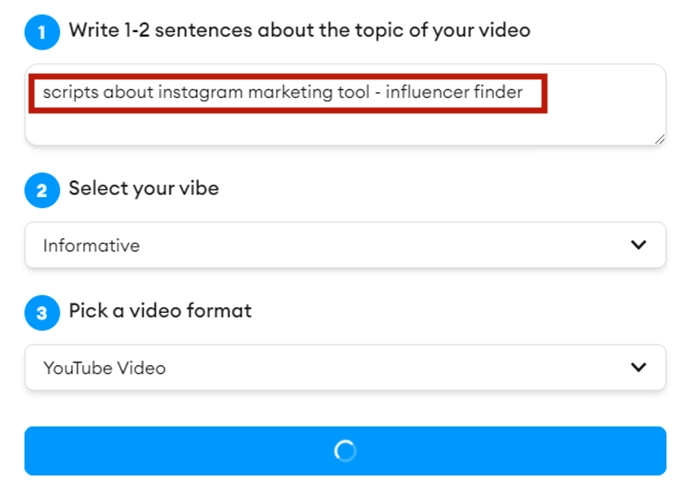
Step 3: Choose Your Script.
Type On YouTube's Script Generator page, and you will be presented with various script types. Pick one that best reflects your video content: whether an informative tutorial, educational materials or entertaining videos - choosing an ideal type will help generate relevant scripts that fit.
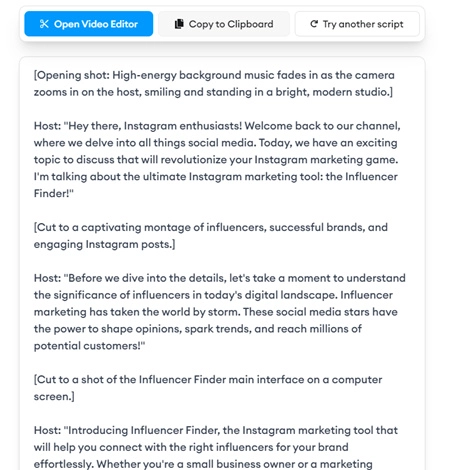
Step 4: Generating the Script.
Once you have chosen your script type, press on "Generate Script." Our AI-powered script generator will quickly analyze it and generate one for your YouTube video.
Step 5: Review, Edit, or Try Another Script.
Once your script has been generated, take time to review and edit as necessary to ensure it matches your desired content and style. Feel free to rephrase sentences, modify text as necessary or add any special touches that make the content engaging for audiences.
Step 6: Infuse Humor (Optional).
To add some humor to your script, Veed.io's AI script generator offers a humorous feature. Use this feature to inject some lightheartedness and entertainment value into the piece; adjust accordingly so as to incorporate humor where appropriate.
Step 7: Export or Save the Script.
When your script has been generated successfully, Veed.io offers various formats for exporting or saving it: plain text, PDF file formats or others that meet your requirements. Select your preference before saving to your preferred location.
Step 8: Craft Your Video.
Now that you have a script written and in hand, it is time to craft your YouTube video! Use the generated script as the basis of your content creation while adding your own personal touches such as visuals and presentation style to it all.
How to Edit Your Scripts to Make Them More Practical?
To optimize and expand your scripts using Veed.io's AI script generator, follow these steps:

Review the Generated Script: Carefully peruse the script generated by Veed.io's AI to gain an understanding of its contents and structure.
Locate Key Points: Determine the central message or purpose of your script and look for any redundant or extraneous information that can be eliminated from it.
Read Also: AI Content Marketing >>
Simplify language: Be certain the script's language is clear, concise, and easy for anyone to comprehend. Replace complex terms or jargon with simpler alternatives for greater practicality.
Focus on relevance: Cut any unnecessary sections that do not directly correspond with your audience or objective, keeping the script focused on those aspects that are crucial to reaching its purpose.
Add practical examples: Integrate real-life examples or scenarios into your script that illustrate its practical applications to better connect with and understand its usefulness for audiences. This helps them relate more fully with its contents.
Include actionable steps: When discussing concepts in your script, provide clear and actionable steps that your audience can follow to implement them effectively. Practicality increases when they can easily apply what they've learned.
Test and Refine: Once finished editing the script, read it out loud or have others review it to ensure its practicality. Based on any feedback received from this process, revise and improve until your script successfully communicates practical information.
By following these steps and using Veed.io's AI script generator as a starting point, you can edit your scripts to be more practical, engaging, and pertinent to your target audience.
Bonus Tip: An AI Text-to-Video for YouTube
In the world of YouTube content creation, AI YouTube script generators have gained significant popularity. These tools are designed to generate scripts for YouTube videos, helping content creators save time and effort in crafting engaging content. However, it's important to note that most AI YouTube script generators do not offer video creation services. This is where a powerful AI video creation platform like Vidnoz's AI video creator comes into play.
Here are the core Features of this YouTube Automation Video Tool:
Free AI video creator:
Vidnoz Video Creator is a game-changer when it comes to transforming your scripts into captivating videos effortlessly. With its impressive features and user-friendly interface, it enables content creators to bring their ideas to life without the hassle of traditional video editing.
Read Also: Use AI Video to Make YouTube Automation >>
Create talking head animations:
One notable feature of Vidnoz's AI video creator is the ability to create talking head from pictures. By using pictures, you can generate a lifelike virtual presenter who can deliver your script with charisma and professionalism. This adds a personal touch to your videos and enhances viewer engagement.
Provide a library of YouTube video templates:
Additionally, Vidnoz provides a vast library of YouTube video templates, offering more than 100 options to choose from. These templates cover various video genres and styles, ensuring that there's something for every content creator. Whether you're aiming for tutorials, reviews, vlogs, or any other YouTube video format, Vidnoz has you covered.
Convert text into speeches:
Another remarkable feature is the platform's AI Text to Speech tool. With just a few clicks, you can input your script and have it transformed into a natural-sounding voiceover. This saves you the effort of recording audio separately or hiring a voice actor, making the video production process even more convenient.
Tutorial: How to Make YouTube Videos with the Scripts in One Click?
Step 1: Sign in to Vidnoz's AI video creator platform.
Step 2: Choose a YouTube video template that suits your video's theme and style.
Step 3: Input your script into the platform's text-to-speech tool and select the desired voice.
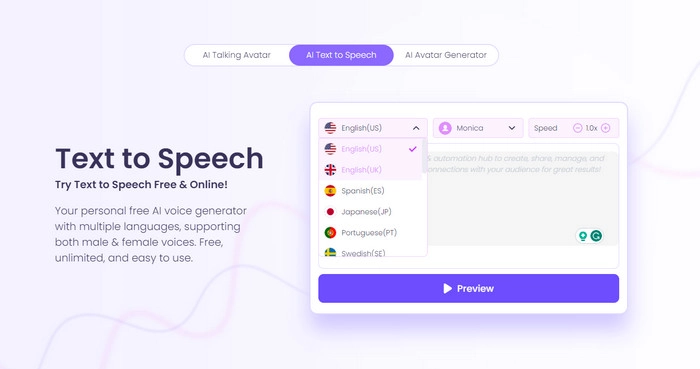
Step 4: Customize your video by adding visuals, transitions, and other elements from the template library.
Step 5: Preview and make any necessary adjustments to ensure your video looks and sounds perfect.
Step 6: Click the "Create Video" button, and Vidnoz's AI video creator will generate your video in no time.
With Vidnoz's AI video creator, the process of turning your scripts into captivating YouTube videos is made incredibly easy. Say goodbye to the complexities of video editing and embrace the power of artificial intelligence to bring your content to life. Give it a try and unlock a whole new world of video creation possibilities.
Also Read: Free AI Reels Generator >>
Conclusion
Elevate your content creation with Vidnoz's AI video creator. Utilize the power of an AI YouTube script generator to effortlessly produce captivating and amusing scripts. Create compelling YouTube videos today with our free online AI script generator. Generate entertaining and engaging video scripts with our user-friendly AI video script generator, all at no cost.
Vidnoz Flex - Inclusive Video Creation & Automation Platform
Create, customize, share, and track videos. Gain all faster with 2X speed!
- Record, upload and edit videos with built-in video recorder editor.
- Add CTA button, polls and user forms that enhance interaction.
- Share your videos to mainstreaming platform in batches.
- Track your video performance with in-depth insights.





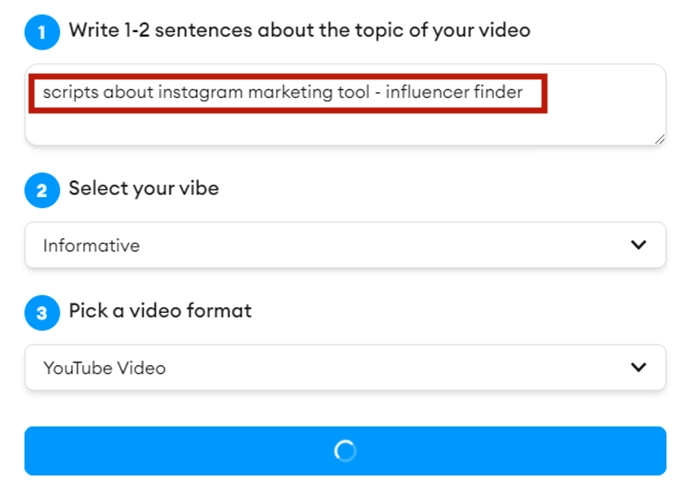
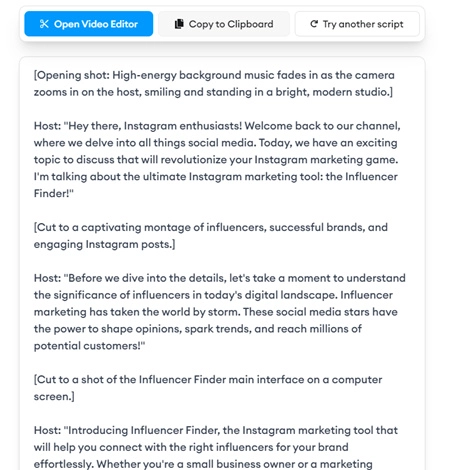

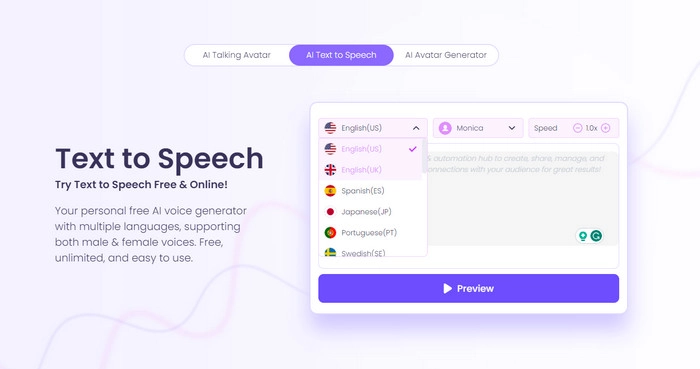
![How to Make Great Training Videos Online in 5 Minutes [Easy & Free]](https://www.vidnoz.com/bimg/training-videos-1.webp)


