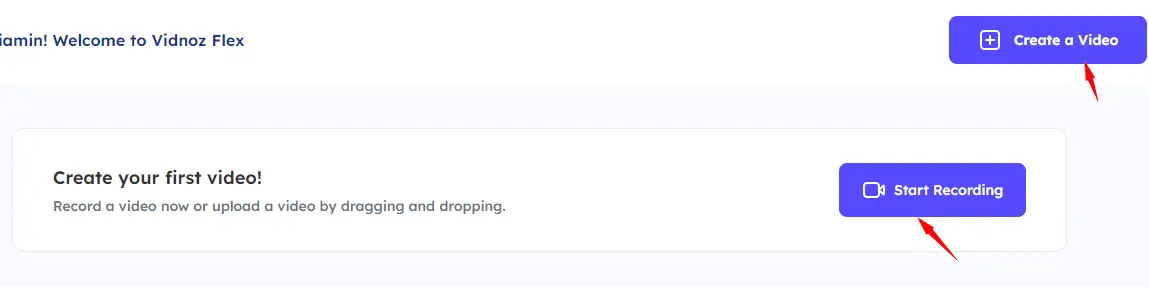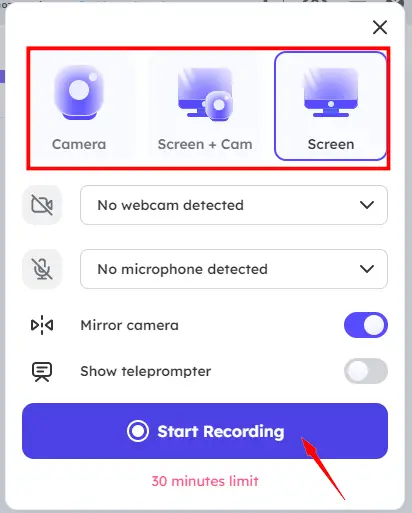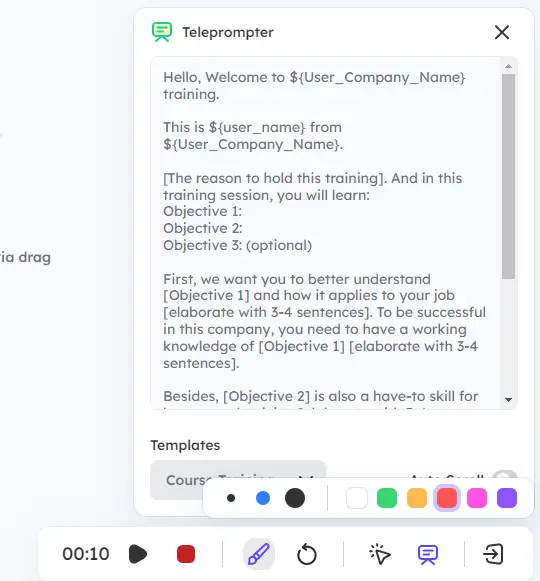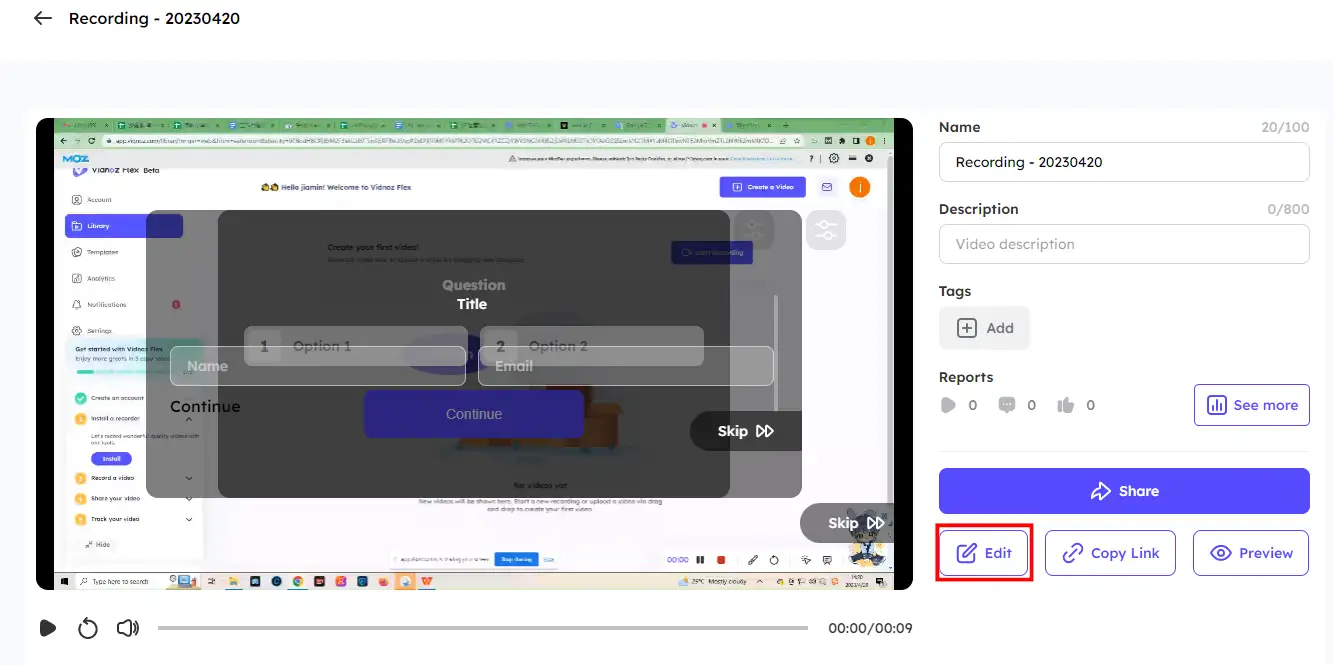Training videos are really vital to teach individuals or groups new skills and knowledge on specific topics. And a training video can be used for an engaging employee training, an instructional product explainer, a fascinating customer service, and more scenarios. It helps clear, effective training, and great videos for training will largely improve internal communication, team productivity, brand popularity, and even company revenues.

How to create a training video with high quality easily? Don’t worry. In this blog, you will learn everything about training videos, the tutorial on how to make a great training video, and more effective tips. Let’s drop into it now!
- On This Page
-
Why Do You Create Training Videos?
-
What Makes Good Videos for Training?
-
How to Create HQ Training Videos Effectively in 5 Minutes
What Else Can You Benefit from Vidnoz Flex?
-
Tips for Making Great Videos for Training
-
FAQs on Making Training Videos
What is a training video?
How to make training videos for employees?
How to make interactive training videos?
What are the types of training videos?
Why Do You Create Training Videos?
So why should you create training videos? There are many good reasons for you. Please have a look at the following 5 benefits below.
- High Engagement with Viewers: Video-based training will attract more audiences than traditional training that is always boring. Viewers can comment, reply and share the video to reach more engagement.
- Save Time and Money: Online training with video can save you time and money. You don’t have to prepare a big room and heavy teaching materials for the training, all you need is to make a comprehensive video.
- Provide Flexible Learning: It’s hard to gather all learners together at the same time and place offline, but with the training video, learners can view and review the video anytime. They can even choose to watch only part of the video.
- Improve Team Corporations: Video-based training can also enhance team cooperation by sharing videos with each other and discussing relevant questions. It will definitely boost team units and productivity.
- Boost Brand Credibility & Sales: Moreover, training videos for good customer service can boost your brand credibility. More customers will try your product or service, and accordingly, you will get much more sales for that.

What Makes Good Videos for Training?
Those are the fantastic merits that you can benefit from training with videos. There’s no doubt that only good training videos can bring you these merits. Then what kind of training video can be called a good one? Now, let's see some basic standards.
- Have an Identified Training Goal: A good training video must have an identified goal, like helping employees master a new skill, educate customers to use the product, and the entire training should work for this goal, can’t get off-topic.
- Meet the Needs of Viewers: Nothing is more important than viewers’ needs. They are your listeners, and all your training content should be based on their true demands. You have to figure out what they like and don’t like.
- Not too long, or too short: Video length is also important in training. It should not be too long or too short. Audiences will surely lose patience for long videos. And a too short video can’t give a complete explanation.
- Show with the Right Format: With which format you show the training video is the key to get positive reactions. Different training goals suit different video formats. If you’re showing how to use a product, a screencast is more useful than PowerPoint.
Since the video format is so essential for video training, is there any video training software to help you make great video with multiple formats effectively? Absolutely, yes! Vidnoz Felx will do you a big favor. How? Please continue reading to learn more about it.
How to Create HQ Training Videos Effectively in 5 Minutes
Vidnoz Felx, as one of the best online video makers, can help you make high-quality training videos with multiple newly formats, massive templates, and various interactive features. No need to download, and easy to get started with an account. You can record and edit your training video in 5 minutes, hassle-free.
Vidnoz Flex - Inclusive Video Creation & Automation Platform
Create, customize, share, and track videos. Gain all faster with 2X speed!
- Record, upload and edit videos with built-in video recorder editor.
- Add CTA button, polls and user forms that enhance interaction.
- Share your videos to mainstreaming platform in batches.
- Track your video performance with in-depth insights.
Now, let’s see how to create a wonderful training video in 5 minutes using Vidnoz Flex.
Step 1. Free sign up with your Google account and log in. (You can also sign up with Microsoft, LinkedIn accounts.)
Step 2. Create your training video with Vidnoz Flex.
Click Start Recording to record a new video at once. (Or click Create a Video to upload a video from local directly.)
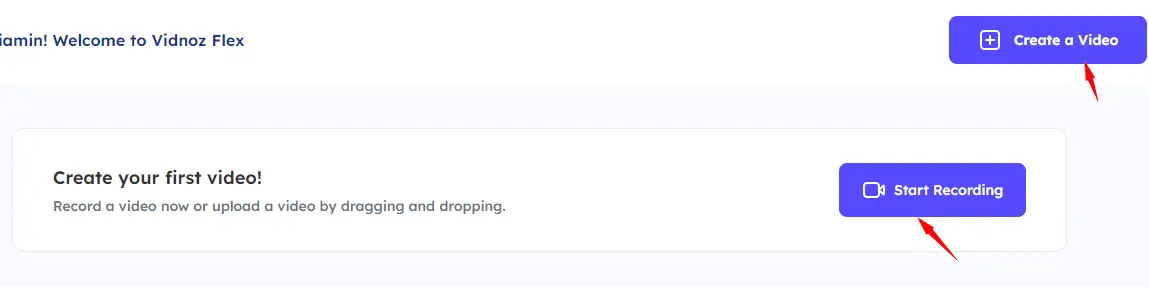
Step 3. Start recording training video easily.
Select the recording mode as you need: Camera, Screen, Screen+Cam recording. Also, you can record webcam online, audio, and microphone in the meantime. After that, click Start Recording.
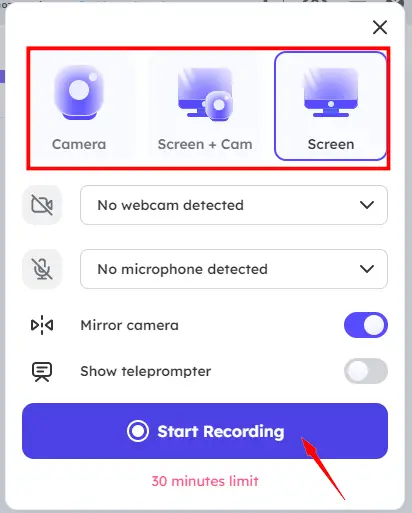

Surprisingly, it supports a powerful AI teleprompter and multiple script templates while recording. And you can use the colorful Pen and Mouse Highlight, to make important notes or annotations.
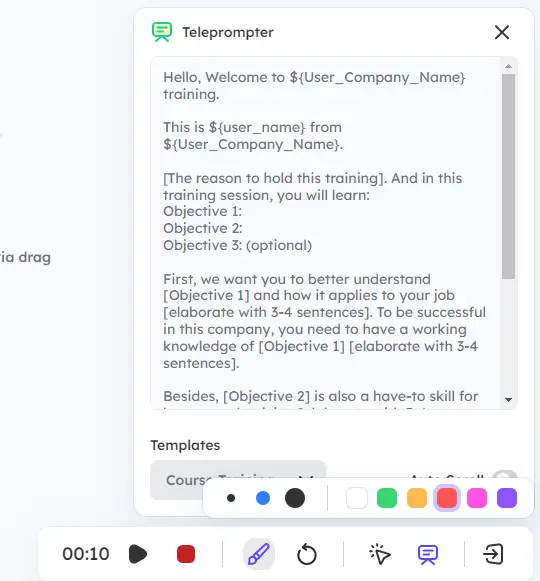
Step 4. Stop recording and edit the training video.
Click the red button to stop recording. Find the recorded video in Library, and click Edit to make some editing as you need. You can give an attractive description, add proper tags and more.
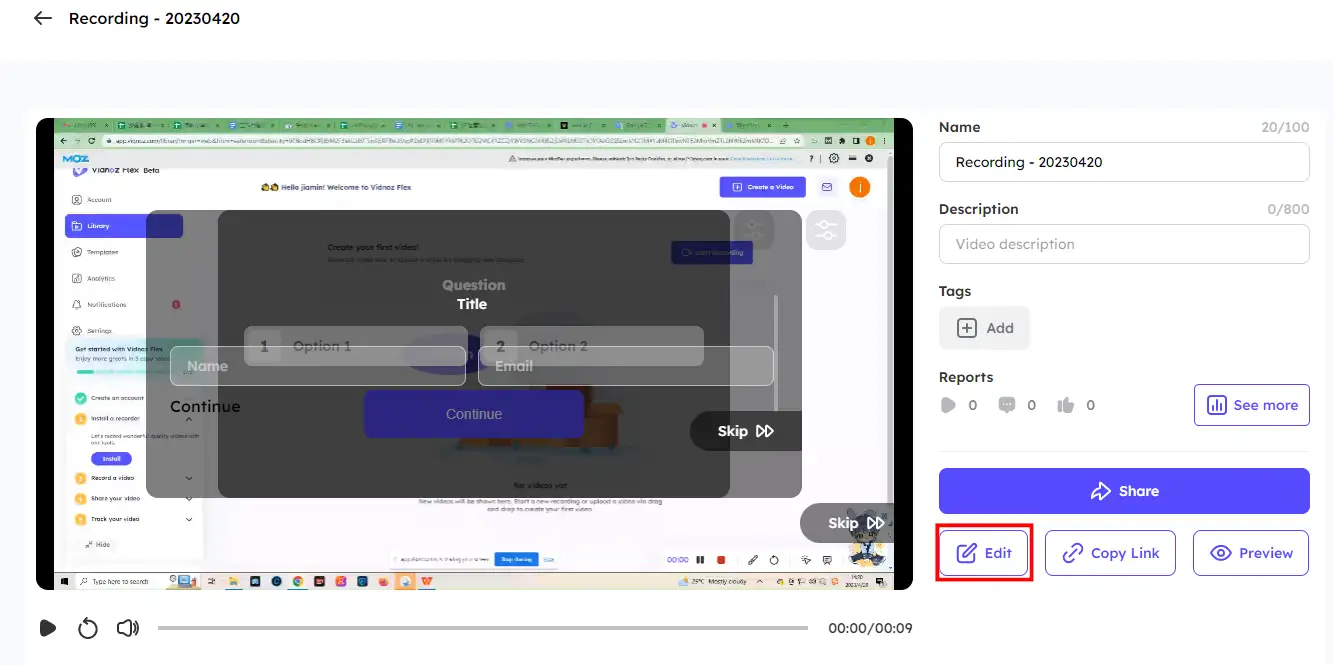

The feature allows newer brands to hop on existing trends for better.
That’s how to make training video with Vidnoz Flex, quite simple, right? Come on and sign up free to have an easy try! Besides above, Vidnoz Flex will give you much more benefits than online screen recording and video editing.
Also Read: How to Make an Invitation Online Free >>
What Else Can You Benefit from Vidnoz Flex?
- Integrated Video Host Platform
Vidnoz Felx is an all-in-one video hub that allows you to upload, record, save and share videos online at a single platform. It’s rather convenient to manage all video files in the Library, with no risk of data loss, 100% secure and private.
- Multiple Video Interactions
Vidnoz Felx offers various interactive features in videos to enhance interactions from training participants, basically including Call-to-Action, Custom Poll, and Custom Form. All these can improve your training engagements.
It allows you to share your training video with as many as audiences by one click. And you can batch share by email, social platforms, like Facebook, Twitter, LinkedIn, etc., and embed code. Easy to get video for communication.
To get sight of your shared video for training, Vidnoz Flex offers an overall data analysis of the video. Yon can check the total views, unique views, average watch rate to judge the training effects. And see the engagements via reactions, comments, likes data.
More worthily, it offers various free templates to record the video, including 10+ speech scripts, email scripts, and page styles for different themes. You can duplicate or record with suitable templates instantly.
That’s all about the amazing benefits of Vidnoz Flex, free sign up and have a try now!
You May Like: How to Remove Audio from Video with 7 Ways >>
Tips for Making Great Videos for Training
Here comes another question: when you create training video with software, what can you do to achieve a more effective training? Here are 4 useful tips for you to make wonderful video for training.
- High-Quality Video & Audio
The video and audio are definitely the key to a video training. All the training content and message are conveyed by your video and audio. You must guarantee the video is high-resolution and audio is clear, without background noise.
- Keep it Straight and Short
Besides, you should go straight to the point at the beginning of the video. Tell audiences what you will talk about in the video, do not beat about the bush. Also, keep the explainer videos short in 5 minutes, which is the most proper length for general viewers.
- Clear Instructions (Step-by-Step)
When you create video tutorials, you must show clear instructions step by step. Audiences are not as smart as you think, and they prefer detailed teaching with accurate steps.
- Use Animations If Necessary
Finally, animations are important to show some abstract ideas or imaginary scenarios, and avoid boring education. Please add interesting animation properly if necessary.
FAQs on Making Training Videos
What is a training video?
A training video is created specifically to teach some skills or educate some operations, helping employees, customers, companies, etc., understand the particular topic better.
How to make training videos for employees?
To do this, you should identify your training goal first, and find the most knowledgeable person in this field to record the video by presentation.
How to make interactive training videos?
To make interactive videos for training, you should rely on a tool, like Vidnoz Flex, to add interactive features, like CTA buttons, poll votes, etc., and allow viewers to like, comment, and share easily.
What are the types of training videos?
There are plenty of training video types according to different standards. To give you a preference, here are listed 7 common training video types:
- Screen Recording
- Presentation
- Live Training
- Async Sharing
- How-to Tutorials
- Interactive Videos
- Instructor-led
The Bottom Line
It’s obvious that great training videos are really important to businesses and individuals. You’re smart to rely on the powerful online video maker, Vidnoz Flex, to create high-quality videos for training in 2 minutes, 100% free. And you can enjoy lots of other benefits on the tool. Don’t hesitate to sign up and have a free try instantly!
Vidnoz Flex - Inclusive Video Creation & Automation Platform
Create, customize, share, and track videos. Gain all faster with 2X speed!
- Record, upload and edit videos with built-in video recorder editor.
- Add CTA button, polls and user forms that enhance interaction.
- Share your videos to mainstreaming platform in batches.
- Track your video performance with in-depth insights.