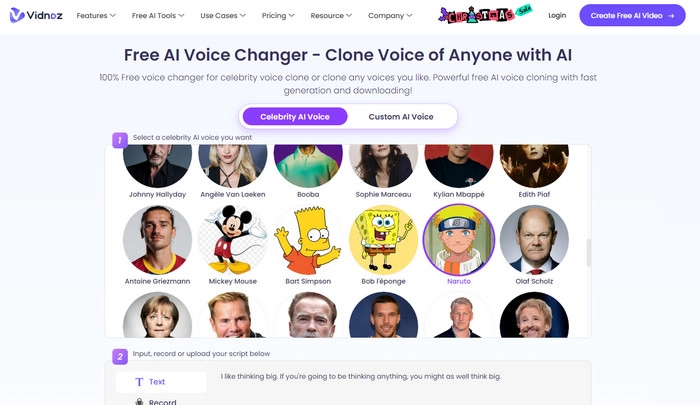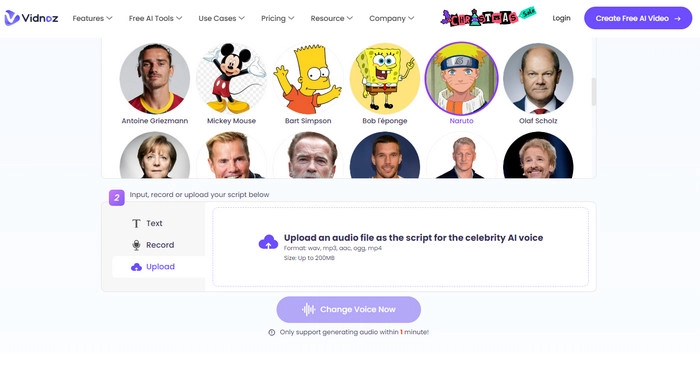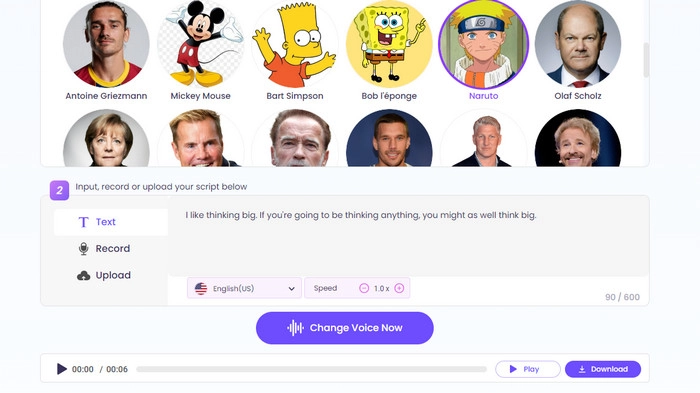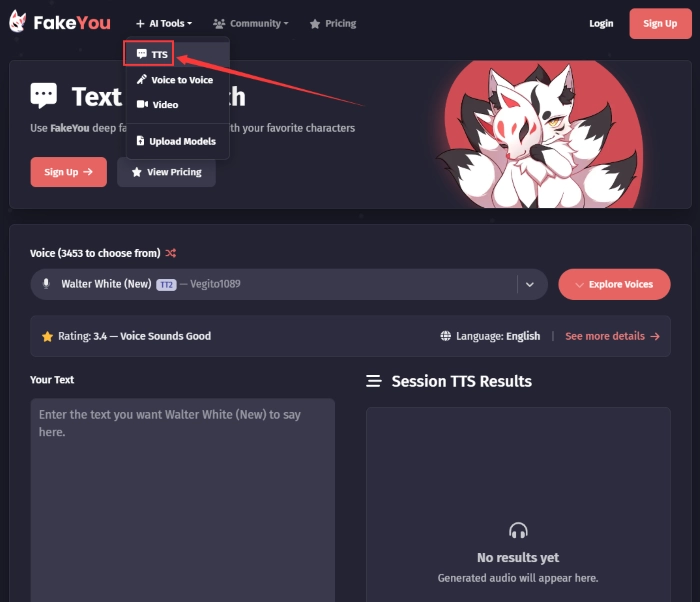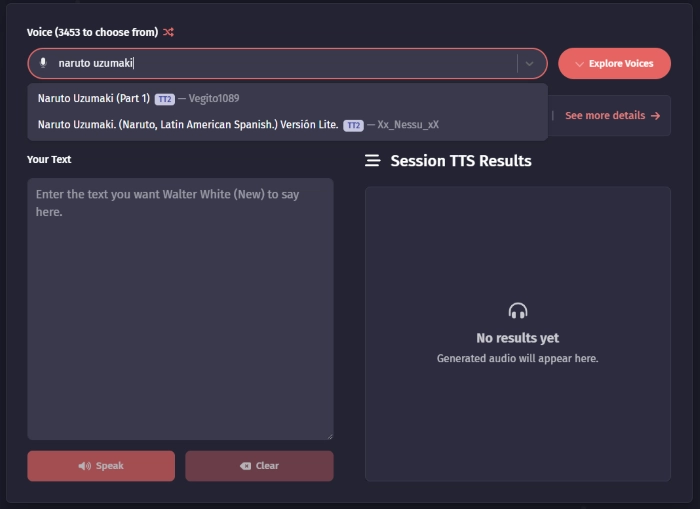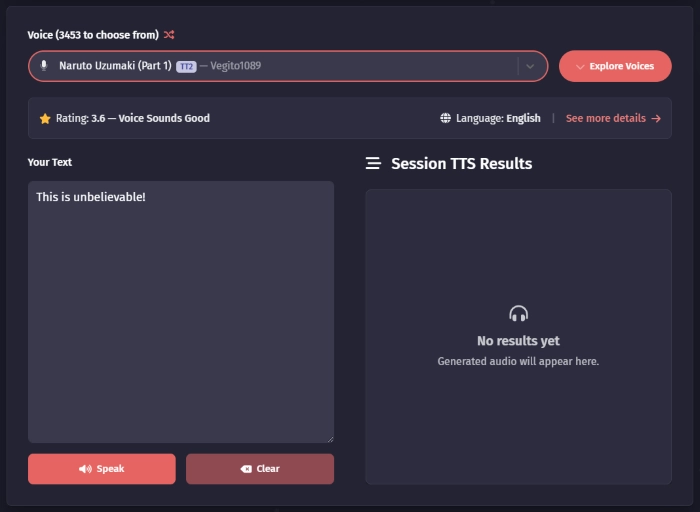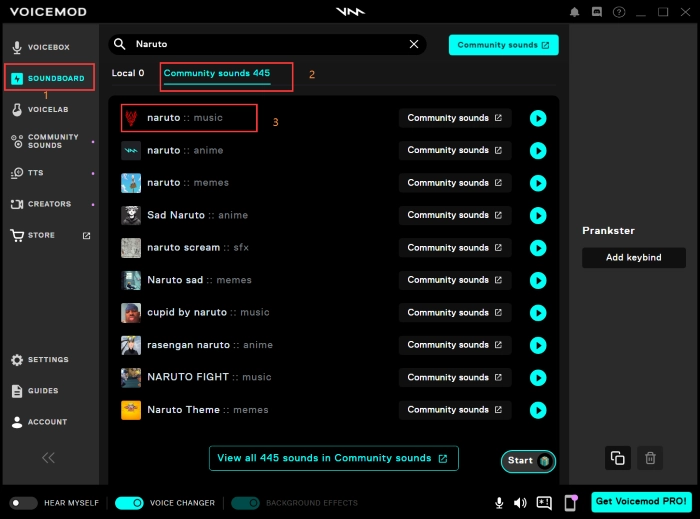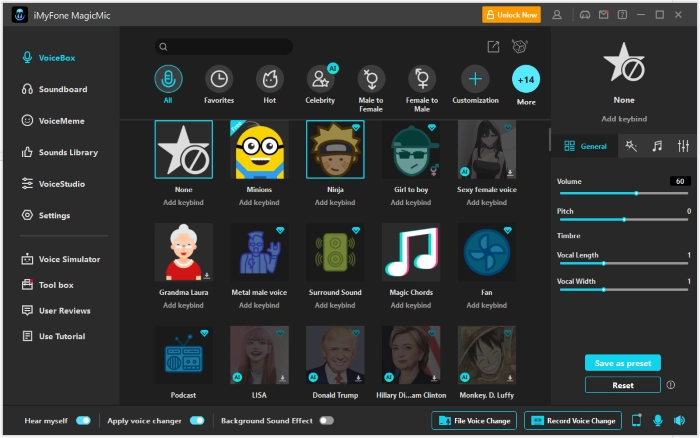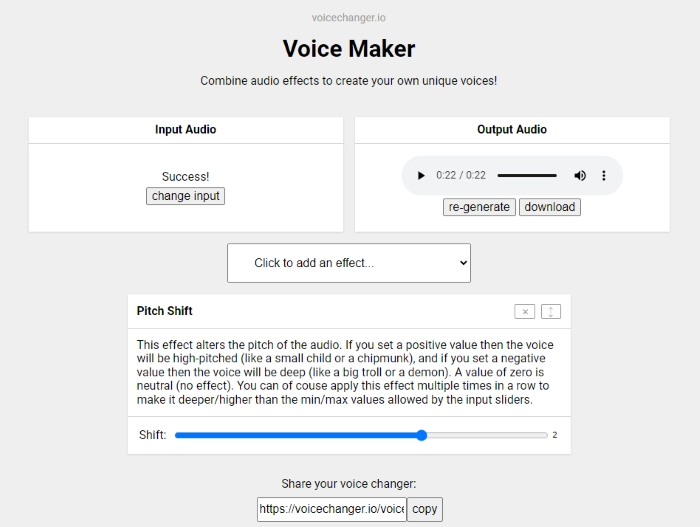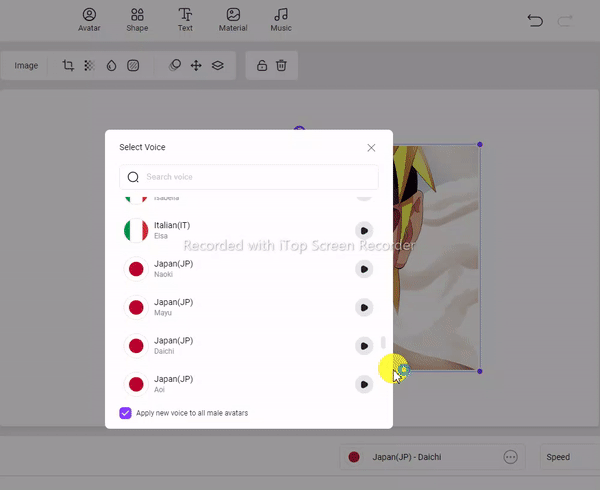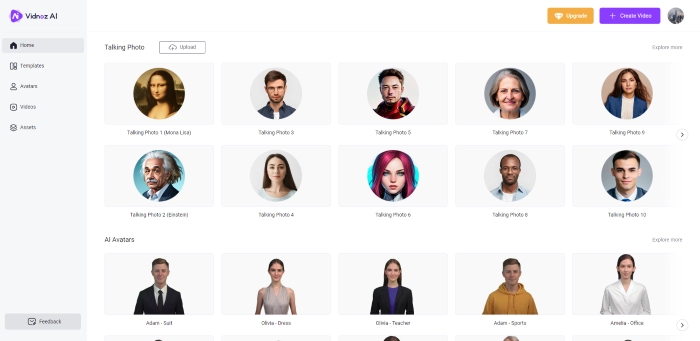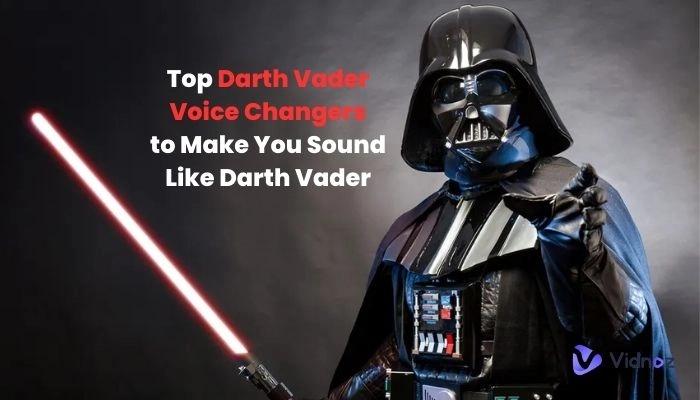As one of the most popular anime characters, Naruto has always been the symbol of optimism and persistence who keeps bringing joy and energy to his fans. This animation can win popularity not only in Japan but the whole world. In this anime, the characters' voices are all unique and have their own characteristics. Among them, Naruto is the most iconic and famous one and in today’s AI world, many fans of this anime wonder if they could talk with Naruto’s voice.

In this blog, that is gonna be practical since 5 Naruto voice changers have been listed below. All are tested and can generate Naruto’s voice perfectly. Check them now:
- On This Page
-
Vidnoz AI Voice Changer - Ready High-quality Naruto Voice Model
-
FakeYou - Online Naruto Voice Changer for Free
-
Voicemod - Naruto Voice Changer on Desktop
-
Free Naruto Voice Changer - MagicMic
-
Naruto Voice Changer by voicechanger.io
-
Bonus Part: Free AI Video Generator with Multiple Languages TTS
Make a Naruto Talking Avatar
Multiple Languages & Voices
Vidnoz AI Voice Changer - Ready High-quality Naruto Voice Model
It is known as an AI celebrity voice generator providing well-trained AI voices of famous people. It also covers prepared voices from famous movie and anime characters. The Naruto AI voice is supported. Vidnoz AI Voice Changer mainly uses Text-to-Speech technology and also supports uploading audio files and recording. See how it works below.
Step 1. Go to Vidnoz AI Voice Changer and choose Naruto from the voice list.
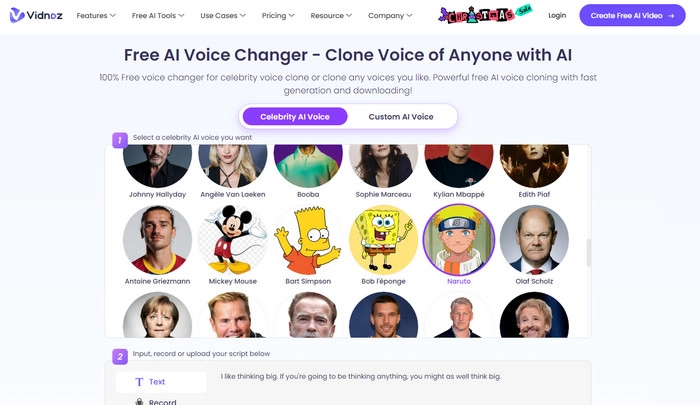
Step 2. Input what you want to say with the Naruto voice. You can enter text scripts, record speech, or upload audio.
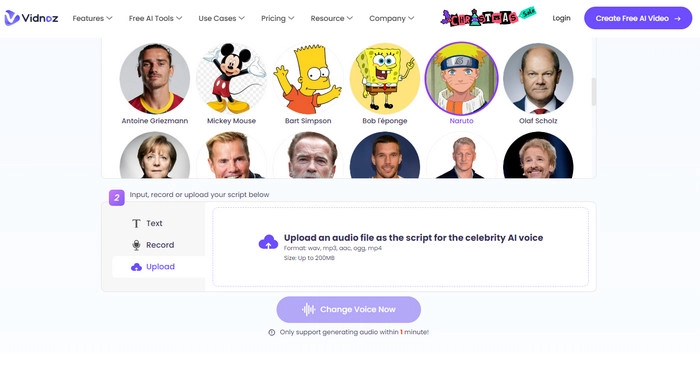
Step 3. Click Change Voice Now. It will begin to process the input content, blend it with the Naruto AI voice model, and generate an audio file naturally and flawlessly.
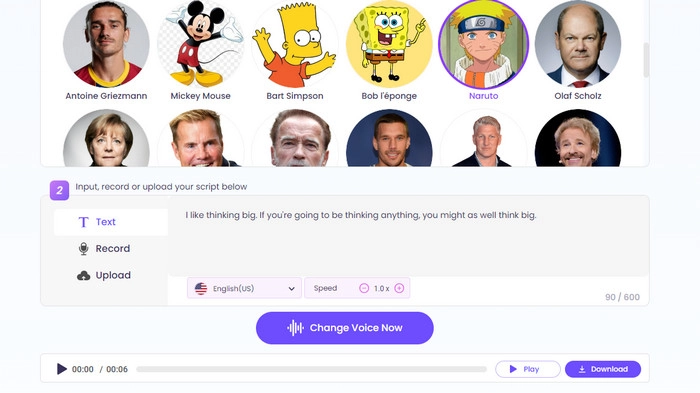
Step 4. Preview the generated audio file and click Download to save it to a local folder.
Clone Anyone’s Voice with AI - Free
Make realistic voices of famous people and characters.
Clone anyone's voice to create personalized voiceovers.
Support 2000+ languages and accents.
Change Voice Now
FakeYou - Online Naruto Voice Changer for Free
The first Naruto voice changer online is FakeYou, a deep fake text to speech tool that offers multiple voices for users to choose from. Using its TTS, you can get Naruto’s voice effortlessly. Here’s how:
Step 1. Open fakeyou.com and find All Tools > TTS in its header.
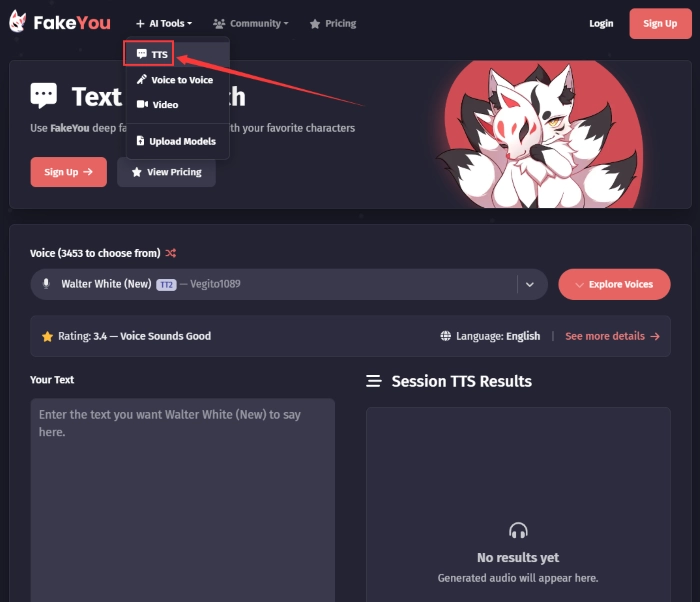
Step 2. Search Naruto Uzumaki from the 3453 voices it offers and select the voice.
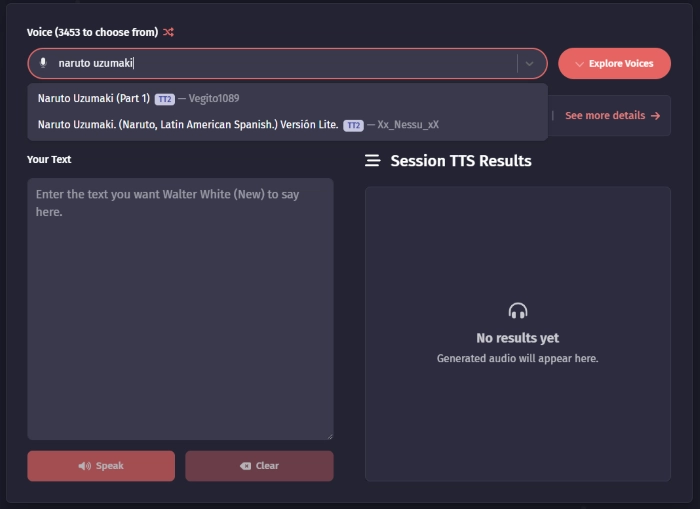
Step 3. Click Speak to generate speech and play or download it after the generation.
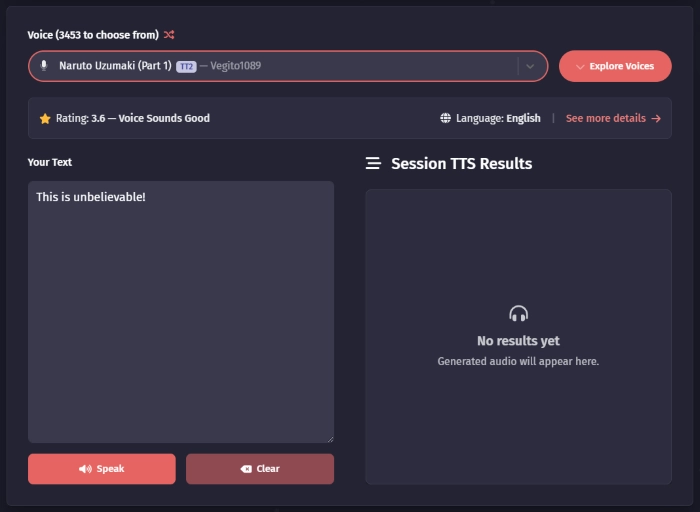
Overall speaking, the voice generated by FakeYou is authentic and emotional. You share it with friends on social media or download it by registering an account on this site.
Besides Naruto’s voice, FakeYou voice changer has 90 other voices of anime characters such as Goku, Pikachu, Inuyasha, and so on. Just click Explore Voices > select Anime in the Category and all anime voices waiting for you to explore.
Voicemod - Naruto Voice Changer on Desktop
Voicemod is a free real-time Naruto voice changer. It can convert your voices to Naruto’s in a real-time way, so you can use it during a live, making a phone call, or whenever you want to. Since it’s real-time and online tools cannot do that, this anime voice generator needs to run on a desktop. The first step to use it must be downloading and installing it.
After installation, you will find that Naruto’s voice isn’t available in its soundboard and needs to be searched by yourself. Here’s how:
Step 1. Soundboard > Community sounds > Choose one you like
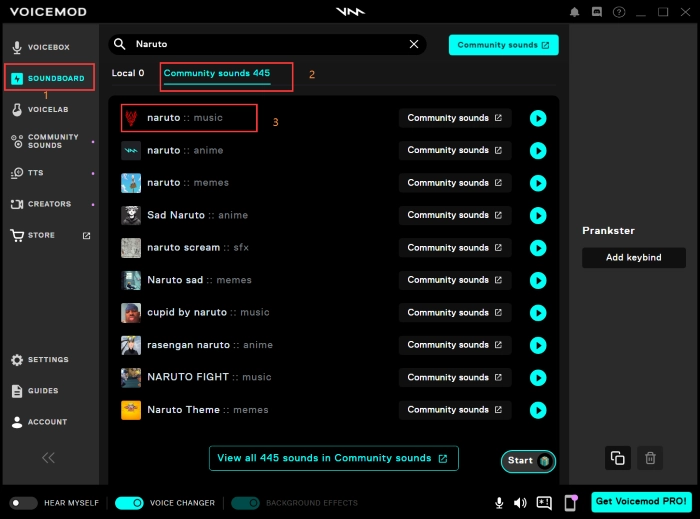
Step 2. Then you can click the play button to listen and see whether the sound is as authentic as you wish.
Step 3. If so, choose one to add to your soundboard and then use the “Hear Myself” toggle to demo this new voice.
Step 4. Then ensure that you select “Microphone” as your input voice in the application you want to use with this voice changer.
Just start to talk now!
Also Read: Best Alien Voice Changer to Make You Sound a Real Alien>>
Free Naruto Voice Changer - MagicMic
Similar to VoiceMod, MagicMic is also a desktop voice changer and has the same logic to use. Just downloading this tool and selecting the Ninja voice is OK. Yeah, as you can see the Ninja voice has a Naruto avatar, that’s his symbol in this tool. Then make sure your microphone and speaker are connected. Talk freely now.
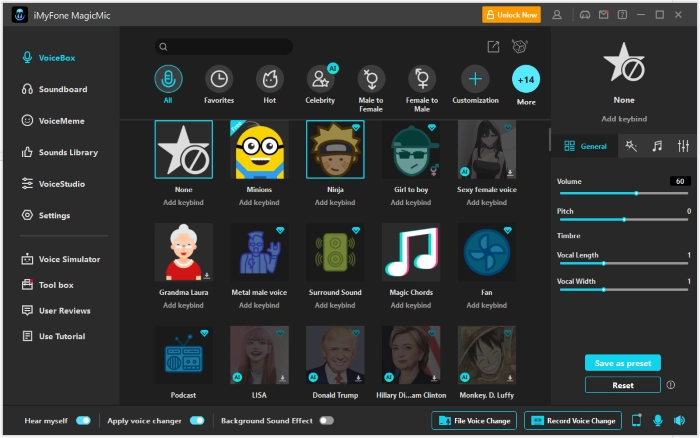
One last thing to mention, the Ninja voice in this software needs a subscription to use.
Also Read: Change Voice with Top 3 Snapchat Voice Changer>>
Naruto Voice Changer by voicechanger.io
The last one is Voice Changer. This tool has no innate Naruto voice, so the voice needs to be created by recording or uploading audio files of Naruto by yourself. Here’s how:
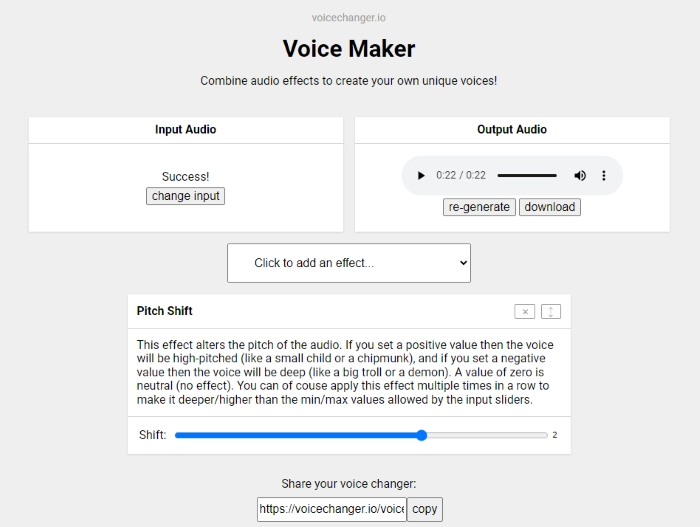
Step 1. Record or upload voice on its website.
Step 2. Select the effect you want to apply to your voice.
Step 3. Play or download the voice.
Bonus Part: Free AI Video Generator with Multiple Languages TTS
Besides all the 5 voice changers mentioned above, here is a more powerful tool that offers 100+ voices and multiple languages supported. It is Vidnoz AI, this AI video generator should be mentioned here too. And it has the following features that you cannot miss.
Make a Naruto Talking Avatar
Vidnoz AI enables users to upload avatars to make them move and talk. That’s to say, you can upload a Naruto avatar or any other favorite characters to make a video where they can talk naturally and vividly.
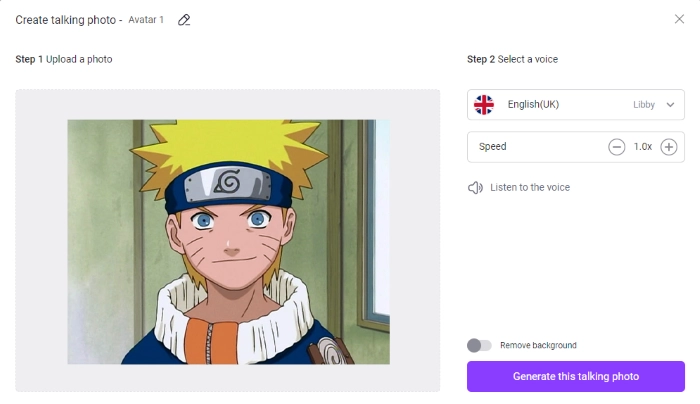
Multiple Languages & Voices
Voice changers mentioned above may mainly focus on English, Vidnoz AI offers English, Spanish, French, Japanese, etc. Naruto voice Japanese is possible with this tool. Moreover, one language has many voices including males and females for users to choose from.
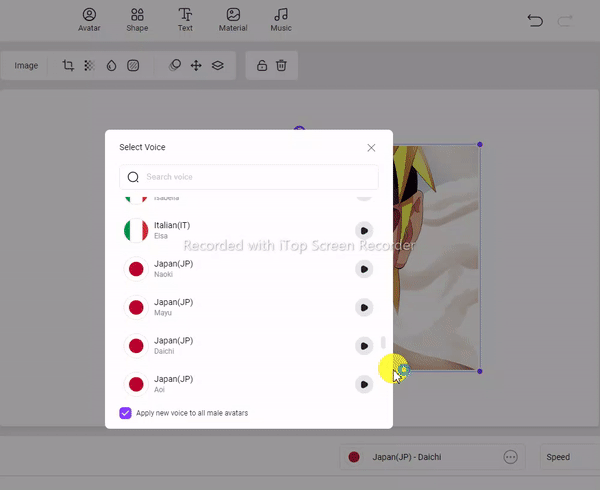
70+ AI Video Templates
Besides creating videos by yourself, Vidnoz AI has many free video templates too. Users can select one to make their own professional videos by just adjusting some parts of them. Templates including how-to videos, explainer videos, advertisements, social media, etc. all are free to use and edit.
Here’s how you can use all the brilliant features of Vidnoz AI:
Step 1. Sign up yourself an account. It’s free.
Step 2. Enter Vidnoz AI and start to use its features.
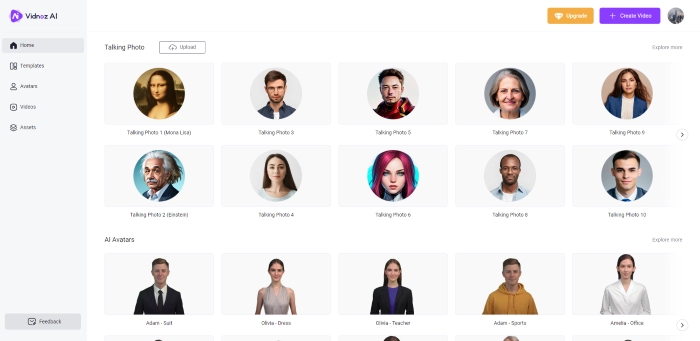
You can select an AI avatar or templates to make videos or conduct text to speech just as introduced before.
Step 3. Edit your content and generate videos!
That’s all the 3 steps you need to make videos with Vidnoz AI, isn’t it very easy? Besides this AI video generator, Vidnoz has prepared you with many other tools like AI avatar generator, image background remover, etc. Experience them for free now!

Vidnoz AI - Create Free Engaging AI Video with Talking Avatar
- Easily create professional AI videos with realistic avatars.
- Text-to-speech lip sync voices of different languages.
- 2800+ video templates for multiple scenarios.
The Bottom Line
All about Naruto voice changer has been introduced to you. 5 best tools are listed above for you to experience and you can start to use them now. Last, Vidnoz AI, as a bonus part, offers 100+ voices and multiple languages TTS for free to make AI videos. You can make Naruto talking avatar videos or any other type of videos you like with this AI video generator effortlessly. Just try it for free now!