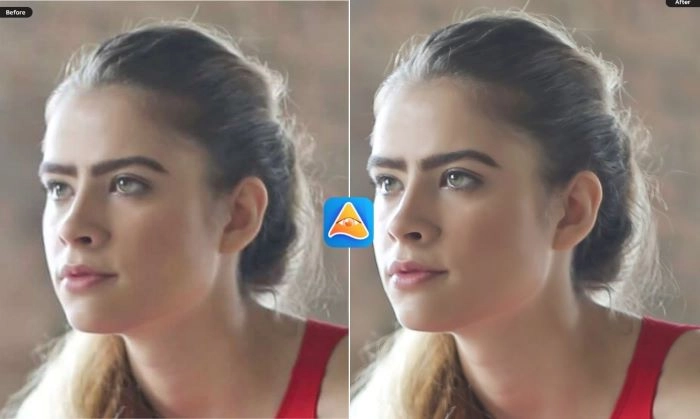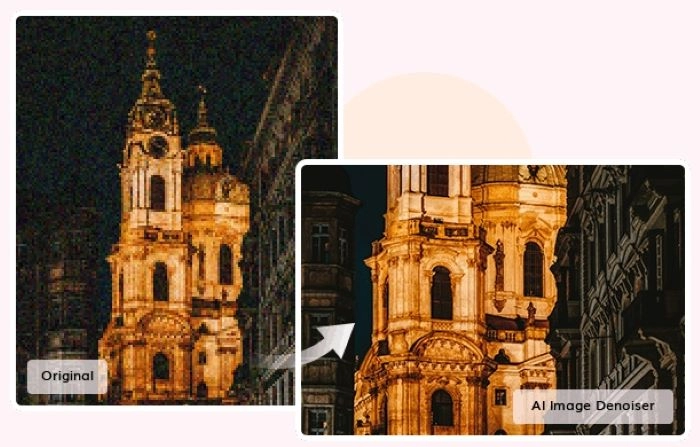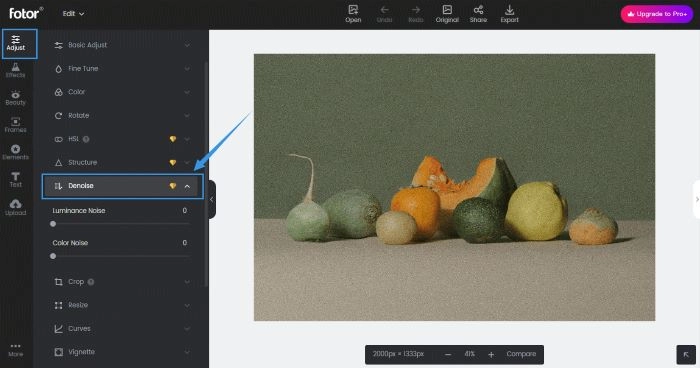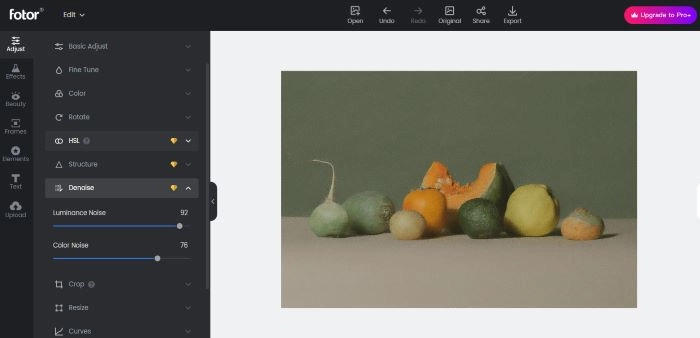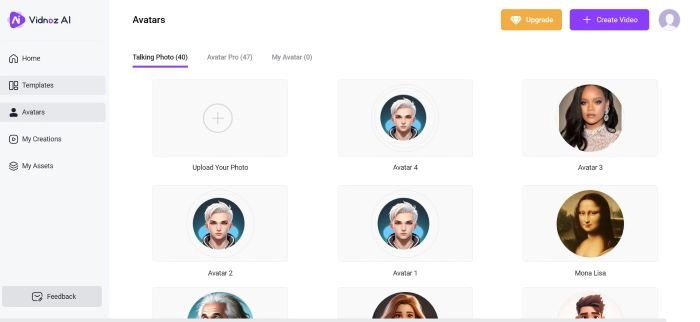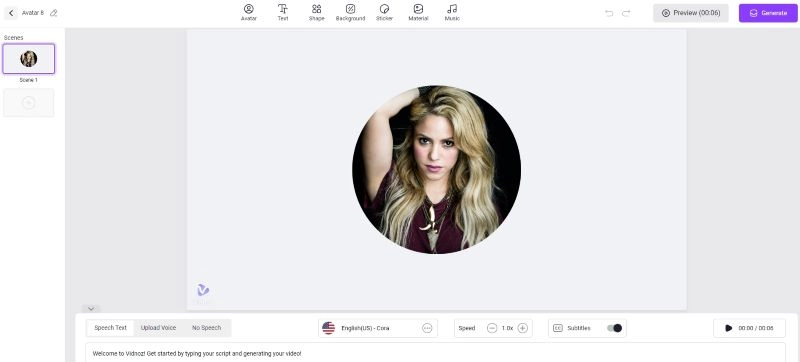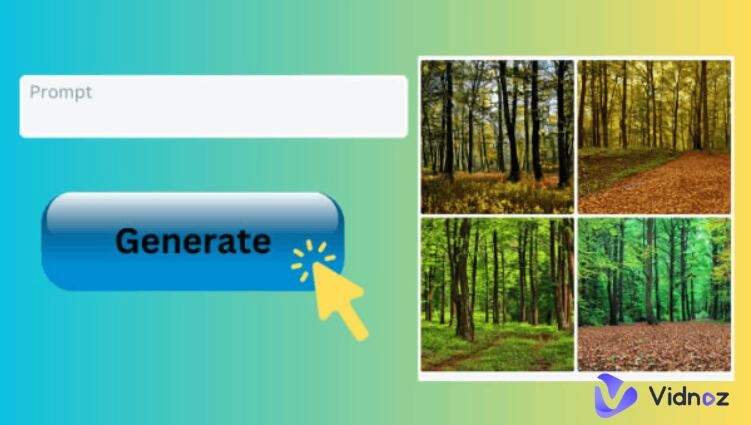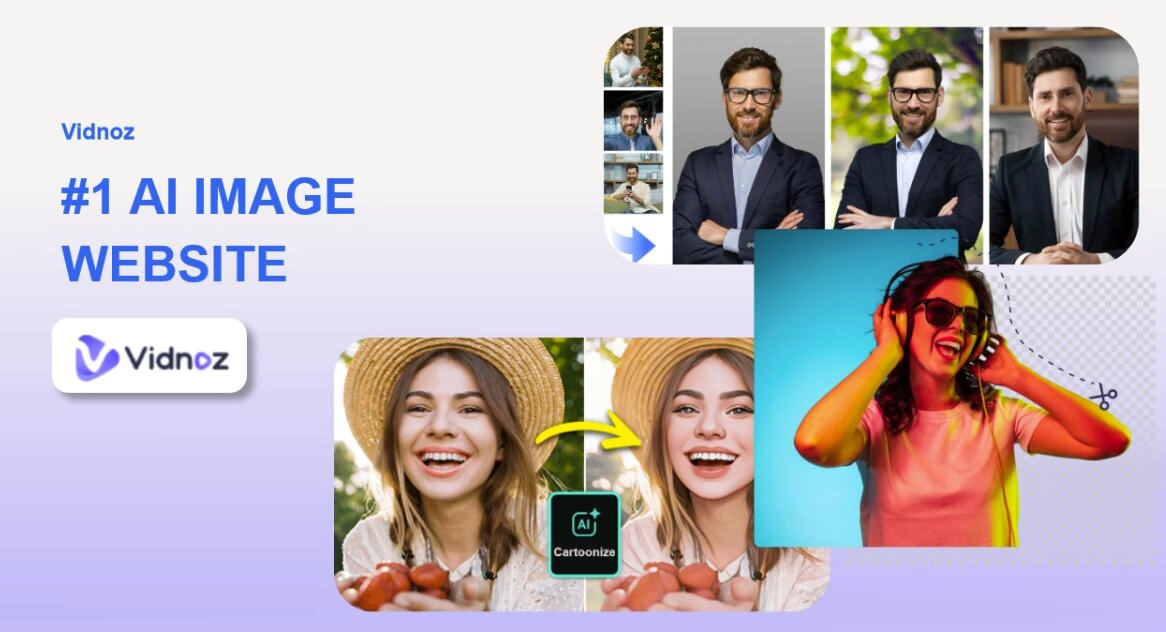Denoise image refers to the elimination of noise and stray colors in images to improve visual quality. The latest AI methods are adapt at denoising because they can intelligently identify and process noise, provide clearer, natural results, and do not require users to manually adjust parameters, making them more efficient and easier to use than the old Photoshop method. To learn more about the benefits of AI denoise image technology and tools, read our in-depth guide.

- On This Page
-
What Are the Common Ways to Denoise Image?
-
4 Online AI Image Noise Reduction Tools Reviews
-
How to Denoise Images with AI with Ease?
-
Bonus Tip: AI Image to Talking Photo
What Are the Common Ways to Denoise Image?
1.Photoshop
Adobe Photoshop is a traditional image processing software that can remove noise from image photoshop, but it usually requires manual adjustment of parameters and the effect is relatively limited.
2.Lightroom
Adobe Lightroom is also a traditional image processing tool with denoise image capabilities but still requires user intervention to achieve optimal results.
3.Online AI Image Denoiser
This is the latest approach, leveraging deep learning and artificial intelligence technology. AI Image generator can automatically identify and process noise, providing higher-quality, more natural denoise image.
Nowadays, traditional methods are relatively outdated, and AI image denoiser has become a more convenient and efficient choice. Read on to learn about the next 4 AI image denoisers that will transform your image processing experience.
4 Online AI Image Noise Reduction Tools Reviews
Using AI tools to denoise image has obvious advantages, including fast speed and high accuracy, making image processing more convenient and efficient. Below we will introduce 4 AI tools and show some results of AI image noise reduction.
1.Fotor
Fotor stands as a comprehensive photo editing tool, encompassing numerous functions within its features. Among these, it offers denoise AI leveraging cutting-edge AI technology. It swiftly detects and eliminates any noise or grain present in your image. Additionally, you have the option to fine-tune the applied filter using a slider. It can also be used as an AI image upscaler.
Key Features:
- Automatic AI image denoiser free
- Denoise image with precision control
- Reduce image noise to improve visual quality
- Remove noise and grain from photo for any occasion
Pros:
- Fast denoising process, saving time and efficiency.
- Natural, clear image denoising effect.
- User-friendly, suitable for both beginners and professional users.

2.VanceAI
VanceAI offers a wide range of fantastic editing tools designed to enhance any image with a single click. Similar to their other offerings, the denoise image relies on robust machine learning algorithms. This tool provides both an automatic mode and a manual mode, giving you the flexibility to adjust parameters such as noise reduction and sharpness according to your preferences. It can also be used as an AI image sharpener.
Key Features:
- A variety of denoising modes are provided, which can be selected according to needs.
- Supports batch processing, suitable for processing multiple images.
- Based on powerful deep learning algorithms.
Pros:
- User-friendly
- Suitable for users who need to process images on a large scale
- Offers both manual and automatic modes
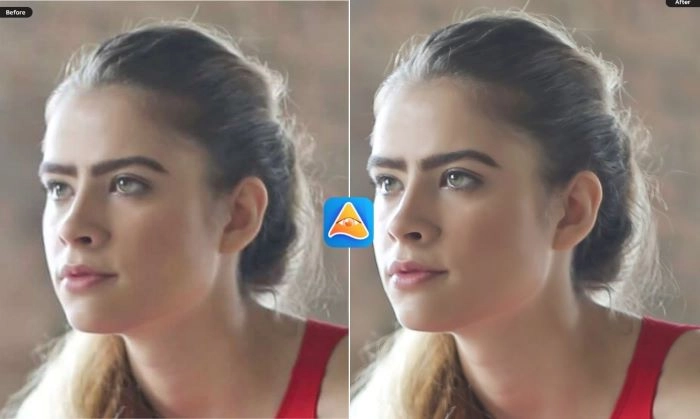
3.AVC.ai
AVC.ai is a comprehensive online image editing platform with powerful AI image denoising capabilities. Its core advantage lies in its highly customized denoising tools, which allow users to adjust parameters according to specific situations to achieve personalized denoising effects.
AVC.ai also provides advanced deblurring capabilities that can repair blurry images and make them clearer.
Key Features:
- Highly customizable denoising tool with user-adjustable parameters.
- Advanced deblurring feature provides clearer images.
- Comprehensive image editing platform.
Pros:
- Personalized denoising effect, suitable for various scenarios.
- Provides a variety of image processing options to solve your image needs in one stop.
- Highly flexible to meet the needs of different users.
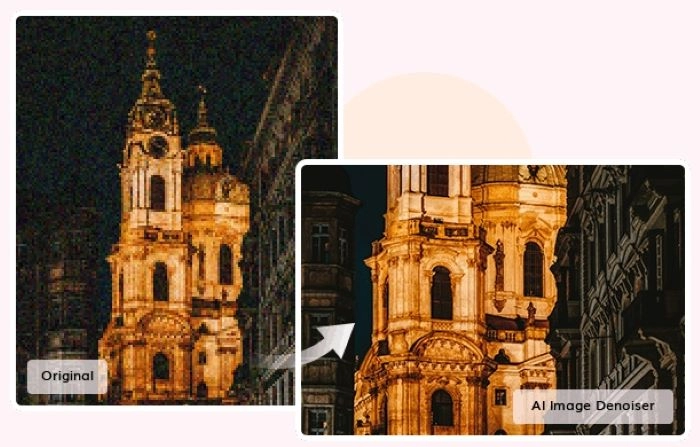
4.Picsart
Picsart is an online tool focused on AI image processing. Its image denoiser uses deep learning technology to quickly and accurately remove noise from images. What makes it unique is that it offers a feature called "Smart Denoising" that automatically identifies noise types and processes them accordingly, making images look more natural.
Key Features:
- Remove blur from photos online for free
- Eliminate face blur to improve portraits
- Deblur screenshots with one button
- Unblur text to increase readability
Pros:
- Efficient automatic denoising without user intervention.
- Natural and realistic image denoising effect.
- Suitable for professional users such as photographers and designers.

How to Denoise Images with AI with Ease?
The following will take Fotor as an example to show you how to denoise the random variations and escalate the visual quality of the image.
Step 1: To begin, simply select the "Initiate Image Denoising" button and upload the image you wish to remove noise from.
Step 2: Fotor will immediately and autonomously commence the process of eliminating noise and grain from your image.
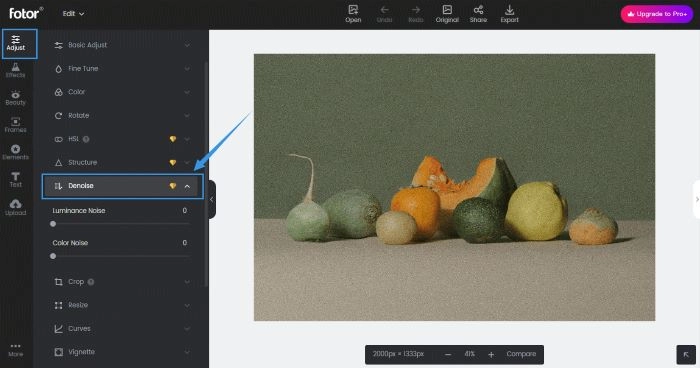
Step 3: If you wish to modify the degree of noise reduction, you can easily move the slider of the image noise reduction tool.
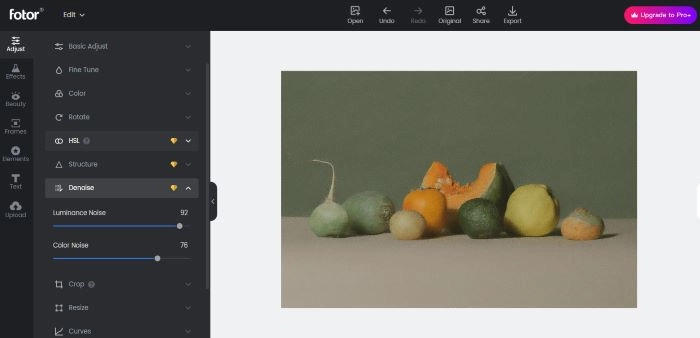
Step 4: After obtaining the preferred outcome, click on the "Download" button to preserve your denoised image in high quality on your device.
Bonus Tip: AI Image to Talking Photo
Additionally, you can explore the unique capabilities of using AI tools like Vidnoz AI to take your still images to a whole new level. Vidnoz AI can make enlarged images more lifelike and even turn still images into stunning talking photo videos. It also can help you learn how to remove image background. Vidnoz AI stands out for its unique ability to create stunning AI avatars using just text for free and easily, and it comes with a variety of amazing benefits.
How to Transform Image into Video with Voice Overs?
Step 1: Register and log in to Vidnoz AI.
Step 2: Select or upload an image onto Vidnoz Video Generator.
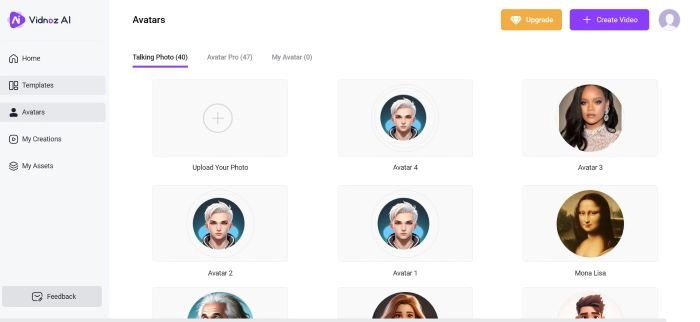
Step 3: Choose your preferred language and voice settings, then type or paste your desired script. You can also adjust the voice speed here.
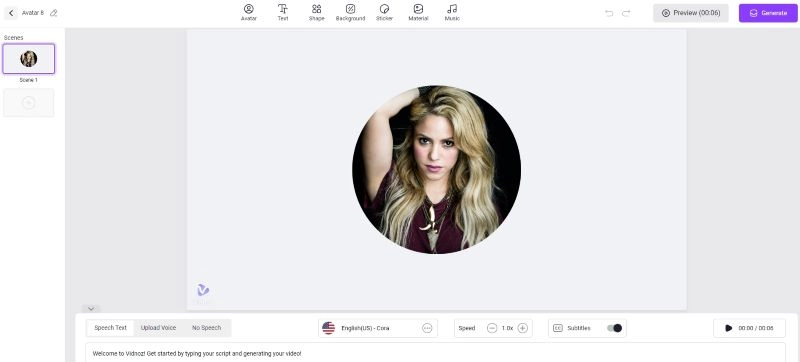
Step 4: Click the play button to preview the audio and after confirming, proceed to generate the video. Then you'll receive an immediate email notification from Vidnoz.
The advantages of transforming static images into talking photos:
1. You can make funny video memes with your profile.
2. You can bring old pictures back to life, saying a video of old grandpa’s nagging.
3. You can insert your talking photos into a video to let it present your videos.
4. Add voiceover to your talking photos to avail them with the most local accent.
All the good things like AI image to video listed above can be achieved by Vidnoz AI. Please feel free to try this AI Talking Photo Generator.
Create Your AI Talking Avatar - FREE
- 1900+ realistic AI avatars of different races
- Vivid lip-syncing AI voices & gestures
- Support 140+ languages with multiple accents
The other useful features of Vidnoz AI Video Creator:
1. 100+ well-designed templates to address all the user scenarios.
2. The most authentic voice to go with your talking photos.
3. Quickly make vertical videos that suit Reels, YouTube Shorts, and TikTok.
4. Free download and generation of your Talking Photo videos.
Conclusion
In short, denoise image is a key step to improving image quality. Although there are many tools to choose from, modern AI methods provide faster, accurate and high-quality denoising results. In addition, the text to image generator Vidnoz AI, can turn images into talking photos and videos, creating an engaging visual experience. Give Vidnoz a try and make your images more attractive and creative!

Vidnoz AI - Create Free Engaging AI Video with Talking Avatar
- Easily create professional AI videos with realistic avatars.
- Text-to-speech lip sync voices of different languages.
- 2800+ video templates for multiple scenarios.