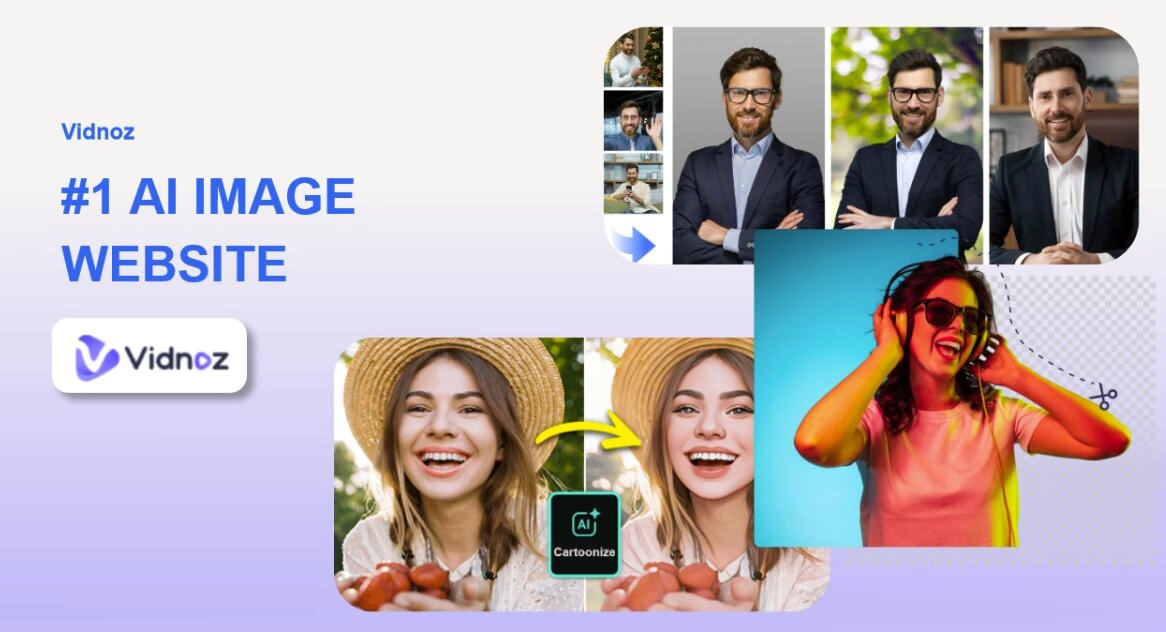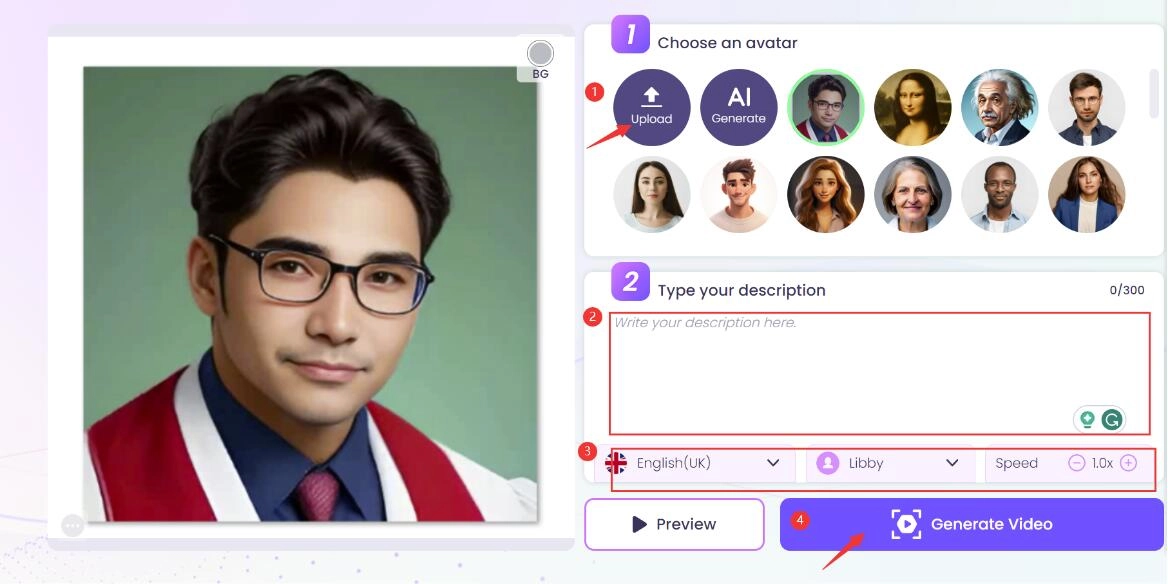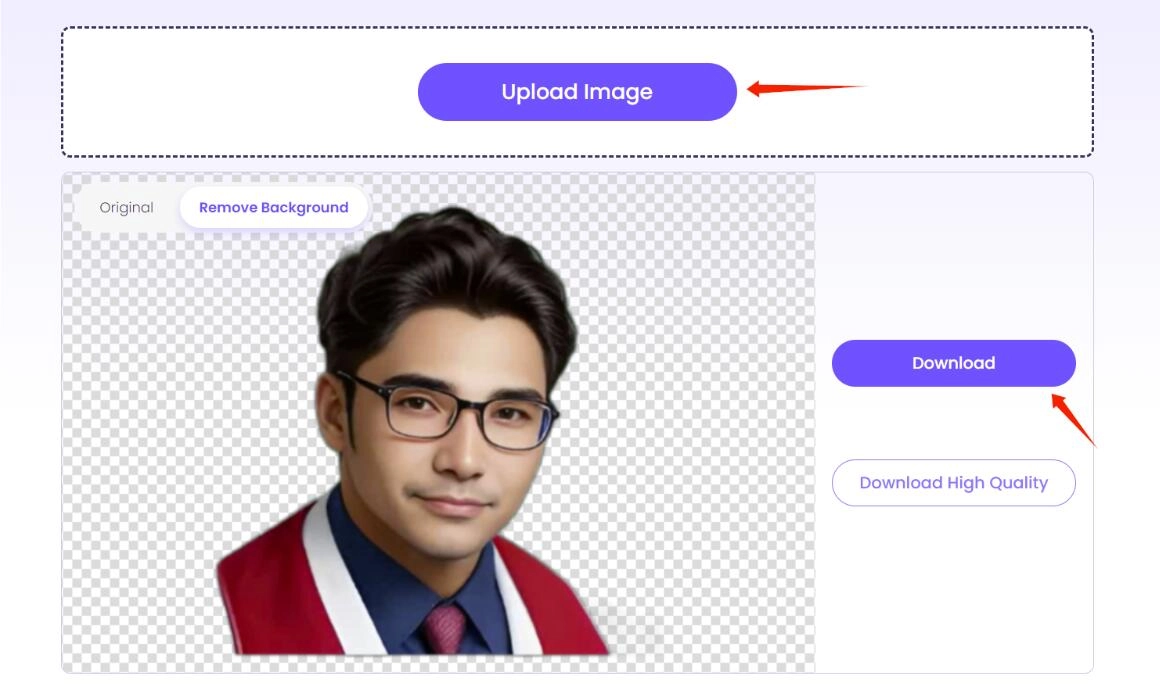An AI image website, often referred to as an AI photo generator website with various AI image generation or enhancement tools, offers users a seamless and innovative platform to process high-quality images with unparalleled ease. With cutting-edge AI technology, these AI image platforms provide users the convenience of making kinds of AI images like AI headshots for business, AI talking avatars for brands, AI gaming avatars for entertainment, etc.
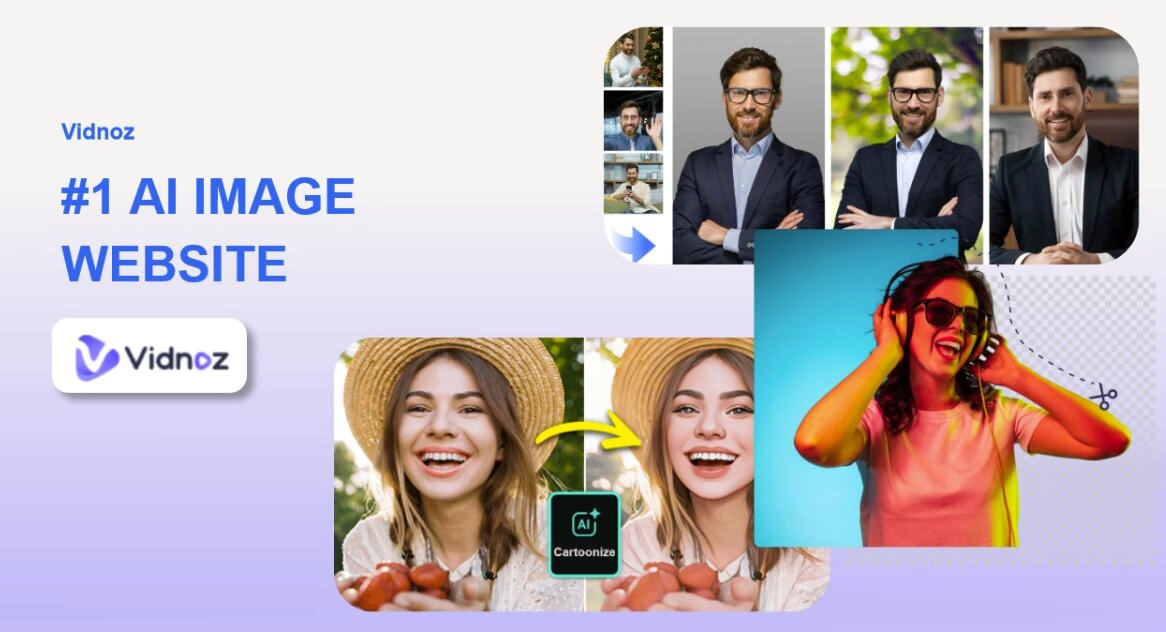
The key advantage of AI image sites is to understand user preferences and generate images that match their needs with AI. Generating kinds of required images with AI greatly saves time and effort. Whether you're seeking stunning visuals for creative projects or require tailored images for business endeavors, an AI image website is your ideal helper.
- On This Page
-
What is an AI Image Website?
-
Technical Foundation of an AI Image Site
-
World’s #1 AI Photo Website - Vidnoz AI
3. AI Image Background Remover
What is an AI Image Website?
AI image websites refer to those online platforms that use the power of AI to generate or process a wide array of high-quality images. AI algorithms help to recognize, calculate, filter, and generate images and also often support tailored to user preferences.
The ideal AI image website should feature extensive and diverse image tools, continuously updated to reflect current trends and user demands. AI sites become your good helper to produce or AI generates valuable pictures for business projects, marketing, or any daily use requiring top-notch visuals. Then, what AI image processing technologies should these websites have?
Technical Foundation of an AI Image Site
An AI image website should possess several fundamental technological components, including the following and also increasing:
1. AI Image Recognition: The best AI image website, first of all, should implement state-of-the-art computer vision models for picture detection, classification, and image tagging. This is the most basic technology for graphics processing.
2. AI Image Generation: As an AI website to create images, which should be capable of AI technology to analyze and understand users' keyword descriptions to generate corresponding realistic pictures.
3. AI Image Background Removal: Employ semantic segmentation models to accurately remove backgrounds from images.
4. AI Image Styling: Incorporate neural style transfer techniques to help users apply artistic styles to their images, such as cartoon style, professional style, oil painting style, etc.

6. For web development:
Frontend Technologies: A great AI photo website should have professional front-end technicians who can use modern web technologies like HTML5, CSS3, and JavaScript frameworks (e.g., React, Vue.js) for an interactive and user-friendly interface.
Backend Technologies: And have excellent back-end technical engineers who can employ server-side scripting languages (e.g., Python, Node.js), databases, and cloud infrastructure for data storage and processing.
Vidnoz, as the best AI image site, excels in these aspects. With cutting-edge tech in the image industry, it released lots of AI tools for image recognition and generation, which is. Moreover, Vidnoz Has a professional technical team, and its user-friendly frontend design combined with robust backend infrastructure, guarantees a smooth and responsive user experience. With its comprehensive suite of AI image tools, Vidnoz AI stands out as the premier AI image website.

Vidnoz AI - Create Free Engaging AI Video with Talking Avatar
- Easily create professional AI videos with realistic avatars.
- Text-to-speech lip sync voices of different languages.
- 2800+ video templates for multiple scenarios.
World’s #1 AI Photo Website - Vidnoz AI
Why Viznoz can be the #1 AI image website? This AI-powered platform offers a wide range of cutting-edge image processing tools, each designed to cater to specific needs and creative aspirations. Let's dive into these AI image tools about their core functionalities, ideal use cases, and simple use steps.
1. AI Talking Photo
AI Talking Photo, also named AI Talking Avatar, is the most used AI tool from Vidnoz AI, it breathes life into images by making your photos talk. Animating the lips and facial expressions of the head in photos.
Use Scenario:
Perfect for crafting engaging videos with a talking head free, or adding a dynamic talking person when storytelling.
How to Make Your Picture Talk:
Step 1. Upload your desired photo or select one provided AI avatar
Step 2. Select the voice language, accent, gender, and speed.
Step 3. Click the Generate Video icon.
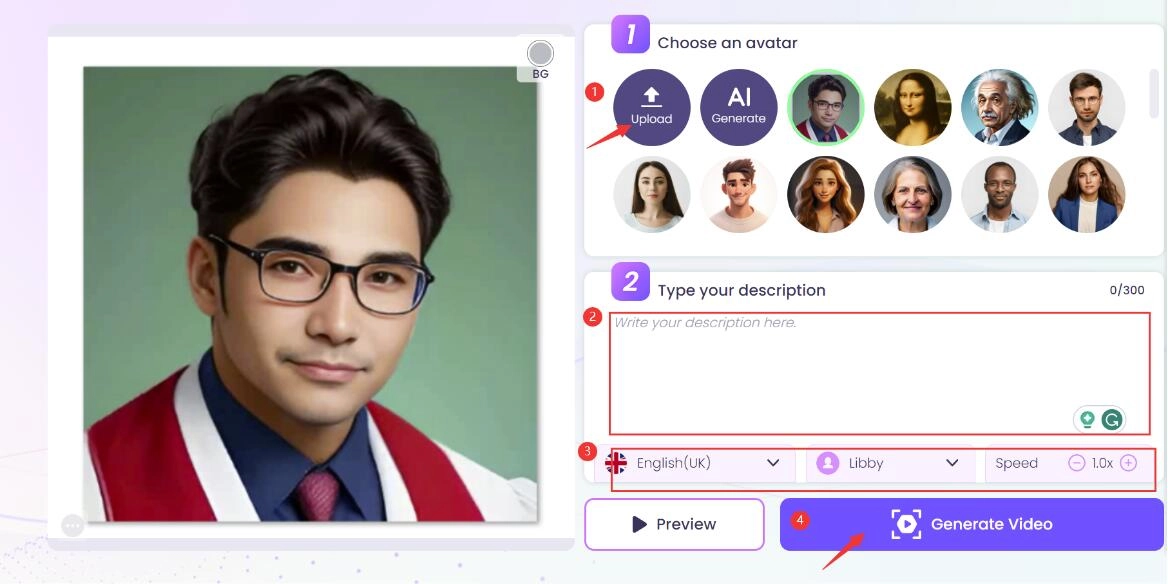
You can check it from your Creations within the online app when generated. Here is what your uploaded photo would be like when talking:
2. AI Avatar Generator
Besides making selected photo talk, you can generate your own avatar from text only. When you don’t want or can’t use other people’s or your pictures but want a brand new avatar, you can use its AI avatar generator to make a new one through text description. As an AI website photo generator, it enables you to create new avatars based on what you describe.
Use Scenario:
Ideal for generating unique profile pictures, branding, or character design in digital media.
How to Create a New AI Avatar from Text
Step 1. Go to the AI avatar generator online.
Step 2. Step the gender, describe the avatar you want, and then click the Generator Avatar button.
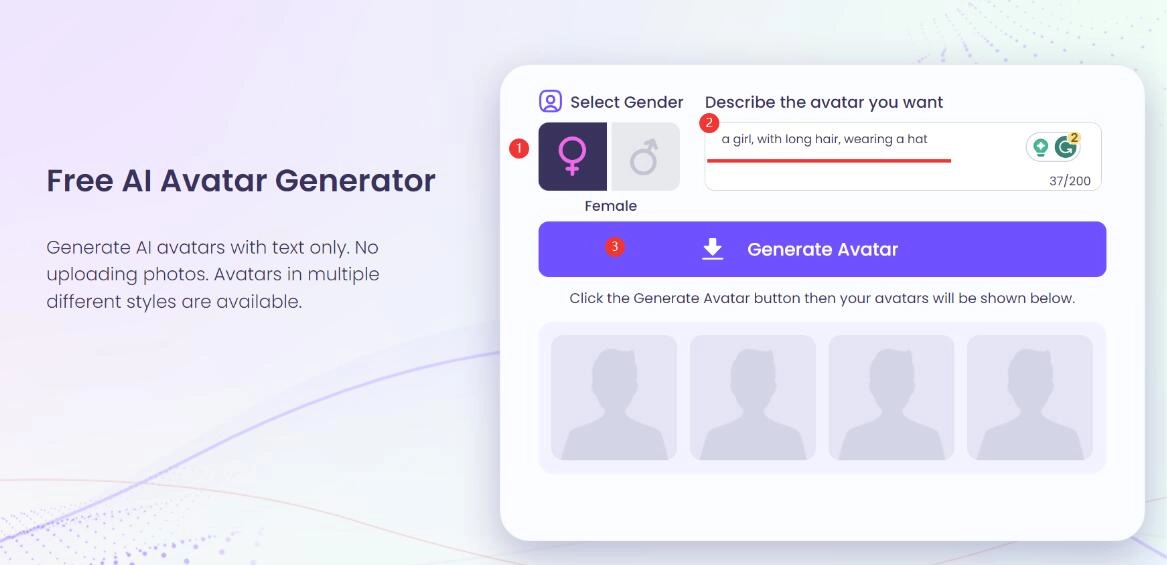
Step 3. Then, you will get your avatars. You can download or make them talk with the first AI tool, or you can generate more if you don’t like them.
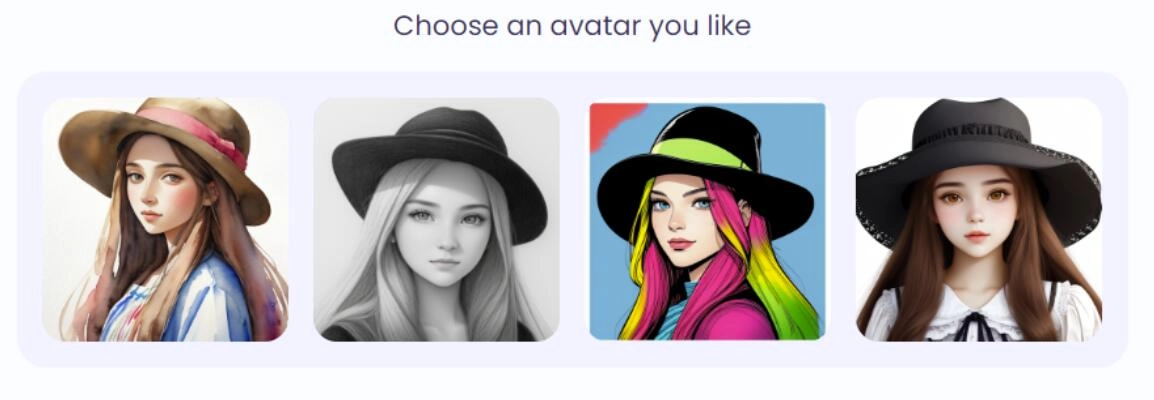
3. AI Image Background Remover
This tool swiftly removes backgrounds from images, leaving subjects isolated.
The AI Image Background Remover operates by employing advanced machine learning algorithms to identify and isolate the subject in an image from its background. This technology finds applications in a variety of scenarios, such as product photography, content creation, and image further processing. By swiftly removing backgrounds from images and leaving subjects isolated, the process of removing backgrounds is easier than with an image edit tool like PhotoShop.
Use Scenario:
Ideal for e-commerce product listings, image compositing, or designing marketing banners, ad images, and more materials.
How to Use AI Image Background Remover
Step 1. Go to the AI background remover online. Upload your image.
Step 2. The AI tool will detect the subject and automatically remove its background.
Step 3. You can download the transparent background image or upload more images to remove the background.
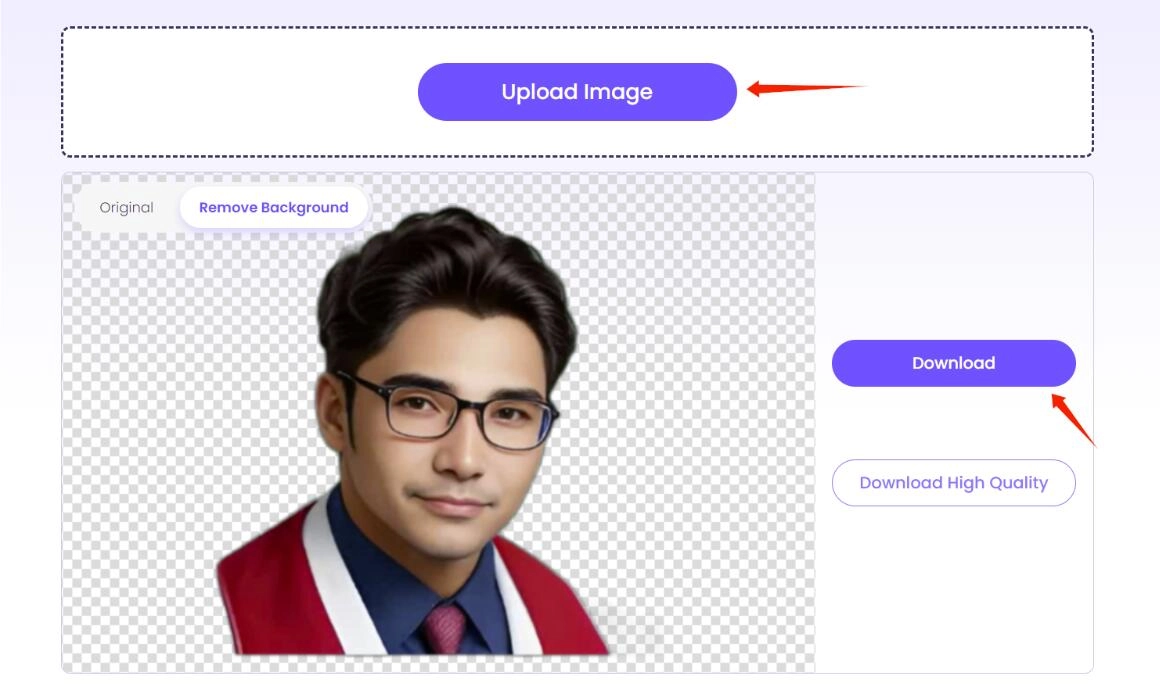
4. AI Image to Cartoon
AI Image to Cartoon tools primarily function through artificial intelligence and deep learning techniques, which transform regular images into cartoon-like representations. AI cartoon generators offer a quick and fun way to add a creative touch to images. You can transform photos into cartoon-style pictures using this tool.

Use Scenario:
Perfect for adding cartoon flair to visuals and infusing a playful tone into images.
Step 1. Upload a photo.
Step 2. Click the Generate button to start producing cartoon images.
5. AI Headshot Generator
The AI Headshot Generator relies on deep learning algorithms to create realistic and customizable human headshots. You can create life-like headshots using its advanced AI headshot generator. With just a few clicks, you can get life-like, auto-generated professional-quality headshots.

Use Scenario:
A headshot is a digital portrait mainly focusing on the person's upper part. You'll typically use these photos on professional profile pictures on social media apps like LinkedIn, Twitter, Instagram, YouTube and Facebook. These pictures are also commonly used on "About Us" pages of corporate websites.
How to Generate Professional Headshots from Daily Life Photos
Step 1. Open the AI Headshot Generator tool.
Step 2. Upload 5-10 selfies.
Upload at least five photos of yourself taken from varying angles, helping AI produce more accurate and realistic headshots that closely resemble your actual appearance.
Step 3. Generate and download AI headshots.
Let the AI do all the business for you. This process may take about 2 hours, faster than other AI headshot generators. When generated, you will receive the notification and you can download your headshots immediately.
Create Your AI Talking Avatar - FREE
- 1900+ realistic AI avatars of different races
- Vivid lip-syncing AI voices & gestures
- Support 140+ languages with multiple accents
These AI-powered image tools from Vidnoz offer versatile solutions to elevate your creative projects and streamline your visual content needs, whether you're a content creator, marketer, or simply looking to add a touch of innovation to your images. Besides these AI image tools, there are AI text to speech, AI vocal remover, AI video generator, AI voice generator, and more AI tools for you.
The Bottom Line
In a world brimming with possibilities, an AI image website stands as a testament to the boundless potential of technology in the creative realm. Whether you're an artist, marketer, or simply seeking inspiration, these AI image tools unlock a universe of imagination. They offer limitless avenues for self-expression and innovation. More than that, you can even make your AI image to video with its free online video generator with one click. Select one AI image tool and start your creation now.