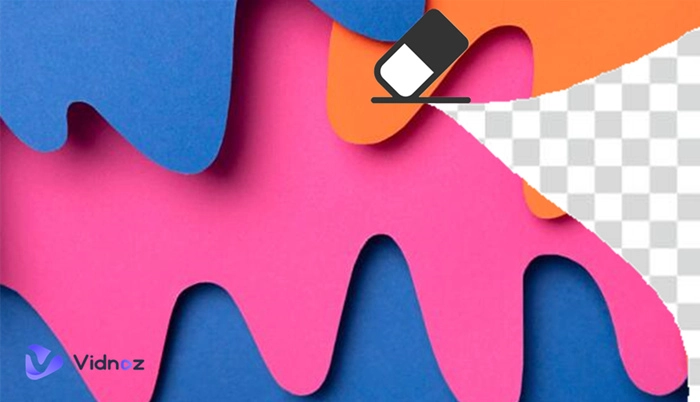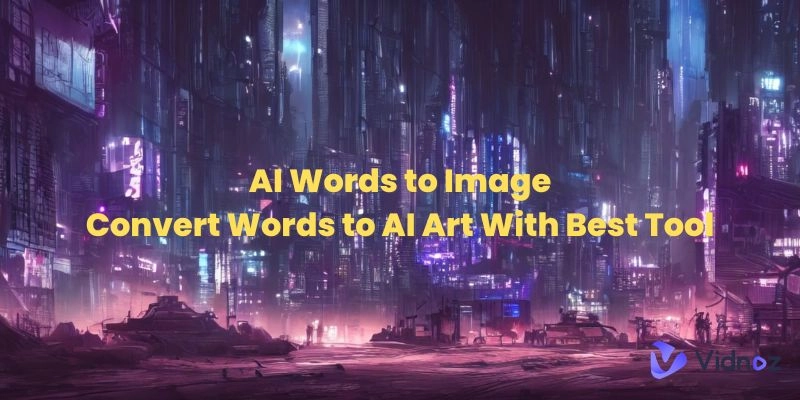Are you aware that using classroom videos could significantly alter a classroom's learning and teaching processes? Thanks to the incorporation of AI video tools, education is more fun, engaging, and easier than ever before. These tools are quite beneficial for the instructors as they help them plan lessons and explain ideas with animation and videos rather than static images. Students have the advantage that they can learn at their own pace and repeat any area of the subject that they find challenging to enhance their engagement and motivation.
The most surprising aspect? These inventive classroom videos are now available for free on many platforms! In the subsequent sections, see how the video for classroom learning aided by AI changes student and teacher experience.
![AI Classroom Videos for Studengts & Teachers [100% Free]](https://lh7-rt.googleusercontent.com/docsz/AD_4nXc-La-AcJPtpDKGXOuPZwMNhxRPF0c2TbDkoTl8KQOsGdrxKDNARqOqay3CjQqCmwjPHle1ZLVBkPPA8VKSABs9S-IdJHQLFGB36cyCZmlhLBSeGrTGYDJ-99Wf5gwIvRw2xQQs?key=i_D4SjXsewZiTaVa8BQSL9zW)
- On This Page
-
Types of Classroom Videos
Documentary and Educational Films
-
Free Classroom Video Footage Platforms Online
-
AI in Classroom Videos - It’s Benefits
-
Best Classroom Video Maker - Generate Free AI Educational Videos
-
How to Make AI Classroom Videos With Vidnoz AI
Step 1: Visit Vidnoz AI and Create Your Account.
Step 2: Choose a Template for Your Classroom Video.
Step 3: Edit Video, Add Talking Avatar
Types of Classroom Videos
If you are looking for ways to enhance the practicality of your instructional lessons and ensure that they capture the students' attention, consider introducing classroom videos. These videos are best to capture students' attention and learn in an easy and fun way. Let us discuss the types of them.
-
Lecture Videos
Lecture videos can be used to study topics not being discussed in class. Learners from the teachers can work on them, as they are a key component of self-paced learning. Students can replay the lectures, while teachers can conserve time by incorporating them into the lessons.
-
Instructional Videos
Such classroom videos aim to demonstrate a particular skill or process in sequences. For example, solving a math problem or running a science project is made easy with these videos. These type of videos are often consist of images and guidance show educators the detailed steps of a problem.
>> 8 Essential AI Tools for Teachers: Streamline Your Workload
-
Documentary and Educational Films
In class, online documentaries and educational films provide current relevant issues and aspects with discussions and juxtapositioning videos. These new classroom videos help children learn at a deeper level by providing great self-reflection.
Free Classroom Video Footage Platforms Online
Online resources that offer a variety of collections have made it easier to search for high-quality classroom videos and video classroom background free of cost for many teachers and students. With the help of these platforms, you can get free videos to use in the classroom:
1. Pexels: Pexels is a platform where you can easily download your required video for classrooms. Pexels has many professional clips such as classroom discussions and classroom activities.

2. Pixabay: Pixababy is also a stunning site for classroom videos to use to fulfill your purpose as a teacher and student. Different types of video clips address students, from projects to group tasks, you will find yours here.

3. Mix kit: Mixkit has a different approach; its free videos offer educational student engagement and class projects. The content of many of these videos is best for presentations and as illustrative aids in textbooks.
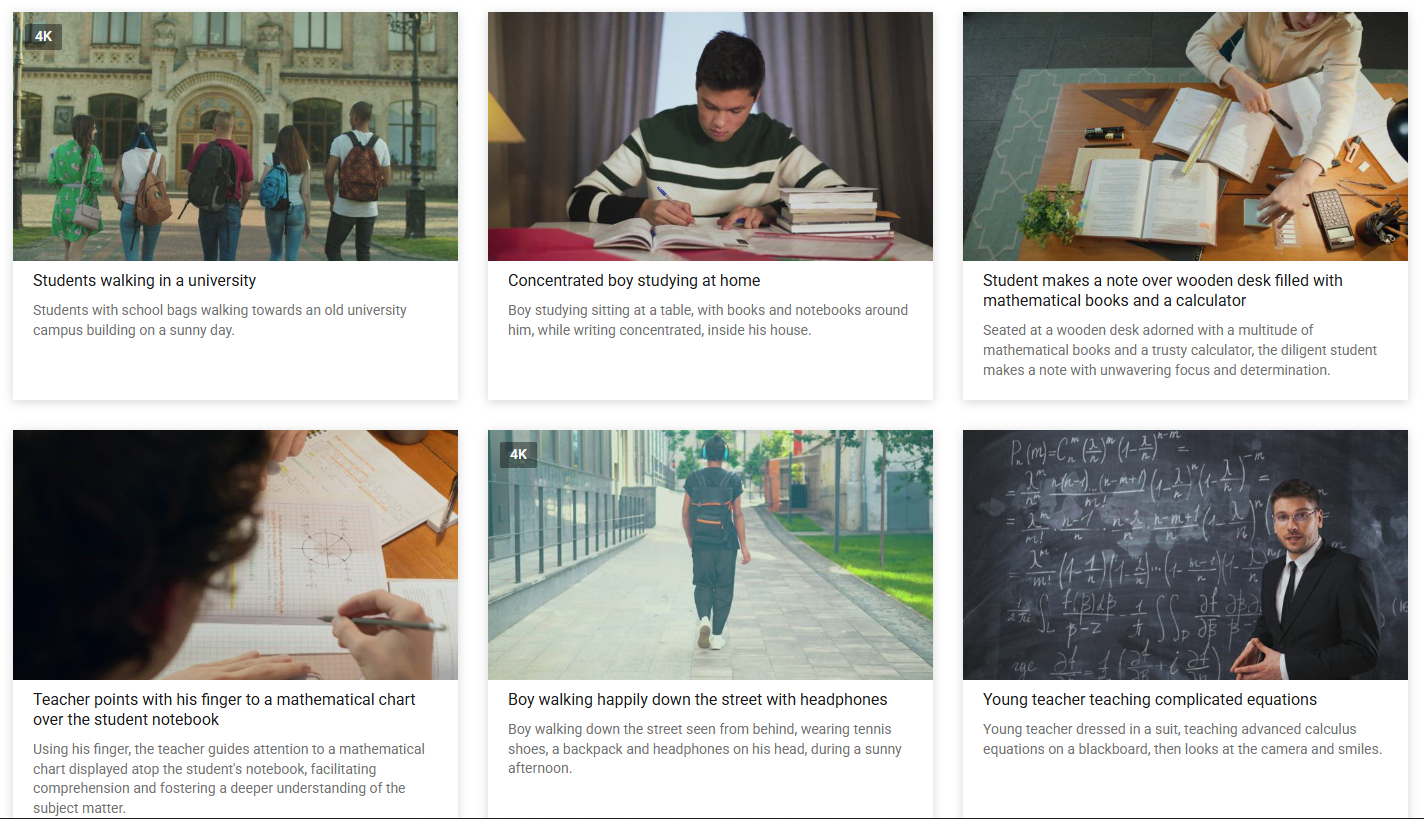
Check out these video hosting sites before engaging your audience with more class videos.
AI in Classroom Videos - It’s Benefits
Adopting AI teaching in video for classrooms aids students and teachers with a very educational and interactive experience. These initiatives help benefit both students and teachers. Such videos by AI enhance the learning environment's effectiveness by making it more engaging and personal.
For Teachers
- Easy creation process. With the assistance of AI-based tools, teachers can now easily prepare video for classrooms by producing well-structured, captivating lessons within a few minutes. Moreover, auto-editing features and innovative templates also help the teachers save time and click more ideas for lesson preparation.
- Personalized learning experience. By implementing AI facilities, videos can provide specially designed explanations and some additional resources to help students clear their concepts and make the lesson effective for them to learn.
- Can be used multiple times. Making a video for classroom setup behavior is a one-time activity, making it hassle-free for teachers who can then easily employ the video during multiple sessions.

Vidnoz AI - Create Free Engaging AI Video with Talking Avatar
- Easily create professional AI videos with realistic avatars.
- Text-to-speech lip sync voices of different languages.
- 2800+ video templates for multiple scenarios.
For Students
- More dynamic and vivid: Classroom lessons aided by AI videos are more enticing when accompanied by graphics, animation, and interactivity, especially in subjects such as physics or similar fields.
- Provide instant feedback: Learners can provide instant stimulation to their peers by crafting a combination of videos that embed quizzes or assessments, which are then used by other students seeking feedback.
- Allow students to collaborate with others: In most instances, when students use text to video avatar for classroom, they often find themselves geared towards features that allow them to interact with fellow students. It’s possible for students to work together to solve problems.
Videos of Classroom enhanced by AI technology may be the most valuable tool for teachers and students since it increases the overall quality of education.
Best Classroom Video Maker - Generate Free AI Educational Videos

Out of all online tools for building high-quality classroom and school videos, Vidnoz AI is the leading option. This free online tool encourages students and teachers to turn their ideas into amazing videos. The following sets Vidnoz AI aside from all video-making tools as the best for classroom use.

Vidnoz AI - Create Free Engaging AI Video with Talking Avatar
- Easily create professional AI videos with realistic avatars.
- Text-to-speech lip sync voices of different languages.
- 2800+ video templates for multiple scenarios.
Key Features:
Vidnoz AI integrates the latest AI-based engine to enhance the video-making process. Students can create tailor-made videos by typing in a script, choosing from the template, or uploading relevant material.
A range of templates ready for use is made available by Vidnoz AI, which specialises in education. Whether it is a science lecture, a step-by-step tutorial, or even a video with many visuals, all these videos can be produced in minutes without effort.
With Vidnoz AI, you can create an engaging classroom videos with a talking avatar in it. You can choose the provided avatas or create your own, then, input the script you want it to say. This way, the viewers will be more attracted to the video.
How to Make AI Classroom Videos With Vidnoz AI
It is straightforward to make AI-enhanced classroom videos that are appealing, and eye-catching classroom videos using Vidnoz AI. This video-making platform is highly user-friendly, so let us discover how to make your classroom videos.
Step 1: Visit Vidnoz AI and Create Your Account.
Head to the official Vidnoz website to create your account. After registering, you can log into your account and navigate to the video editor.
Step 2: Choose a Template for Your Classroom Video.
There are 2,000+ templates available on Vidnoz. You can select any of the templates on “Education” section. Feel free to browse them all and select the best possible template for your needs, as Vidnoz has a rich assortment of educational templates.
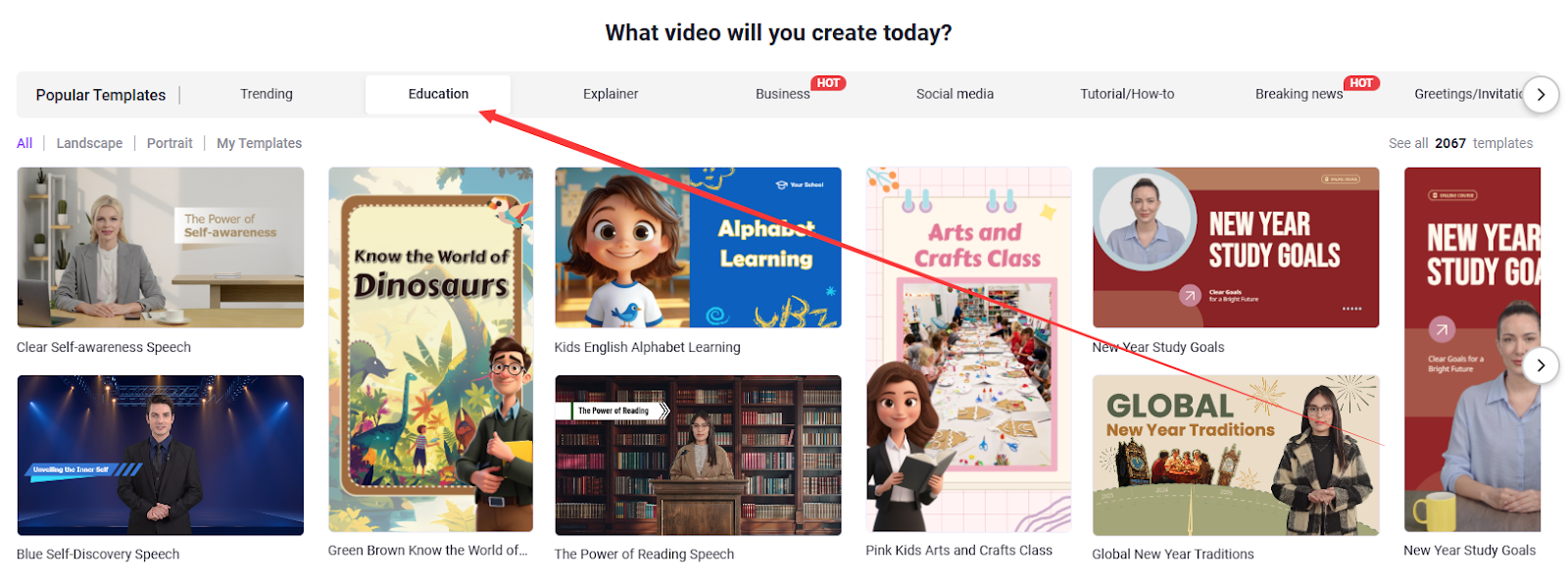
Step 3: Edit Video, Add Talking Avatar
Now you can edit your video by adding talking avatas and AI voices to your video. Use the tools provided by Vidnoz to edit and shape your video. Fonts, colors, and editing styles can also be changed. After finishing the editing, export it, and you are done.
Conclusion
In this article, we have explored everything about the classroom videos. Platforms like Pexels, Pixabay, and Mixkit offer free video for classroom resources, while Vidnoz AI is the best online AI classroom video maker. With its easy-to-use interface, customizable templates, and AI-driven features, Vidnoz AI allows teachers to create professional classroom videos and video about classroom rules quickly and efficiently. So what are you waiting for? Explore Vidnoz AI and generate dynamic educational videos today to elevate your classroom experience!