It's no longer necessary to search Google Images for the perfect photo. AI words to image tools convert your text into graphics, images, and digital art that you need for your projects. Now you can incorporate AI artwork into your blog posts, videos, or even print materials using the power of artificial intelligence.
It's the perfect resource for anyone interested in the intersection of language and imagery, whether you're a creative enthusiast, a marketer, or simply curious. We'll cover five of the best tools for converting word to image AI easily. Make a set of pictures together as you read.
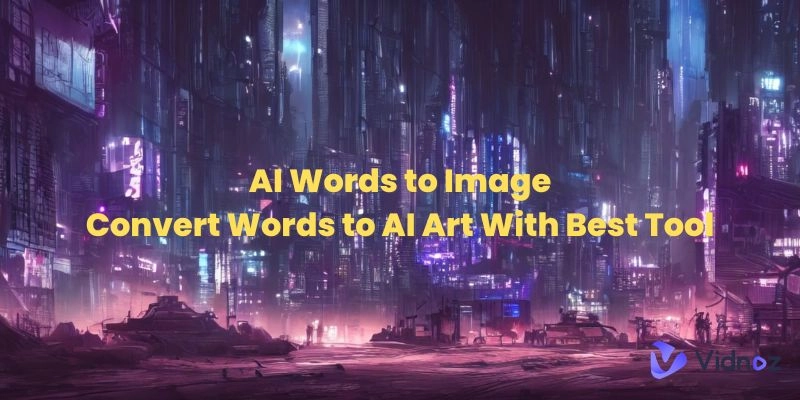
- On This Page
-
Best 5 Online Tools to Convert AI Words to Image
1. Vidnoz AI - 100% FREE AI Word to Image Tool
2. Canva - Choose From Various AI Image Styles
3. Midjourney - Popular AI Words to Image Program
4. Picsart - Transform AI words to Image on Mobile
5. Runway - Provide More Than Words to Image Feature
-
Examples of AI Words to Create Perfect AI Image
A Girl in Front of the Moon
Girl in Owl Costume With Red Eyes
Man Riding a Bicycle in a Luminous Cityscape
Girl Reading a Book in a Cozy Night
-
Detailed Guide on AI Words to Image With Vidnoz AI
Step 1: Go to Vidnoz AI Avatar Generator.
Step 2: Describe Your Avatar.
Step 3: Generate and Download.
-
Applications of AI Words to Images
Content Creation and Marketing
Best 5 Online Tools to Convert AI Words to Image
Now, let's delve into the fascinating process of converting AI-generated words into captivating images. Below mentioned are the best 5 options for converting words to image AI.
1. Vidnoz AI - 100% FREE AI Word to Image Tool
Create Your AI Talking Avatar - FREE
- 1500+ realistic AI avatars of different races
- Vivid lip-syncing AI voices & gestures
- Support 140+ languages with multiple accents
Introducing Vidnoz AI Avatar Generator – Your Gateway to free and effortless AI words to picture conversion! Ever dreamed of creating your own avatar with just a few keywords? Vidnoz AI words to image generator makes this dream a reality, and the best part? It's 100% free! Vidnoz AI goes beyond static avatars; it brings them to life, making them talk and move. No more hassle of uploading photos; instead, you can craft avatars in various styles using the power of AI.
With Vidnoz AI Avatar Generator, not only can you personalize your social media profiles, but you can also elevate your live streaming experience with outstanding avatars on platforms like Twitch or Discord. Embrace the future of AI-driven creativity and start generating stunning avatars effortlessly.
Pricing:
After signing up, you will have unlimited free usage.
Pros
-
Authentic, anime, sketch, watercolor – choose from various styles.
-
Instantly generate four avatars with different styles based on your descriptions.
-
No hidden fees, enjoy free access forever.
Cons
- While Vidnoz AI offers diverse styles, the customization options might be limited compared to some paid alternatives.
2. Canva - Choose From Various AI Image Styles
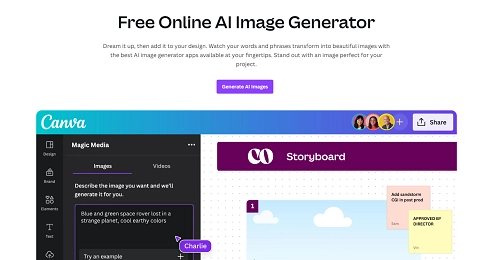
Enter the creative realm with Canva's AI image generator, a versatile tool that transforms your words to image AI. Offering a palette of artistic possibilities, users can choose from an array of styles such as paintings, 3D renderings, watercolors, and more. Canva's AI art prompt seamlessly bridges the gap between imagination and creation, allowing you to express your ideas in unique and visually stunning ways.
Pricing:
With a wide range of free and premium features, Canva operates on a freemium model. Starting at $18.99 per month, paid plans are available.
Pros
-
More than 15 image styles to choose from.
-
With photo editing settings, you can edit AI-generated images.
-
With effects and filters, you can enhance your AI art.
-
Creates four variations at once and four images.
Cons
- Premium features are subscription-based, and some advanced functionalities may require payment.
3. Midjourney - Popular AI Words to Image Program

Midjourney, a cutting-edge words to image AI program that has taken the digital landscape by storm. As technology continues to evolve, Midjourney stands out as a popular and innovative solution for transforming Midjourney prompts into high-quality visuals. Midjourney not only comprehends the intricacies of textual input but also translates them into vivid and realistic images. However, like any intelligent system, Midjourney requires a bit of initial knowledge to unlock its full potential.
Also read: How to Use Midjourney to Create & Edit AI Images >>
Pricing:
Midjourney offers you 25 free images when you sign up. The basic plan starts at $10 per month after that.
Pros
-
Midjourney consistently produces stunning, realistic images.
-
Cutting-edge AI algorithms ensure continuous improvement.
-
Intuitive interface for a seamless creative process.
-
Tailor plans to your usage needs.
Cons
-
Users may need time to optimize input for optimal results.
-
Access to full features requires a subscription, may not suit all budgets.
4. Picsart - Transform AI words to Image on Mobile
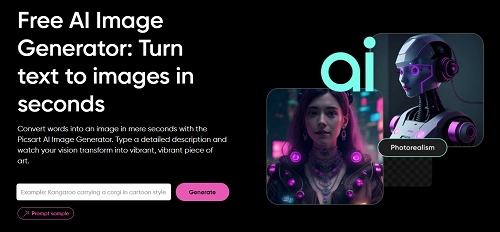
Picsart, a free AI art generator from text available right on your phone. With the ability to effortlessly translate detailed text prompts into vibrant, high-resolution images, Picsart empowers both novice and seasoned creators alike. Explore a multitude of styles, moods, and colors inspired by renowned artists, all at your fingertips. The convenience of mobile creativity, coupled with high-quality outputs up to 8K resolution, sets Picsart apart as the ultimate tool for visual expression.
Pricing:
Paid plans start at $15 per month, free plans start at free.
Pros
-
Presets and styles for 35+ images.
-
You can adjust AI art settings based on quality, colors, and artist inspiration.
-
Four images are generated at a time.
-
The AI enhances art by reducing blur, fixing details, adding pixels, and more.
-
Generate images with stunning details up to 8K resolution.
5. Runway - Provide More Than Words to Image Feature
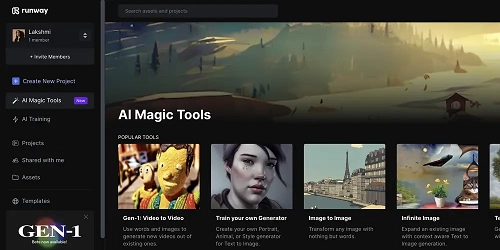
Step into the boundless realm of creativity with anime AI generator: Runway, where AI magic tools redefine digital creation. Beyond its AI words to image feature, Runway boasts a fully-featured timeline video editor and an array of innovative tools. From Green Screen background removal to crafting custom LUTs, Runway simplifies the creative process, eliminating the need for cumbersome third-party plugins and external software.
Also read: How to Make AI Generated Art of Yourself Online Free >>
Pricing:
There are four tiers of pricing for Words to Image AI: Free ($0/month), Starter ($15/month), Creator ($35/month), and Pro ($100/month).
Pros
-
Diversify your style, your resolution, and your medium.
-
A generator of unique images powered by artificial intelligence.
-
Trial version available for free.
-
Ability to edit and create video (However, not an AI-based video generator).
Examples of AI Words to Create Perfect AI Image
-
A Girl in Front of the Moon
Prompt: Create an ethereal scene featuring a girl standing in front of a full moon, surrounded by an otherworldly glow.

Prompt: Generate a heartwarming image capturing the joyous interaction between a girl and her playful cat, showcasing the bond between them.

-
Girl in Owl Costume With Red Eyes
Prompt: Craft a mysterious and captivating portrayal of a girl in owl costume with striking red eyes, set against a backdrop that accentuates its enigmatic presence.

-
Man Riding a Bicycle in a Luminous Cityscape
Prompt: Imagine a dynamic scene featuring a man joyfully riding a bicycle through a city aglow with neon lights, capturing the energy and vibrancy of urban life at night.

-
Girl Reading a Book in a Cozy Night
Prompt: Craft a serene image of a girl immersed in a book, nestled in a comfortable nook with soft lighting, conveying the peaceful and magical experience of reading.

Detailed Guide on AI Words to Image With Vidnoz AI
Embarking on an artistic journey with Vidnoz AI Avatar Generator is a breeze, promising a seamless transition from words to captivating visuals. Follow these steps for a detailed guide on transforming your ideas into stunning AI images.
Step 1: Go to Vidnoz AI Avatar Generator.
Start your creative journey by heading to the Vidnoz AI words to picture site. Open your web browser and type in the site's URL to begin creating your image.
Create Your AI Talking Avatar - FREE
- 1500+ realistic AI avatars of different races
- Vivid lip-syncing AI voices & gestures
- Support 140+ languages with multiple accents
Step 2: Describe Your Avatar.
Bring your vision to life by describing your desired avatar in the text box. Share details like appearance, emotions, and any specific elements to guide the AI in crafting your image.
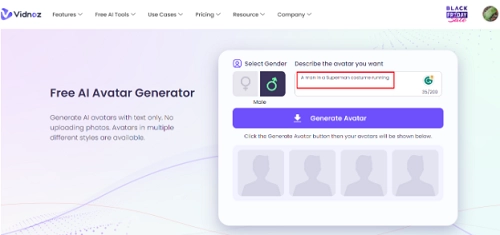
Step 3: Generate and Download.
Click 'Generate Avatar' to see your vision take shape. Once satisfied, download your creation for a tangible manifestation of your imaginative input.
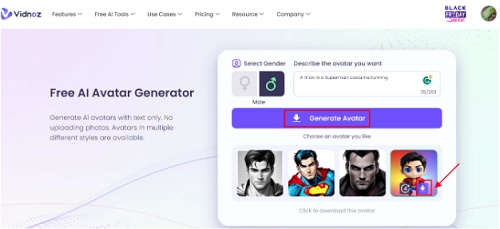
Applications of AI Words to Images
The realm of AI words to pictures unveils numerous applications, proving its diversity and significance.
Creative Arts and Design
Discover a new frontier in artistic expression with AI, where words metamorphose into visual masterpieces. Witness the evolution of artistic image generation and concept visualization, pushing the boundaries of creativity.
Also read: How to Make AI Generated Art of Yourself Online Free >>
Content Creation and Marketing
Use the power of AI-generated images to revolutionize content creation and marketing strategies. AI words can transform into dynamic advertisements, as well as compelling social media content that captivate the audience.

Assistive Technologies
AI words are changing agents in the accessibility arena. Witness the impact in assisted technologies that provide better communication to people with disabilities, as well as new accessibility options for the blind.

Vidnoz AI - Create Free Engaging AI Video with Talking Avatar
- Easily create professional AI videos with realistic avatars.
- Text-to-speech lip sync voices of different languages.
- 2800+ video templates for multiple scenarios.
The Bottom Line
In the tapestry of digital creativity, the AI word to image becomes the thread that connects imagination to visual reality. This article has covered the top 5 AI words to image generator. Vidnoz AI word to image creator is a shining star in this transformative landscape that makes it easy to turn ideas into avatars.
In applications ranging from creative arts to marketing to assistive technologies, AI proves its versatility. Join the integration of language and imagery with Vidnoz AI—an open door to a limitless creative mindset. Take your content higher, redefine accessibility, and start a visual journey. Come along on the journey; allow Vidnoz AI to be your brush, creating the artwork of your thoughts.




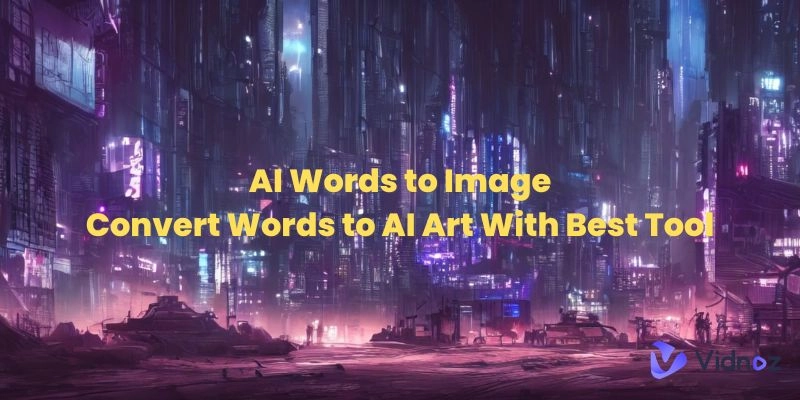
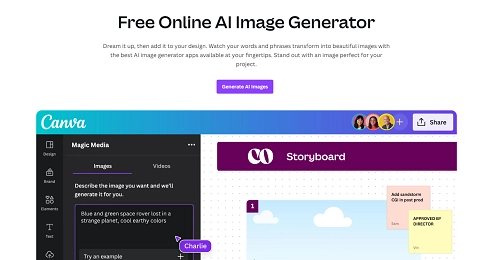

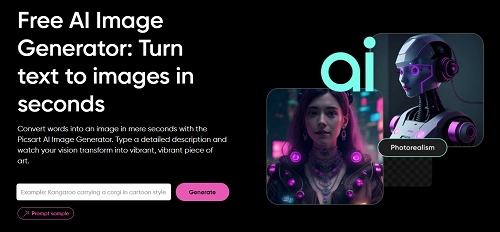
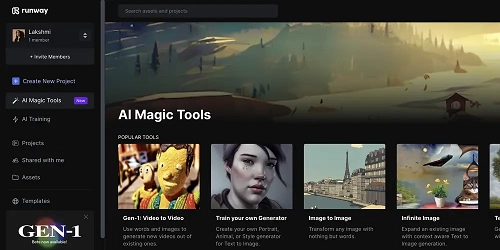





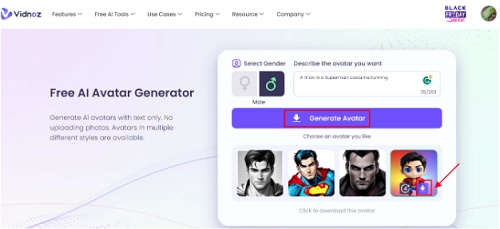





![How to Take a Professional Selfie Headshot with AI Photography Tools In 3 Secs [Free]](https://www.vidnoz.com/bimg/how-to-take-a-selfie-headshot.webp)

