Do you want to use your videos to reach a worldwide audience? AI has revolutionized the translation sector as well. With this technology, you can now quickly translate video to English and more than 100 other languages. With these online tools, dubbing or adding subtitles to your videos become easy and super quick. Now, there are no more costly services and labor-intensive translations. Give AI tools a try to show your potential to the world without much effort!

- On This Page
-
Translate Video to English: How Does It Work?
-
How to Translate a Video into English: Clone the Voice
-
How do you Translate YouTube Video to English?
-
More Online Tools for Translating Videos to English
-
More Than Translating: Create English AI Videos in 3 Minutes
Translate Video to English: How Does It Work?
Tools can convert a video into English in two primary methods.
Traditional Approach - Adding Subtitles
This approach is to comprehend the conversation in the video, translate it into English, and then add the subtitles. This method adds English subtitles to help viewers comprehend the content—it doesn't change the language spoken in the video.
Latest Approach - Dubbing
The second approach, AI dubbing is more creative and is made feasible by the development of AI technology. AI-powered technologies understand the speech in the video. Then, these translate videos to English based on their excellent understanding. AI can also produce an English voiceover so that viewers may watch the video content in English. Some advanced systems can even coordinate the actors' lip movements in the film with the English voiceover, resulting in a fluid watching experience.
These two methods allow flexibility in translating the videos to improve accessibility and reach a wider audience while also catering to varied tastes and needs.

Create Text-to-Speech AI Voices - FREE
Make natural voice text to speech in various languages, accents, and ethnicities. Try it free now!
How to Translate a Video into English: Clone the Voice
After the video has been edited, the tools offer a demo clip with subtitles and translated narration. HeyGen Labs and Rask are two AI technologies that can be used to clone the voice in a video and translate it into English.
#1. HeyGen Labs
HeyGen is a great free tool for generating AI videos. It offers a credit-card-free plan that lets you make up to one-minute AI videos and gives you access to over 300 voices, over 100 AI avatars, and Voice Clone as an additional premium option. HeyGen Labs provides a video translation technology that works with more than 60 languages, including English, with which you can translate any video to another target language, for example, it allows you to translate spanish video to English.
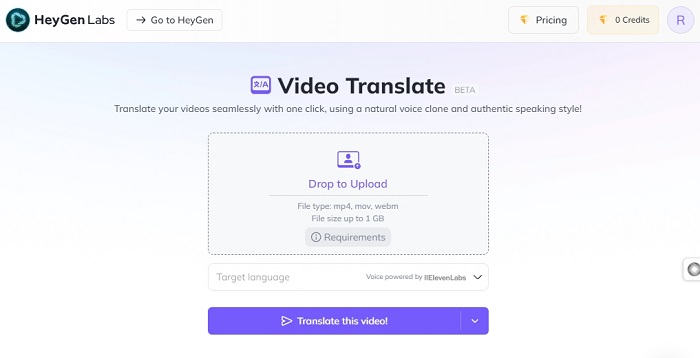
The following easy steps are involved in using HeyGen Labs to translate video to English:
Step 1. Create a account on HeyGen Labs webpage.
Step 2. Put your video online. Videos may be uploaded in the free version, with a 500 MB file restriction or a 5-minute maximum runtime.
Step 3. Select the target language as English and start the translation process
Also read: Translate Spanish Video to English: Best 5 FREE Tools >>
#2. Rask
Rask is another advanced AI technology that is appropriate for translating videos into English. It supports more than 130 languages. Trial videos should be under 20 minutes and 100 MB.
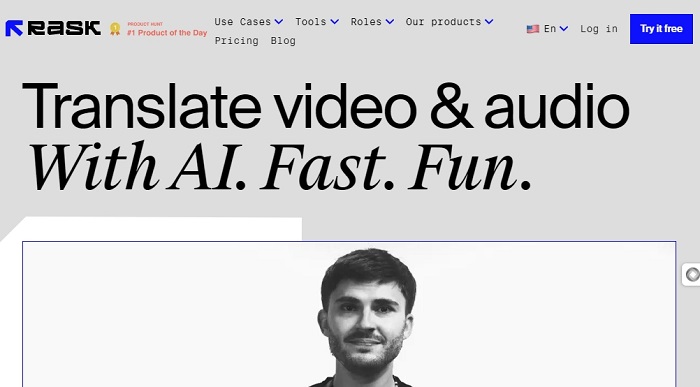
The following are the steps to use Rask to translate a video to English:
Step 1. Visit the Rask website and sign up with your Google account.
Step 2. Give a link to your video or upload it.
Step 3. Choose the source language and the target language for the translation.
Step 4. When you select "translate," an English translation of your video will appear.
How do you Translate YouTube Video to English?
Everyone knows that the CC function of YouTube can translate videos of any language into English or into any language you want. You can translate YouTube videos to English by turning on the CC button if it's not visible by doing the following:
Step 1: Go to the account "Settings".
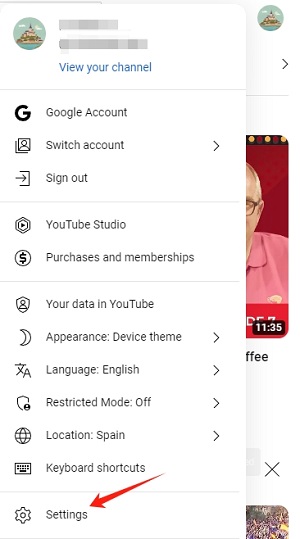
Step 2: Check the box "Always Show Captions" from the “Playback and Performance” part.
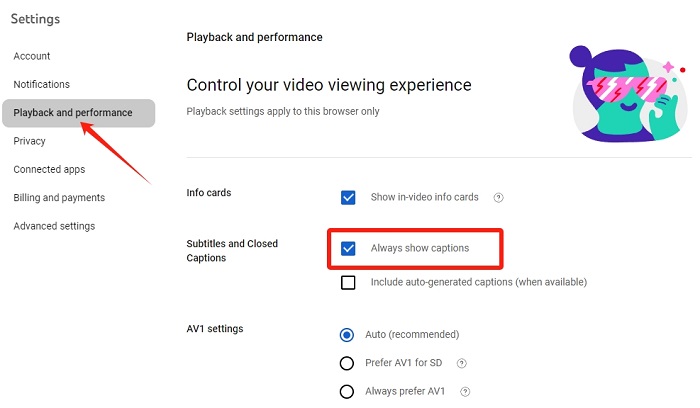
But what do you do if it doesn't work? You can convert YouTube videos into English using AI subtitle tools for assistance. These resources provide options to add voiceovers or subtitles in English to the videos, opening them up to a worldwide viewership.
Also read, how to do a voiceover on YouTube shorts easily? >>
More Online Tools for Translating Videos to English
Several internet tools can help streamline the process of converting videos into English. These are a few of the best resources for translating videos:
#1. VEED.IO
VEED.IO offers an AI video translation tool that can automatically generate overvoices for your video in English, Spanish, French and more than 125 languages.
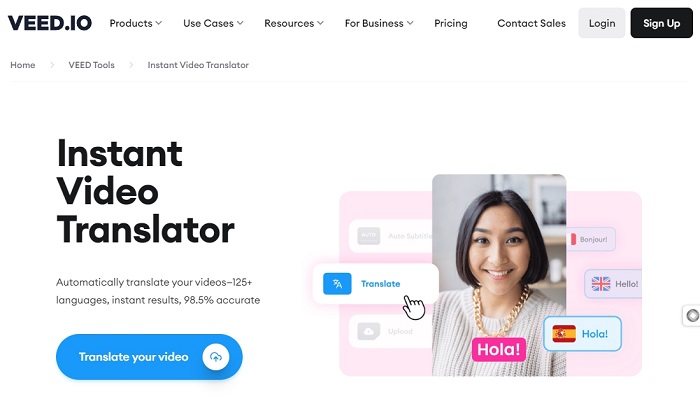
How to translate a video to English using VEED.IO:
Step 1: Click on “Translate your Video" to get the "Upload a File” page.
Step 2: Use the Subtitles option to have your video automatically transcribed.
Step 3: To quickly translate the transcript, choose English as the target language.
Step 4: After checking and making any required translation edits, export the video and get the transcript.
#2. Kapwing
With the help of Kapwing's video translation tool, you may caption your movie content in 70+ languages, including English.
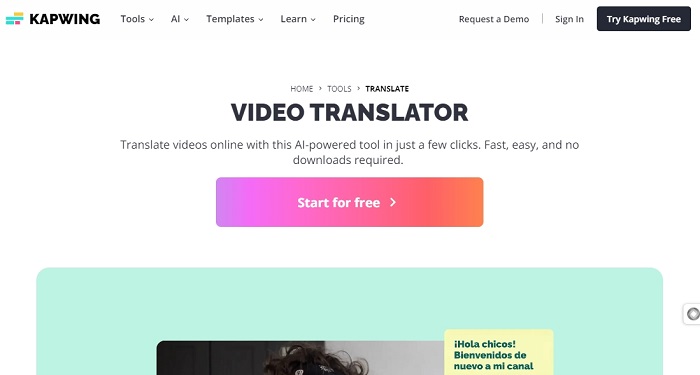
How to use Kapwing to translate a video to English:
Step 1: Click on the "Choose a Video" option on the Kapwing website. You can also import from Google and upload from your phone or put a link to your video.
Step 2: To auto-generate subtitles, register your Google account with Kapwing software.
Step 3: Choose the target language and then export the final version of your translated video.
#3. Typito
Typito's video translation tool helps you automatically translate and add subtitles for your videos by simply uploading your video and choose the video language and target language.
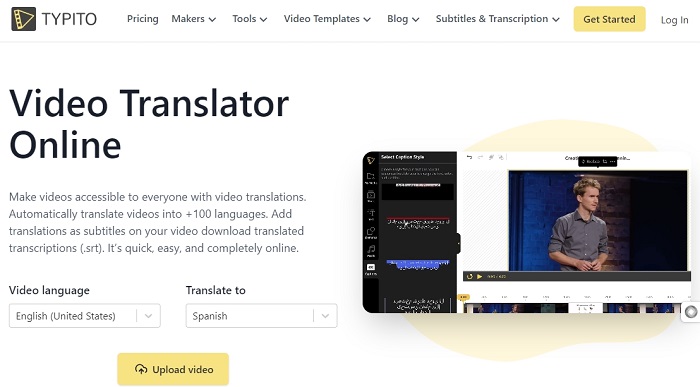
Follow the given steps to translate the video to English with Typito:
Step 1: Upload your desired video to the Typito translation tool.
Step 2: Select the original video language and the desired language.
Step 3: Download the video and enjoy the subtitles in English translation.
Step 4: Register your account with Typito to generate or add subtitles to videos.
In short, these technologies provide smooth and effective video translation, expanding your audience and improving the inclusivity of your content.
More Than Translating: Create English AI Videos in 3 Minutes
Vidnoz AI offers a cutting-edge video generator tool that allows businesses to create high-quality movies quickly. The users can produce original and captivating videos with a variety of avatars, layouts, and voices available. With 300+ video templates, 100+ lifelike avatars, and 100+ realistic AI voices, Vidnoz AI is the ideal tool for speeding up the creation of videos. Its prominent features include realistic lip-syncing and dynamic motions, which add realism and immersion to the video.

Vidnoz AI - Create Free Engaging AI Video with Talking Avatar
- Easily create professional AI videos with realistic avatars.
- Text-to-speech lip sync voices of different languages.
- 2800+ video templates for multiple scenarios.
Conclusion
Translate video to English has become quite easy and super-fast with the use of AI-powered technologies. To create a smooth and engaging video translation, these tools come with a variety of capabilities, including voiceovers, lip-syncing, and subtitles. Furthermore, Vidnoz distinguishes itself as a wonderful video generator that creates excellent films in a matter of minutes. Whether your goal is to produce instructional videos, social media content, or customized sales interactions, AI offers excellent tools to share exceptional videos.






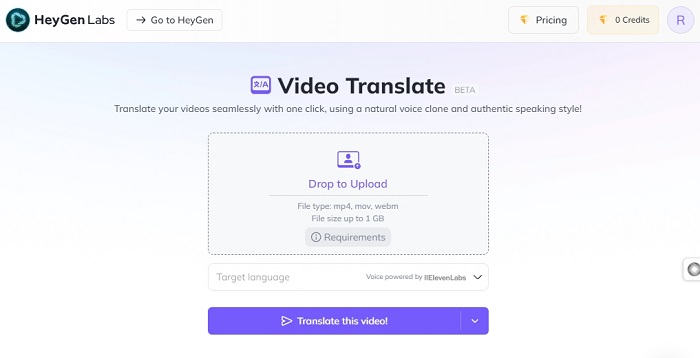
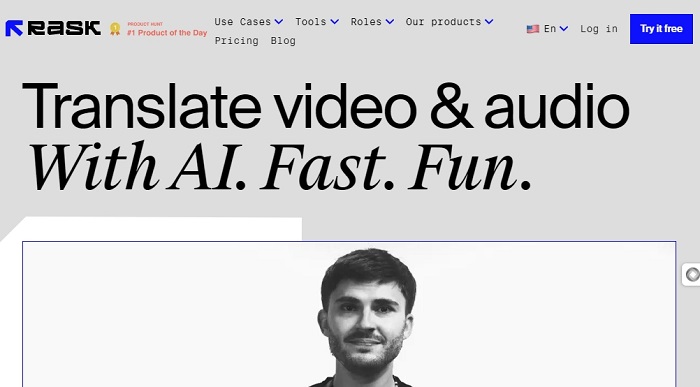
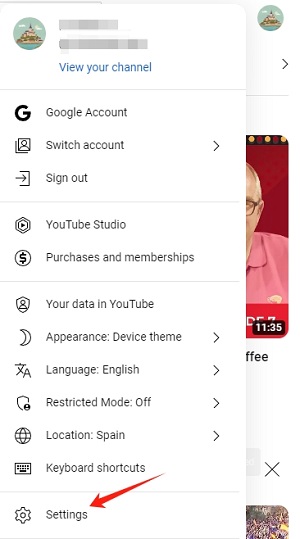
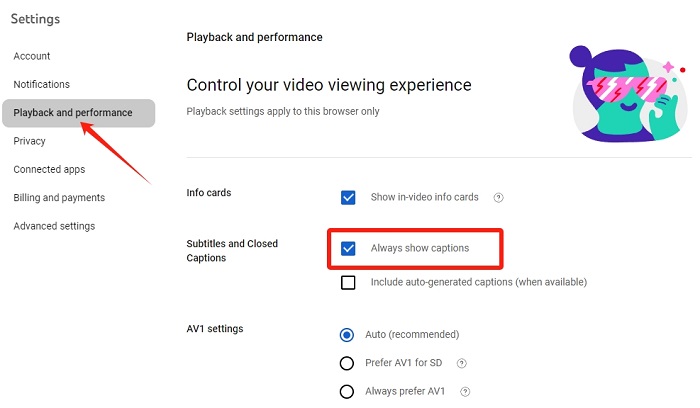
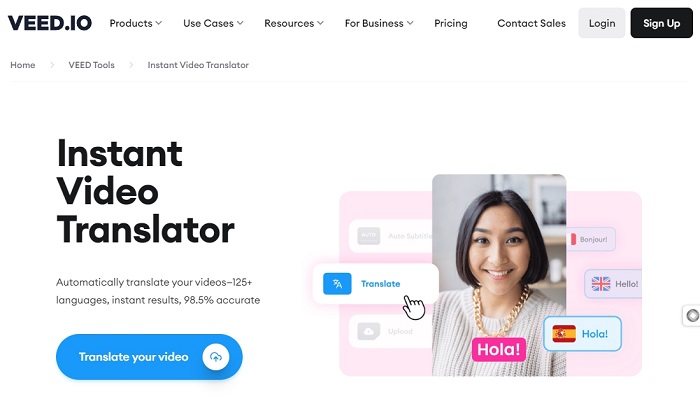
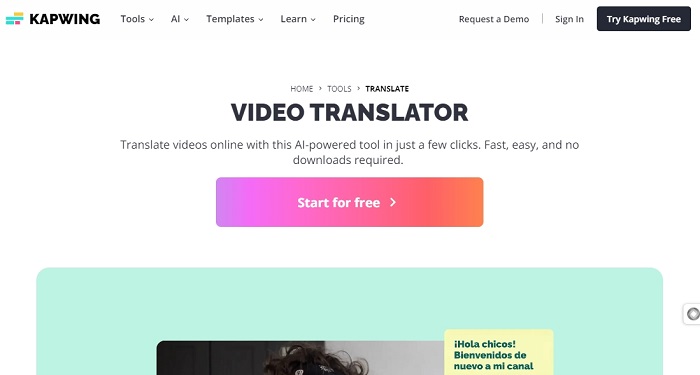
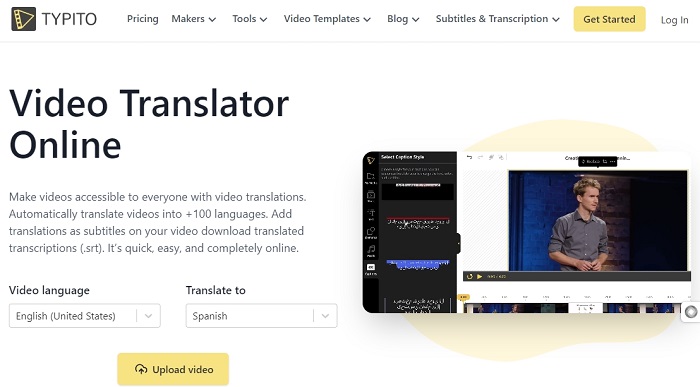

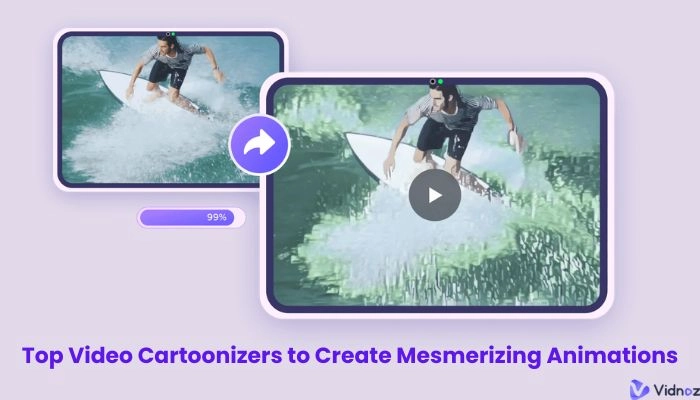

![[Full Guide] AI Voice Assistant Tool: Definition, Benefits, How to Use in 2025](https://www.vidnoz.com/bimg/best-5-ai-voice-assistant-tools.webp)