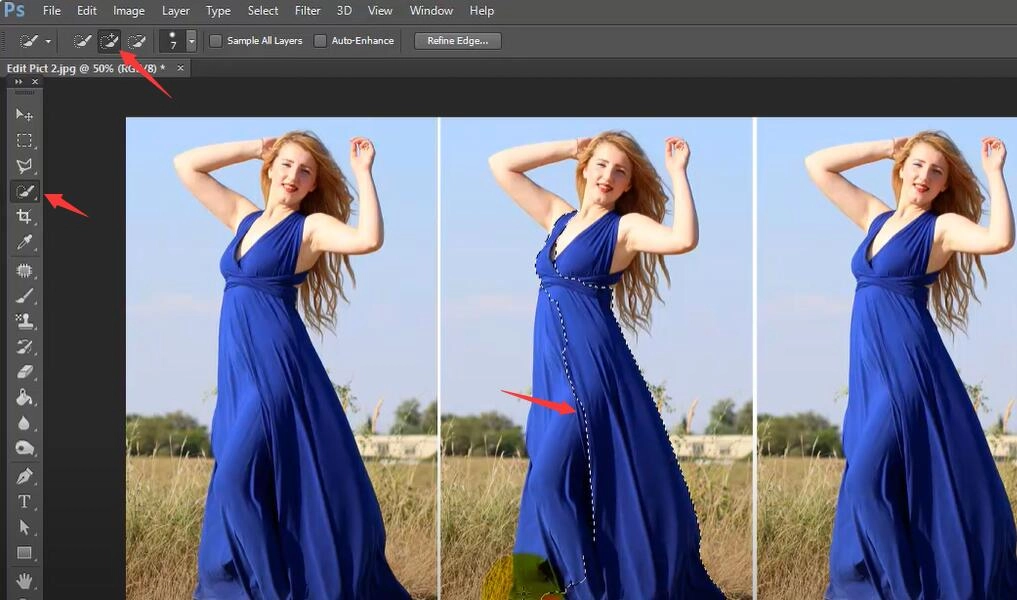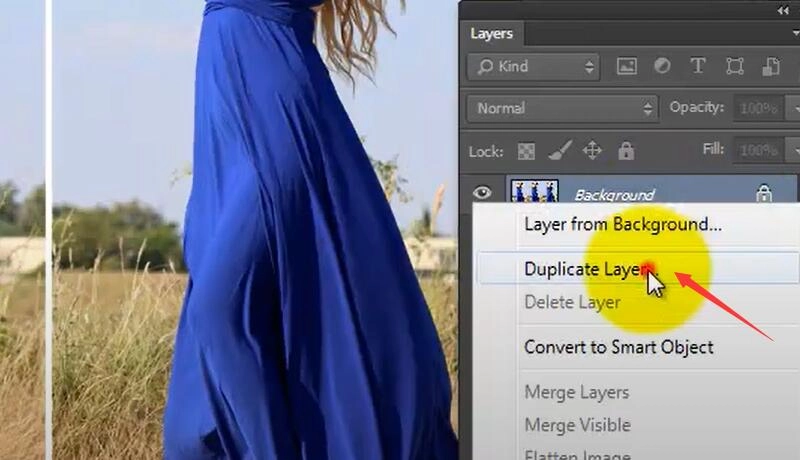Change color of dress can open up endless possibilities for personalizing your style. Are you tired of wearing the same color outfit over and over again? Do you wish you could change the color of your favorite outfit to suit different occasions or moods? Well, you're in luck! In this article, we will discuss different ways to change dress color easily. Follow the tutorials below to change your look!

- On This Page
-
Why Need to Change Clothes Color Online?
-
How to Change Clothes Color in Photoshop
-
How to Change Dress Color AI on iPhone/Android
Why Need to Change Clothes Color Online?
It is a fun and creative way to change dress color to test how different colors easily fit you. And it saves you the hassle of searching for color-compatible clothing without having to spend a lot of time shopping and trying things on. It's a sustainable and cost-effective way to keep up with the latest trends or try a different look.
For photo shoots, changing the color of the subject's attire in a photo can significantly enhance the overall composition and mood of the image. It provides the flexibility to match the clothing to the background or create striking contrasts.
So how to change clothes color easily and naturally? Now, let's explore different ways to change clothes color, from traditional tools like Photoshop to more user-friendly AI solutions.
How to Change Clothes Color in Photoshop
There are several ways to change dress color. One popular method is to use Photoshop to change color of dress digitally. This method allows for precise color adjustments and can produce professional results. Photoshop is a powerful tool widely used for image editing and an AI image combiner, but it requires a certain level of skill and familiarity with the software, and may not be user-friendly for those unfamiliar with Photoshop. Here is a step-by-step tutorial on how to switch color for clothes change using Photoshop.
Step 1. Open Photoshop and the picture that you want to change dress color. Click Quick Selection Tool from the toolbar on the left side. Use the tool to select the dress by clicking and dragging over the area you want to change the color of.
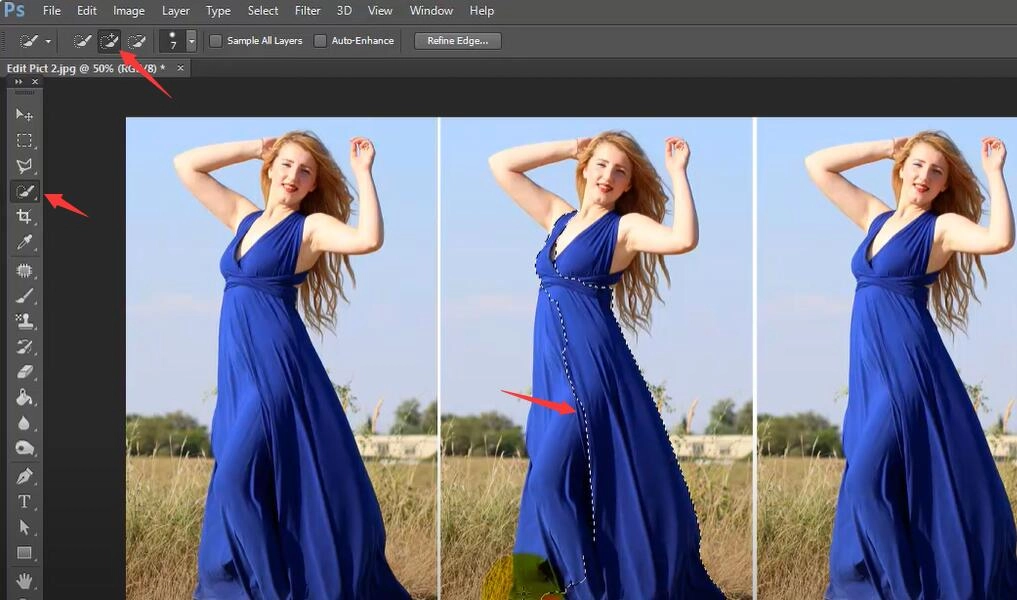
Step 2. After that, click Background > Duplicate Layer.
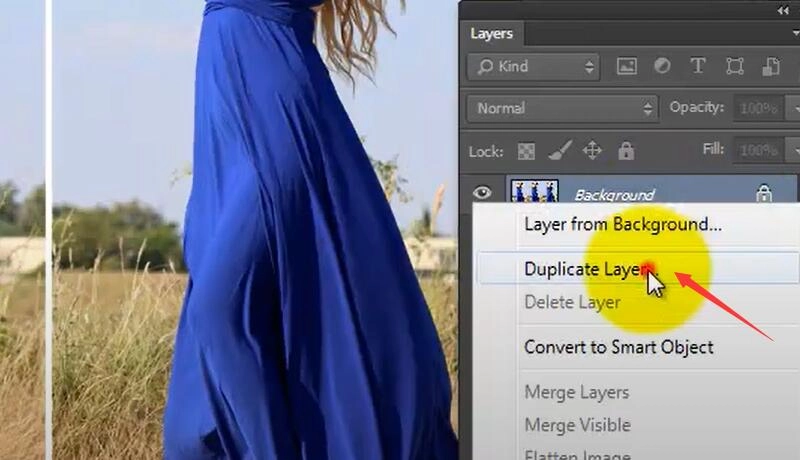
Step 3. At the pop-up window, set the value at 1. Click OK.
Step 4. Click on the circular icon in the lower right corner, and choose Hue/Saturation.

Step 5. Now you can use the sliders to adjust the hue, saturation, and lightness of the dress until you achieve the desired color.

Keep in mind that change clothes color in Photoshop may require some practice and patience, especially if you are new to it. If you find it too challenging, consider using an AI tool for an easier, faster solution.
How to Change Dress Color AI on iPhone/Android
Another option for changing the dress color is to use an AI powered online dress color change application such as YouCam Makeup, which can automatically change the color of your dress in a matter of seconds. YouCam Makeup is easy to use and does not require any technical skills, so everyone can change the color of their dress easily. Here's how to use YouCam Makeup to change color of dress.
Step 1. Download the best change your clothes color app from Google Play or the Apple Store.
Step 2. Tap Photo Makeup and select the photo you want to change shirt color in photo AI.
Step 3. Click Retouch and then Clothes. And then you can try different colors to see which one suits you most.

Conclusion
Now you know all the ways to change dress color with this ultimate tutorial. Whether you choose to use Photoshop or AI tools, you can effectively and quickly see how different colors of dress fit you. While Photoshop offers conventional solutions, the advent of user-friendly AI tools such as Vidnoz AI makes the process simpler. Try Vidnoz now to explore the diversity of your outfits!

Vidnoz AI - Create Free Engaging AI Video with Talking Avatar
- Easily create professional AI videos with realistic avatars.
- Text-to-speech lip sync voices of different languages.
- 2800+ video templates for multiple scenarios.