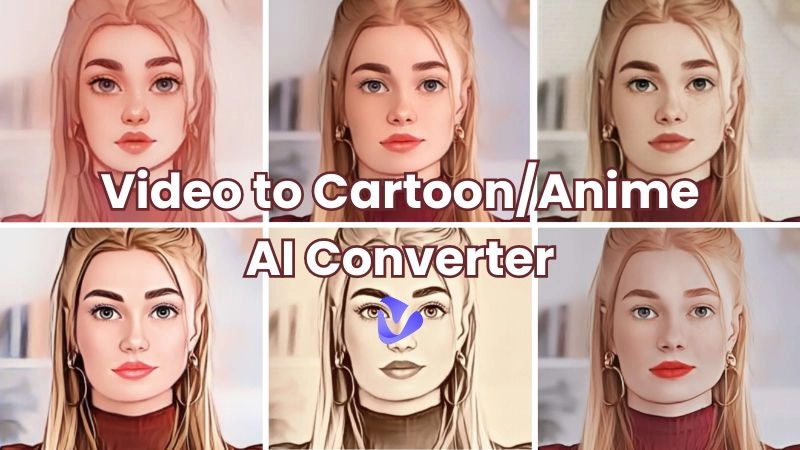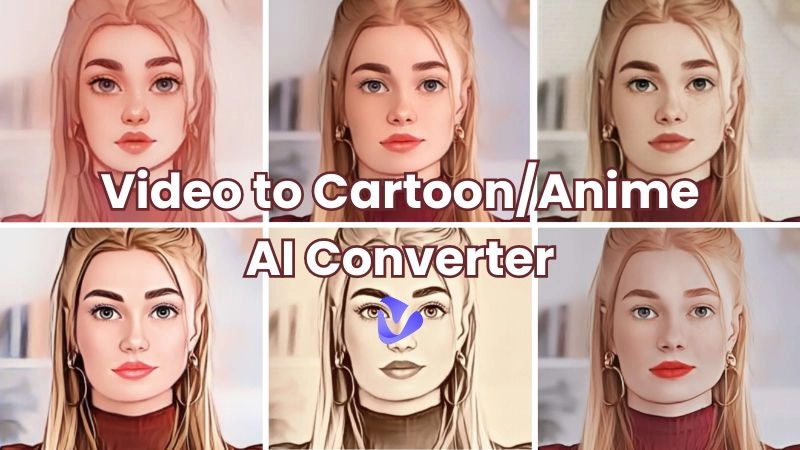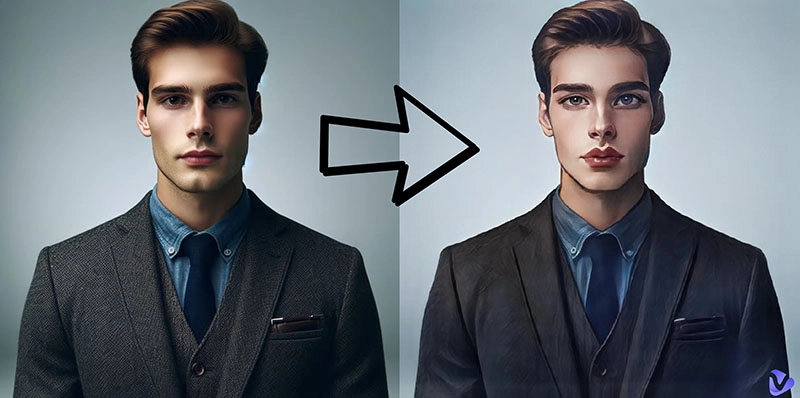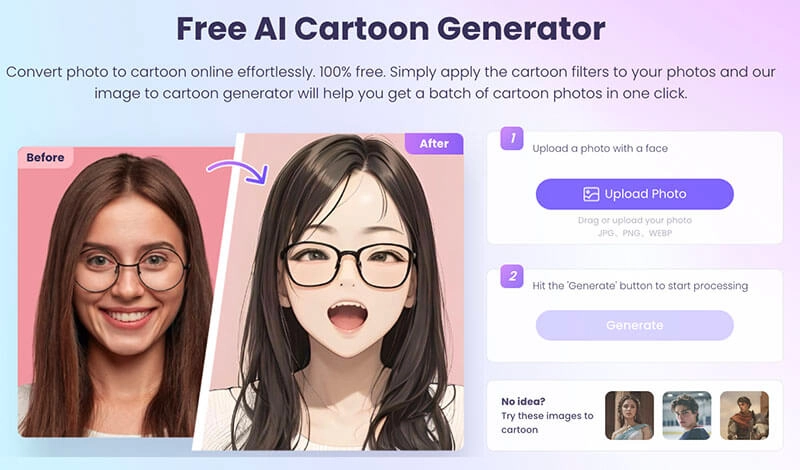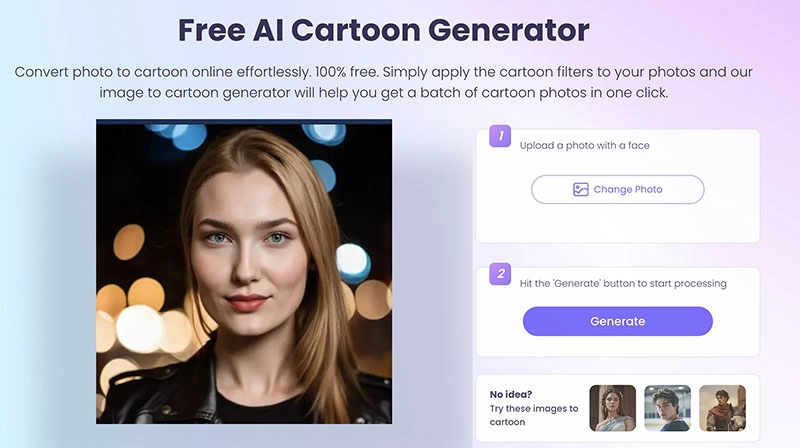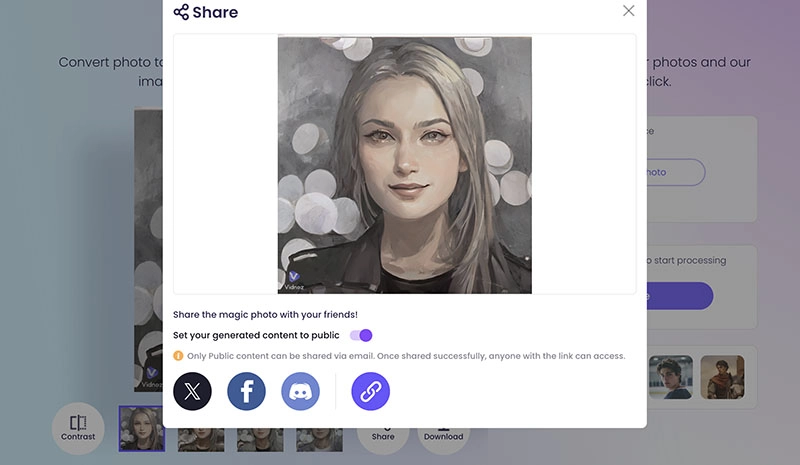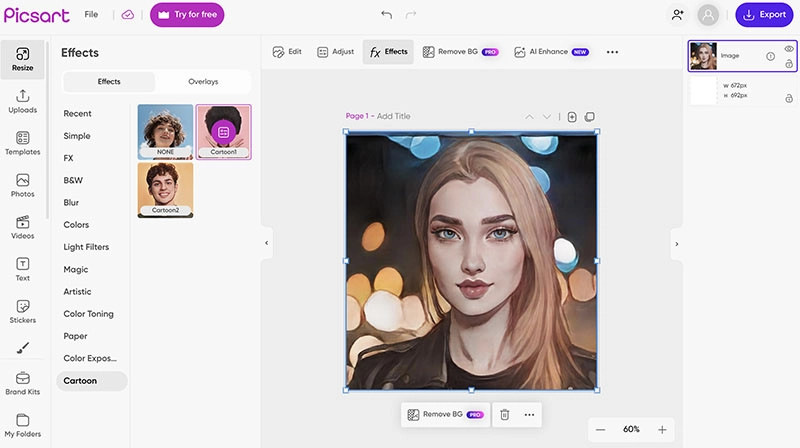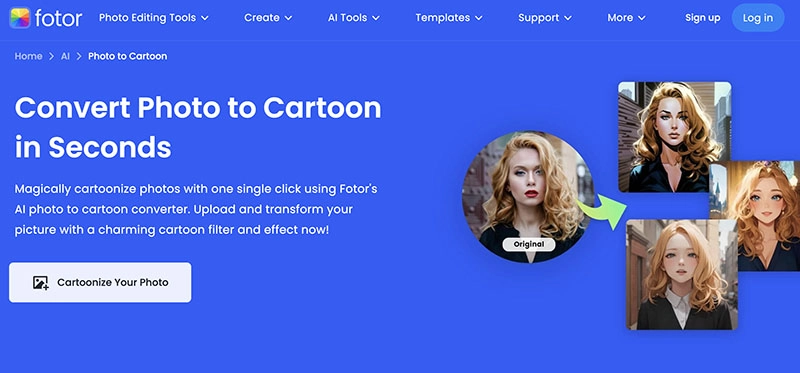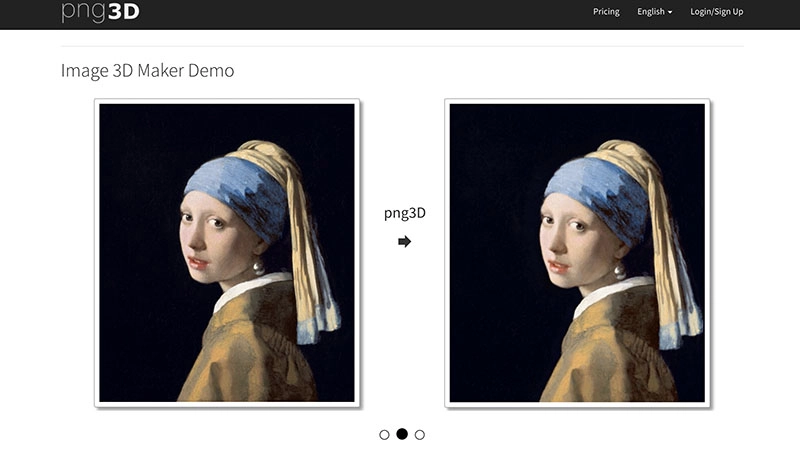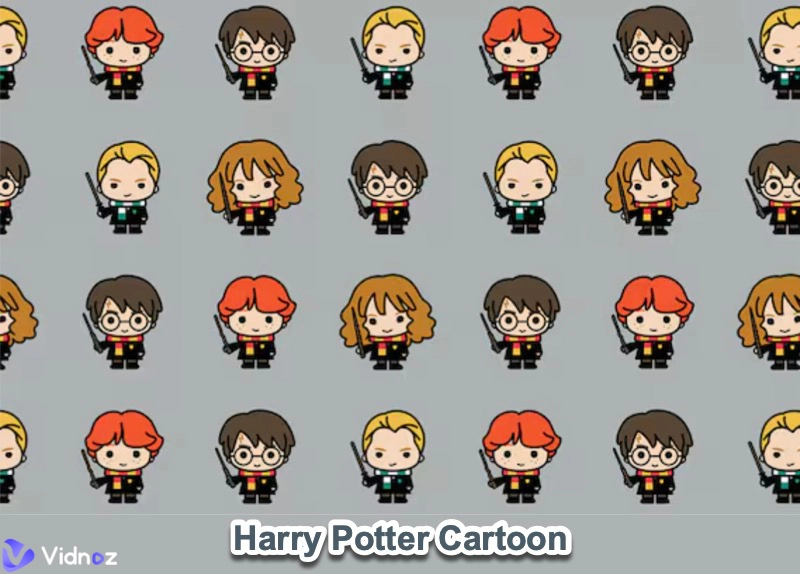Tired of ordinary portrait photos? Just convert your photos into cartoon images to make them more impressive! Today, with the rise of AI, you can easily transform a photo into a cartoon image with all the facial details retained.
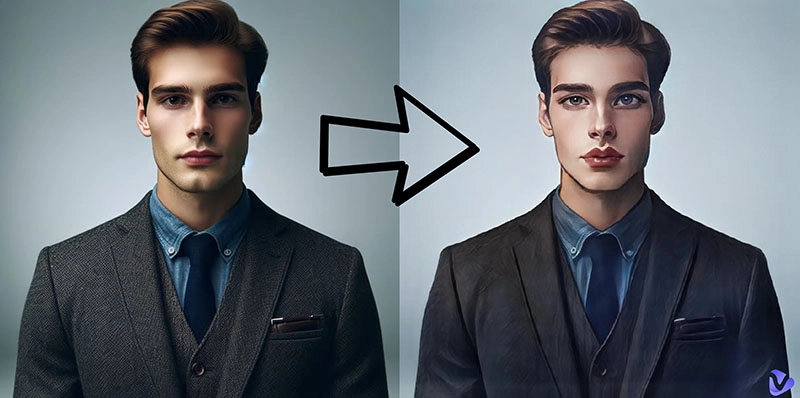
So how to convert selfie to cartoon? This blog will introduce the 5 best cartoon selfie makers that allow you to make image conversions online for free. Just don’t miss out.
- On This Page
-
Part 1. Photo to Cartoon Selfie - AI Technologies
How to generate free Cartoon Selfies with Vidnoz?
-
Part 2. Photo to Cartoon Selfie - Online Free Without Watermark
-
Part 3. Photo to Cartoon App - Cartoon Selfie Filters on Mobile
-
Part 4. Online Cartoon Selfie Maker - Various Styles
-
Part 5. 3D Cartoon Photo Editor Online for Cartoon Selfies
Part 1. Photo to Cartoon Selfie - AI Technologies
Want to convert a photo to cartoon with the best quality possible? An AI-powered photo to cartoon generator like Vidnoz AI Cartoon Generator is your go-to choice. Developed with ultimate AI algorithms, the cartoon selfie AI generator can instantly convert your plain photos to appealing and cute cartoon images for free.
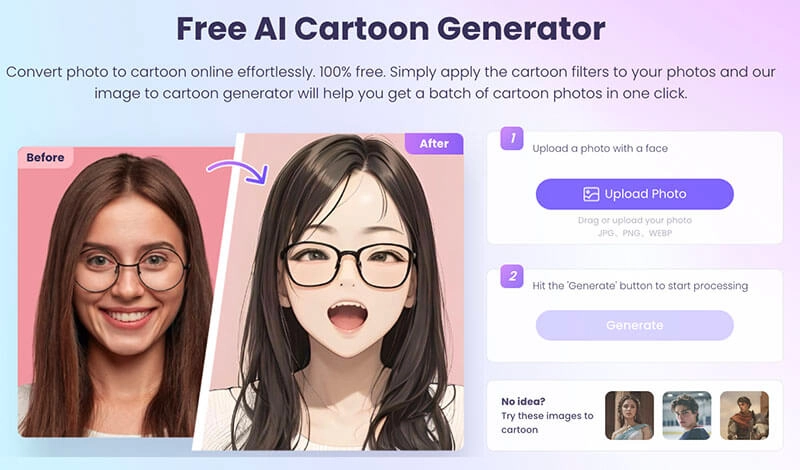
Key features:
-How to make cartoon face online at no cost? Just upload your photo to Vidnoz AI Cartoon Generator, and you can convert it to a stylish cartoon image in one click for free!
-The AI cartoon generator is highly sophisticated. It can render your photo with the most suitable filters from its vast database, generating high-quality cartoon images in four different styles for you to choose from.
-With Vidnoz AI, you can not only selfies but also animals, landscapes, and photos of all sorts to cartoons.
How to generate free Cartoon Selfies with Vidnoz?
Step 1. Head to Vidnoz AI Cartoon Generator. Sign in with an email address.
Step 2. Upload the photo you want to convert to cartoon.
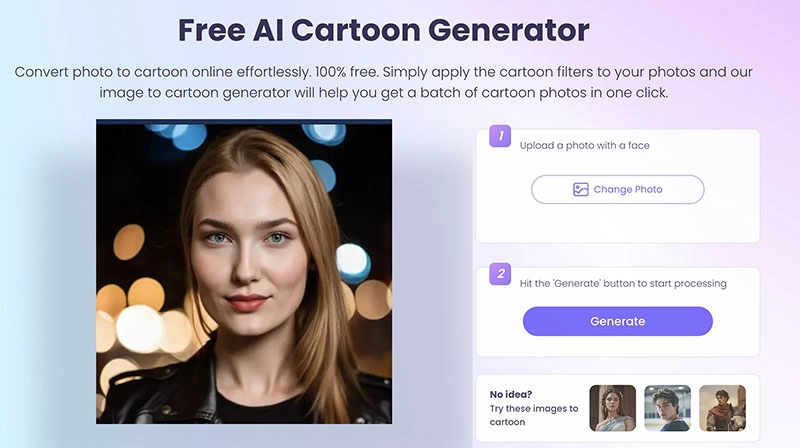
Step 3. Click on the Generate button to create a cartoon selfie photo.
Step 4. Click on the Download button to save the cartoon selfie pic. You can also share the generated selfie directly.
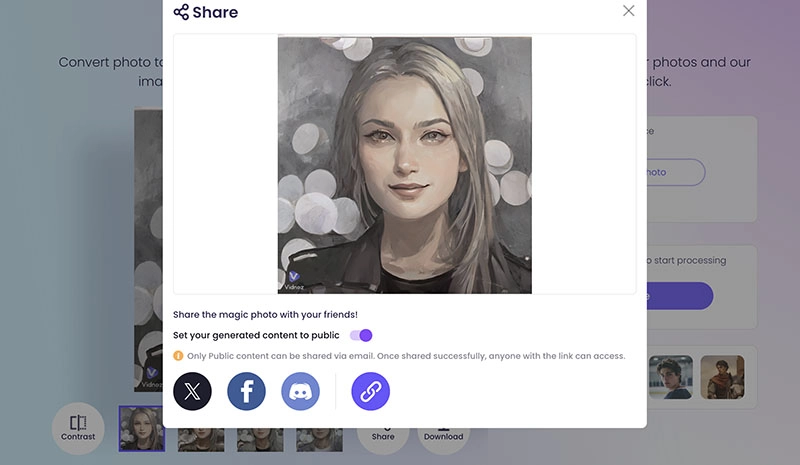
Why do people love this site?
1. Fast image rendering with anime filters
2. Free websites without advertisements
3. Watermark-free exports with the paid service
4.Generate four images at once featuring different anime styles
Part 2. Photo to Cartoon Selfie - Online Free Without Watermark
Piscart’s photo to the cartoon editor is another solid cartoon selfie maker to check out. The AI photo to cartoon generator allows you to transform your ordinary photos into captivating cartoon images online for free. You can cartoon yourself and your pet, and amplify your landscape photos with cartoon filters. Most importantly, all exported images are watermark-free. The biggest downside is that it offers limited free conversions only.
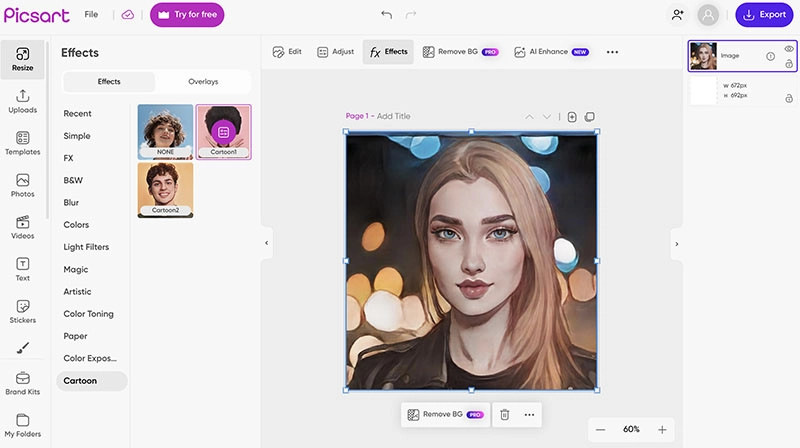
Key features:
-Choose from a wide selection of cartoon filters in different styles and export high-quality, watermark-free images in one click.
-Advanced AI processing capabilities to convert photos to crystal clear cartoons with remarkable detail and clarity.
-Powerful AI cartoon maker to adjust the generated cartoon. You can adjust saturation, colors, and exposure settings, and even add custom illustrations easily.
-Turn your cartoon selfie into appealing visuals such as collages, posters, avatars, and even album covers with its diverse template library.
Why do users love this site?
1. Convert selfie to cartoon online easily for free
2. Customize your cartoon selfie with editing features
3. A suite of AI tools to generate cartoon artwork
4. A variety of pro-grade photo effects and filters
Part 3. Photo to Cartoon App - Cartoon Selfie Filters on Mobile
How to cartoonize a photo on your mobile phone? Check out ToonMe: Christmas Cartoon Face, a powerful iOS app that lets you turn your photos into cartoons easily. With its AI-driven algorithm, you can generate stunning portraits of hand-drawn quality. Overall, ToonMe is surely the most professional app for all non-artists to create their own cartoon artwork with ease.

Key features:
-Upload a photo and create an outstanding cartoon selfie with hundreds of thousands of visual styles, stickers, and filters.
-Create a cartoon selfie and join the #ToonMe challenge to meet like-minded digital artists and more community members on Instagram.
-AI cartoon avatar maker with powerful editing features to edit and customize your cartoon selfie the way you like.
-Access to all the latest trends, from the best oil painting filters to the coolest styles to lens effects and more.
Why do users love this site?
1. Wonderful cartoon selfie maker to create stylish cartoon
2. The free basic version offers a bunch of cartoon filters
3. Convert photo to cartoon selfie in high-resolution
4. Vibrant community to catch up with the latest trend
Part 4. Online Cartoon Selfie Maker - Various Styles
Fotor is an all-in-one online photo editor that offers endless creativity for all your photo editing needs. With its revolutionized photo to cartoon AI generator, you can easily render your daily selfies into cartoon images in seconds.
Whether you want to cartoonize your pet, portrait, or stunning landscape image, there are always cartoon effects that will work for you.
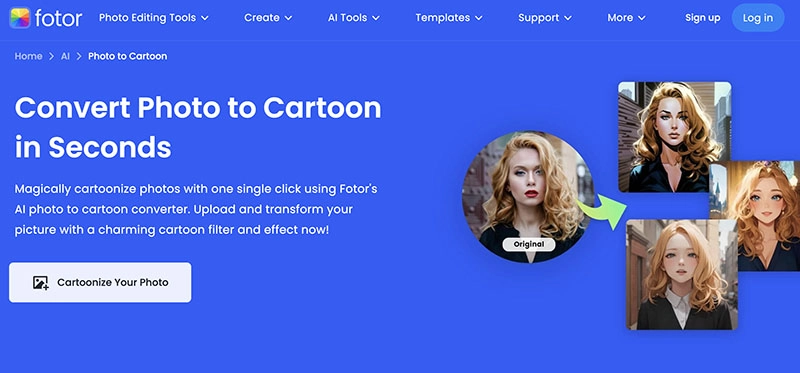
Key features:
-Make your photo stand out with a wide array of exclusive AI cartoon filters, such as vintage comics, cyberpunk, mini figure, and many more.
-Professional AI photo editor to personalize your cartoon selfie. You can add text and images, enhance image quality, remove background, and so much more.
-Create a unique cartoon selfie with the latest festive filters, such as Christmas, New Year, and more.
-Free download generated cartoon selfie in 720 × 405 px resolution. HD quality download is available with a premium subscription.
Why do users love this site?
1. Convert selfie to cartoon online for free
2. Frequent updates of AI cartoon filters and effects
3. Tons of AI artistic filters to choose from
4. User-friendly interface that is easy to navigate
Part 5. 3D Cartoon Photo Editor Online for Cartoon Selfies
Now you know the best tools to create cartoon selfies in 2D. So what about 3D rendering? At the time of writing, there is no sophisticated tool that allows you to turn a selfie into a 3D anime image directly. But there is a way to get around. You can turn images into cartoons first and convert the generated cartoons into 3D images with png3D.com, a cutting-edge image 3D maker. With its advanced image AI algorithms, you can easily convert 2D cartoon selfies to 3D online!
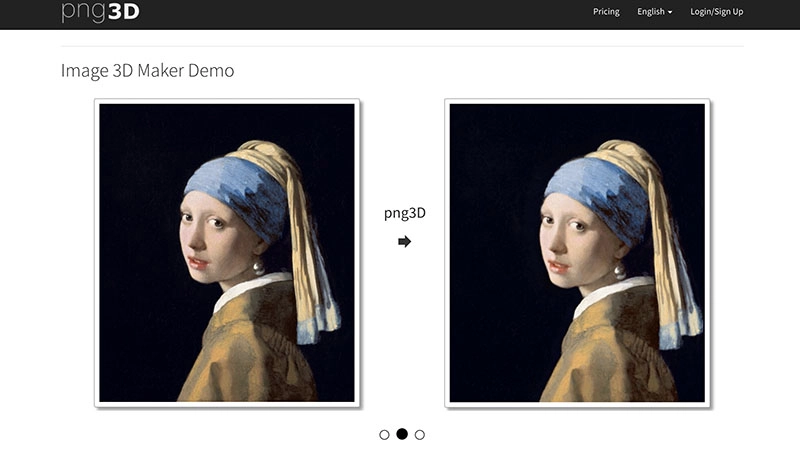
Key features:
-Industry-leading image depth detection algorithm and AI deep learning to computationally map out occluded areas for 3D conversion
-Adjust 3D rendering various settings, including 3D circle, 3D swing, 3D dolly zoom-in, and more.
-Free to convert your cartoon selfie from 2D to 3D online with perfect output quality and visual effects.
-Handy video cartoonizer to convert a 2D cartoon selfie to MP4 or GIF in just a few minutes.
Why do users love this site?
1. Free 3D cartoon photo editor online
2. Generate a 3D cartoon selfie in minutes
3. Download 3D images to MP4 or GIF
4. Intuitive to generate 3D images
Part 6. Conclusion
How to convert your photo to cartoon? Now you know the best cartoon selfie generators on the block. As you can see, Vidnoz's AI Cartoon Generator is the best choice out there. You can literally cartoonize everything, such as your portrait, pet, and landscape with various artistic styles. The cartoon selfie generator is 100% free to use. Just sign up and transform your plain photo into something extraordinary now!

Vidnoz AI - Create Free Engaging AI Video with Talking Avatar
- Easily create professional AI videos with realistic avatars.
- Text-to-speech lip sync voices of different languages.
- 2800+ video templates for multiple scenarios.