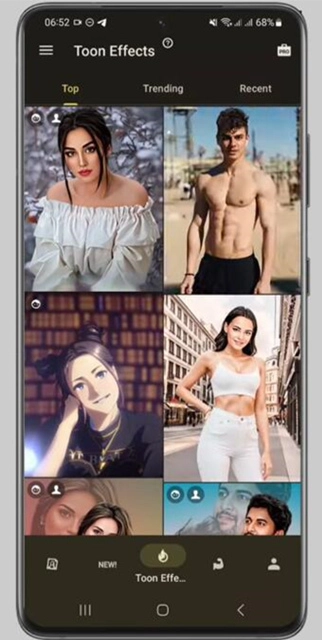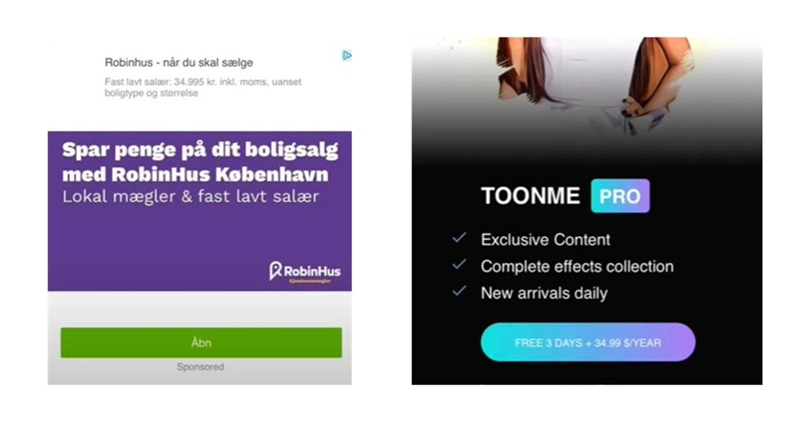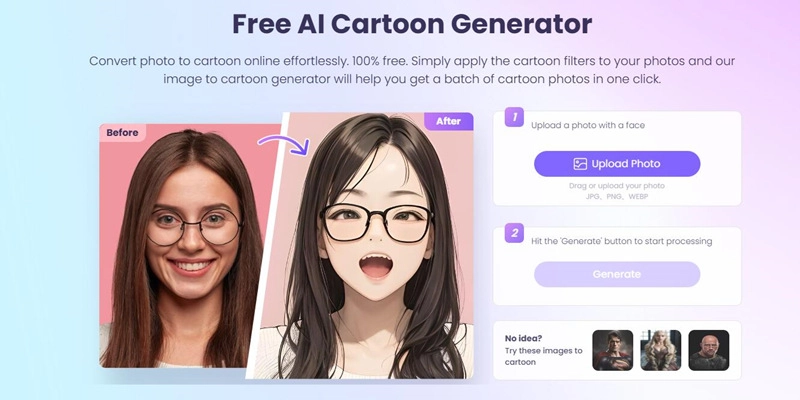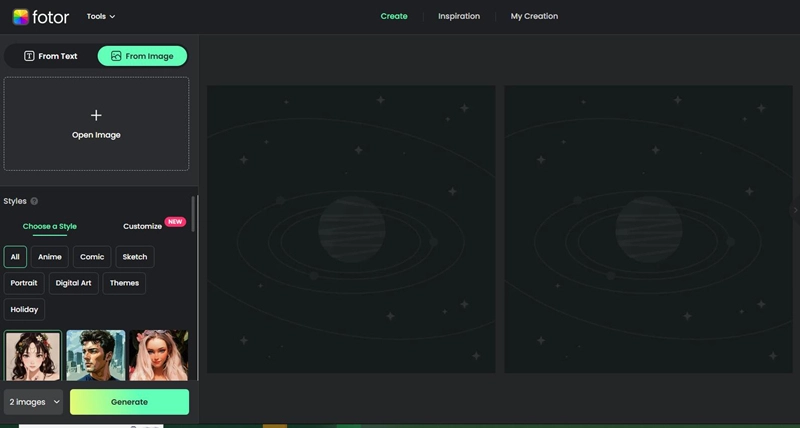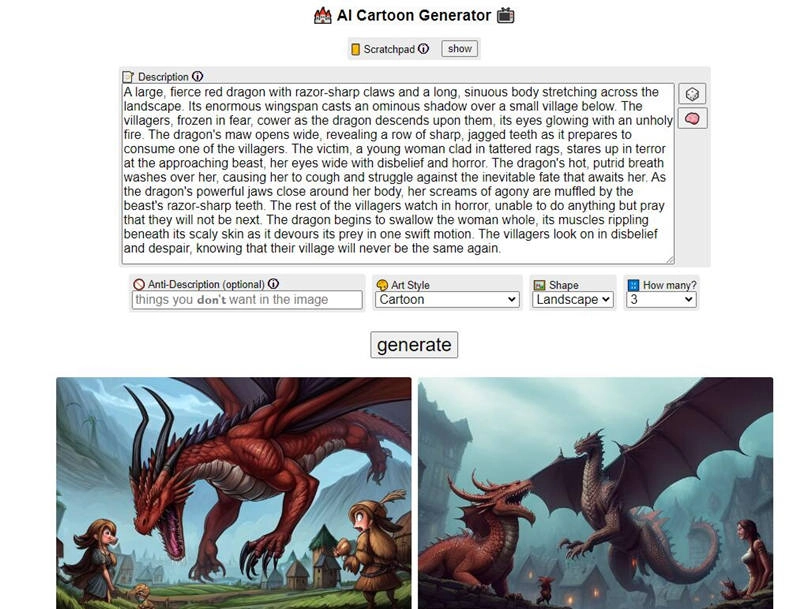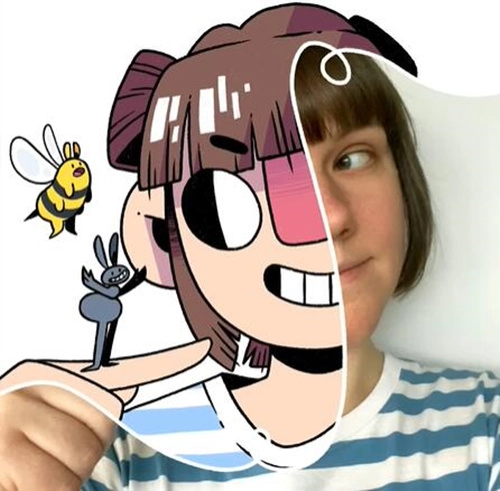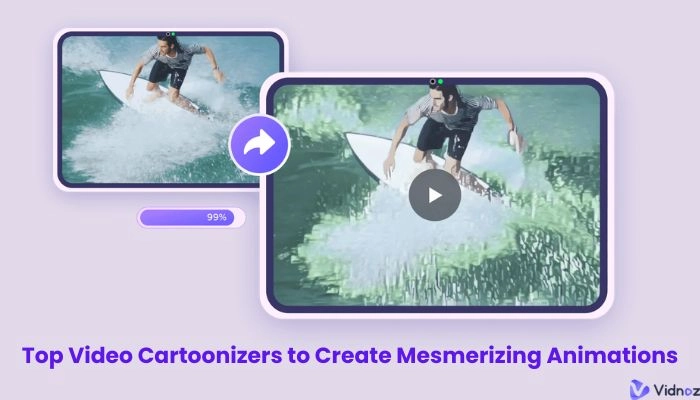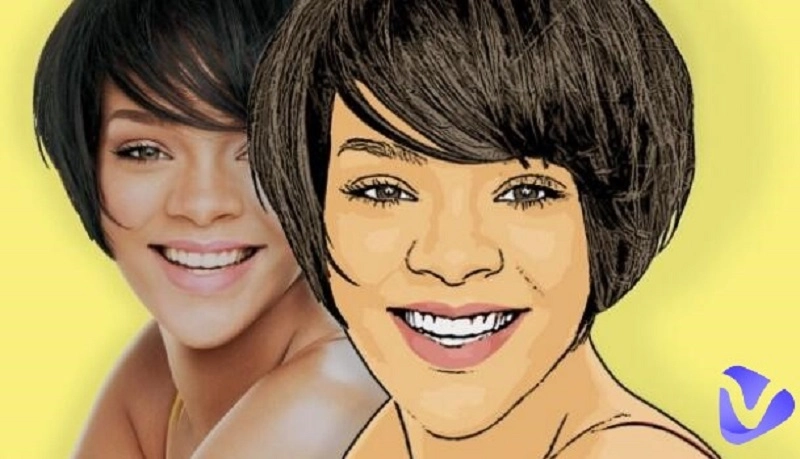ToonMe Cartoon Yourself is a feature that can turn any realistic photos into cartoon-style images. The AI technologies leveraged by ToonMe are so smart that they accurately discern and process uploaded photos' key traits, transforming them into cartoon characters’ faces.
This whole process is super fast and natural. You can get a Disney version of yourself (or a Disney character made by our well-known celebrities) in one minute.
But you need to use the right cartoon filter to tinge your pictures with the right style. Not many websites offer free and various styles for you to choose from, except for ToonMe, the cutting-edge AI cartoon generator.

- On This Page
-
Part 1. ToonMe Cartoon Yourself - Hundreds of Effects to Choose From
-
Part 2. Noticeable Disadvantages of ToonMe Cartoon Yourself App
-
Part 3. Other 3 Free AI Cartoon Generators Worth Trying!
#1. Vidnoz AI Cartoon Generator (https://www.vidnoz.com/ai-cartoon-generator.html)
#2. Fotor Cartoon Generator (https://www.fotor.com/images/create)
#3. Perchance AI Cartoon Generator (https://perchance.org/ai-cartoon-generator)
-
Part 4. A Bonus Funny Thing to Do - the ‘ToonMe Challenge’
Part 1. ToonMe Cartoon Yourself - Hundreds of Effects to Choose From
This AI cartoon filter app offers a house of cartoon effects for users to choose from. You can turn your selfies into dozens of cartoon characters featuring different styles. The rendering is fast and the details are maintained -
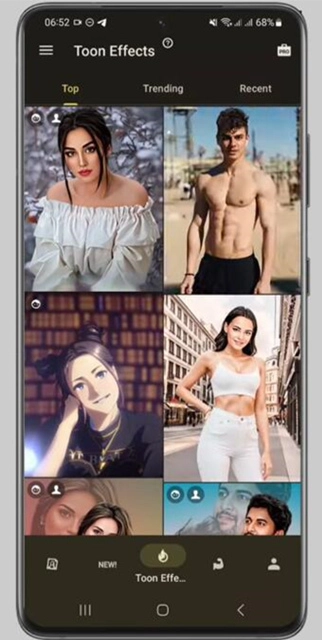
In this app, 3 stunning features you must try to add more fun to your plain photos.
The first one is the massive choices of cartoon filter effects.
The second one is the AI cartoonized celebs, which lets you transform famous actors, singers, and programme hosts into cartoon characters.
This App allows you to do experiments on celebrities’ photos. You can apply cartoon filters on Arena Granade’s red carpet photo, or Tom Holland’s stage photo. AI’s strength is to adhere to your imagination. It is super easy to generate cartoon photos and obtain a unique avatar for your social media.
The third one is the hot body change feature, which swaps your body with a gymnastic figure.
Right now this app is 60% free - you can download it from the App Store and generate some true cartoon images. But still, many stunning features require you to unlock the pro version of this App, and it is almost inevitable given the unacceptable disadvantages listed below.
Part 2. Noticeable Disadvantages of ToonMe Cartoon Yourself App
Although ToonMe has delivered many solid features for us, saying that the user experience is fine and the expenses are reasonable. However, some flaws undermine users’ experiences on using this App, such as the ads, compulsory video watching, watermark, and Pro version limitations. The verdict is that if you are not a pro user of the ToonMe Cartoon Yourself app, then you can face many troubles.
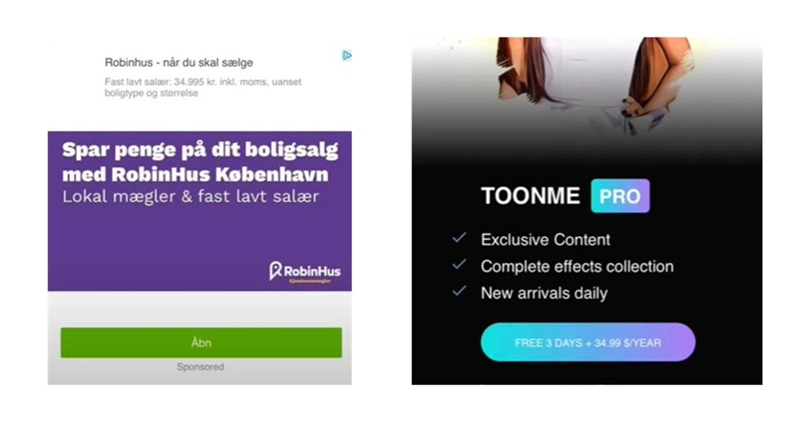
Ads - Watch Advertisements to Get the Outcome
It is not a big secret that ToonMe gets sponsored by advertisements. And the ads always pop up when you are at the final step of the cartoon image generation.
Subscription is not the only place where this App earns money from its users. Advertisements are evenly placed at every crucial link. Some users love advertisements since they won’t spend a penny to get their cartoonized photos. But advertisements and their redirects are dangerous.
Watermark - Only Pro Users Can Remove
All the ToonMe cartoon yourself results are all tagged with watermark, which is a free promotion if you instantly put the photos on your social media. And many people hate it. Pro users can get rid of the watermark, but free users are reduced to watching advertisement videos to achieve this goal.
Further editing feature - Exclusive Pro Features
After the successful generation, you can further edit your result by adding more effect to your ToonMe cartoon selfies. Blingbling powder, laser, and stickers. This is the place to extend your imagination. But also, you need to watch ads videos to unlock this feature.
Part 3. Other 3 Free AI Cartoon Generators Worth Trying!
#1. Vidnoz AI Cartoon Generator (https://www.vidnoz.com/ai-cartoon-generator.html)
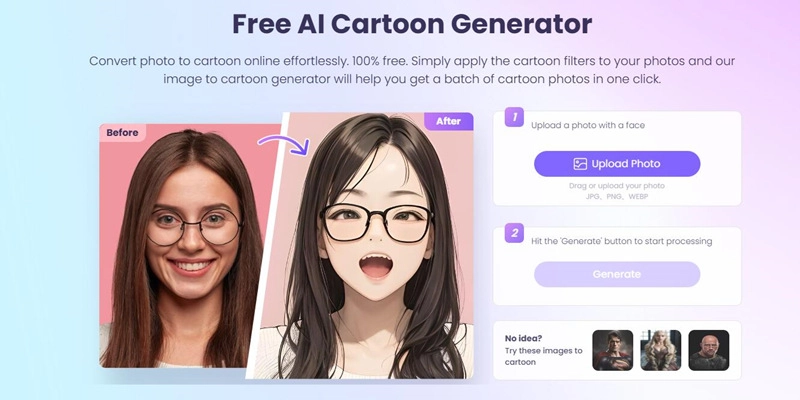
Another image-to-image generator that supports cartoon image generation - Vidnoz Cartoon Generator.
This website features sketch-style cartoon filters. And it is totally free. You are offered 4 free different style images at one generation and you can free download one of these images to your local folder. Vidnoz does not require you to pay credits or buy a pro license to unlock all the features.
As another bundled tool that is called ‘Vidnoz Avatar Generator’, you can use texts to generate cartoon avatars for free.
With proper prompts (orders), you can produce random cartoon images based on your expressions. This tool is super convenient for those who don’t know what to transform but are eager to give it a try.
#2. Fotor Cartoon Generator (https://www.fotor.com/images/create)
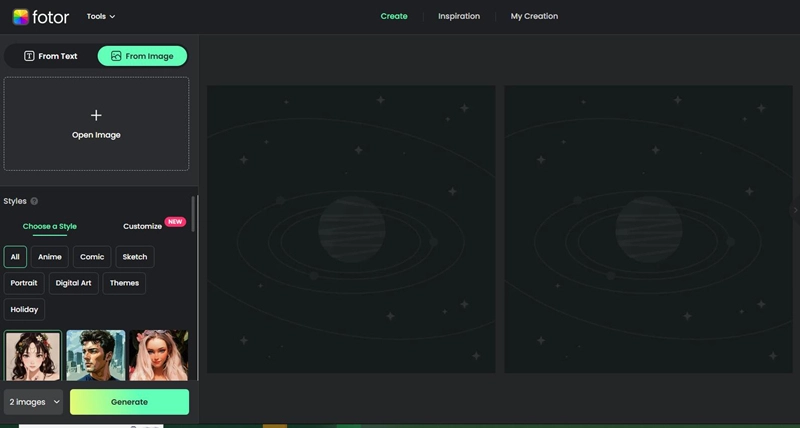
This tool is so far one of the most competitive AI cartoonizers that this market has ever seen. If you are one of those who want to make a cartoon of yourself featuring different styles, you must try this site. It is an integration of ‘text to image cartoon generator’ and ‘image to image cartoon generator’.
Painting, oil painting, comic, and digital art - these styles work for the ‘text to image cartoons’. The styles are further divided into popular branches including cyberpunk, American comic, Disney, illustration art,
One thing that needs to be mentioned is that this site offers one free try each day. And more generation requires you to buy extra credits.
#3. Perchance AI Cartoon Generator (https://perchance.org/ai-cartoon-generator)
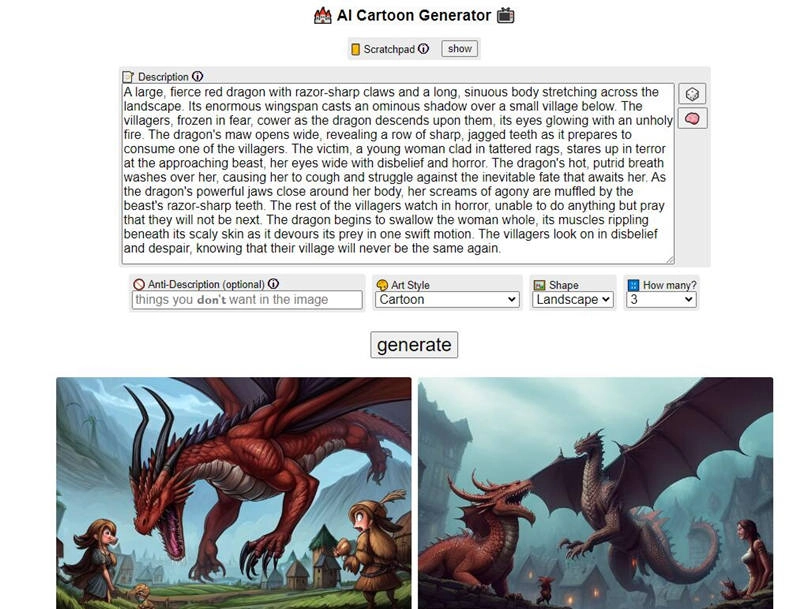
This website does not have a very intuitive interface. But its functions are solid. Perform rather distinctively from ToonMe cartoon yourself feature, you are not limited to cartoonized your own photos, but generate more comic images by text. Actually, 95% function works on texts on this website. Users might find it hard to navigate since there is no instructional interface, and the font size is really small. But this does not hinder its users from loving this site, given that the performance is pretty persuasive in the end.
Part 4. A Bonus Funny Thing to Do - the ‘ToonMe Challenge’
This famous drawing challenge provides a slew of outstanding artists as well as quality cartoon artworks. We love to see the contrast between reality and cartoons. And of course, the merges of hand drawing and realistic selfies deliver the most obvious aesthetic feelings.
This challenge was first established 4 years ago on Instagram, and it is still prevailing now with AI cartoonizers’ going rival.
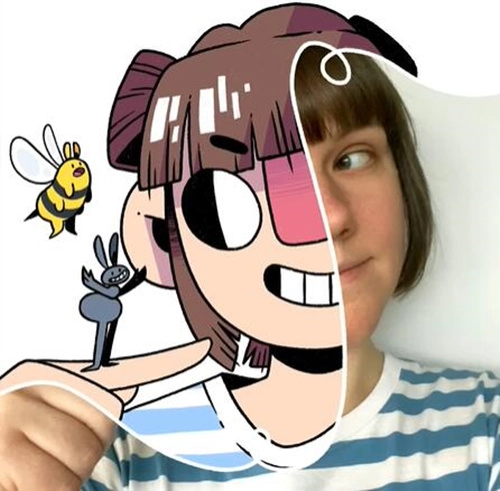
(An art from Kasey Golden)
The key to this challenge is to merge a selfie (half-face) and another cartoon version of yourself (painted by yourself) And see the chemistry between them.
This classical challenge has brought AI cartoon to real life and it is still very popular now. If you ever heard of it, but painting is not on your life skill list, then you can totally entrust this task to AI. Here below is an easy artwork produced by Vidnoz AI, the whole process takes less than 1 minute. You can do better with more lines and hand paintings. But the performance is more than I expected, pretty unique to get picked as a social media avatar.

Also, don't forget to use the ToonMe app to generate more styles of ‘ToonMe challenge cartoon selfies.’ Disney, sketch, comic, or oil painting. Try Fotor to enjoy more distinctive styles of cartoon selfies - cyberpunk, American comic, and illustration art, one free try every day.
Part 5. Conclusion
This article is written to inform you of the feature - ToonMe cartoon yourself. Users love this app's neat interface and free services. But in terms of the advanced features, they are set as exclusive features for pro users only. Anyway, tons of free AI Cartoon Generators deliver the same services, and they are much more friendly. Try Vidnoz AI Cartoon Generator or Fotor, no download, no watermark, instantly generate the cartoon version of yourself for free!

Vidnoz AI - Create Free Engaging AI Video with Talking Avatar
- Easily create professional AI videos with realistic avatars.
- Text-to-speech lip sync voices of different languages.
- 2800+ video templates for multiple scenarios.