Dancing cartoon has become increasingly popular on social media platforms, adding a fun and engaging element to online content. Thanks to AI technology, creating your own dancing cartoon has become easier and more accessible.
In this article, we'll introduce you to the top online websites where you can download free dancing cartoon pictures, GIFs, and videos. We'll also showcase the top 5 AI dancing cartoon generators that can transform your photos into animated dancing cartoons in just a few clicks.
Whether you're a social media enthusiast or a content creator, these tools will help you bring your images to life and make your content more engaging and entertaining. So let's dive in and explore the world of dancing cartoon powered by AI!

- On This Page
-
Dancing Cartoon Images/GIFs: 3 Websites to Free Download
1. Adobe Stock – Massive Cartoon Dancer Stock Images
2. Tenor – Funny Dancing Cartoon GIFs & Memes
3. iStock – Animated Dancing Cartoon Stock Videos
-
Top 5 Free Dancing Cartoon Generators: AI Photo Animation
Vidnoz Photo Dance – AI Photo to Dancing Cartoon
Simplified – Online Dancing Meme Animation
Aitubo – Dance Cartoon Generator with Templates
FlexClip – Cartoon Dance Video Maker Online
HitPaw – Vivid Dancing Cartoon Animation
-
How to Make Dancing Cartoon GIF & Videos with AI
-
Maximize Dancing Cartoon Value with Best Video Editor
Unleash Your Creativity with Dancing Cartoon Videos
Steps to Edit AI Dancing Cartoon Video with Vidnoz Video Editor
-
Exceptional Tips to Help Your Dancing Cartoon Stand Out
Dancing Cartoon Images/GIFs: 3 Websites to Free Download
Looking for free dancing cartoon pictures or GIFs? Here are three great options:
1. Adobe Stock – Massive Cartoon Dancer Stock Images
Adobe Stock offers a vast collection of high-quality dancing cartoon images. While primarily a paid service, it provides a selection of free downloads that are perfect for creative projects.
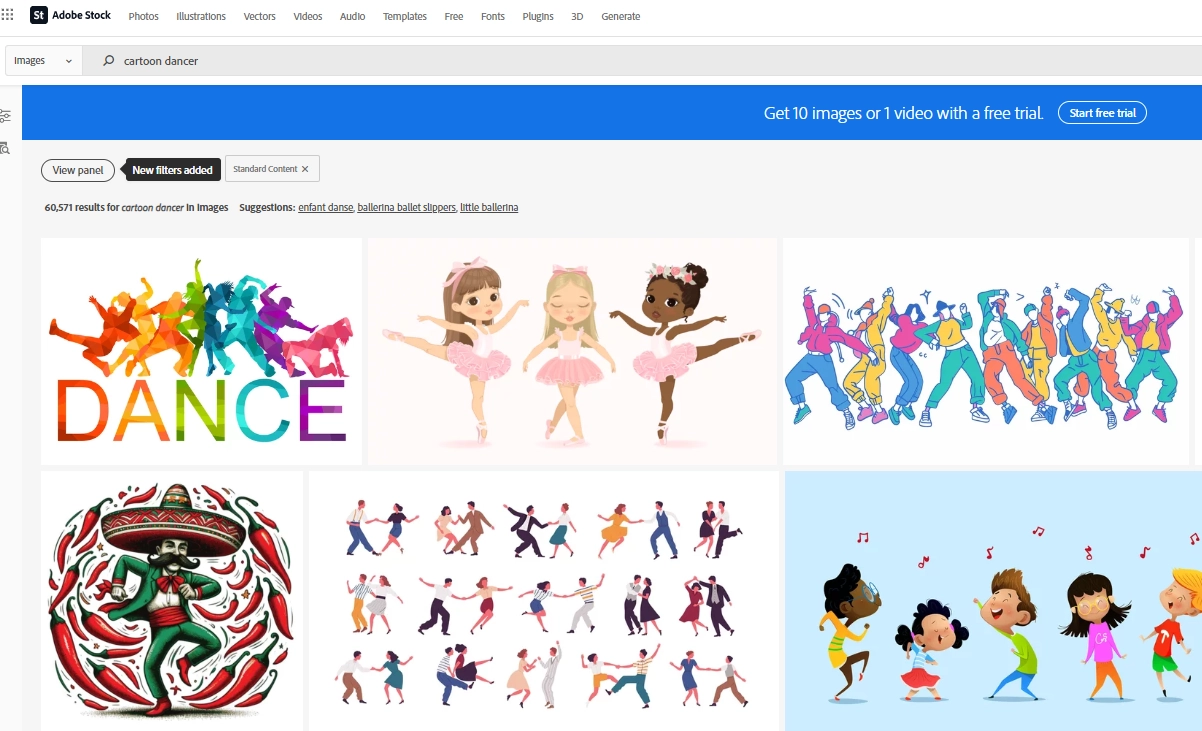
2. Tenor – Funny Dancing Cartoon GIFs & Memes
Tenor is a popular platform for finding and sharing animated GIFs. It has an extensive library of funny dancing cartoon GIF and memes that can be downloaded for free.
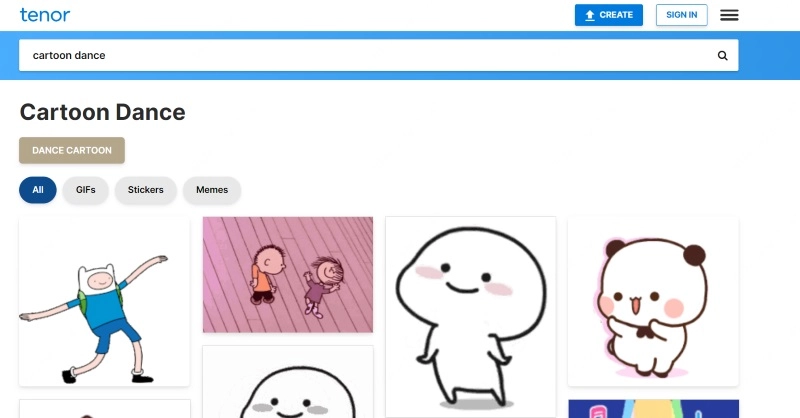
3. iStock – Animated Dancing Cartoon Stock Videos
iStock features a wide range of AI dancing animation stock videos. Although it’s a premium service, you can find free downloadable content to enhance your animations or presentations.
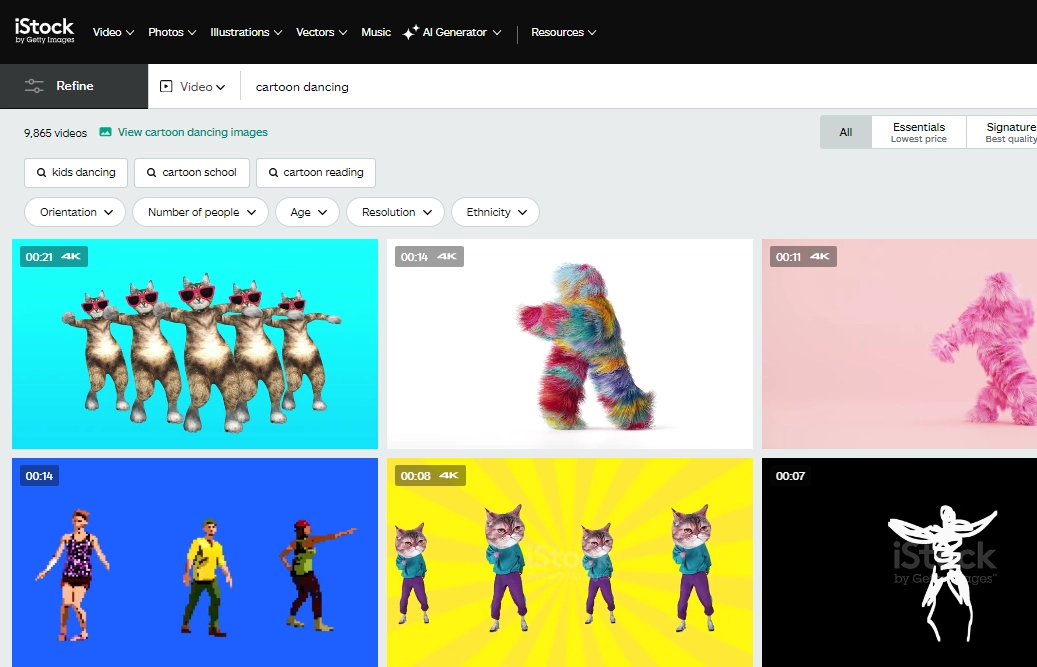
Top 5 Free Dancing Cartoon Generators: AI Photo Animation
AI cartoon generator has revolutionized the way we create animated content, offering users the ability to transform their photos into lively, dancing caricatures. These AI-powered tools are not only fun and engaging but also incredibly accessible, with many options available for free.
Here are the top 5 free dancing cartoon generators that you can use to bring your images to life.
Vidnoz Photo Dance – AI Photo to Dancing Cartoon
Vidnoz Photo Dance is a stable diffusion-based free AI dancing photo animator. After uploading photos with a clear face, or using a sample photo directly, Vidnoz Photo Dance AI can make picture dance to music online for free.
Platforms: Web-based, accessible through any modern browser.
Key Features
- Online Cartoon Dance with AI: Users don’t need to download any dancing AI software or subscribe to any plans to make photo dance, encouraging more audiences to explore the dance world without a penny with Vidnoz.
- Vivid Dance Motion Templates: Choose from a variety of pre-made dance motion templates to animate your cartoons.
- Stylish Background Music: This photo dance AI generates dance videos synchronizing music. Users can preview each music track and choose their favorite to animate photos, adding more fun to the eye-catching AI dance videos.
- All Sources of AI Animation Photo: This image to dance AI can identify input images from various sources, including but not limited to selfies, animes, Iron Man, and even statues.
User Reviews: Users praise Vidnoz Photo Dance for its ease of use and the high quality of the resulting animations. Many have noted the extensive library of dance motions and background music as particularly useful features.

Simplified – Online Dancing Meme Animation
Simplified is an online platform that specializes in creating dancing cartoon meme. This dynamic tool is perfect for digital marketers, social media managers, content creators, graphic designers, and e-commerce businesses aiming to capture and hold the audience attention. You can also combine this with the talking photo online free feature.
Platforms: Web-based, accessible through any modern browser.
Key Features
- Quick and Easy Animation: Create dancing meme animations in just a few clicks.
- Customizable Templates: Choose from a variety of templates and customize them to fit your needs.
- Social Media Integration: Easily share your creations on popular social media platforms.
- High-Quality Output: Enjoy crisp, clear animations that are sure to grab attention.
User Reviews: Users appreciate the simplicity of the animate cartoon AI and the ability to quickly create and share engaging content. The customizable templates are also a popular feature.
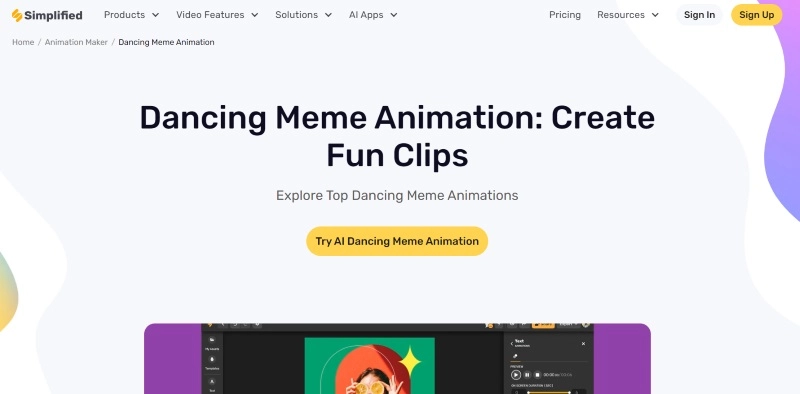
Aitubo – Dance Cartoon Generator with Templates
Aitubo is a versatile online tool that allows users to create dance cartoon animations using a wide range of templates and customization options. No dancing lessons needed! Just a few clicks and your images come to life, ready to share and download.
Platforms: Web-based, accessible through any modern browser.
Key Features
- Extensive Template Library: Choose from a vast array of dance templates to animate your cartoons.
- Customizable Characters: Easily customize the appearance of your cartoon characters to fit your vision.
- Intuitive Timeline Editor: Use the timeline editor to fine-tune your animations and create seamless motion.
- High-Resolution Output: Export your creations in high resolution for use in various applications.
User Reviews: Users love the extensive template library and the ability to customize their characters. The timeline editor is also praised for its ease of use and versatility.
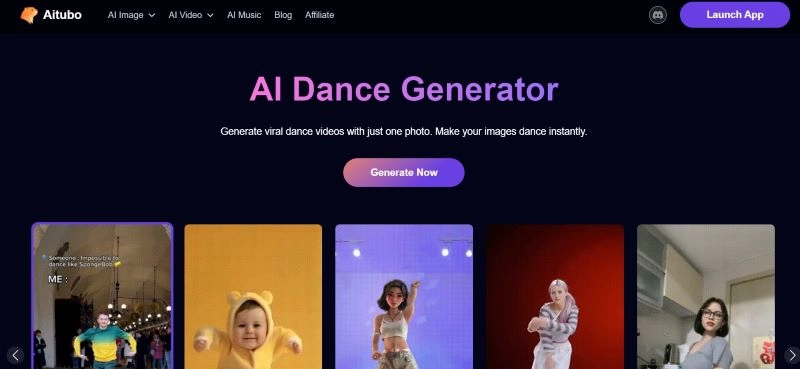
FlexClip – Cartoon Dance Video Maker Online
FlexClip is an online video maker that specializes in creating cartoon dance videos. FlexClip's user-friendly interface and pre-made templates help you finish a cartoon dance video quickly. In addition, it supplies you with easy-to-use tools, like screen recording, slideshow maker, gif maker, compressor, etc.
Platforms: Web-based, accessible through any modern browser.
Key Features
- Drag-and-Drop Interface: Easily create your animations using the intuitive drag-and-drop interface.
- Pre-Made Templates: Choose from a variety of pre-made templates to get started quickly.
- Royalty-Free Music: Access a library of royalty-free music to add to your animations.
- Multiple Export Options: Export your creations in various formats and resolutions.
User Reviews: Users appreciate the ease of use and the wide range of features offered by FlexClip. The ability to export in multiple formats and resolutions is also a popular feature.
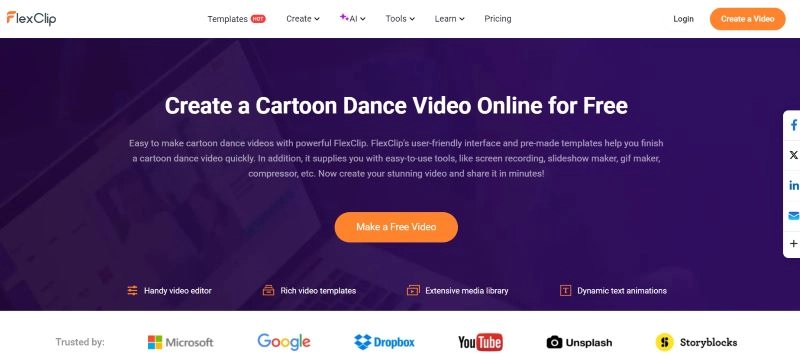
HitPaw – Vivid Dancing Cartoon Animation
HitPaw is a powerful online tool that allows users to create vivid dancing cartoon animations with ease. One click to transform any image into a lively dance animation effortlessly. Let your imagination soar as you bring characters to life, all at no cost. You can use this tool to generate a dance cat.
Platforms: Web-based, accessible through any modern browser.
Key Features
- AI-Powered Animation: Use advanced AI technology to transform your photos into dancing cartoons.
- Extensive Character Library: Choose from a wide range of characters to animate.
- Customizable Backgrounds: Easily customize the backgrounds of your animations to fit your vision.
- One-Click Sharing: Quickly share your creations on popular social media platforms.
User Reviews: Users praise HitPaw for its AI-powered animation technology and the extensive character library. The ability to customize backgrounds and easily share creations is also highly appreciated.
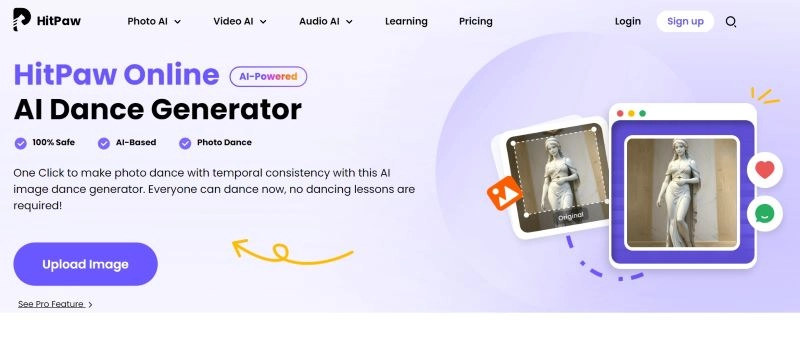
How to Make Dancing Cartoon GIF & Videos with AI
Vidnoz MagicAnimate, as a powerful AI tool, enables users to make animated cartoon with AI easily. Here's a step-by-step guide on how to do it:
Steps to Make AI Dancing Cartoon with Vidnoz MagicAnimate
Step 1: Go to Vidnoz MagicAnimate website, upload or select a photo with a clear face.
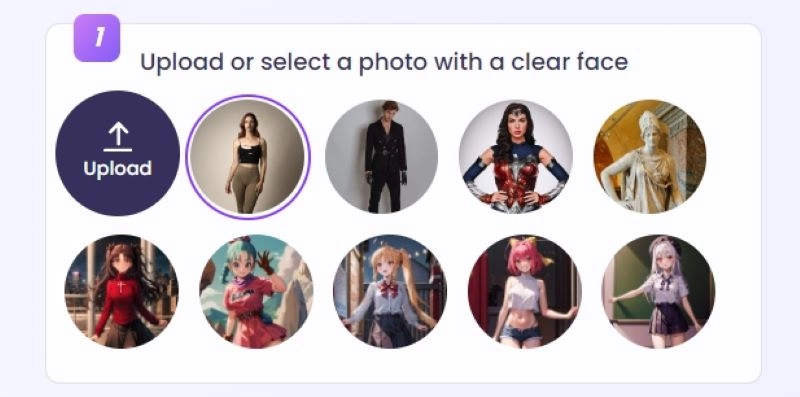
Step 2: Set your target dance animation.
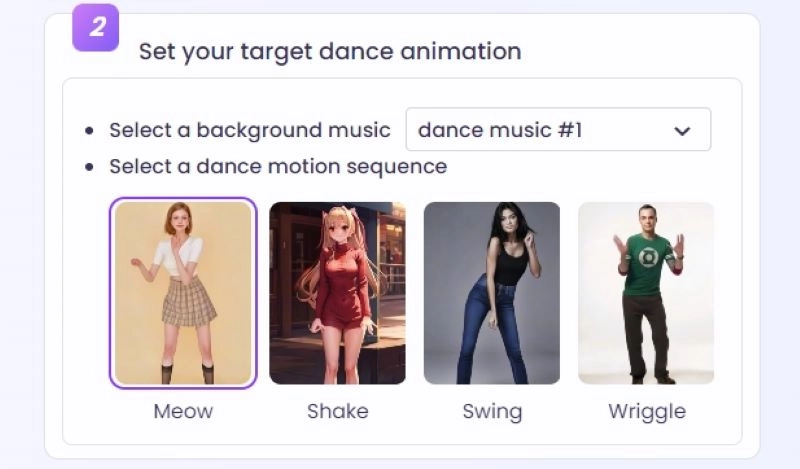
Step 3: Click Make Photo Dance Now to start.
Maximize Dancing Cartoon Value with Best Video Editor
Are you ready to take your AI dancing cartoon videos to the next level? With the best online AI video enhancer, you can unleash your creativity and boost the value of your videos. Here are some tips to help you get started:
Unleash Your Creativity with Dancing Cartoon Videos
Write Eye-catching Title/Subtitles
The first thing people see when they come across your video is the title. Make sure it's catchy and relevant to your content. You can also add subtitles to make your video more accessible and engaging for viewers who may not be able to hear the audio.
Add Funny Images/Stickers to Video
Want to make your dancing cartoon even more entertaining? Add funny images or stickers to your video. This can help enhance the overall mood and make your video more visually appealing.
Customize Dance Cartoon with Editors
With the best online video editor, you can customize your dancing cartoon to fit your unique style. Use the editor's tools to adjust colors, add filters, and even animate text to make your video stand out. You can also change face in video.
Make the Cartoon Talk with Voiceover
Add a voiceover to your dancing cartoon video to bring it to life. You can use your own voice or choose from a variety of pre-made voiceovers to add some humor or personality to your video.
Create Your AI Talking Avatar - FREE
- 1900+ realistic AI avatars of different races
- Vivid lip-syncing AI voices & gestures
- Support 140+ languages with multiple accents
Choose Favorite BGM from Multi Styles
Music can make or break a video. Choose from a variety of background music styles to find the perfect fit for your dancing cartoon. You can even add sound effects to make your video even more engaging.
Steps to Edit AI Dancing Cartoon Video with Vidnoz Video Editor
Step 1: Upload your AI dancing cartoon video to Vidnoz Video Editor.
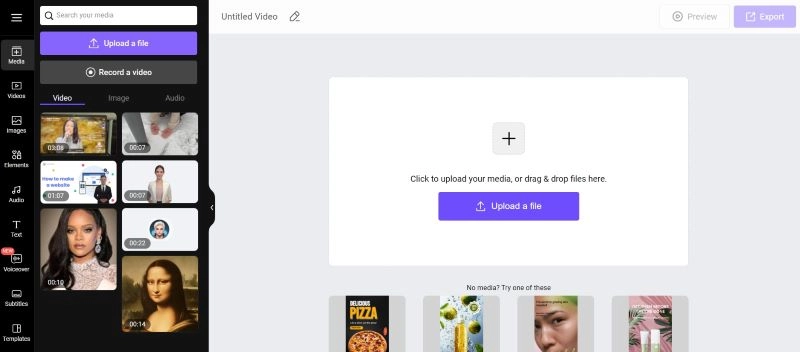
Step 2: Use the editor's tools to add titles, subtitles, images, stickers, and customize your video.
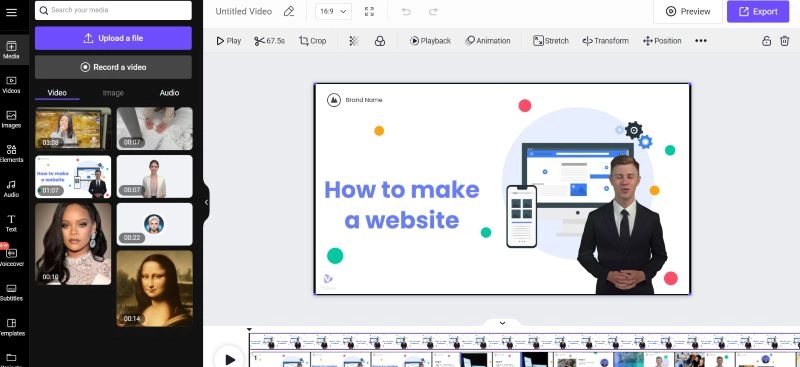
Step 3: Preview and export the video.
Exceptional Tips to Help Your Dancing Cartoon Stand Out
Creating a standout dancing cartoon video requires a blend of creativity, technical skill, and strategic planning.
1. Set clear objectives for your dance video
This will guide your creative process and ensure that your video meets its intended purpose, whether it's to entertain, educate, or promote a brand.
2. Choose vibrant dance movements
Focus on choosing vibrant dance movements that capture the essence of your cartoon character and the video's theme. Dynamic and expressive movements can make your cartoon more engaging and memorable.
3. Use dynamic tempo and rhythm
A dynamic tempo can keep viewers engaged, while a well-chosen rhythm can enhance the overall impact of your cartoon's movements.
4. Share & promote on social media
This can help increase its reach and visibility, allowing more people to enjoy your creative work.
By following these tips, you can create a dancing cartoon video that truly stands out and captivates your audience.
The Bottom Line
In conclusion, creating a dancing cartoon video with AI can be a fun and engaging way to showcase your creativity. With Vidnoz MagicAnimate, you can easily make an AI dancing cartoon and bring your ideas to life. Vidnoz Video Editor offers multiple benefits, including ease of use, versatility, and professional-grade results. Sign up for free today and try it out for yourself!

Vidnoz AI - Create Free Engaging AI Video with Talking Avatar
- Easily create professional AI videos with realistic avatars.
- Text-to-speech lip sync voices of different languages.
- 2800+ video templates for multiple scenarios.

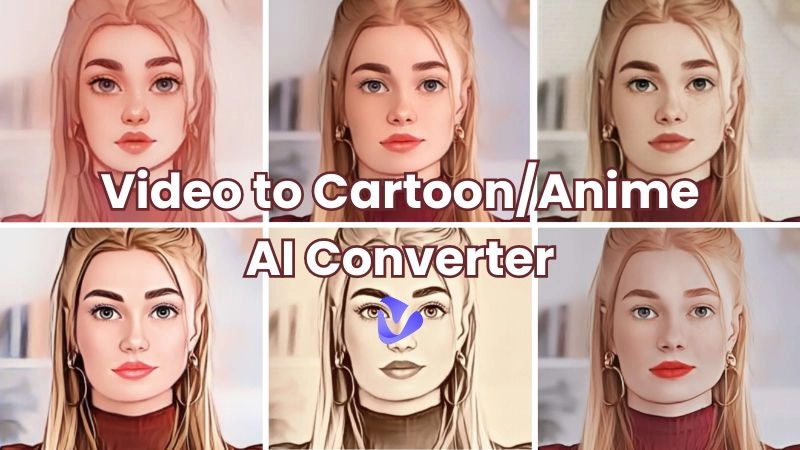




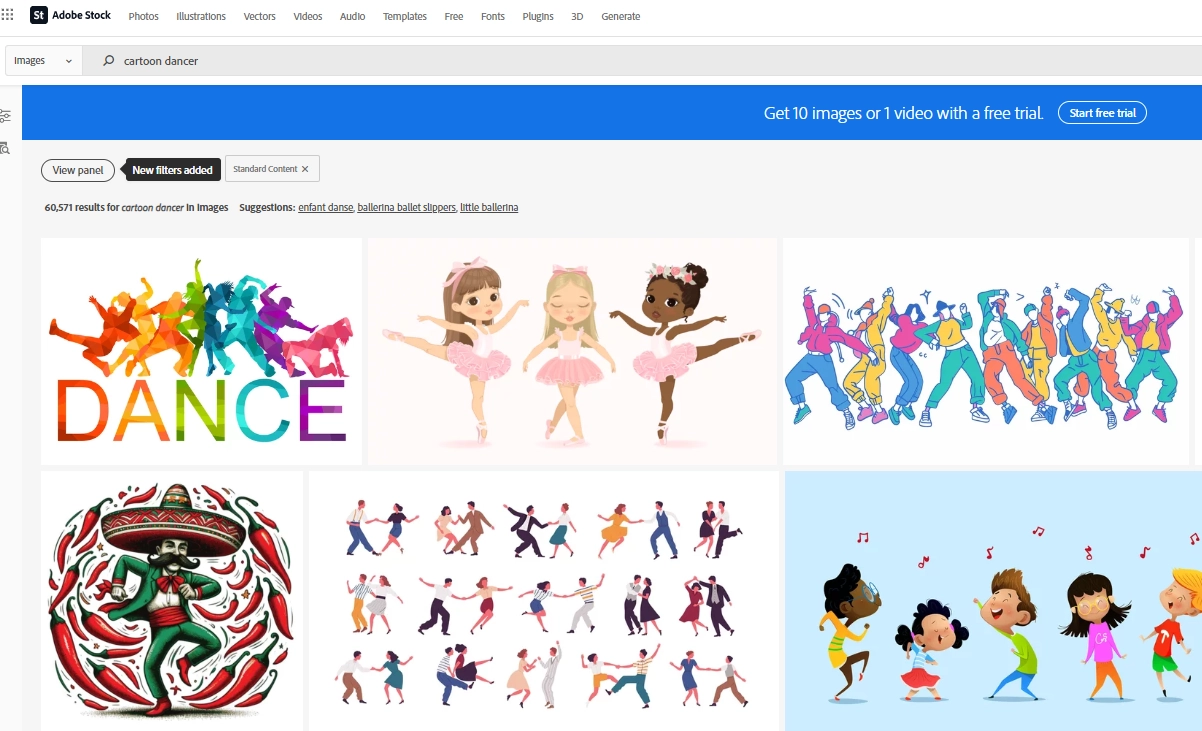
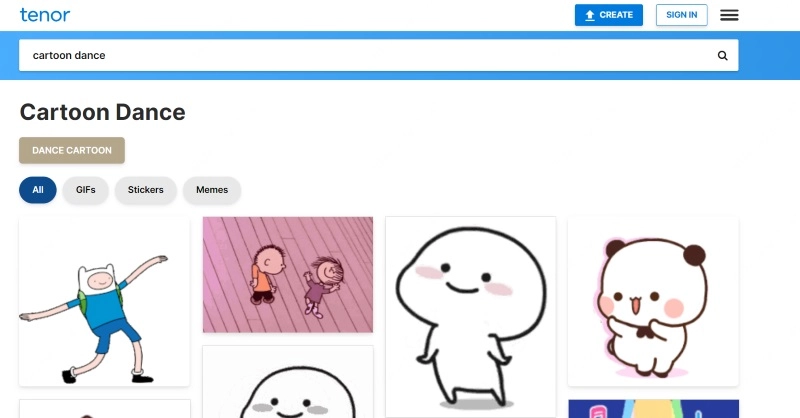
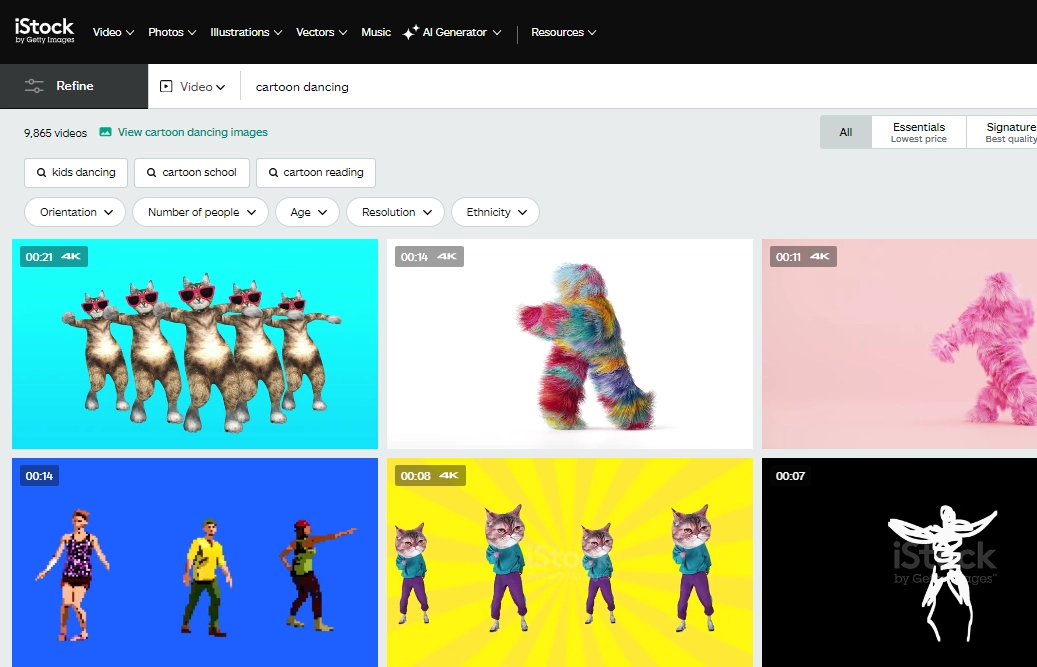

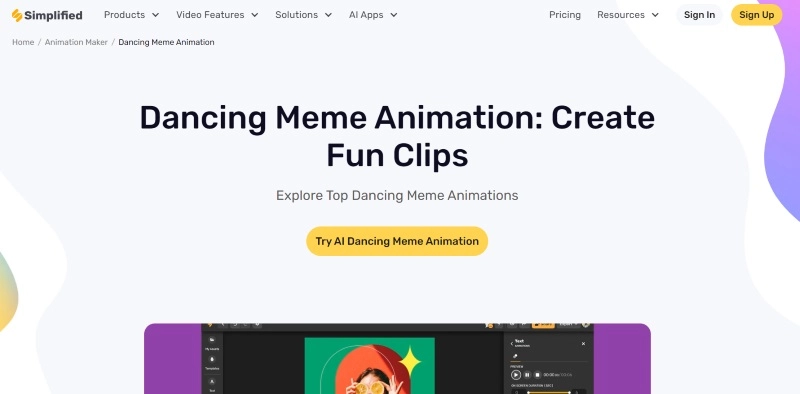
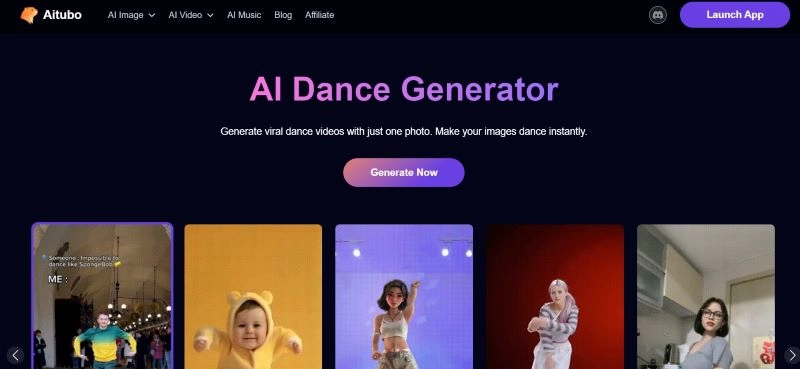
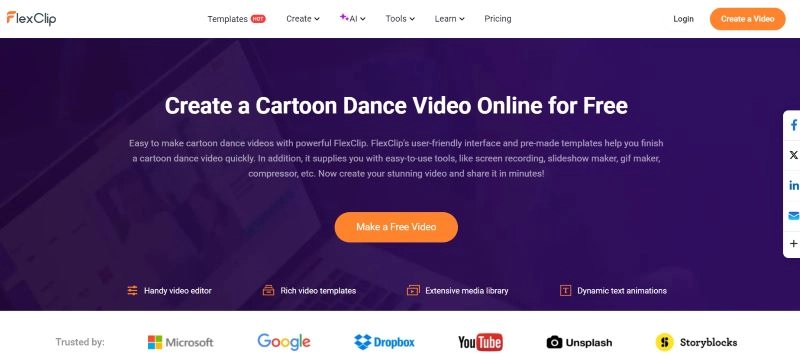
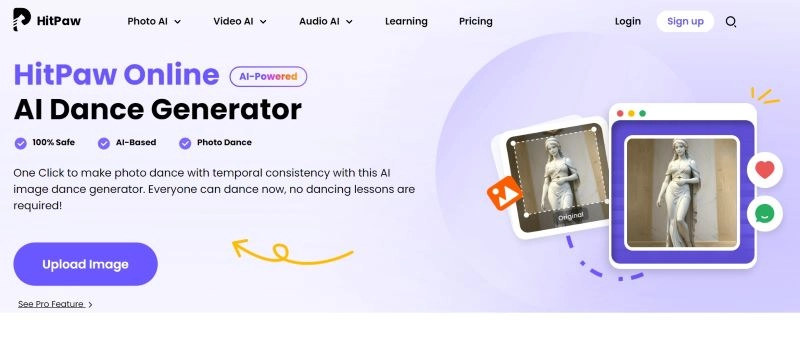
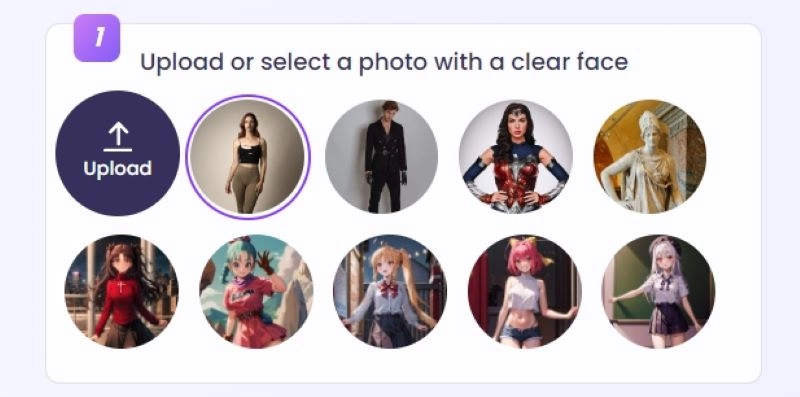
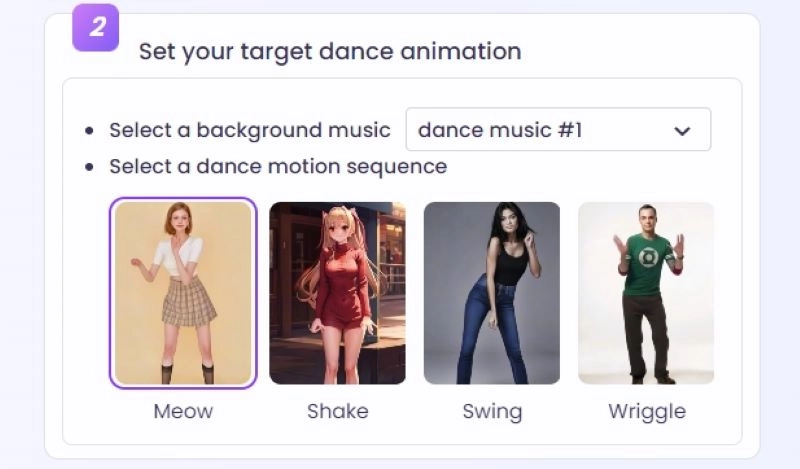
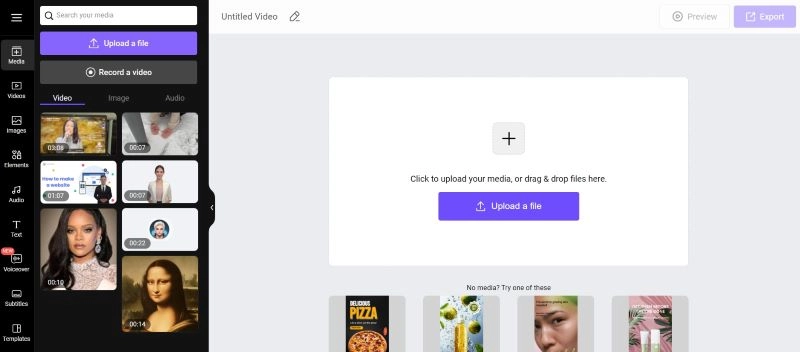
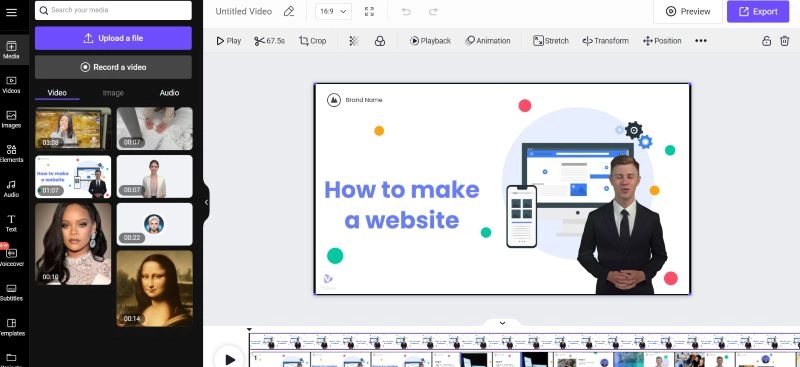




![10 Best Studio Ghibli AI Free Generators | Convert Photo to Ghibli Art [Free & Paid]](https://www.vidnoz.com/bimg/studio-ghibli-ai-art.webp)

