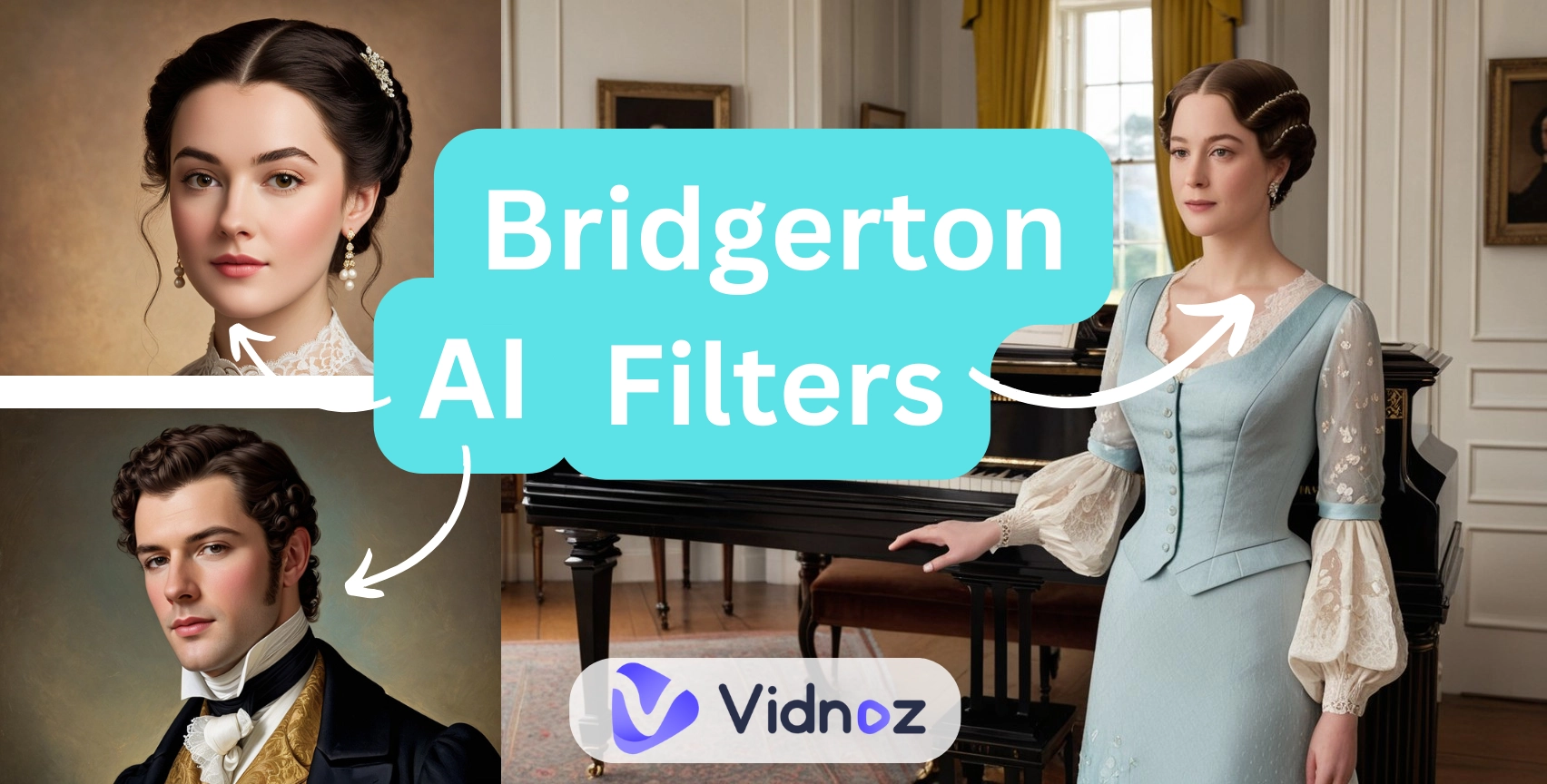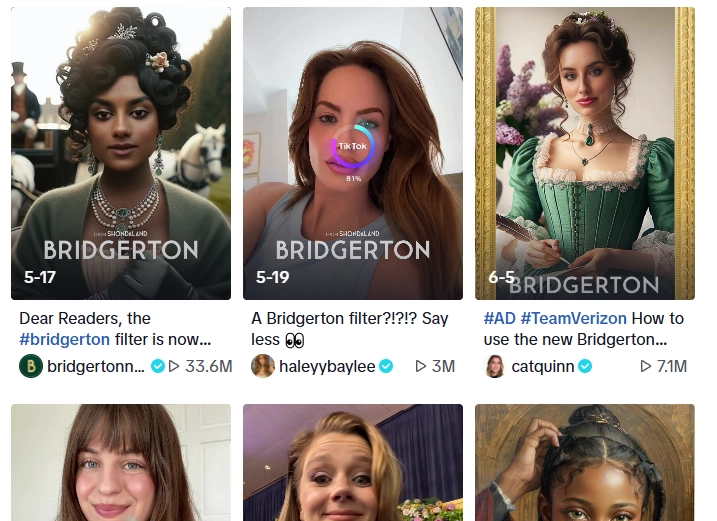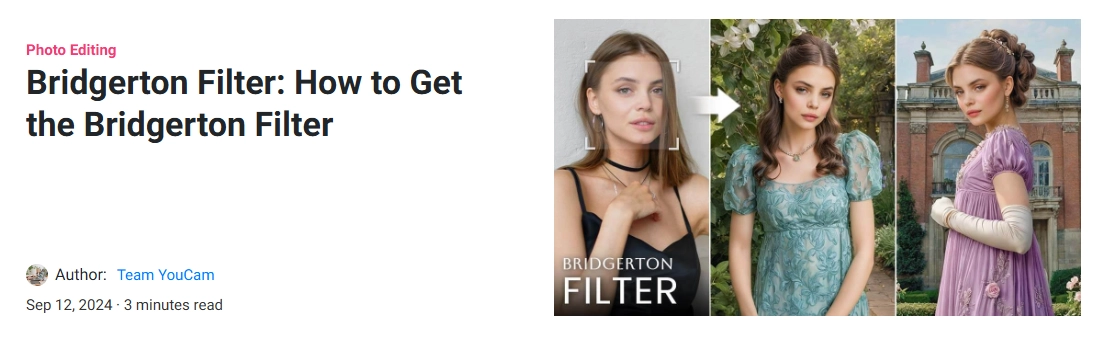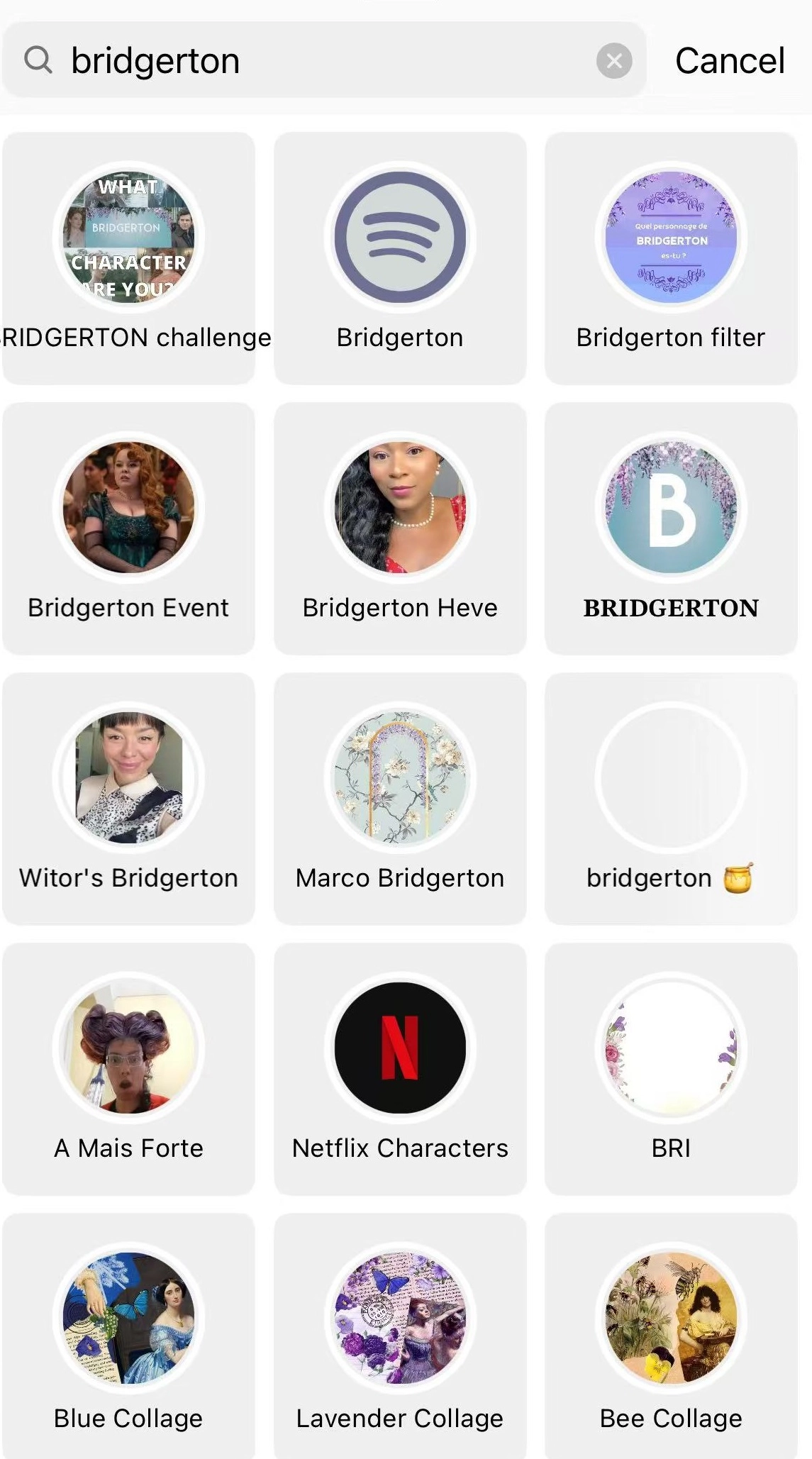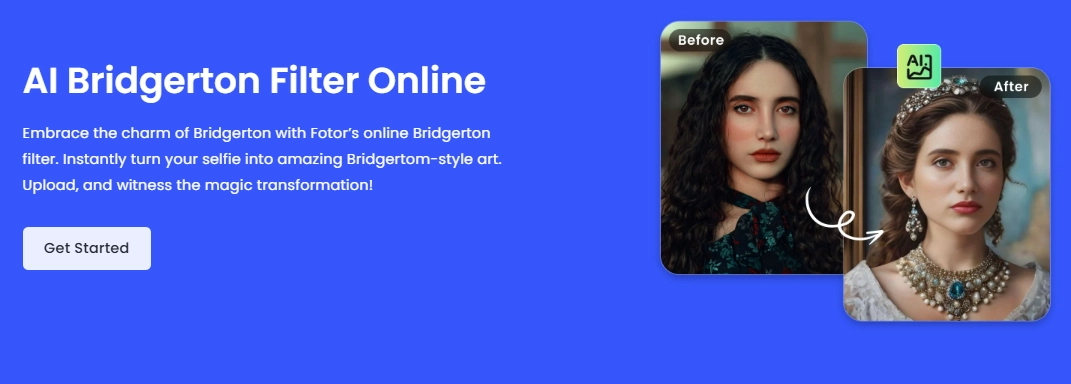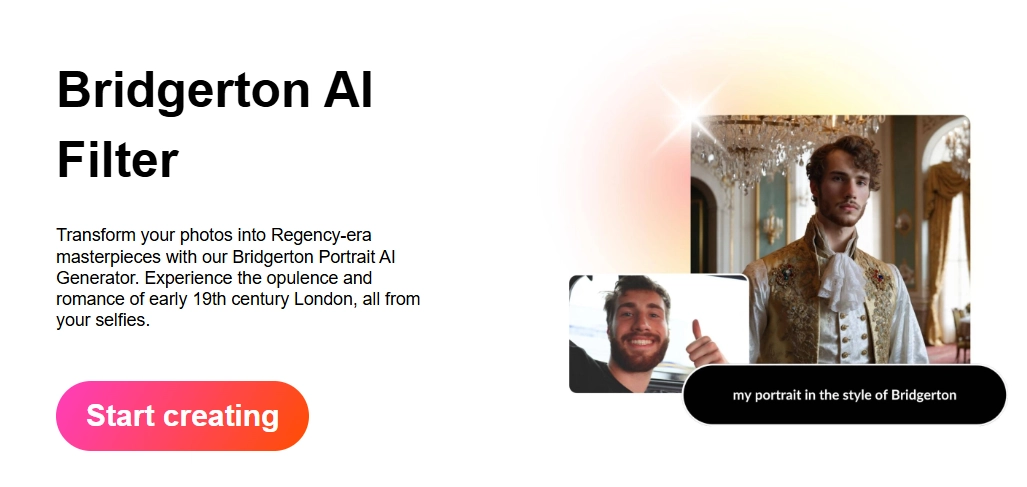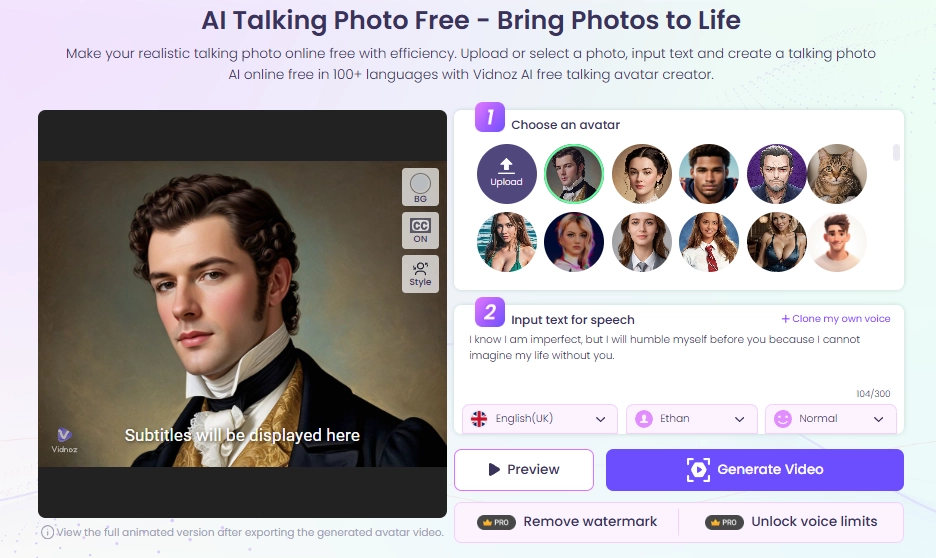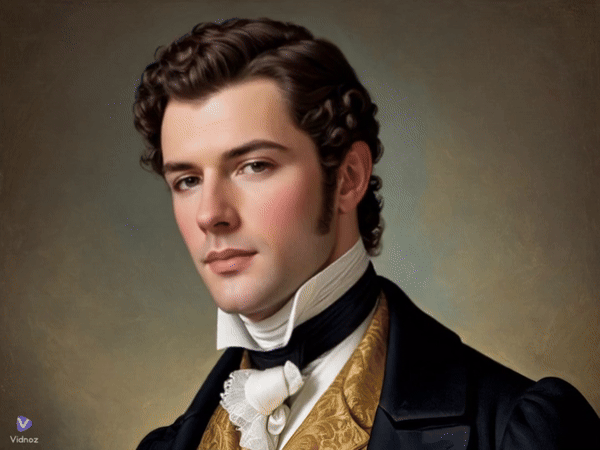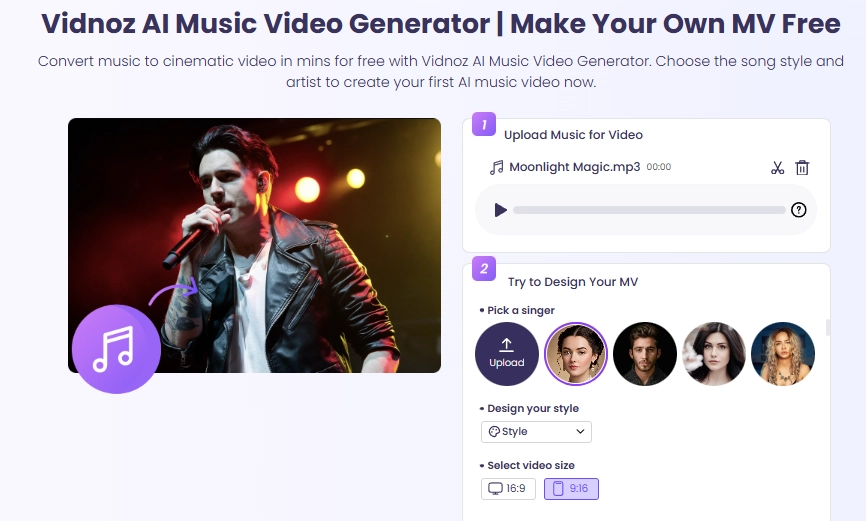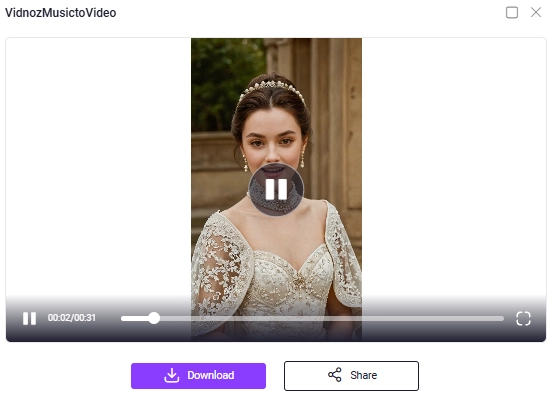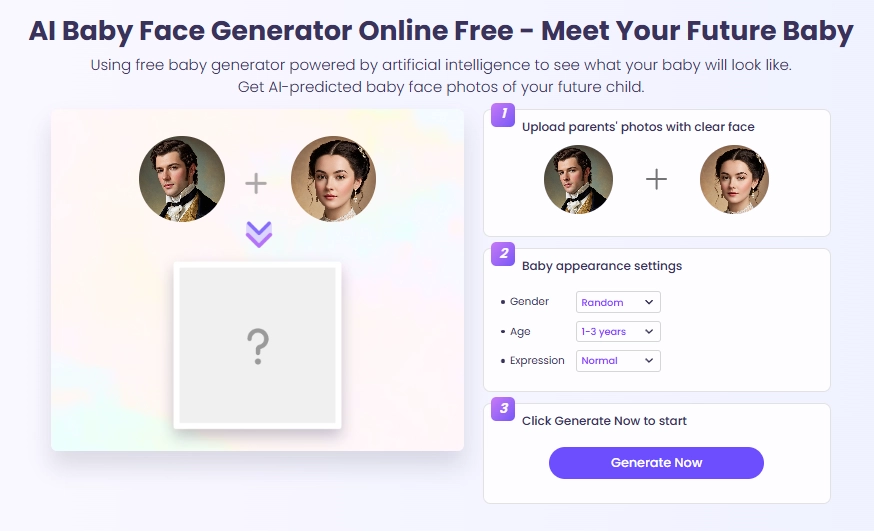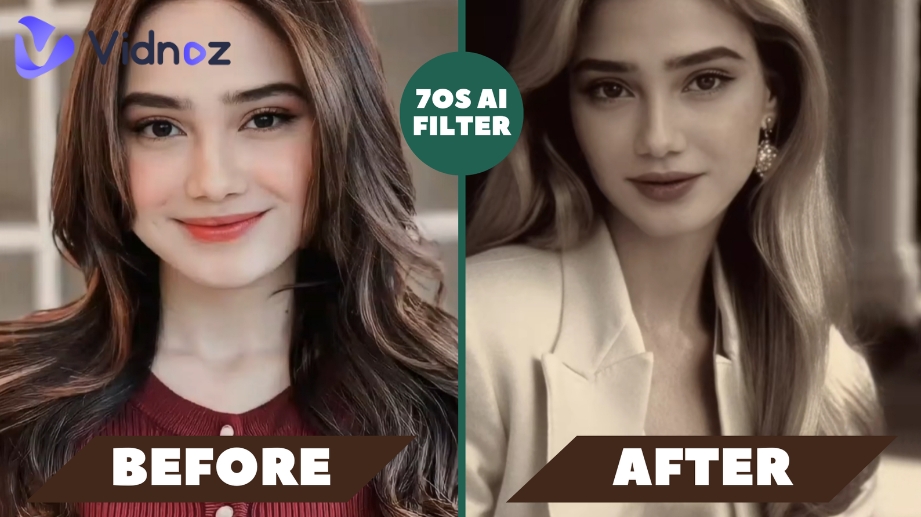Bridgerton with its 3 seasons has already won the hearts of millions of people and it's planning to win its upcoming 4th season, which inspires many Bridgerton fans.You can through any social media to find thousands of Bridgeton engaging clips.
Among all trends, the Bridgerton AI filter is the one you definitely can’t miss out on, which can spark your excitement and love for Bridgerton. Many have created the early 1800s Regency London high society look using Bridgerton AI filters online.
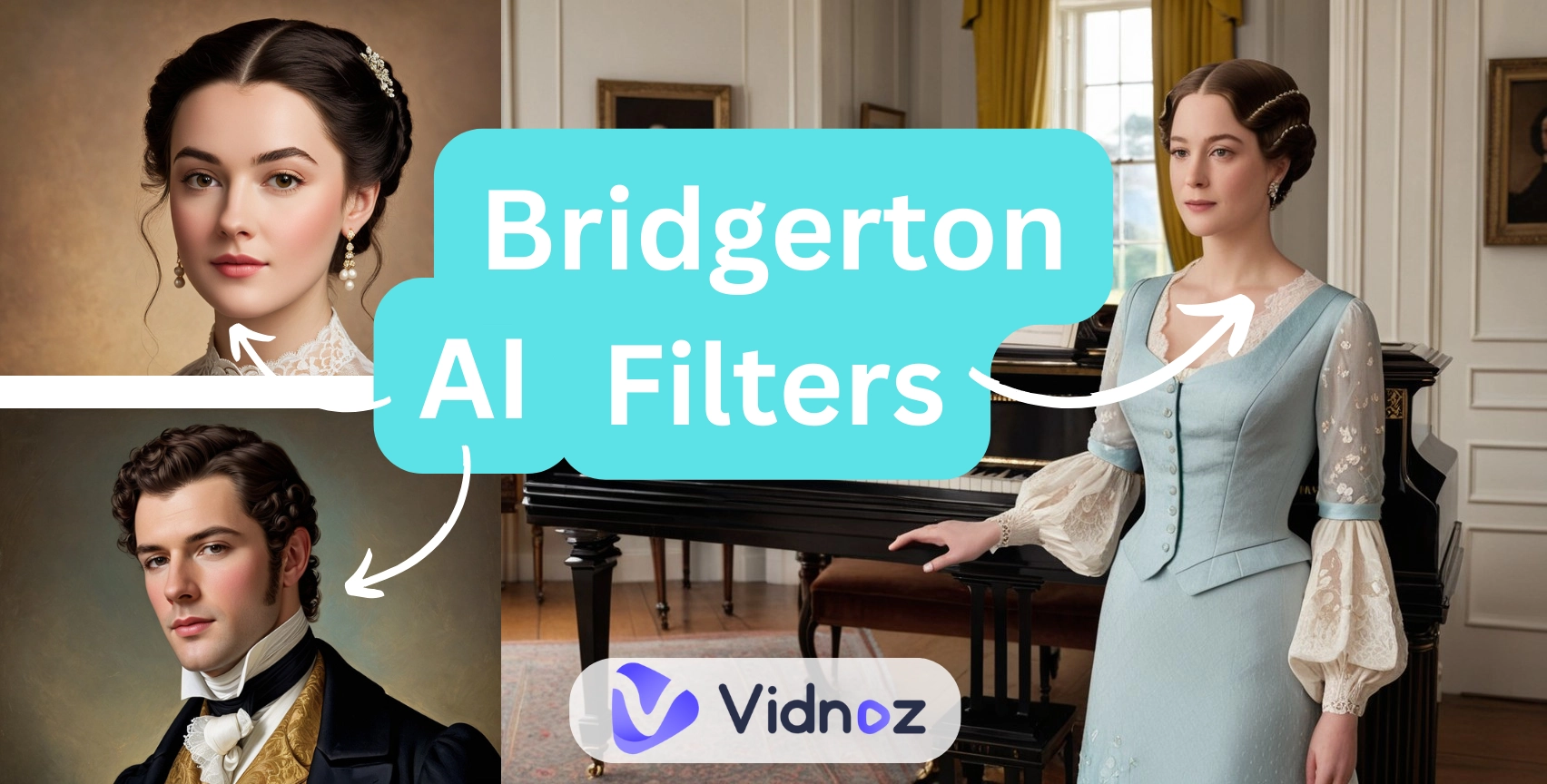
Why do you stay behind? Come and check out our selected 5 top Bridgerton filters and use them to turn yourself into stunning Lady/Gentleman looks!
- On This Page
-
What Makes Bridgerton AI Filters Trendy?
Yearning for Romantic Plots
Visual Appealing of the Regency Era
Connect with the Show's Aesthetic
Images Inspired by Bridgerton Aesthetic
-
Top 5 Bridgerton AI Filter Apps to Back You to Regency-Era in Photos
1. Become a Bridgerton Randomly with TikTok AI Effects
2. Portrait Realistic Photos on YouCam Perfect Bridgerton AI Filter App
3. Test Your Identity in Bridgerton with Instagram AI Filter
4. Transform Yourself to Lavish Bridgerton Style in Image with Fotor Filters
5. Customize Yourself to a Vivid Bridgerton with Imagine Me AI Filter
-
3 Fan Art Ideas to Bring Your Bridgerton Images to Life!
#1. Let Your Images Speak Out Your Favorite Bridgerton Quote
#2. Make a Romantic Video for Your Loved Bridgerton Plots (with Music)
#3. What Does the Bridgerton Couple's Baby You Shipped Look Like
What Makes Bridgerton AI Filters Trendy?
You can see the Bridgerton-inspired AI filters everywhere. BUT WHY? Let’s find out:
-
Yearning for Romantic Plots
As we all know, Bridgerton tells many stories but it always focuses on romantic plots. The major characters carry with them the romantic aura, not to forget covered in early 1800s Regency high society looks. You can create these looks using Bridgerton AI filters to connect with their romantic story and drama plots.
-
Visual Appealing of the Regency Era
Bridgerton shows the unique vintage styles and looks in the early 1800s. It's in-detail mimics the Regency aesthetic and makes vintage lovers addicted to the vibes.
Also read: Explore Top Vintage Photo Filter Sites & Apps - AI Brings You Back to the Old Times without Efforts >>
-
Connect with the Show's Aesthetic
With Bridgerton AI filters, you can achieve gorgeous, bedazzled, ball gown looks with bright and attractive corsets and create every character look you like.
Images Inspired by Bridgerton Aesthetic



Very demure styles, right. Now, let's look at the 5 best tools closely and see how you can transform your looks.
Top 5 Bridgerton AI Filter Apps to Back You to Regency-Era in Photos
1. Become a Bridgerton Randomly with TikTok AI Effects
Bridgerton Official account launched an AI filter on TikTok especially for its fans to enjoy transformations in videos, which arise a new AI TikTok trend.
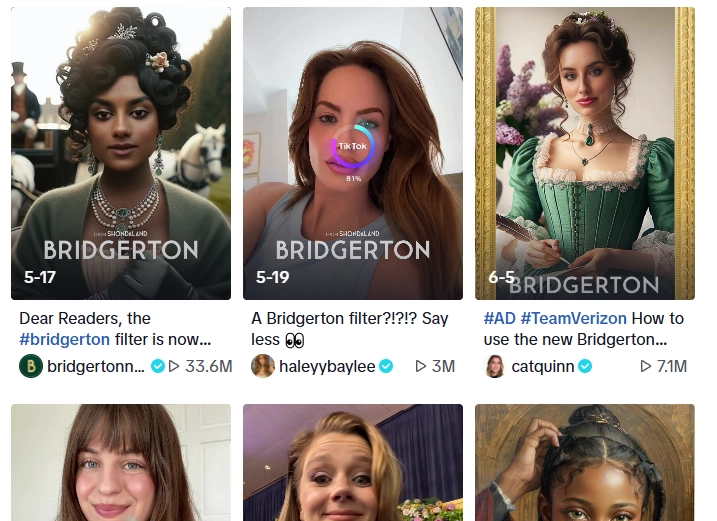
What it does for you is, it scans your facial features in the frame and changes your look as one of Bridgertons characters accordingly. The fun part is, based on your features, this Bridgerton AI filter can even transform your look with an opposite-gender! It’s totally an unexpected and fresh experience.
How to Use the Bridgerton Effect on TikTok?
Step 1. Open Your TikTok on Mobile
Step 2. Directly Search the ‘Bridgerton Filter/Effect’
Step 3. Select the Filter and Record Your Video
2. Portrait Realistic Photos on YouCam Perfect Bridgerton AI Filter App
YouCam Perfect, as a popular photo editor, launches a Bridgerton AI filter that lets you change your selfies to realistic Bridgerton style.
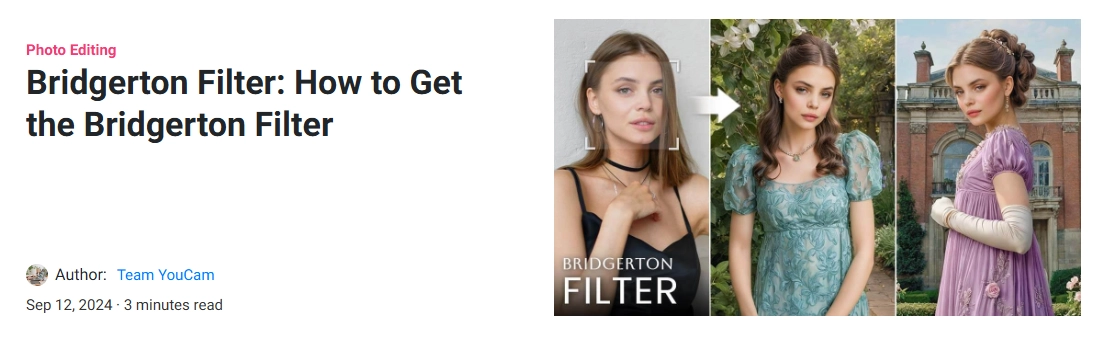
When you upload your photo, the filter reimagines your face as closer to characters of the Bridgerton style, then with its efficient effects it right away transforms your image into a Regency lady or gentlemen. You can create multiple images using the Bridgerton AI Filter online. However, if you want to gain more Bridgerton looks, then you have to become a premium member.
How to Use the Bridgerton Filter on the App?
Step 1. Download the app and jump to the ‘AI Tools’ section
Step 2. Tap on ‘AI Studio’ and go to your gender section ‘Male’ or ‘Female’
Step 3. Find and apply the Bridgerton AI Filter
Step 4. Upload your picture and allow AI to start its magic
3. Test Your Identity in Bridgerton with Instagram AI Filter
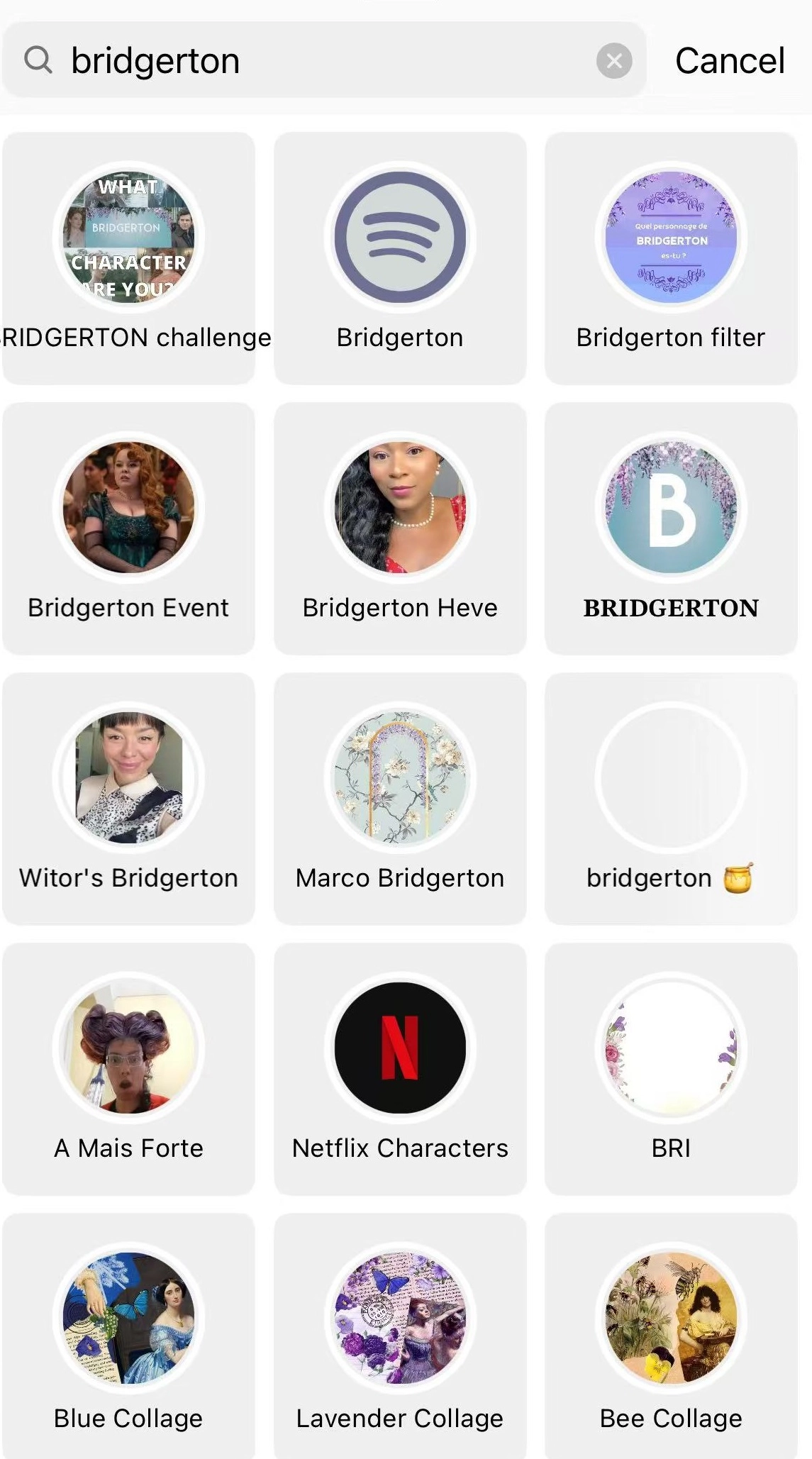
Bridgerton fans made several Bridgerton-inspired AI filters on Instagram. You can search and find those filters and select the one that can match your preference. With these filters,you can shoot a photo or reel in vintage aesthetic and can even use a Briderton AI filter in your live streaming, making it a fun way to connect with your followers.
Also read: Learn the Instagram AI Photo Trend & How to Keep Up With It >>
How to Use Bridgerton Filter on Instagram?
Step 1. Open Instagram app
Step 2. Swipe left to the shoot page
Step 3. Search “Bridgerton”
Step 4. Apply a filter and shoot your reel/photo
4. Transform Yourself to Lavish Bridgerton Style in Image with Fotor Filters
Fotor offers many trendy filters, so you can obviously find a Bridgerton AI filter to make smooth transformations in image:
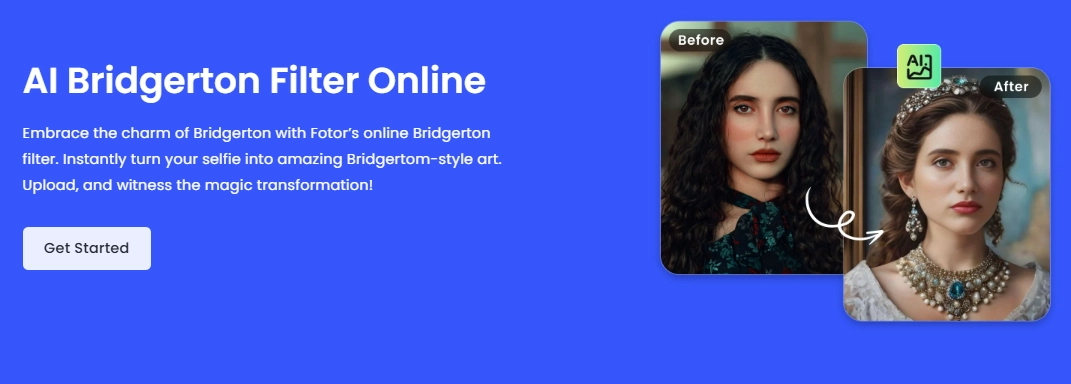
Differing from other filters, Fotor can not only create Bridgerton characters' looks, but also change the background to match with the Regency era. And the generated picture will be detailed, making it look so real. But to access the Bridgerton AI filter, you have to buy some credits first.
>> AI Background Remover Can Erase-Out Your Image Background to Merge You into Regency Scenes Perfectly!
How to Use the Bridgerton Filter?
Step 1. Navigate to Fotor and log-in
Step 2. Upload your picture
Step 3. Apply the Bridgerton AI filter
Step 4. Wait for the natural transformation
5. Customize Yourself to a Vivid Bridgerton with Imagine Me AI Filter
For those who want to experience Regency London high society life, using text-to-image AI can customize Bridgerton-inspired transformations. And as a great AI image generator, Imagine Me stands out for its deep and accurate text understanding.
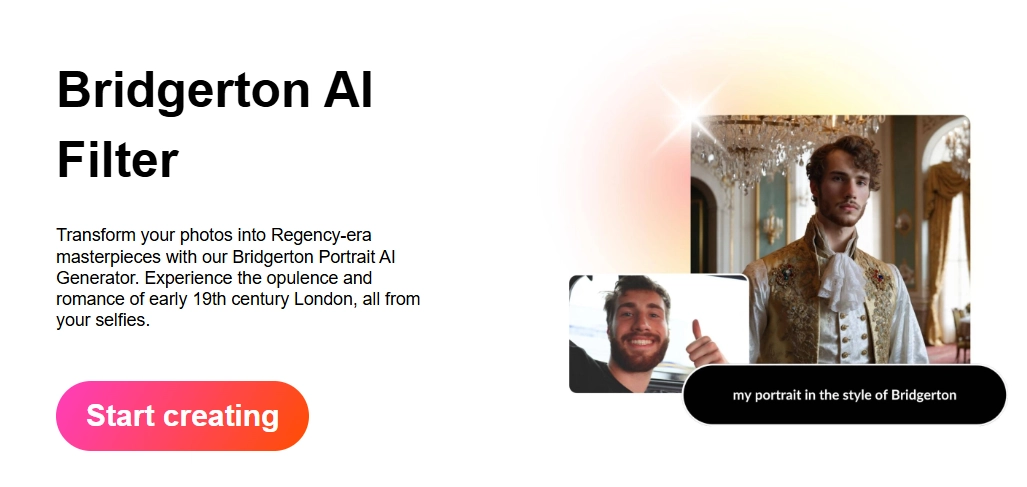
Just inputting detailed descriptions, you can personalize your looks by changing from the hairstyle to the background naturally. So if you want to create many ideal Bridgerton looks, then try this tool. But you have to write a detailed prompt and have to pay in order to achieve your desired looks.
How to Use the Bridgerton AI Filter?
Step 1. Sign-in your Imagine Me account
Step 2. Buy credits from the ‘Get Credits’
Step 3. Upload your picture and wait for the Imagine Me AI to memorize your facial features
Step 4. Write your prompt and you can create different Regency-era looks
Also read: Write Effective AI Art Prompts: Detail Guide, Ideas & Examples >>
3 Fan Art Ideas to Bring Your Bridgerton Images to Life!
#1. Let Your Images Speak Out Your Favorite Bridgerton Quote
If you want your Bridgerton-inspired images to speak then definitely using Vidnoz AI talking avatar is the best way to achieve it.
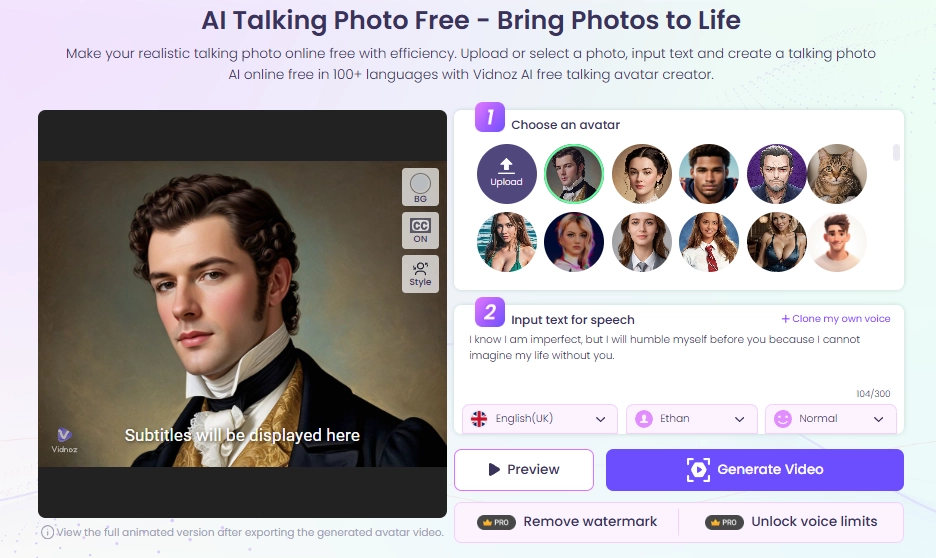
This free tool can make your image speak with emotions in different languages. You can even make your image speak lines from the Bridgerton series with human-like emotion.
How to Do it:
Step 1. Navigate to Vidnoz AI talking avatar
Step 2. Upload your Bridgerton AI filtered image
Step 3. Input the lines that you want the photo speak
Step 4. Select the language, gender, and emotions to make engaging speech
Step 5. Click ‘Generate Video’ and wait for the generation
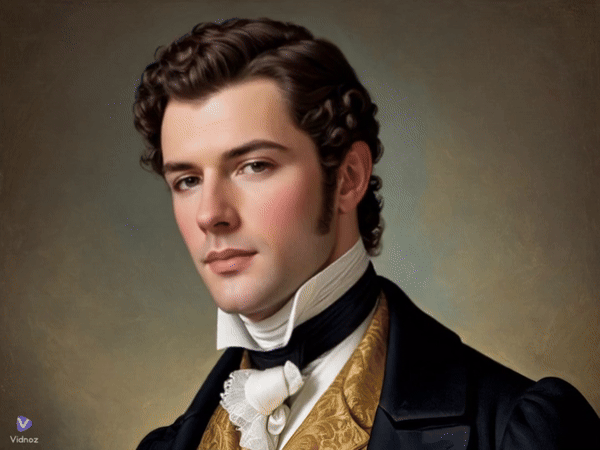
#2. Make a Romantic Video for Your Loved Bridgerton Plots (with Music)
By using Vidnoz AI music video generator, you can let your Bridgerton-inspired image sing for Bridgerton.
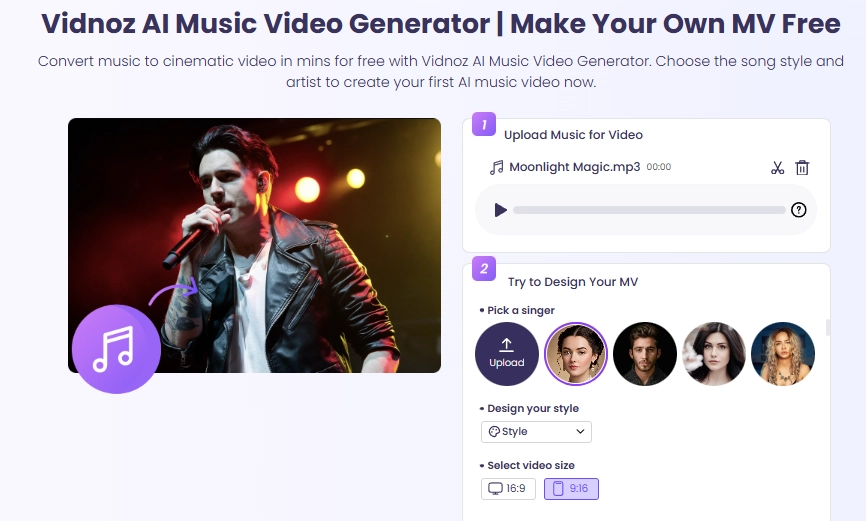
All you have to do is upload the Bridgerton-inspired image and add the music you want to listen to. Then the AI will make your images sing your music.
You can also customize scene style according to landscape and portrait size and share them on your social media platforms.
How to Do it:
Step 1. Navigate to Vidnoz AI music video generator
Step 2. Upload your favorite romantic music
Step 3. Upload your Bridgerton-inspired image
Step 4. Select video style and size
Step 5. Click to generate groovy music video for Bridgerton
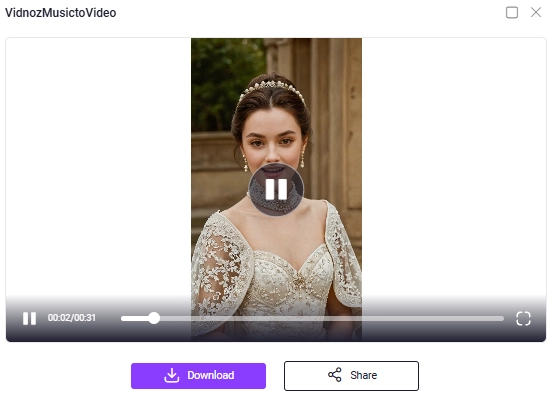
#3. What Does the Bridgerton Couple's Baby You Shipped Look Like
You can now predict Bridgerton babies using Vidnoz AI baby generator!
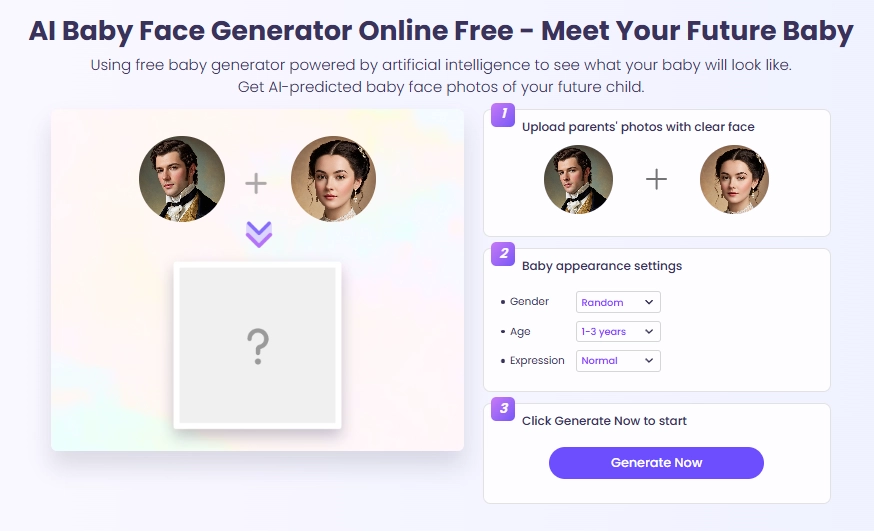
You can find out how your favorite Bridgerton couple’s babies will look and with further customization, you can receive realistic images that you can further share with Bridgerton fans.
How to Do it:
Step 1. Navigate to Vidnoz AI baby face generator
Step 2. Upload the Bridgerton couple’s photos
Step 3. Choose the baby's gender, age, and expression
Step 4. Click ‘Generate Now’ to see what the Bridgerton couple’s baby will look like!
Wrap Up
With Bridgerton AI filters, you can experience the Regency era and try on the vintage looks easily and seamlessly. You can find and access different Bridgerton AI filters online on TikTok, Instagram and other tools to pour Bridgerton vintage aesthetics into your photos.
With more AI tools like Vidnoz provided, you can even animate your Bridgerton inspired images and create more thrilling creations!
So try them now and share your creations to celebrate the upcoming Bridgerton new season!