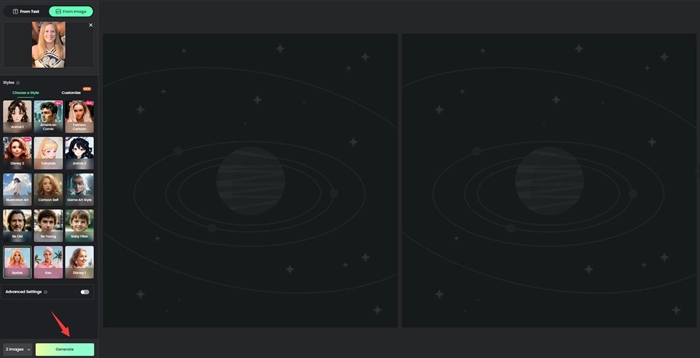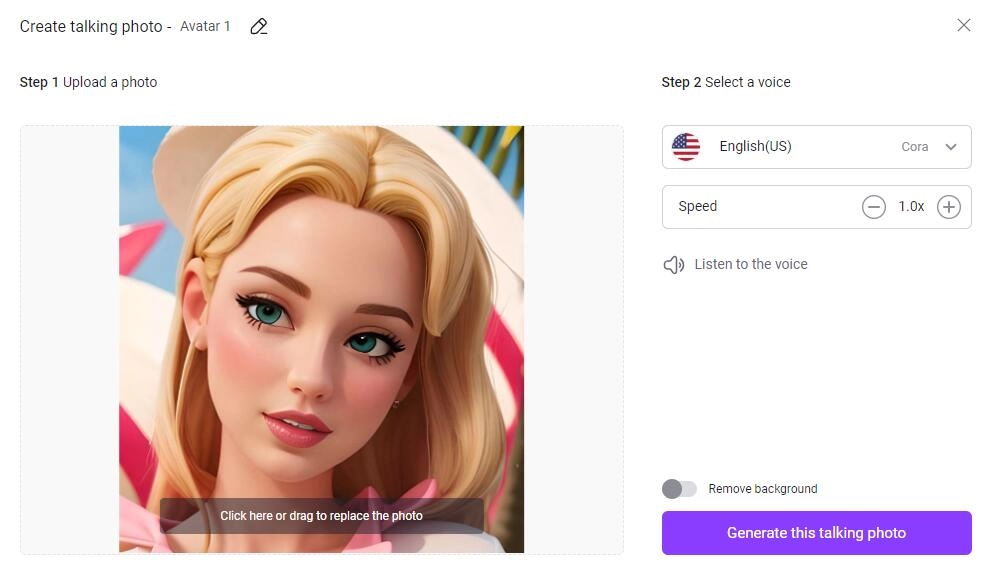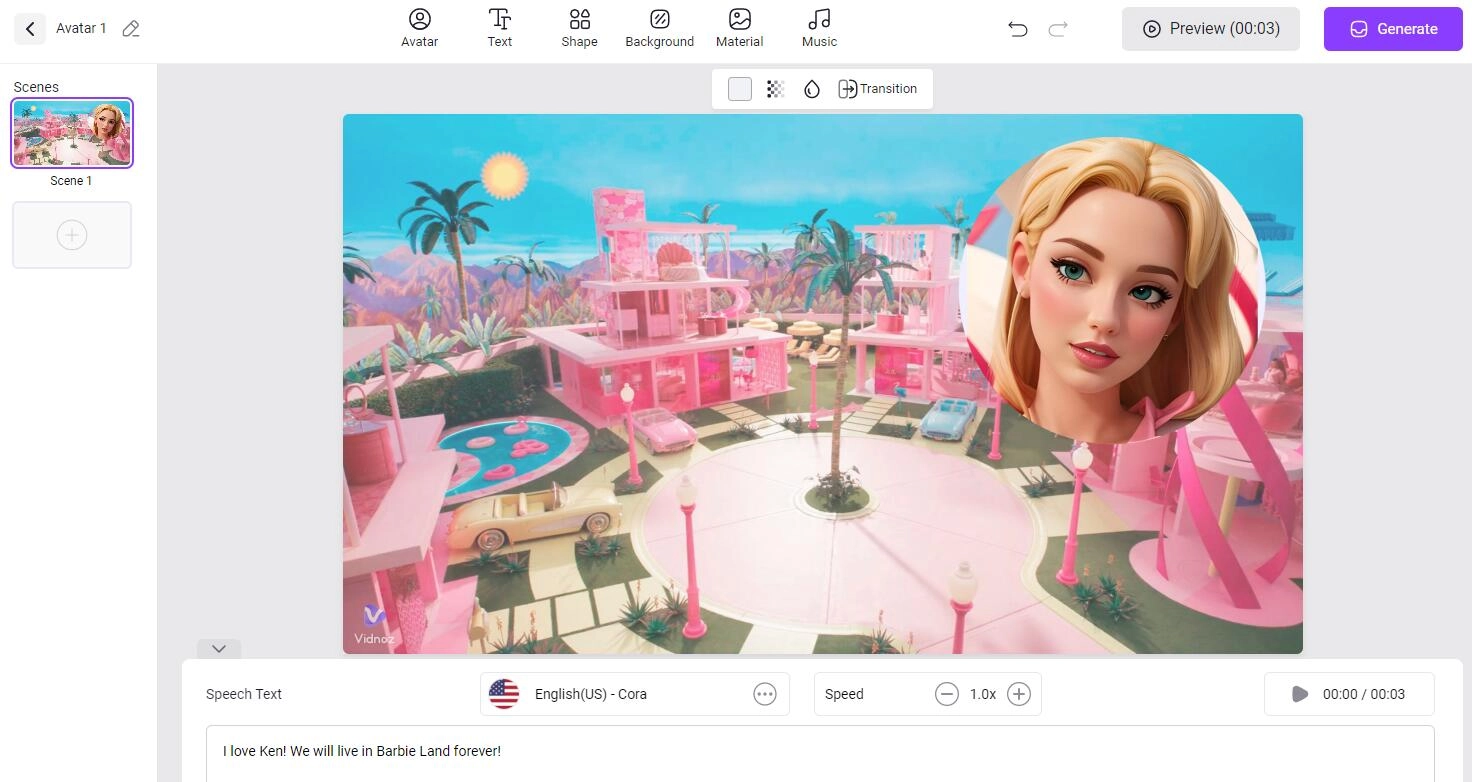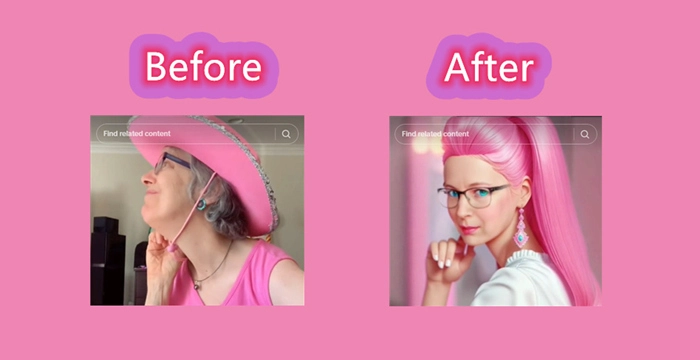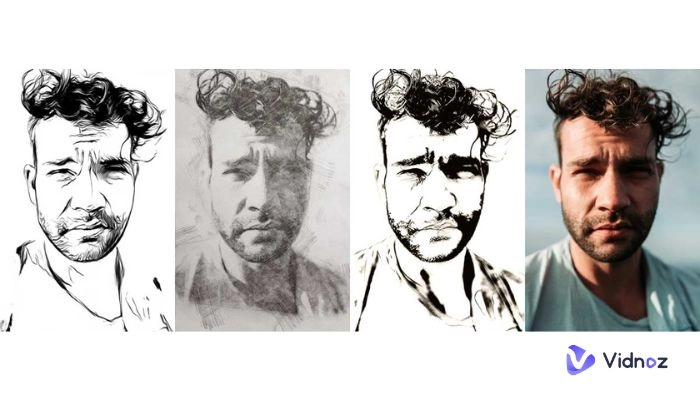You must have seen the Barbie movie, which introduces special perspectives on men’s and women’s issues reflected in society. But forget about the profound things, Barbie is just a stunning art that full of aesthetics. It leads us to a Barbieland where all the dressings, food, and buildings are glowing with Barbie Pink.
Just join this pink tide, decorating your social media accounts with Barbie elements! The very first thing we can do is change our profiles into Barbie style. Yep, not the standard Barbie profile that has been used by thousands of Instagram users, but your own photos filtered by Barbie image effect. This is not magic, it is just one of the cutting-edge technologies brought by AI. Artificial Intelligence, after being trained with countless samples, can stably produce AI-filtered images. Let’s read on and see how to use free AI online Barbie selfie generators to quickly produce Barbie avatars for Instagram, TikTok, or Snapchat.

- On This Page
-
Common Ways to Generate Barbie Selfies
#1. TikTok Filters - All the Viral Barbie filters
#2. Generate AI Image from Text
#3. AI Text to Image Generator
-
How to Use Barbie Selfie Photo Generator?
How to Generate Barbie Selfie with Fotor?
-
How to Use Barbie Selfie Video Generator?
How to Use the Video Barbie Selfie Generator for TikTok/IG?
-
How to Find the Best Barbie Selfie Filters on TikTok
Common Ways to Generate Barbie Selfies
TikTok might be the first thought when you want to seek filters for your selfies. Yet the filters are stiffy programs which simply swap your face with the templates. If you want to generate more flexible Barbie-style avatars, AI knows what to do.
But before we jump right into the AI part, let’s see some of the most common ways people use to generate Barbie selfies.
#1. TikTok Filters - All the Viral Barbie filters
The most evident clues that prove Barbie filters’ going viral in TikTok are the trends and hashtags about Barbie. And in case you don’t know, most of the filters in TikTok are uploaded by its users, the more people use the filters, the more they can earn profits. This cites reasons for why there are always new and quality AI TikTok filters prevailing on TikTok, and except Barbie selfie generator/filter, you can add Babie skys into your videos, or render your video with Barbie pink.

Just head to TikTok for the Barbie filters! LOL
#2. Generate AI Image from Text
Only the most powerful AI website manages to change your image from head to toe with totally different elements. In the picture below, you can see a really perfect transformation of a college girl into a confident Barbie land dweller.
Fotor is your magic wand here. With an easy drag and drop, and you can get Barbie selfies in seconds!

#3. AI Text to Image Generator
This tool is for those who want to generate random avatars, without uploading their own selfies to any sites to process. With AI, you can type in prompts (keywords) to let them generate images or avatars. The 2 unfriendly things about such types of AI tools are quite disturbing though. The first problem is that it requires users to be good at inputting prompts, the more accurate, the better avatars can be produced. The second problem is that not every text-to-image generator delivers good performance.
Luckily, Vidnoz prepares a smart AI avatar generator from text, click on the link below to give it a try!
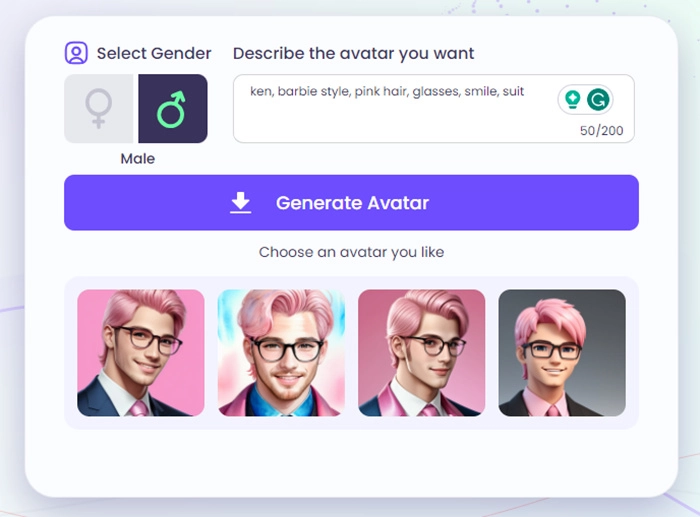
How to Use Barbie Selfie Photo Generator?
This part is a detailed tutorial for those who are interested in rendering their own photos with Barbie Selfie Generator/filter.
And the product we use here is Fotor, a smart AI image upscaler that delivers good user experience.
How to Generate Barbie Selfie with Fotor?
Step 1. Navigate to the offcial site of Fotor.
Step 2. Upload one of your selfies, and hit the ‘Generate’ button.
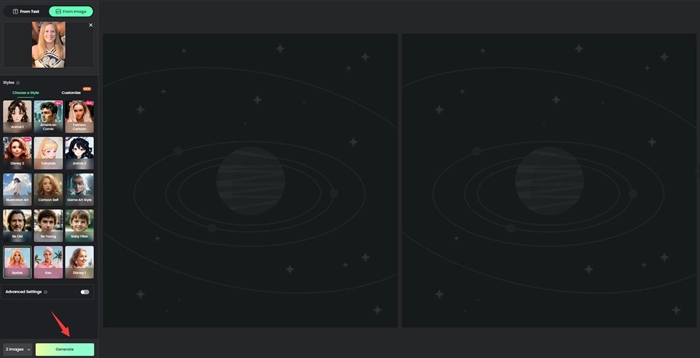
Step 3. After 3 or 4 seconds, Fotor will offer you 2 new selfies in Barbie style. If you don’t like the details, you can let Fotor to regenerate pictures for you (pitifully, this costs extra credits).

Step 4. Now you can download the selfies for free.
Note: Fotor only distributes 2 free credits each day, which equals to 2 images’ filtering. If you wish to have more tries, you gotta pay for the credits.
FYI: Want to make your Barbie selfie move? You can use another AI tool to create a AI Animation Photo, which features lip-synced and facial expressions. The next part is a quick introduction for this type of tool, please read on!
How to Use Barbie Selfie Video Generator?
Now, let’s assume you’ve got the perfect image from Barbie Selfie Generator. And how about transforming this static selfie into moving photos? A photo to anime AI can create lip-synced talking heads that can bring life to your Barbie selfie.
How to Use the Video Barbie Selfie Generator for TikTok/IG?
Step 1. Navigate to Vidnoz AI Video Generator.
Step 2. Click ‘Avatars’ > ‘Talking Photo’ and you will see a button that reads ‘Upload my photo’, please press on this button.
Step 3. Now you can upload the photo created by the ‘Barbie Selfie Generator.’ And then hit on the ‘Generate this talking photo.’
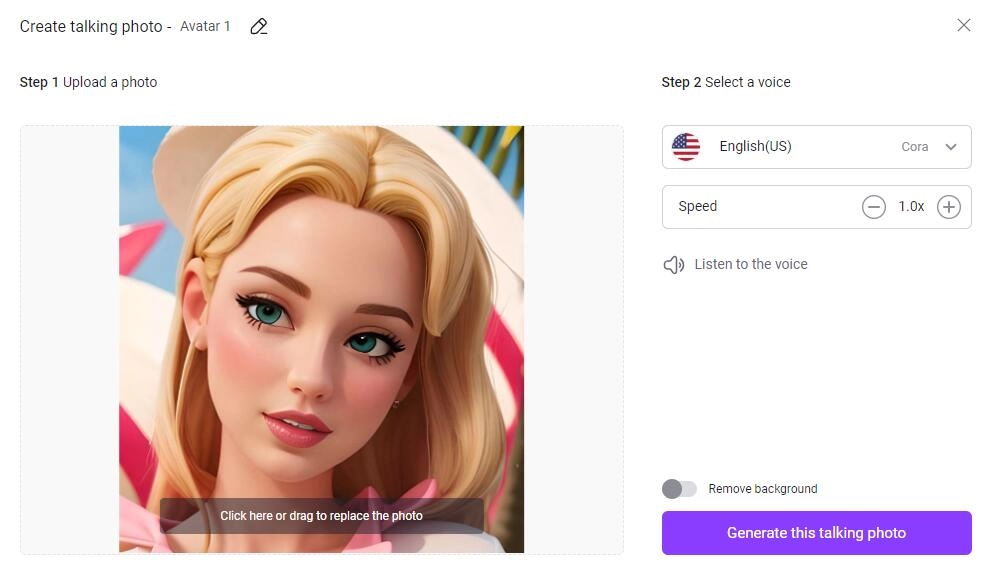
Step 4. Now you enter the canvas, you can add texts for your Barbie avatar to say. And once everything is ready, hit on the ‘Generate’ button to create your Barbie talking video.
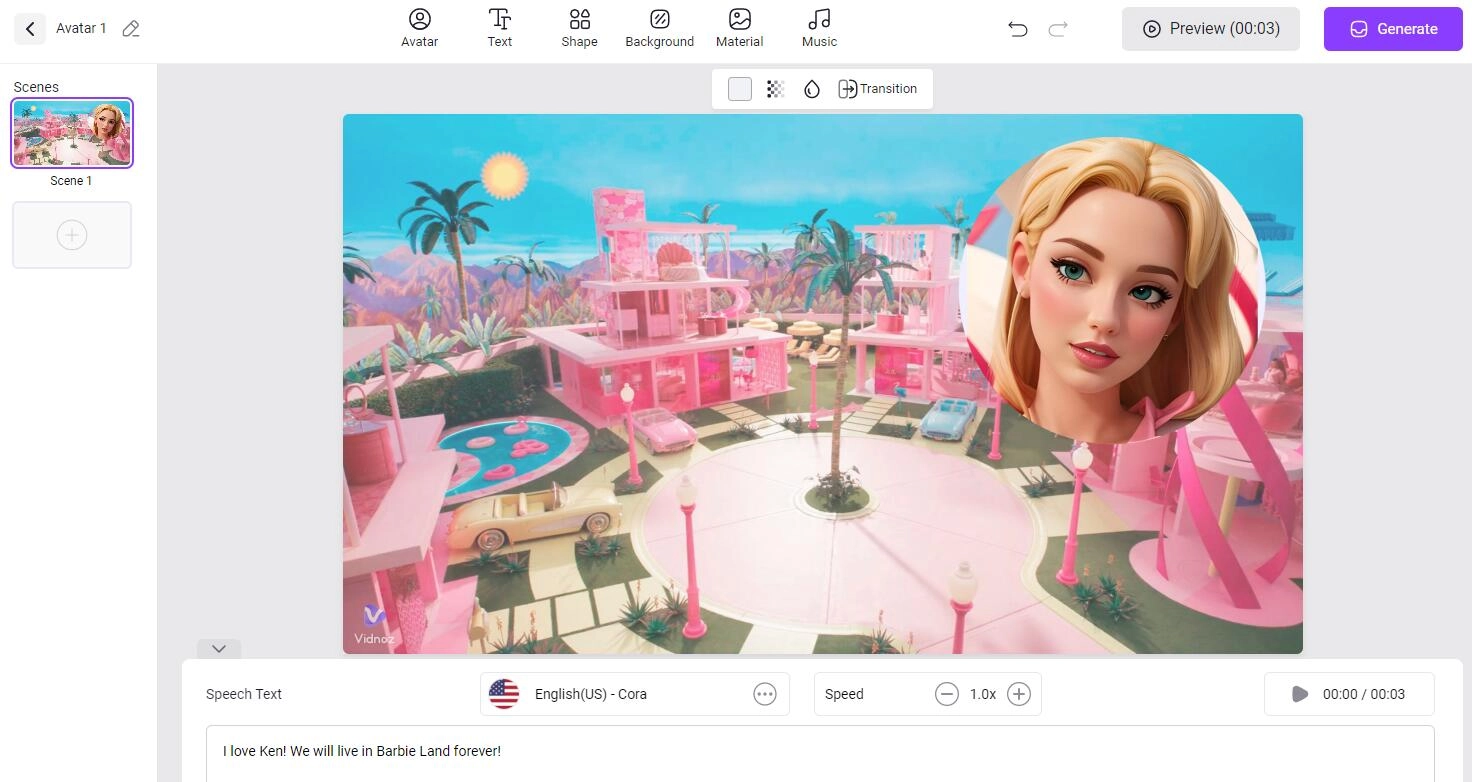
Vidnoz AI is an advanced AI photo to video maker. It is supported by one of the largest databases in this market and it derives into tons of AI tools ranging from AI Background Remover, AI Text to Speech, and AI Realistic Avatars, etc. Please head to Vidnoz to see the details.
How to Find the Best Barbie Selfie Filters on TikTok
This section lists the most frequently chosen Barbie Selfie Generator/Filters on TikTok. Type in the name of the filter in TikTok, and you can instantly use them.
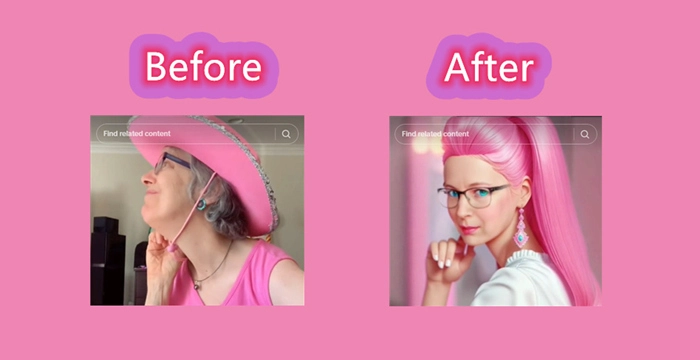
#1. Barbie AI
#2. Barbie Crown
#3. Barbie by Noctiluma
#4. Barbie girl
#5. Barbie Bling
#6. Barbie Face
If you lust for more, cuz some of you cannot get enough of Barbie filters. You can go to any TikTok video using ‘Barbie Girl’ background music, and there will be the place that gathers the most users who using Barbie filters.
Conclusion
Finish reading this article, and you must be more familiar with the types of Barbie Selfie Generators.The 3 methods listed in this article are appended with links, and you can visit them for free. Last but not least, if you want to upscale your Barbie profile into a moving photo, and even make it to speak the texts you wanna it to say, then Vidnoz AI is your magic wand, it is for free now, please give it a try!