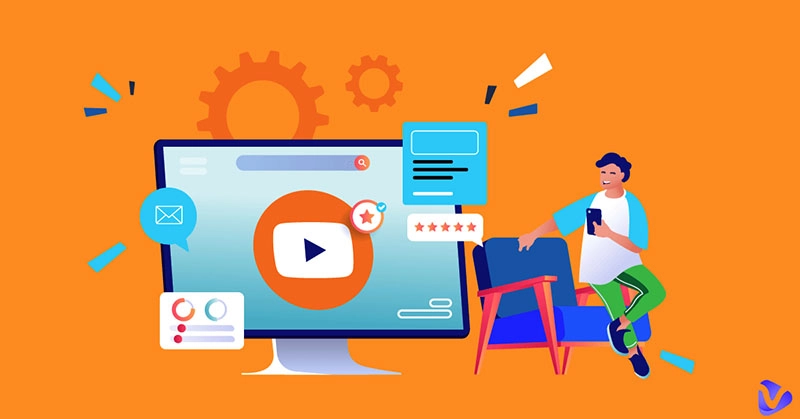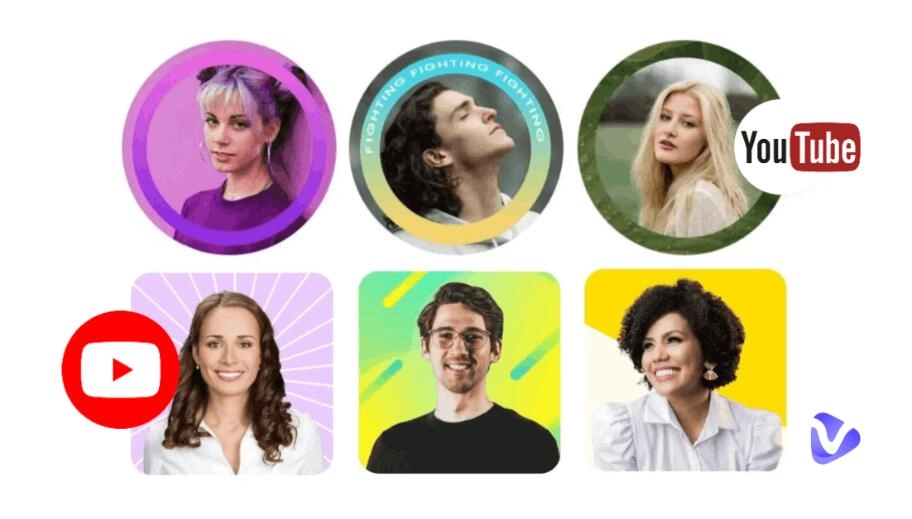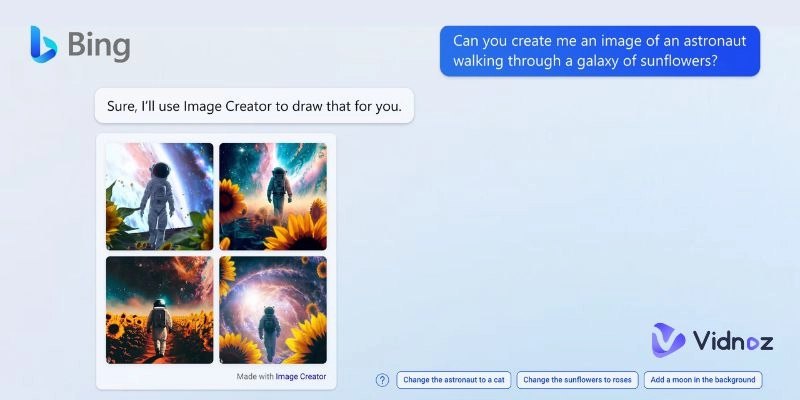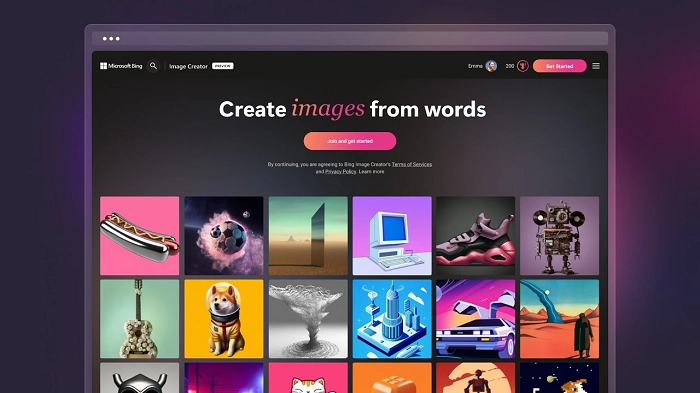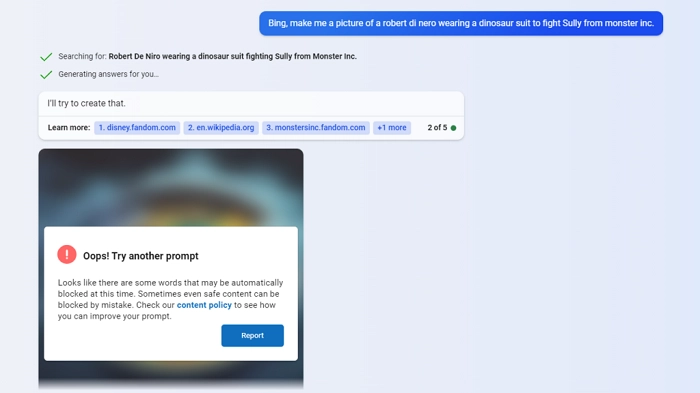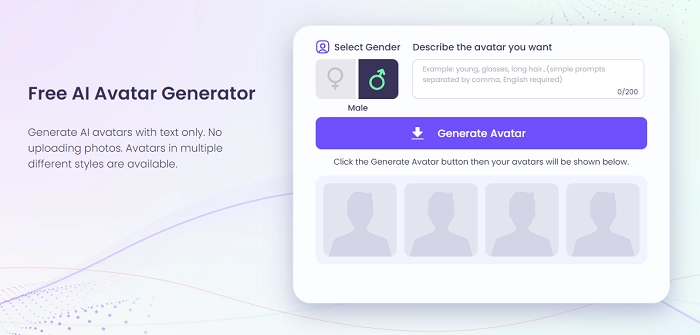Artificial intelligence, or AI, as it is well known, has taken the world by storm. It is the perfect assistant for research and to discuss new topics, and as technology unfolds, generative AI has gone beyond text, allowing people to input prompts that generate vivid AI art generated from photos. The potential that AI has for revolutionizing everything is huge, from entertainment to education. With a single string of characters, it is possible to generate content in a few seconds.
If you want to learn more about generative AI you have come to the perfect place as we will be discussing everything about it. Fasten your seatbelts as we delve into the powerful possibilities of AI image creation, taking Bing image creator for a spin so you can learn how you can be part of this powerful new trend to use it in your field of interest.
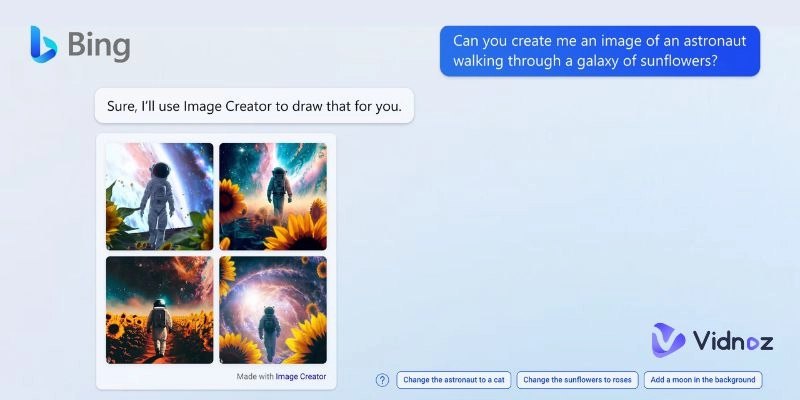
- On This Page
-
What is Bing Image Creator?
-
How to Use Bing AI Image Generator?
-
Top Prompts for Using Bing AI Image Creator
-
Why is Bing AI Creator Not Working?
Problem 1: Can't access Bing image creator.
Problem 2: "Unsafe image" warning blocks generation.
Problem 3: Unhappy with the generated image.
Problem 4: Technical issues or slow loading.
-
Best Bing AI Image Creator Alternative: Vidnoz AI
What is Bing Image Creator?
The image creator offered by Bing is a tool where you can paint with words, just like that. It is a powerful tool that uses AI to receive a text prompt. The main goal of this tool is to make it easier for users to have access to easy ways to make art.
Bing image creator is so powerful that you can just add a text prompt and have a full set of images ready in just a matter of seconds. Let’s see the most powerful features of the Bing image creator tool.
Text-Prompt-Based Image Creator: Using a text prompt, you can bring all the ideas that you have in your head to life. Create a text prompt and you will have an image in seconds. It’s like the Bing image creator can read your mind. Any character, any action, in any style.
Also read: Best AI Image Website: AI Create with Avatar Generator, Face Swapper, Cartoonizer >>
Create Your AI Talking Avatar - FREE
- 1500+ realistic AI avatars of different races
- Vivid lip-syncing AI voices & gestures
- Support 140+ languages with multiple accents
Different Styles Art Available: How much do you think it would cost to have a full team of artists at your disposal? With Bing image creator it won’t cost you a penny. You can make a prompt specifying a specific art style and you will have it in seconds. Do you prefer another style? You just need to change your prompt and the tool will present another set of options in seconds. Is that simple.
Access Anywhere Even Without Internet: One of the best thing about the tool is that you don’t need any special software downloaded on your PC. You can create amazing art with just an internet connection.
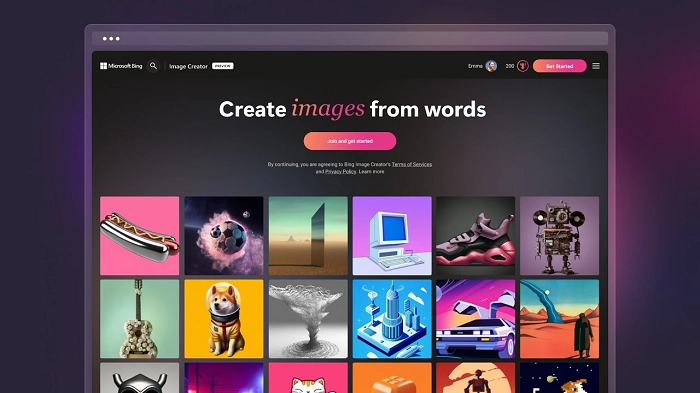
How to Use Bing AI Image Generator?
Ok, so far all of this sounds amazing, but how can I start using it? The first thing need to do is access the tool and create your account.
The next step is telling the tool how you want your image to be. In the prompt, be really specific, don’t limit yourself and give the tool as much info as possible. They also offer a style button that can easily change the way in which your drawing is done.
Also read: Free AI Prompt Generators to Boost Your Creative Ideas and Efficiency >>
Top Prompts for Using Bing AI Image Creator
Now that you're equipped with the magic wand of Bing AI image creator, let's dive into some AI art prompts to spark your imagination! Remember, the more specific and evocative your descriptions, the more stunning and personalized your creations will be. So, grab your digital paintbrush and let's unleash these artistic whirlwinds using the power of prompts.
Using Bing image creator is really easy, however to get the most out of it you can learn how to create a better prompt that will help you make a better use of the tool. Bing suggests that you can create the perfect prompt using a combination of nouns, verbs and styles that will make your prompts more effective.
Use this template to create the perfect prompt:
Adjective (Brilliant) + Noun (Viking) + Verb (firing a machine gun) + Style (Anime Style)
If you put this, you will have an image similar like this:

Let’s try another one: Furry dog drinking a coffee in pixar style.

Isn’t it lovely? Let’s see how good it can make other styles, let’s try this prompt: Rocker Woman playing a flying V guitar in photorealism.

Let’s try a last one: nerdy programmer working in a computer hanna barbera style.

Using this structure, you can embrace the power of prompts to have digital art designed to your liking.
Why is Bing AI Creator Not Working?
Facing trouble with Bing image creator, the AI-powered tool that turns your words into art? You're not alone, from time to time people report that the Bing AI image creator not working. This handy guide diagnoses the common culprits and offers solutions to get your creative juices flowing again.
Problem 1: Can't access Bing image creator.
Solution: Ensure you're using Microsoft Edge or the Bing search engine in a supported region (US and Canada currently). The feature isn't available in all browsers or locations yet.
Tip: Try accessing through Bing's "Join & Create" option again.

Vidnoz AI - Create Free Engaging AI Video with Talking Avatar
- Easily create professional AI videos with realistic avatars.
- Text-to-speech lip sync voices of different languages.
- 2800+ video templates for multiple scenarios.
Problem 2: "Unsafe image" warning blocks generation.
Solution: Bing Image Creator filters out potentially graphic content. Adjust your descriptions to avoid sensitive topics or rephrase them to be more specific and less ambiguous.
Tip: Focus on details like setting, mood, and style to guide the AI towards appropriate imagery.
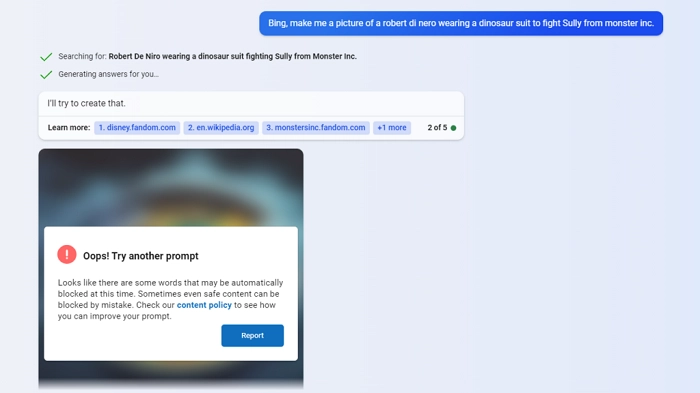
Problem 3: Unhappy with the generated image.
Solution: Don't settle for the first draft! Bing image creator allows refinement. Click "Like" or "Dislike" on specific elements, and the AI will adjust accordingly.
Tip: Be specific with your feedback, mentioning what you want changed or improved.
Also read: How to Make AI Generated Art of Yourself Online Free >>
Problem 4: Technical issues or slow loading.
Solution: Sometimes, technical glitches can occur. Try refreshing the page, restarting your browser, or checking your internet connection.
Tip: If the issues persist, report them to Microsoft through the Bing image creator feedback mechanism.
Best Bing AI Image Creator Alternative: Vidnoz AI
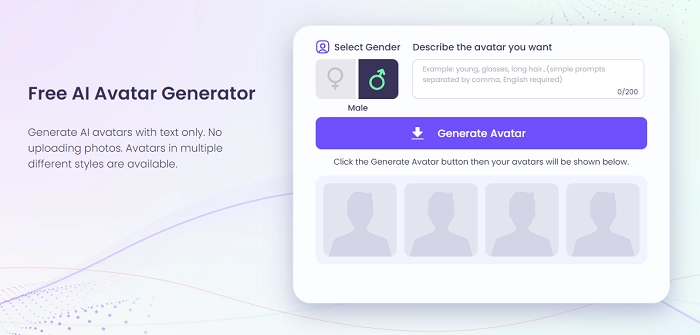
Vidnoz AI Avatar Generator, ia a revolutionary tool that transforms your text into an animated avatar! Vidnoz AI breathes life into your image, creating a virtual presenter for explainer AI images, AI videos, online AI tools and more.
Like Bing image creator, simply put your desired text prompt into the box, it will automatically generate the avatar in seconds, after that, you can download the desired images, if you aren't satisfied with the result, generate again until it’s perfect for your needs.
Special Features:
-
Only need to create your account, and you’re 100% free to use.
-
No need to download.
-
Offers other online tools as well.
-
Provides timely customer support.
Conclusion
Bing image creator has many strengths. It can help you transform your wildest ideas into stunning visuals with simple text descriptions and letting you choose from diverse artistic interpretations like photorealism, watercolor, or classic painting. The possibility of providing feedback and iterating until your image is a perfect masterpiece makes it a really valuable tool. Now explore the possibilities, unleash your creativity, and paint your own masterpiece, whether it's on a still canvas or a moving screen.