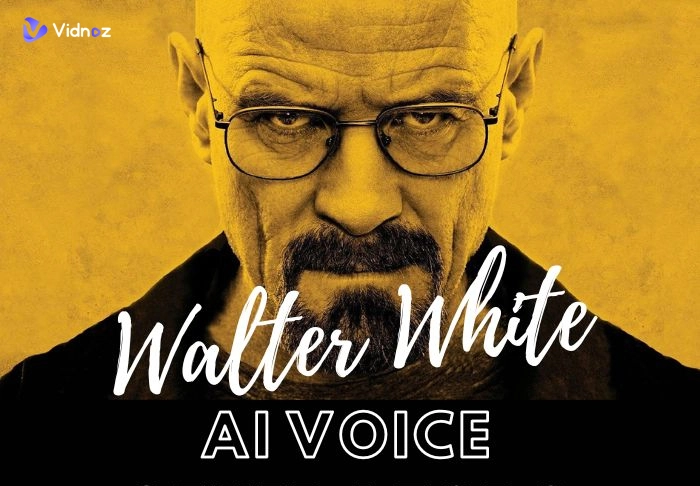Does anyone else feel like there just aren't enough hours in the day? With the demands of work, family, and the need to find balance, who has the time to spend on video editing as a vlogger or video editor? People searching for an automatic video editor crave speed and ease. So, the good news is that automatic video editor AI is here to instantly turn your raw footage into engaging videos with no timeline jitters and a learning curve—drag, drop, and poof! Your video is ready to be shared.

- On This Page
-
What is an Automatic Video Editor?
-
Manual Video Editor vs. Automatic Video Editor: Which One is Better?
Automatic AI Video Editor:
-
Best 3 Online Automatic Video Editors for Instant Editing
1. Vidnoz AI - Free Automatic Video Editing Tools Available
2. Movavi - Intuitive Tools for Quick and Easy Video Editing
3. VEED.IO - Best for Automated Content Localization
-
Directly Make Videos with AI Automatic Video Editor
What is an Automatic Video Editor?
With an automatic video editor, editing videos automatically becomes easy, and with just one click, basic edits are applied. It reduces long editing sessions to intuitive control over the quality and structure of video. Such editors help repurpose and arrange the content according to different platform needs. Every AI automatic video editor free offers time- and stress-saving services and content quality improvement with error-free procedures. Furthermore, automatic AI video generators have an easy-to-learn interface and a low cost of valuable tools. This cost-effectiveness is especially useful for creators who invest in various tools to help with automatic video creation.
Manual Video Editor vs. Automatic Video Editor: Which One is Better?
Now you have two primary pathways in video editing: manual video editing and automatic video editing software. Let's look into both and see what they offer.
Manual Video Editor:
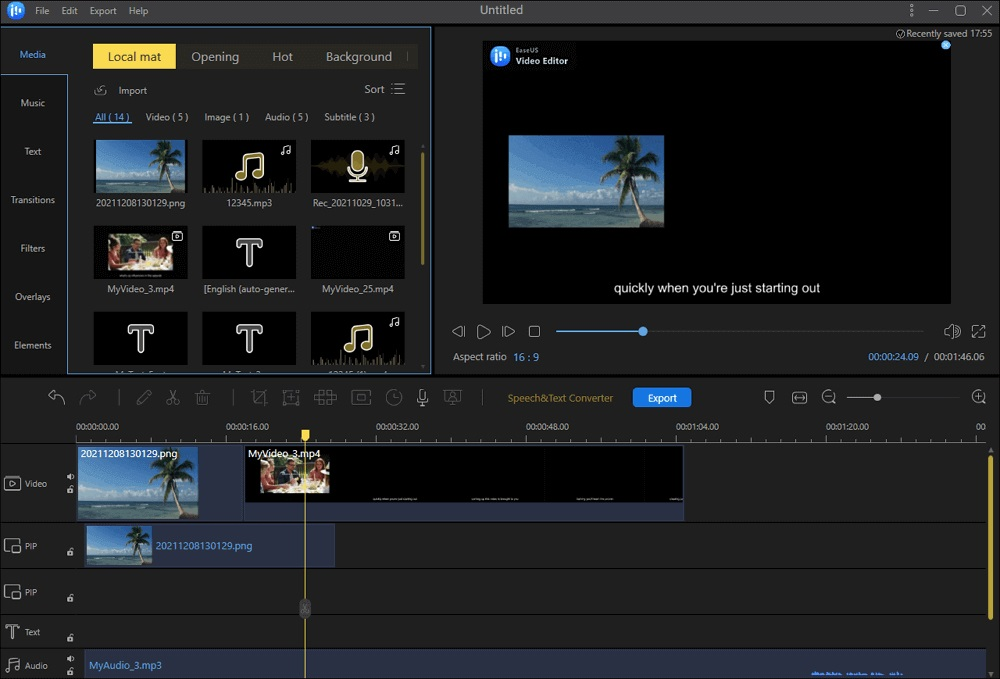
- Total Control: When you have a specific vision and want to craft it exactly as you see it. You pick every cut and every effect, like a movie director.
- Custom Creations: No two videos are the same! You're the artist, painting your story with clips.
- Learning Curve: It takes some time and a little practice to master it.
Also read: AI YouTube Automation Free Tools to Boost Your Channel >>
Automatic AI Video Editor:
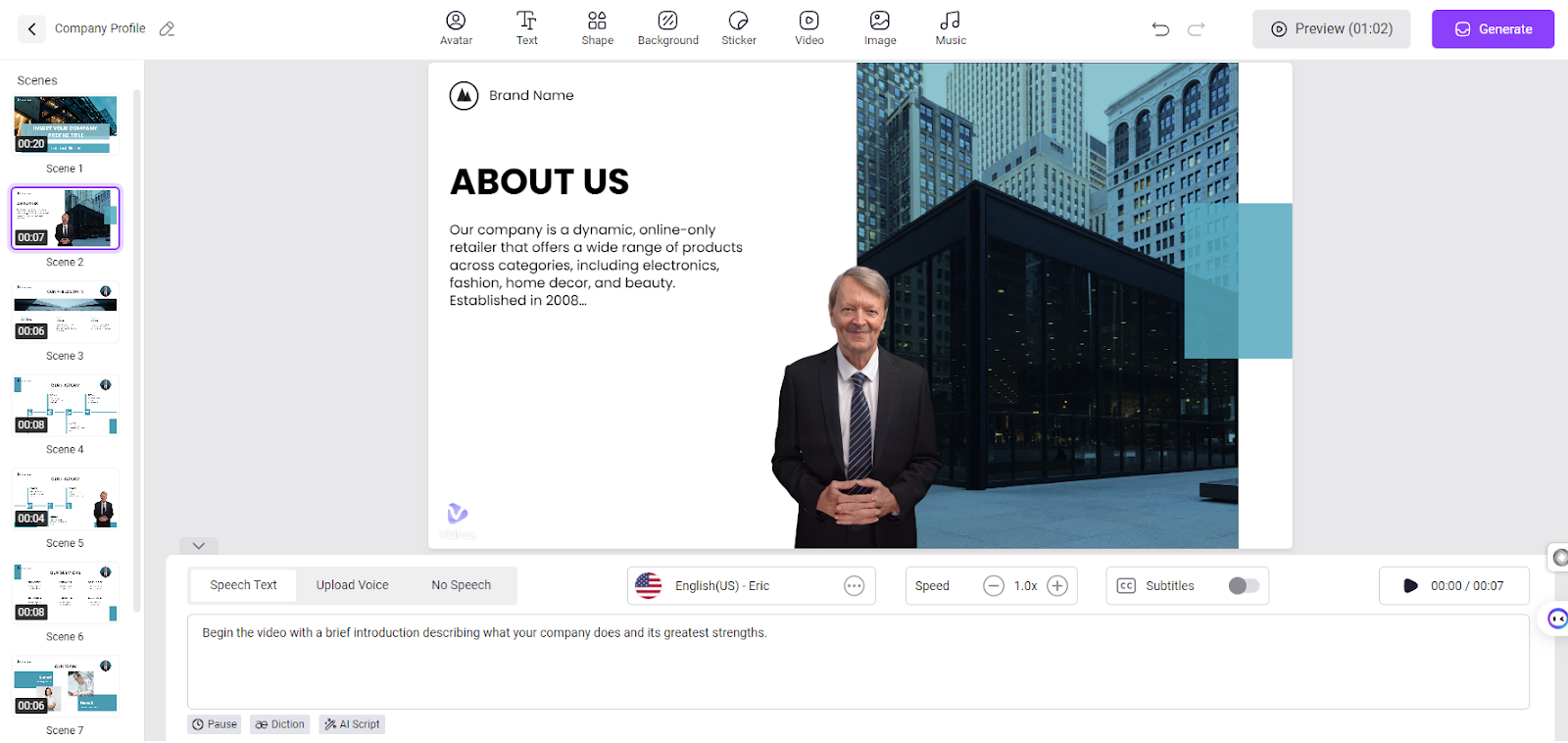
- Fast and Easy: Upload your clips, and the robot picks the best parts, adds music, and boom! The video's ready.
- No Sweat: There is no need to learn fancy tricks. Just sit back and let the robot do the work.
- Less Control: You can only tweak some details, but the robot usually gets it right.
Life's busy, and an automatic video editor AI saves you valuable time. Even beginners can create awesome videos without feeling lost. Plus, it's like having a brainstorming buddy, suggesting music and effects you might not have considered!
Best 3 Online Automatic Video Editors for Instant Editing
The automatic video editor AI can be many things; this part reviews the categories and finds the best tool in each. We covered 3 of the best tools, including Vidnoz AI, Veed and Movavi. Could you scroll down to learn about them?
1. Vidnoz AI - Free Automatic Video Editing Tools Available

Vidnoz AI - Create Free Engaging AI Video with Talking Avatar
- Easily create professional AI videos with realistic avatars.
- Text-to-speech lip sync voices of different languages.
- 2800+ video templates for multiple scenarios.
Vidnoz AI is an online automatic video editor that integrates with AI features, like AI talking photos, AI text-to-speech, and AI avatars, to help you maximize the power of videos. Its pre-designed 300+ video templates for numerous scenarios help you generate a video in minutes. Moreover, its versatile and automatic video editing software is crafted to meet a broad spectrum of video-making requirements. It is an all-inclusive platform for novices and seasoned creators looking to produce high-quality video content easily and quickly.
Pros
-
Effortless Voice Generation: Utilizes deep learning to transform text into realistic human voices quickly.
-
Complimentary Editing Tools: Offers video editing tools at no cost, with free credits for AI video creation.
-
Multilingual Voiceovers: Can generate video voiceovers in eight languages catering to a global audience.
Cons
- Free Users Limitation: Free users only have 1 minute video creation chance.
2. Movavi - Intuitive Tools for Quick and Easy Video Editing
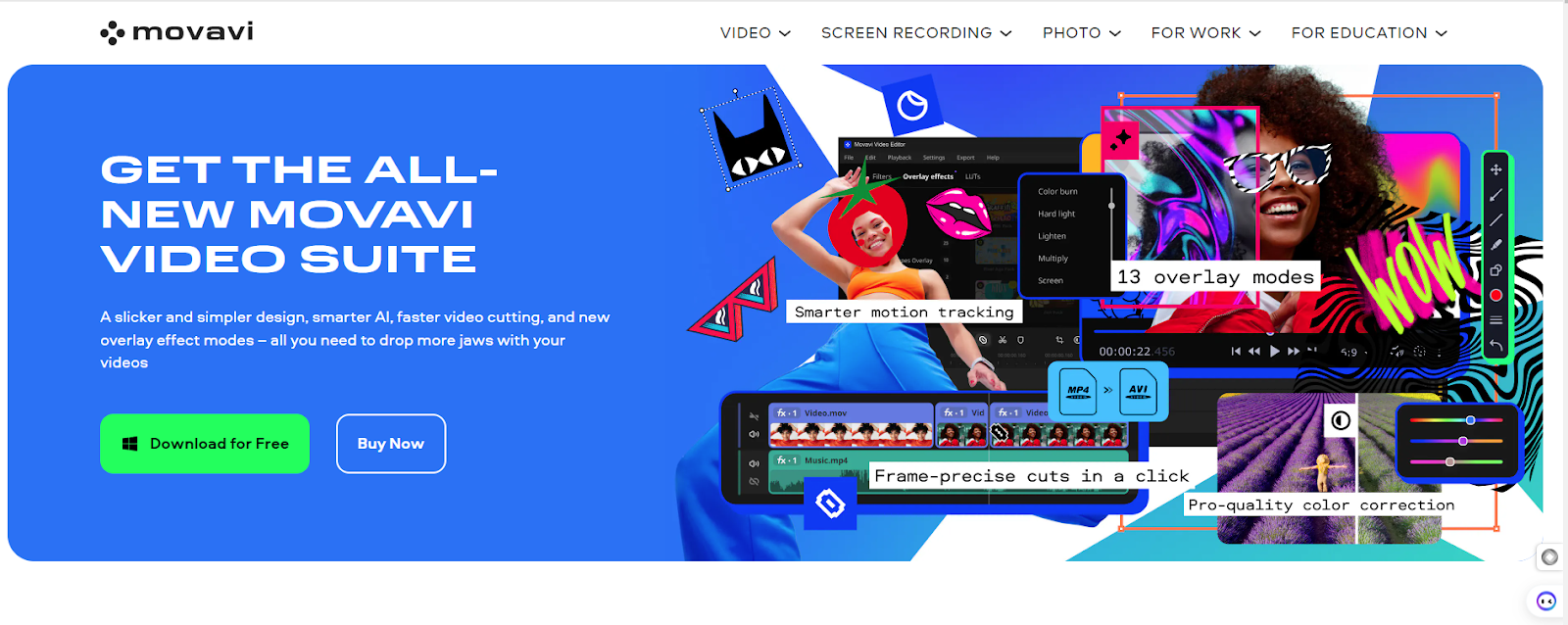
Movavi automatic video editor free is ranked first among the best automatic video editor AI for users. All its instruments are easily accessible; you don't have to search for anything. Movavi's video-editing programme comes with a large number of automated creative effects. There are options such as premade editable video templates, keyframe animation, and backgrounds.
Therefore, the new user interface is user-friendly, quick, and natural; almost nothing needs to be learned. Therefore, the Movavi automatic video maker from photos is perfect for amateur enthusiasts and professional videographers.
Pros
-
Auto-Selects Music and Transitions: Streamlines editing by choosing suitable music and transitions automatically.
-
Automatic Video Maker from Photos: Features one-click editing for fast and efficient video creation.
-
Ready-Made Intros: Offers a variety of pre-designed intros for professional-looking video starts.
Cons
-
Limited Advanced Features: Lacks some high-end professional editing capabilities.
-
Performance Issues: Can be slow with high-resolution videos or complex tasks.
-
Limited Free Version: The free version is restrictive and has fewer features.
3. VEED.IO - Best for Automated Content Localization
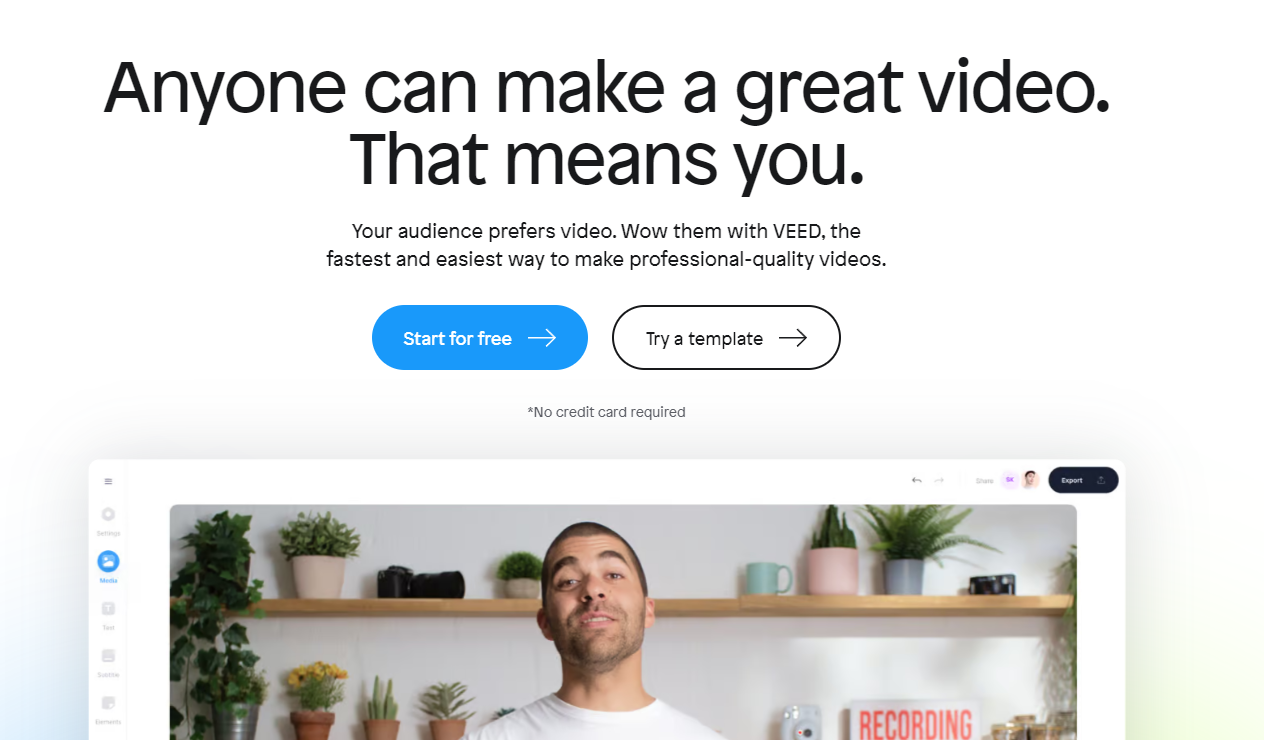
The most vital feature of Veed is ease of use. With a few clicks, you can create a high-end video. Automated subtitles/captions are the strong suit, and if you want to go further than just adding captions, you can also dub your voice in various languages.
What's excellent about Veed's automatic video editor AI is that you have complete control over the design and accuracy. In other words, the captions are super flexible, and you're not stuck with pre-defined presets or non-editable transcripts. It's also easy to export captions to use on other platforms.
Pros
-
Intuitive Interface: Features a straightforward and accessible user interface.
-
Engaging Transitions: Known for a range of appealing and lively transition effects.
-
Video Creation from Audio: Enables video creation utilizing audio files and offers a selection of engaging templates.
Cons
-
Trimming Difficulties: Some users experience challenges when trimming video clips.
-
Restricted Trial: The free trial version has limited functionality.
-
Stability Issues: Occasional system crashes are reported during the use of specific editing features.
Directly Make Videos with AI Automatic Video Editor
Vidnoz AI presents a straightforward approach to crafting videos, even for those with minimal editing experience. Let Vidnoz AI help you understand how this process begins.
Step 1: Visit the Vidnoz AI website and sign up to create a new account.
Step 2: Select a template that aligns with your video's theme or purpose.
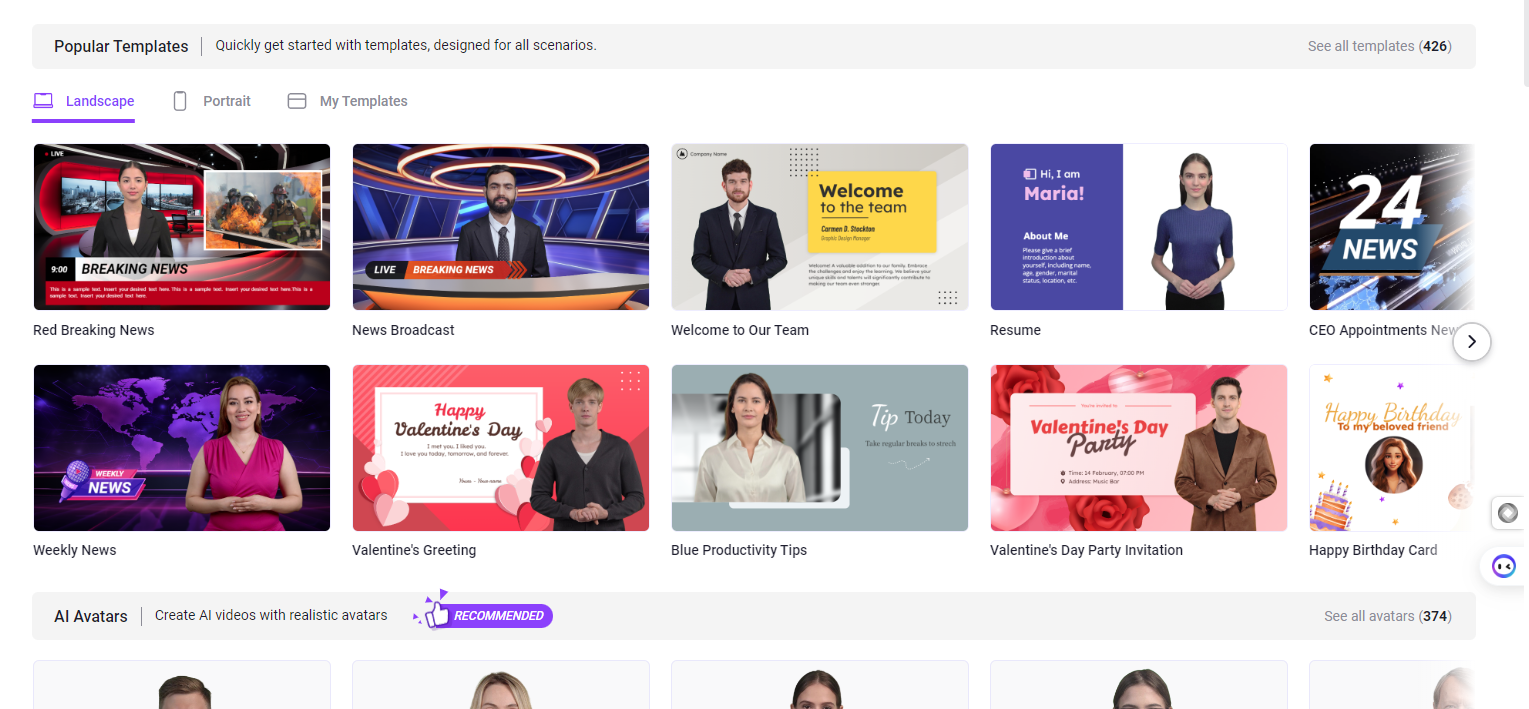
Step 3: Choose a talking avatar and voiceover from the available options to bring your script to life.
Create Your AI Talking Avatar - FREE
- 1900+ realistic AI avatars of different races
- Vivid lip-syncing AI voices & gestures
- Support 140+ languages with multiple accents
Step 4: Use editing tools to customize your video, add text and images, and fine-tune the details.
Step 5: Preview the video to ensure it aligns with your requirements and make any necessary adjustments.
Step 6: Once you are satisfied with the preview, download your final video. This process marries simplicity with functionality, allowing creators to produce videos quickly with a professional touch.
The bottom line
Automatic video editors like Vidnoz AI, Movavi, and Veed.IO are great automatic video editors for making videos quickly and easily. Vidnoz AI is suitable for fast, AI-powered video making. Above mentioned automatic video editors are ideal for both newbies and experienced creators who need to make videos without spending much time learning complex software.