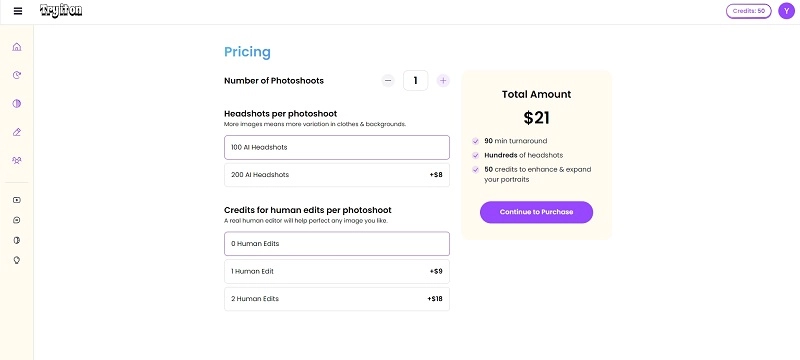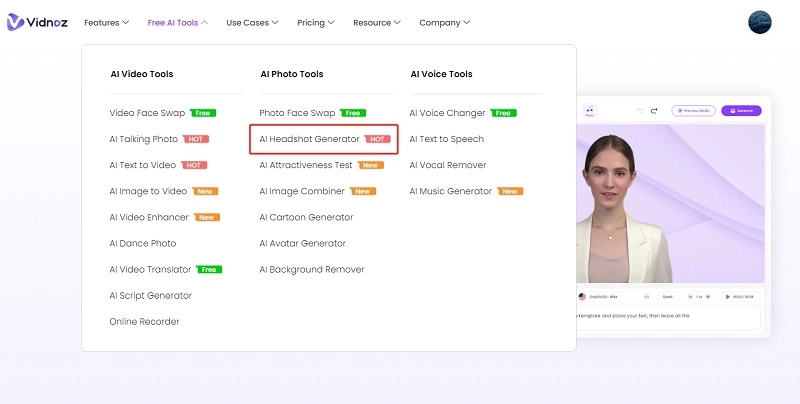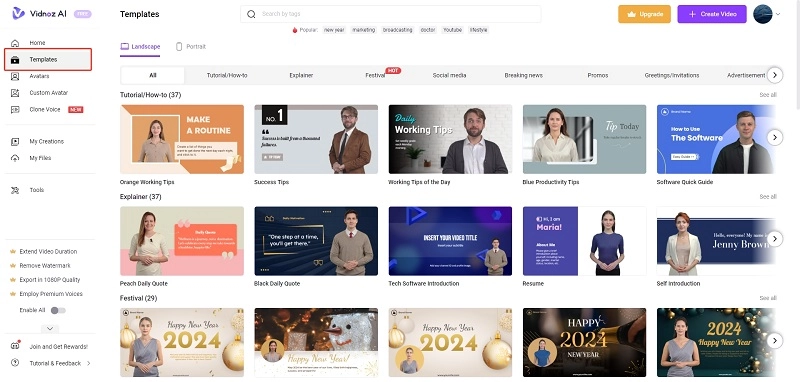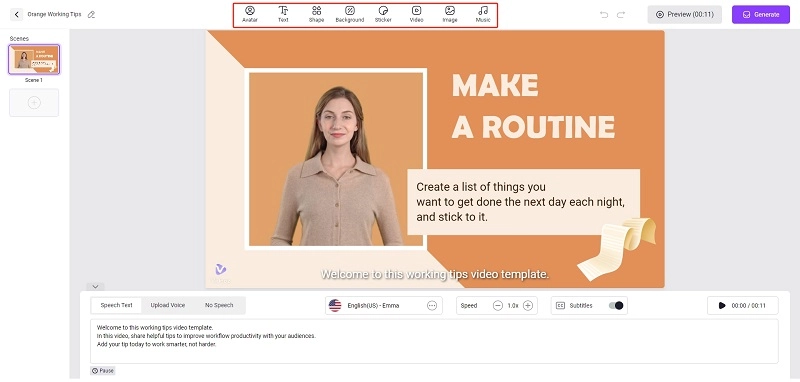Today, AI headshots are reshaping how we present ourselves online. At the forefront of this revolution is Try It On AI Headshots, offering a glimpse into the future of digital imaging. This article delves into the world of AI headshots, highlighting their growing importance. We will explore Try It On's capabilities and introduce a more advanced AI tool for generating headshots, crafting AI videos, and more. Prepare to be amazed by the efficiency and creativity AI brings to digital imagery.

- On This Page
-
Why Need AI Headshots?
-
Overview of Try It On AI Headshots
Step By Step Guide to Using Try It On AI Professional Headshots
-
Best Try It On Alternative - Create Professional AI Headshots Effortlessly
How to Create A Professional AI Headshot with Free Vidnoz AI Headshot Generator
-
Bonus Tip: The Ultimate Guide to Promoting Business
Why Need AI Headshots?
AI headshots have become a game-changer in both personal and professional spheres. Here's why they're increasingly in demand:
- Time Efficiency: Gone are the days of scheduling studio sessions. With Try It On AI Headshot, create professional images in minutes. This tool is a boon for those needing quick, yet quality, headshots.
- Cost-Effectiveness: Traditional photography sessions can be expensive. Try It On AI Headshots offer an affordable alternative, ensuring high-quality results without the hefty price tag.
- Team Consistency: For businesses, maintaining a uniform look across team photos is crucial. Try It On AI Headshots ensure consistency in style and quality, presenting a cohesive brand image.
- Customize Multiple Costumes and Backdrops Online: With Try It On AI Headshot, the ability to experiment with various costumes and backdrops is at your fingertips, offering unparalleled flexibility and creativity.
- Directly Generate from Selfies: Turn any selfie into a professional headshot with Try It On AI Headshots. This feature simplifies the process, making professional headshots accessible to everyone.
Each of these points illustrates the significant advantages of using AI for headshots, positioning Try It On AI Headshots as a valuable tool in today's digital world. Why not try it on AI headshots free?
Overview of Try It On AI Headshots

Try It On AI Headshots has transformed professional photography, offering features for swift and simple creation of high-quality headshots. Ideal for LinkedIn profiles and modeling portfolios, Try It On AI Headshots is the preferred option for both individuals and businesses. Notably, the service includes Try It On AI Headshots Free options, expanding accessibility. It's also worth mentioning the Try It On AI Headshot Reviews, which highlight customer satisfaction and the tool's efficacy. For cost-conscious users, the Try It On AI Free headshots provide a budget-friendly solution without compromising on quality.
Key features of Try It On AI Headshots include:
- Quickly create AI headshots: This platform enables users to generate professional studio-quality AI headshots rapidly. It's especially useful for LinkedIn profiles, resumes, acting and modeling portfolios, as well as social media presence.
- Headshots are creative and versatile: Try It On AI offers a range of styles for headshots, suitable for different occasions and professions. Users have the flexibility to choose from various outfits, occasions, clothing, and even unique styles like Wes Anderson-inspired headshots.
- Possibility to edit your own photos: Beyond just generating headshots, Try It On AI provides tools for users to enhance their own images. This feature adds a personal touch and greater control over the final output.
- One-time production of team AI portraits: For corporate clients, Try It On AI delivers a cost-effective and efficient solution for creating consistent team portraits. This feature is ideal for maintaining brand consistency and professional appearance across team member profiles.
Step By Step Guide to Using Try It On AI Professional Headshots
Creating a professional headshot with Try It On AI is a straightforward three-step process:
Step 1 - Select Package & Upload Selfies: Choose a suitable pricing package on Vidnoz AI for the desired number of headshots and styles, then upload 10+ clear selfies to accurately capture your features for the AI.
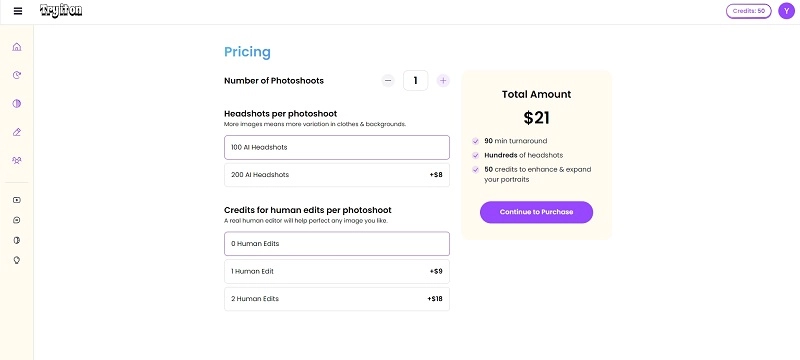
Step 2 - Choose Style and Preferences: Select your preferred style, including outfit, occasion, clothing material, etc. This customization ensures the headshots match your specific needs and style.
Step 3 - AI Generates Headshots: After setting your preferences, the AI generates 100 varied headshots. You can then review and select the ones that best meet your requirements.
Following these steps, and if you have not been satisfied with the try it on AI headshot reviews online you can also explore a more powerful tool - Vidnoz AI Headshot Generator - for an enhanced experience in creating AI headshots.
Best Try It On Alternative - Create Professional AI Headshots Effortlessly
The Vidnoz AI Headshot Generator stands out as a superior alternative to Try It On AI headshots, offering a range of advanced features that cater to both individual and commercial needs. This tool is designed to create professional, AI-generated headshots effortlessly, transforming regular selfies into high-quality professional images. And you also get features like creating faceless YouTube channel AI which makes it one of the best platforms in this landscape. Most of all, it is completely Free!
AI Headshot Generator
Easily create professional headshots from your selfies without physical photo shoot, saving time & energy.
Key features of the Vidnoz AI Headshot Generator:
- Create AI headshots without physical photoshoots: Vidnoz AI enables the transformation of selfies into professional headshots, eliminating the need for a traditional photo session.
- Easily turn selfies into high-quality headshots: Users can upload their selfies to the Vidnoz AI platform, which then processes these images to produce headshots that look like they were taken by a professional photographer.
- Supports more than 40 backdrops and costumes: With a wide selection of backgrounds and outfits, Vidnoz AI Headshot Generator offers extensive options to fit various professional contexts and personal preferences.
- Realistic headshots, adapted for a broad range of needs: Whether it’s for a LinkedIn profile, a corporate website, or a personal project, the headshots created by Vidnoz AI are tailored to meet diverse requirements with lifelike quality.
Vidnoz AI Headshot Generator delivers a blend of convenience, quality, and customization, offering a next-level solution for professional imagery.
How to Create A Professional AI Headshot with Free Vidnoz AI Headshot Generator
Creating a professional AI headshot with Vidnoz AI Headshot Generator is a streamlined process that can be completed in a few simple steps:
Step 1 - Navigate to the Vidnoz AI Headshots.
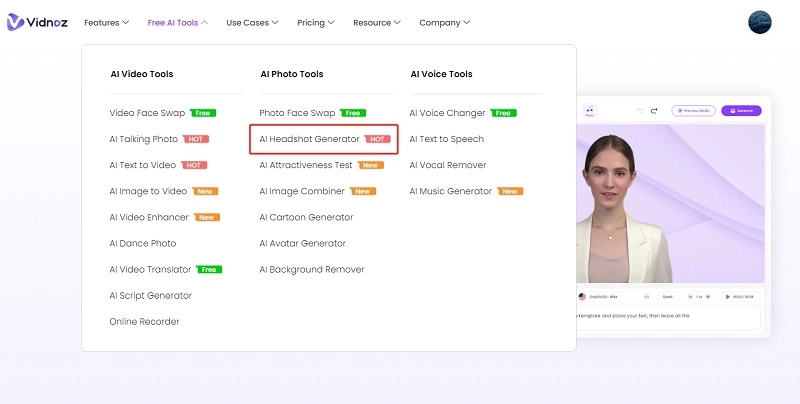
Step 2 - Upload Photo: Upload a photo with a clear front face.

Step 3 - Customize, and Generate & Download: Login, upload your selfies, and customize styles for your AI headshots. Once done, complete your purchase, and then generate and download your professional AI headshots.

After completing these steps, Vidnoz's AI will process your photos and generate professional-quality headshots.
Bonus Tip: The Ultimate Guide to Promoting Business
Vidnoz AI offers a range of tools beyond headshot generation that can significantly enhance business promotion. These tools are designed to streamline video production, reduce costs, and create engaging content tailored to your target audience.

Vidnoz AI - Create Free Engaging AI Video with Talking Avatar
- Easily create professional AI videos with realistic avatars.
- Text-to-speech lip sync voices of different languages.
- 2800+ video templates for multiple scenarios.
Key features of the Vidnoz AI video generator include:
- 300+ Video Templates for Business Communication: Vidnoz AI AI video generator offers a vast array of video templates that can be used for various business communications, including marketing, sales, and training. Not only this, it is also an AI portrait generator free to create AI portraits!
- Free Making AI Headshots Talking with Multiple Languages: This unique feature allows your AI headshots to talk in multiple languages, adding a dynamic and interactive element to your presentations or digital content.
- 250+ Realistic Avatars or Uploaded Custom Avatars for Videos: You can choose from a wide selection of realistic avatars or upload custom avatars to personalize your videos.
- Easily Create AI Videos from Text Only, No Fees Required: Vidnoz AI allows you to create text-to-speech videos, simplifying content creation and eliminating the need for extensive resources or budget.
To create an AI-generated video using Vidnoz AI's templates, follow these steps:
Step 1 - Open Vidnoz AI video generator and select a Video Template: Choose from over 300 templates that best fit your business communication needs.
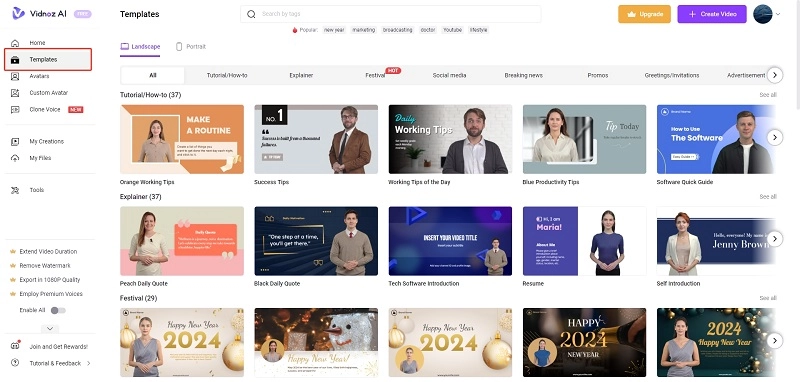
Step 2 - Customize Your Video: Add your text, choose avatars, and make any necessary adjustments to the template to suit your message.
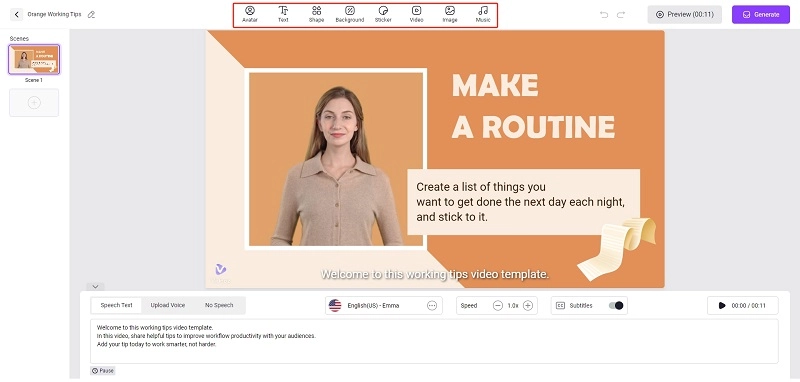
Step 3 - Generate and Download Your Video: Once you're happy with the customization, generate your video and download it for use in your business communications.
These tools and features make Vidnoz AI an excellent resource for businesses looking to create professional, engaging, and cost-effective digital content.
Final Thoughts
In conclusion, Vidnoz AI emerges as a formidable alternative to Try It On AI Headshots, providing a vast array of tools for crafting professional AI headshots and versatile business videos. For those looking to elevate their online presence, Vidnoz AI's headshot generator and AI video generator offer an innovative and user-friendly platform. Additionally, the AI-powered text to speech, and unique solutions for creating faceless YouTube channels and free AI portraits, position Vidnoz AI as a comprehensive suite for digital content creation.