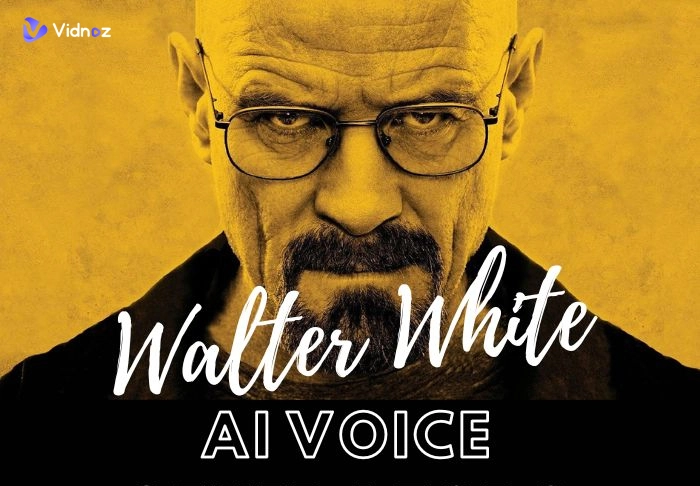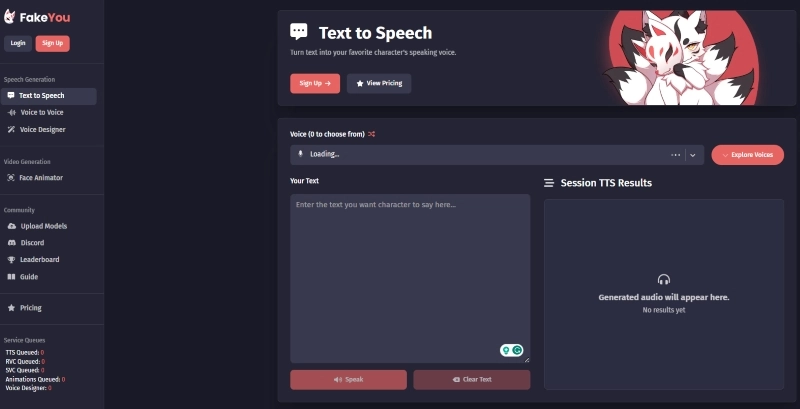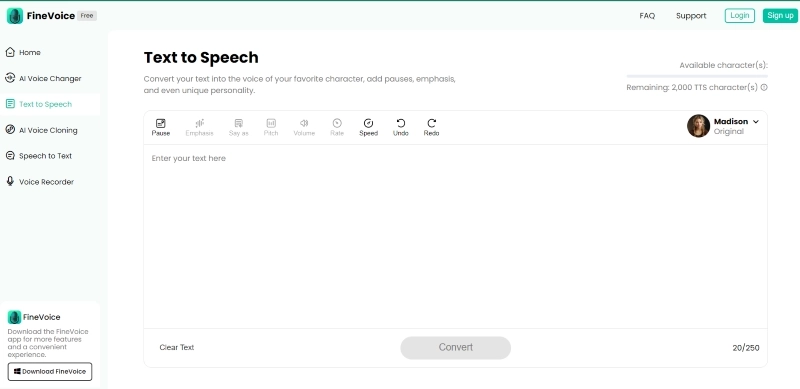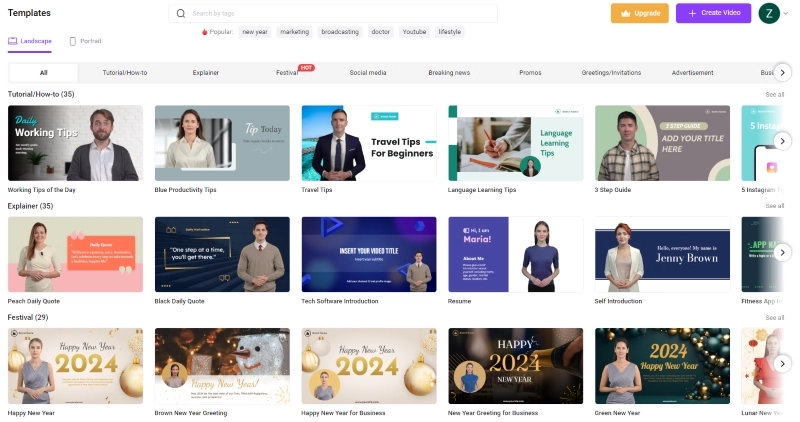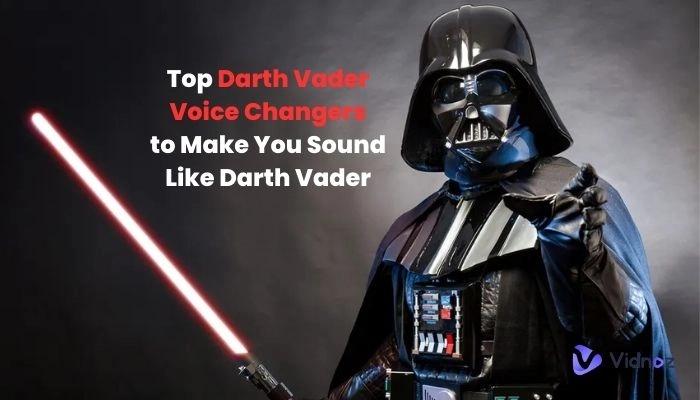Have you watched a Netflix series and fallen in love with it so much that you literally started to become like its character? That’s quite normal, as we humans idolize things very easily. And, when it comes to the popular Breaking Bad series, it’s always the great Walter White.
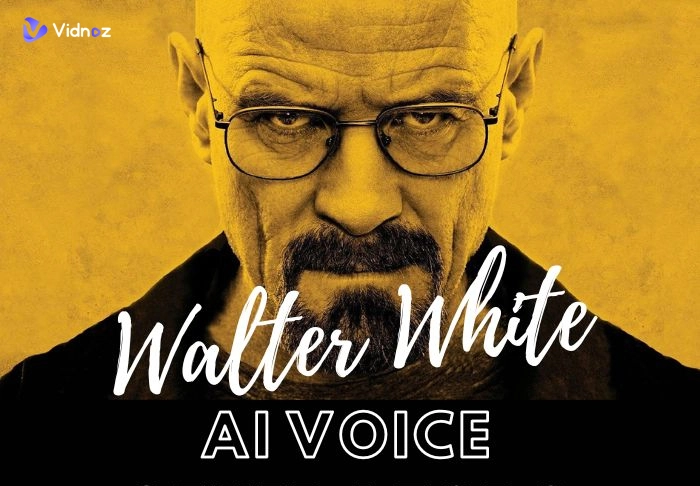
If you’re also a member, a content creator, or just a big fan of Breaking Bad, you must have used his dialogues and scenes to cheer up your time. Here are the 4 best Walter White AI voice generators to prank your friends in Walter White voice.
- On This Page
-
Who is Walter White & How Does His Voice Sound?
-
#1 Free Walter White AI Voice Text to Speech - Vidnoz AI Voice Changer
● Perfect Walter White Voice Clone
● 100% Free to Generate & Download
● Fast AI Voice Generation
-
#2 Walter White AI Voice Generator Online - FakeYou Text to Speech
-
#3 Walter White AI Voice Free - Voicify AI
-
#4 Walter White AI Voice Generator - FineShare AI Voice Changer
-
Bonus Tip: Get Free Walter White Talking Videos
300+ Video Templates to Fulfill All Creation Needs
AI Voices with 140+ Languages
Who is Walter White & How Does His Voice Sound?
Walter White is a science teacher in the Breaking Bad show who’s diagnosed with cancer. He meets a young guy - a drug seller. He collaborates with him and makes the best meth with him in the town.
As the story progresses, he gets into this dirty business of drugs and competes with the best sellers in the town. As Walter White gives tough competition to the big fish in the pond, they try hard to push him on edge. So does he - retaliates by killing one of them.
The story is all about how a boring chemistry teacher with a dull life transforms and becomes a meth maker and seller in the town.
#1 Free Walter White AI Voice Text to Speech - Vidnoz AI Voice Changer
You only need Vidnoz AI voice changer to generate Walter's white voice. With Vidnoz AI, you can perform the Walter White text-to-speech and generate the Walter White AI voice. You only need to provide the text input, and it’ll convert it into the real voice of Walter White using the AI. This tool is backed up by artificial intelligence, which helps it generate 700+ voices of celebrities, politicians, actors, and others. Working with the Vidnoz is easy, as generating any voice takes a few seconds.
You can generate AI voices as you want without any text limit, which makes it easier to do a prank call or record a podcast of Walter White.
● Perfect Walter White Voice Clone
Let’s say you want some celebrity text to speech not available in the Vidnoz AI Voice Changer. Just program it with 10 to 20 seconds of audio input. Within a few seconds, the Vidnoz will get you a perfect AI-generated voice.
● 100% Free to Generate & Download
The best thing about the Vidnoz AI Voice Changer is that it’s 100 % free. You can generate unlimited AI voices from a wide range of AI Voices templates and download them. No account sign-ups are required; visit the Vidnoz AI site and get started with AI Voice.
● Fast AI Voice Generation
Since the Vidnoz AI Voice Changer is an online web-based AI Voice changer tool, you don’t have to download software that might risk your computer’s credibility. It works seamlessly; internet connectivity lets you use it on any device from any part of the world.
#2 Walter White AI Voice Generator Online - FakeYou Text to Speech
FakeYou text-to-speech is also a great online AI Voice Changer to generate Walter White's AI voice. It has a wide range of voice libraries comprising 2000+ AI voices, making it easier for content creators and members to generate online Walter White AI voices and other famous personalities' AI voices.
Besides the long list of AI Voices, you can also set parameters such as Walter White's voice pitch, speed, and tone to make it sound realistic. There’s no option to record on-spot voice; instead, you only have to rely on the text-to-speech feature, which takes longer to process.
Here are the steps to generate online Fakeyou text-to-speech with this walter white AI voice generator:
1. Go to FakeYou.com.
2. Select the Text to Speech or Voice to Voice option to start with the tool.
3. Hit the upload option for the Voice to Voice option. Otherwise, enter the text into the text box and click the Speak Now button.
4. Depending on the size of the text, it’ll change it into Walter White AI Voice within a few seconds.
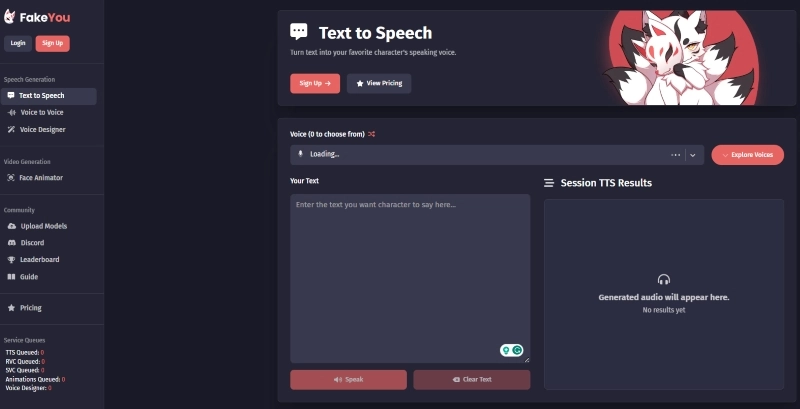
#3 Walter White AI Voice Free - Voicify AI
Voicify AI is a great online AI voice generator that is more focused on generating AI music. Still, you can certainly generate the AI Voice of Walter White without any hassle. At first glance, the user interface seems quite user-friendly, but it will take a few tries for the newcomers to experiment with things.
The best thing about the Vocify AI is you can set the parameters of the AI voice to make it sound natural and realistic. The parameters include different accents, various expressions, and speed. Getting started with Vocify AI requires signing up for an account. Voicify AI is a paid Walter White TTS platform.
Here’s how to generate Walter White AI Voice Free using Voicify AI:
1. Go to the Voicify AI.
2. Select the Text To Speech tab and enter the text.
3. Select the accent, expression, and speed.
4. Click on Convert Text and wait for it to process it.

#4 Walter White AI Voice Generator - FineShare AI Voice Changer
If you want to mimic Walter White AI Voice in your content videos and streams or prank your friends, Fineshare presents a more realistic approach - FineVoice. It’s a web-based online AI voice changer providing 500 AI voices of celebrities in one place.
The interface is user-friendly, and easier for newcomers to get used to its features. The tool provides versatile features to make your AI voice more realistic, such as adjusting pitch, volume, emphasis, say as, rate, and speed.
All these innovative features of FineVoice come at the price of a paid subscription, which starts from $5.99 for 120 minutes of automatic transcription per month. At the first sign-up, you can use the 10 minutes of Walter White Voice AI free of cost.
Here’s how to use FineShare AI Voice Changer to generate Walter White AI Voice:
1. Visit FineVoice and sign up for an account.
2. Select the input method from the left side.
3. Click on the Convert button and wait for it to generate the Walter White AI Voice.
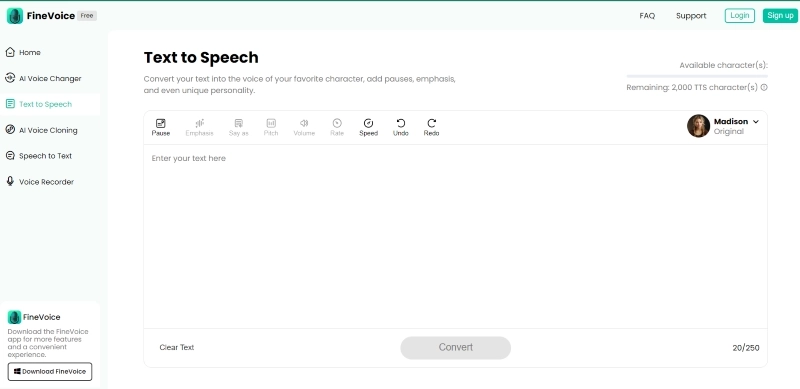
Bonus Tip: Get Free Walter White Talking Videos
Vidnoz AI is a versatile tool, a specialty for people related to content creation. Apart from generating the AI Voice of White Walter and other celebrities worldwide, it’s also an free AI Video Generator. The smart integration of AI within Vidnoz enables you to make a video from one photo of Walter White to make talking vidoes.
Here’s how it works:
1. Go to the Vidnoz AI, and sign up for your account.
2. Click on Upload Photo, or select the Walter White photo to upload.

3. Enter the text that you want the character to speak, and hit the Generate Video button.
4. It’ll take a few seconds or a minute to generate it, which you can find in your library once it’s done.

Vidnoz AI offers a wide range of tools for content creation. For example, you can create any video from scratch without hassle or needing to record it with a camera. It provides hundreds of ready-to-use video templates, avatars, and voices.
All these features limit the video creation process to drag and drop, saving you a lot of time and effort to make high-quality videos. Plus, it’s a web-based tool, so you don’t need to worry about carrying heavy equipment or even a computer to edit.
300+ Video Templates to Fulfill All Creation Needs
From a wide range of 300+ built-in video templates, making any type of video is even easier with Vidnoz. It cuts half of the time and effort required for making videos. No matter what type of YouTube video genre you’re targeting, with 300+ built-in template videos, you can find yours.
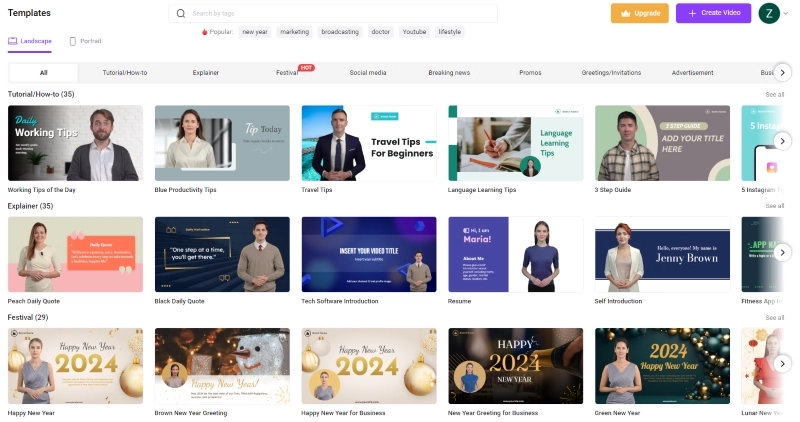
250+ AI Avatars
Are you a camera-shy person, or don’t have time to put the best on clothes and make-up for your video? Say goodbye to it; Vidnoz Talking Avatars kill the hassle of showing your face. You can use the AI avatars from the 250+ to show your videos to a head talker.
AI Voices with 140+ Languages
With 140+ language support, there’s no excuse to procrastinate in making videos with Vidnoz AI.

Vidnoz AI - Create Free Engaging AI Video with Talking Avatar
- Easily create professional AI videos with realistic avatars.
- Text-to-speech lip sync voices of different languages.
- 2800+ video templates for multiple scenarios.
The Bottom Line
Breaking Bad was quite an interesting yet addictive TV show, leaving many moments for its fans to remember for years. Walter White's acting, dialogues, and overall character were a soul to the show. If you’re also a big fan of Walter White and can’t help talking like him, the Walter White AI voice generators are for you. Using Vidnoz AI, you can convert text into Walter White's voice.