Anyone who wants to create music can benefit from an AI music composer, be it professional musicians, amateur composers, or content creators. You can speed up your music production process and get inspired by creative soundtracks that have been heard before.
Jukebox by Open.ai is a good option. If you are looking for an alternative to OpenAI Jukebox, this article reviews 5 similar products for you to explore.

- On This Page
-
What is Jukebox by OpenAI?
-
Best 5 Alternatives to OpenAI Jukebox
Quick Lyrics AI by Audoir
-
AI Text to Speech - Vidnoz AI
How to Use Text to Speech by Vidnoz
What is Jukebox by OpenAI?
According to OpenAI, Jukebox is "a neural net that generates music, including rudimentary singing, as raw audio in a variety of genres and artist styles." In other words, it is an AI-powered music generator that can generate both realistic and creative music with different inputs, such as a genre of music, an artist, a specific song, or lyrics.
Currently, If you get a Jukebox Open.ai download, it offers open-source support and many curated samples for users to listen to and get ideas for. This tool is still under development. The main drawbacks include the inconsistent quality of the generated music and the high consumption of computing resources.
Best 5 Alternatives to OpenAI Jukebox
If you have experienced the Open.AI Jukebox app, you can have a clear understanding of what you would like to have for an AI music composer. This part introduces the 5 best free alternatives to Open.AI Jukebox, carefully selected and tested from dozens of AI music composers available on the internet.
Soundraw
Soundraw is the overall best free Open.AI Jukebox alternative. It is a web-based music composition tool for all levels of creators. You can easily make royalty-free background music that perfectly matches your content like games, videos, podcasts, etc.
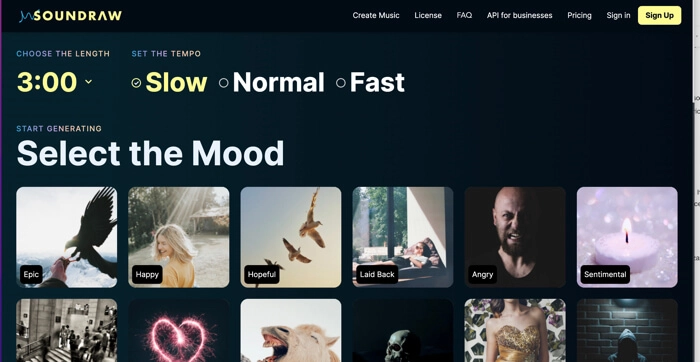
Pro:
- Adjustable music length
- A wide variety of music genres, styles, moods, and themes for soundtrack generation
- Generate a list of audio for preview automatically
- Allow uploading your video to modify and preview with the music
Cons:
- Limited downloading for 50 songs each day
- Can't generate lyrics
Also Read: Top 4 AI Music Video Generators >>
Melobytes
Melobytes is a comprehensive AI toolbox with a wide variety of AI-powered tools that can generate images, videos, and audio. Melobytes AI Song feature allows you to create unique songs using its own artificial intelligence technology based on your lyrics and given music style.
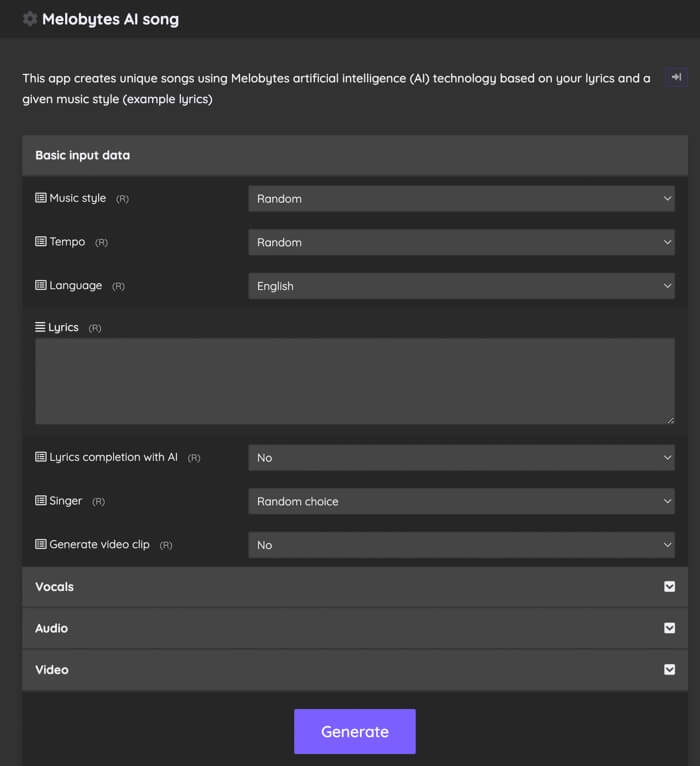
Pros:
- 30+ music style options
- 50+ languages available for music generation
- Many customization features are available
- Turn lyrics to a song automatically
Cons:
- Limited free access - 5 times a day
Don't Miss: How to Reduce Noises with the Best AI Audio Enhancer >>
Boomy
Boomy is an AI-powered music automation platform. It allows you to create and save your original songs and distribute them to streaming services or other platforms to earn a share.
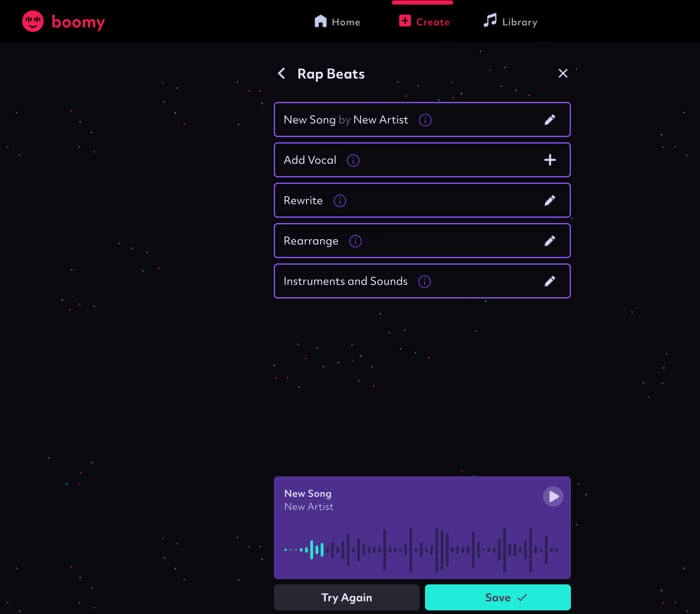
Pros:
- Multiple musical style options
- A professional editing studio is available for customizing vocals, instruments, etc.
- Generate highly original music
Cons:
- Requires signup
- No lyrics integration
Lyrical Labs
Lyrical Labs is a personal songwriting assistant, one of the alternatives to Open.AI Jukebox. It is specialized in generating unique and impressive lyrics using prompts. Additionally, it provides multiple features to help you edit and improve the generated lyrics using AI or manually.
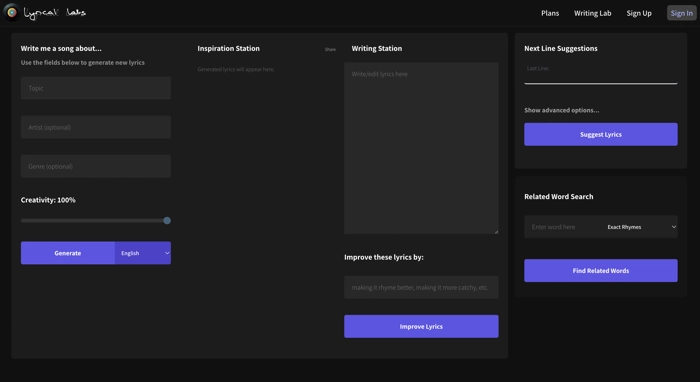
Pros:
- Free alternative to Open.AI Jukebox
- Generate lyrics in 100+ languages
- Adjustable creativity while generating lyrics for your song
- Many advanced options to improve the generated lyrics
Cons:
- Not able to produce audio tracks
You May Like: How to Make AI Song Covers >>
Quick Lyrics AI by Audoir
Another alternative to Open.AI Jukebox is Quick Lyrics AI. Its mobile version for Android and iPhone is called My Lyrics Maker. It analyzes lyrics from a database of songs and creates original lyrics and poetry from a topic, genre, or mood in seconds.
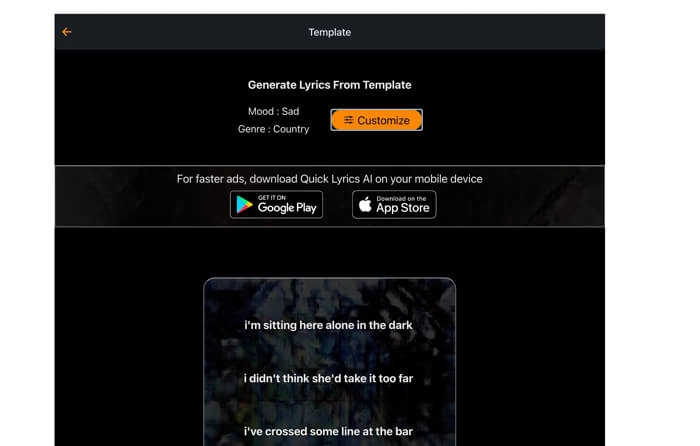
Pros:
- Free AI music composer without signup and login
- Customization options to generate lyrics are available
Cons:
- Free use for only one day
- Limited genre and mood options for lyric writing
- Supports ads
AI Text to Speech - Vidnoz AI
Music generation tools based on the analysis of text and sound have been made possible by AI technology. In addition, the study of text and sound has also given rise to another type of useful tool - text to speech AI voiceover generator.
An AI TTS generator can convert text into spoken audio that mimics human speech. The generated audio file can be used to read PDFs, websites, and books or add voiceover to videos. It is beneficial to produce more engaging content and make it easier for viewers who have visual difficulties to comprehend your content.
Among all text to speech software, Vidnoz Text to Speech stands out for its accessibility, accuracy, and flexibility. This free AI voiceover generator by Vidnoz allows you to turn a written text into an auditory format in one click.

Create Text-to-Speech AI Voices - FREE
Make natural voice text to speech in various languages, accents, and ethnicities. Try it free now!
Key features of Vidnoz Text to Speech:
- 100% free to use. This text to speech tool enables you to use it without charge, but it has a cap of 5,000 characters each generation. It is ideal for generating short conversations.
- Multiple languages support. Vidnoz Text to Speech supports 8+ mainstream languages, making your speech audio accessible to a wider range of audience.
- Male and female voices. You can choose between female and male voices to find the voice that best matches your brand or your content.
- Natural and lifelike voices. AI algorithms from Vidnoz deeply analyze the tone, annotation, pause, and other aspects of real people's communication and develop voices that sound like humans.
- Adjustable speed. Vidnoz offers all levels of speed for you to decide how fast you would like the AI voice to read your text.
- Downloadable audio file. The generated audio is available for download in MP3 format as well as for listening. You can directly save the audio file as a voiceover to your customer service video and other videos.
How to Use Text to Speech by Vidnoz
Step 1. Sign up on Vidnoz for an account to unlock the unlimited free use of this text to speech software.
Step 2. Go to the Text to Speech screen and paste your text to be read in the text box.
Step 3. Choose a language, voice, and speed for the output speech.
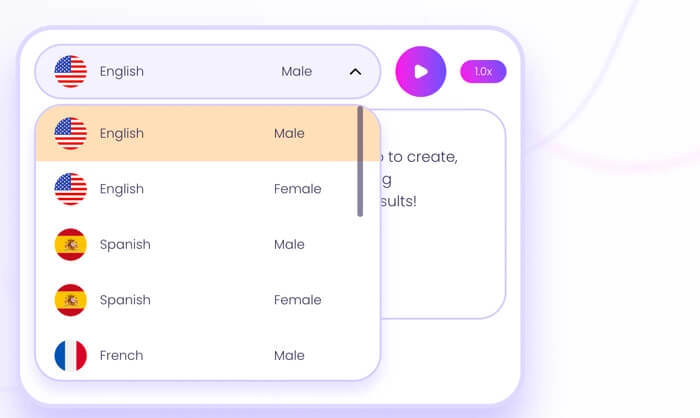
Step 4. Listen to the generated audio and click the Download audio button to save it to your device.
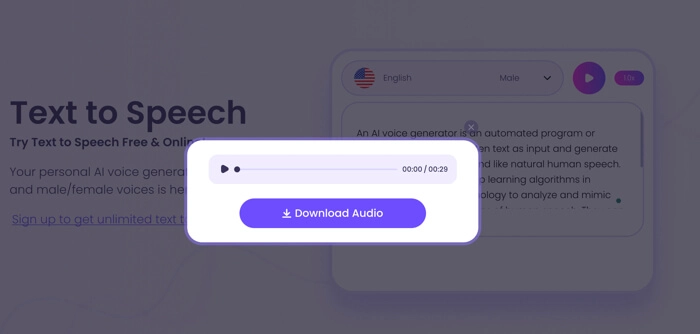
Feel free to explore Vidnoz for more AI tools like Vidnoz Talking Avatar and Image Background Remover and its video creation toolbox Vidnoz AI to create video online. Vidnoz AI is an online video generator with pre-designed video templates and talking avatars. Along with it, generating videos for different uses is never a tough thing. You just input the text script, then it will automatically transcribe it into video voiceover. Also, you can upload the AI-generated BGM music using the above OpenAI Jukebox alternatives. All helpful video editing tools are available on this AI video generator.

Vidnoz AI - Create Free Engaging AI Video with Talking Avatar
- Easily create professional AI videos with realistic avatars.
- Text-to-speech lip sync voices of different languages.
- 2800+ video templates for multiple scenarios.
Conclusion
AI music composer like Open.AI Jukebox app is an efficient and powerful tool to create royalty-free music for personal or commercial use. This article reviews the best 5 alternative to Open.ai Jukebox. Some of them are designed for music tracks while some of them are better for lyrics generation. It is highly recommended that you integrate both types of songwriting tools and produce a song of its own kind.
The AI technology behind AI music automation tools gives birth to AI text to speech. You can use Vidnoz Text to Speech to generate human-like speech from text. By the way, you can enjoy more AI convenience from the Vidnoz AI platform, like creating AI talking head free, making AI voice cloning online, and generating AI content for Marketing, etc. Let Vidboz AI easy your life and work.





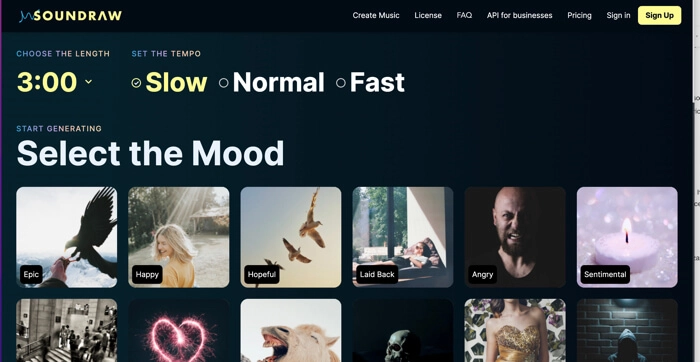
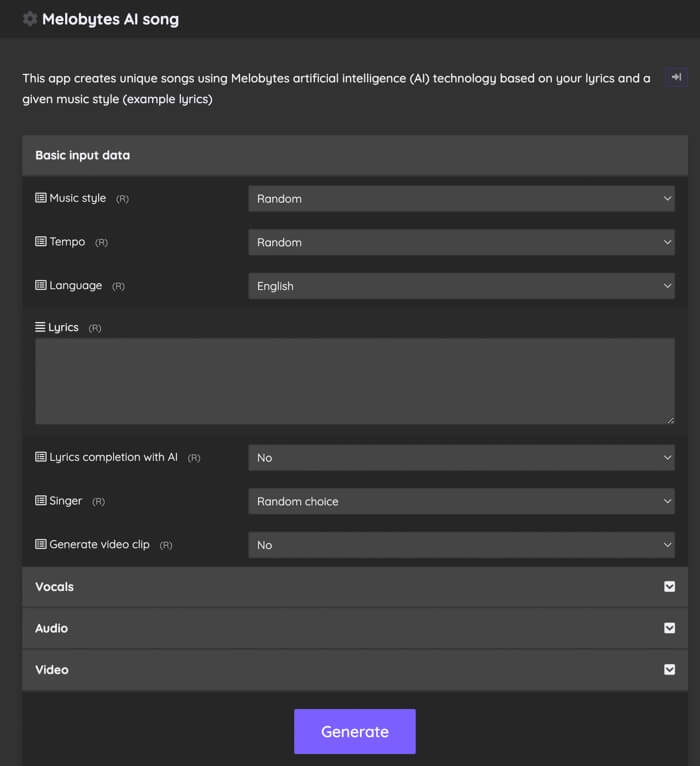
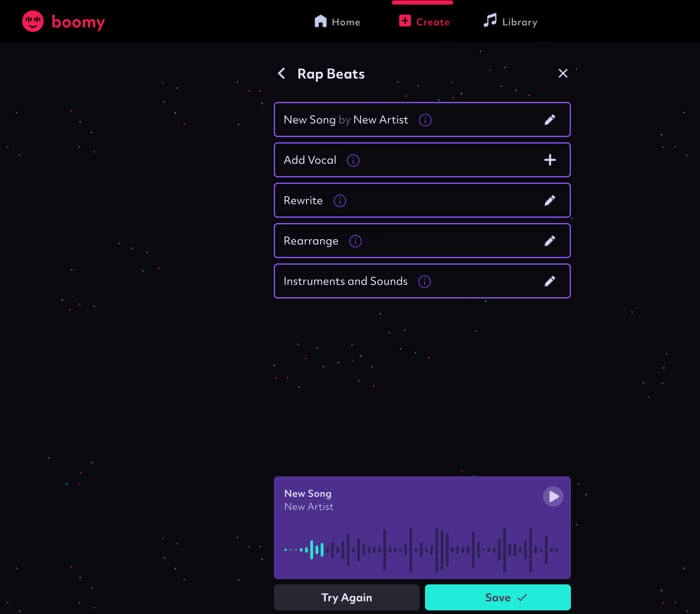
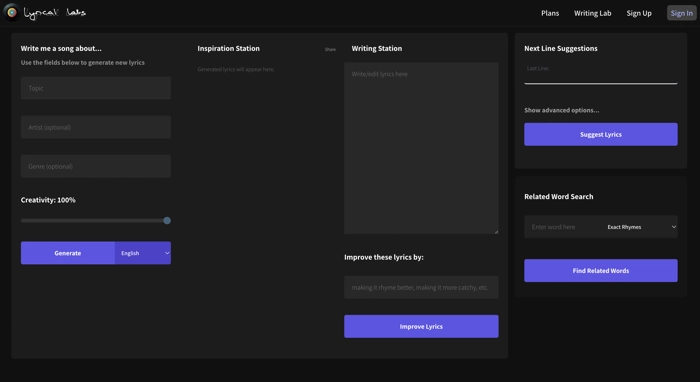
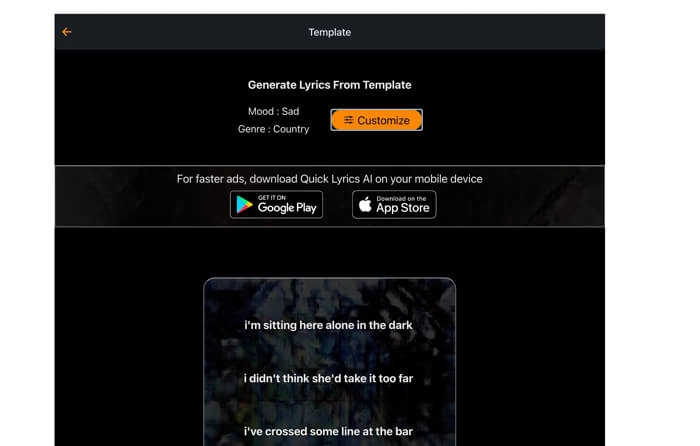

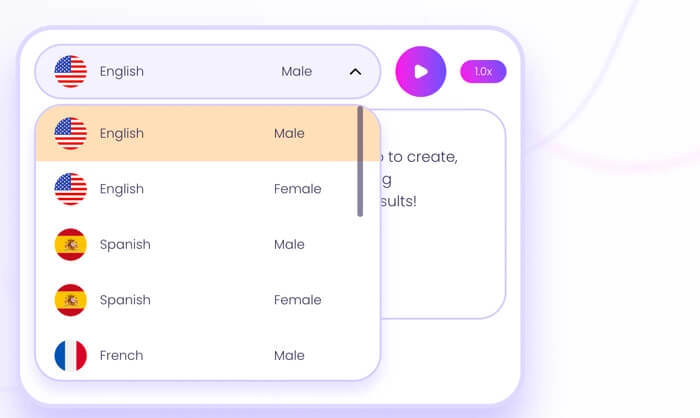
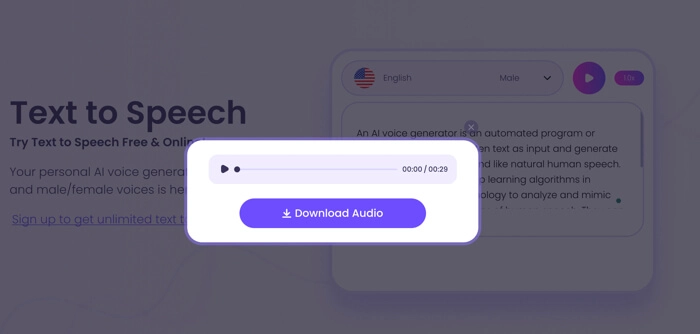

.webp)



