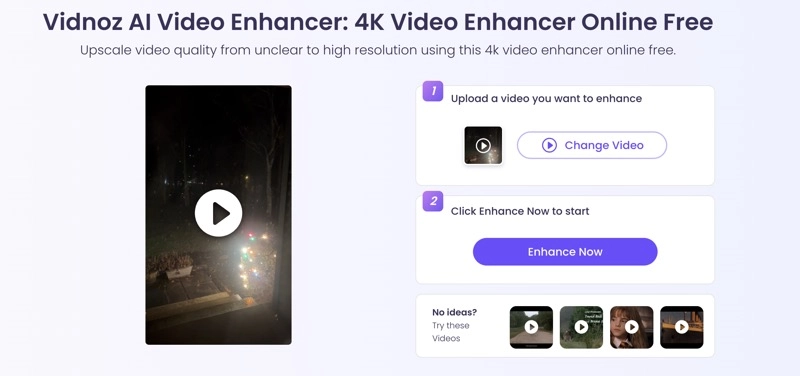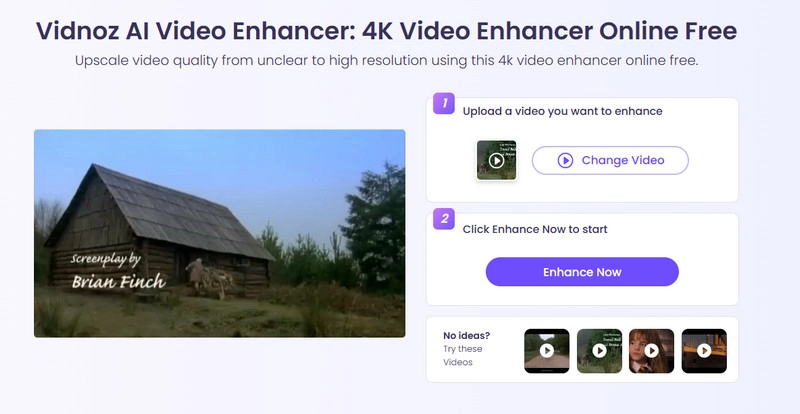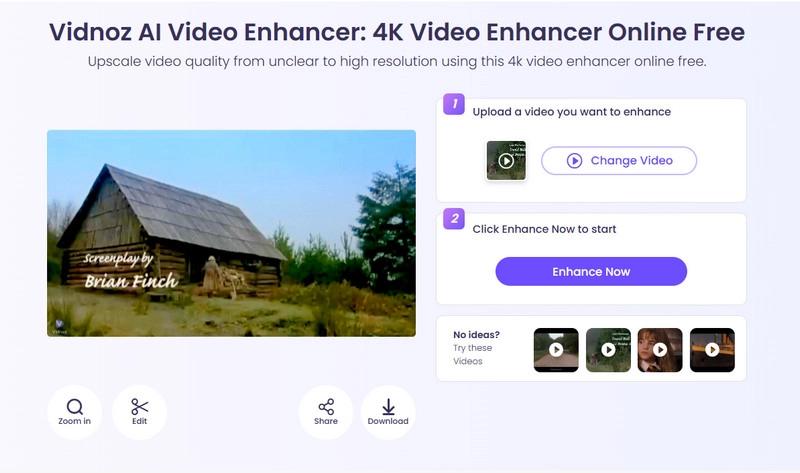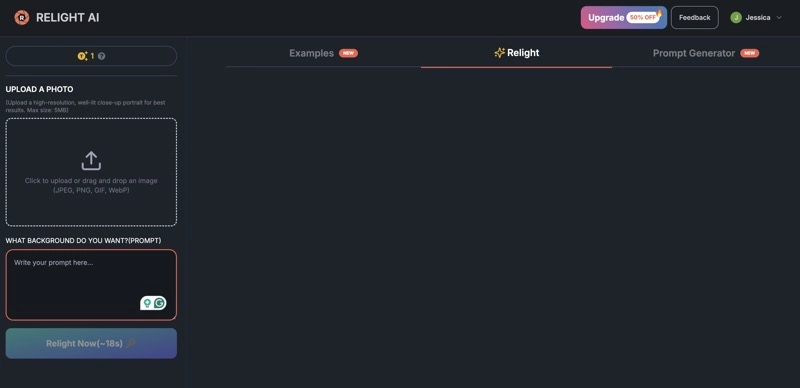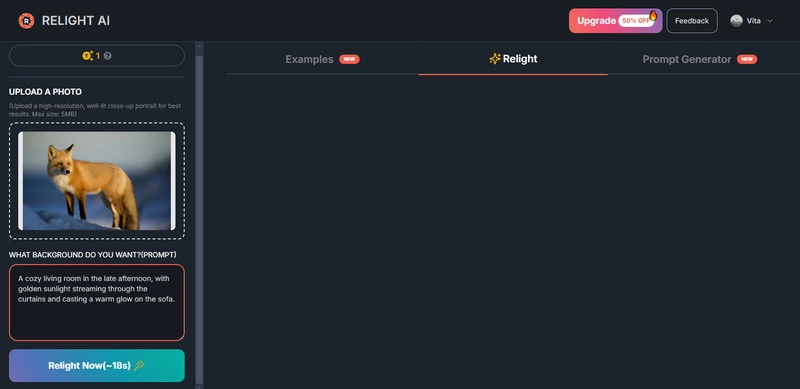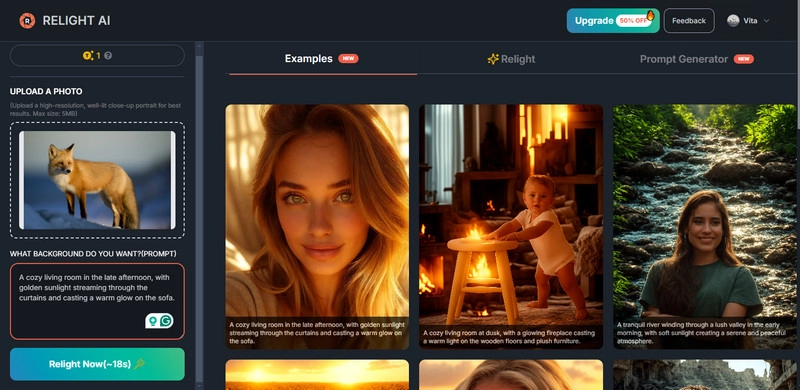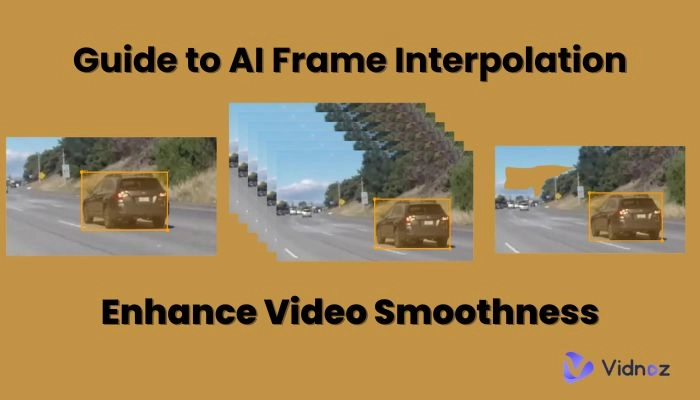Photography is often described as the art of capturing light and shadow. The way light interacts with a scene can greatly influence the texture, mood, and story of a photograph or video. However, achieving the perfect lighting isn’t always possible during the shoot. Sometimes, a shot might turn out too dark or obscure the subject. Or the lighting might fail to convey the intended atmosphere.

Fixing lighting can be both time-consuming and expensive for finished photos and videos. But now, artificial intelligence is changing the game. With AI relight, you can adjust or completely transform the lighting in your works easily — no expensive equipment or time-consuming edits needed.
In this article, we will introduce two leading relight AI tools that can help turn your ordinary or unsatisfied photos and videos into stunning masterpieces.
- On This Page
-
What Is AI Relight?
-
How to Relight Video AI Free?
How To Do Relight Video AI Free with Vidnoz AI Video Enhancer
-
AI Relight Photo With Relight AI Online Free
How to AI Relight Photo with Relight AI Background Changer
-
Benefits of Relighting Your Photos and Videos with AI
What Is AI Relight?
AI Relight is a technology that uses artificial intelligence to adjust or enhance the lighting in photos and videos after they have been taken. It works by analyzing the existing lighting and automatically changing light sources, shadows, and highlights. Without reshooting or post-production processes, users can easily create the desired look, mood, or focus in an existing shot.

Whether you want to brighten a dimly lit scene, soften harsh shadows, or add dramatic directional lighting, AI relighting tools make it easy. These tools use techniques like pre-designed light filters, one-click automatic light transformation, or text-based commands to enhance your images or videos. Many also provide adjustable settings, allowing users to fine-tune the lighting for a customized and polished result.
AI relighting is perfect for correcting mistakes, improving visuals for storytelling, or simply adding a creative touch. It's a game-changer for anyone looking to elevate their visual content effortlessly.
How to Relight Video AI Free?
Vidnoz AI Video Enhancer is a powerful web-based tool designed to effortlessly elevate the quality of your videos. This free tool can not only AI relight video for you but transform your ordinary footage into visually stunning works of art. It also experts in AI video upscaling to unparalleled full HD quality.
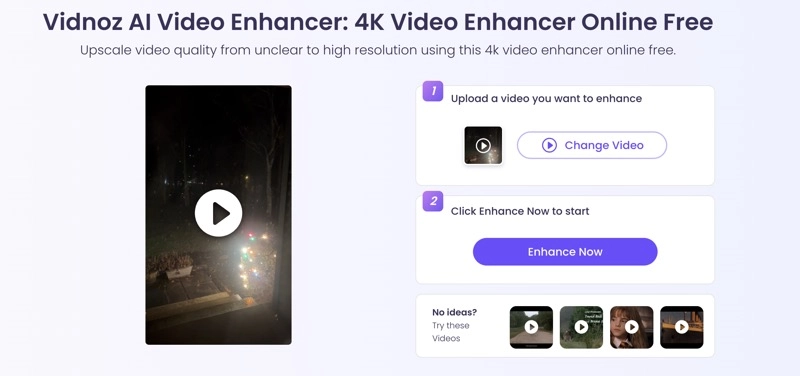
Key features:
- Brighten dark videos: Vidnoz enhances videos shot in dim, grainy environments, bringing clarity and brightness with a single click.
- Upscale resolution: Vidnoz can automatically upgrade low-quality videos to 1080P, 2K, or even 4K for stunning clarity and detail.
- Sharpen blurry footage: Vidnoz can refine blurry videos, enhance sharpness and deliver crisp visuals.
- Restore vibrant colors: For clips with dull or faded colors, Vidnoz can revive the videos by optimizing the color balance for a natural, vibrant look.
- Enhance facial features: Using facial recognition, Vidnoz improves the appearance of people in videos, making them look their best.
- Stabilize shaky recordings: Vidnoz can reduce camera shake in outdoor footage, creating smoother and more professional-looking videos.
How To Do Relight Video AI Free with Vidnoz AI Video Enhancer
Step 1. Open Vidnoz AI Video Enhancer in your web browser.
Step 2. Click Upload Video to upload your video in M4V, MP4, MOV, or WEBM format that needs lighting adjustments.
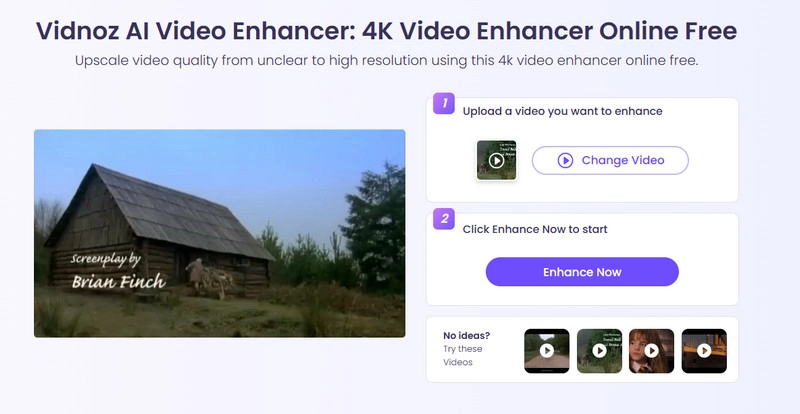
Step 3. Click Enhance Now and let Vidnoz's relight AI model begin processing.
Step 4. Preview the AI-enhanced video with improved lights.
Step 5. Download or share the new video.
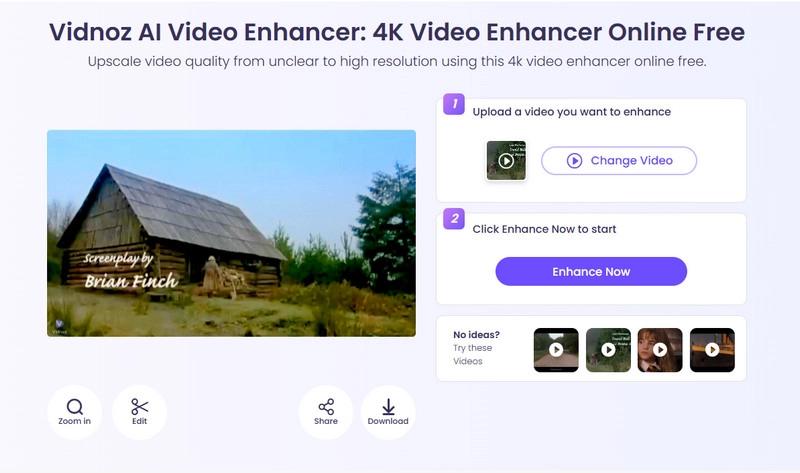
Vidnoz is not just a video enhancement tool; it features a complete AI-powered platform for creating and improving images, videos, and audio. With a wide range of popular AI products, Vidnoz is a one-stop shop for content creators, marketers, and anyone looking to produce high-quality visuals. Edit Everything with AI on the Go! You Need Vidnoz AI

Vidnoz AI - Create Free Engaging AI Video with Talking Avatar
- Easily create professional AI videos with realistic avatars.
- Text-to-speech lip sync voices of different languages.
- 2800+ video templates for multiple scenarios.
Beyond that, Vidnoz AI specializes in AI avatars and customizable video templates. These advanced fearures streamline the entire process of video creation, ensuring you produce engaging content effortlessly.
AI Relight Photo With Relight AI Online Free
Relight AI Background Changer is a free, online text to image tool that allows you to easily change the background of your photos while also adjusting the lighting. Using simple text commands, you can control the details and create unique, creative results. It works especially well with close-up portrait photos.
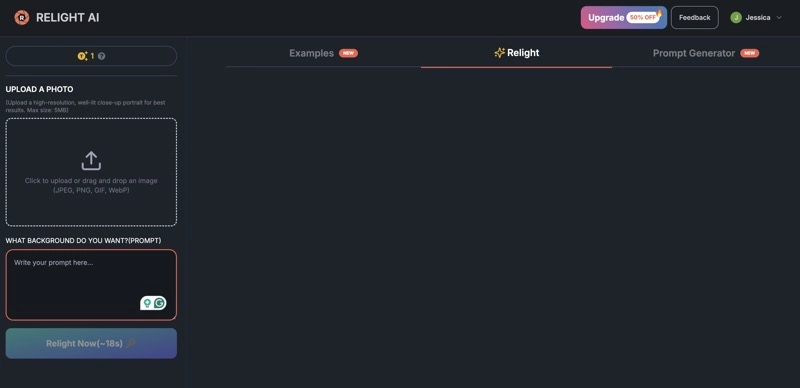
Key features:
- Natural lighting: Relight AI adjusts photo backgrounds with natural lighting, creating a seamless and realistic illumination effect.
- Ultra realistic: You can achieve highly lifelike and authentic results with Relight AI’s advanced background and lighting transformations.
- Percise controls: You can take full control over every lighting detail in your photos, using prompts to refine them to perfection.
- Fast generation: Relight AI allows you to generate images with new backgrounds and lights in seconds.
How to AI Relight Photo with Relight AI Background Changer
Step 1. Visit the Relight AI Background Changer website in your browser.
Step 2. Click the Start For Free button to create a free account and access the dashboard.
Step 3. Upload your photo to Relight AI.
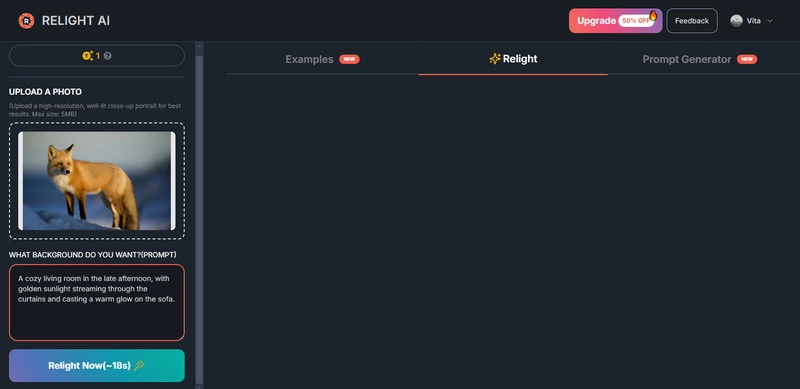
Step 4. Enter a description of your desired background and lighting effect.
Step 5. Click Relight Now to process the changes.
Step 6. Preview the AI-generated image on the right and download it once satisfied.
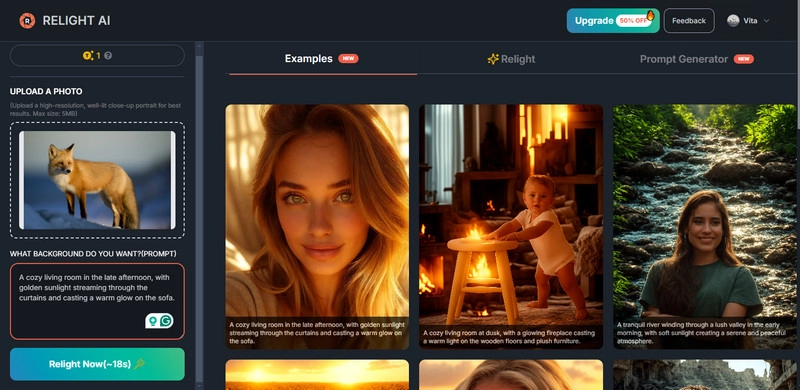
Benefits of Relighting Your Photos and Videos with AI
If you are a photographer, videographer, and content creator, you will understand making adjustments in lighting would have been impossible or too costly using traditional methods. AI relight brings unparalleled advantages.
- Reduce Costs: AI relighting removes the need to invest in costly professional editing software and reduces the hassle of retakes. It is the most cost-saving solution for enhancing content with unsatisfied lights.
- Improve Efficiency: AI relight saves time by eliminating the need for scene setups and re-shoots. It lets you quickly manipulate lighting in photos and videos, streamlining your workflow and making the editing process faster and more convenient.
- Professional-quality Results: AI can add precise light patterns to enhance your content. The results are stunning, delivering professional-quality visuals that elevate the overall look and feel of your content.
Conclusion
AI relight transforms how visuals are edited after they are shot. While human effort still adds a personal touch and an irreplaceable experience, AI offers a practical solution for those looking to cut costs, improve workflow, and achieve professional results.
Relight AI Background Changer gives you full control to create stunning lighting effects using simple text prompts. When it comes to AI relight video, Vidnoz AI Video Enhancer is one of the better choices as it enhances lighting and overall quality with just one click. See what Vidnoz AI is capable of today!

Vidnoz AI - Create Free Engaging AI Video with Talking Avatar
- Easily create professional AI videos with realistic avatars.
- Text-to-speech lip sync voices of different languages.
- 2800+ video templates for multiple scenarios.