What is a highlight video? Highlight videos are extensively used for summary, which contains all the takeaways or significant moments of lengthy events such as sports, online gaming, etc. However, there are a few difficulties lying ahead for beginners who want to create a highlight video, for instance, content selection, time limits, editing techniques, coherent narratives, and such.

So how to make video highlights? Fret not, an AI highlight video maker is a handy tool that can help you make a highlight video effortlessly. Don’t know which one to use? In this blog, you can find the 7 best AI highlight video makers that allow you to create video highlights hassle-free. Don’t miss out.
- On This Page
-
Highly-Editable Highlight Video Maker - CapCut
-
Powerful AI Highlight Video Maker Free - Vidnoz
-
Shareable Video Highlight Reels Maker: Pictory
-
Resourceful Highlight Video Maker: FlexClip
-
Sports-Themed Highlight Video Maker: Magnifi
-
Easy Highlight Video Maker Online: Veed.io
-
Quick AI Highlight Video Maker: Kapwing
-
Simple Highlight Video Ideas Worth Trying
Highly-Editable Highlight Video Maker - CapCut
CapCut is an AI-enabled online creative platform that allows you to create stunning videos and make image designs on your desktop and mobile devices. With a handful of smart editing AI tools, intelligent video effects, a great variety of appealing video templates, and scene recognition capabilities, CapCut is a solid AI highlight video maker to check out.
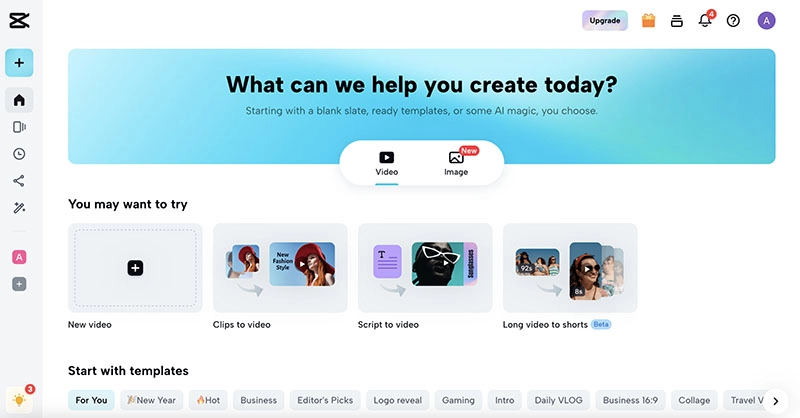
Pricing: $9.99/mo; $99.99/mo;
Key Features
- Smart AI editing tools such as text-to-speech, auto-dubbing, slow motion, etc. to empower your highlight video creations.
- A myriad of video effects, filters, transitions, and animations to create highlight videos for all purposes like sports, gaming, promotion, etc.
- Intelligent scene detection capability to cut videos into shorter coherent clips with a single click.
- Sports highlight video maker available for creating sports highlight videos without watermarks.
Powerful AI Highlight Video Maker Free - Vidnoz
How to make video highlights for free online? Check out Vidnoz AI, an outstanding AI video generator that allows you to make stunning video highlights in an instant. Developed with the most sophisticated AI algorithms, Vidnoz AI can help you make highlight video clips for every context. Whether you are a pro or a beginner, the video generator allows you to create highlights easily for business and personal uses.
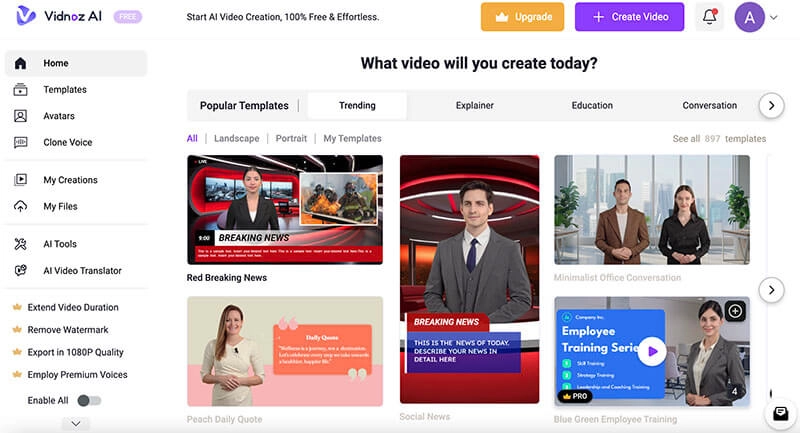
Pricing: Free; Starter: $19.99/mo; Business: $56.99/mo
Key Features:
- Free AI highlight video maker online: As the best AI video generator online free tool, Vidnoz AI allows you to create a highlight video at zero cost. All you have to do is sign up with an email address and you can create not only highlight videos but videos of all kinds instantly for free.
- 800+ various theme templates available: Vidnoz AI video generator, comes with 800+ video templates of various themes, including social media, sports, gaming, etc., Vidnoz AI lets you create professional-looking highlight videos in minutes. You can easily customize your video and make it your style with its editing features.
- 800+ highlight video narration avatars: Vidnoz is the best AI highlight video maker for a good reason. It comes with 800+ AI avatars, which can make vivid narration for your highlight videos. Just input the script and you can hear it being read out aloud with natural-sounding AI voices and lip sync guaranteed.
- Fast video creation, no learning curve: With Vidnoz AI, you can create a highlight video effortlessly. There is no need to be equipped with specialized knowledge, just pick a template to generate video instantly. Designed with a simple interface, Vidnoz AI is an online video maker that is intuitive to use for everyone!
Shareable Video Highlight Reels Maker: Pictory
Pictory is a video creation platform that comes with a Highlight Reels feature for creating trailers and sharing short clips on social media. The AI highlight video maker allows you to share created short trailer videos on sales pages, webinars, etc., which can effectively lead to more bookings and higher show-up rates.
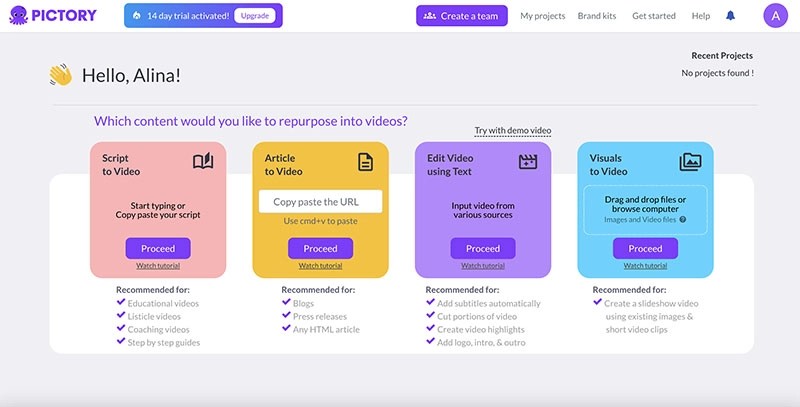
Pricing: Starter: $19/mo; Professional: $39/mo; Teams: $39/mo
Key Features:
- Automatically create short highlight videos such as demo videos, webinar videos, video podcasts, and training videos.
- A useful promo video creator to get your message out to potential clients, showcase what’s behind the paywall and sales explode.
- Publish short highlight videos to all social sites including YouTube, Facebook, and Instagram.
Resourceful Highlight Video Maker: FlexClip
FlexClip is an online video editor that lets you create AI video highlights for free. With its rich features like advanced AI tools, you can streamline the video editing process easily. Whether you want to create a highlight video for sports or weddings, FlexClip has a large catalog of video templates to get you covered.
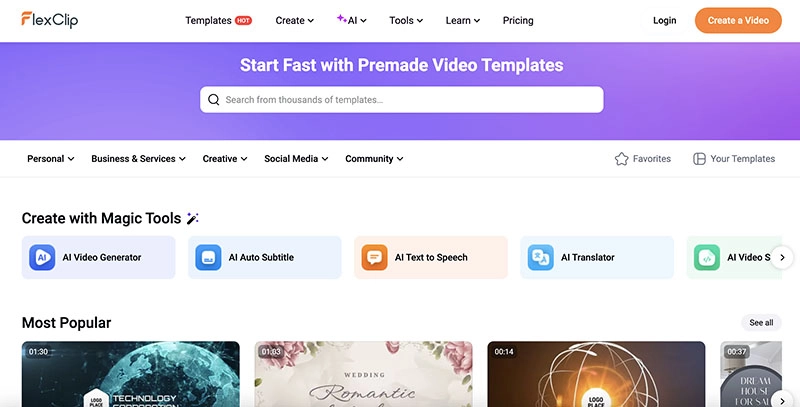
Pricing: Free; $9.99/mo; $19.99/mo
Key Features:
- A handful of AI tools including AI text-to-speech, AI image generator, AI video script, speed curve, etc.
- A wide selection of video templates that cover various niches like sports, gaming, and more.
- FlexClip is an AI highlight video maker free tool, which allows you to make limited video highlights(up to 12) in 720p resolution for free.
Sports-Themed Highlight Video Maker: Magnifi
Looking for a sports highlight video maker? Magnifi can be your best choice. Featuring automated AI video tagging workflows, the AI highlight video maker allows you to elevate your creative potential and improve efficiency. You can also reach more audiences across devices with the multi-platform distribution capability.
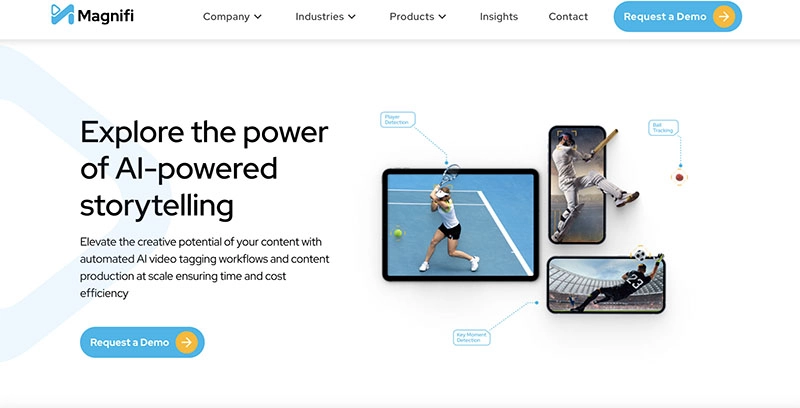
Pricing: Contact Magnifi to get quotations
Key Features:
- Cutting-edge AI and ML technologies for automatic and smart content creation. Magnifi can extract key moments, repurpose videos, and share highlight videos all in one place.
- It can automatically crop highlight videos to suit various requirements of multiple platforms, which helps enhance compatibility and broaden the reach.
- Streamline video compliance with auto-detection of sensitive content. Reduce risks, address potential compliance issues, and ensure a safer viewing experience.
Easy Highlight Video Maker Online: Veed.io
Veed.io is not a specialized AI highlight video maker, but it’s a widely used AI video editor that can help you make highlight videos with ease. Regardless of your expertise level, you can make professional-quality highlight videos with its customizable templates, built-in stock music library, and motion graphics.
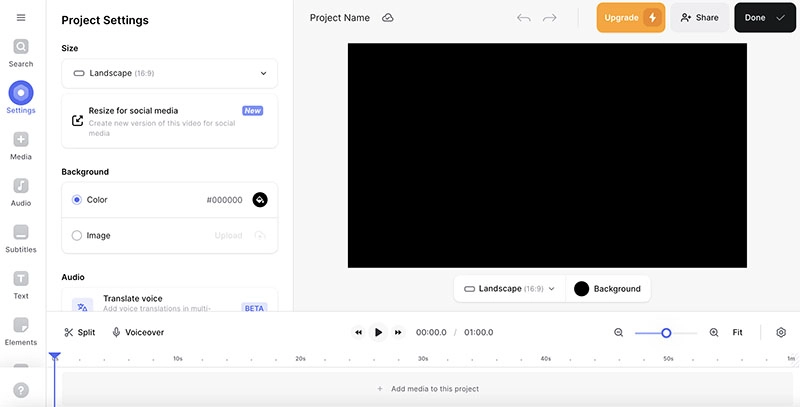
Pricing: Basic: $18/mo; Pro: $30/mo; Business: $59/mo
Key Features:
- A huge collection of beautiful and free video templates that are easy to edit and customize, covering all categories such as marketing, social, news, e-learning, and more.
- Veed.io offers a built-in stock music library that lets you add the perfect soundtrack to your highlight videos, which helps captivate your audience and transform your video into a masterpiece.
- You can make your video highlights more dynamic by adding motion graphics like animations, stickers, etc.
Quick AI Highlight Video Maker: Kapwing
Kapwing offers a specialized AI highlight video maker that lets you create and share highlights from any long-form video instantly. What’s more, with features such as collaborative editing and smart cut, Kapwing is a professional content creation platform that lets you create videos, memes, GIFs, images, and more online hassle-free.
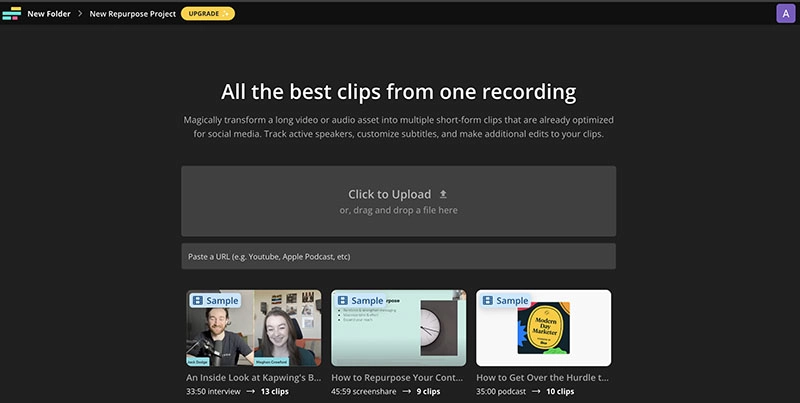
Pricing: Free; Pro: $16/mo; Business: $50/mo;
Key Features:
- The AI clip maker comes with a repurpose studio that can turn long videos into social-ready clips to fit on every platform.
- Create templates to apply your brand’s logo, colors, overlays, font style, and more.
- Collaborate workspace that can streamline the creative process with saved brand assets, real-time comments, and cloud storage.
- Smart cut features to cut long videos into highlights easily, with auto scene detection for creating splits and resizing videos faster.
Also Read: Best 5 Best Free AI Meme Generators in 2025 >>
Simple Highlight Video Ideas Worth Trying
Whether you want to create highlights for sports or movie trailers, with the 7 best AI highlight video maker options, you can make it effortlessly. Here are some highlight video ideas you can try.
- Sports: This is the most popular use case of highlight videos, which is great for capturing the best moments on the field.
- Gaming: From epic headshots to the best kill, a highlight video is the simplest way to showcase your top play.
- Special events: You can also create complications of special events such as weddings, anniversaries, engagements, and more.
- Birthday wishes: Create a highlight video to gather and send best wishes to your loved ones.
- Travel vlogs: An entire journey can be too long to archive, highlight videos are the best form to present your memorable moments.
- Year in review: You can also use highlight videos to recap the previous milestones, achievements, and events.
- Portfolio showcase: Highlight videos are great for showcasing your portfolio more vividly.
- Educational: Highlight videos can be used for educational purposes like brief tutorials, podcast anthologies, and more.
- Businesses: You can use highlight videos for business such as brand story, promotion, etc.
- Content creation: Highlights are a creative practice for content creation, which is often used for social media clips.
Conclusion
Now you know the 7 best AI highlight video maker tools, just pick your preferred one to create video highlights hassle-free. Here Vidnoz AI is surely the No.1 choice. With its sophisticated AI tools and powerful editing features, you can streamline the video creation process to boost time and cost efficiency. What’s more, it comes with a handful of beautifully designed video templates that can help you create viral highlight videos for any purpose! Just wait no more and try it for free now.

Vidnoz AI - Create Free Engaging AI Video with Talking Avatar
- Easily create professional AI videos with realistic avatars.
- Text-to-speech lip sync voices of different languages.
- 2800+ video templates for multiple scenarios.





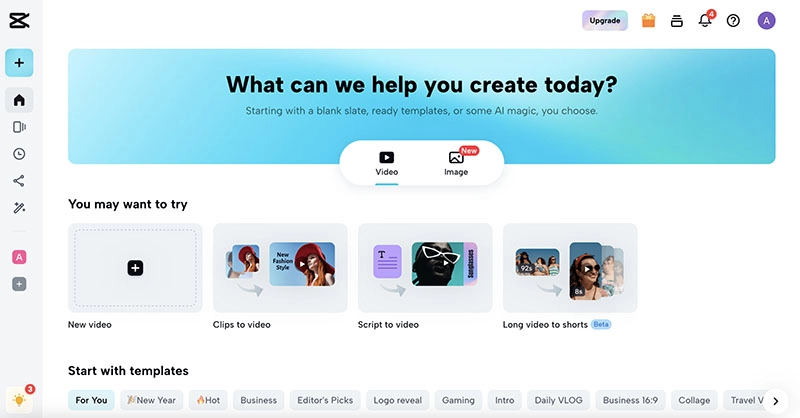
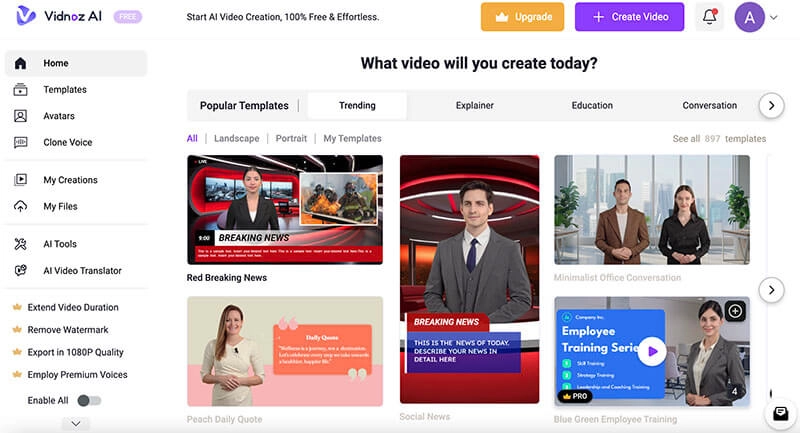
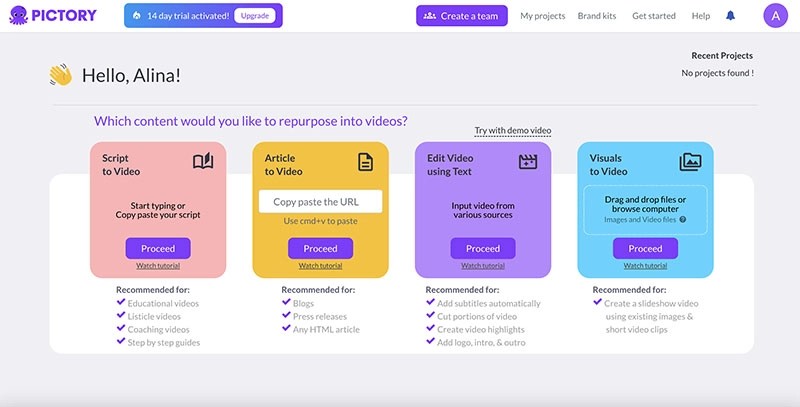
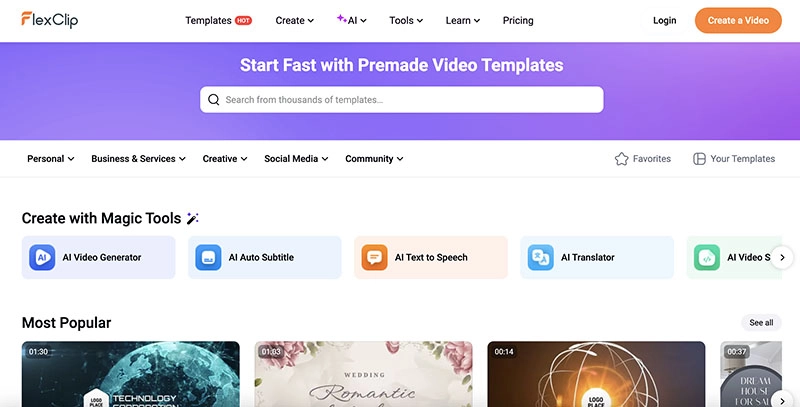
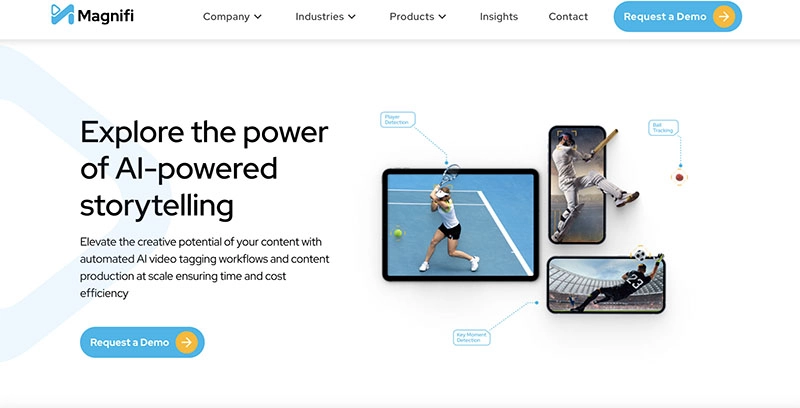
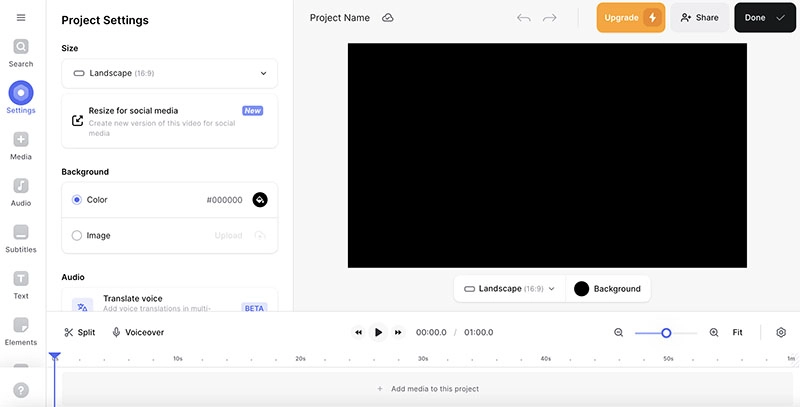
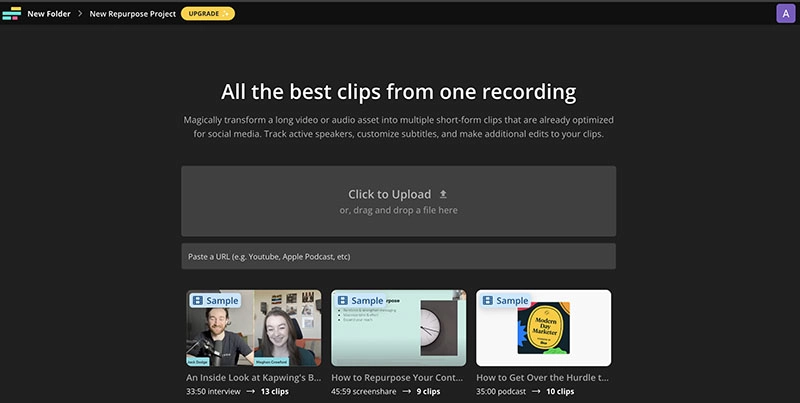



![Top 6 Free AI Anime Filter Makers to Convert Image to Anime [Apps and Online Tools]](https://www.vidnoz.com/bimg/featured-image-for-ai-anime-filter.webp)