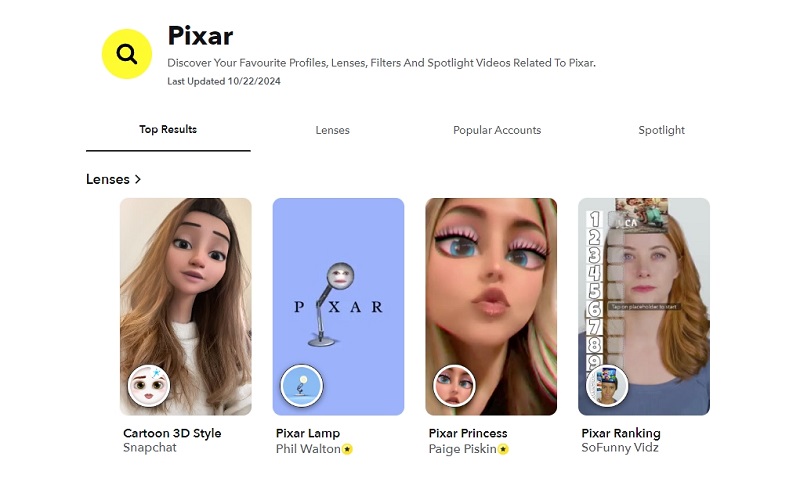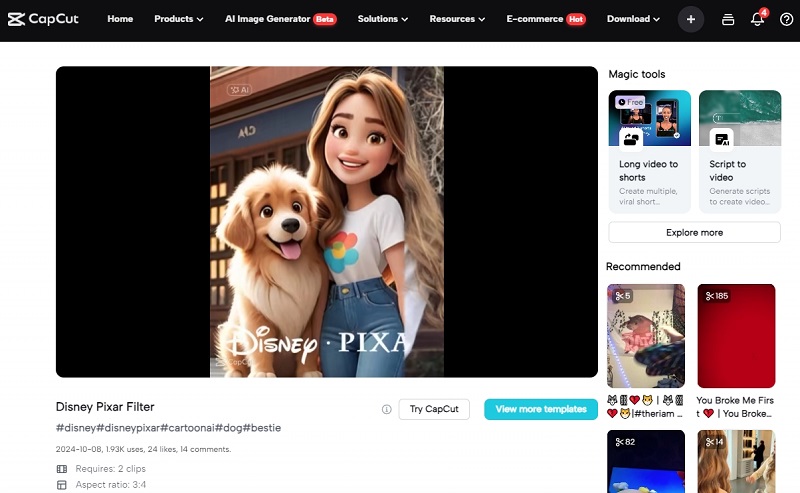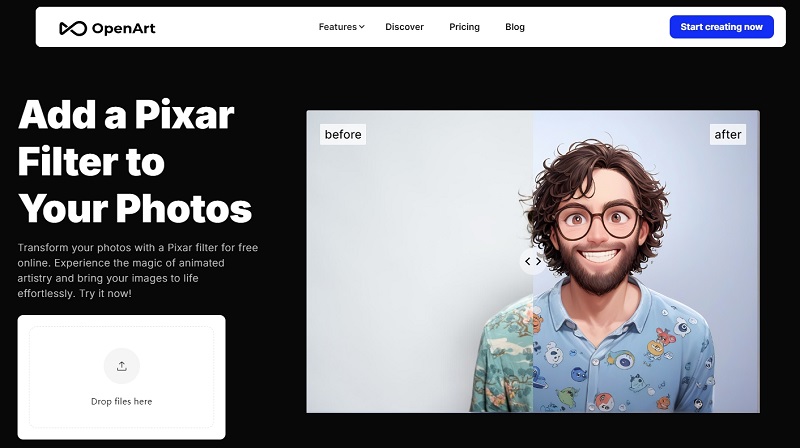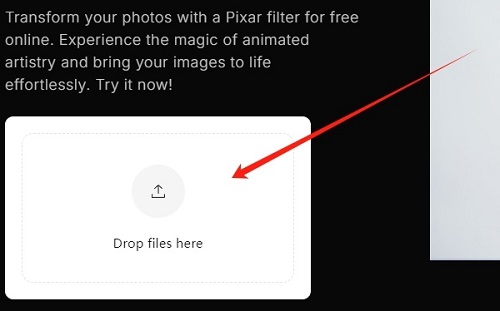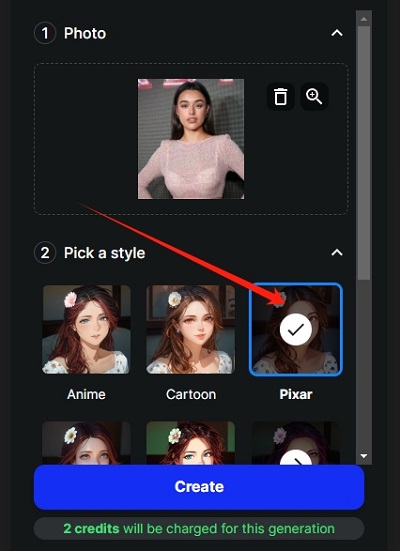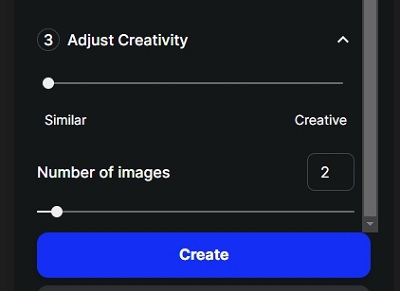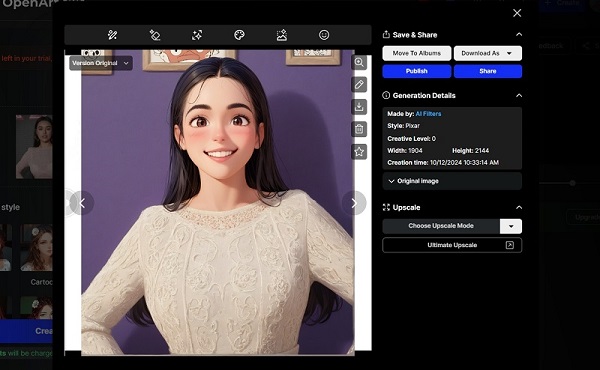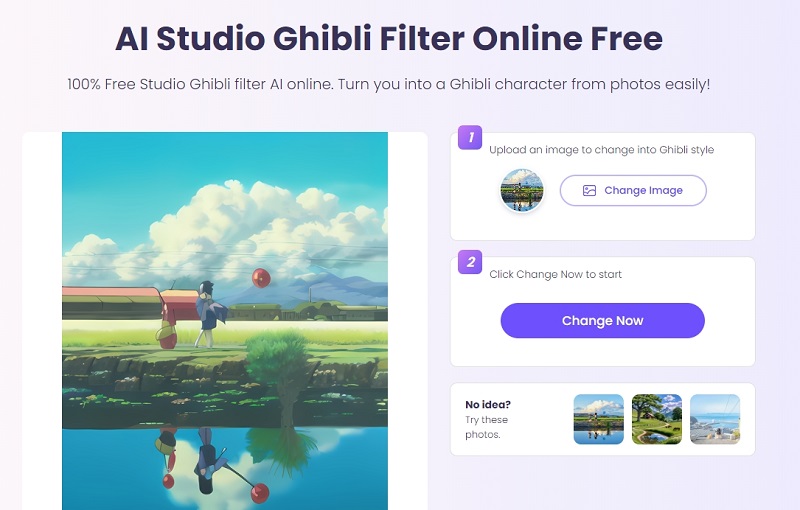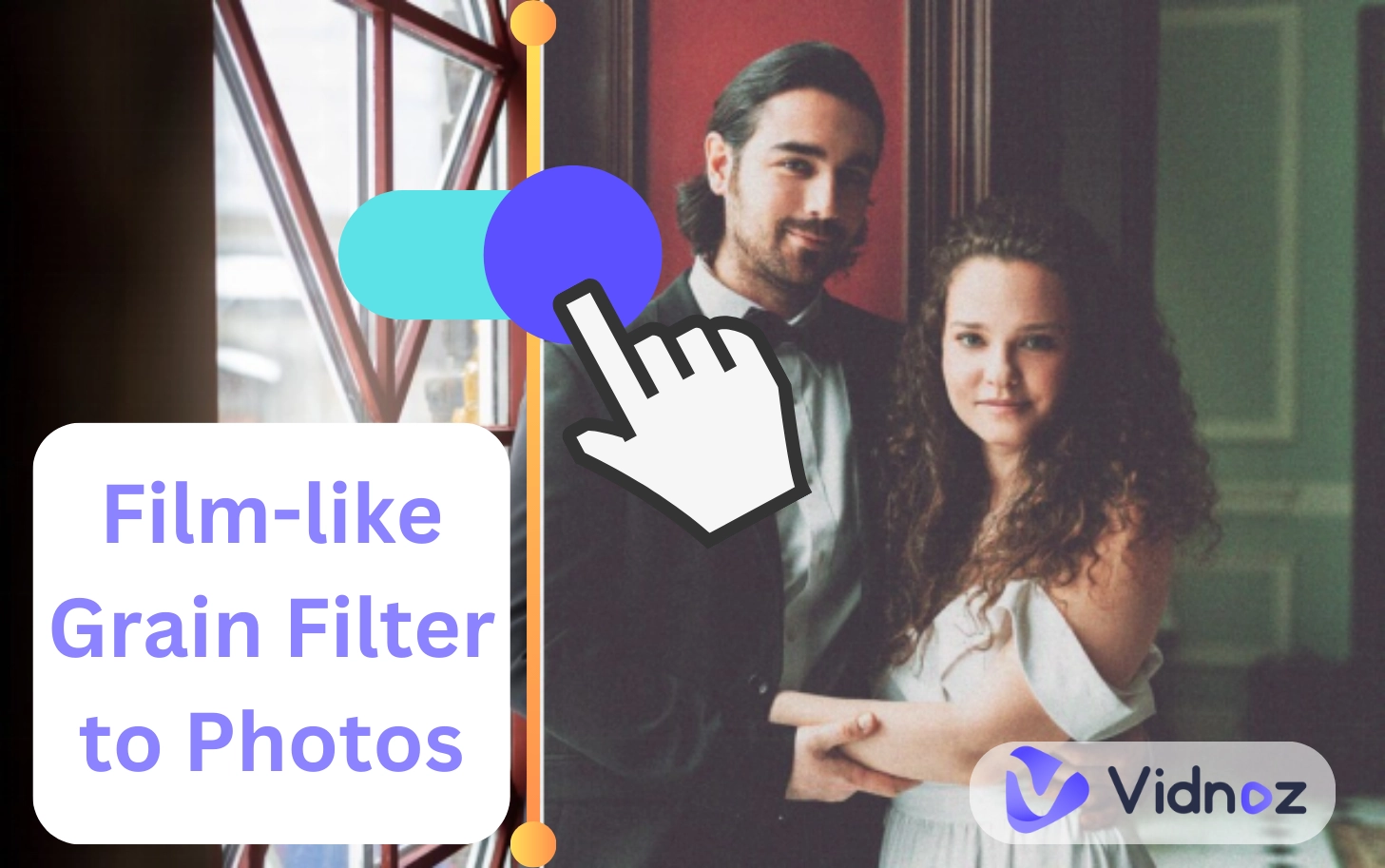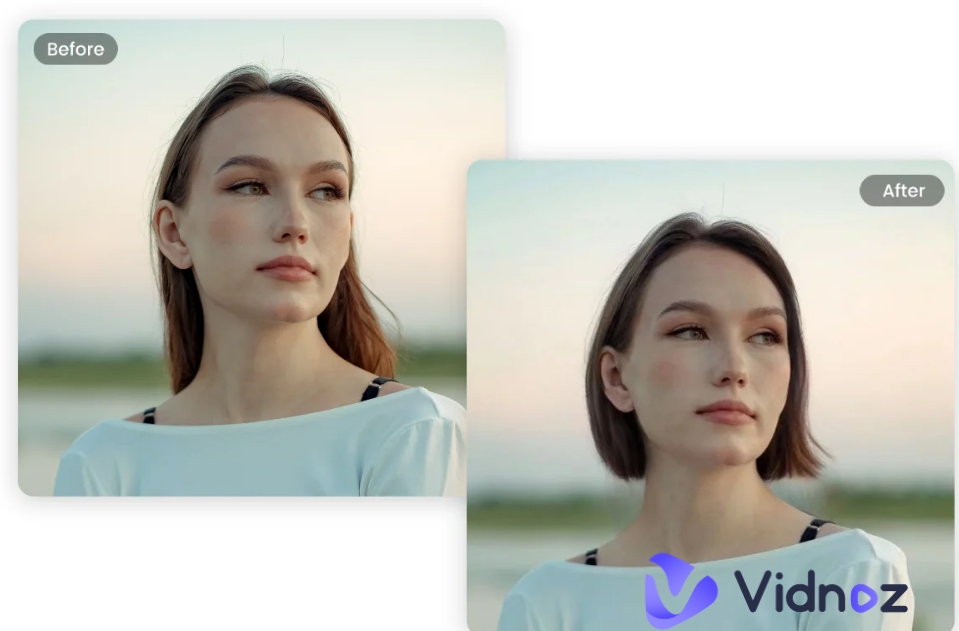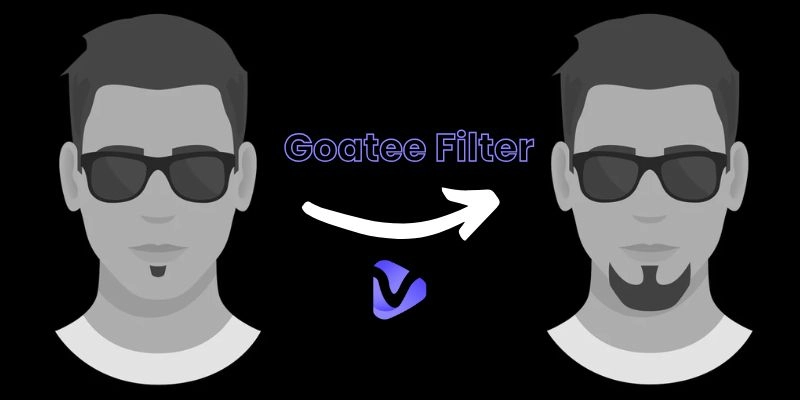Ever dreamed of stepping into the vibrant world of Disney or Pixar? Well, now you can, thanks to the amazing AI Pixar filter!
It is a popular trend that uses cutting-edge tech to transform your photos into stunning Disney or Pixar characters. This filter enhances facial features, adding vibrant colors, exaggerated expressions, and whimsical details, mimicking the unique animation style of Pixar films.

Whether you want to resemble a beloved Disney hero or a charming Pixar character, this filter brings a fun, animated twist to your selfies, allowing you to see yourself in a fantastical, cartoon-like world!
In this guide, we will discuss 5 apps that offer the Pixar character filter. So, let’s get straight to it!
- On This Page
-
Top 5 Pixar Filters to Make You a Disney or Pixar Character
2. CapCut Disney Pixar Filter
3. Reface Unboring Pixar & Disney Filters
5. OpenArt AI Pixar Filter Online
-
How to Get a Pixar Filter for Your Photo or Video?
How to Get a Pixar Filter for Your Photo?
How to Get a Pixar Filter for Your Video?
-
How to Do the Pixar Filter on TikTok to Catch the Trend
-
Try AI Ghibli Filter to Enter the Miyazaki World
Top 5 Pixar Filters to Make You a Disney or Pixar Character
In this section, you will find 5 apps using which you can try the Disney Pixar filter:
1. Snapchat Pixar Lenses
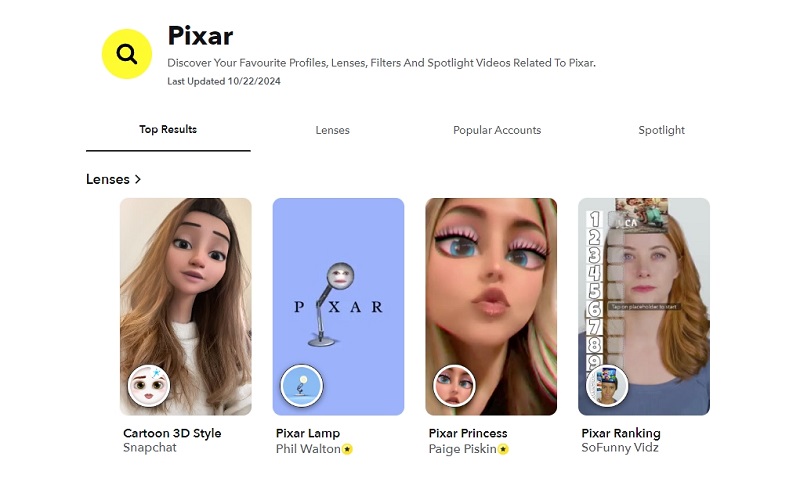
Let’s start our list with one of the best apps for filters, Snapchat!
Snapchat has not one, but several Pixar AI filters. For instance, if you like the old Carl Fredricksen from “Up,” Snapchat has the “Old Cartoon” filter to give you that look. Similarly, if you want to look like Merida from “Brave,” the “Pixarfy Me” filter will do a great job.
Key Features
- Realistic Animation: These filters use advanced facial recognition technology to create realistic cartoon representations of users.
- Character Variety: Snapchat offers users a variety of Pixar-inspired characters, including heroes, side characters, and villains.
- Interactive Elements: The filters have interactive elements like responding to facial expressions or movements.
2. CapCut Disney Pixar Filter
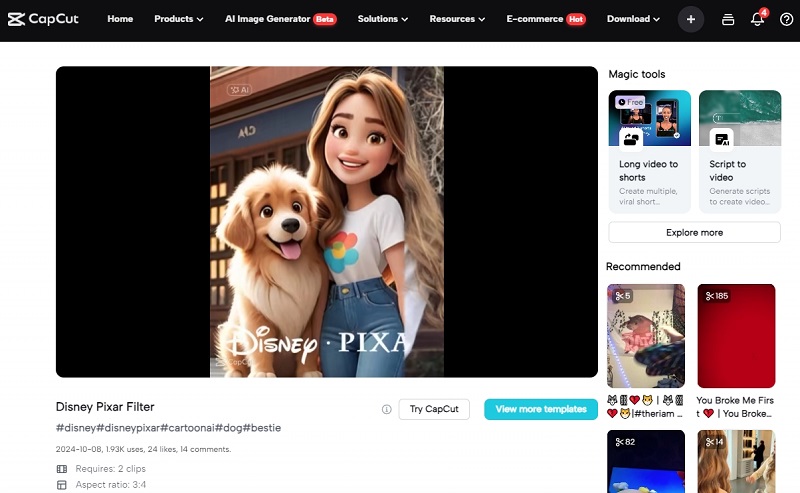
CapCut is another popular Pixar filter app that automatically creates a video of transforming your original photo into an animated one using a Pixar character filter. Just upload your image, and CapCut will create a stunning transition video. How amazing is that?
Key Features
- Automatic Video Generation: CapCut's Pixar filter automatically creates a video of transitioning your image into a Pixar animation.
- Character Styles: The filter comes with pre-designed character styles that replicate the iconic look of Pixar characters, like large eyes, exaggerated expressions, and vibrant colors.
- Easy to Use: CapCut's interface is designed to be user-friendly, making it simple to apply Pixar filters to your images.
3. Reface Unboring Pixar & Disney Filters

If you’re wondering how to Pixar yourself using a Pixar filter online, we suggest trying Reface. It has over 20 AI Pixar filters that can turn a boring image into a vibrant Pixar-styled one.
Key Features
- Realistic Transformation: Reface AI's Pixar filters use advanced AI to accurately transform your facial features into iconic Pixar characters.
- Diverse Character Options: It offers a wide range of Pixar characters to choose from, including classic characters like Buzz Lightyear or more recent additions like Riley from Inside Out.
- Easy-to-Use Interface: Reface AI is easy to use. Simply upload your photos, select a filter, and instantly see the results.
5. OpenArt AI Pixar Filter Online
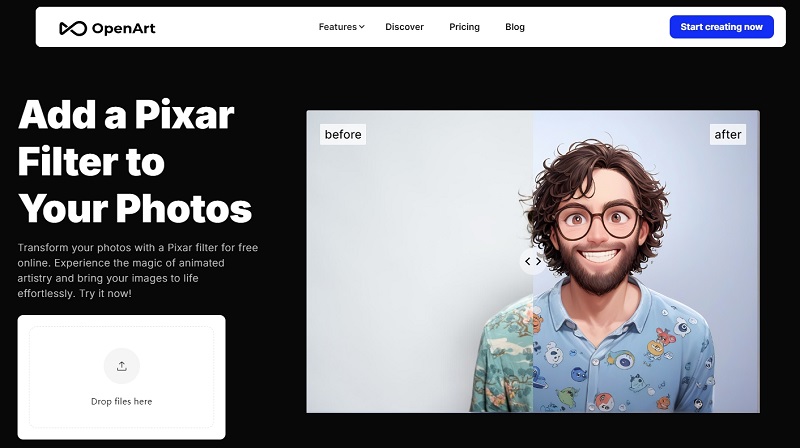
OpenArt is an online Pixar filter app that converts your regular images into Pixar animations in just a few clicks. The best part is that it has more than 70 Disney Pixar styles to choose from!
Key Features
- Easy-to-Use Interface: OpenArt AI is a web-based tool designed for ease of use, with no need for software downloads.
- Multiple Style Options: It offers more than 70 Pixar styles to choose from, catering to different preferences.
- Customization: You can choose the number of images and adjust your creativity level.
How to Get a Pixar Filter for Your Photo or Video?
Now that you know the 5 best AI Pixar filter apps, let’s go through the steps of how to do Pixar filter for your photo and video.
How to Get a Pixar Filter for Your Photo?
If you want to apply a Pixar filter to your photo, here are the steps. For this example, we will use OpenArt AI.
Step 1. Go to OpenArt AI Pixar Filter, and click on “Drop Files Here” to upload your image.
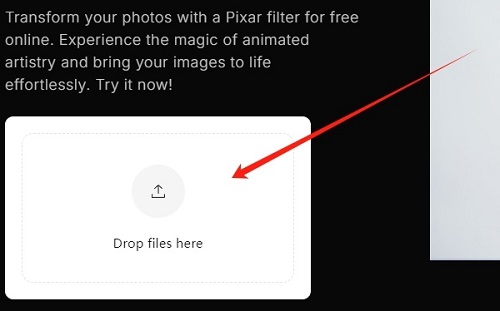
Step 2. Once you have uploaded the image, scroll down in the menu on the left and pick a style (Pixar, in this case).
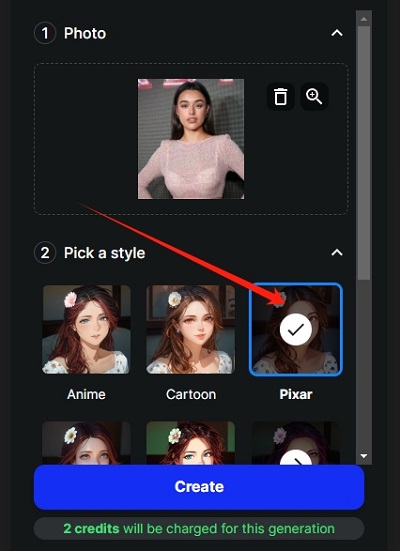
Step 3. Scroll further to adjust creativity and set the number of images you want.
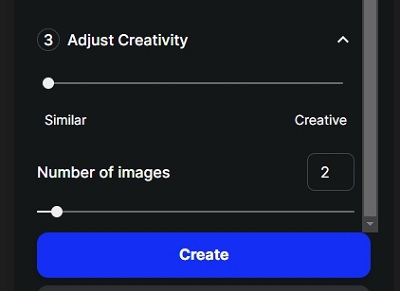
Step 4. Lastly, click “Create” to generate a Pixar-style image of yourself.
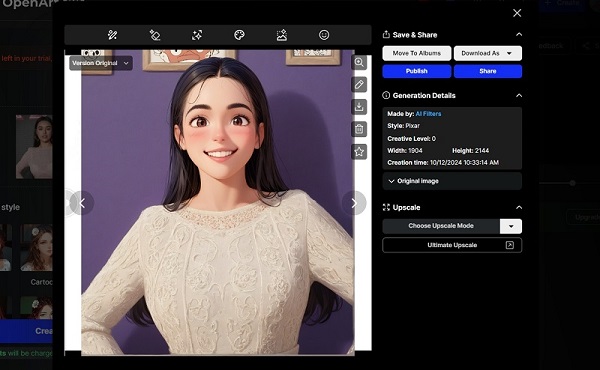
How to Get a Pixar Filter for Your Video?
If you want to apply a Pixar filter to your videos, you can do so with Snapchat. Here are the steps for it:
Step 1. Launch Snapchat and type “Pixar” in the search option at the top.
Step 2. Select the Pixar filter you want to use.
Step 3. Now, using the Snap camera, record a video using said filter.

Step 4. Once you have created the video with the Pixar filter, you can save it to your device.
How to Do the Pixar Filter on TikTok to Catch the Trend
TikTok is one of the most trending apps nowadays; however, it does not have a Pixar filter. Therefore, if you want a Pixar filter TikTok, you’ll have to create a video using Snapchat or any other platform and then post it to TikTok.
Step 1. Follow the steps from the previous section to make a video with a Pixar filter on Snapchat, and download it to your device.
Step 2. Now, launch TikTok and tap on the “+” icon.
Step 3. Tap on the images option to select the Snapchat video saved on your device.
Step 4. Tap “Next,” make the necessary adjustments, and then select “Post” to post the video to TikTok.
Try AI Ghibli Filter to Enter the Miyazaki World
While Pixar and Disney characters are quite a thing, we can’t deny the fact that anime is also gaining much popularity. Therefore, if you want to turn yourself into an anime character, you’ll find many apps offering a Ghibli filter, Vidnoz AI being one of them.
Vidnoz AI has a special Ghibli filter that seamlessly transforms your images into anime characters and takes you on a ride into the Miyazaki world. So, try the Ghibli filter today and make your anime dreams come true!
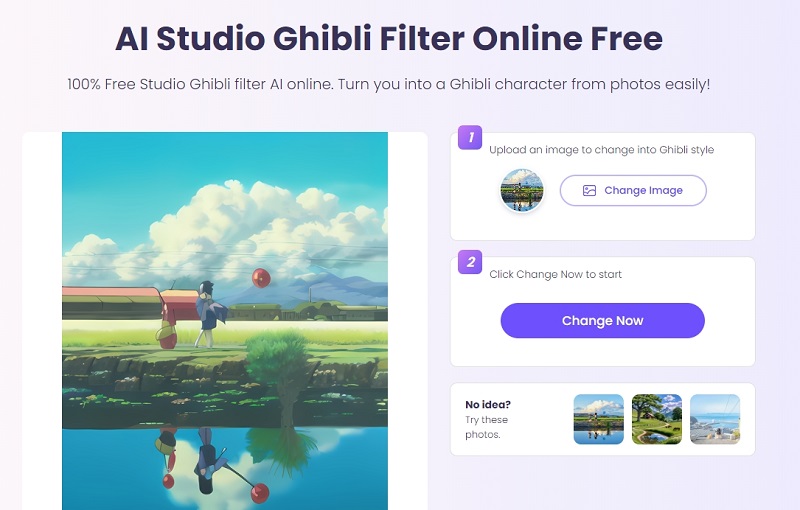
Conclusion
It is everyone’s dream to look like Pixar or Disney characters. In this guide, we have discussed 5 apps that offer a Pixar filter. We have also taken you through the steps of applying the filter to your images and videos and how to get in on the trend on TikTok.
So, bring your childhood dream of becoming a Disney princess to life with the amazing AI Pixar filter!