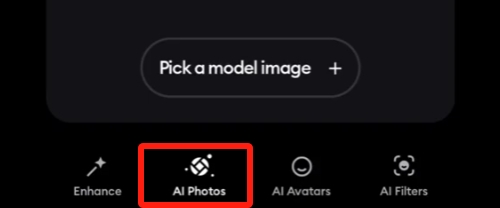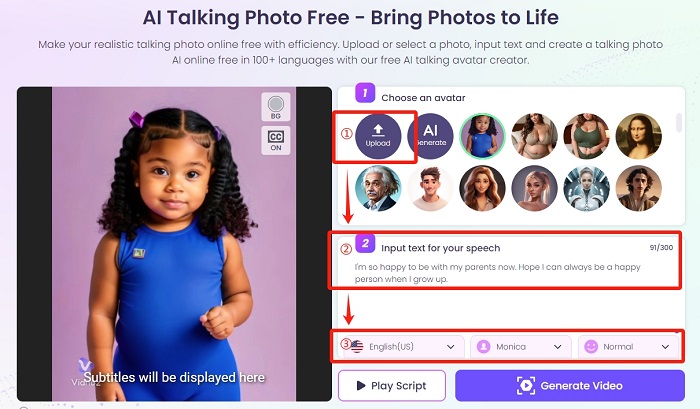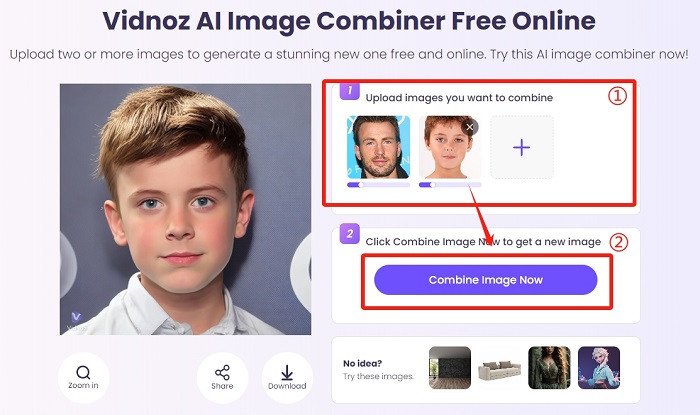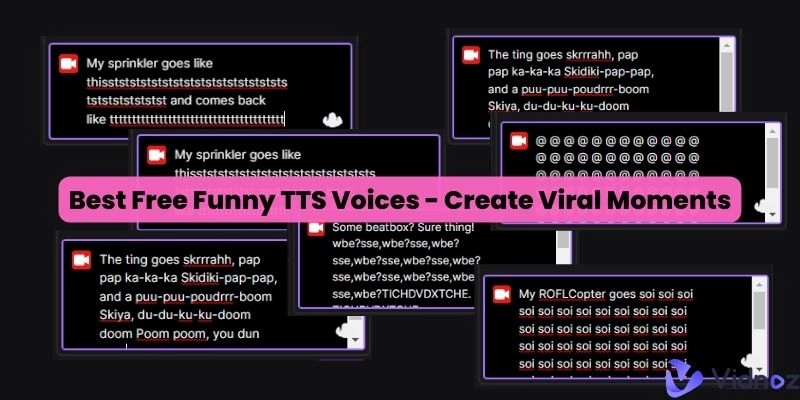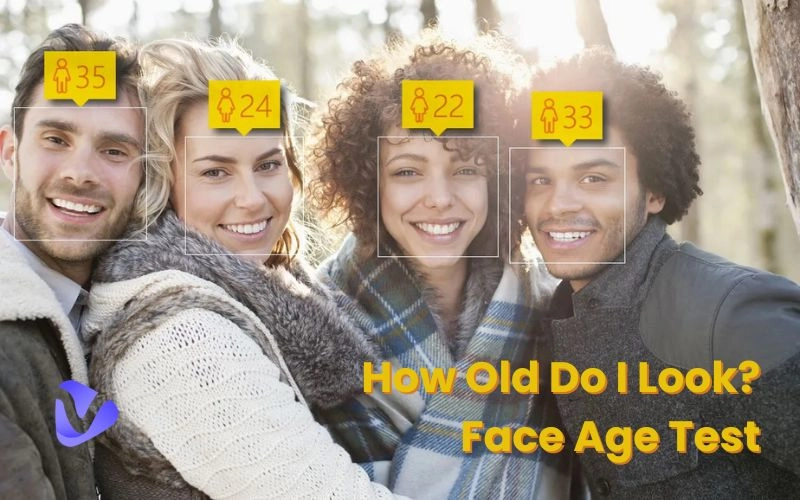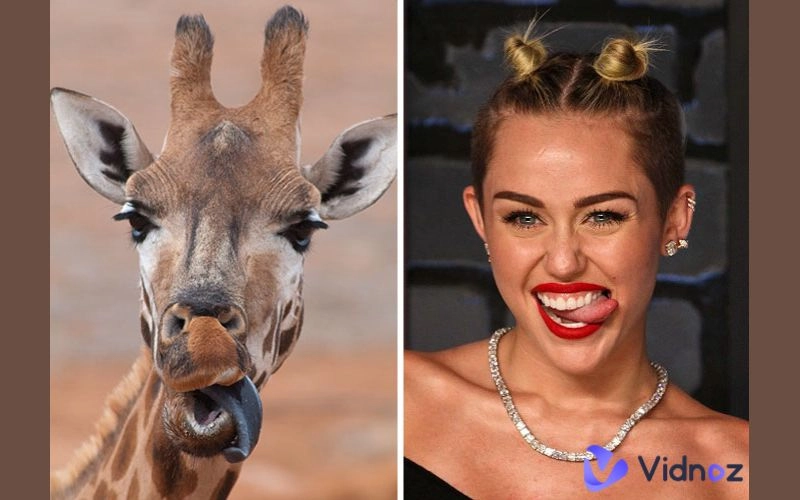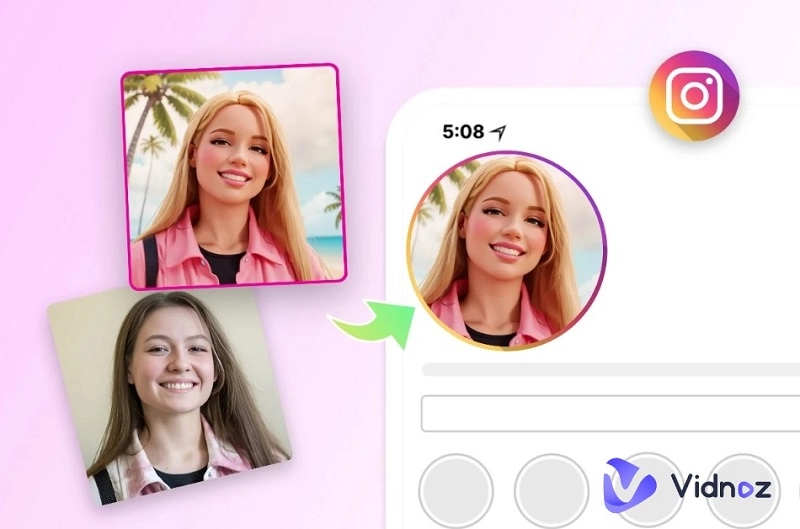When something goes viral on TikTok, every other person gives it a try at least once! Recently, the Mini Me AI filter has been trending, and everyone is trying it out just to see what their potential kids would look like.
So, what exactly is the AI Mini Me filter? How does it work? Which apps do you need to download for this filter? Is it free or paid? And how can you get creative with the Mini Me AI? In this comprehensive guide, we have answered all your questions.
So, let’s get started!

- On This Page
-
What Is the Mini Me AI Filter?
-
How to Use a Mini Me AI Filter
Is Remini’s Mini Me AI filter free to use?
-
How to Generate an AI Mini Me Free?
-
How to Clone Myself to Get a Mini Me AI?
What Is the Mini Me AI Filter?
The Mini Me AI filter on TikTok is a fun new trend. This filter uses AI technology to create an image of what your future child might look like. To use it, you just need to upload around 8 to 12 photos of yourself, and the filter will overlay your facial features onto a child model image.
People on social media, especially TikTok, have been using the AI Mini Me filter to create fun and engaging content, using the hashtags #minime or #whatourkidswilllooklike. It's a lighthearted way to imagine what your future children might inherit from your looks.
You will be surprised by how accurate the results can be!
How to Use a Mini Me AI Filter
If you’re also intrigued to try out the Mini Me AI filter, follow these simple steps:
Step 1
Download the Remini app on your smartphone.
>> Generate AI Headshots by Using Remini App
Step 2
Launch the app and tap on “AI Photos” from the menu at the bottom of the screen.
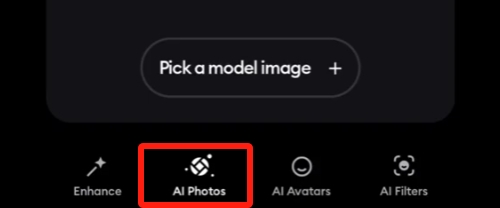
Step 3
Tap on “Upload Your Selfies” and select “Photo Library” to upload existing photos. Alternatively, you can choose “Camera” to click pictures on the spot.
Step 4
Select 8 to 12 good images of yourself from the gallery or take clear selfies directly from the camera. Tap “Add” at the top-right corner of the screen to continue.
Step 5
Once all the selected images have been added, tap “Continue.”
Step 6
In the next step, pick your gender and tap “Continue.”
Step 7
Now, choose the model image. As we are doing the baby trend, we’ll choose the baby image in the center and tap “Use this Model Image.”

Step 8
Once you select the model image, Remini will start working on your image. You will get an ETA for the processed image (usually 6 minutes) with a “Notify Me When Ready” option.
Step 9
Once your images are ready, you will see the following message. Tap on “Take a Look” to continue.
Step 10
Remini will create 6 Mini Me AI images for you. You can download them to your photo gallery or discard them if you are unsatisfied with the results.
And that’s how you use the AI Mini Me filter on Remini to create an image of your potential child or yourself as a toddler.
Is Remini’s Mini Me AI filter free to use?
Yes, Remini’s Mini Me AI filter is free to use. But Remini has a pro version for $9.99/week, which offers additional features.
Bonus: Make the AI Mini Me Talk with Vidnoz AI Talking Photo
Do you want to see what the AI-generated mini you looks like when they’re talking? You can do so with Vidnoz AI Talking Photo.
This innovative tool takes your AI Mini Me images created by Remini to the next level with realistic talking animations.
Here’s how:
Step 1
Upload the Mini Me image you created via Remini.
Step 2
Now, type in the text you want your Mini Me image to speak.
Step 3
Select your language, male/female voice, and the tone.
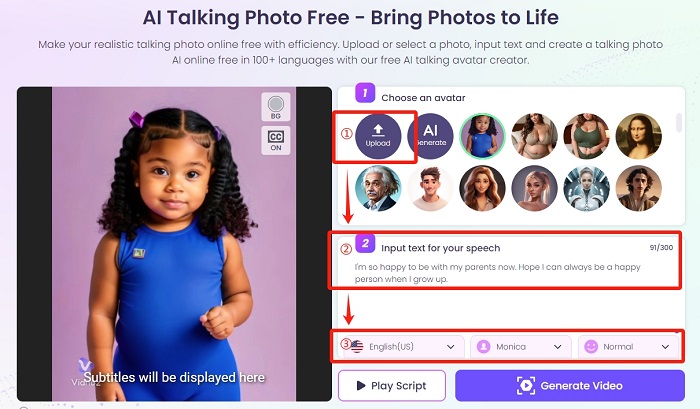
Step 4
Click “Play Script” to preview the talking avatar, and click “Generate Video” to create and download the video.
How to Generate an AI Mini Me Free?
If you enjoyed creating a talking picture using Vidnoz AI, you will love its AI Image Combiner feature. It is a free online tool that lets you upload and merge two images into one. With this feature, you can be as creative as you want with your pictures, such as creating a mini me AI.
Here’s how it works:
Step 1
Go to Vidnoz AI Image Combiner and upload one of your images and an image of a young boy or girl.
Step 2
Click on “Combine Image Now.”
Step 3
Vidnoz AI Image Combiner will automatically combine the two images, and you’ll get a new picture that looks like a mini you.
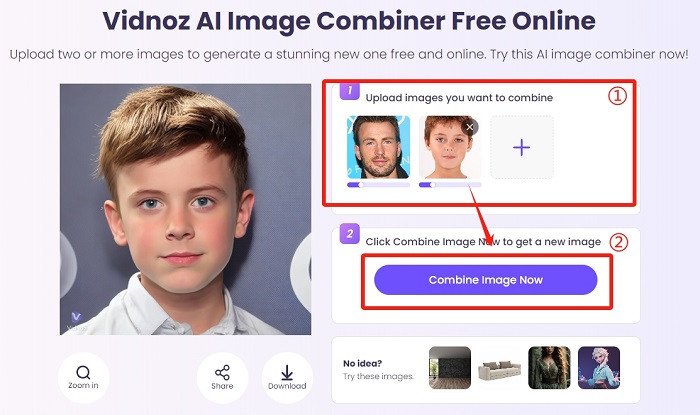
Step 4
You can now download the generated image, share it directly on Facebook, X, or Discord, or get a link to share it on other platforms.
How to Clone Myself to Get a Mini Me AI?
Another easy way to create a Mini Me AI version of yourself is by using Vidnoz AI Custom Avatar.
You can upload a video of yourself, and the AI will create a custom digital avatar that resembles you.
Here’s how to go about it:
Step 1
Go to Vidnoz Custom Avatar, click “Create Your Custom Avatar”, and sign in using your Google/Facebook/LinkedIn account.
Step 2
Click “Create My Custom Avatar Now” and upload any video of yourself.
Step 3
Once the video is uploaded, you will have to upload another consent video.
Step 4
Once the consent video is uploaded, you can choose your avatar’s name and gender.
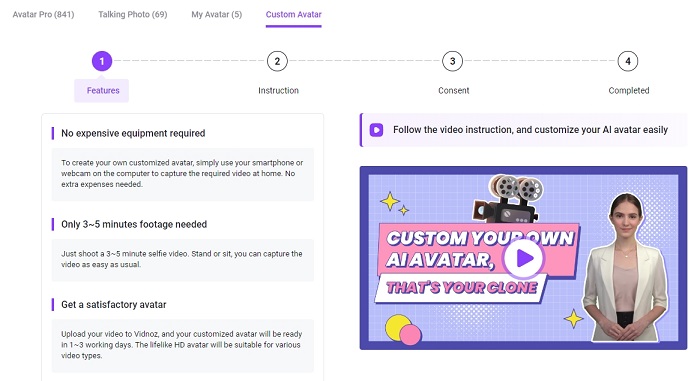
Step 5
Lastly, enter your payment details. Vidnoz AI will then create a custom avatar in 2 to 3 working days and email you when it’s ready.
Conclusion
If you want to follow the latest trends on TikTok and try the Mini Me AI filter, there’s no better way than via Vidnoz. This online tool offers not one but 3 different ways in which you can create an AI Mini Me filter and see what your future children will look like.