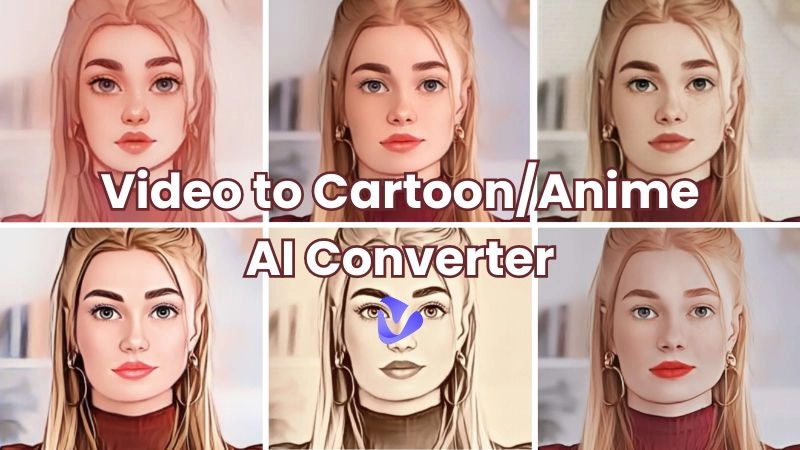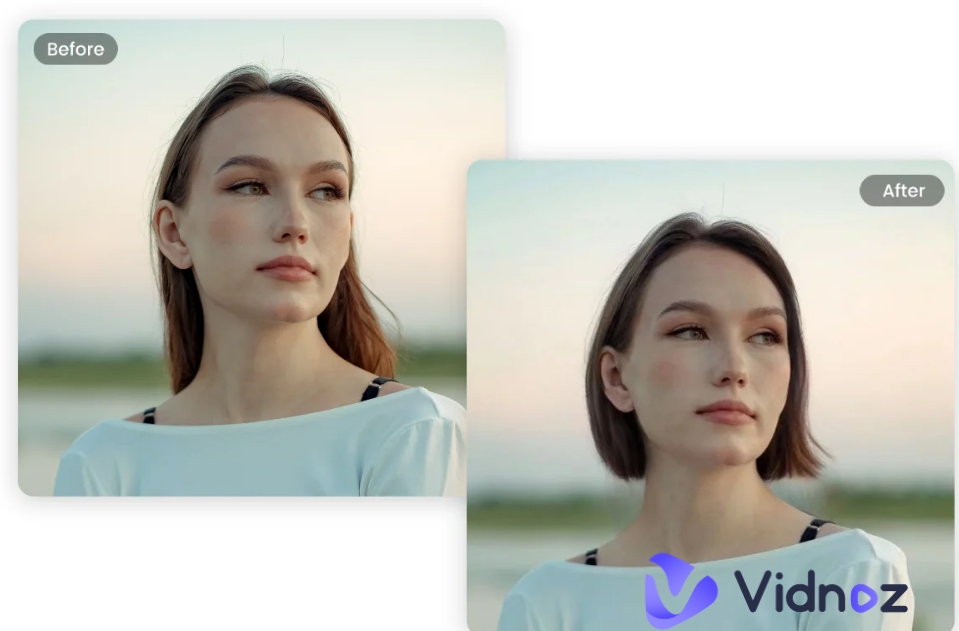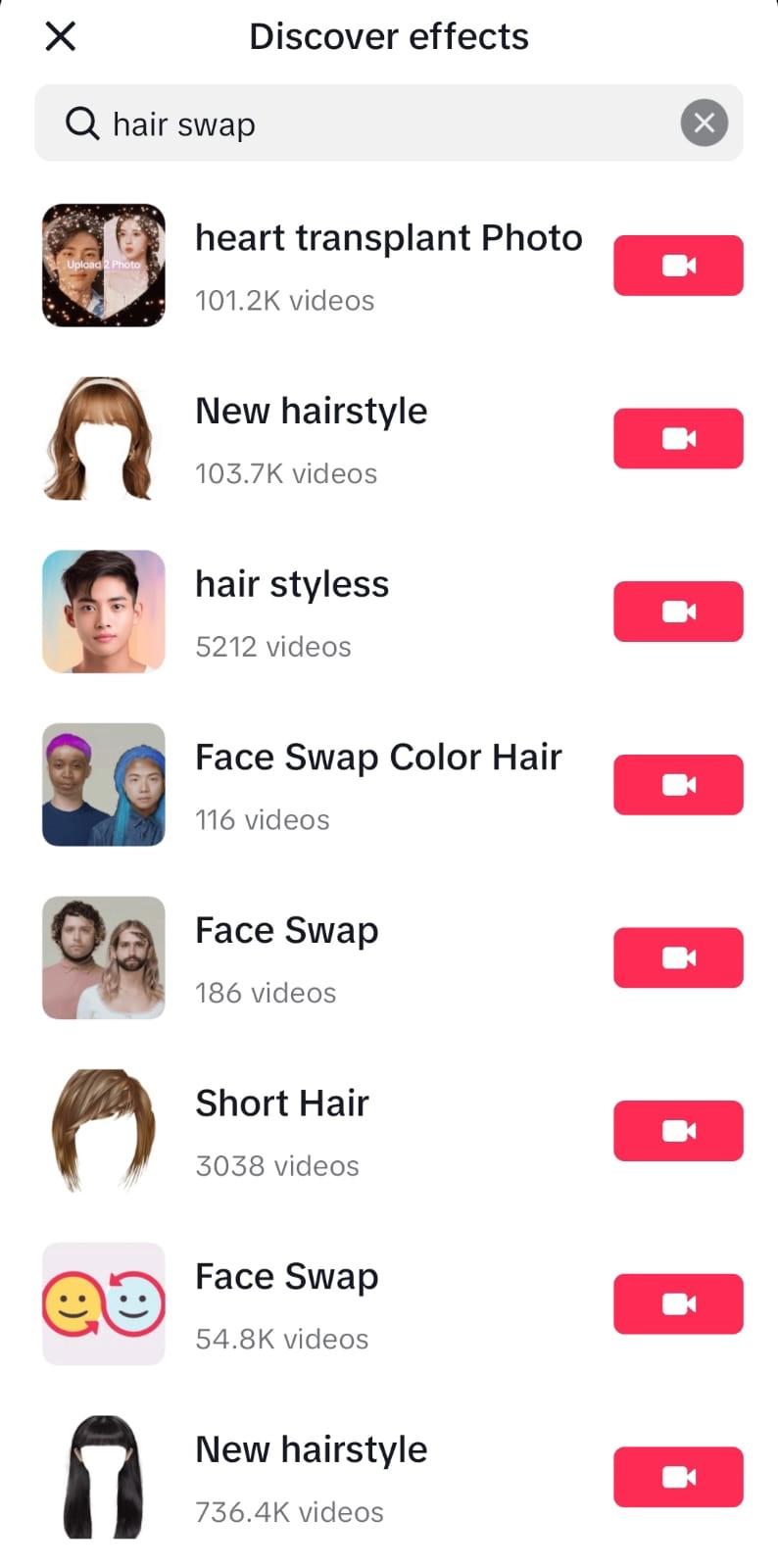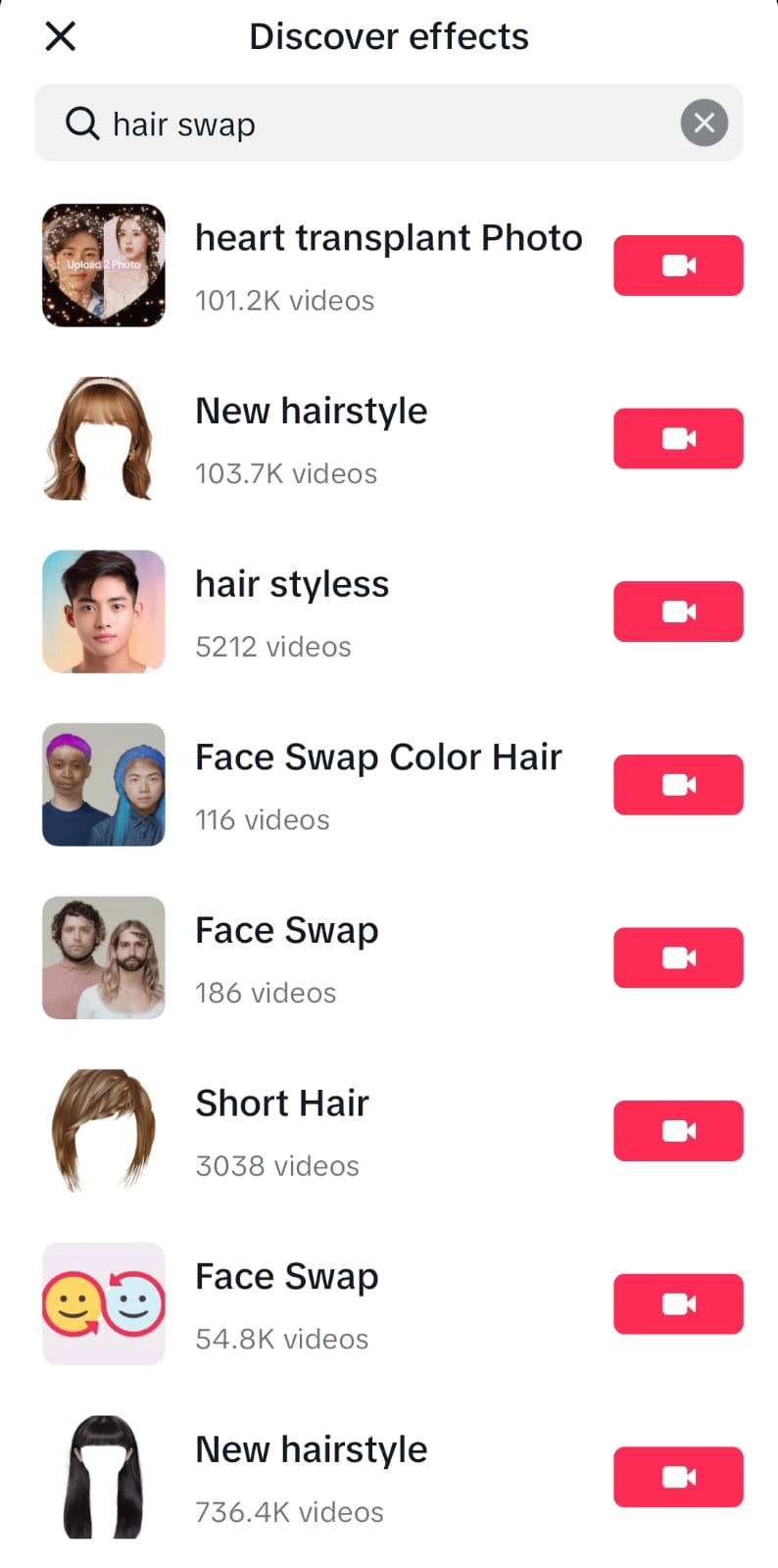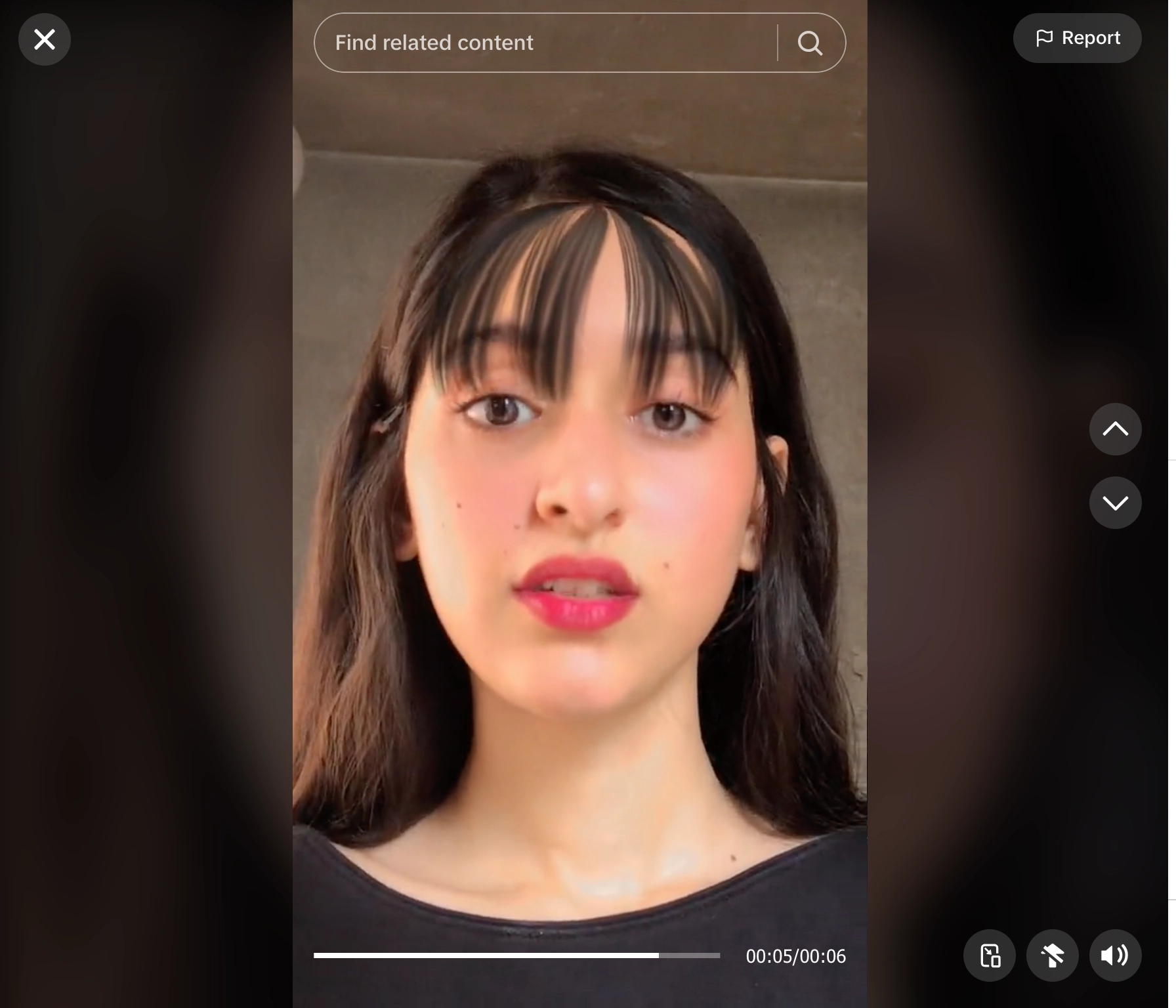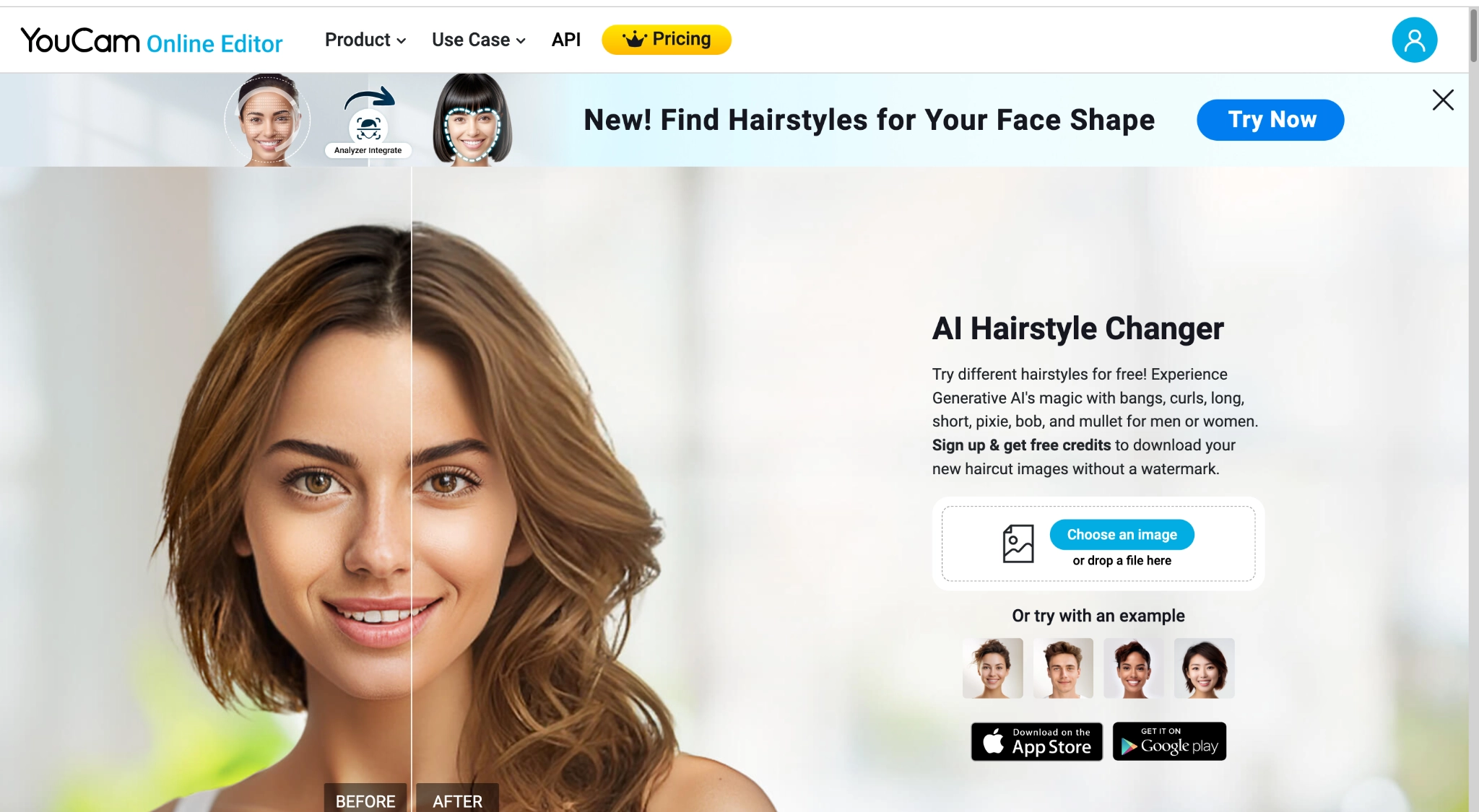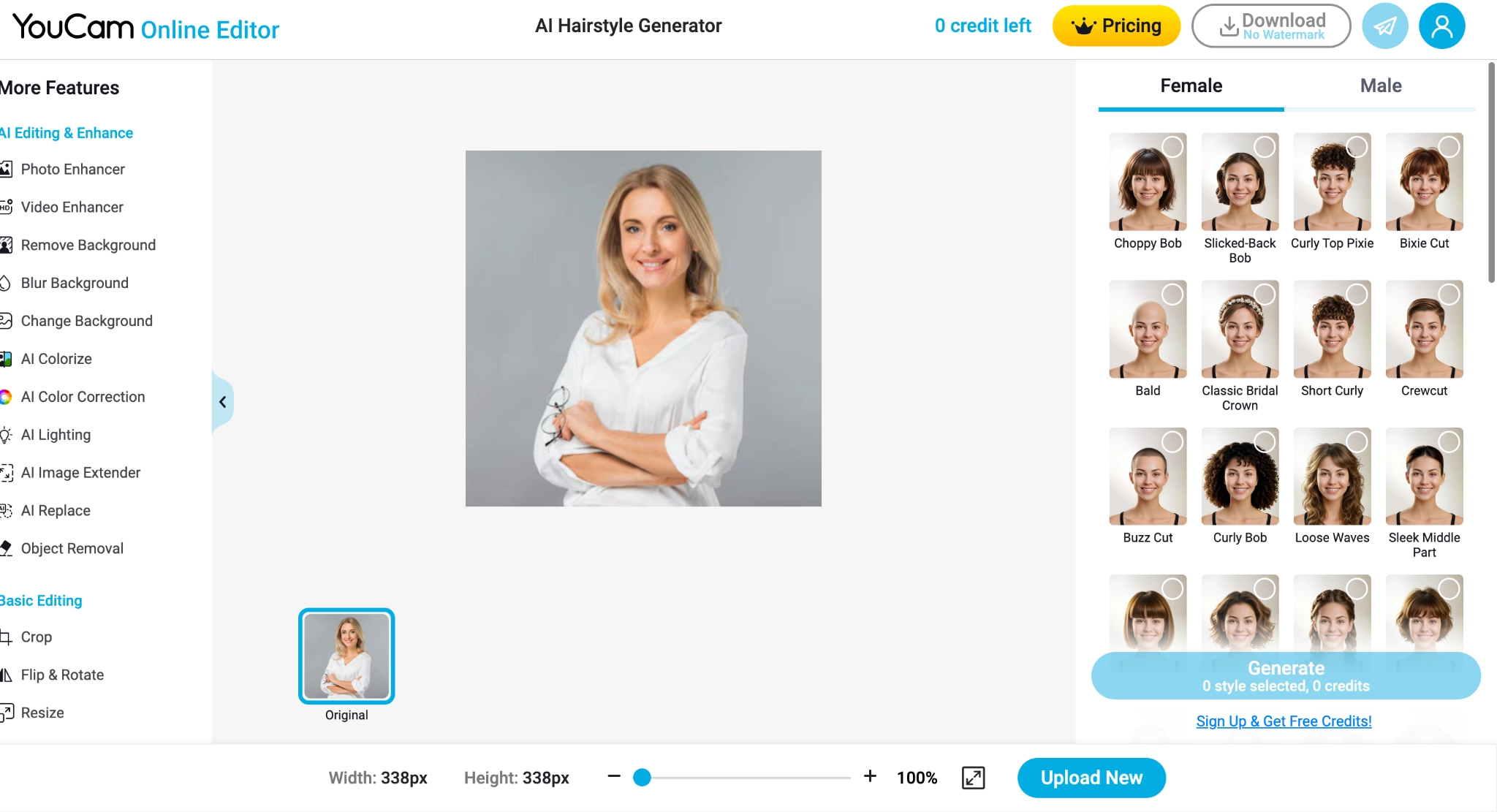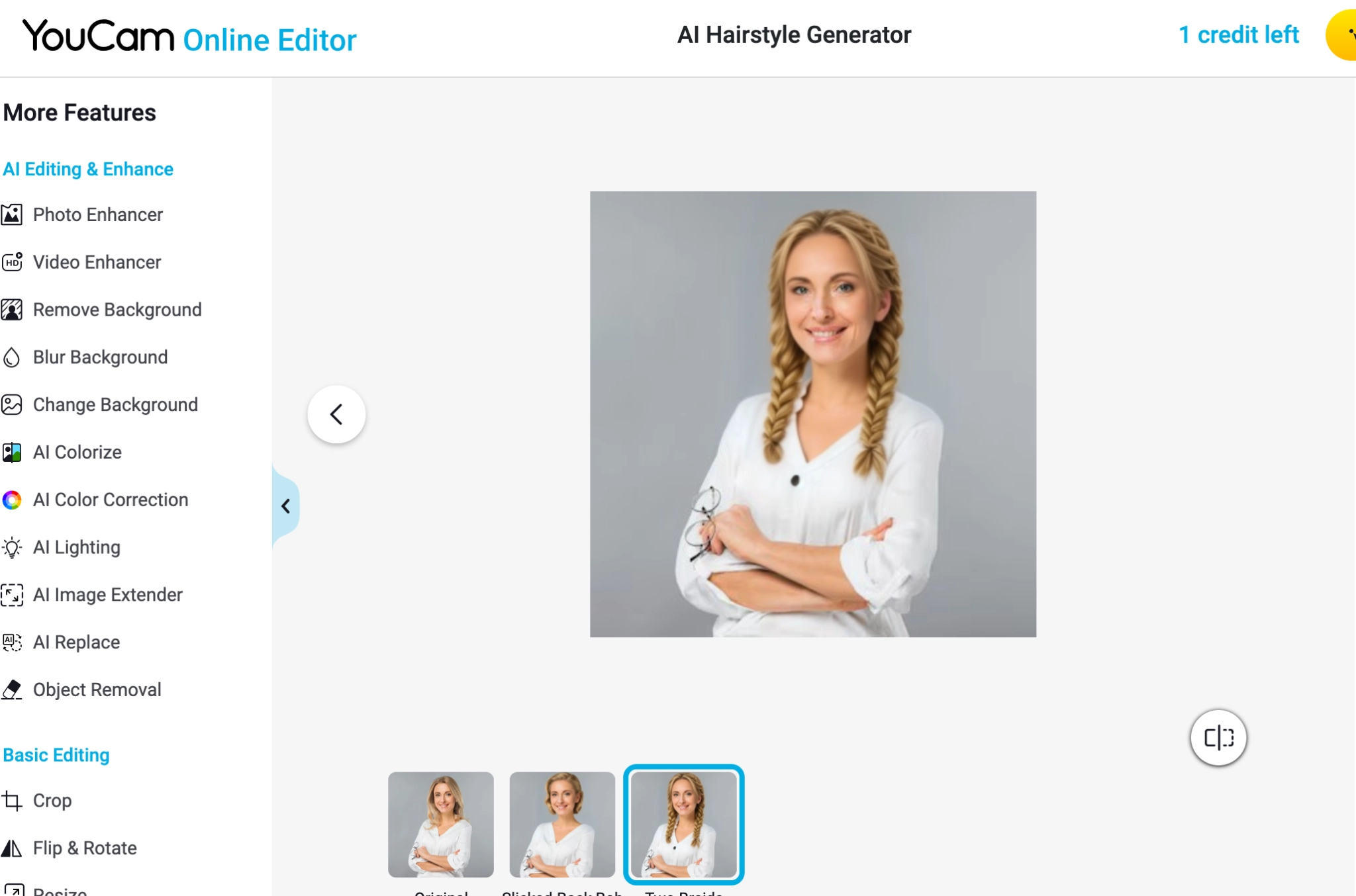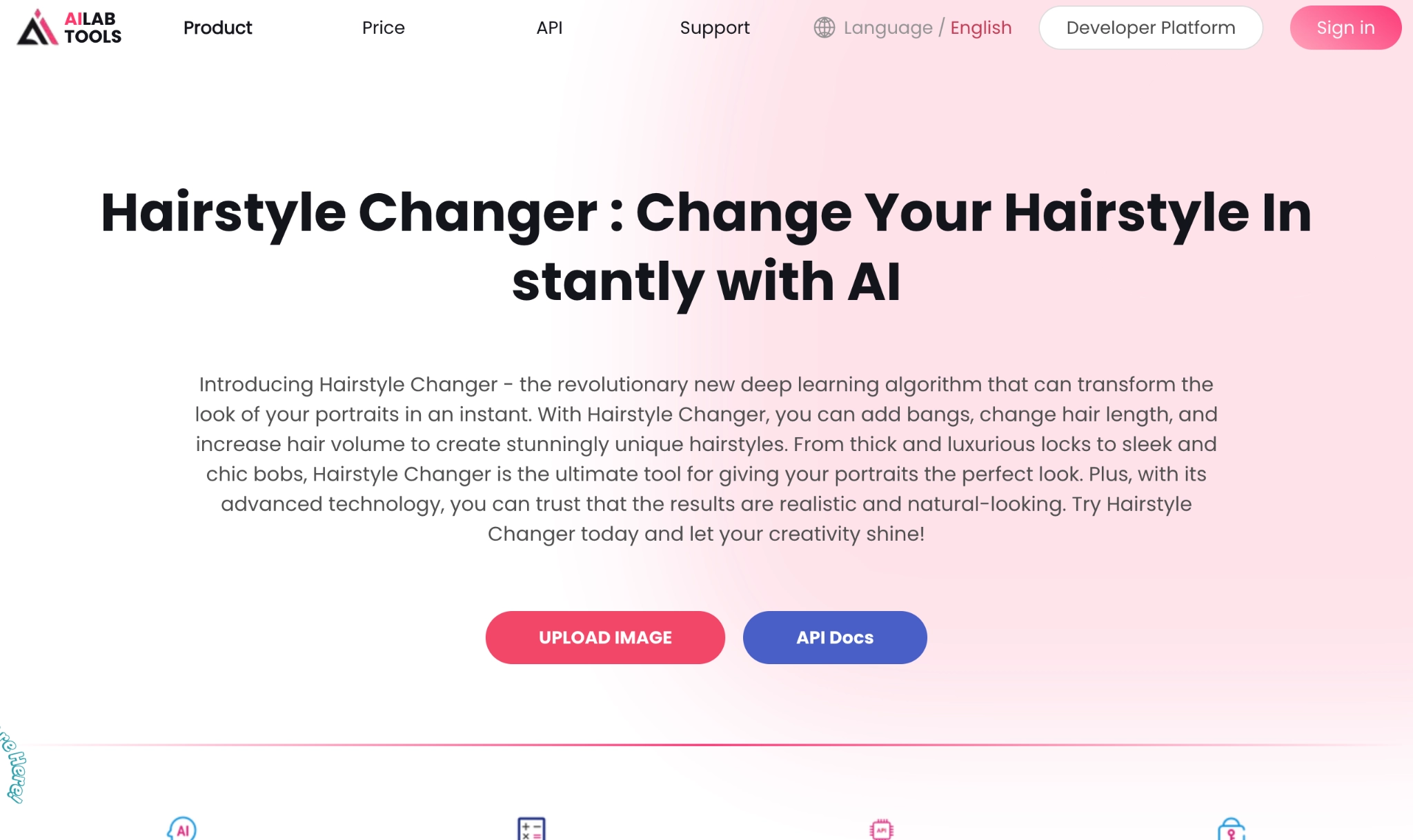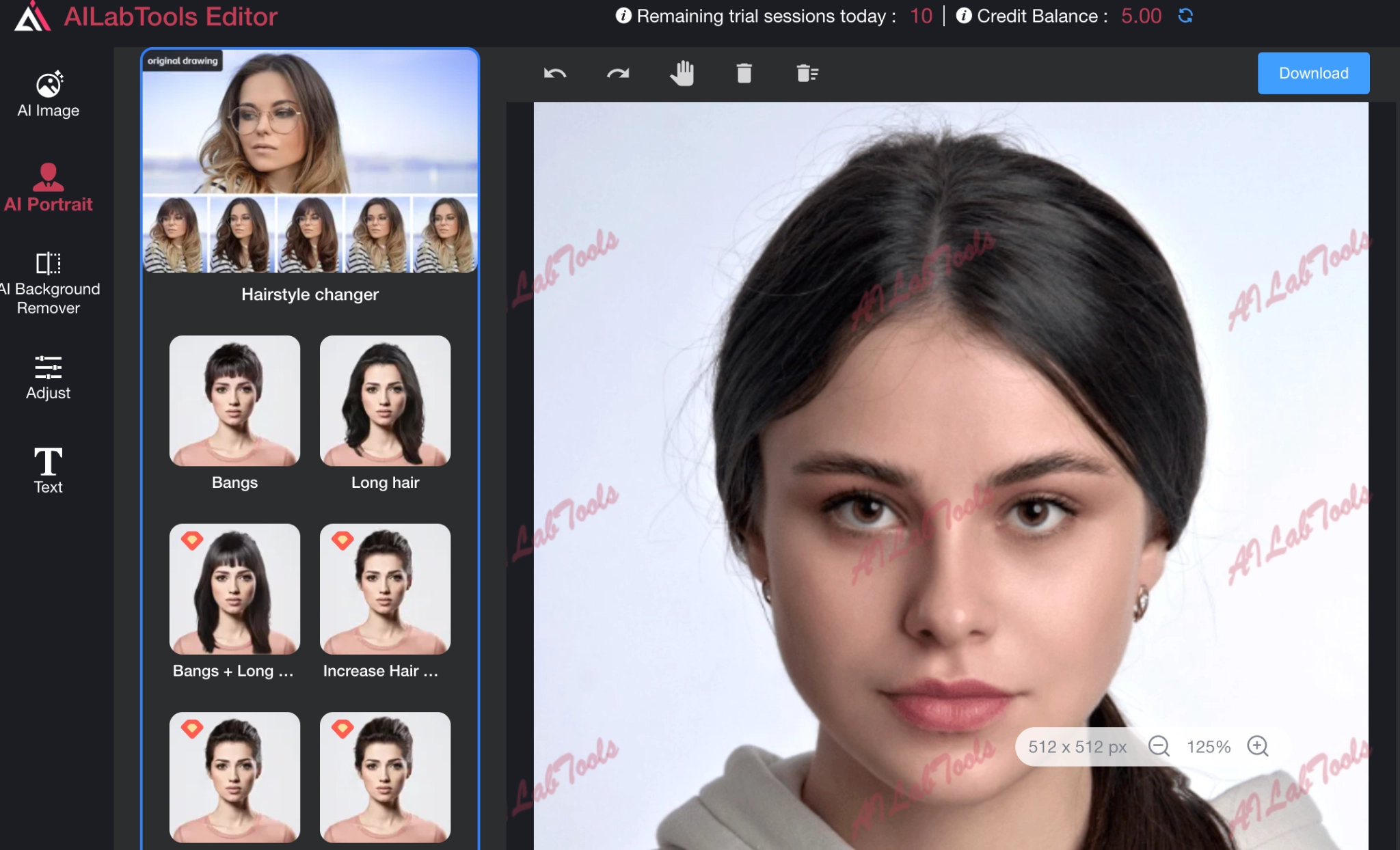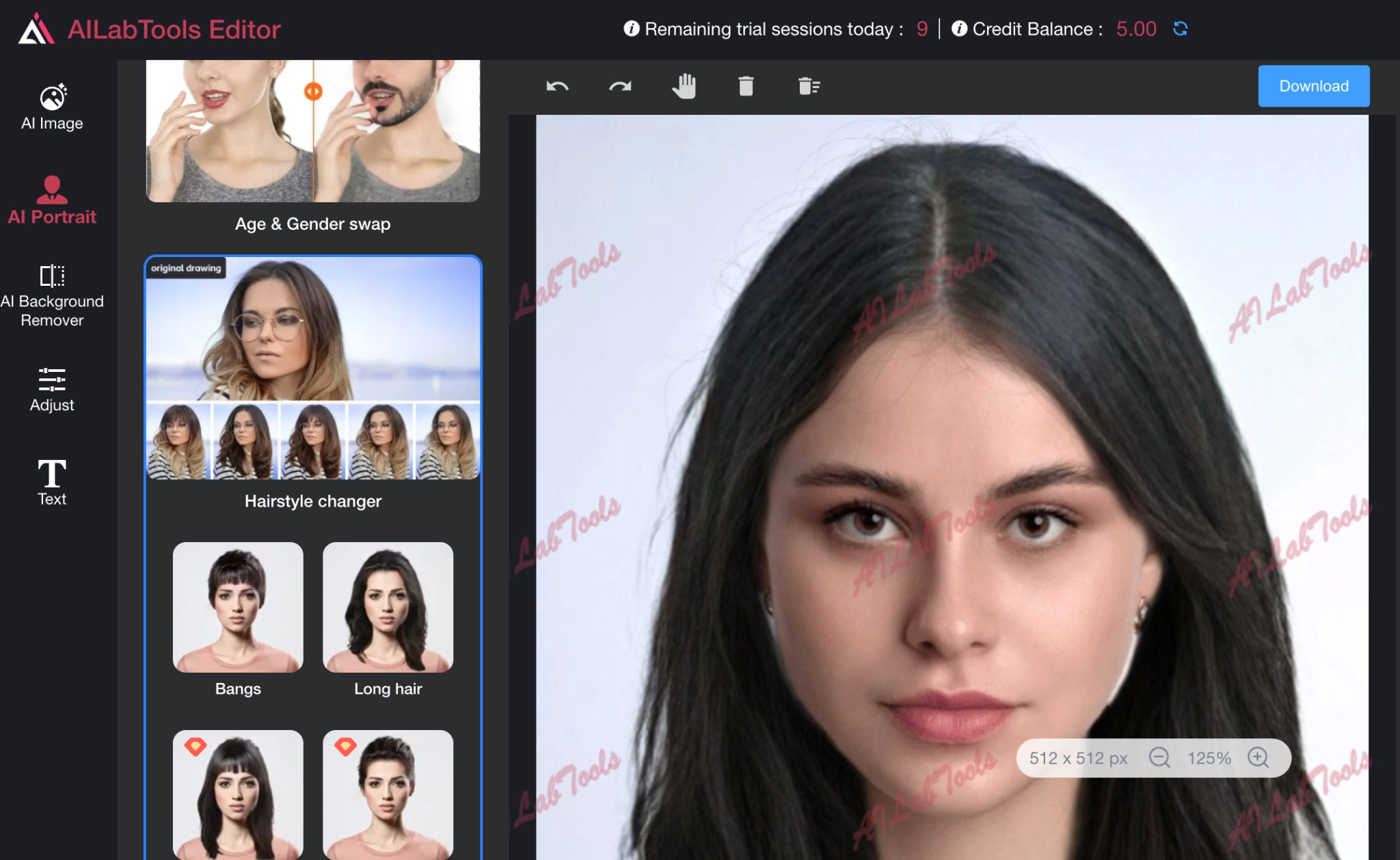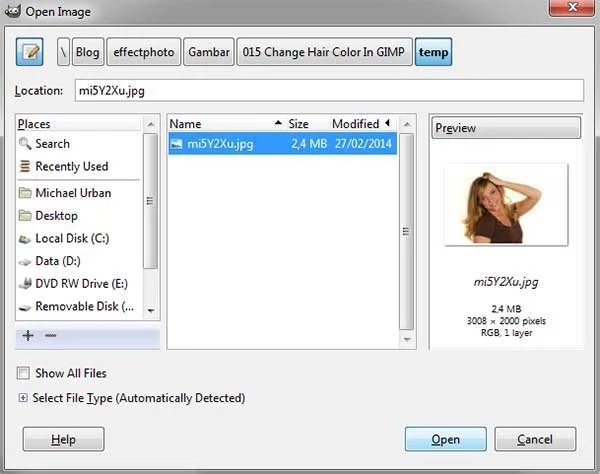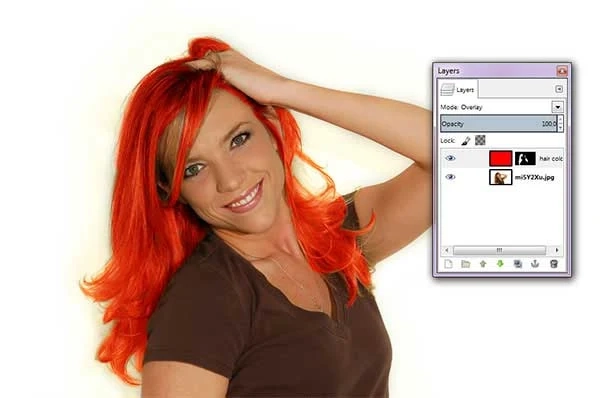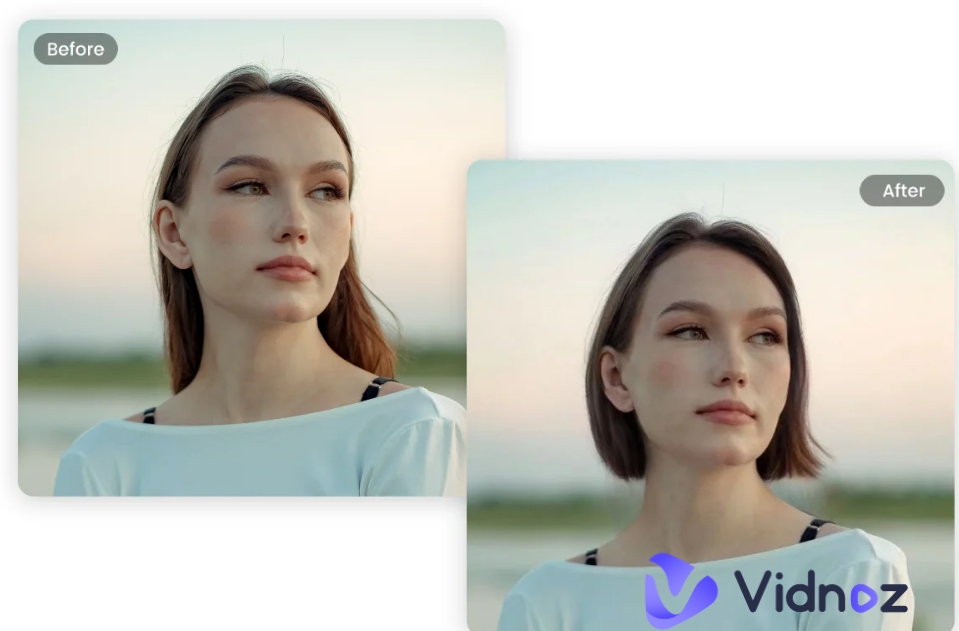
Are you in search of a way to try out new hairstyles without having a real haircut? That’s where the power of AI comes in; you can change your hair in a blink of an eye! In this article, we will tell you about 5 free AI-based hair swap tools that enable you to switch your haircuts with clicks.
Whether you would like to know what you would look like with a new haircut or you just want to have a little fun, these AI hair swap methods will change your hair in no time without even having to visit a salon.
- On This Page
-
What Is Hair Swap? How Does It Work?
-
Hilarious Examples of Hair Swap
-
Top 4 Hair Swap Methods to Transform Your Hair to the Ideal One
Method 1. Instantly Have A New Hairstyle in a Video Via TikTok Hair Swap Effect
Method 2. Enjoy Magic Hair Swap with YouCam Online Editor
Method 3. Explore Different Hairstyles on Your Face with AILab Hairstyle Changer
Method 4. Manually Transform Hairstyles with GIMP
-
FAQs About Hair Swap Online
What Is Hair Swap? How Does It Work?
Hair swap means the process of changing hairstyles virtually with the help of advanced AI technology. Hair swap tools allow users to upload a photo or video, then change their current hairstyles to different ones. Facial recognition and image processing technology enable the tools to mix new hairs with users' heads, so that they can see how different styles will look before changing it.
Hilarious Examples of Hair Swap
Hair swap can also be done for the sake of humor sometimes. Suppose that one can change the hairstyles of two celebrities or two well-known personalities – it is always funny!
For instance, changes like Mac Jones and Trevor Lawrence hair swap make comical images which demonstrate how much a hairdo can change a person.




Top 4 Hair Swap Methods to Transform Your Hair to the Ideal One
Let’s explore 4 fantastic hair swap tools that can help you swap hairstyles in a matter of seconds!
Method 1. Instantly Have A New Hairstyle in a Video Via TikTok Hair Swap Effect
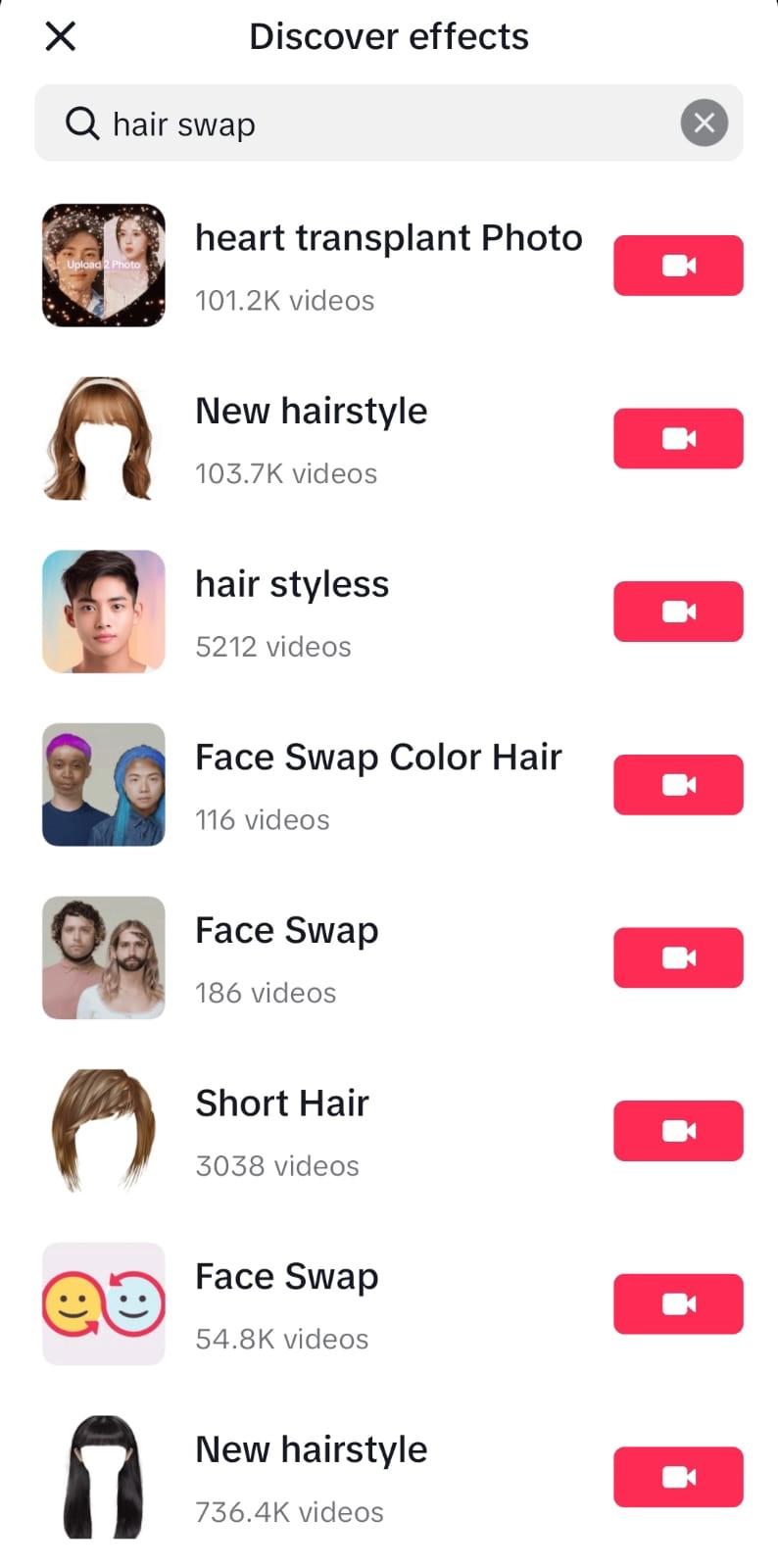
TikTok Hair Swap Effect is a very interesting and popular trend that allows users to change their hair in real time. With this effect, the users can capture a video while their hairstyles are changing in real-time, which would be quite engaging. It is one of the ways that is easiest to try out a new look.
Pros
- See changes instantly, perfect for creating quick and engaging content
- Easily share new look with the followers
- No additional downloads or software needed
Cons
- Available hairstyles are restricted
- This feature only can be used on TikTok
Steps to Start Hair Swap with TikTok Hair Swap Effect
Step 1. Open TikTok and search for the Hair Swap Effect.
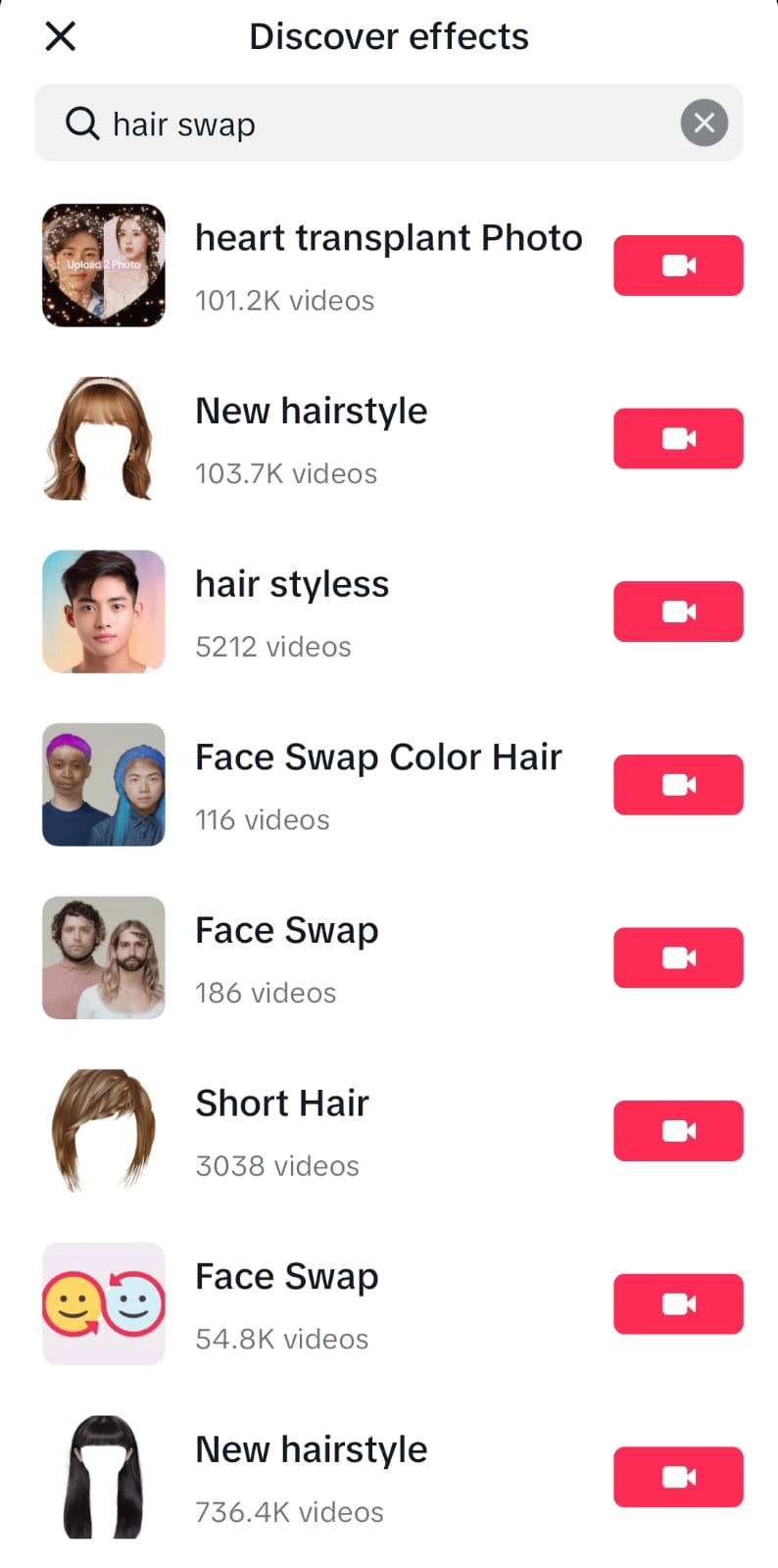
Step 2. Choose the effect and start recording.
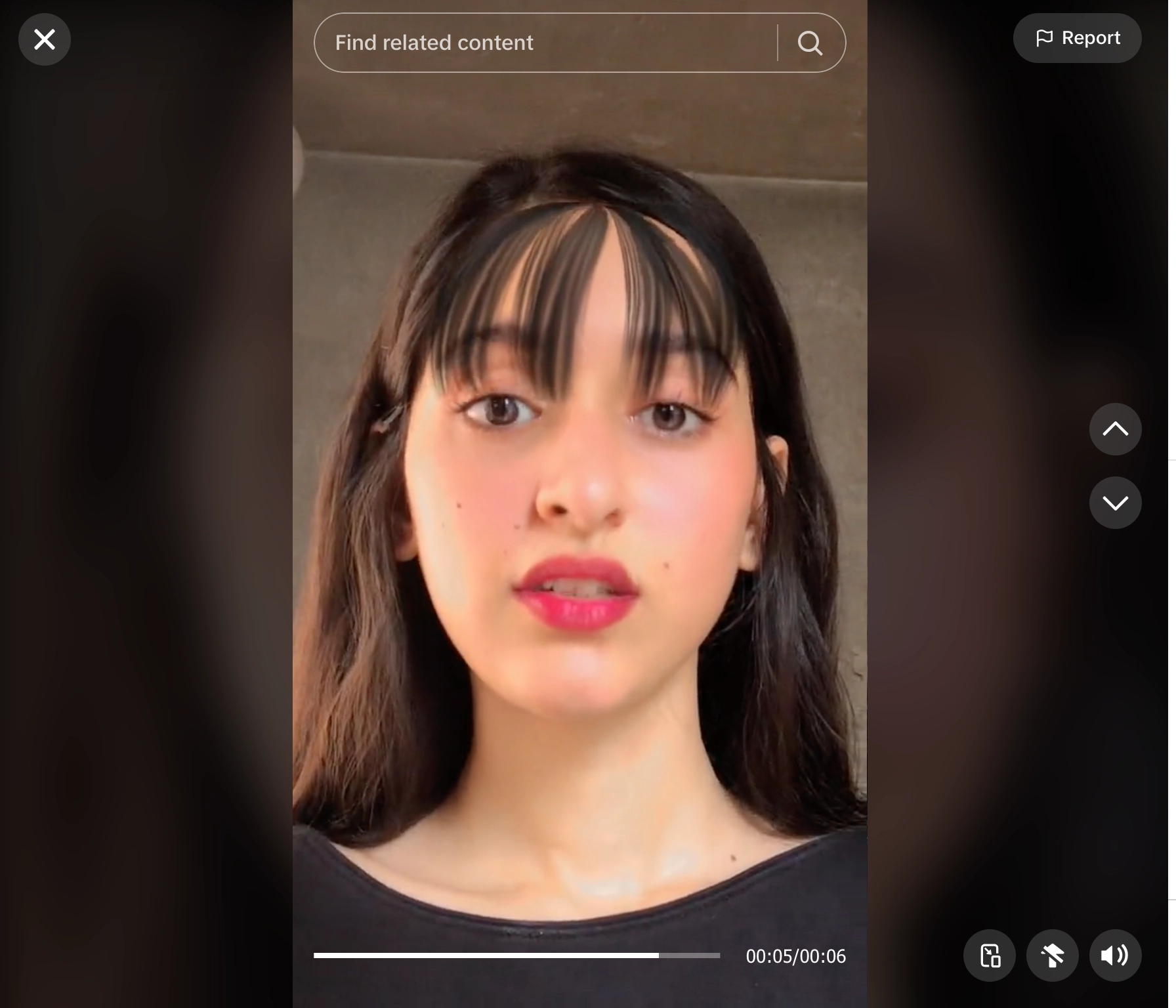
Step 3. Then you can see swap hair as well, share your new hairstyle with friends directly on TikTok!
Method 2. Enjoy Magic Hair Swap with YouCam Online Editor
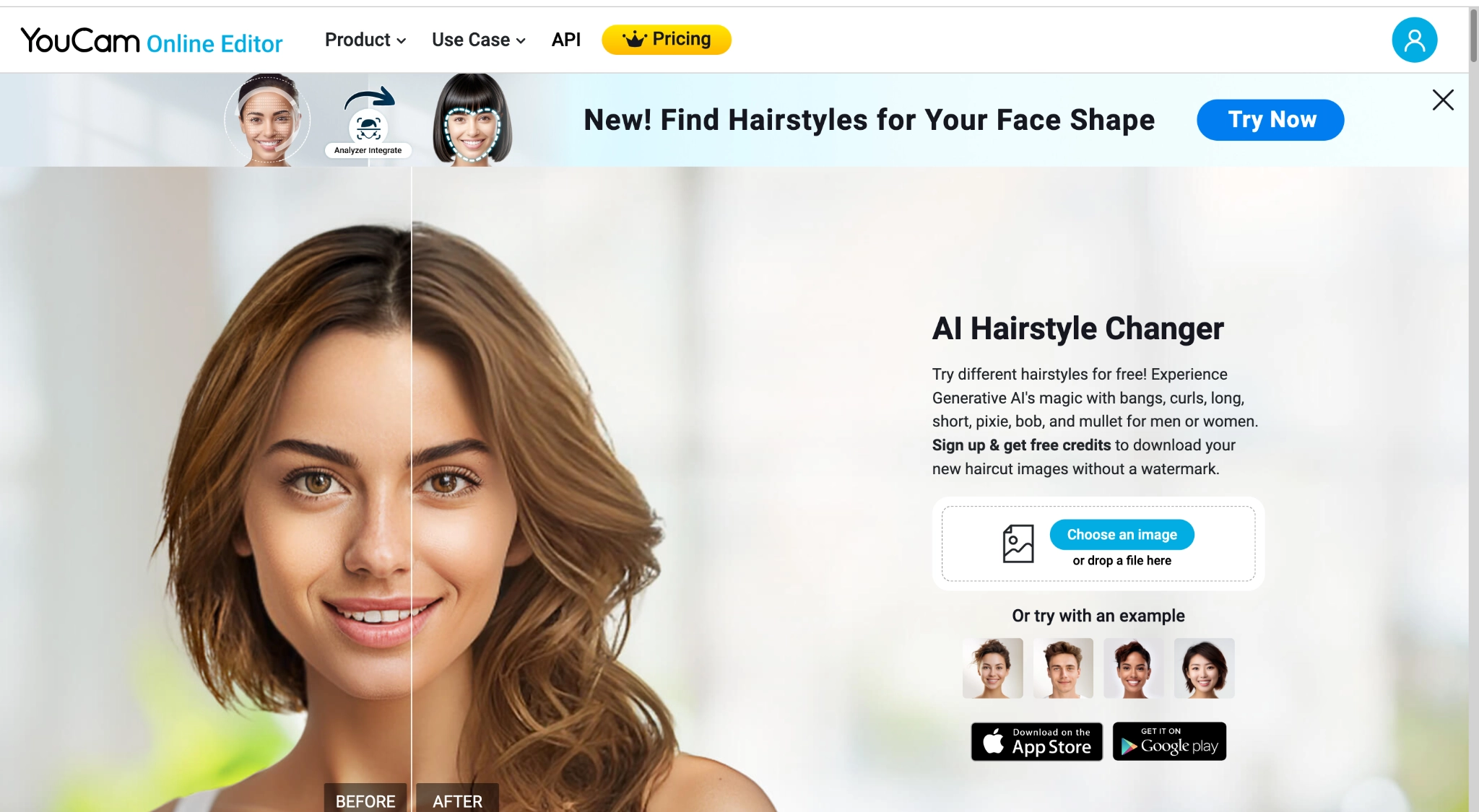
YouCam Online Editor enables a user to try on different hairstyles at once. This hair swap editor provides realistic hair changes with various colors and haircuts. You no longer have to guess how you will look like after using YouCam, since it allows you to see the outcome of the new look before applying it.
Pros
- Offers many hairstyles and colors, helping users find their ideal look
- Realistic transitions between the original hairstyle and the new one
- Quick processing times, and basic features are free
Cons
- Some hairstyles and effects require a paid subscription
- Requires a stable Internet connection to work
- Results are best with high-quality images
Steps to Start Hair Swap with YouCam Online Editor
Step 1. Navigate to the AI Hairstyle Changer on the YouCam Online Editor.
Step 2. Upload your selfies to know how suitable certain hair styles are for your hair shape.
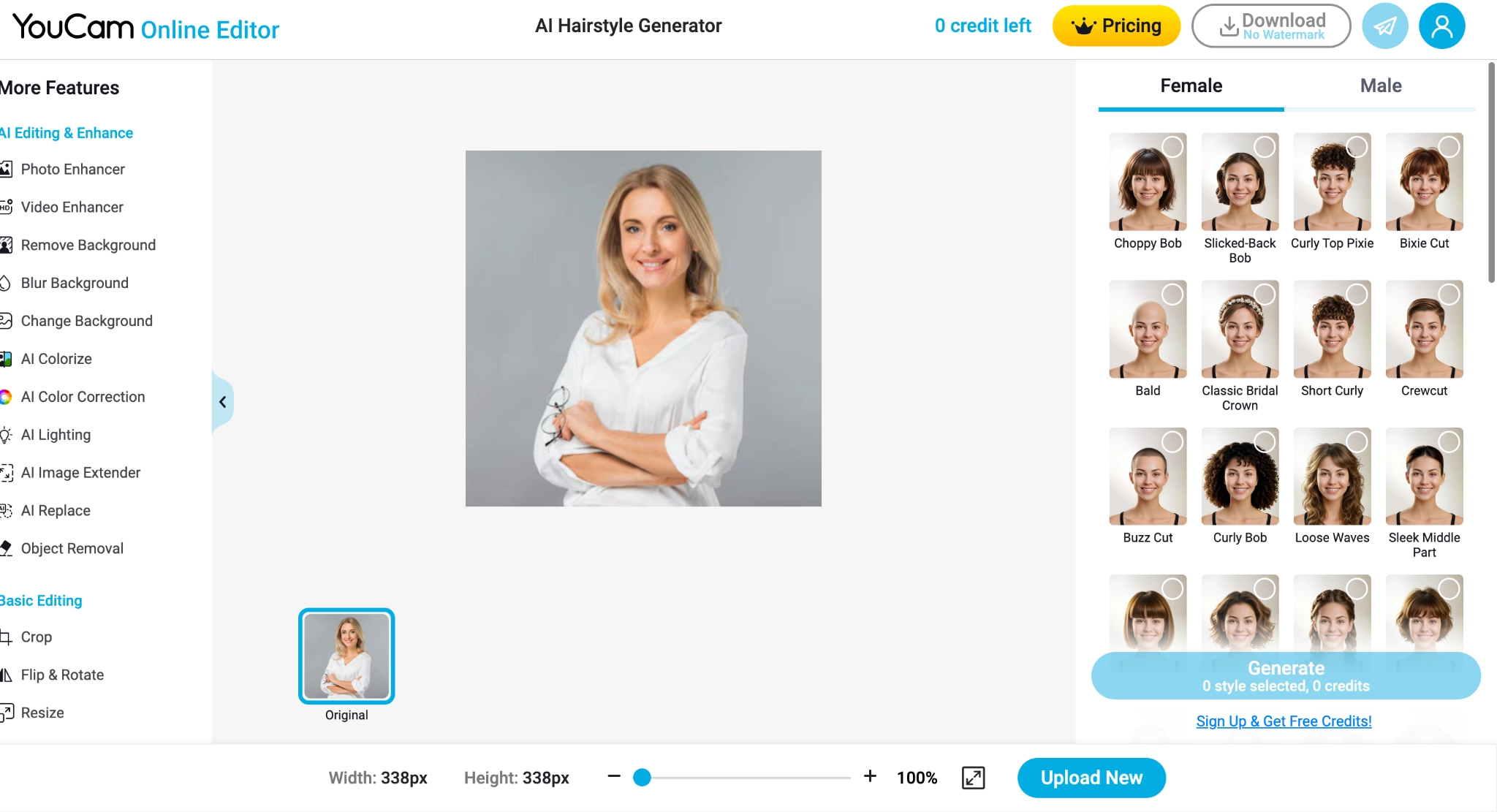
Step 3. Select any hairstyle you wish to wear virtually — it is possible to change the length, color of the hair, and the style.
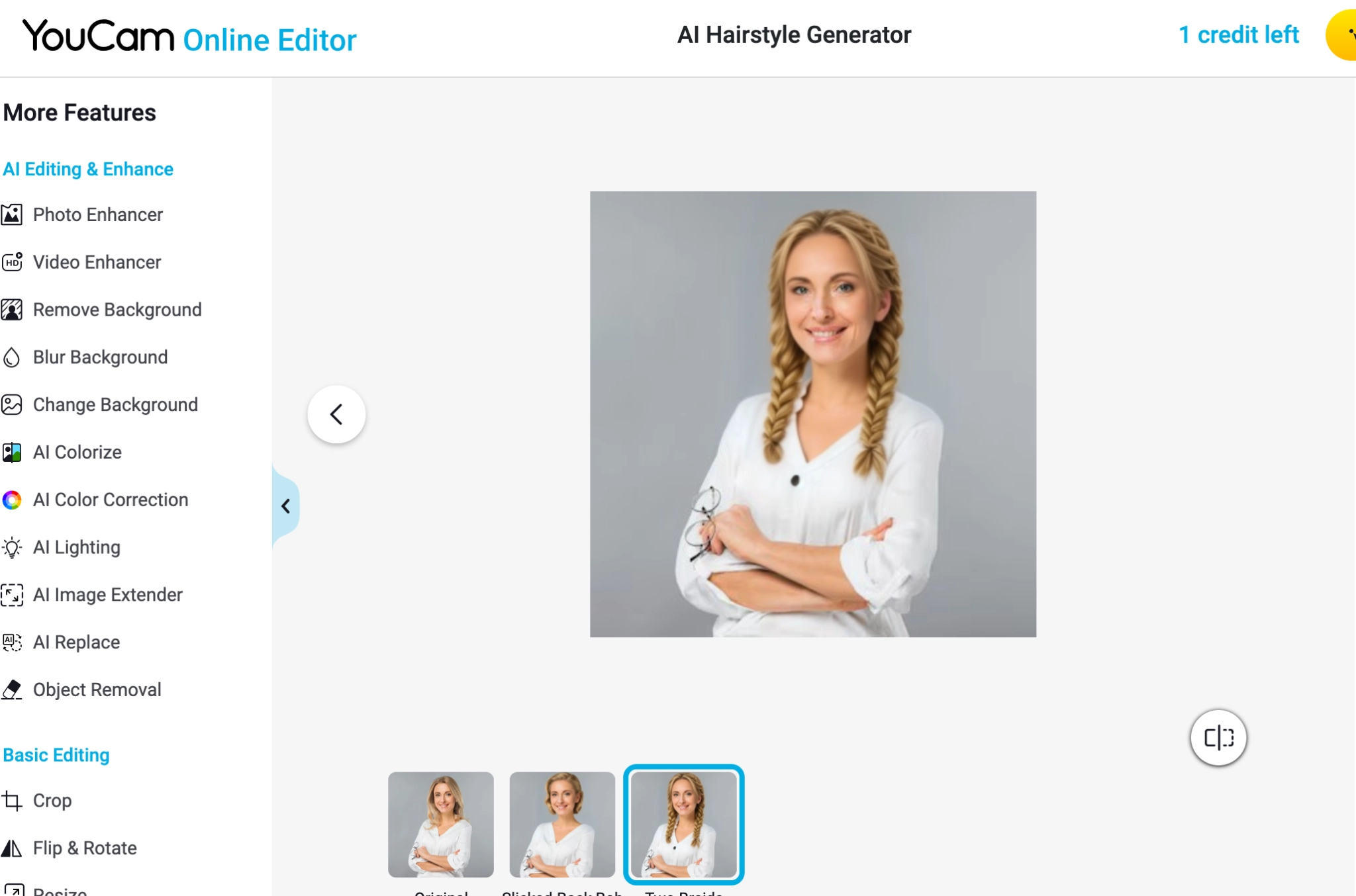
Step 4. Do more hairstyles and save the picture to see the difference and choose the most suitable one for you.
Also read: Realistic Visual Blonde Hair Filter Try-on: Best 5 Picks to Change Hair Color in 1 Click >>
Method 3. Explore Different Hairstyles on Your Face with AILab Hairstyle Changer
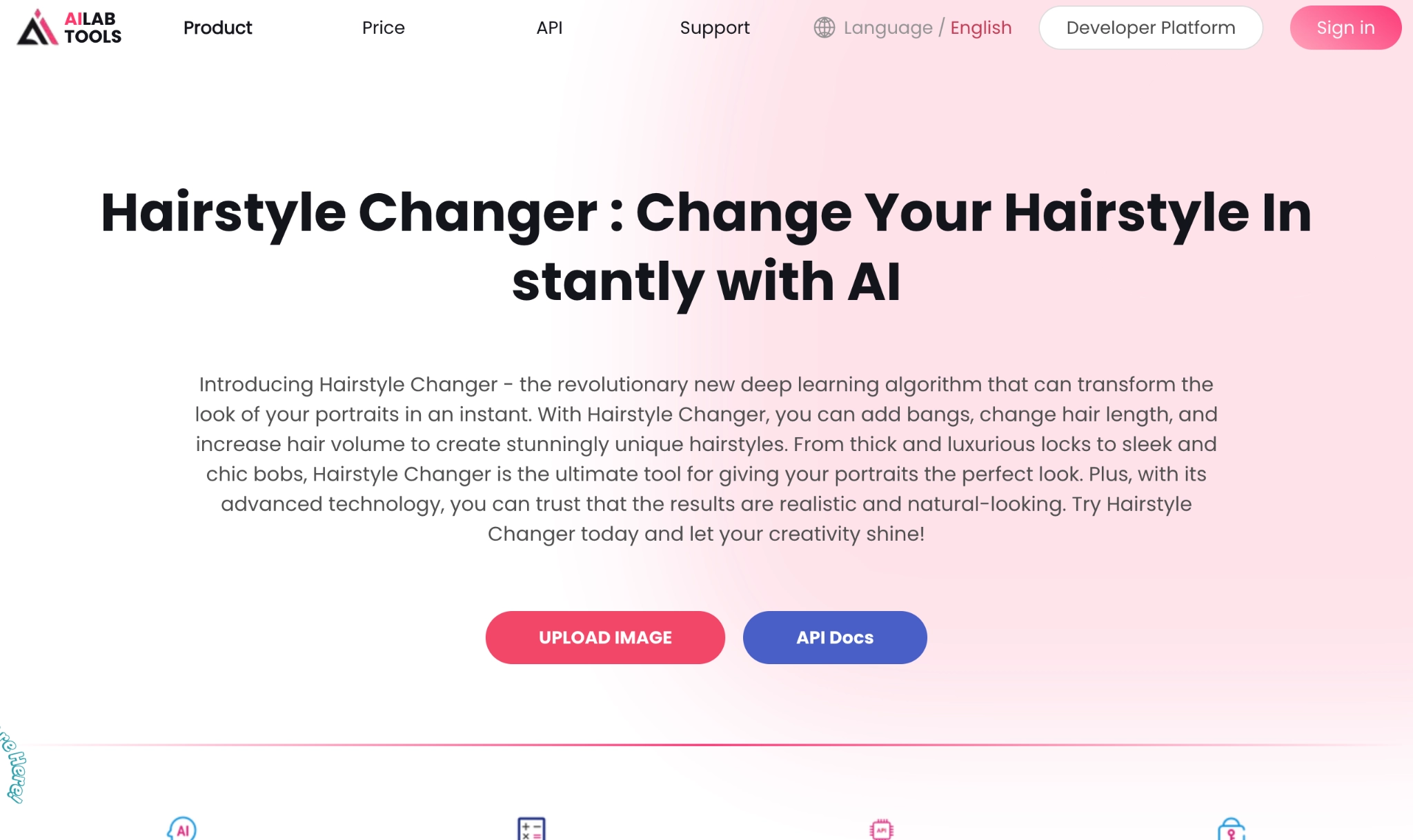
AILab Hairstyle Changer is an AI-based hair swapper that gives you the best experience in changing your hairstyle. With this tool, you can experiment with various lengths, volumes, and styles to achieve the most suitable one. Whether you need a longer hairstyle or a voluminous cut, AILab can provide the change as soon as possible and without any difficulties.
Pros
- Customizable options for hair lengths, volumes, and styles
- Quick processing times with high accuracy
- Basic features are available for free
Cons
- Not all hairstyles and options are available in the free version
- The quality of the final result is heavily dependent on the clarity of the uploaded image
- Larger video files may require a paid version
Steps to Start Hair Swap with AILab Hairstyle Changer
Step 1. Go to AILab Hairstyle Changer.
Step 2. Upload your photo.
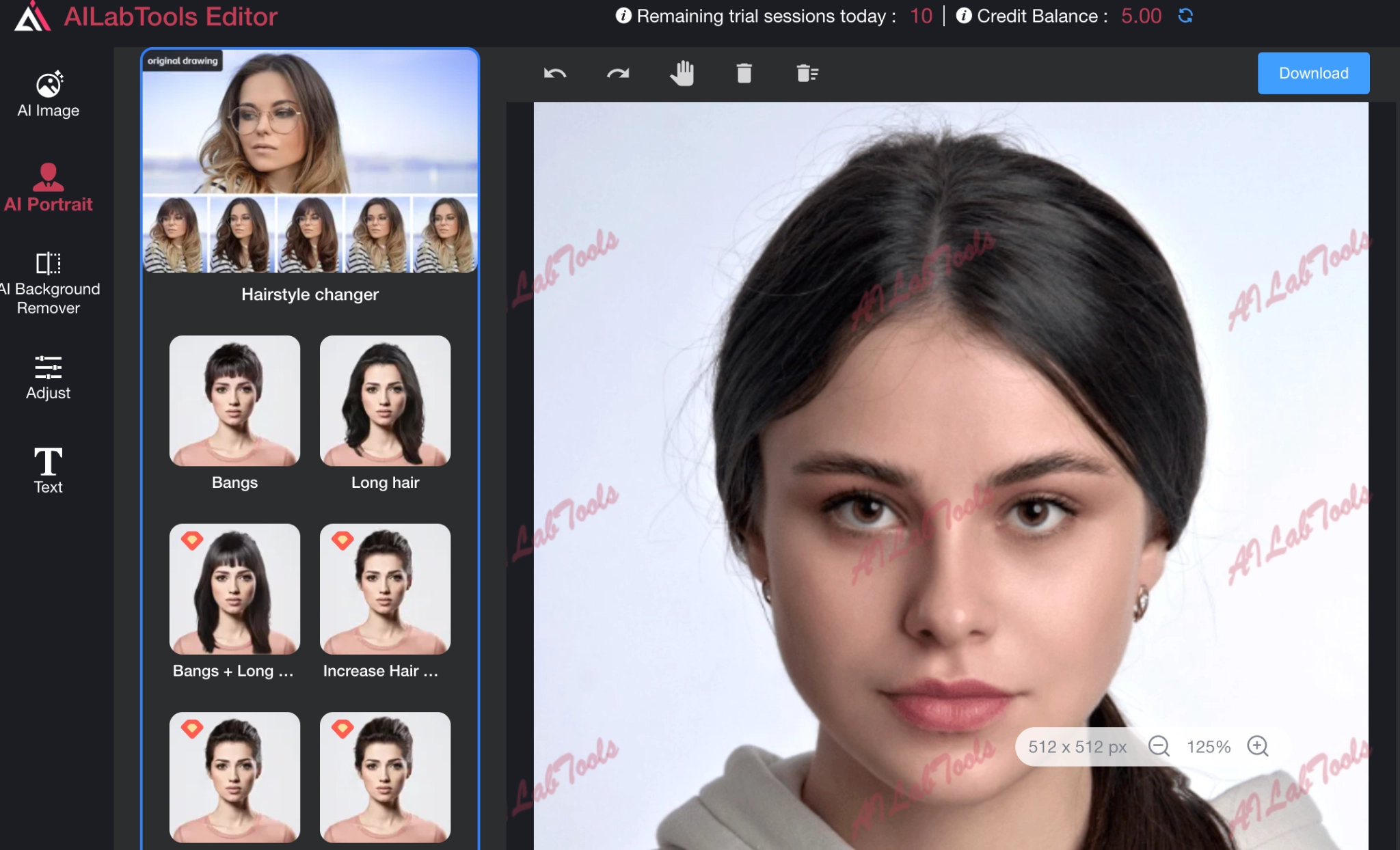
Step 3. Select your preferred hairstyle options, and the AI will generate a new look for you.
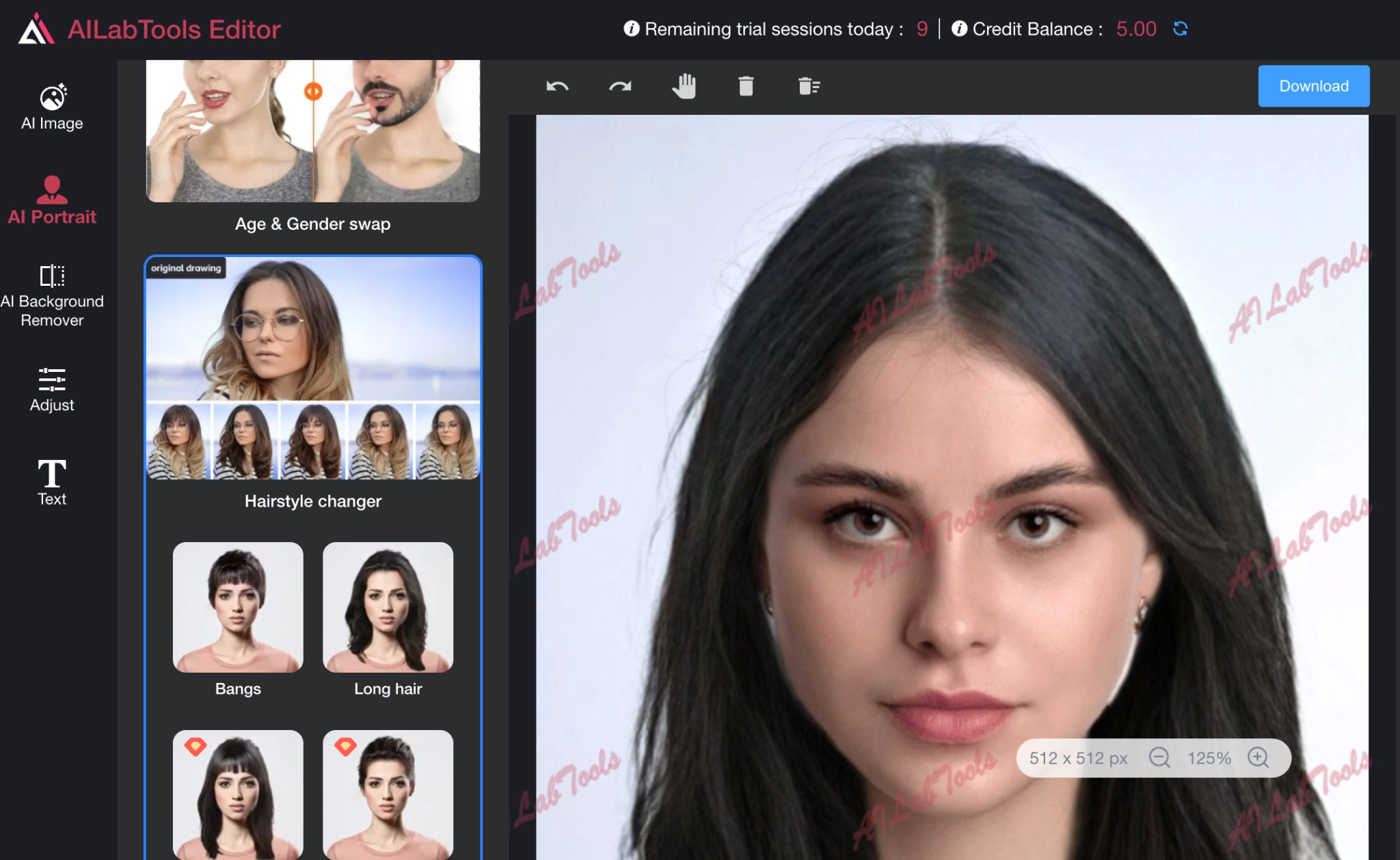
Method 4. Manually Transform Hairstyles with GIMP

GIMP is an open-source picture editor that can be used to manually switch hairstyles. Unlike the other AI-based applications, GIMP provides more in-depth editing of images since users have to edit the images on their own. Thus, GIMP is popular among graphic designers, illustrators, and hobbyists who use it to create images and hair swap.
Pros
- Offers the ability to manually adjust every aspect of the image
- Free to download and works on various platforms like Windows, macOS, and Linux
- Provides a wide range of editing tools, comparable to paid software like Adobe Photoshop
Cons
- Requires more skill and effort compared to automated AI tools
- Manually changing hairstyles takes significantly more time than AI-based alternatives
- GIMP does not provide pre-designed hairstyles
Steps to Start Hair Swap with GIMP:
Step 1. Download and install GIMP.
Step 2. Import the photo you want to edit.
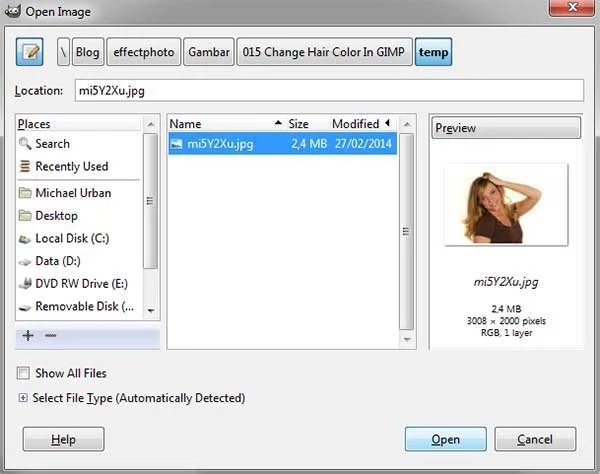
Step 3. Use tools like the lasso or selection tool to manually swap or change hairstyles. Customize it to your liking and save the final image.
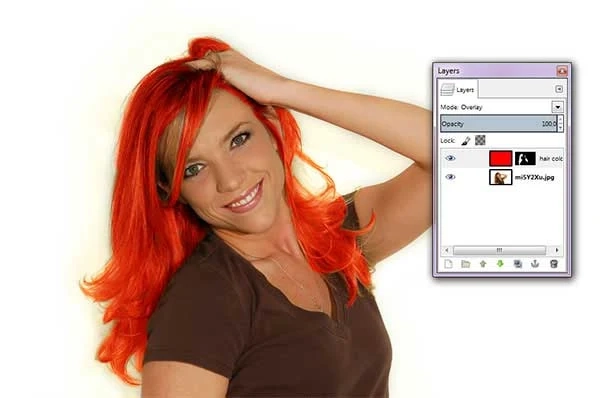
FAQs About Hair Swap Online
Here are some frequently asked questions about hair swapping:
Can I change my hairstyle permanently with these tools?
No, these tools enable you to see how you will look with the particular hairstyle before wearing it. If you wanted a permanent change, you would have to go to a salon.
Are hair swap tools safe to use?
Yes, most of the AI-powered hair swap tools are safe as they do not steal or misuse your data. It is, therefore, wise to always read the privacy policies to check if your data is safe.
Also Read: Add Facial Hair to Pictures Naturally - 6 Beard Filter You Cannot Miss >>
Conclusion
Hair swap AI tools are easy and safe methods of testing new hairstyles. From the AI-based YouCam Online Editor to the manual process using GIMP, you can find everything here. If you want to try a new style or just have fun, these free methods help you to see yourself differently in a few seconds!