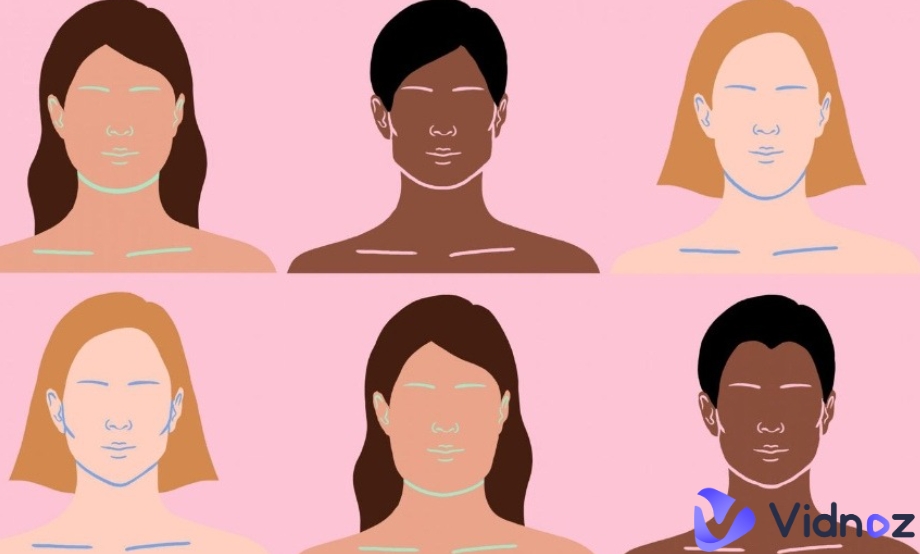It is always exciting to create a new look for oneself, whether by changing one's wardrobe, dying one's hair color or having a new facial hair. However, experimenting with the new stuff may bring some risk of things going differently than planned.
In this scenario, AI filters are the best saviors. If you are thinking of keeping a beard, AI beard filters let you add facial hair to pictures to give a broad idea about whether you will look dope with a beard or a mustache is a good choice.

- On This Page
-
Why Does Adding Facial Hair to Pictures Go Viral?
-
Different Styles of Facial Hair for a Man
-
6 Solutions for Adding Facial Hair to Pictures Without Effort
Solution 1. Add Realistic Facial Hair to a Picture with Media.io
Solution 2. Easily Drag Your Favorite Beard Onto the Photos Via Facetache
Solution 3. Edit the Faces and Add Beard with AI Prompts on Pincel
Solution 4. Instantly Add Beard on Live Camera Provided by Beard Photo Editor Beard Cam
Solution 5. Try Fotor to Turn a Clean Face into One with a Natural Beard in a Short Time
Solution 6. Have a New Look by Adding Facial Hair to Pictures with Facetuneapp
-
Examples of Adding a Facial Hair to a Picture
Why Does Adding Facial Hair to Pictures Go Viral?
So often, the question arises: which beard style suits me with AI tools? The aesthetic preference is enormous. With the tools to add facial hair to pictures, people can see whether they are suitable for having a beard. Being able to change your look quickly and easily is another way for you to express yourself and explore different aspects of who you are. Some do it to blend in with a current trend, others for an attention getter and the rest just because it's amusing, but adding facial hair is popular among all.
Moreover, social media also plays a key role in these trends. Sharing a new look with friends or followers has always been challenging, the novelty of a beard can attract attention and generate engagement. This combination of curiosity, self-expression, and social sharing makes adding facial hair to pictures with beard filters or AI beard generators a viral sensation.
Different Styles of Facial Hair for a Man
AI beard styles give men numerous options wherein they can show their personality and improve the way they look.
You might go for the full beard, which is ideal; it covers your jawline and cheeks (if you haven't penciled them in yet) while also emphasizing a stronger chin.
For a more rugged look, stubble, often known as the "5 o'clock shadow," delivers sleek edginess with shockingly uncomplicated grooming.
This goatee, which is centered around the chin area, lets you sport several styles, moving from delicate to striking. A full mustache with lighter stubble or the beardstache looks different and ultimately stands out.
The Van Dyke brings a stylish, sophisticated appeal with its goatee pointed end, and the Balbo provides an ageless yet neat appearance when the mustache is cut in halves from the chin bear.
You can try these styles through different apps to add facial hair to pictures without risking your appearance. Find your one true style that truly reflects you and boosts your confidence.
6 Solutions for Adding Facial Hair to Pictures Without Effort
To add facial hair to a picture, several beard AI apps and online tools have stepped up to provide easy and realistic solutions, given the demand for AI beard filters. Try these apps to add facial hair to a picture and find the perfect match!
Solution 1. Add Realistic Facial Hair to a Picture with Media.io
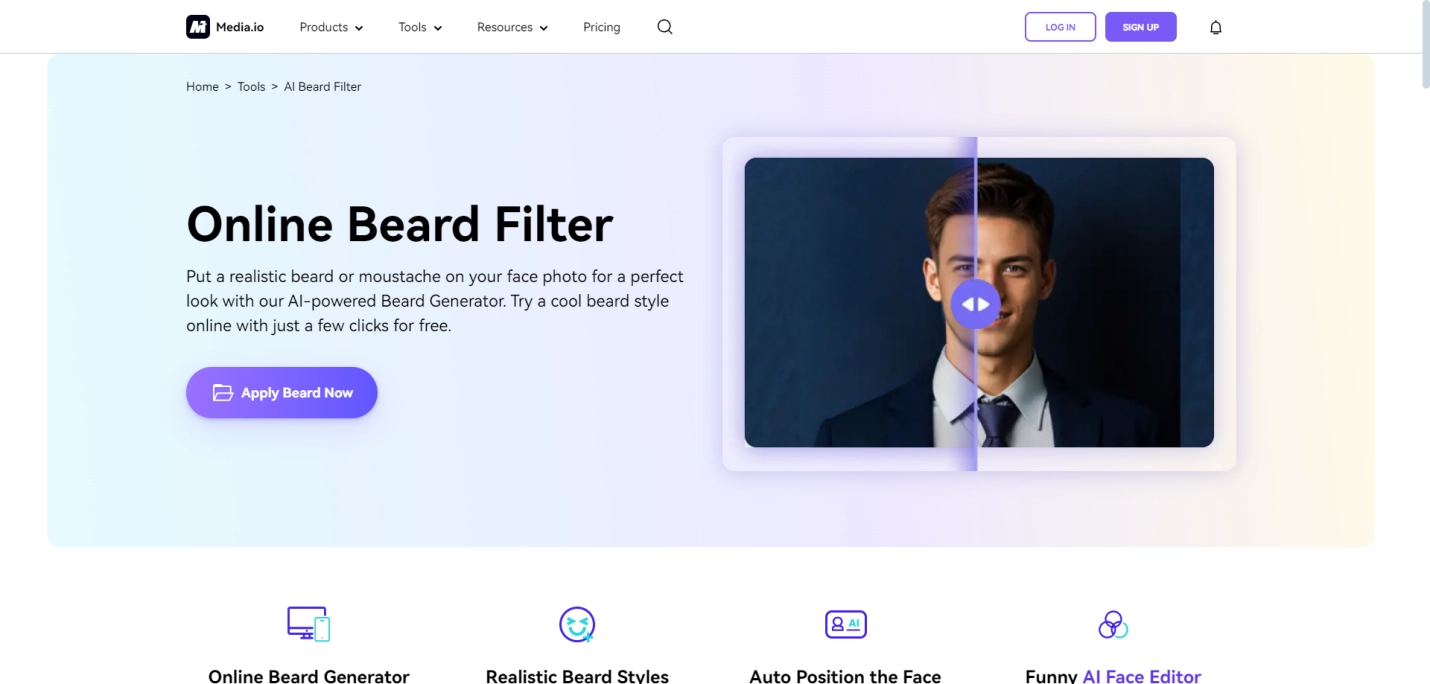
As an advanced AI beard generator online for free, Media.io is designed to add realistic facial hair to photos effortlessly. It’s for people who want to mess around with different beard styles in a fast and efficient way without having to install any software. The main thing that distinguishes this site from others is its potential for creating natural-looking beards that look as if they belong on users’ faces. Their AI mustache filter has been programmed extensively to produce different kinds of facial hairs, such as goatees, mustaches and sideburns, making you more manly and attractive looking.
Main features
- Medio.io has Automatic facial analysis and beard positioning.
- It is accessible to any device without any installation.
- It has various virtual and realistic beard styles.
Limitations
- The free version offers limited features.
Available on: Web, Android and iOS.
Solution 2. Easily Drag Your Favorite Beard Onto the Photos Via Facetache
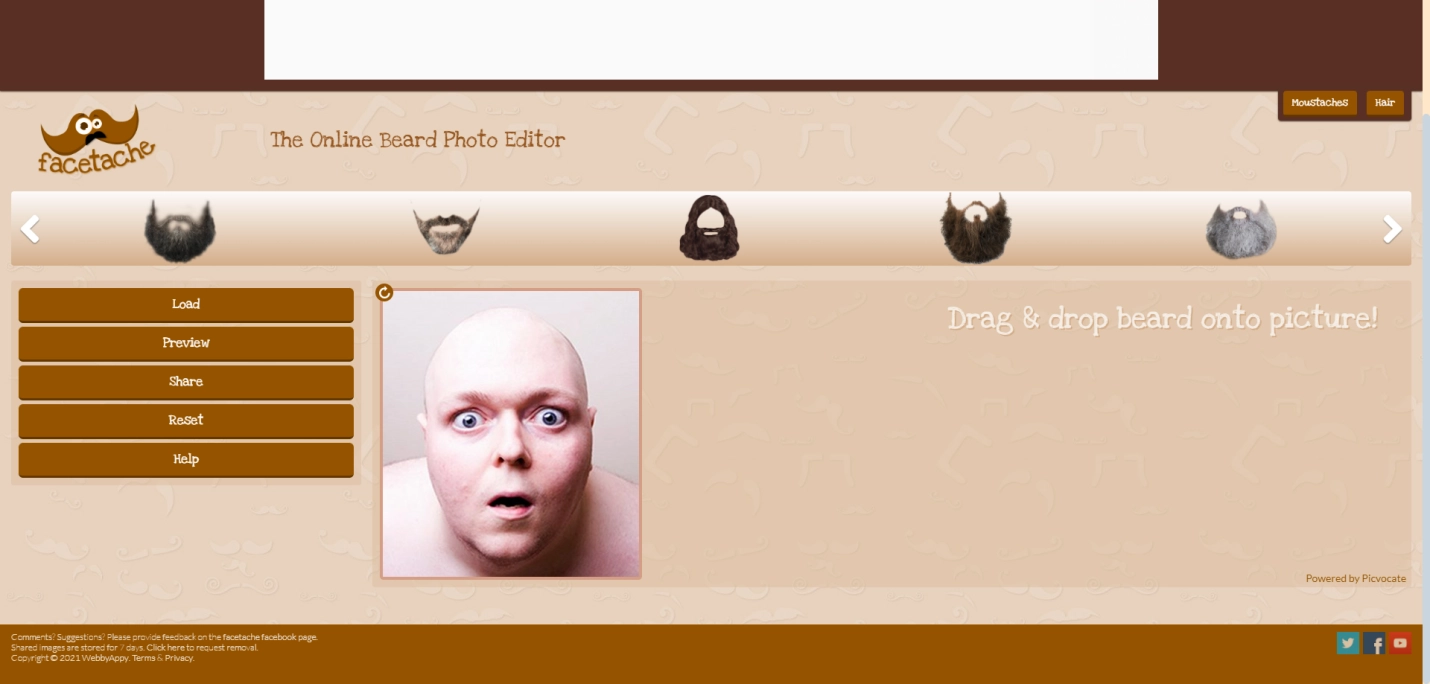
Facetache works as a playful and intuitive online website that can make adding facial hair to pictures seem like a game. With its easy-to-use drag-and-drop interface, users can experiment with varied beard types by choosing their favorite one and placing it directly onto their picture. The process of using this AI beard generator is as simple as dragging and dropping, and you see the transformation of your look into a new beard.
Main features
- Facetache offers an extensive library of beard and mustache filters.
- It has a drag-and-drop feature.
- The interface is very user-friendly.
Limitations
- Elaborative customization options are limited
Available on: Web browsers.
Solution 3. Edit the Faces and Add Beard with AI Prompts on Pincel
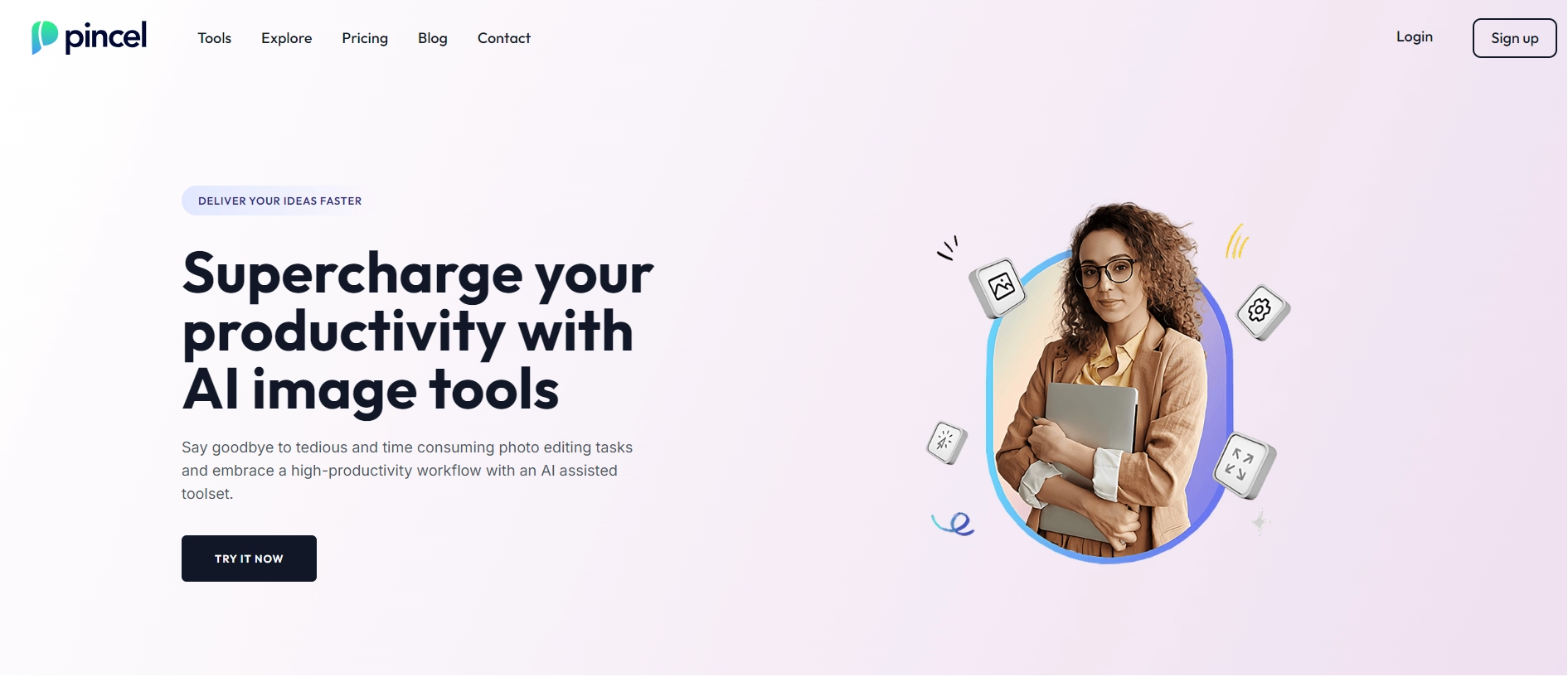
Pincel adds the highest level of convenience through its advanced AI capabilities. It is meant for those who want an easy way to make their pictures look better. Pincel allows users to edit photos and add facial hair by typing in the simple prompt. The entire process to add AI beard in an image is straightforward; just say what you want, and Pincel’s AI will take care of it, giving you the results you are looking for in seconds.
Main features
- Pincel offers text prompts to add facial hair to the pictures.
- The turnaround time is fast.
- It has an intuitive and simple interface.
Limitations
- It is only available on a web browser.
Available on: Web browser.
Also read: No Beard Filter: See What You Would Look Like Without a Beard >>
Solution 4. Instantly Add Beard on Live Camera Provided by Beard Photo Editor Beard Cam
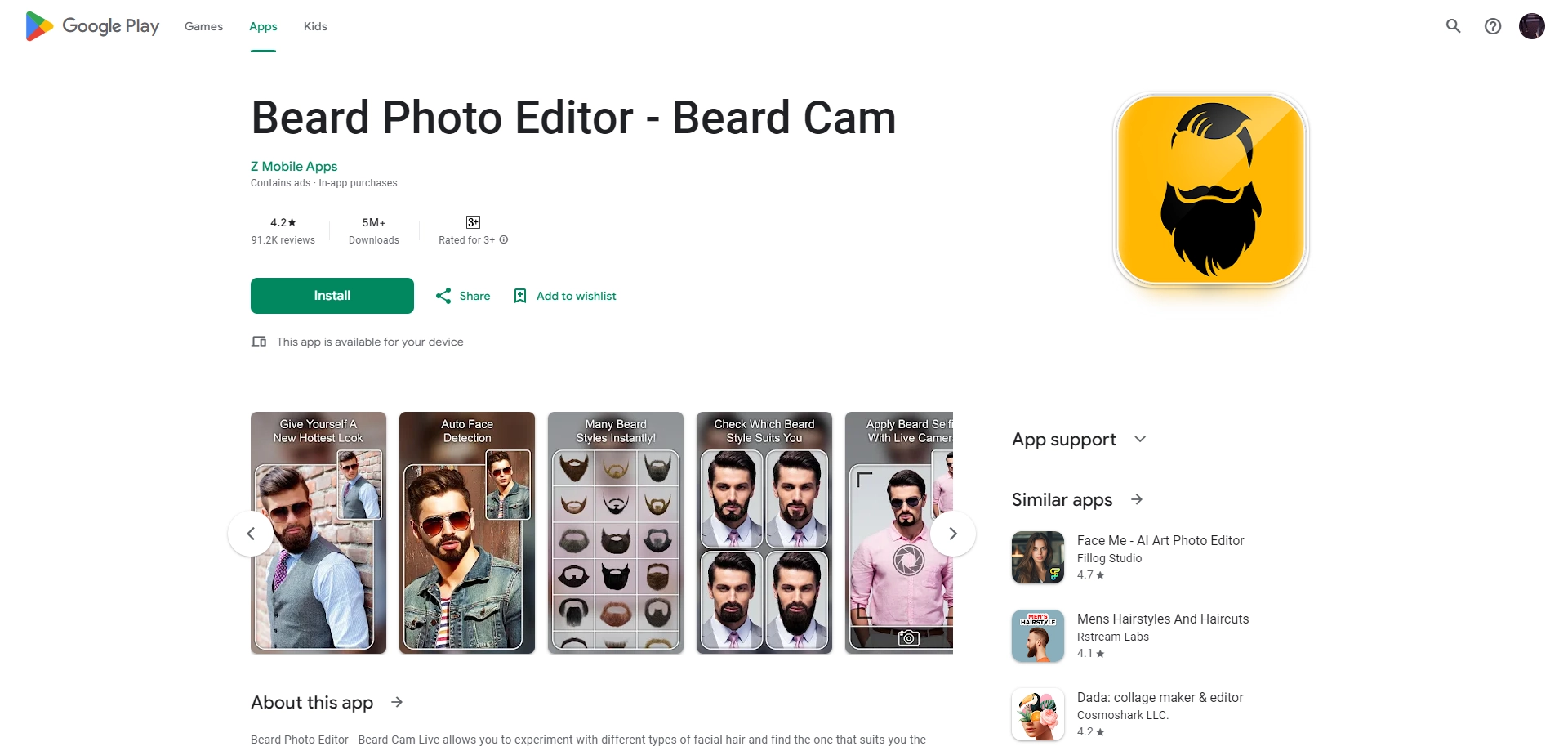
The Beard Photo Editor Beard Cam is an app that you can use on your phone to put realistic beards on yourself in real-time. This app takes advanced face tracking systems to place different beard styles on users who move, so they can see what they look like instantly. The live camera feature of the application detects and aligns the beard with your face automatically to give it a natural feel.
Main features
- It provides a live camera feature to speed up the process.
- It has various updated beard styles.
- It offers an auto face detection feature.
Limitations
- The continuous ads on the apps affect user experience.
Available on: Web and Android.
Solution 5. Try Fotor to Turn a Clean Face into One with a Natural Beard in a Short Time
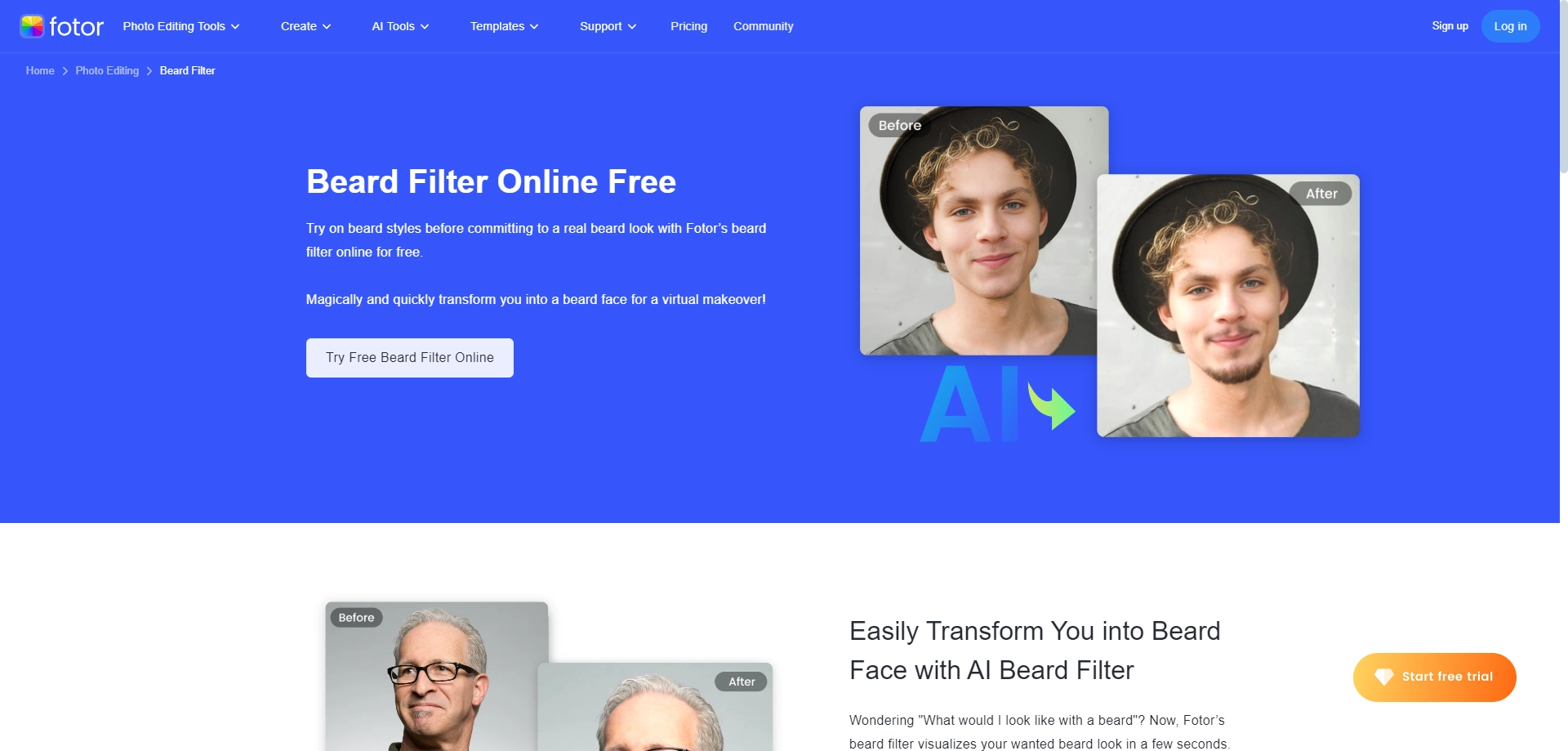
Fotor can be called a jack of all trades when it comes to photo editing. Inevitably, it offers a beard filter that helps users add facial hair to pictures. This is an essential tool that enables you to envisage various styles of beards in your face using the latest AI technology. You can experiment with different types of beards, such as five o’clock shadow, full beard and French fork beard, among others, which are available on this website.
Main features
- Fotor provides realistic beard filters.
- It offers extensive customization features.
- It allows text prompts.
Limitations
- It has a slightly complex interface.
Available on: Web browser.
Solution 6. Have a New Look by Adding Facial Hair to Pictures with Facetuneapp
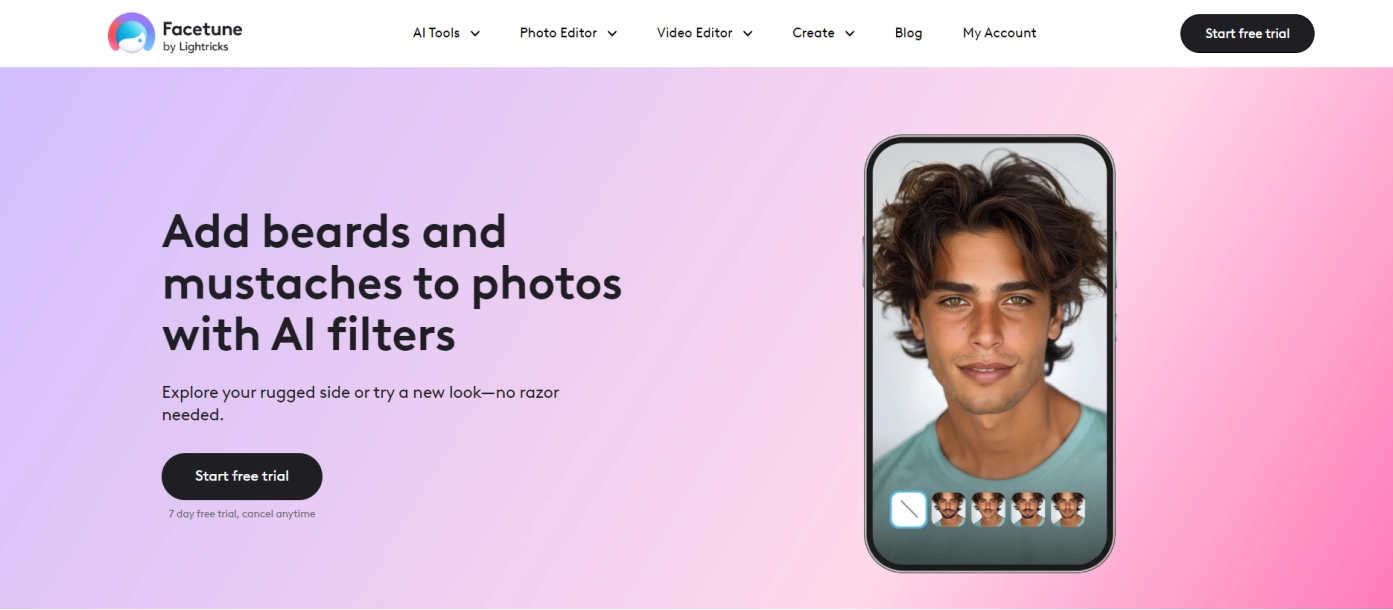
Now comes the app known as Facetuneapp, which, even though it provides a similar way to add facial hair to pictures, differentiates itself by giving extra features. It offers essential features like smooth, retouching, makeup and paint to enhance the quality of the edited images. The beard and mustache filters are crafted to present a high-quality and natural look to explore different facial hair options and see how they alter your appearance, providing a new perspective on your look without the need for a physical change.
Main features
- Facetuneapp gives a Variety of beard and mustache filters
- The results are natural and of premium quality.
- It offers a free trial to access premium features.
Limitations
- It is Limited to pre-set styles
Available on: iOS, Androids and Web browsers.
Examples of Adding a Facial Hair to a Picture
Following are different examples of adding facial hair to pictures through AI filters.



Conclusion
Adding facial hair to pictures is good and healthy, so double-check these transformative ideas with AI filters. Try out these 6 solutions when looking for the best beard style for you by adding facial hair to the picture to get a clear view. If you would like to try a novel method to add a beard, Facetuneapp can be helpful.





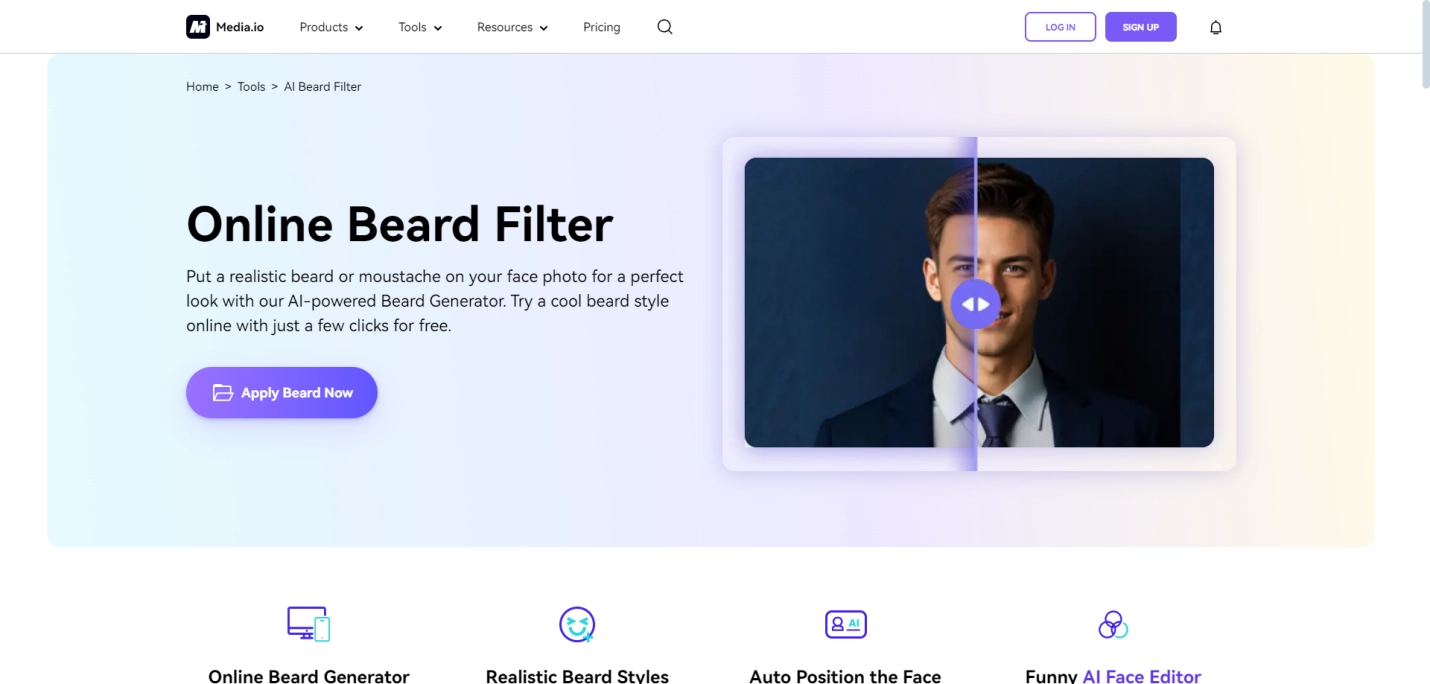
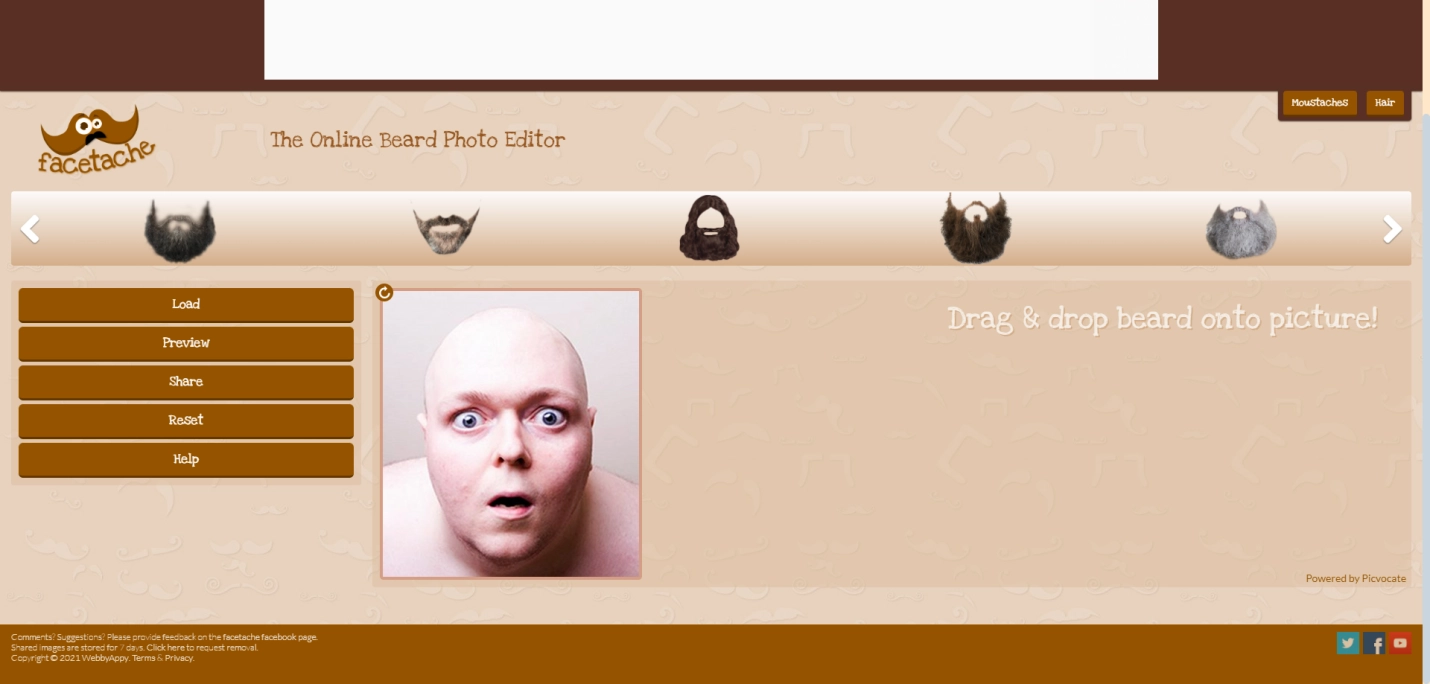
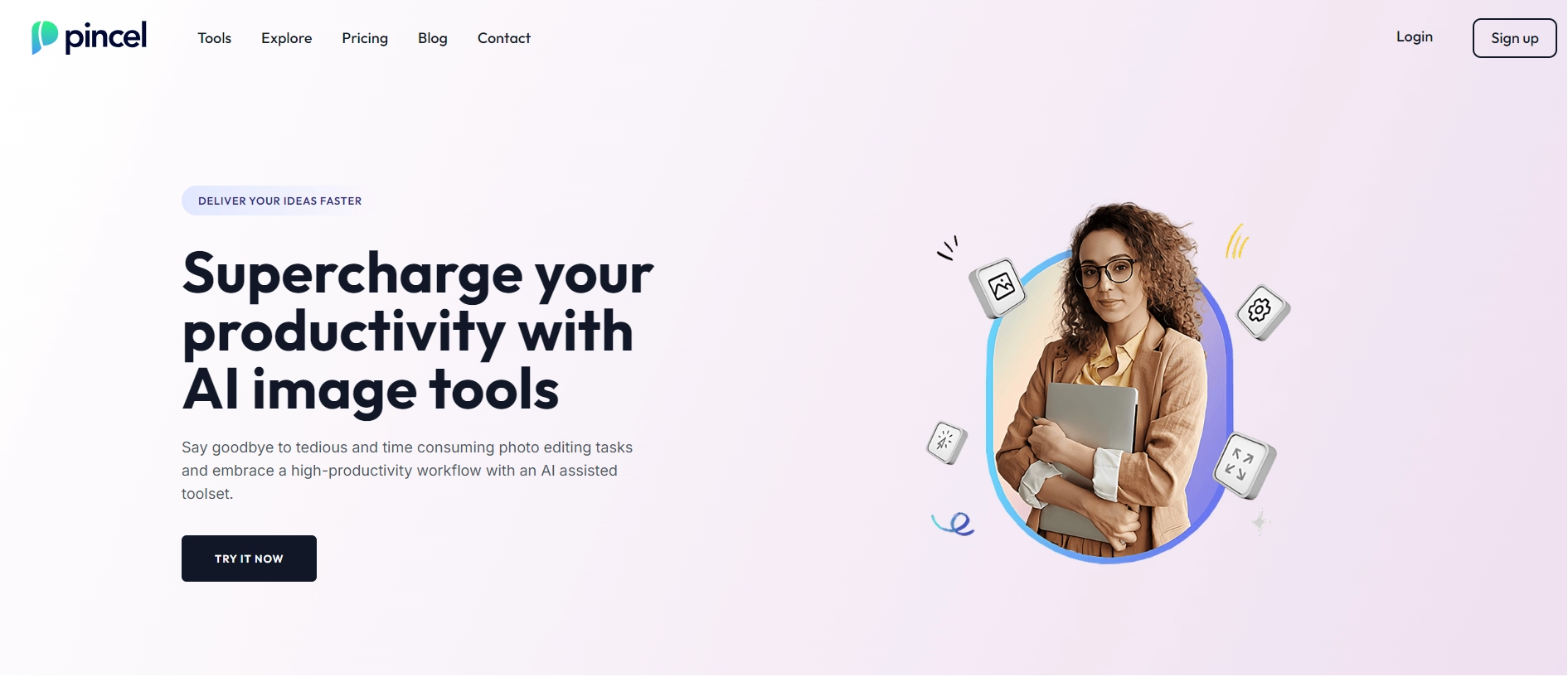
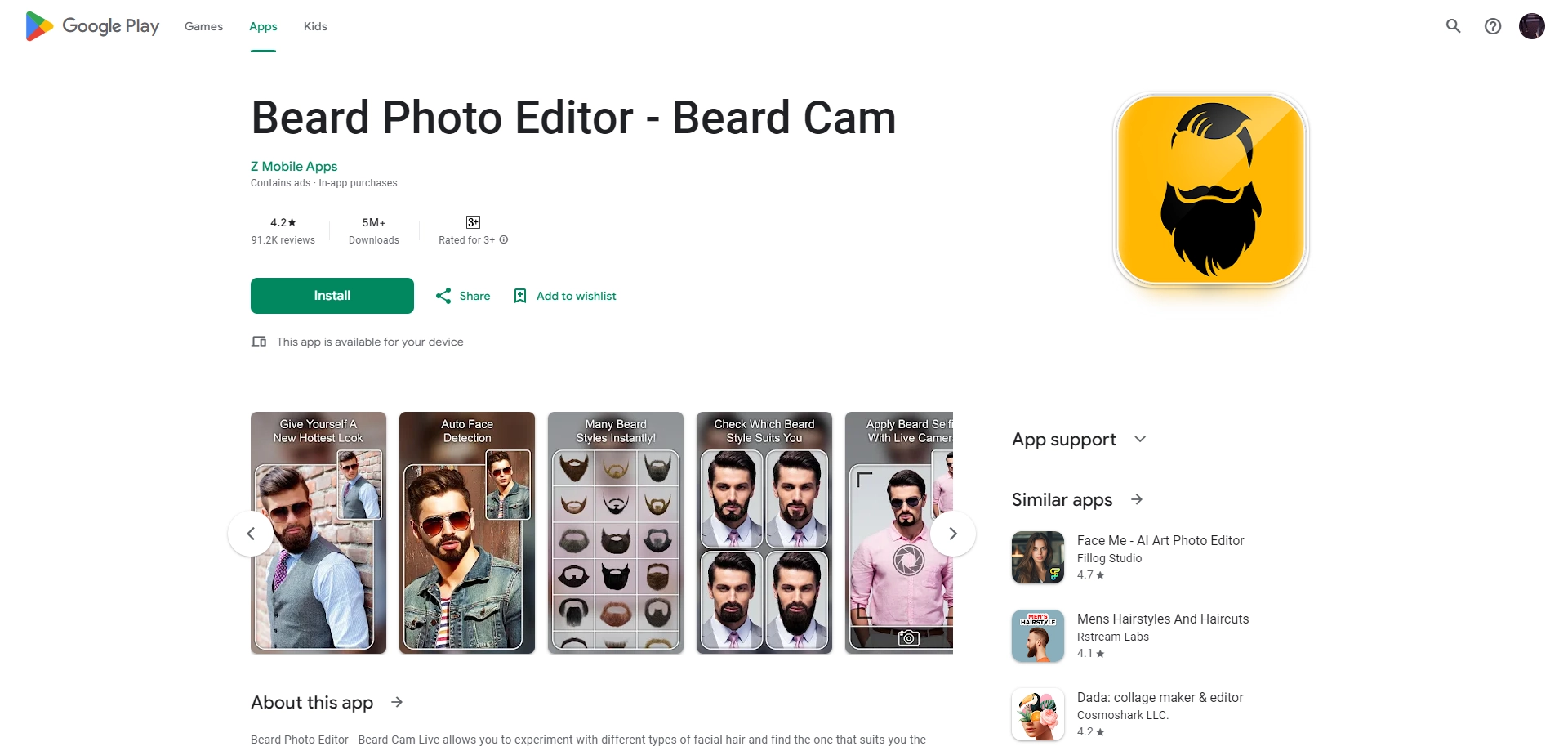
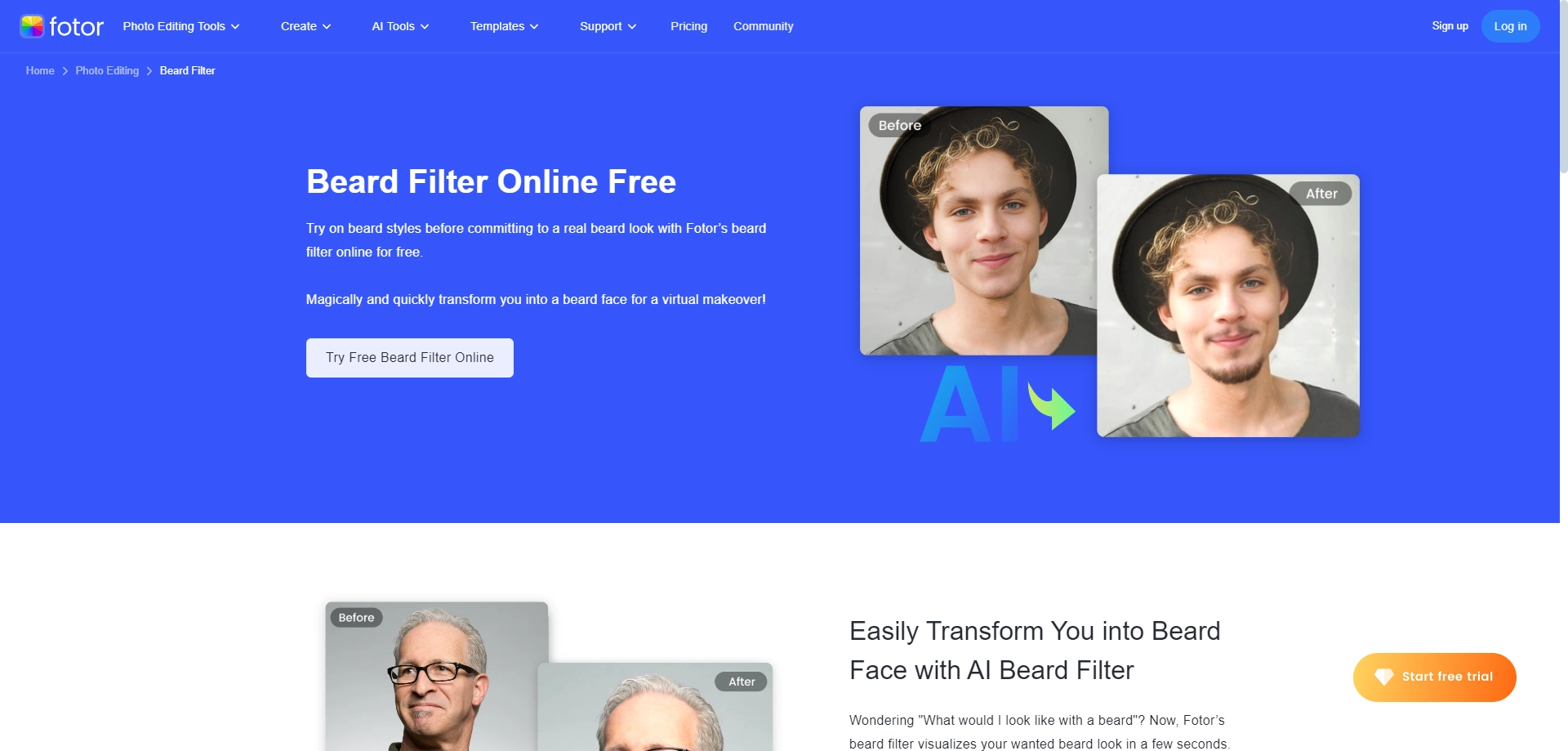
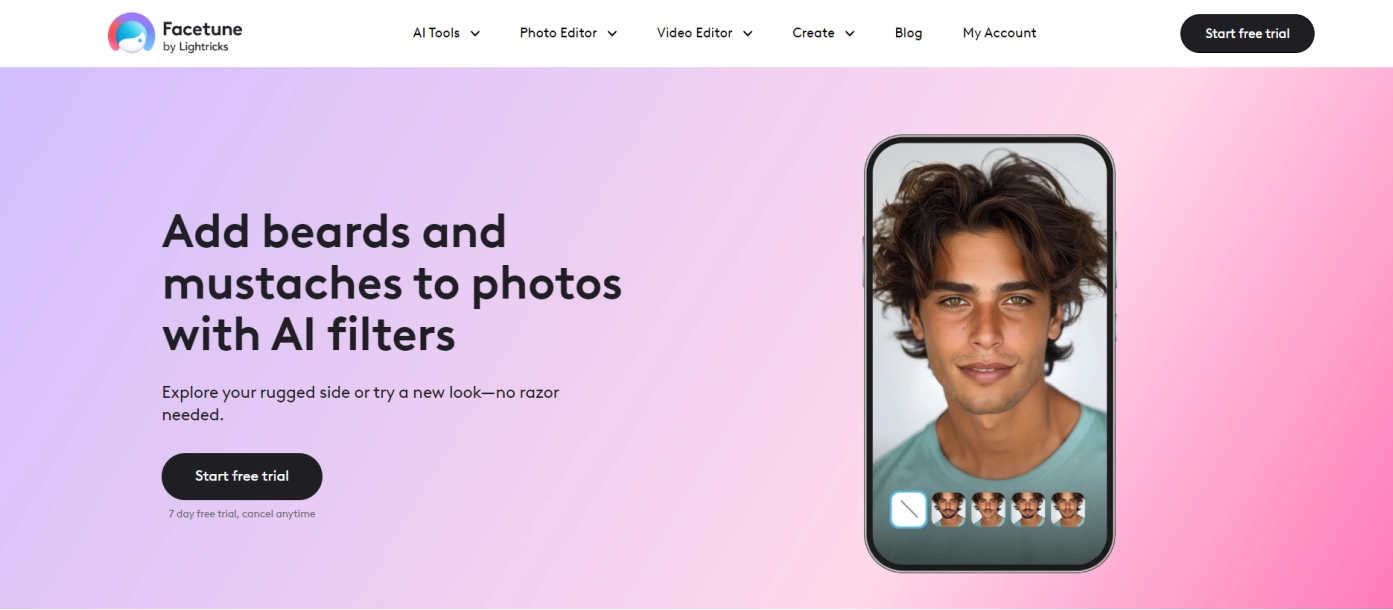




![How to Get a Symmetrical Face? [Non-Surgical and Surgical Methods]](https://www.vidnoz.com/bimg/how-to-get-a-symmetrical-face.webp)