In recent times, AI technology has advanced to the point where it can generate incredibly realistic images, often making it challenging to distinguish them from genuine photos. This capability has led to a few issues, notably the misuse of AI-generated images by individuals claiming them as their own creations.
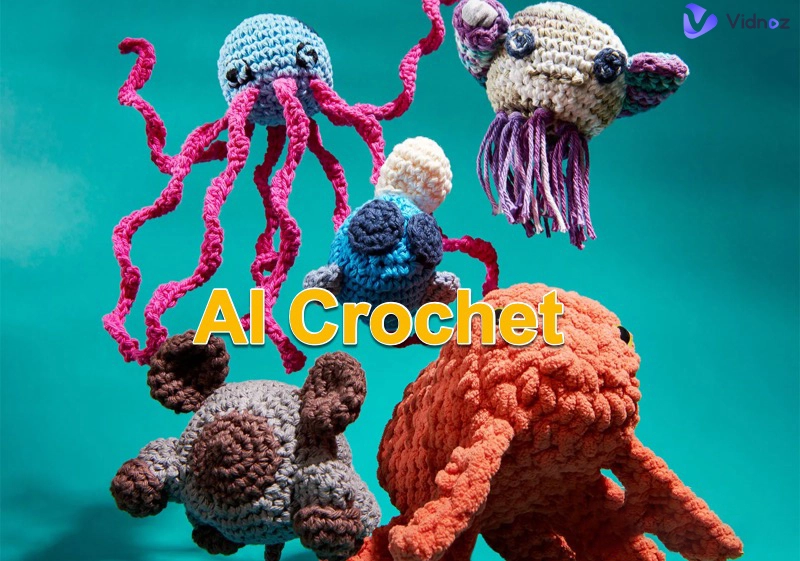
This also happens within the crochet community. Such deceptive AI crochet art has surfaced on platforms like Etsy and various social media networks, causing harm to genuine crochet enthusiasts and creators. This article aims to help you identify AI generated crochet pictures and offers guidance on how to effectively utilize AI to enhance your hobby.
- On This Page
-
How to Find Out AI Crochet Images
-
How to Generate AI Crochet Patterns in Text Using ChatGPT
Generating Random AI Crochet Patterns in Text
Generating Unusual AI Crochet Patterns in Text
-
How to Generate AI Crochet Pattern Photos
-
Bonus: Explore More AI Tools on Vidnoz
How to Find Out AI Crochet Images
Rather than buying finished products, many crochet enthusiasts prefer to purchase crochet patterns online that guide them in crafting the items themselves. It’s disheartening to imagine someone falling in love with a crochet project, only to discover that the pattern doesn’t actually exist because it was AI generated, not created by a real crochet maker.

Here are some details to help you distinguish AI-generated crochet patterns:
1. Suspiciously perfect images: Most real crochet creators don't have the skill, equipment, or time to shoot studio-quality pictures of their crochet items. Real crochet photos are usually taken in simple settings with natural backgrounds.
2. Unrecognizable stitches: AI crochet patterns often feature unusual stitches that you won't find in any crochet book, making you wonder how these textures are achievable.
3. Unrealistic color mixes: While colorful crochet items are normal, wild color mixes in a single piece are not.
4. Giant crochet projects: While not all large crochet projects are fake, things like life-size crochet elephants are suspicious.
5. No project history: If you can’t find crocheting videos or multiple pictures of an epic crochet project from different angles, it’s probably generated by AI algorithms.
6. Watch out for fingers and legs. If the crochet images you are looking at include fingers and legs, examine these details carefully. AI image generators often have difficulty rendering them accurately.
How to Generate AI Crochet Patterns in Text Using ChatGPT
AI-powered chatbots can provide detailed responses about AI crochet patterns. They can offer guidance on the materials you'll need and supply step-by-step instructions on how to crochet, helping you navigate through the crafting process with precision. Additionally, these chatbots can answer any questions you might have, clarify techniques, and even suggest improvements or alternatives to enhance your crochet projects.
ChatGPT 4.0 from OpenAI is regarded as the most advanced chatbot available today. It offers various ways to generate AI crochet patterns in text format. It offers both simple crochet pattern designs and more intricate ideas.
Generating Random AI Crochet Patterns in Text
ChatGPT is highly useful for generating random AI crochet patterns, making it a valuable tool when you're out of ideas for your crochet projects. By providing a variety of patterns, ChatGPT can spark inspiration and help you explore new creative directions.
Here is how:
Step 1. Go to OpenAI.com and choose For Everyone under the ChatGPT section.
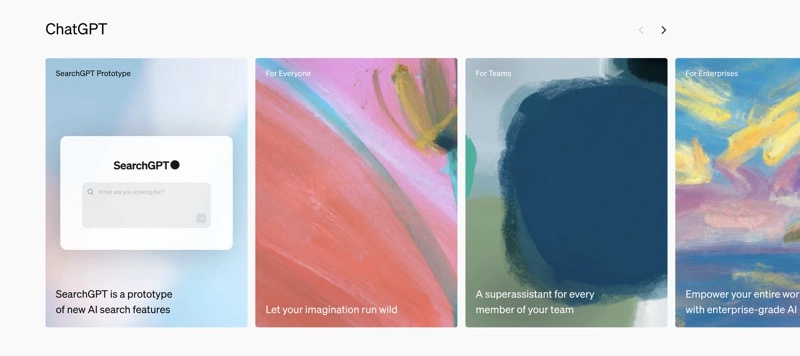
Step 2. Sign up for a free account if you're new to the chatbot, or sign in if you already have an account.
Step 3. In the Message ChatGPT box, type in your prompt for the AI crochet pattern you’re seeking. You can request a random crochet pattern or ask for specific ideas, such as for blankets, scarves, bags, and more. Then press Return or Enter.
Example prompts:
"Give me a crochet pattern for a kawaii octopus"
"Share crochet pattern ideas for a tablecloth"
"Provide random crochet patterns for a tank top"
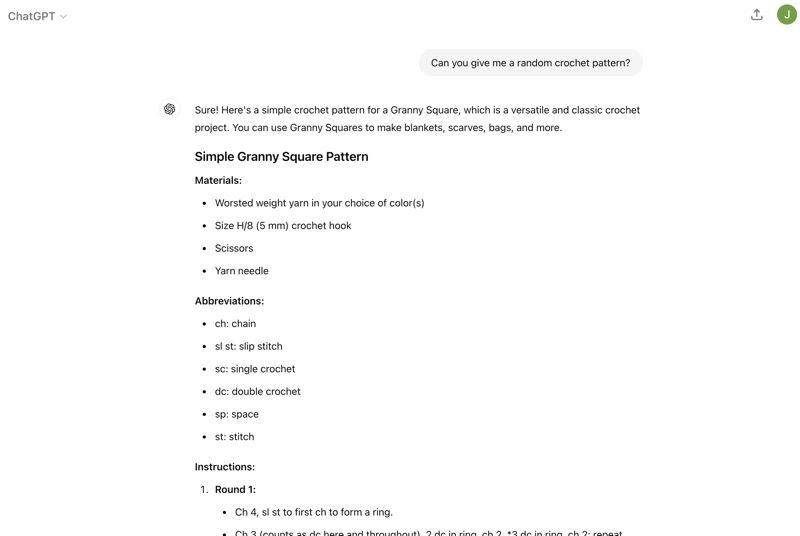
Step 4. Ask questions or describe the crochet project further.
Step 5. Click the Copy icon at the end of the crochet pattern you like, and paste it into a Word document for easy printing.
Generating Unusual AI Crochet Patterns in Text
ChatGPT is not only good at providing AI crochet patterns for commonly crocheted items that have been made by other creators, but it can also generate unique patterns that may never have been seen before, given the right prompts.
Here is how:
Step 1. Log in to Open AI's ChatGPT platform.
Step 2. In the Message ChatGPT box, type in your prompt for unique AI crochet patterns. Then press Return or Enter.
Example prompts:
"Give me original, unique crochet patterns that may never have been seen before"
"Give me a crochet pattern for a three-legged frog"
"Give me a crochet pattern for a wired little creature"
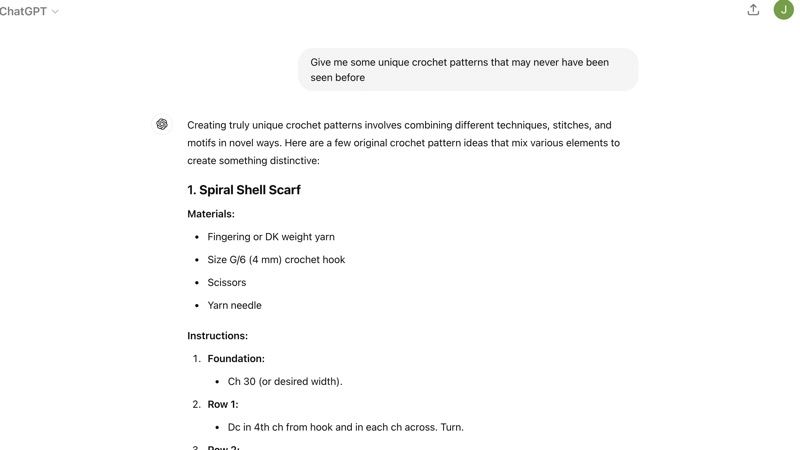
Step 3. Ask questions or give more details about the crochet pattern.
Step 4. Copy the pattern to a Word document and print it out.
Also Read: How to Make Videos with ChatGPT Video Generator in 5 Minutes >>
How to Generate AI Crochet Pattern Photos
AI-generated crochet patterns in text format can sometimes be difficult to follow and visualize. Having accompanying visuals can greatly enhance the understanding of these patterns. Fortunately, there are AI crochet pattern generators that can produce clear and detailed images of crochet patterns. These tools convert your photos into crochet patterns or randomize patterns for you.
Crochet Studio
Crochet Studio is a robust AI crochet pattern generator that lets you design custom palettes and design stunning granny squares and stripe blankets for crochet lovers of any skill level. It also allows you to generate a written pattern for your finished design.
How to create a custom crochet palette with Crochet Studio:
Step 1. Download and install Crochet Studio on your phone.
Step 2. Open the app, go to the Palette section, and select "Create a Palette."

Step 3. Choose an image from your phone as your inspiration for colors and create a palette name. Tap "Continue."
Step 4. Manually select the yarns you want to use for your palette or choose from the suggested yarns.
Step 5. Scroll down to the Tools section and choose to create a Collage, Granny Square Blanket, or Stripe Blanket.
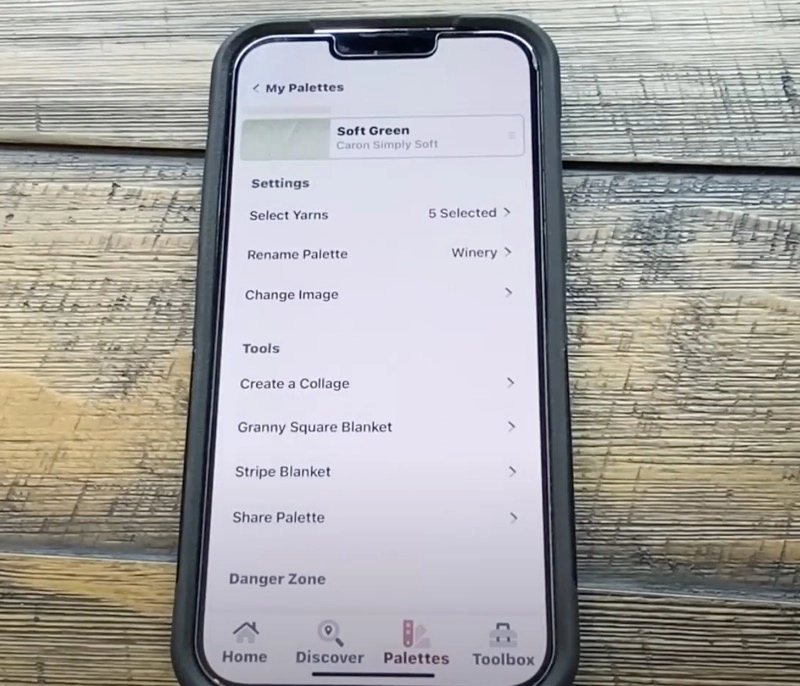
Step 6. Follow the on-screen instructions to generate crochet patterns using your custom palette or the random patterns feature.
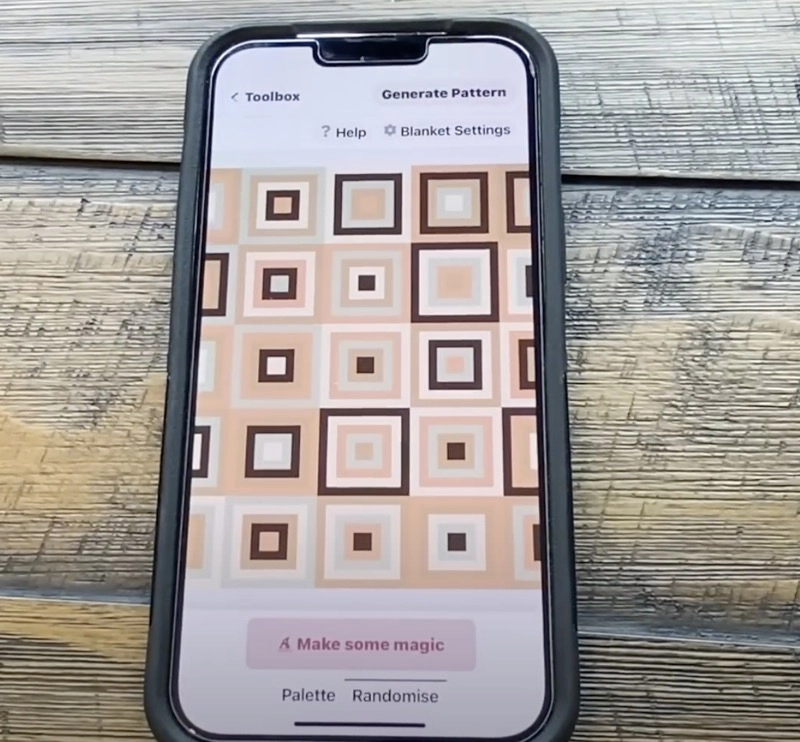
Remini AI Crochet Filter
Another way to create AI crochet pattern images is by using an AI crochet filter app like Remini. This tool can convert your everyday photos into crochet-style art. With just a few steps, crochet textures can be applied to various objects in a photo, such as humans, animals, food, and more.
How to transform your photos into AI crochet art with Remini:
Step 1. Download and install Remini on your phone.
Step 2. Open the app and navigate to the AI Filters section.
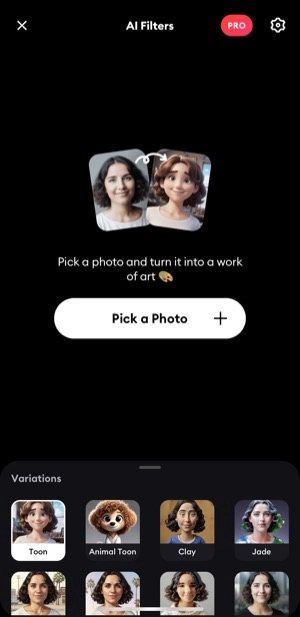
Step 3. Upload the photo you want to apply the AI crochet filter to.
Step 4. Choose the Crochet filter.
Step 5. Swipe the screen to compare the original photo with the generated crochet art.
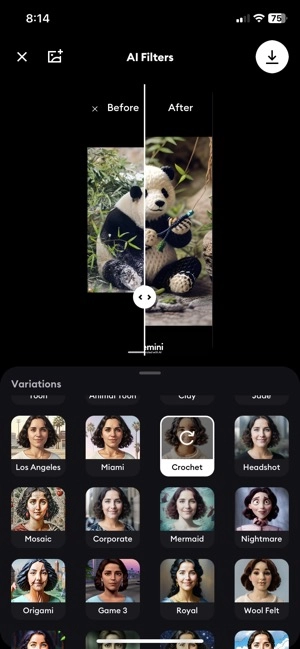
Step 6. Tap the Download icon to save the image.
Also Read: Top 5 AI Clay Filter Apps to Create an Ugly-Cute Claylike You >>
Bonus: Explore More AI Tools on Vidnoz
AI is rising in various applications related to audio, image, and video. Vidnoz AI is an excellent platform for discovering a wide array of innovative AI tools. Whether you're looking to transform your audio recordings, create AI images, or generate videos, Vidnoz offers advanced solutions to meet your needs.
Vidnoz's flagship products include:
- Vidnoz AI Text to Speech. This tool converts text into natural-sounding human speech in over 100 languages and accents. It allows you to create voiceovers for videos, presentations, audiobooks, and any project without the need for a voice actor.
- Vidnoz AI Text to Video. This tool can generate a full-length video or video clip using your textual description. The generated AI video is original and high-resolution.

Vidnoz AI - Create Free Engaging AI Video with Talking Avatar
- Easily create professional AI videos with realistic avatars.
- Text-to-speech lip sync voices of different languages.
- 2800+ video templates for multiple scenarios.
Last Words
Before falling in love with a crochet project, stay skeptical if it looks too good to be true. When using AI to generate crochet images, always do so responsibly. AI crochet can be a great starting point or a source of fresh ideas for your crafting endeavors. Try tools like Crochet Studio or Remini for this purpose. Additionally, explore other AI capabilities on the Vidnoz platform to see what else it can do.




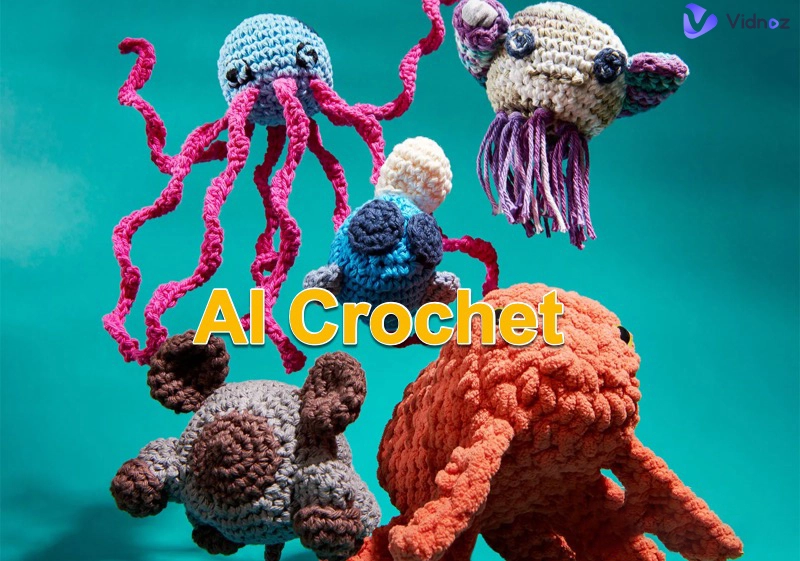

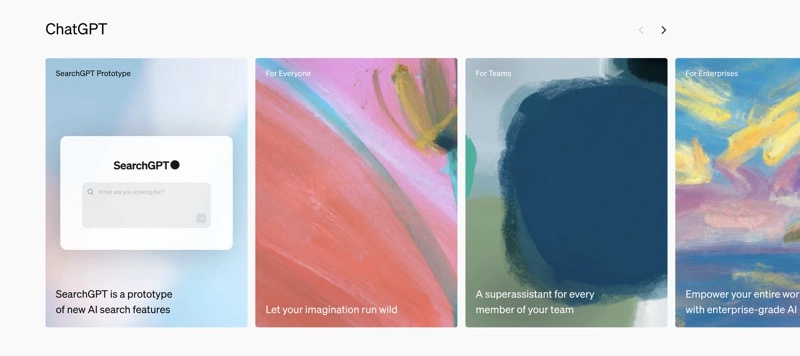
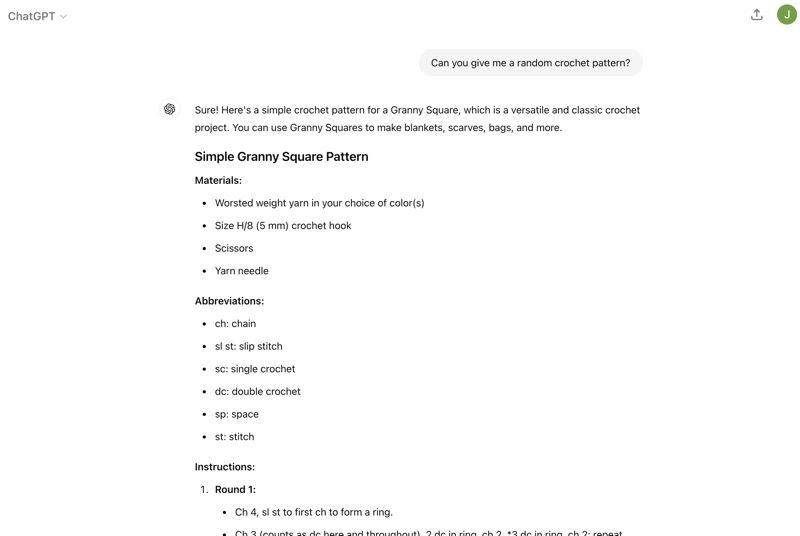
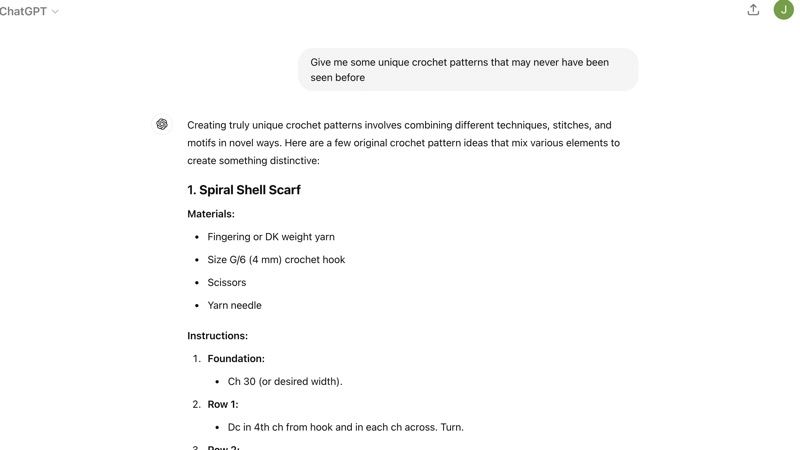

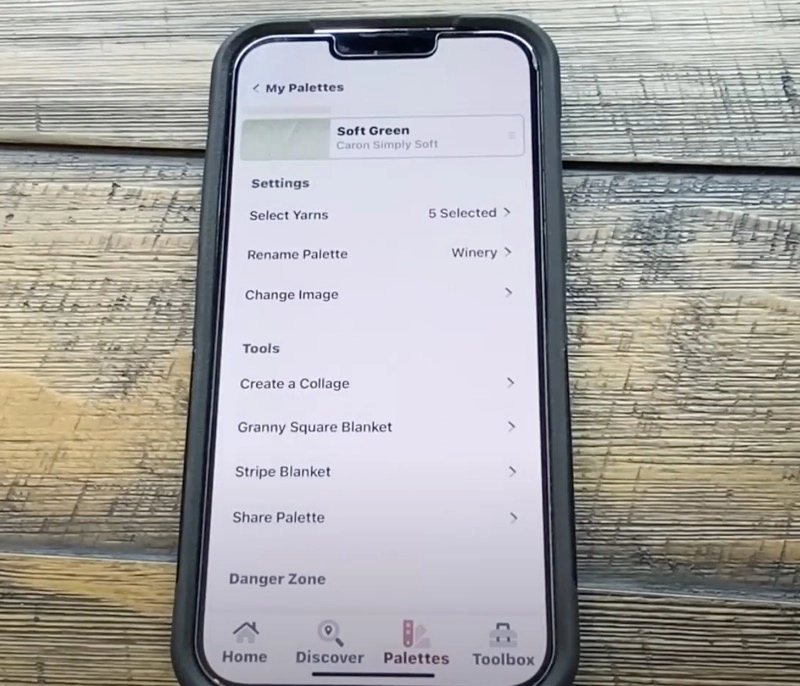
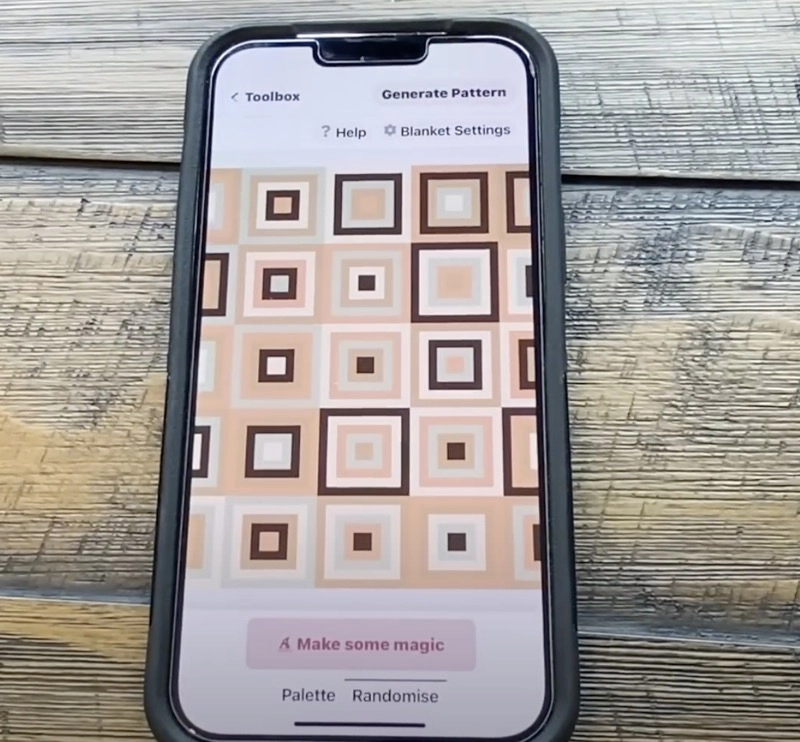
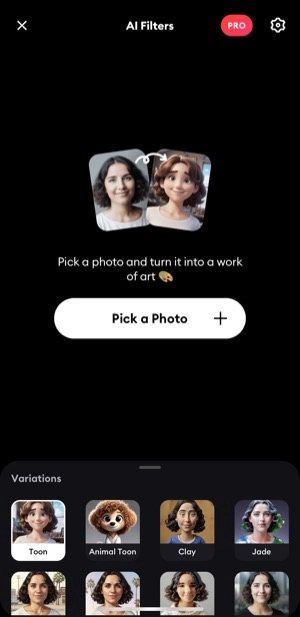
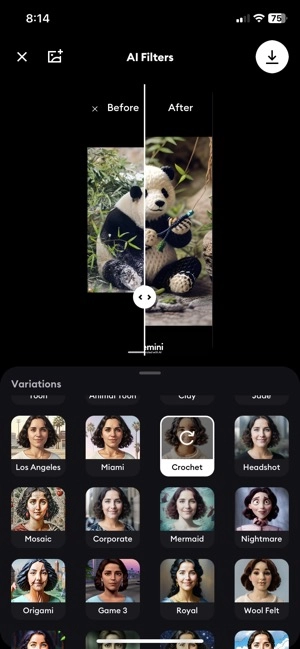
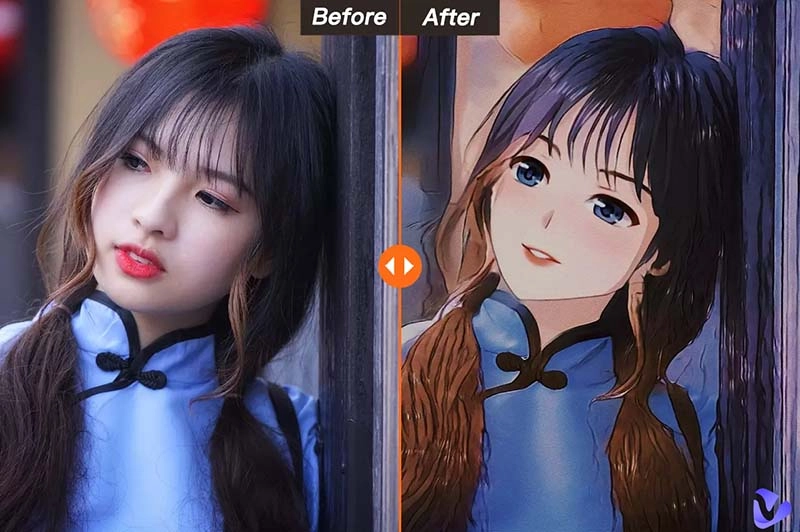
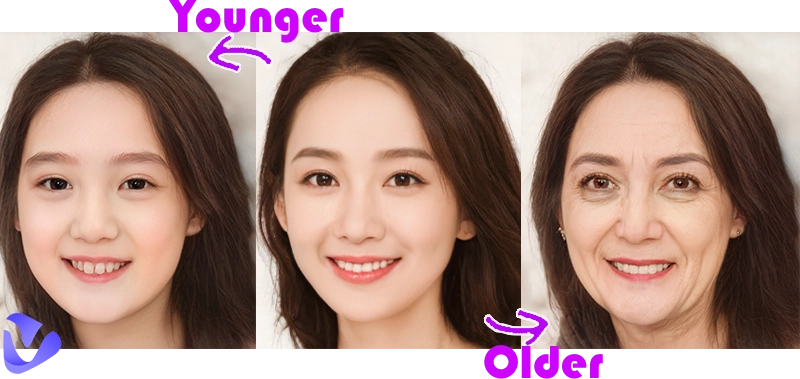
![10 Best Studio Ghibli AI Free Generators | Convert Photo to Ghibli Art [Free & Paid]](https://www.vidnoz.com/bimg/studio-ghibli-ai-art.webp)
![Top 6 Free AI Anime Filter Makers to Convert Image to Anime [Apps and Online Tools]](https://www.vidnoz.com/bimg/featured-image-for-ai-anime-filter.webp)

