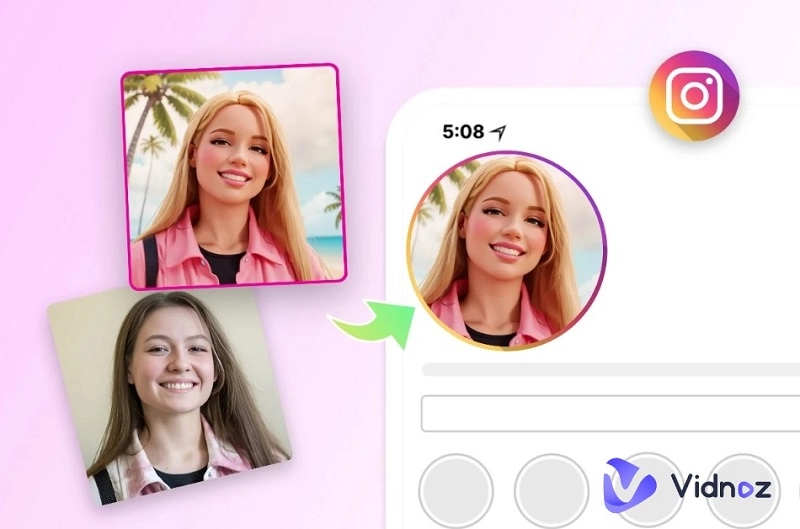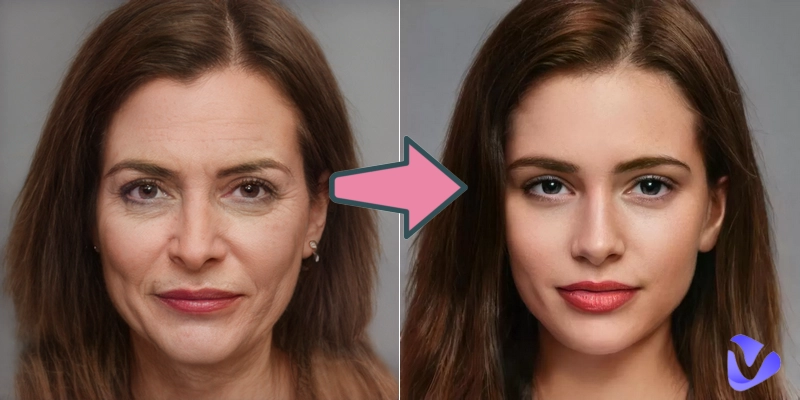Ever thought about transforming your photos into Lego styles? TikTok surges a trend to turn everything into Lego-style with its AI Lego Filters.
In this article, you can see several free and straightforward methods to generate Lego images with prompts or use the Lego AI filter to transform your daily photos into Lego style. Produce Lego cars, houses, pets, and characters within TikTok or without TikTok. Let’s dive in!

- On This Page
-
How to Use Popular Free Lego AI Filters/Effects in TikTok?
#1. Generate the mini Lego version of yourself
#3. Real people Lego video filter - Restyle App
-
How to Find Lego AI Filter Tools Outside TikTok? Restyle App
-
Other 2 Lego AI Tools - Text to Image Lego Generators
#1. Generate Lego cars online for free
#2. Use the notorious Microsoft Bing Image Creator
-
Bonus Tip: Another Stype AI Anime Generator
#1. Vidnoz AI Cartoon Generator
#2. Fotor Image Generator
How to Use Popular Free Lego AI Filters/Effects in TikTok?
TikTok prepared many different types of Lego filters, to apply these filters to your videos, the very important thing first is to know what's the name of the TikTok filter so you can directly apply this filter to create something.
#1. Generate the mini Lego version of yourself
This type of Lego filter generates a mini Lego avatar based on your profile photo. You can Duet with this Lego avatar to let the audience directly see the difference between Anime and Reality.
Read Also: TikTok PFP Maker >>>
If you want to know how to use this filter, please follow the steps below:
Step 1. Please go to the TikTok search bar and type in ‘Brick Man.’
Step 2. Click on ‘Try this effect.’
Step 3. Let AI process your face and generate an AI Lego avatar for you.
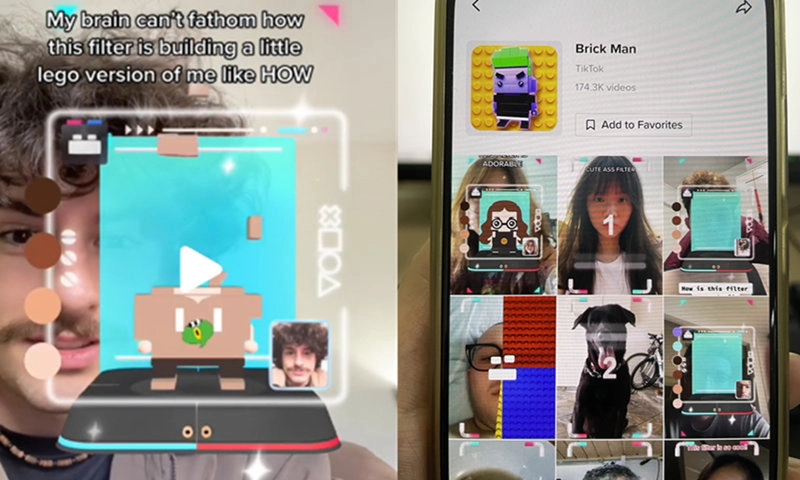
#2. AI Lego image filter
This filter transforms your images into Lego characters. AI detects the major traits of your body and accordingly generates hair, eyebrows, clothes, and accessories in marvelous detail.
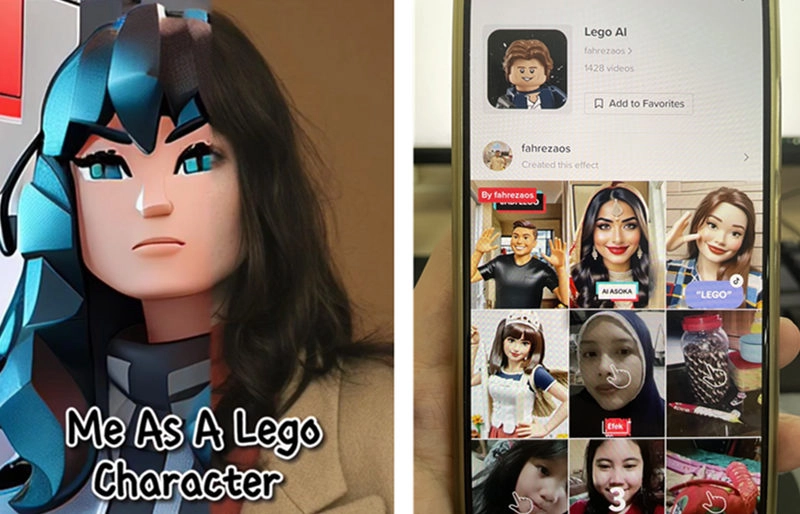
#3. Real people Lego video filter - Restyle App
Currently, no TikTok effects support generating Lego-filtered videos. Third-party generators create smooth Lego character dancing videos, and from the comment section, we can see a special App dominates the marketing of producing Lego AI videos, which is named Restyle App.
With this paid-only App, anyone can transform a real person’s movements, gestures, expressions, and video background into Lego style.
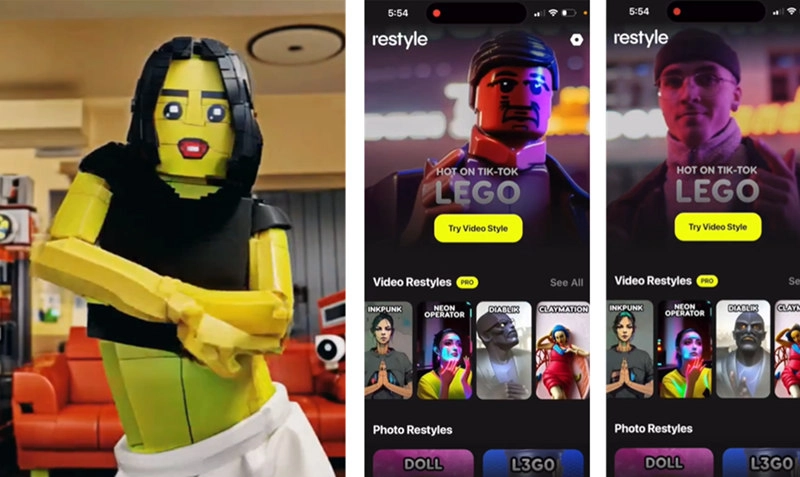
In the next part, you will see how to use this App, and how much it costs.
How to Find Lego AI Filter Tools Outside TikTok? Restyle App
Right now one of the most leveraged methods to generate AI Lego-filtered video and images is the Restyle App. This application offers a precise and accurate AI filter to turn anything you upload into Lego style.
To use this app, you need to download the Restyle App either from the Apple Store or Google Play.
A short tutorial below will show you how to use this App to generate videos for your TikTok:
Step 1. Download and open the Restyle App.
Step 2. Choose the Lego AI filter.
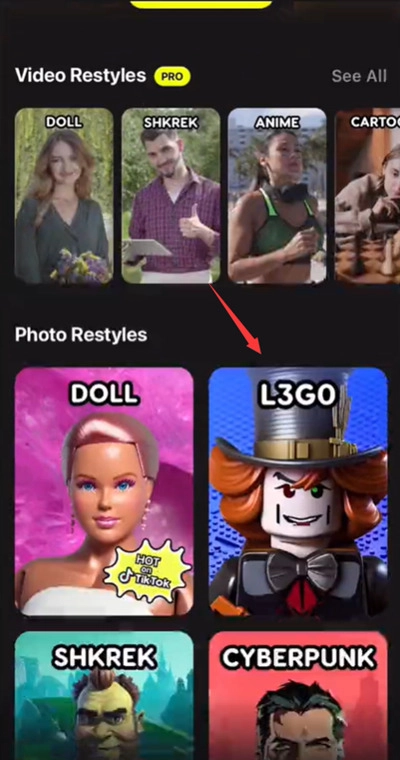
Step 3. Upload your photos or videos to this app and wait several minutes for the rendering.
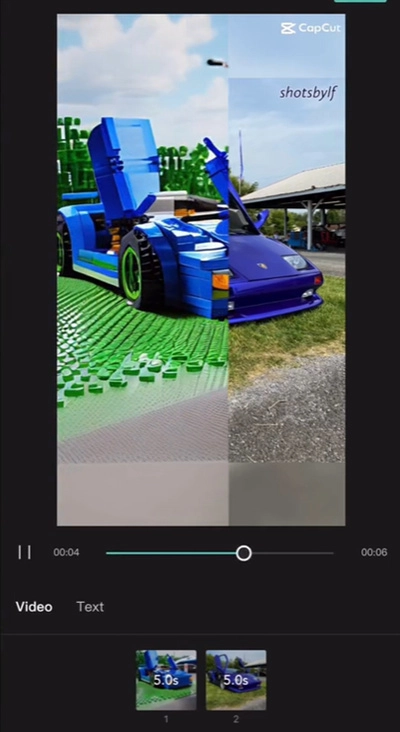
Step 4. Now you get your Lego version cars or selfies.
Key Feature
- $30 one-time payment.
- Barbie and other cartoon filters are worth trying.
- Both image filtering and video filtering are supported.
- Continuously developed App, more features coming at their roads.
Disadvantages
- No options for preview.
- Super slow rendering for video transformation - 19 minutes for a 10s clip.
- No store of your history generations.
- Cannot batch-create AI videos, only one task is allowed in a period.
- No free trial, you must buy this app to try its functions.
Other 2 Lego AI Tools - Text to Image Lego Generators
Lego video filters are not the only way to impress others. Here in this part, you can see 2 methods to generate AI Lego artwork. For example, use the free text-to-image generators to create Lego versions of Porsche, Lamborghini, and Bentley cars.
#1. Generate Lego cars online for free
https://creator.nightcafe.studio/trend/lego-car-ai-generator
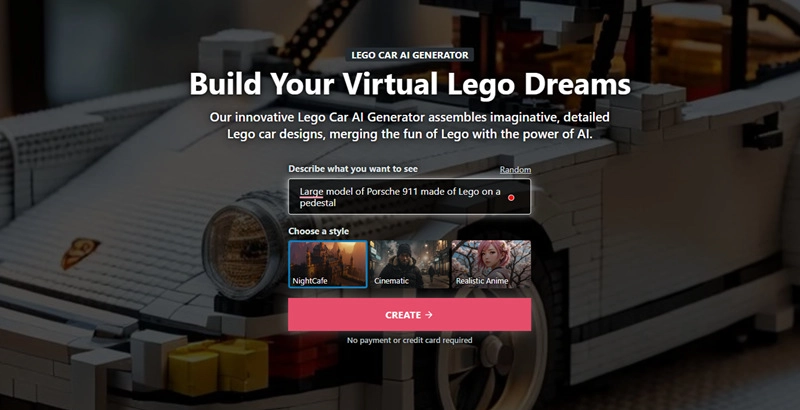
Here on this page, you just need to type in some simple descriptions (the brand of your dreamed car, the color, and the keyword - Lego), and a vivid image is generated at once. Very smooth experience, both time and energy was saved.
A little bit of pity here is you cannot generate a Lego car with your own car. In another word, this website does not provide an image transformation service.
#2. Use the notorious Microsoft Bing Image Creator
https://www.bing.com/images/create
The image creator developed by Bing delivers more powerful functions. You can generate more Lego version stuff, not only limited to Lego cars. For example, you can type in prompts like ‘spaceship, spaceman, and alien’ to create a sci-fi image. The only thing that is not really convenient is that you need to register this site with your Microsoft account to unlock all the free services.
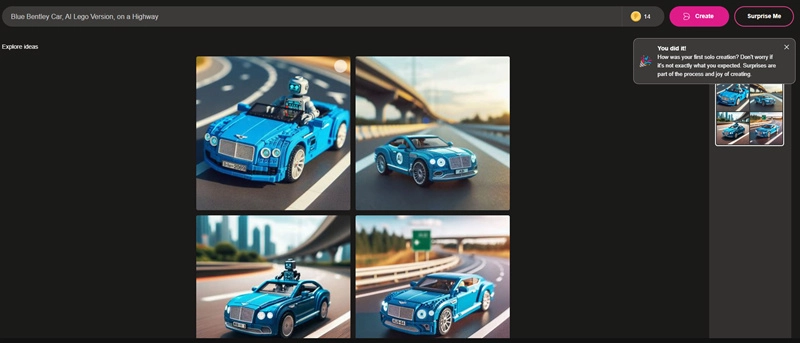
Bonus Tip: Another Stype AI Anime Generator
Lego AI Filter is expensive, and the technology is not open source yet. If you want other ordinary types of AI Anime Art Generators, you can try these tools below:
#1. Vidnoz AI Cartoon Generator
https://www.vidnoz.com/ai-cartoon-generator.html
This AI website has developed dozens of fun and free tools, you can make a photo dance, change your voice to SpongeBob, swap faces using celebrities’ countenances, and make deepfake videos without restrictions. Here in this part, Vidnoz AI Cartoon Generator lets you animate any photo in seconds. You cannot choose the type of filter though, that’s one of the major complaints from users. But users still love it to constantly deliver entirely free services.
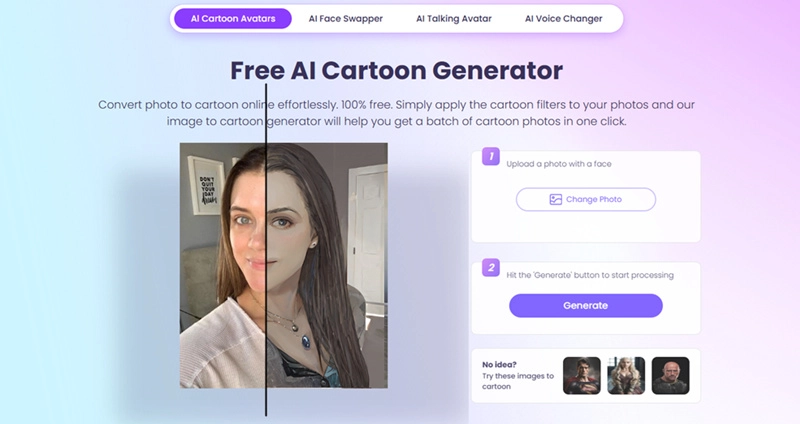
#2. Fotor Image Generator
https://www.fotor.com/images/create
Fotor supports more detailed-categorized anime styles. Cyberpunk, Digital Art,
But at the same time, it is more expensive in terms of the limited ways to obtain free coins on this site. You can only generate AI Anime art one time each day, pretty annoying when so many exquisite filters out there wait for you to try.
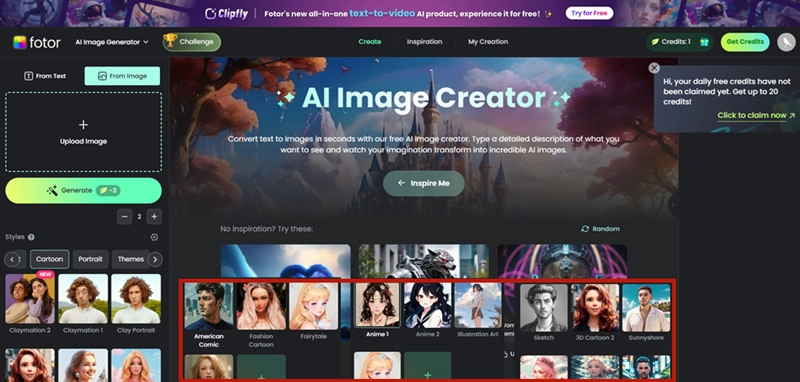
Conclusion
This article is for all Lego lovers to generate their own Lego art. With the methods given above, anyone can generate Lego AI filter videos and images. Some apps only offer paid services, some let you freely create Lego images based on your uploaded photos or prompts. Following the tutorials above, you can easily create Lego videos and images and upload them to your TikTok account. Don't miss Vidnoz AI, the free website that gathers tons of interesting fun tools, click to navigate to Vidnoz and get yourself some surprise right now! No coins, no ads, and no registration are required.

Vidnoz AI - Create Free Engaging AI Video with Talking Avatar
- Easily create professional AI videos with realistic avatars.
- Text-to-speech lip sync voices of different languages.
- 2800+ video templates for multiple scenarios.






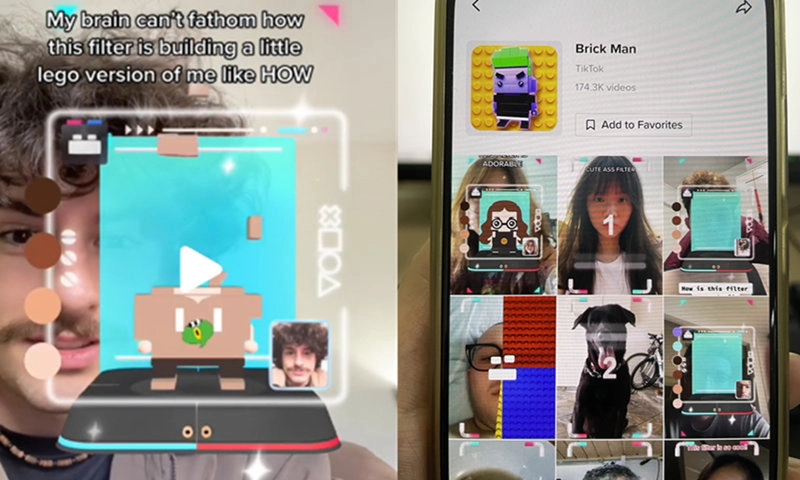
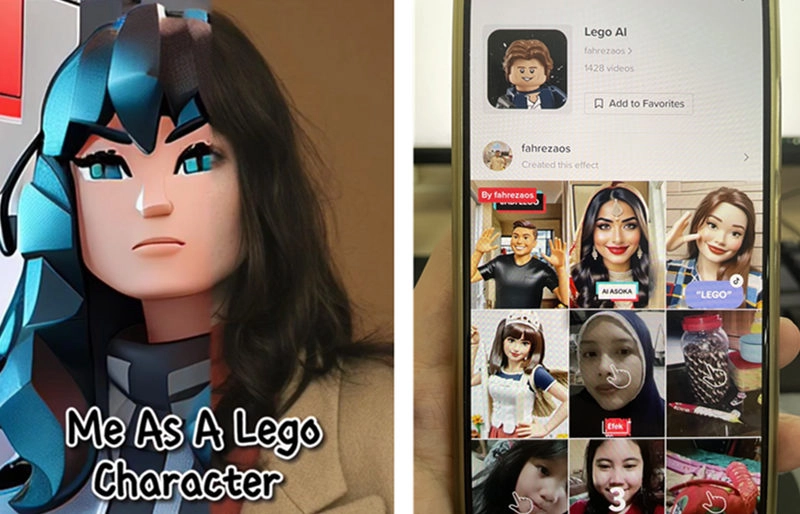
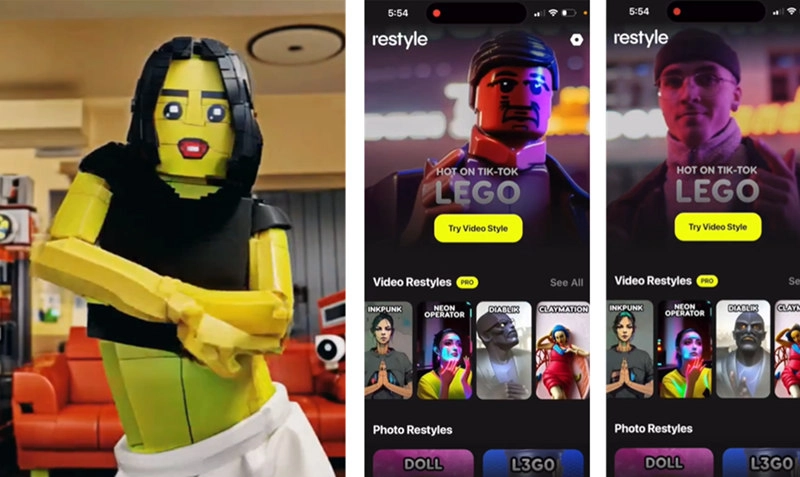
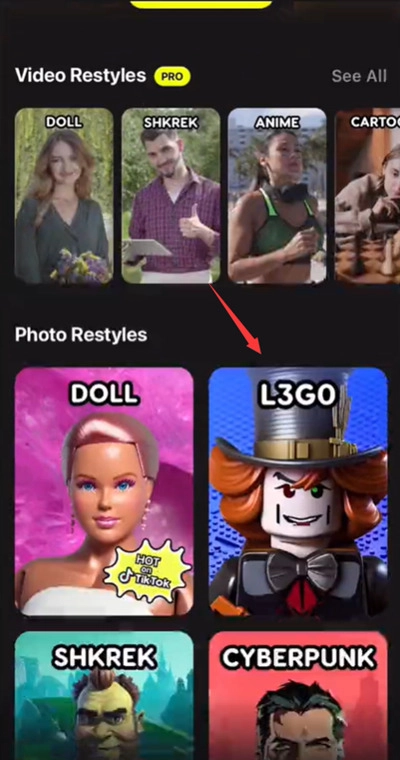
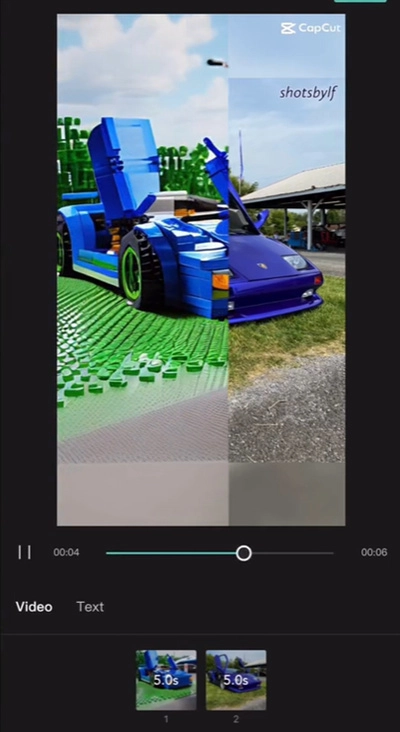
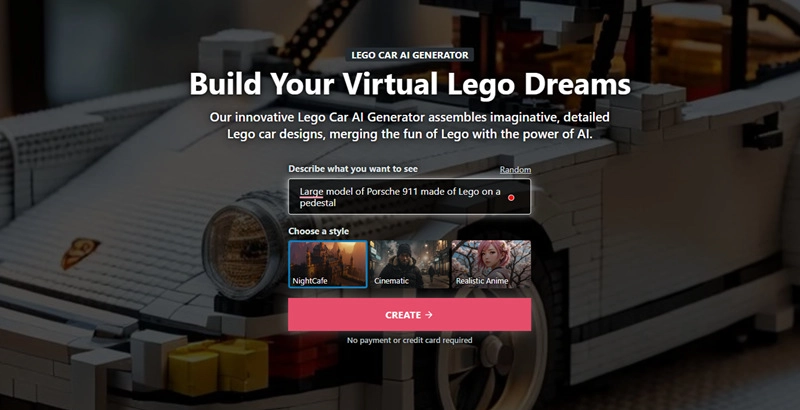
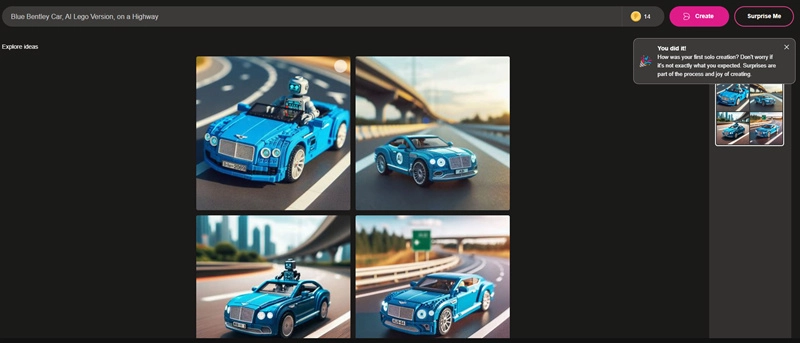
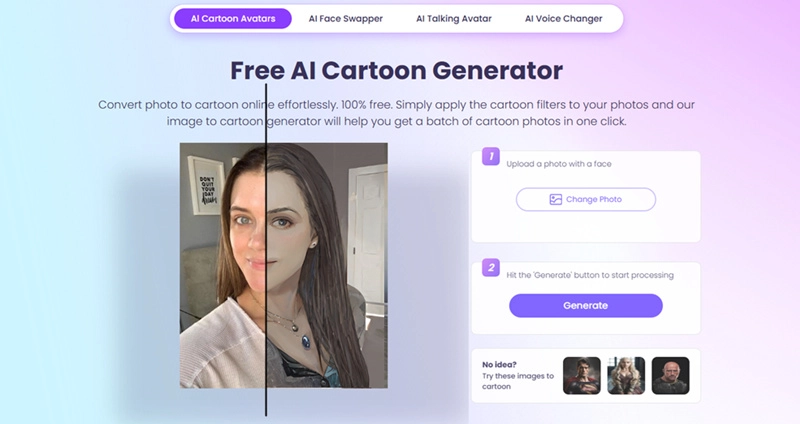
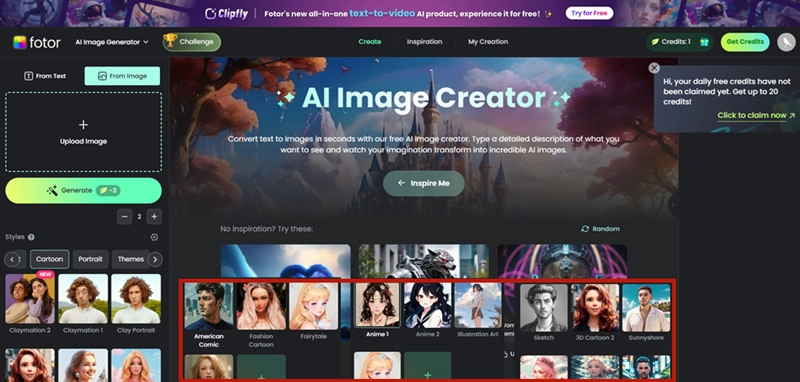

![[48+ Prompts] 4 Free Anime AI Art Prompt Generators to Apply](https://www.vidnoz.com/bimg/cover-of-ai-anime-art-prompts.webp)
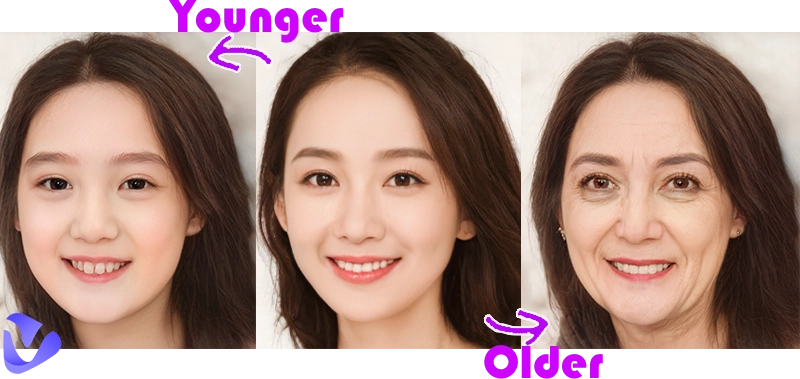
![Top 6 Free AI Anime Filter Makers to Convert Image to Anime [Apps and Online Tools]](https://www.vidnoz.com/bimg/featured-image-for-ai-anime-filter.webp)