Most people who want to increase their sales should make a promotional video for business and a promo video maker is the best tool to get the job done. To create a promo video that stands out from the competition, you need the best promo video creator and this article will introduce you to a promo video maker that is easy to use, creates high-quality videos, and works swiftly. If you keep reading, you will also be provided with a few tips and tricks for promo video-making.

- On This Page
-
What's a Promo Video & Promo Video Maker
-
Why Use a Promo Video Maker for Creating Promo Videos?
-
What’s the Best Online Promo Video Maker?
-
How to Create a Promo Video with Vidnoz AI
-
Tips and Tricks for Making a Promo Video
-
FAQs
What's a Promo Video & Promo Video Maker
A promo video, short for promotional video, is a video strategy made to promote a product, service, event, or brand by highlighting its features, benefits, or unique selling points.
This is a frequent marketing tactic used to attract potential customers or clients. And it can be spread via television, the internet, social media, and so on, which usually results in an increase in sales.
A promo video maker is a tool to help users create professional promo videos for their businesses. It typically provides a range of features and templates to help people with little video editing experience create videos effortlessly.
Why Use a Promo Video Maker for Creating Promo Videos?
To create promo video of high quality, you need to have an exclusive set of skills but if you use a promo video creator, the job becomes simple and easy. Here are some of the reasons why you should use a promo video maker online free without watermark.
Easy and Convenient to Use
By using an online free promo video maker, you can diminish a lot of things that will otherwise be quite a burden. For example, with an online promo video maker, you don’t need to install any software or need to have an exclusive set of video editing skills. The online tool makes the process easier for you.
Cost-Effective and Time-Saving
When you use a promo video maker to edit videos online, you don’t need to hire a professional team to make promotional videos. The tool also diminishes the need of buying expensive equipment resulting in you saving a lot of money. Also, you can instantly create videos using promo video templates of your choice. So, an online promo video maker is both time-saving and cost-effective or it may even be free to use.
Flexible and Versatile
As the industry differs, so do the needs of businessmen and salespeople who want to create videos for sales and marketing. To meet the demands of their respective markets and to get the best outcomes, they need to create promo videos that speak to their target audiences. A promo video maker is designed to meet all the requirements of different businesses and industries and provides them with content that represents their interests on all platforms.
Being Far Ahead of Your Competitors
To make your product bring in profit, you need to beat your competitors. You need to look for vantage points so that your business sells more units. If your competitors don’t have a promotional video for their products and you do, customers will automatically choose you. So, an online promo video maker helps you take your competitors out of the race.
What’s the Best Online Promo Video Maker?
For all the reasons mentioned above, you need to use the best free promo video maker to make engaging, informative, and eventful promo videos. Vidnoz AI is one of the best promo video makers in the market as it comes with quite powerful features, is easy to use, and helps you create videos that draw customers.

Vidnoz AI - Create Free Engaging AI Video with Talking Avatar
- Easily create professional AI videos with realistic avatars.
- Text-to-speech lip sync voices of different languages.
- 2800+ video templates for multiple scenarios.
Key Features:
- Online Video Editor for Promo Video. Vidnoz AI is an online promo video maker which makes that all of its tools and processes are automated. When you need to create a promo video, all you need to do is visit its website and start making your videos. You don’t need to install any software that takes up a lot of space on your PC.
- Hundreds of Templates. The tool comes with hundreds of templates specially designed for promo video making. The templates can meet the requirements of different industries and platforms. So, no matter which industry or business you belong to, you will find a lot of templates that will satisfy your needs.
- One-Click Editing. Editing is the hardest part of making a promo video and Vidnoz AI frees you of that burden. With its one-click editing feature, you can implement and install appealing elements to your videos that will them stand out. The online tool is quite easy to understand and use. You will have no worries editing and cutting your videos.
- Clickable CTA. The best thing about Vidnoz AI is that it covers every aspect of promo video making. If you want to insert a call-to-action to your videos to make visitors your customers, Vidnoz AI is the perfect tool to do that. The video CTAs inserted by Vidnoz AI even let you link your store or website so that when customers click on them, they will.be taken to your store.
- No Watermark. Unlike most promo video makers, Vidnoz AI doesn’t make it necessary for you to add its watermark to your videos. So, you can create high-quality videos without being forced to add a watermark.
- Video Monitoring. Vidnoz also offers analytical and monitoring tools so that you can track the performance of your videos in real time. By monitoring the performance, you can decide whether it was the right video for your business. It will even provide you with tips and promo video ideas so that you can make videos that your audience wants.
How to Create a Promo Video with Vidnoz AI
Here is how to use Vidnoz AI to create a promo video.
Step 1. Choose a template, record a video or start from scratch.
Visit the Vidnoz AI website and sign up and log in for free. Now, choose a template from the list or use the video screen recorder to record a video from scratch by clicking on the “Record a video” button.
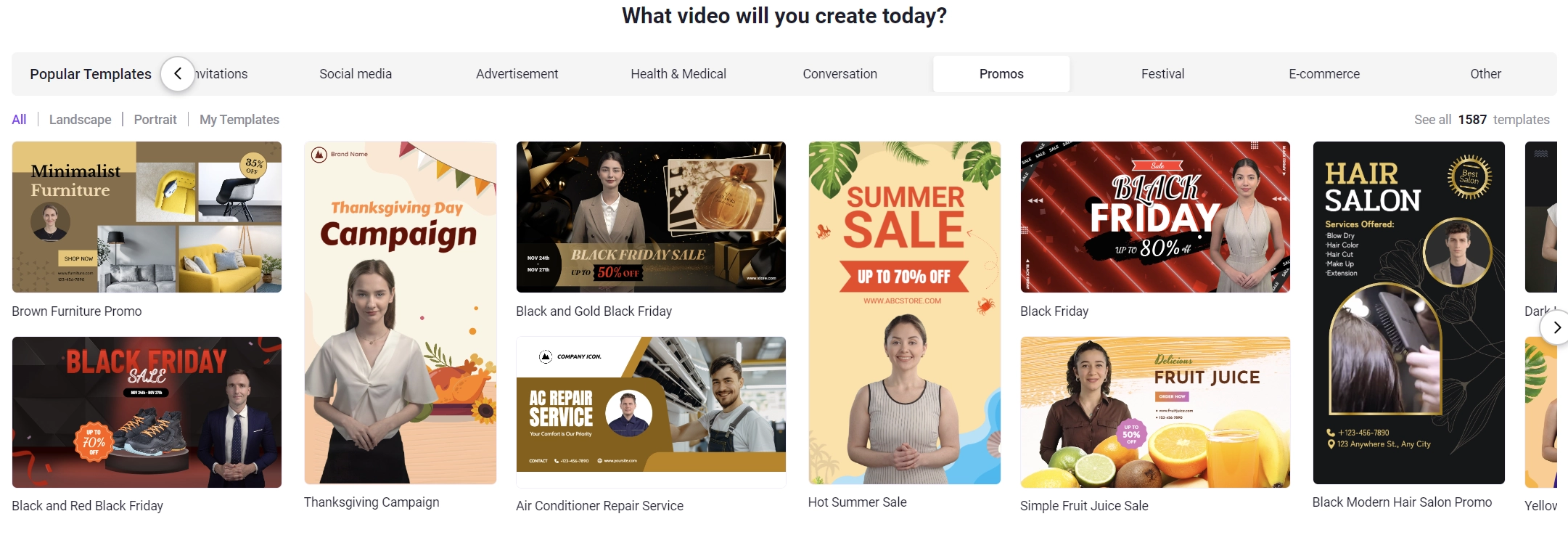
Step 2. Add your content, such as text, images, and logos.
Add the content to your video that you want, such as images, text, and logos. Or you can also upload that by clicking on “Upload a video” in the first step.
Step 3. Edit and customize it.
Edit the video you have uploaded or recorded by using the editing tool. At this stage, you can add call-to-actions or any other interactive elements that you want to add.
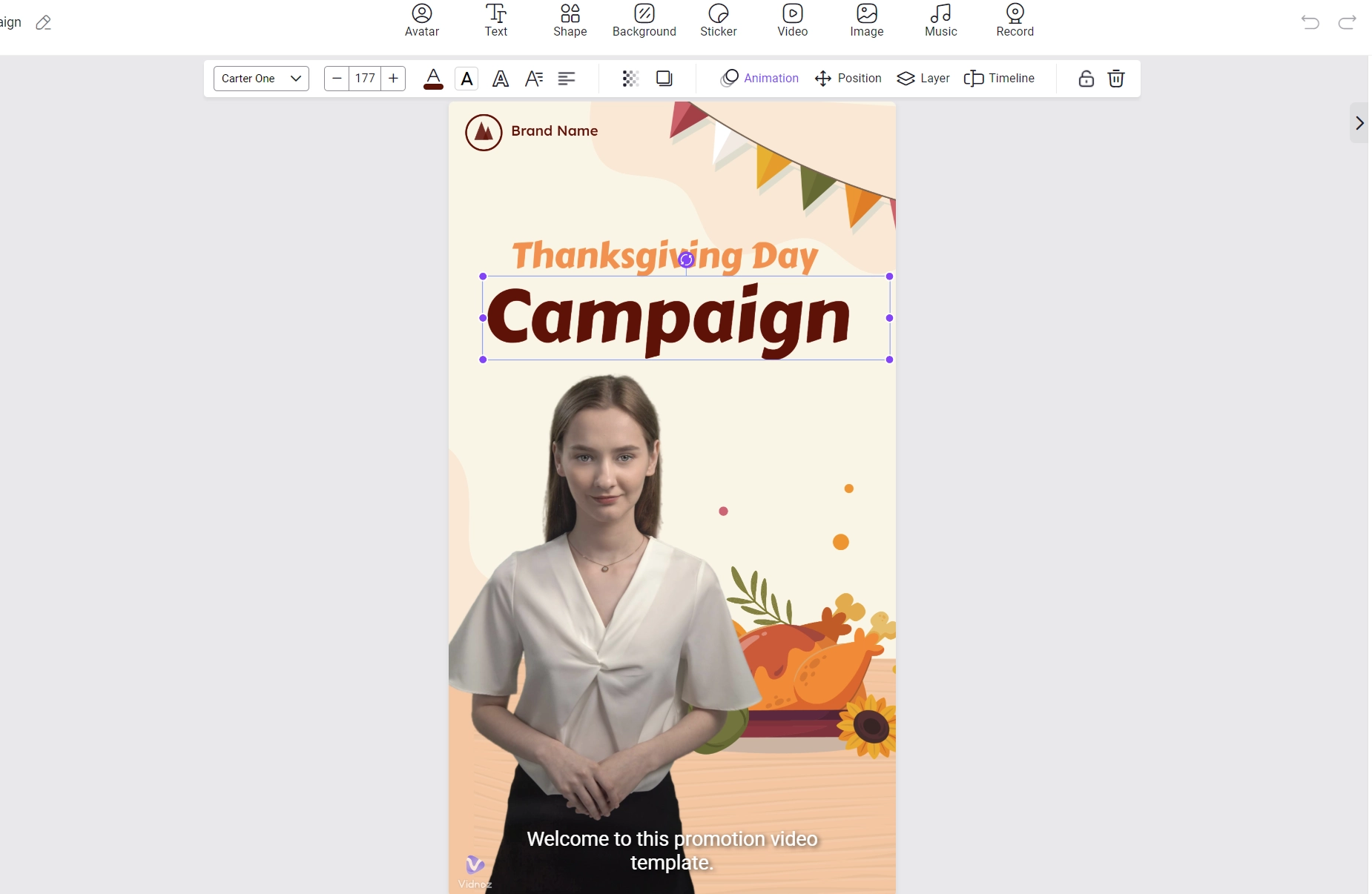
Step 4. Preview, download or share your promo video.
After you are done editing the video, you can preview it to see how it's looking. You can download the video or share it directly on any platform of your choice.
Tips and Tricks for Making a Promo Video
Here are some tips and tricks that can help you make engaging promo videos for your products.
Know your Audience and Goal
To get the promo video to deliver the outcomes required, you need to start by getting to know the requirements of your audience. Know who your target groups are and what they need to see in your videos and based on that, set your goals.
Use a Clear and Compelling Voiceover or Text
Texts and voiceovers are the elements that you will need to insert into your promo videos to make them more interesting. Make sure that the text and voiceover are easy to read and understand and at the same time, talk to your audience. You can also utilize a tool to helo transcribe video to text easily.
Show the Benefits of Your Product or Service
The only way you will see growth in your business is if you show people how different your product or service is from others in the market. Highlight the benefits of your product or service that competitor products lack and make your campaign focus on that.
Tell a Story or Use Testimonials
The likeability of a promo video can be enhanced if it relates to matters that are important at present. Tell a story in your video or use testimonials to make sure that your audience finds it interesting and finds it appealing
Keep It Short and Simple
Like creating a tutorial video, try to keep your promo video as short as possible. As the duration of the video increases, the engagement and performance decrease because people don’t have enough time to sit and watch long ads. Also, make it simple so that everyone can understand what you are trying to say.
Show Your Humor
Creating a video that is boring will drive the same results as no video. Add elements to your video that make it interesting, fun, and entertaining so that the viewers don’t get bored and skip through.
Embrace Animation or Motion Graphics
Don’t be afraid to go out of the way to make your video stand out. You can use animation tools or motion graphics to enhance the quality of your promotional video. It also ensures that your videos are better than your competitors.
Track and Adapt
Track the performance of your videos so that you can understand whether it is being liked by the audience. If it doesn’t, take pointers and make your future videos more appealing.
FAQs
1. What is a promo video?
A promo video is a short informational video about any product or service. It helps people understand what you, your products and services, and your business offer and stand for. If done right, it can help you maximize your traffic and boost your business' ROI. With a promo video, you can communicate a lot in a short time for example the advantages of your products.
2. Where can I post my promo videos?
You can post your promo videos to any social media platform such as Instagram and Facebook or video-sharing platforms like YouTube. You can even run the videos on TV.
3. How do I make a promo video logo?
The best way to make a promo video logo is to use a powerful editor like the one provided by Vidnoz AI discussed above.
4. How to make a promo video script?
Making a script requires you to follow a process. First of all, you need to who your target audience is and who the main characters of the story are. After that, you need to create an outline for your script and then start writing a script. Once completed, take them to edit it and finalize the best version.
5. How long should a promotional video be?
The most effective and preferred duration of a promotional video is 6-15 seconds. If you don’t have any other choice but make it longer, keep it under 30 seconds as videos of this duration perform the best.
6. How do I sell myself in a short video?
The trick is to do more with less. A promotional video should have a purpose other than just promoting your products and services. Raise an issue and explain how you can help people facing that issue. Be specific, quick, and right on the money.
Conclusion
So, a promotional video is what you need to present the unique selling points of your products and services to the right audience. The reasons why you should make a promo video are discussed above. The best way to make a promo video is to use a promo video maker and Vidnoz AI is the best tool at your disposal. It is powerful, easy to use, and features amazing tools. The tips and tricks to make your promo videos perform at their best are also discussed above. So, download and install Vidnoz AI now to make the best promo video for your business.

Vidnoz AI - Create Free Engaging AI Video with Talking Avatar
- Easily create professional AI videos with realistic avatars.
- Text-to-speech lip sync voices of different languages.
- 2800+ video templates for multiple scenarios.





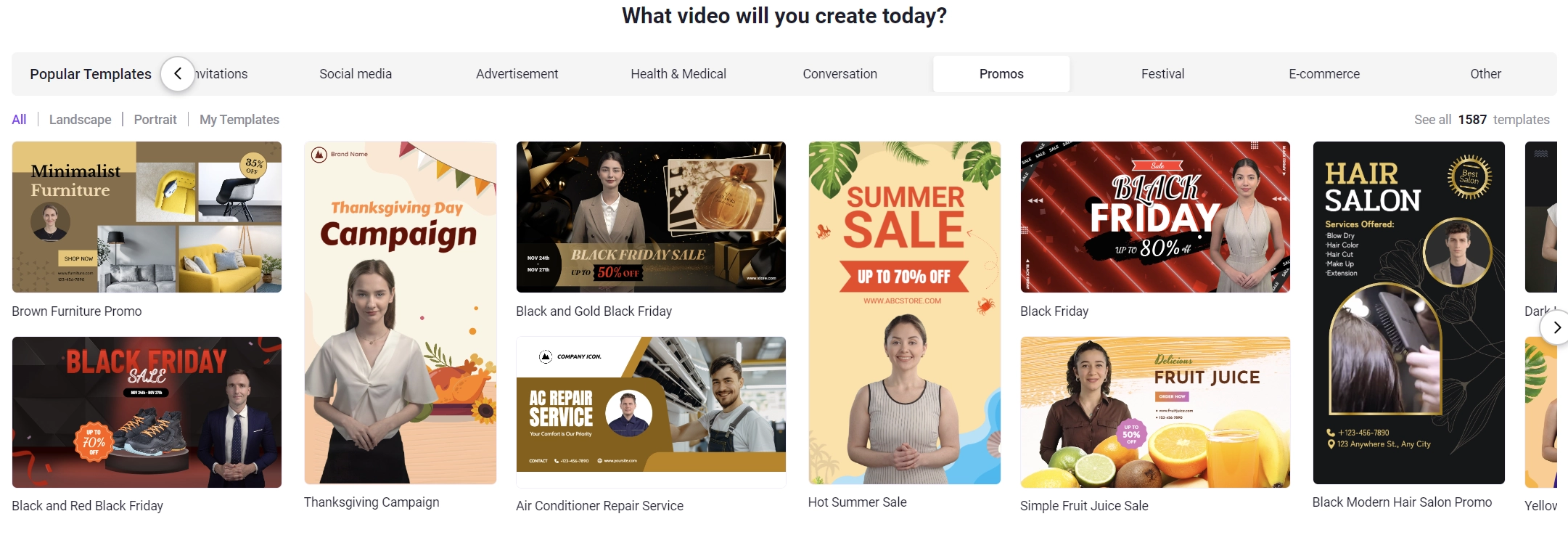
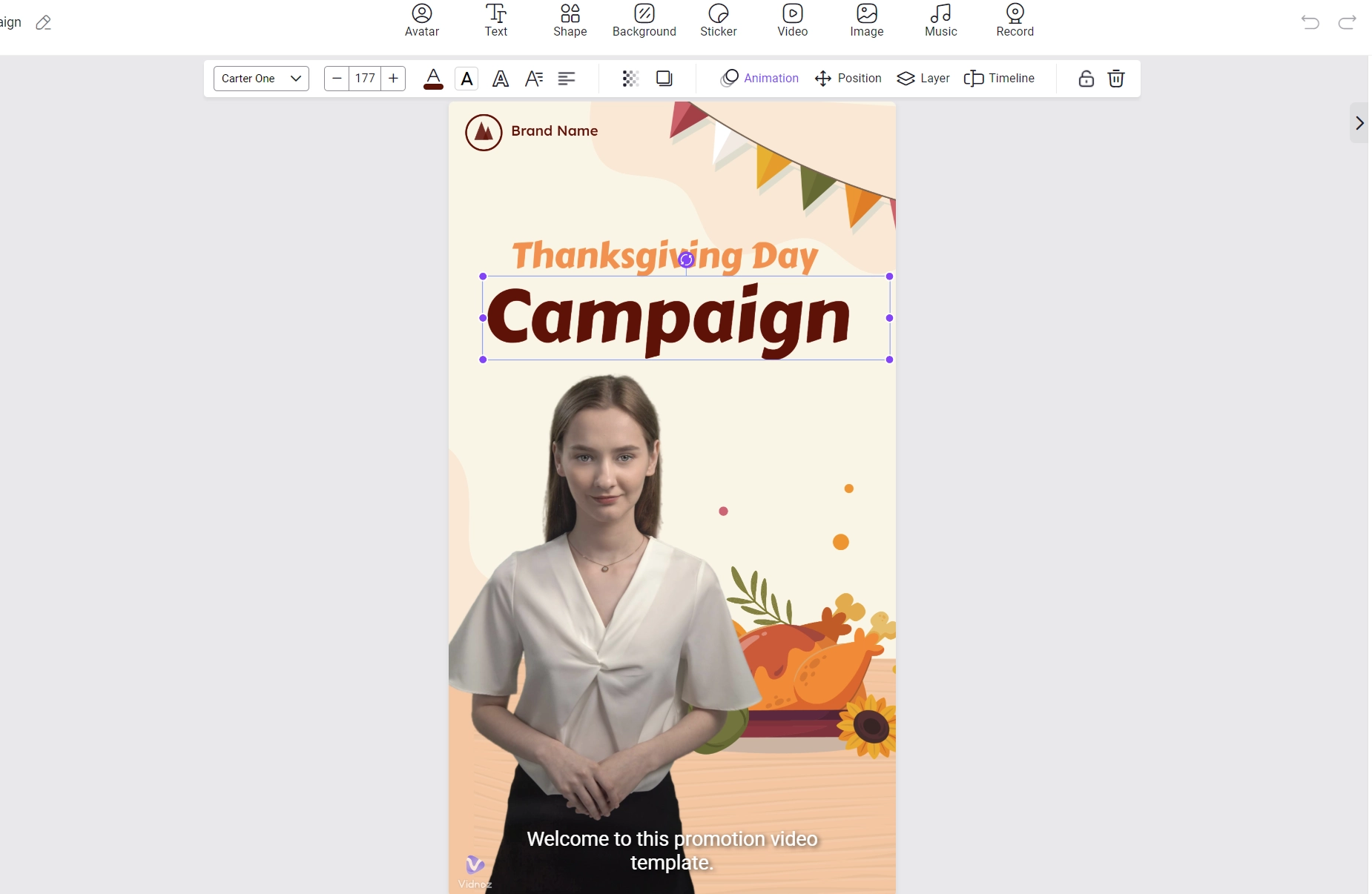
![How to Make Explainer Videos for Free in Minutes [Guide & Tip]](https://www.vidnoz.com/bimg/make-explainer-videos-1.webp)

![How to Create How-To Videos Free in 5 Steps? [Ultimate Guide]](https://www.vidnoz.com/bimg/how-to-videos-1.webp)
