People now enjoy watching instructional videos or seeking answers on video platforms. In fact, how-to videos on YouTube are one of the most viewed content categories for users. Whether you intend to do online courses, product presentations or staff training, how-to videos are a great place to start. So how to create how-to videos?
No matter how the video content changes, there are some basics you need to know to make it happen. This ultimate guide will break down the whole process of making how-to videos and offer you some simple tips, popular templates and even more.

- On This Page
-
Wait, What is a How-to Video?
-
How to Create How-To Videos?
Best How-To Video Maker - Vidnoz Flex
How to Make How-To Videos with Vidnoz Flex?
-
Best Templates for Making How-To Videos
-
How-To Videos Tips - Tested and Tried
-
How-To Videos FAQs
Wait, What is a How-to Video?
How-To video, in short, provides a detailed set of instructions to help the viewers follow clear objectives. Usually not very long, it mainly provides a real-time operation demonstration, often with text or audio descriptions. For example, if you want to know “how to lose weight fast” or “how to calculate BMI”, then how-to videos will deliver you detailed instructions to solve these questions.
How to Create How-To Videos?
Making how-to videos can better convey your intentions and easily gain the trust of your audience. To develop engagement or build your credibility in a particular area, make your own how-to video now!
Not sure how to get started? Simply follow the step-by-step guide below. But first, you'll need a best how-to video maker to get off to a good start. Vidnoz Flex, the best free how-to video maker, could fulfill all your requests.
Vidnoz Flex - Inclusive Video Creation & Automation Platform
Create, customize, share, and track videos. Gain all faster with 2X speed!
- Record, upload and edit videos with built-in video recorder editor.
- Add CTA button, polls and user forms that enhance interaction.
- Share your videos to mainstreaming platform in batches.
- Track your video performance with in-depth insights.
Best How-To Video Maker - Vidnoz Flex
You can create, edit, and share your how-to videos on this all-in-one online tool. No complicated download process to suffer, you can create your customized how-to videos with various engaging elements added.
- Free Online Recorder for How-To Videos.
Vidnoz Flex is a total free how-to video maker that offers high-quality recording experience. You can webcam record a first-person video clip or combine it with screens to provide a practical tutorial section with animations or explanatory text. Moreover, this maker also supports your direct upload from local.
- Powerful Online Editor for How-To Videos.
After recording or uploading the original footage, you can also edit online to make your how-to videos stand out. Trim or merge the video, add subtitles or icons for clear explanations. Filters, effects, and customized watermarks are also available to explore. Plus, you can add CTAs, polls, and forms for better interactive marketing.
- Quick Launcher for Sharing How-To Videos.
Time is cost. With Vidnoz Flex, you can achieve seamless sharing to other social platforms such as YouTube, Facebook, and Twitter. Additionally, this comprehensive tool offers other sharing options, allowing you to send videos via email or embed them on your website. A wide range of templates awaited for you to choose.
- Online Tracker for How-To Videos Analysis.
Unlike most online video tools, Vidnoz Flex also takes on your how-to video post-production. To gain insight into the video performance, it empowers you to grasp the timely analysis including reactions, total plays, comments, likes, etc. Keep tracking and analyzing data to stay ahead of the curve, and that’s why you create how-to videos.
How to Make How-To Videos with Vidnoz Flex?
Vidnoz Flex enables you to start off easily with video creation. Next are some basic steps you can take as reference to make stunning how-to videos.
Step 1. Know your audience, define the video's theme.
Understanding your audience's interests is crucial and you need to choose the right topics and do sufficient research for a how-to video that will resonate with your target group. You can draw support from some SEO tools or Google Trends to quantify people's attention. Meanwhile, find some insights or explore the advantages from the existing or other similar how-to videos. Lastly, confirm your how-to video theme.
Step 2. Access Vidnoz Flex to create your how-to video.
Now, log into Vidnoz Flex. For those who still don’t know how to use this how-to video maker, simply click the button below to access and prepare. (PS: Create an account or use other authorized accounts to sign in). You can choose Record a video or Upload a video on top right of the navigation.
For those who opt to record, you can choose Camera, Screen+Camera, or Screen Recording as you wish or turn on the microphone to screen record with sound, adding audio narration for better explanation. Best of all, this online tool is equipped with an amazing teleprompter for scripts to format the content. Once you have customized the settings, click Start Recording.
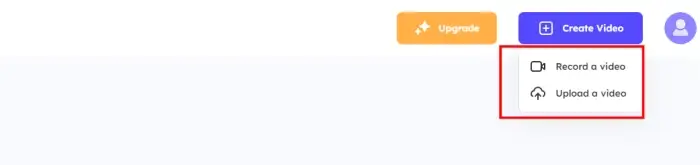
Step 3. Edit how-to video to add interactivity and clarity.
If you want to make your video stand out from the crowd, click Edit to enhance your content by adding text, visual effects or background music for how-to videos. Inserting CTAs, polls or forms will also be a plus to interact with your audience.
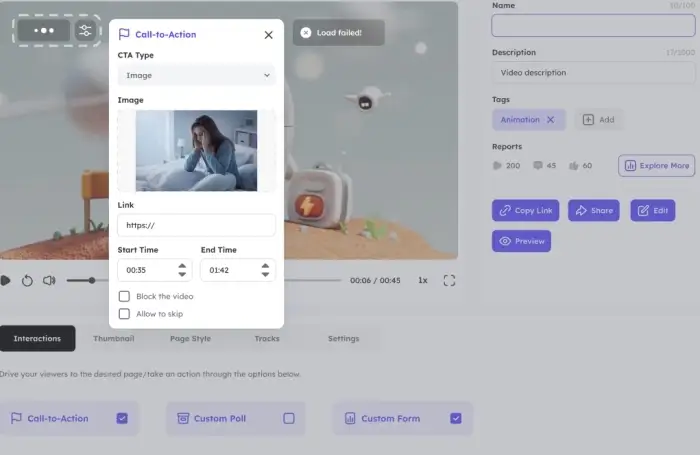
Step 4. Share how-to videos to others.
You can click Copy Link to share it with a link. Or click Share to choose your preferred way: Email, Social or Embed.

Step 5. Keep tracking how-to video data.
Aided by Vidnoz Flex, you can receive ongoing data on your how-to videos by clicking the hamburger icon on the how-to video thumbnail in Library and selecting Analytics, which helps you keep track of your content and grasp what viewers want to see.
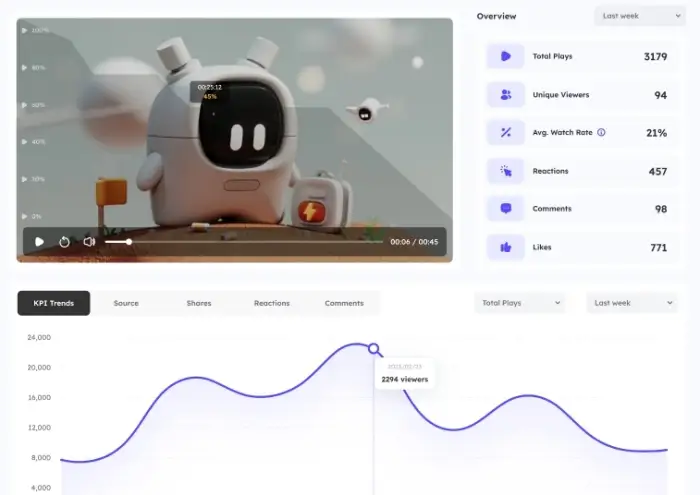
Best Templates for Making How-To Videos
Once you have finished creating and sharing your how-to videos, don't forget to choose the exclusive page templates that Vidnoz Flex offers you. The right stylized template would give you a good basis for building video content that is more clearly perceived. Come and choose from different style templates for different how-to videos to add personality to your videos. Here are some of the most popular video templates to show.
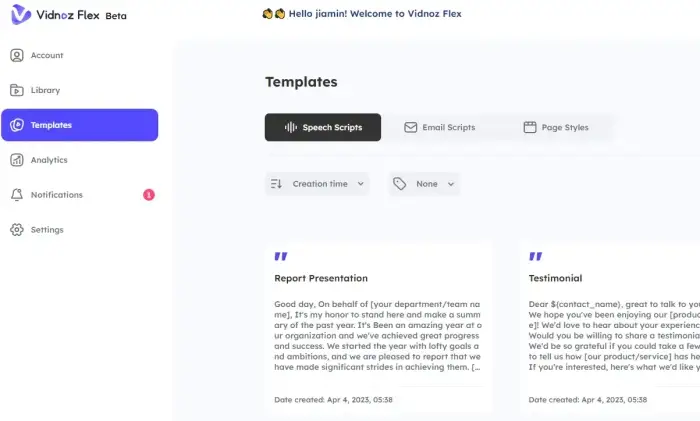
How-To Videos Tips - Tested and Tried
1. Add a short and attractive intro.
Rather than going straight to the content, you’d better offer a short intro to briefly explain. In addition, set up some suspense to pique audiences’ interests, which is good for click and conversion rates.
2. Record a voice-over with high-quality.
Equipped with clear voice-over and HD images would be a bonus for better intangible how-to videos. Engage with your audience in this way with more interaction than plain visual communication.
3. Prepare a script for your how-to videos.
Sure you don’t want to be winging it. Create a detailed script as well as make notes or bullet points for yourself so that you can easily follow the instructions when recording the video.
4. Use frames, annotations, captions to explain clearly.
With these markers, you can easily highlight the key points and best practices in the how-to videos, ensuring views will not miss the important details. You can also insert some background music to wow your audience.
5. Keep short and condense the instructions.
Remember that less is more. Audiences are not always patient so you need to get to the point within the first few seconds and maintain the communication and content as simple and straightforward as possible.
6. Upload how-to videos to multiple platforms.
Want to expose your how-to videos to a wider audience? Try to identify your target audience's interests and find an ideal platform. With Vidnoz Flex, you can share your videos directly to mainstream social platforms or embed them on custom websites for internal communication.

How-To Videos FAQs
1. Why need to make how-to videos?
According to research, one third of people on YouTube are searching for how-to videos, and 73% users intend to purchase the product after watching the product's service explaining. So you may understand the reasons. Whether you want to expand your influence, improve brand awareness or close more deals, you need to make how-to videos to build trust with your potential audience.
2. What are the types of how-to videos?
3. Can I make a how-to video for free?
Definitely yes, with the help of Vidnoz Flex. This integrated online tool grants 30 mins recording with powerful editing functions, making a professional-quality how-to video the easy and quick way. You can add some polls, CTAs or informative markers to enhance interactivity with viewers. Most importantly, unlike most how-to video makers, you can easily track the data and receive timely analysis. The entire scope of operation is also free of charge.
Conclusion
Creating great how-to videos is not an easy task. Once you've chosen a topic, you need to be prepared and stick to it. However, the process doesn't require much expertise either. With simple tips and instructions from Vidnoz Flex, you are equipped with everything you need to make a how-to video, whether it's for a blog post, an internal website or a YouTube channel.
This powerful online tool will escort you throughout your video production, just try out Vidnoz today and make your first how-to video.
Vidnoz Flex - Inclusive Video Creation & Automation Platform
Create, customize, share, and track videos. Gain all faster with 2X speed!
- Record, upload and edit videos with built-in video recorder editor.
- Add CTA button, polls and user forms that enhance interaction.
- Share your videos to mainstreaming platform in batches.
- Track your video performance with in-depth insights.





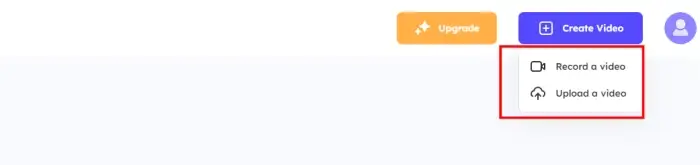
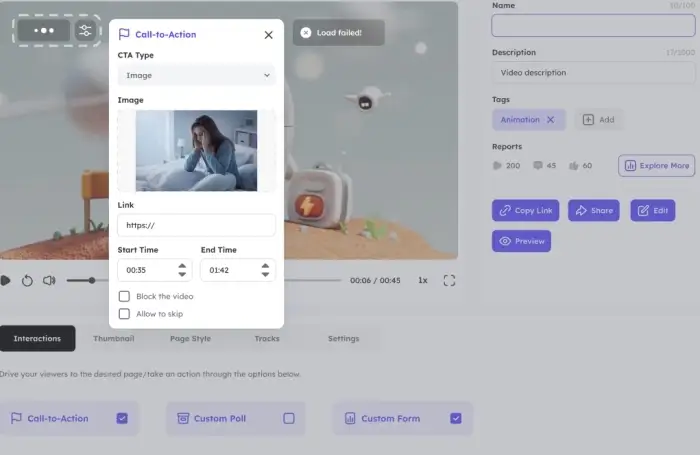

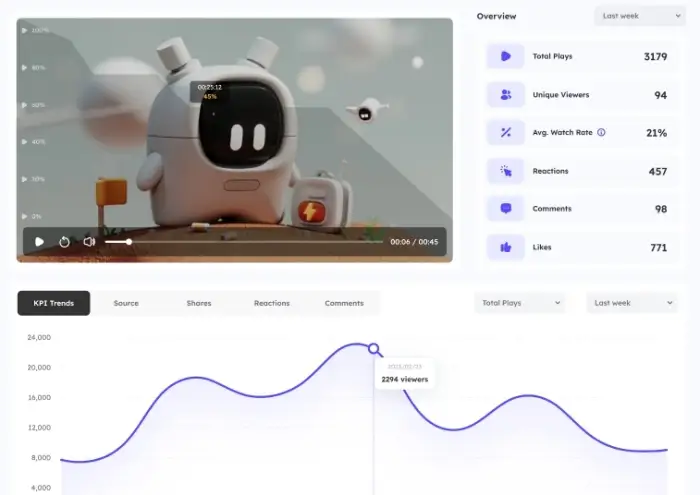
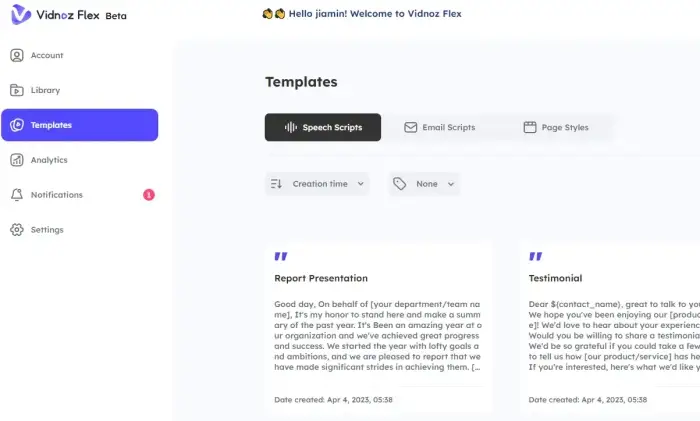

![How to Record a Zoom Meeting without Permission [Desktop, Mobile and Tablet]](https://www.vidnoz.com/bimg/how-to-record-a-zoom-meeting-without-permission-1.webp)

![How to Make Great Training Videos Online in 5 Minutes [Easy & Free]](https://www.vidnoz.com/bimg/training-videos-1.webp)
