Video, in modern times, is not only a form of entertainment but a tool for marketing. The latest statistics tell that businesses gain an impressive boost in brand awareness and sales through video marketing. Explainer videos serve as one important measure used by both companies and individual sellers to attract more customers. An explainer video can help your prospects clearly understand what you can offer or what problem you can solve.

Explainer video makers simplify the procedure to create informative videos that introduce a product or a concept to audiences in an engaging way. Most of them feature straightforward interface and valuable functions empowering you to easily and quickly generate professional-looking videos with customization.
Well, how to make an explainer video? If you are thinking of a solution, we would like to share with you 2 powerful explainer video makers that is well qualified to create explainer videos easily and efficiently as well as the tips on how to make explainer videos worthwhile. Next, we will introduce you to two ways to make explainer videos, including an AI production method that can help you save a lot of time and effort. Let's get started.
- On This Page
-
Way 1. Best Explainer Video Maker - Vidnoz Flex
How to Make an Explainer Video with Vidnoz Flex
-
Way 2. AI Explainer Video Maker - Vidnoz AI Video Generator
How to Make an Explainer Video with Vidnoz AI:
-
How to Make Explainer Videos - Useful Tips
Simple Language & Good Audio
-
How to Make Explainer Videos - FAQs
What is an Explainer Video?
What are the Benefits of Explainer Video?
What are the Main Types of Explainer Video?
-
Conclusion
Way 1. Best Explainer Video Maker - Vidnoz Flex
Vidnoz Flex is an innovative online video creation and hosting platform and also works as a handy explainer video maker for both newbies and pros. It offers an array of widgets that drive you to make explainer videos for building brand awareness, promoting new products, solving problems and more in a simpler way.
Vidnoz Flex - Inclusive Video Creation & Automation Platform
Create, customize, share, and track videos. Gain all faster with 2X speed!
- Record, upload and edit videos with built-in video recorder editor.
- Add CTA button, polls and user forms that enhance interaction.
- Share your videos to mainstreaming platform in batches.
- Track your video performance with in-depth insights.
- Online Recorder for Explainer Video Creation: Vidnoz Flex offers a screen recorder that supports capturing screen, webcam or both with audio. That is, you can record your screen activities and yourself at the same time helping your prospects understand what you want to show better with your speech. You are allowed to change the size, shape and position of webcam overlay as well as add your name on it. Also, you can only record webcam with virtual background to make an explainer video just including yourself and your speech.
- Online Editor for Explainer Video Customization: With the inbuilt video editor, you can trim, crop, resize, add text/images and make other usual editing. What makes Vidnoz Flex smart is that it provides pre-designed templates for speech script and transcription features. You can write a good instruction following the template firstly and then convert speed to text with no effort at all. What's more, you can add CTA into your explainer videos encouraging more interaction.
- Tools for Explainer Video Sharing and Analyzing: Vidnoz Flex offers several ways to share your explainer videos to others, through sending emails, generating video links, embedding on your webpage or directly sharing to SNS. Plus, Analytics is used to track video engagement helping you learn customers' preferences better.
Vidnoz Flex is a 100% clean and safe online explainer video maker. It never brings guesswork to users thanks to the intuitive design. With no download and installation, you can make explainer videos using it efficiently.
How to Make an Explainer Video with Vidnoz Flex
Step 1. Sign an account and log in.
Create an account and sign in. You can also sign in with a valid Gmail account.
Step 2. Record an explainer video.
- Click Create Video > Record a Video.
- Select recording options, camera, screen or both. Only if you need to record yourself in the explainer video, select camera and microphone.
- Turn on Show teleprompter. Write a script in the online teleprompter box. Otherwise, select a template.
- Click Start Recording. If you need to record screen, select recording area, a browser tab, a window or entire screen. After that, click Share.
- Now, recording is started. A mini control bar appears. You can use Pen on the bar to draw or highlight something during recording.
- Click Finish Recording to stop recording.
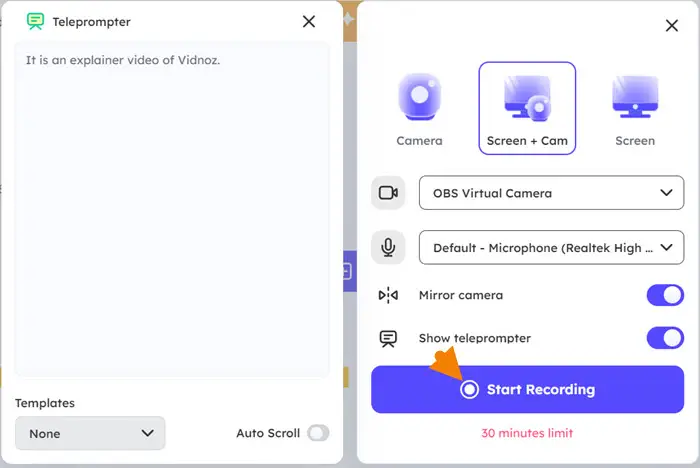

The feature allows newer brands to hop on existing trends for better.
Step 3. Share your explainer video.
- Click your explainer video in the Library to enter video detail page.
- Now, customize settings, including video title, description, tags.
- If necessary, click Edit to enhance your video. You can trim, crop, add text/subtitle, insert images and more. You can also insert CTA, poll or form to make the explainer video more interactive.
- Click Copy Link to share your video as a link. Otherwise, click Share to send the video via email, upload to social media or embed in your website.
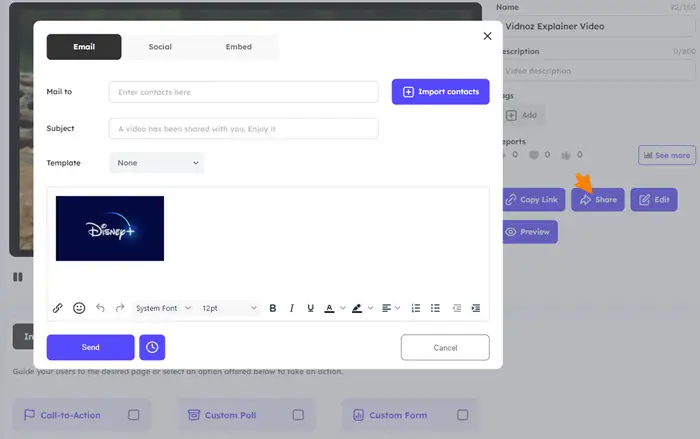
Step 4. Analyze your explainer video.
In Library, click three lines on your video thumbnail and select Analytics. From here, you can get a report with the data about views, reactions, comments, likes, shares etc., of your video.
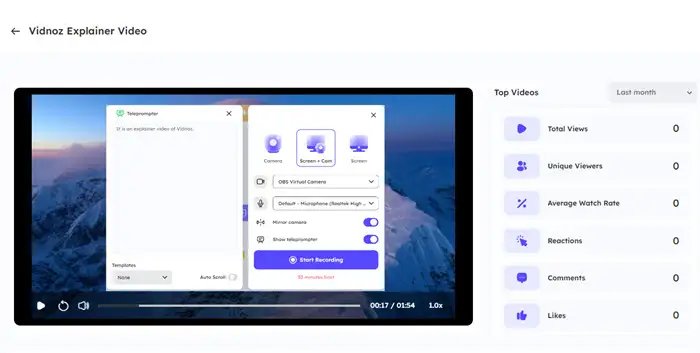
Way 2. AI Explainer Video Maker - Vidnoz AI Video Generator
Vidnoz AI is a free video generator that generates videos for users for various scenarios. It helps users create high-quality explainer videos on a large scale and at an unprecedented speed. It comes with templates that can help you generate videos one piece at a time, including explainer videos, breaking news, all kinds of promos, instructional videos and training videos.

Vidnoz AI - Create Free Engaging AI Video with Talking Avatar
- Easily create professional AI videos with realistic avatars.
- Text-to-speech lip sync voices of different languages.
- 2800+ video templates for multiple scenarios.
Feature of Vidnoz AI Explainer Video Maker:
- 200+ templates to make explainer videos easily. Vidnoz AI has a large number of video templates for a variety of projects and topics, including news, weather forecasts, product reports, company presentations, and more. This allows you to start the video production process quickly, efficiently and smoothly, making it easy to embark on a creative journey.
- More than 50 lifelike AI avatars with voiceovers and facial gestures. Each AI avatar is carefully designed to reflect human features and personality, harmonizing emoji gestures with clear voiceovers to ensure an immersive experience.
- Easy access to a comprehensive media library with rich video content. Vidnoz AI video generator also offers a rich library of resources including images, music, icons, text and more. Simply click, select and integrate these elements to effortlessly personalize your video.
How to Make an Explainer Video with Vidnoz AI:
Step 1. Register Vidnoz AI.
Step 2. Open Vidnoz AI, find Templates on the left panel and select Explainer on the right panel. Then choose a template that meets your needs to make an explainer video.
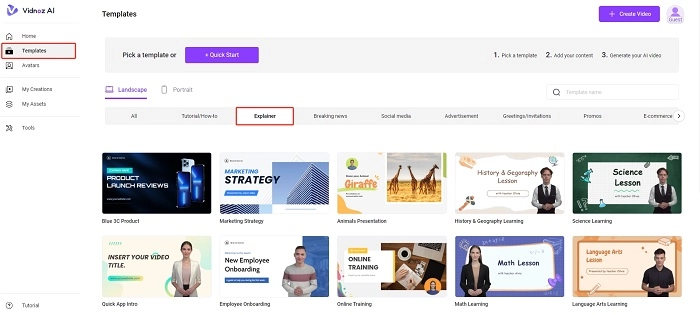
Step 3. Then add the text or other content you want to modify, etc. and finally click Generate to export the explainer video.
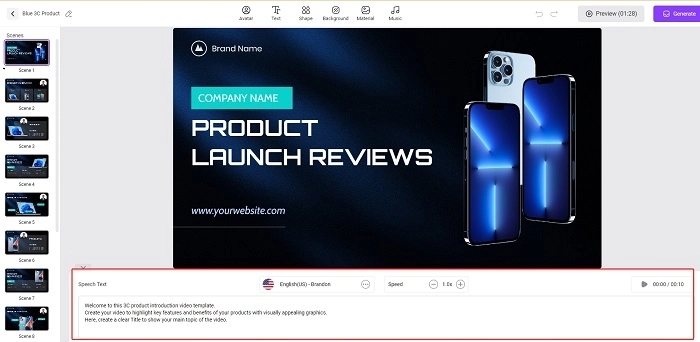
How to Make Explainer Videos - Useful Tips
Explainer video software, for example Vidnoz Flex, is essential for assisting you to create explainer videos in minutes. Besides, you'd better keep some important tips in mind for letting your videos be impressive and attractive enough.
Meaningful Script
Script matters a lot for making a good explainer video. If you want to create a video for sales, make sure what your customers are most concerned about and what your video should focus on. Create a well-structured outline, from an overview of your product at the beginning, what benefits it brings or what problem it solves, to call-to-action at the end. To get high conversions, please keep in mind that your explainer video ought to exactly address your prospects' problems.
Reasonable Length
Make your explainer videos shorter. 90 seconds is recognized as the most ideal length. You'd better show the most important message and attractive information in the first 30 seconds. People probably lose focus of your speech along with time growth.
Simple Language & Good Audio
Keep the script or speech simple when you make an explainer video. Explain your product or service in an easy-to-understand way, no complex terms. Use a casual and warm tone to read your script in medium speech. Also, you can employ professional voiceovers for better engagement. What's more, keep the sound as clear as possible, no background noise.
Besides, there are some small tricks you can use to create enjoyable explainer videos. You can add a segment of joke, surprise or anything special in the video. You can choose a song that fits with voiceover to express emotions better. You can highlight key messages with drawings and stickers.
You May Need: What is Visual Communication? How to Use It Effectively in Life & Workplace >>
How to Make Explainer Videos - FAQs
What is an Explainer Video?
Explainer video, designed to demonstrate a product or a concept, is an efficient measure for video marketing and educational purposes. It uses a conversational script and a creative way to convey ideas for capturing audiences' attention. Script and voiceover are the primary elements of an explainer video. Also, creators can add something more, such as animations, narrations, to simplify or emphasize information. Businesses usually put explainer videos on their landing pages or official accounts on SNS to boost conversion.
What are the Benefits of Explainer Video?
- Explainer video improves efficiency of message delivery. It uses an easier and time-saving way to increase users’ understanding and awareness of your products or concepts. More than text-only form, the integration of video and audio can help users remember information better.
- Explainer video increases conversions. Reports say that up to 80% of customers would like to make interactions or even purchases after viewing an explainer video. Making an explainer video and adding it on your landing page can draw both traffic and sales.
- Explainer video boosts engagement. If you send explainer videos to prospects through email, you may get a higher open rate. If you share explainer videos on social media, you may receive more views, likes and comments.
What are the Main Types of Explainer Video?
- Animated explainer video: It is the most popular form of explainer video. It is easy to create an animated explainer video with digital tools and special techniques, for example, 3D animations, motion graphics. It enhances the fun and vividness of a video. Also, creators can show their talents to make more creative explainer videos or develop whatever style for explainer videos.
- Live-action explainer video: It is a traditional way to make an explainer video with real people and objects. If you want to introduce a physical product or people-oriented service, live-action explainer video is the preferred choice because it can build closer connections with viewers for emotive expressions from a real human.
Conclusion
About how to create explainer videos, Vidnoz Flex, a free and versatile online explainer video maker, gives the best answer. It allows you to record and make explainer videos with ease, offers an array of gadgets to enhance your videos for being more engaging and share, analyze videos at one stop. Undoubtedly, the online tools from Vidnoz can greatly save your time and energy for explainer video creation. Also, you need to pay attention to script, video length and other factors to make a valuable explainer video.
Vidnoz Flex - Inclusive Video Creation & Automation Platform
Create, customize, share, and track videos. Gain all faster with 2X speed!
- Record, upload and edit videos with built-in video recorder editor.
- Add CTA button, polls and user forms that enhance interaction.
- Share your videos to mainstreaming platform in batches.
- Track your video performance with in-depth insights.





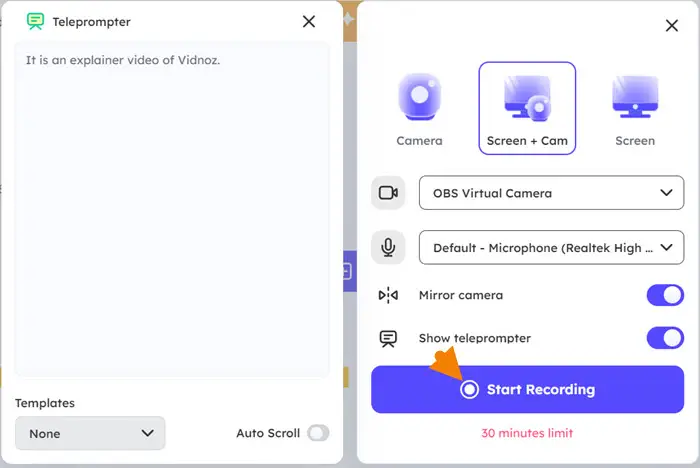
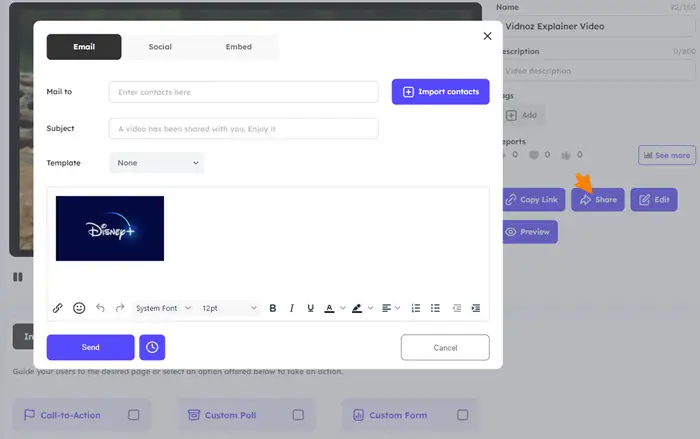
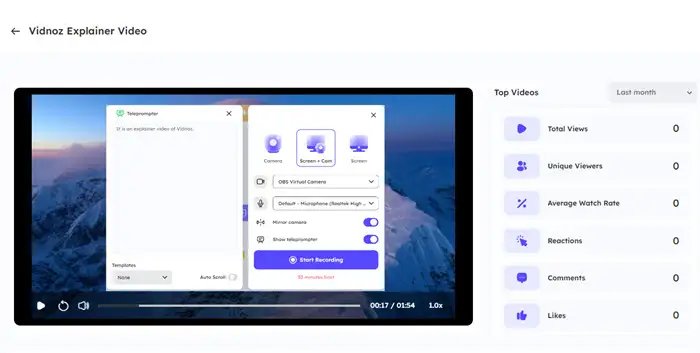
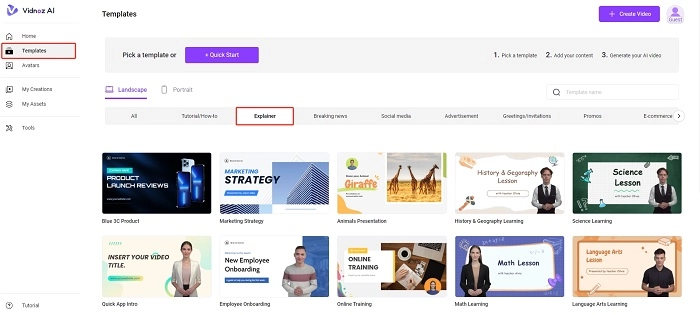
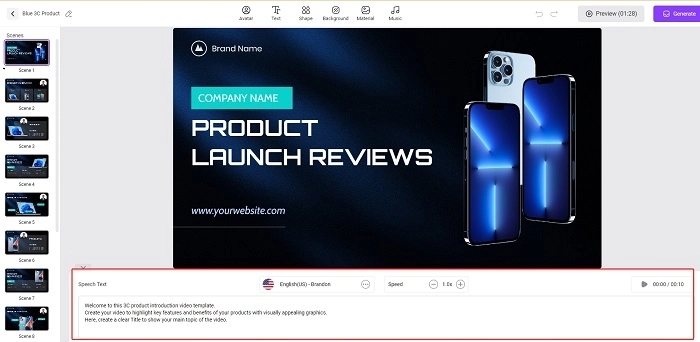

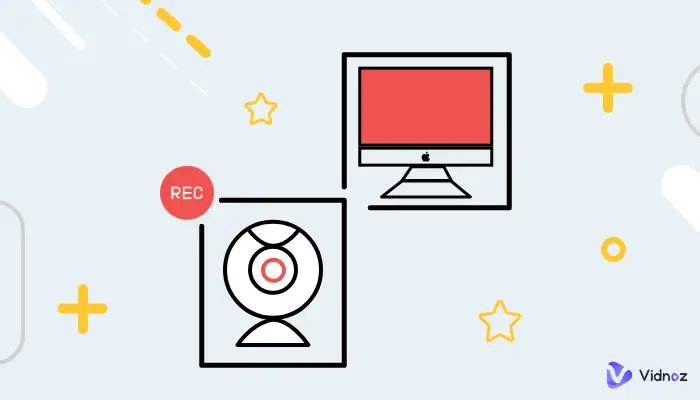
![How to Record a Zoom Meeting without Permission [Desktop, Mobile and Tablet]](https://www.vidnoz.com/bimg/how-to-record-a-zoom-meeting-without-permission-1.webp)
