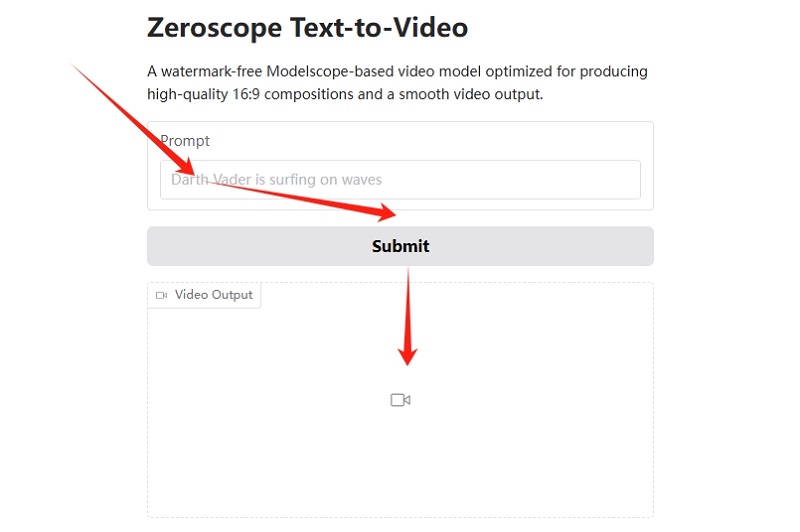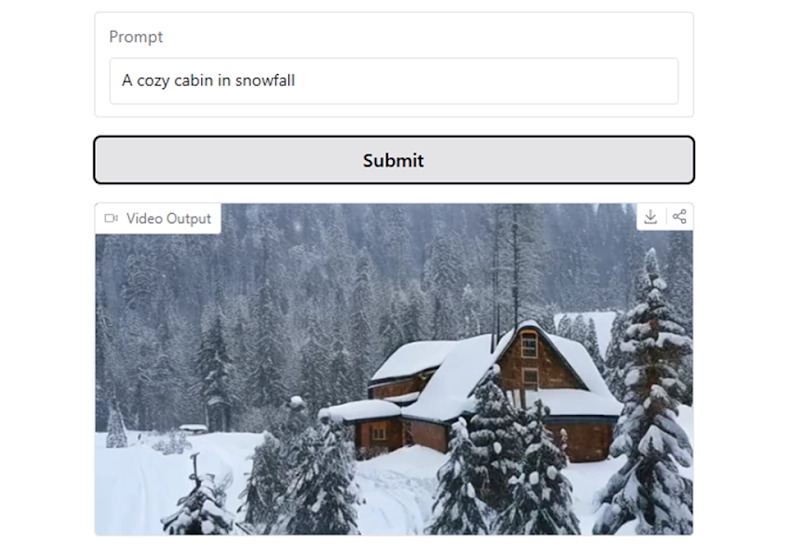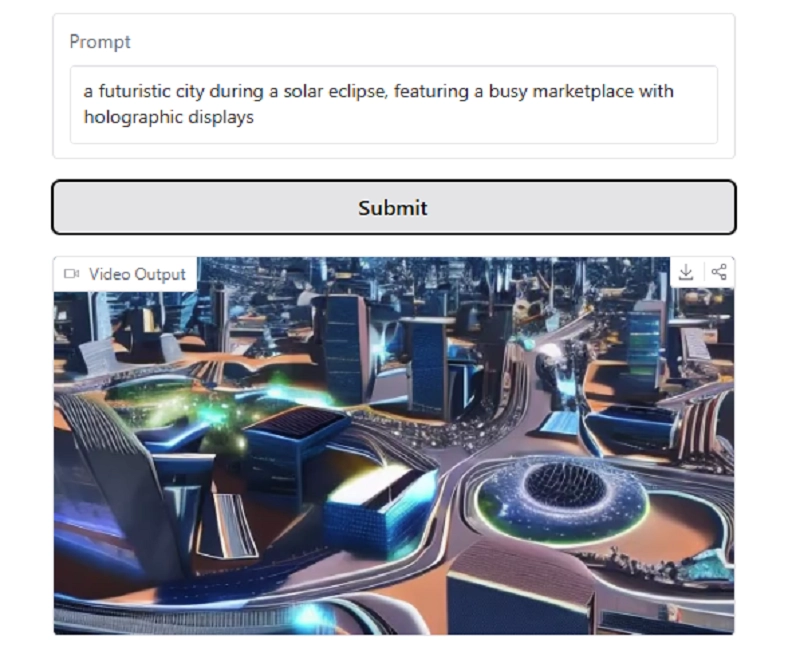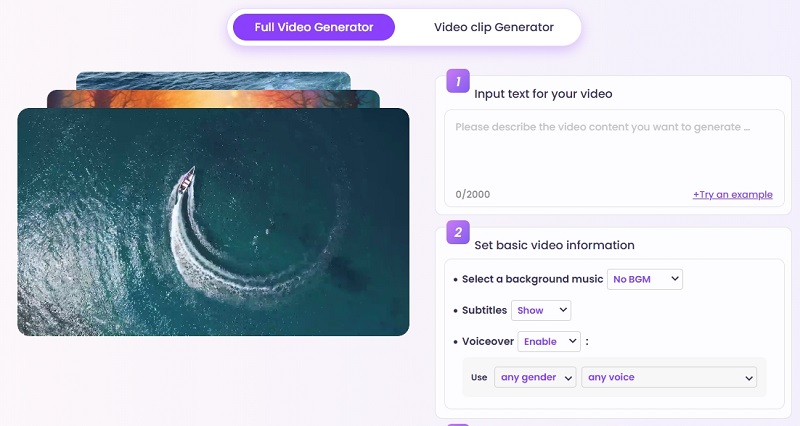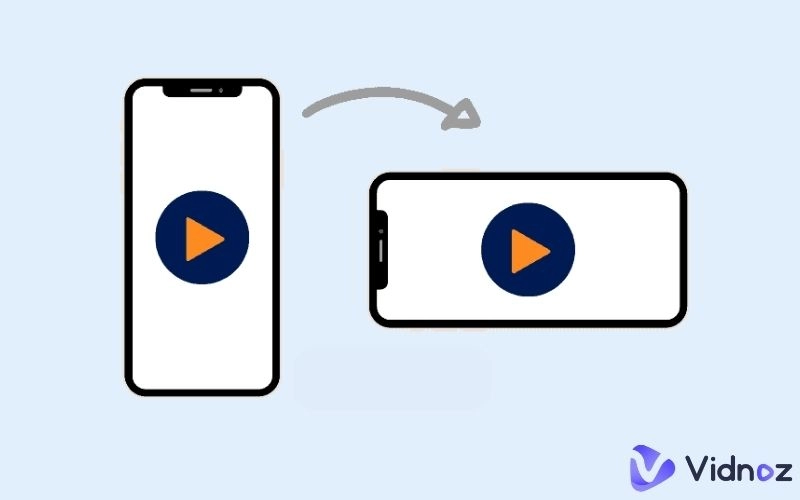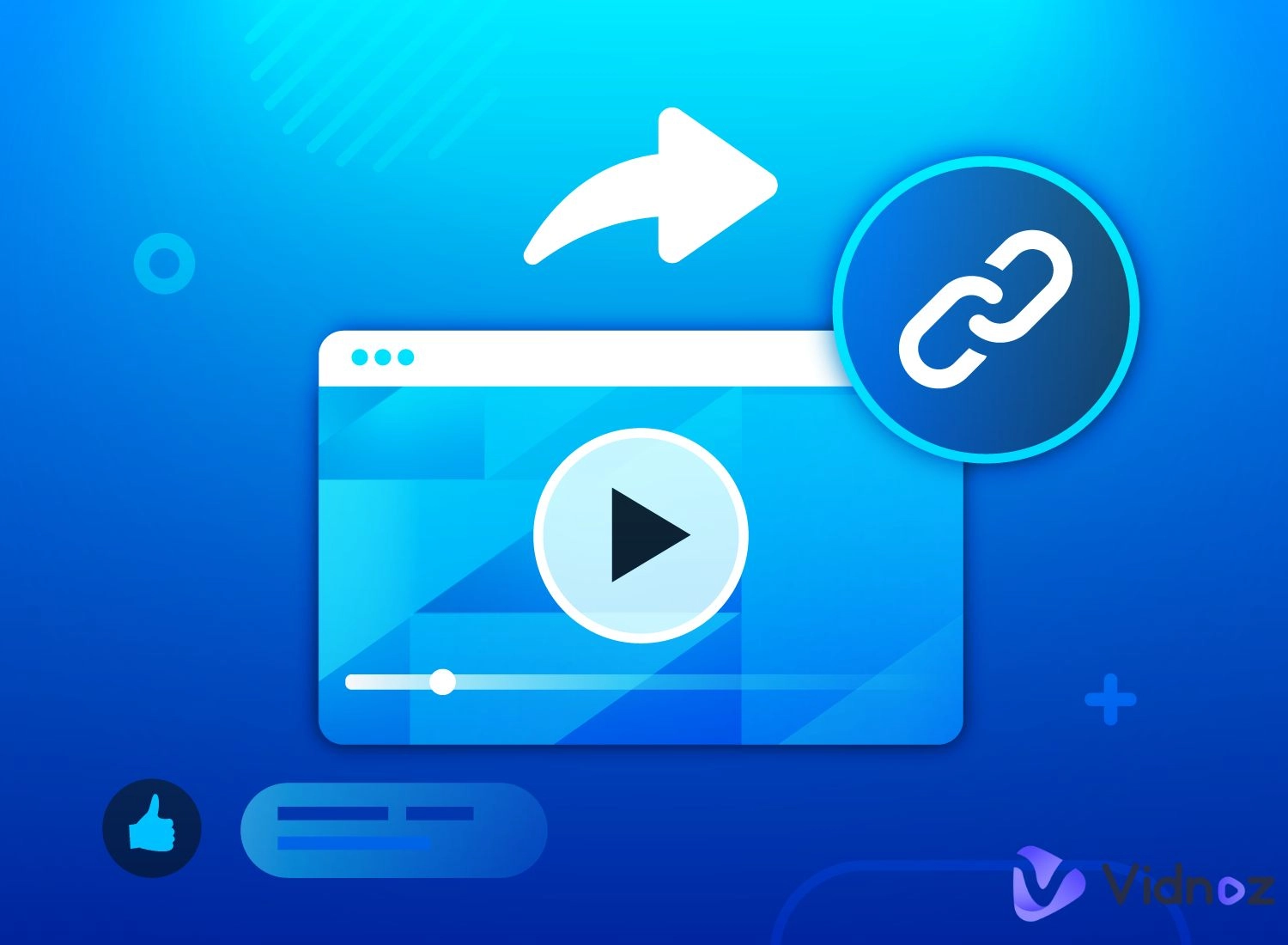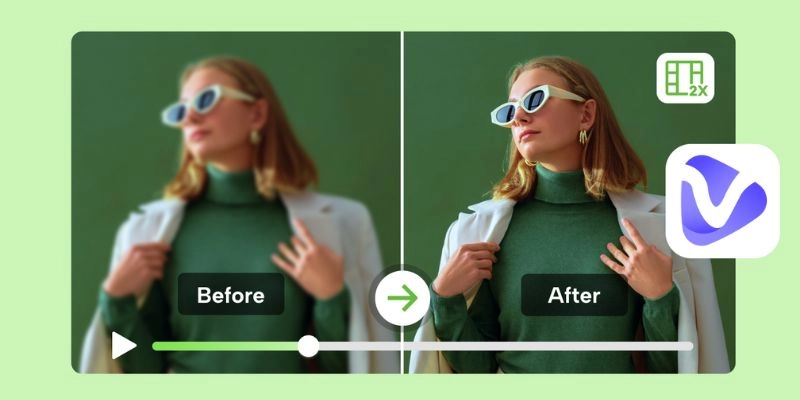With the world of content creation evolving faster than ever, it is only natural to find ways to create hassle-free unique content. Regarding the numbers, the global AI market was capped at $534.4 million in 2023 for video generators.
Whether you are a storyteller or a marketer, Zeroscope is equally beneficial. It is an intuitive text-to-video diffusion model that will transform your ideas into a high-quality video. Whether you need content for your social media or need a marketing video for one of your clients, Zeroscope AI provides easy access to multiple video creation possibilities.

- On This Page
-
What is Zeroscope?
-
How is Zeroscope compared with Other Text-to-Video Models?
-
How to Use the Zeroscope Text-to-Video Generator?
How are the outputs of the Zeroscope text-to-video generator?
-
Best Zeroscope text-to-video Alternatives
Vidnoz text to video (no sign-up required)
Fliki text to video converter (AI)
Vidnoz AI video generator from text
What is Zeroscope?
Being a much-needed advancement in the AI world, Zeroscope is an open-source text-to-video model that converts simple descriptions into short-form video content. What makes Zeroscope text to video even better is its ease of usage, better video resolution, and a high aspect ratio in the range of about 16:9. It also relieves users from the watermark hassles.
All you need is to provide a simple text prompt and leave the rest to this software. Moreover, you can also conveniently adjust the style, size, and duration of the video.
How is Zeroscope compared with Other Text-to-Video Models?
There are several open-source software in the AI world that add value to content creation and have considerably simplified the process. Zeroscope, for instance, works best on simple text prompts, and its output becomes limited when users give complex or highly detailed prompts.
Turn Text into Video with AI - FREE
Generate high-quality videos from PDFs, PPTs, and URLs in one step!
Similarly, Runway Gen 2 is another software known for advanced creativity and its professional-grade content for ads. However, if you are looking for a text to video software that can specifically help you with social media content, then Pika Labs is a must-have. It is simple, easy to use and highly efficient in generating social media content. From posts to social media explainer videos, Pika Labs is an option you would want to explore.
This list of intuitive software is far from being complete. Some other big names that follow are Vidnoz, Kaiber, and Synthesia. Let’s have a look at the pros and cons of some of the most sought-after text-to-video AI software and learn what they are ideal for.
|
Models
|
Pros
|
Cons
|
Best Usage
|
|
Zeroscope
|
High detail; user friendly
|
Limited video length
|
Quick creative projects, social media
|
|
Kaiber
|
Stylized, artistic outputs
|
Not suitable for realism
|
Music videos and creative campaigns
|
|
Vidnoz AI
|
Quick, avatar-based videos
|
Limited free trials
|
E-learning, marketing, product demos
|
|
Pika Labs
|
Fast, simple to use, beginner-friendly
|
Less detail and limited options
|
Short content for social media
|
|
Runway Gen 2
|
Versatile, offers professional results
|
Comparatively steeper learning curve
|
Professional film-making
|
|
Synthesia
|
Realistic avatars (AI)
|
Limited creativity
|
Explainer videos, corporate training videos
|
How to Use the Zeroscope Text-to-Video Generator?
Using the Zeroscope text-to-video AI generator is an effortless and rewarding piece of work if you find a ready-to-go platform based on Zeroscope such as Hugging Face. All you need is to follow two basic steps, and the software will meticulously bring your ideas to a captivating video. Let's have a look at the utterly hassle-free text-to-video conversion process below:
Step 1. Enter your prompt text:
Once you start a new project, clearly state your idea as a simplified prompt. (e.g., “a warm cabin during heavy snowfall”.) Please make the prompt simple by using clear and concise words to guide the AI in a better way.
Step 2. Generate the video:
Once you are done with the clear prompt, just click the submit button and leave the rest to Zeroscope. You can preview, review, and make the desired changes to your video by further customizing the settings or providing a new prompt. After making all the required changes, you can conveniently download and share your creativity with just a single tap.
That’s all. It is that easy to get your desired videos through Zeroscope.
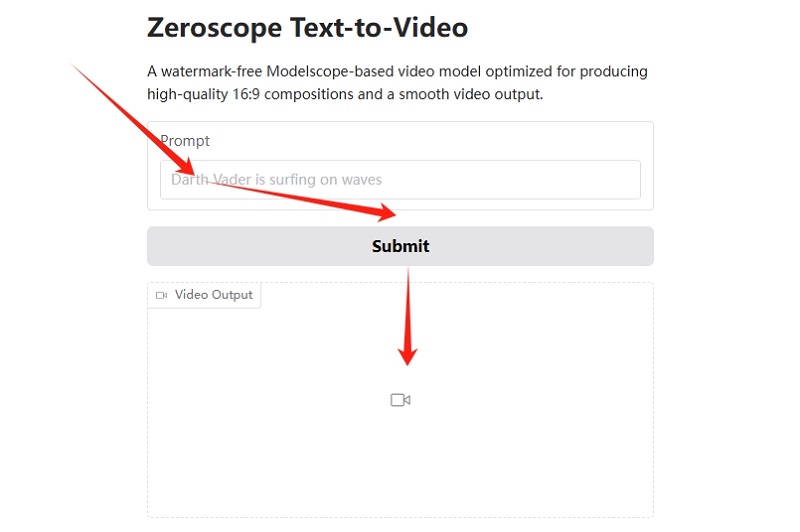
How are the outputs of the Zeroscope text-to-video generator?
Being an intuitive prompt to video AI generator, Zeroscope is highly efficient and simple to use. It is noteworthy that Zeroscope is particularly useful for short videos and works best with simple prompts. Some of the noteworthy results and strengths of Zeroscope are enlisted as follows:
Pros
-
It excels in providing high-quality short videos and focuses on the tiny details as well.
-
It is very user-friendly and easy to use without having any prior experience.
-
Zeroscope is good for making social media videos.
Cons
-
As much as it is useful, Zeroscope is limited to short-form videos.
-
Vague or complex prompts result in poor videos. Thus, users must only provide concise and simple prompts for better results.
-
It only offers minor changes and adjustments.
Considering both sides of Zeroscope, it is safe to say that this software is suitable for social media content, and offers rapid and high-quality results in the realm of its expertise.
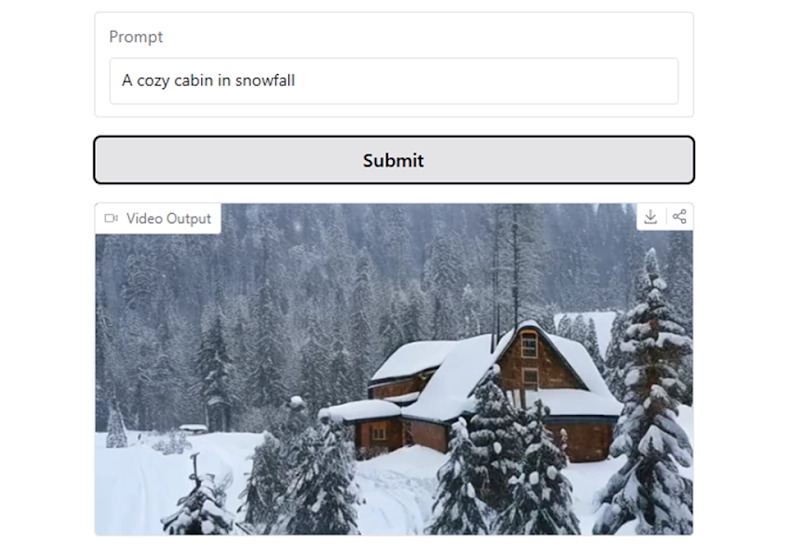
As evident in the example above, Zeroscope works well with simple text prompts. Let’s have a look at another example with a vague or complex prompt to learn more about the limitations of Zeroscope with such situations.
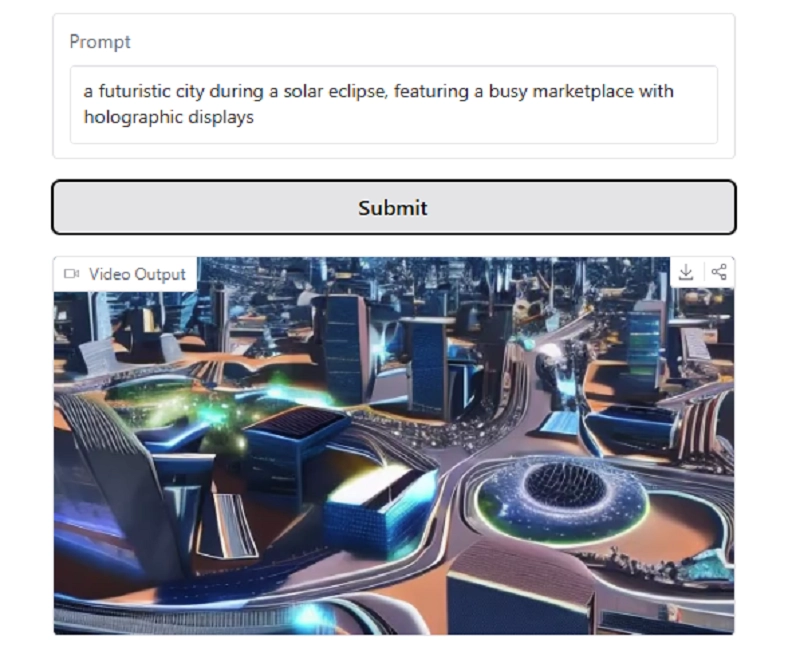
The output in the above example fails to portray a busy marketplace, and has also ignored the solar eclipse. Therefore, it is imperative to use simple texts when you are working with Zeroscope.
Best Zeroscope text-to-video Alternatives
While Zeroscope is a great tool to use, it comes with certain limitations as well. For instance, if you are looking for long-form videos, or have some detailed prompts that you want to be converted to video format, Zeroscope may not be the ideal choice. There are many other AI tools that are helpful in creating videos where Zeroscope can’t help. Let’s have a look at the most effective and commonly used alternatives to Zeroscope below.
Vidnoz text to video (no sign-up required)
Vidnoz AI text to video helps create longer videos without compromising the quality. It allows you to preset customizable elements that makes video generation much more time-saving. You can add details like voice over and subtitles momentarily to your videos. So, if you are looking to make product demos or e-learning content, Vidnoz is a worth-trying option. Feel free to explore Vidnoz through the following link, and get your professional content done and dusted.
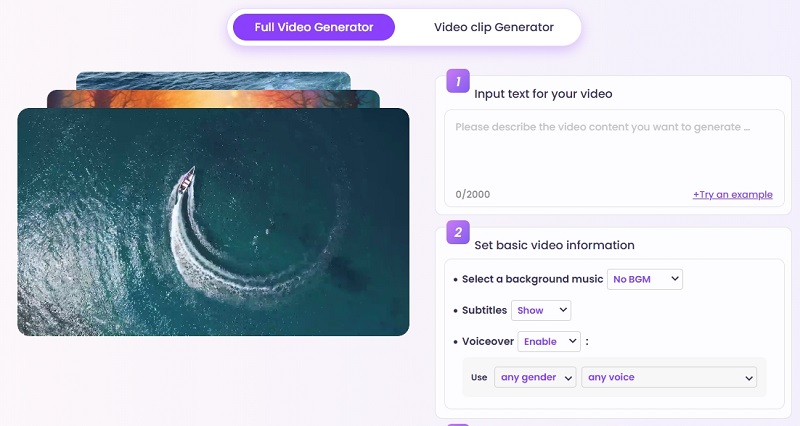
Fliki text to video converter (AI)
Ideal for explainer videos, presentations, and social media content, Fliki is another remarkable AI text to video converter that allows users to produce engaging content for free. It offers a lot of templates to its users, and is great with multilingual AI voices.
Vidnoz AI video generator from text
Vidnoz AI is a robust AI tool for creating dynamic, professional-quality videos with minimal effort. It makes video generation much more convenient through its advanced AI feature that helps with complex prompts, and produces the best video results. It is best for creating marketing campaigns, tutorials, and personalized AI video messages through its advanced AI customization and interactive elements. The NLP, AI generated avatars and the automated multimedia incorporation make Vidnoz AI stand tall among other simple text to video generators available.
Its multilingual support adds to its efficiency by enabling users to create content in various languages without any additional effort.

Vidnoz AI - Create Free Engaging AI Video with Talking Avatar
- Easily create professional AI videos with realistic avatars.
- Text-to-speech lip sync voices of different languages.
- 2800+ video templates for multiple scenarios.
Conclusion
Living in a world that is changing at a very fast pace, adaptation to AI has turned into an urgent need of the hour. Tools like Zeroscope have made it easier to create visual content with simple text prompts. Although Zeroscope is a wonder, other tools are fit for different kinds of video content. As a content creator, you should familiarize yourself with different text-to-video generators like Vidnoz to save time without having to compromise on the quality.