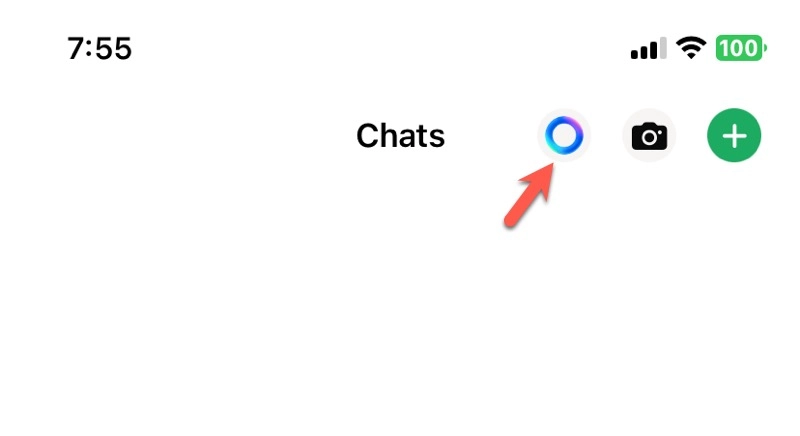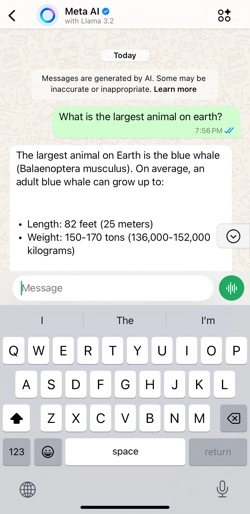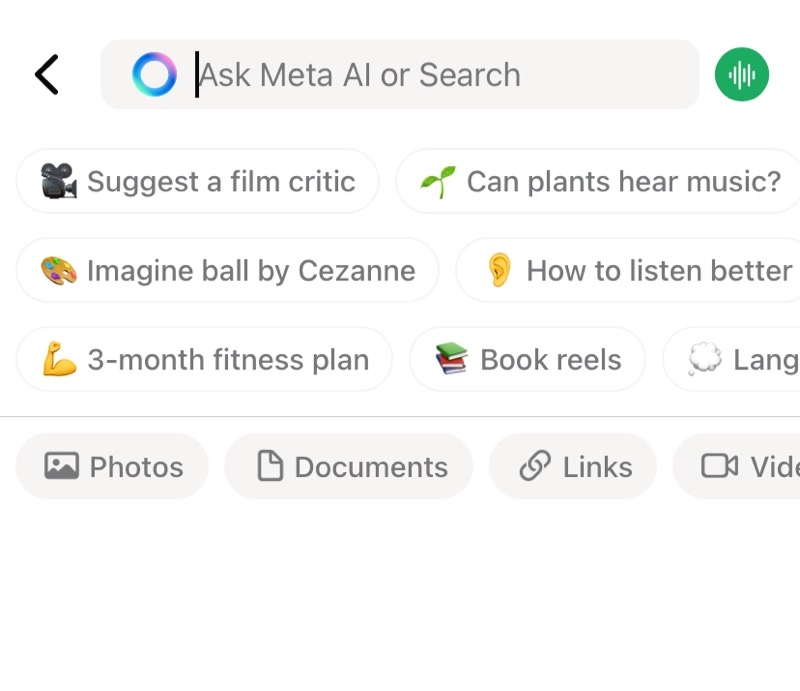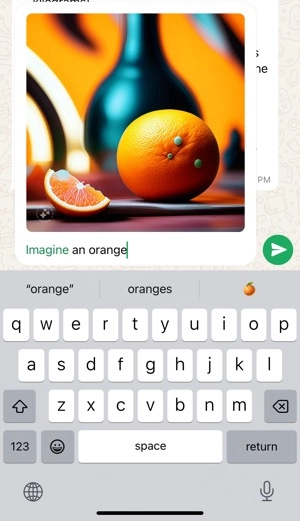Many WhatsApp users have noticed the new Meta AI dialog box appearing at the top of their chat screen. In addition to chatting with contacts, users can now interact with AI directly within the app. This feature has stirred up a lot of discussion, with some people supporting it and others expressing concerns, particularly since the feature cannot be disabled.
In this article, we will dive into the details of WhatsApp AI, exploring its functionality and the ways it might enhance your messaging experience.

- On This Page
-
What is WhatsApp AI
-
Frequently Asked Questions about the AI on WhatsApp
-
Concerns about WhatsApp AI Assistant
-
Want More & Better AI Features? Try Vidnoz AI
What is WhatsApp AI
In April 2025, WhatsApp, one of the world’s most popular messaging apps, introduced generative AI powered by Meta AI. Users can engage with the AI by starting a conversation or sending a message directly to it. The AI on WhatsApp generates responses based on the prompts and messages you send.
According to WhatsApp, the AI dialog operates separately from personal chats, meaning it can't be used in private conversations, but it can be included in group chats. Meta AI can only respond to messages when specifically mentioned with @Meta AI, and it won't read any other messages. While your personal messages and calls remain end-to-end encrypted, interactions with WhatsApp AI are not.
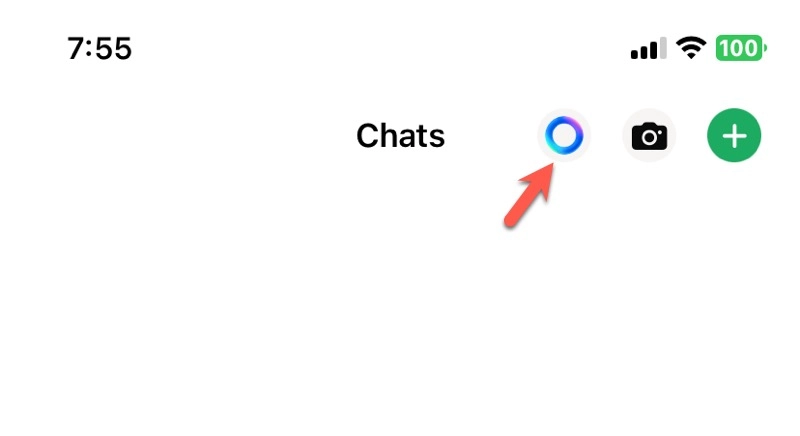
When you chat with the WhatsApp AI assistant, you can:
Chat with Meta AI and other AI characters. Meta has introduced a variety of AI characters, including ones modeled after real-life celebrities, for you to have conversations with. You can ask WhatsApp AI chatbot questions, get recommendations, or discuss shared interests using text or voice prompts.
Create AI-generated images. In WhatsApp chats, you can generate images with Meta AI. These images can be edited, animated, and shared directly within your conversations.
Search WhatsApp with Meta AI. You can search for messages, photos, videos, links, GIFs, audio, polls, and documents from the search bar like you normally do. Meta AI also suggests topics automatically, making it easier to find what you need.
Frequently Asked Questions about the AI on WhatsApp
The introduction of WhatsApp AI assistant has sparked many questions. Here are some of the most frequently asked ones.
1. Can the WhatsApp AI Feature be Disabled?
No, you can't turn off the AI on WhatsApp. The latest version of WhatsApp includes Meta AI by default. However, WhatsApp may provide the option to disable the AI features in the future.
2. Why Doesn't My WhatsApp App Have the AI Feature?
You may be using an older version of the WhatsApp app. If you've already upgraded to the latest version, the WhatsApp AI features might not be available to you yet, as they are currently not accessible in your country. Even if other users can access these features, you might not have them available at this time.
3. Is there a WhatsApp Text to Speech AI Feature?
No, WhatsApp does not have a text to speech (TTS) feature that allows users to convert written messages into spoken audio. If you prefer listening to messages rather than reading them on WhatsApp, you will need a WhatsApp plugin for text to speech conversion.
4. How to Use WhatsApp AI?
How you use WhatsApp AI will depend on the way you want to interact with it. Here are some common ways to engage with the AI on WhatsApp.
To chat with WhatsApp AI:
1. Tap on the AI icon on the Chats tab.
2. If prompted, read and accept the terms.
3. Select a suggested prompt or type your own.
4. Click the send icon.
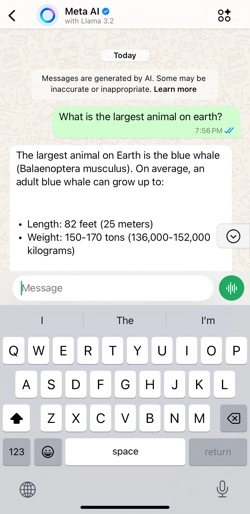
To chat with WhatsApp AI in a group chat:
1. Open the group chat you'd like to use AI in.
2. Type @ in the message field, then click Meta AI.
3. If prompted, read and accept the terms.
4. Type your prompt.
5. Click the send icon.
To ask WhatsApp AI in the search bar:
1. Tap the search field at the top of your Chats list.
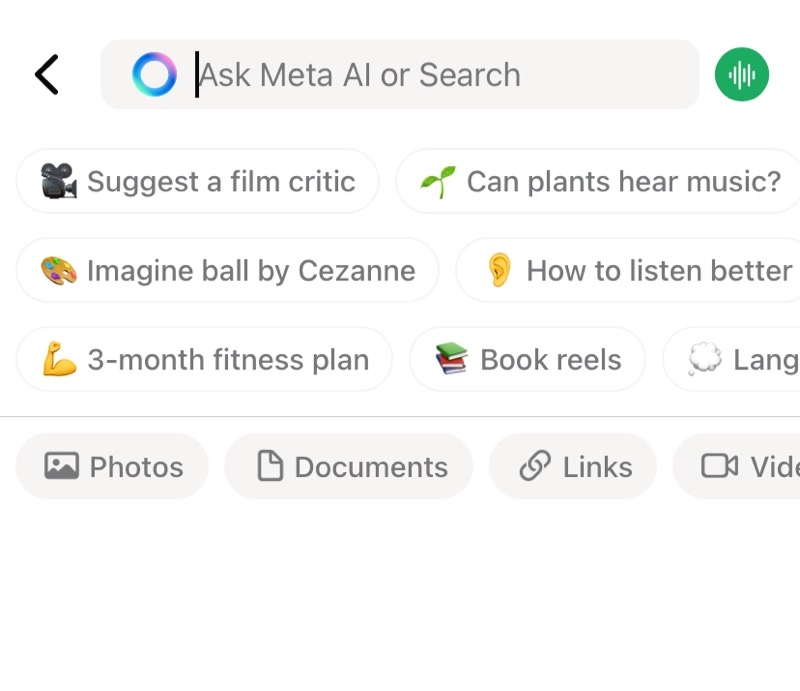
2. Tap a suggested prompt or type your own and tap the send icon.
3. As you type a prompt, you'll see search recommendations under Ask Meta AI.
4. Tap a search recommendation.
To generate an image with WhatsApp AI:
1. Open the chat with Meta AI.
2. Type imagine in the message field followed by your text prompt.
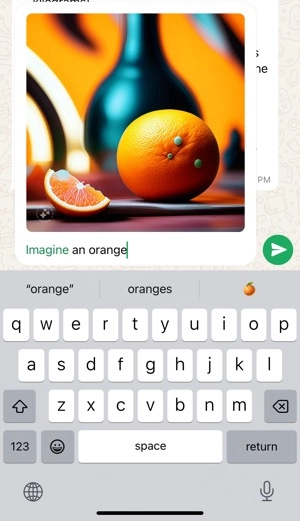
3. Click the send icon.
Concerns about WhatsApp AI Assistant
WhatsApp is not the first messaging app to incorporate generative AI; several other platforms, such as Telegram and Snapchat, launched AI features before it. For example, Snapchat introduced its AI chatbot, My AI, powered by OpenAI’s GPT technology, in early 2023. However, not everyone has embraced the trend of adding AI features to messaging apps.
Some users feel that AI has been overly integrated into various products, believing that not all applications need AI features. They argue that WhatsApp's incorporation of AI features detracts from its original purpose as a simple and user-friendly instant messaging app.

Furthermore, the introduction of WhatsApp AI has raised growing concerns about privacy and information security. With Meta's notorious history of mishandling user information, many users are now worried that their interactions with Meta AI could be compromised or misused.
Want More & Better AI Features? Try Vidnoz AI
WhatsApp believes that integrating Meta AI into the app offers greater convenience and enhances the user experience. However, standalone AI platforms still hold an advantage by providing a wider range of powerful AI tools. You can create your desired AI content on a separate platform and then share it with your family and friends via WhatsApp. This method not only makes your conversations more enjoyable but also helps protect your privacy and security.
Vidnoz AI is a highly versatile platform offering over 30 AI tools for audio, video, and image creation. With its cutting-edge AI technology, Vidnoz makes it easy to produce content for personal projects, social media, business campaigns, and a wide range of other scenarios.

Vidnoz AI - Create Free Engaging AI Video with Talking Avatar
- Easily create professional AI videos with realistic avatars.
- Text-to-speech lip sync voices of different languages.
- 2800+ video templates for multiple scenarios.
Some of its standout AI tools include:
- Vidnoz AI Text to Speech. A versatile alternative to WhatsApp text to speech, this tool transforms written text into realistic, lifelike speech. It supports multiple languages and voice styles.
- Vidnoz AI Video Generator. This tool simplifies video creation by providing over 2,000 customizable templates and 1,200+ avatars, along with unlimited video assets. You can quickly produce high-quality short-form videos without advanced editing skills.
- Vidnoz AI Voice clone: With this AI voice cloning, you can generate voice files that mimic popular characters or real-life celebrities, or even clone a specific person’s voice.
- Vidnoz AI Avatar Generator. This text to avatar feature allows you to generate avatars in a variety of styles by simply inputting your descriptive keywords.
Conclusion
WhatsApp AI brings new AI features to your favorite chat app, making it a great way to explore AI if you haven't tried it yet. You can interact with the AI directly within the WhatsApp app. However, if you are concerned about the privacy of your personal chats, you can use Vidnoz AI to create images, audio, and videos and share them on WhatsApp.