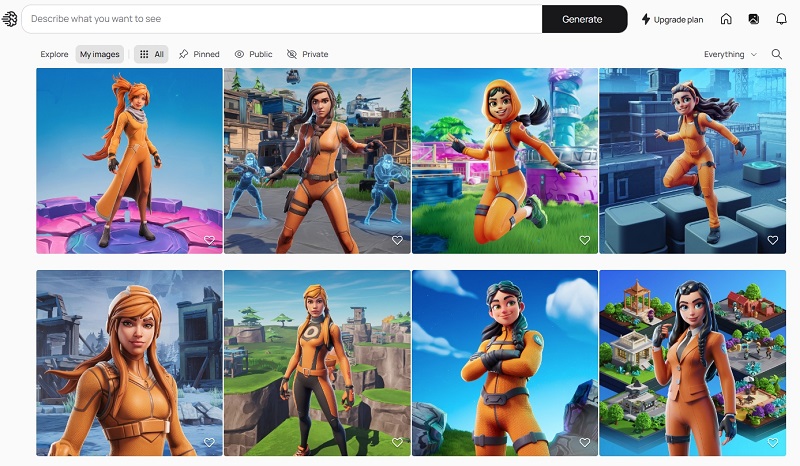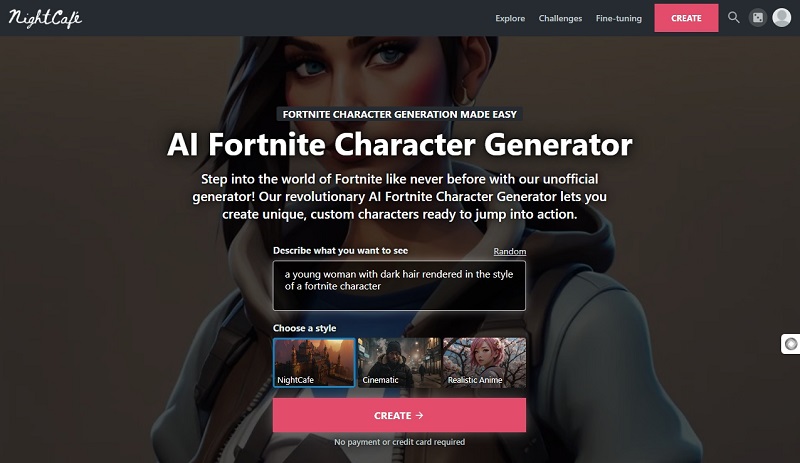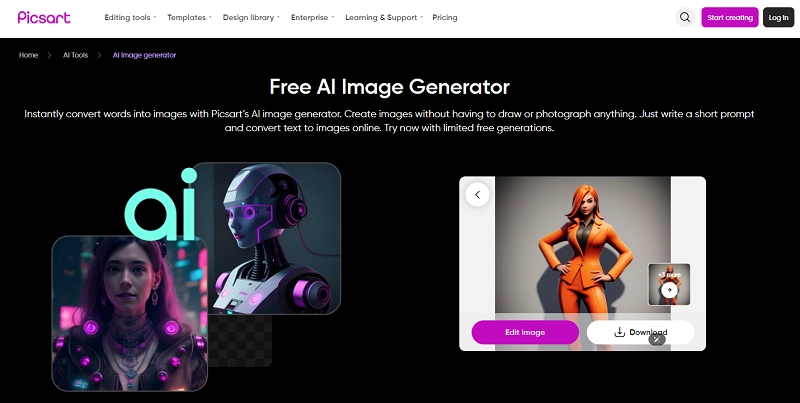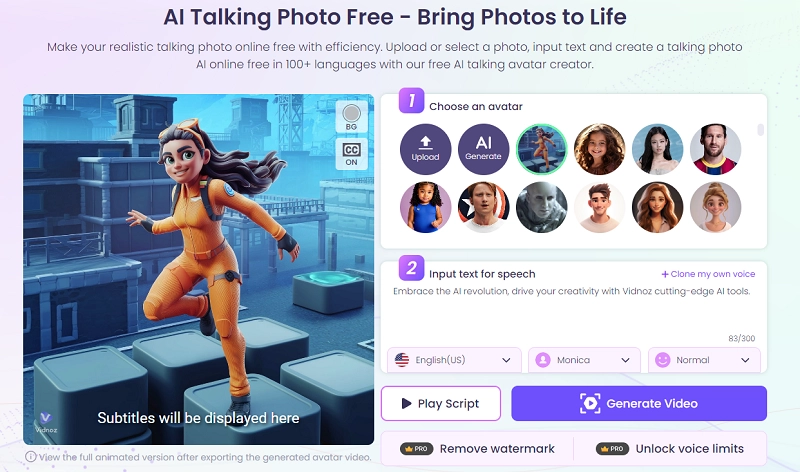Do you wish to create your very own perfect Fortnite skin? Now, with an AI Fortnite skin generator, you can craft your ideal look with ease.
You can customize characters like never before. No matter if you want to design a new look or copy your favorite heroes, this tool allows you to do that in the simplest of ways. Let’s explore which Fortnite skin generator you should use.

- On This Page
-
What Is an AI Fortnite Skin Generator?
-
Ideogram AI Fortnite Skin Generator [Free & Unlimited]
-
NightCafe AI Fortnite Character Generator to Customize Fortnite Skin
-
Vidnoz AI Avatar Generator for Fortnite Skin Avatar Generation
-
Picsart AI Image Generator for Free Fortnite Skin Creation from Text
-
Play Around with AI Generated Fortnite Skins
#Make Your AI Generated Fortnite Character Talk
What Is an AI Fortnite Skin Generator?
Fortnite, a wildly popular battle royale game. Players can use an AI Fortnite skin generator; it allows gamers to design unique skins or characters by mixing multiple features, colors, and styles using AI algorithms. It lets players create their own characters without any limitations. Players are also able to personalize available skins as per their wishes.
Ideogram AI Fortnite Skin Generator [Free & Unlimited]
Ideogram.ai is an AI image generator designed to transform your creative ideas. You can navigate through works created by other users. It allows you to copy and rewrite their prompts to generate your own unique art pieces.
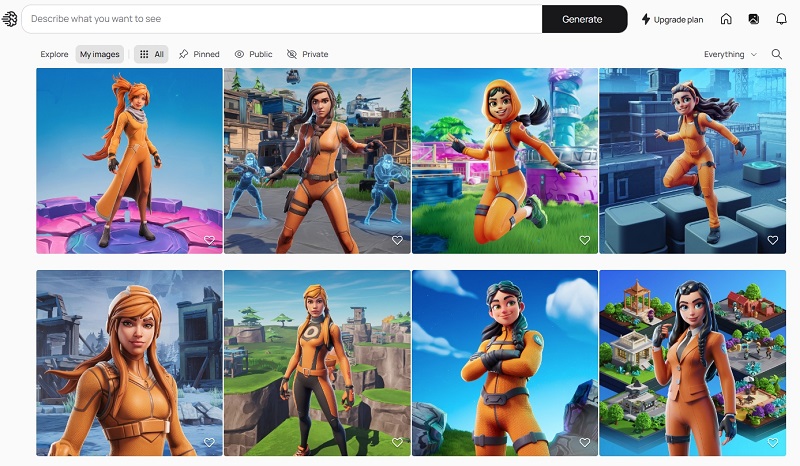
Key Features
- Get inspired by the creations of other users.
- Copy and modify prompts from other users to create your own art.
- Choose from various styles
- Available on iOS, with an Android app in development.
- Developers can integrate Ideogram’s capabilities into their applications
How to use Ideogram AI Fortnite skin generator?
Step 1. Visit Ideogram.ai and create an account
Step 2. Click on any artwork you’re interested in to view its details and the prompt used to create it.
Step 3. Copy the prompt and modify it to suit your vision. For example, you can change the character’s outfit, pose, or background.
Step 4. Paste your customized prompt into the text box. Select the desired style (e.g., 3D for a Fortnite character). Click on the Generate button to create your image.
NightCafe AI Fortnite Character Generator to Customize Fortnite Skin
NightCafe’s AI Fortnite Character Generator is an innovative AI tool. The Fortnite Skin generator allows users to create unique characters with ease. You can choose from three distinct styles. You can generate characters that fit different artistic visions and preferences.
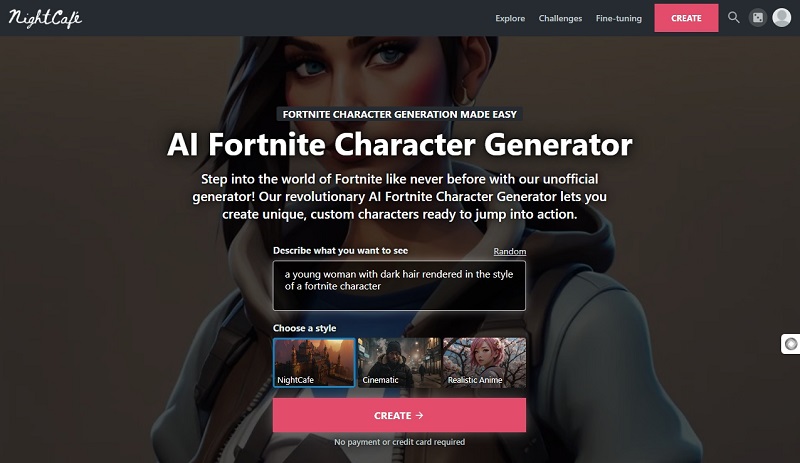
Key Features
- Choose from different styles (Cinematic, Realistic, and Anime)
- Simple and intuitive design
- Tailor your character’s appearance, outfit, and accessories
- Share your creations with the NightCafe community
- Generate characters without any cost
How to make AI generated Fortnite skins using NightCafe?
Step 1. Visit NightCafe Creator and create an account
Step 2. Enter the desired character traits, such as outfit, accessories, etc
Step 3. Choose the style you want for your character: Cinematic, Realistic, or Anime.
Step 4. Click the Create button to let the AI transform your input into a unique Fortnite character.
Step 5. Review the generated character and make any necessary adjustments to the prompt. Regenerate the character if needed until you are satisfied with the result.
Step 6. Save your character to your account or download it.
Vidnoz AI Avatar Generator for Fortnite Skin Avatar Generation
Looking for an effective AI Fortnite Skin Generator? Vidnoz AI Avatar Generator is a powerful tool. It allows users to create Fortnite skins for free. One of its unique features is the ability to generate four images at a time. It provides multiple options to choose from. You can easily regenerate them until you get the perfect avatar.
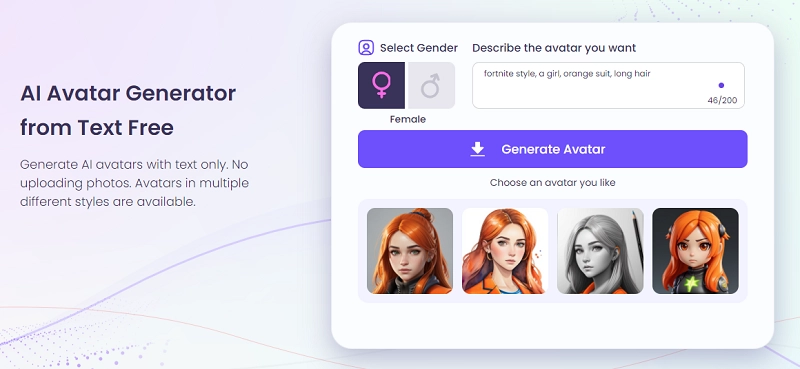
Key Features
- AI Fortnite skin generator free
- Generates four images at a time, giving you a variety of options.
- Easily regenerate any image you are not satisfied with.
- Simple and intuitive design
- Tailor your avatars to match your vision with various customization features.
How to use Vidnoz AI Fortnite character generator?
Step 1. Enter the desired traits for your Fortnite character. Provide detailed text prompts such as outfit, accessories, and any specific details you want to include.
Step 2. Choose the gender of the Fortnite avatar you want to generate
Step 3. Click the Generate button to create four different Fortnite skins.
Step 4. Save your favorite avatars
Picsart AI Image Generator for Free Fortnite Skin Creation from Text
Picsart AI Image Generator is a versatile tool. It allows users to create stunning images from text prompts. One of its standout features is the ability to generate 3D style Fortnite skins.
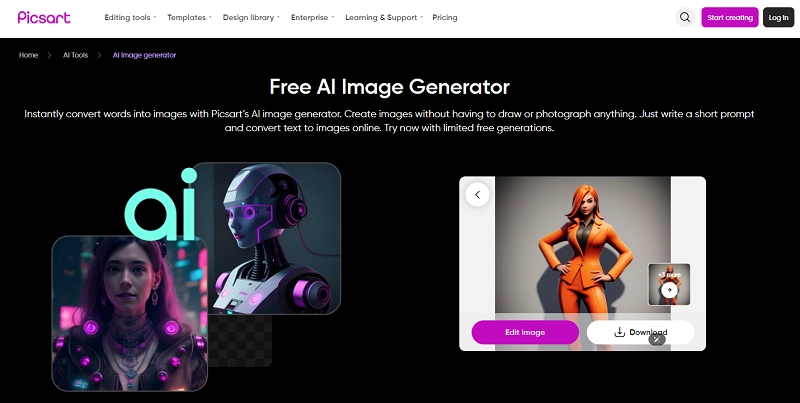
Key Features
- Create detailed 3D style Fortnite skins.
- Easily convert text prompts into high-quality images.
- Choose from various styles like
- Tailor your images with different styles (moods, colors, and designs)
- Generate images with up to 8K resolution
- Easy to use tool for beginners
How to utilize Picsart AI Fortnite skin generator?
Step 1. Enter a detailed text prompt describing your desired Fortnite character.
Step 2. Click the Generate button to create your Fortnite character.
Play Around with AI Generated Fortnite Skins
#Make Your AI Generated Fortnite Character Talk
Vidnoz AI Talking Head is another advanced tool that brings your AI-generated Fortnite character to life by making it talk. This tool uses AI to create realistic lip-syncing videos from text input.
Key Features
- Convert text to speech with accurate lip movements.
- Support over 100 languages and accents.
- Use any image, including AI-generated characters, to create talking avatars.
- Generate videos in high resolution.
Steps to use it:
Step 1. Upload the image of your AI-generated Fortnite character.
Step 2. Enter the text you want your character to say. Be creative and specific to make the dialogue interesting.
Step 3. Click the Generate button to create a talking video of your character.
Step 4. Save the talking video to your account or download it.
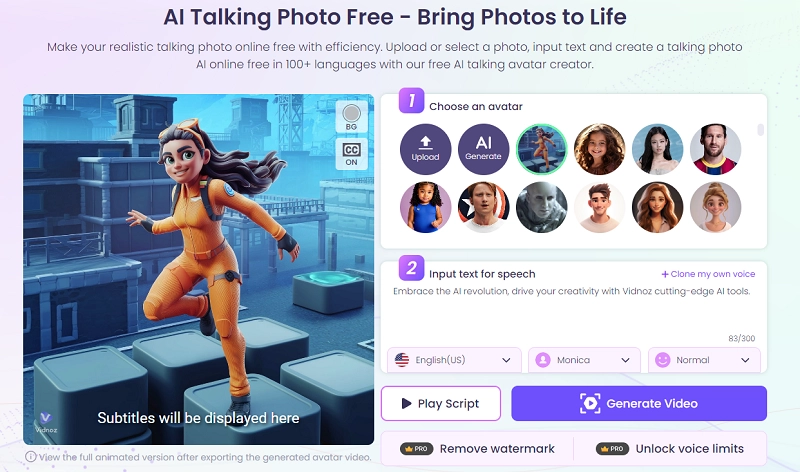
Conclusion
Hope you got a complete idea about how to utilize an AI Fortnite skin generator to create unique skin or characters. You can inspire from any picture to create your own character. When it comes to the best AI Fortnite skin or character generator, Vidnoz can always be your first choice.