Are you a Valorant gamer or content creator looking to enhance your gameplay and have fun with your teammates? Using AI to clone and generate audio of video game characters is the latest trend and it's time for you to enter it as well. This article will guide you through the process of using a voice changer for Valorant to generate audio for agents in the game. You can use the audio to customize your Valorant experience like never before.

- On This Page
-
What is Voice changer for Valorant?
-
Top 4 Voice Changers for Valorant with Amazing Effects
-
How to Change Voice in Valorant?
-
How to Get Valorant Agent Text to Speech
-
Let Your Agent Speak: Creating Talking Photos
What is Voice changer for Valorant?
A Valorant voice changer is an application that is used to generate audio for agents using either pre-recorded audio or real-time voice input. The software is programmed to pick up your voice and utilize the pre-recorded voice packs to convert the audio to match that of a Valorant agent.
There are two major types of voice changers for Valorant and the key mechanism that separates them is the audio input. And some try to use text-to-speech tools to let the agents say what they want, however, the most popular versions of the Valorant changer are those where the program converts the audio instantly. AI voice changer works the best for streamers as they often don’t have the luxury of pre-recording their content since it’s usually live. However, those who’re into video production on social media can use either the real-time voice changer or the latter that uses pre-recorded audio for conversions. Let’s say that you want to prank call your friends on Discord while sounding like Reyna from Valorant, your bet best is to go with a real-time voice changer.
Clone Anyone’s Voice with AI - Free
Make realistic voices of famous people and characters.
Clone anyone's voice to create personalized voiceovers.
Support 2000+ languages and accents.
Change Voice Now
Top 4 Voice Changers for Valorant with Amazing Effects
Did the amazing potential of using a Valorant voice changer get you excited enough to try it out for yourself? Well, you're in luck as this section is dedicated to our list of the best voice changers for Valorant. We’ve tested these out and they have the best voice packs to work with the most amount of selections.
VoiceMod
VoiceMod is a real-time voice changer for PC that comes with a built-in soundboard. Since the voice changer works on a hardware level, you can directly incorporate it into a wide variety of programs, including Valorant’s voice chat itself. Currently, VoiceMod supports a decent chunk of Valorant’s hero pool including but not limited to Brimstone, Sage, Sova, Breach, Omen, Jett, and Cypher. VoiceMod has done a fantastic job in making sure that everyone's favorite agents are on the list for them to try. If you are a fan of the more recent agent releases along the likes of Chamber and Gekko, you might have to wait until they update the library, which is quite frequent compared to the rest.
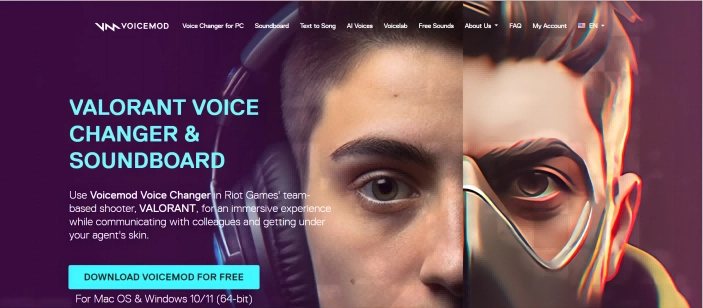
Key Feature
- Contains a decent number of Valorant agents to work with.
- The software is exceptionally good at picking up audio inputs.
- New updates are on the way which will most likely add in the newer agents into the collection.
- VoiceMod seamlessly works with other applications including Discord, Teamspeak and Valorant itself.
Vidnoz Voice Changer
Vidnoz is an advanced AI-powered voice cloning technology that can realistically recreate the voice of any Valorant agent. With Vidnoz, users can easily clone audio clips or video clips and generate synthetic speech that sounds almost identical to the original voice.
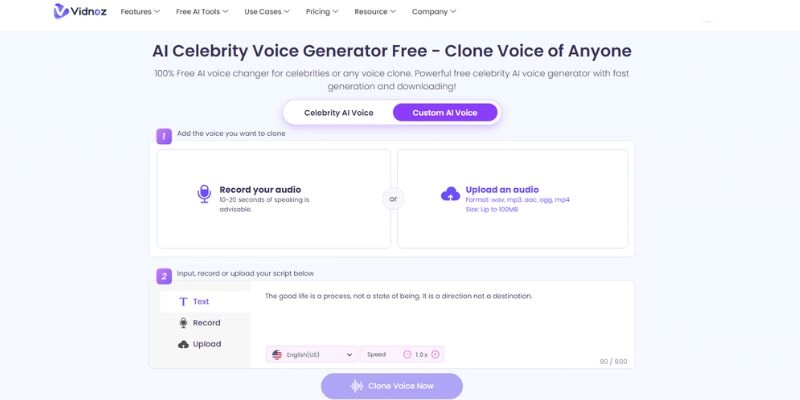
Key Feature
- Vidnoz can clone a short audio sample of an agent's voice and then generate new speech that replicates that voice with a high degree of accuracy.
- The synthetic speech generated by Vidnoz is incredibly lifelike and natural-sounding.
- Vidnoz can also convert text into agent speech using the cloned voice.
- Vidnoz offers various customization settings that let users fine-tune the generated voice in different languages and speeds.
- The Vidnoz platform is designed to be user-friendly and easy to integrate.
Clone Anyone’s Voice with AI - Free
Make realistic voices of famous people and characters.
Clone anyone's voice to create personalized voiceovers.
Support 2000+ languages and accents.
Change Voice Now
Clownfish Voice Changer

One of the biggest limitations when it comes to voice changers is the lack of diversity. What if you’re a Valorant player who doesn’t speak English or use the English voice packs in game? Does this mean that you are forever stuck using English? No, your saving grace comes in the form of Clownfish, a lightweight real-time voice changer that supports multiple languages for Valorant. We all have to agree that Vipers and Jett sound amazing when you’re using the Korean voice pack over the default English module. By using Clownfish voice changer you are able to recreate the exact tone and vibe as it natively supports the language and accent, which makes a world of difference.
Key Feature
- ClownFish is lightweight and is not limited to high-end hardware.
- Supports multiple languages with proper accents.
- Ability to add voice effects, allowing for more creativity.
- The software supports pitch modulation.
Also read: Free AI Headshot Generator: Create Professional Headshots in Minutes>>
MorphVox
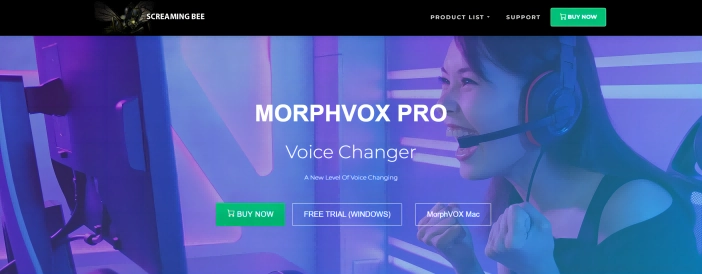
MoprhVox is a real-time voice cloning tool whose voice generation provides amazing clarity over other software in the market. However, it should be noted that MoprhVox doesn’t have actual voice packs of Valorant characters. Morphvox has a massive library of voices to choose from that includes soundalikes. This means that even though it's not named after a Valorant agent, it sure does sound like one. For example, T-Pain sounds just like Phoenix and bot sounds a lot like Cypher!
Key Feature
- Incredibly clear audio generations.
- Easily integrates with other software.
- 100+ filters for users to choose from.
- Free to use.
NCH Voxal Voice Changer
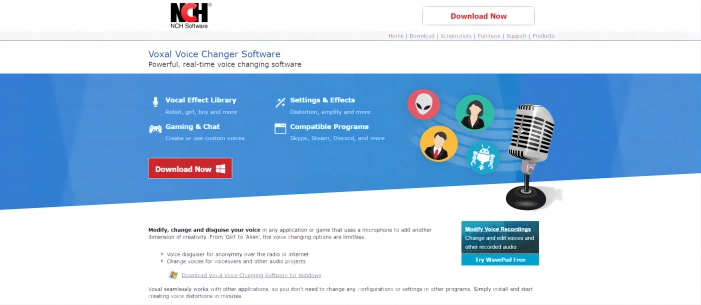
NCH Voxal voice changer is one of the oldest voice changers on our list. But, don’t be fooled by its age! Even though the Voxal Voice Changer is old, it's still powerful enough to work today. The best part of the software is that it allows users to customize the voice filters to match their preferences. This means that you can easily create custom voice effects that mimic your favorite Valorant agents. There are over 40+ pre-installed voice filters to choose from and you can change every one of them! Why wait for software updates to introduce a voice pack for your agent when you can create one yourself?
Key Feature
- Incredible customization features.
- Over 40+ voice filters to choose from.
- Easily create new voice effects for new Valorant agents.
- Real-time voice cloning.
Magicmic
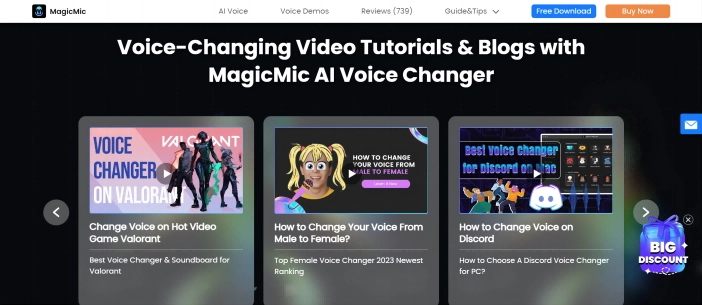
Magicmic is an AI-powered voice changer that has a massive library of voice effects to choose from. If you aren’t interested in developing your own presets and just want to get down to work right away, Magicmic is definitely the tool for you! The software has built-in support for Valorant allowing you to directly integrate Magicmic with your game. Imagine changing your voice in the middle of a match and completely spooking your teammates!
Key Feature
- Magicmic easily integrates itself with Valorant and other games.
- Lorem ipsum dolor sit amet, consectetur adipiscing elit, sed do eiusmod tempor.
- A massive library of presets to choose from.
- Magicmic takes just minutes to set up and is very easy to use.
How to Change Voice in Valorant?
Have you picked out your voice changer for Valorant? In this section, we’ll teach you how to change Valorant voice language and start the procedure. We’ll be using VoiceMod as our choice of software, but please proceed with your choice from the list above. The steps are almost always the same across all programs.
Step 1
Install VoiceMod and sign up for their service by logging into the application.
Step 2
Set up the microphone and configure the settings to match your preferences. While this might sound confusing, almost all the settings can be set as default and the application will still work perfectly. You only need to make changes where you feel its necessary.
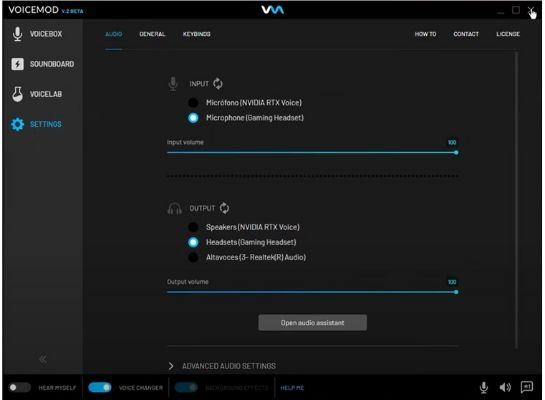
Step 3
Select the voice effect from the collection of voices available and you are ready to go. Yes! It is that simple.
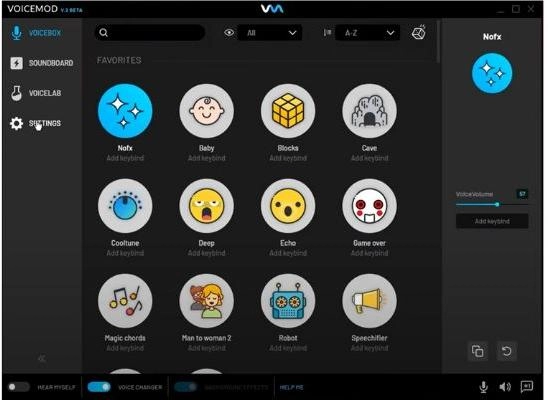
Step 4
Set up the audio through Valorant. For this, enter the settings tab in Valorant and head on over to the audio settings page. Afterward, find the audio input tab and select VoiceMod voice changer as the input.
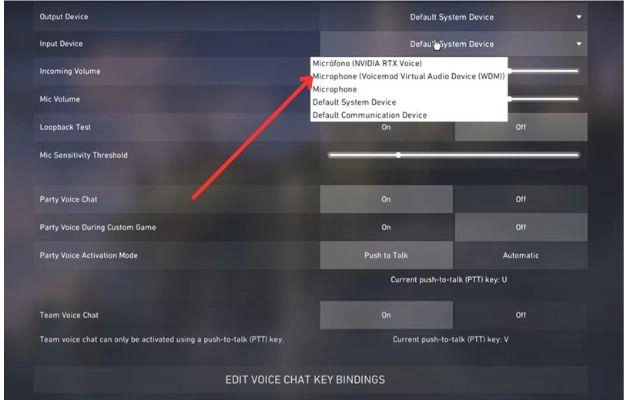
Now your voice changer for Valorant setup is complete.
How to Get Valorant Agent Text to Speech
Step one
The first step is to provide a voice clip of Valorant agent voice. You can upload a short voice clip or video about 10-20 seconds of speaking.
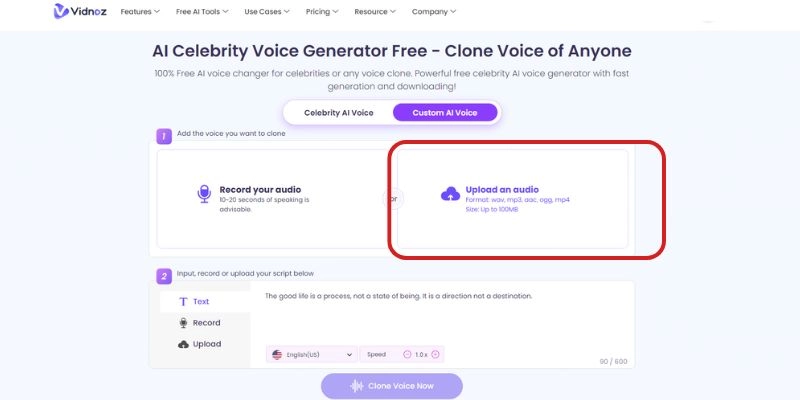
Step two
Once the voice recording has been uploaded, the next step is to provide the text. This script will be used for Valorant agent text to speech.
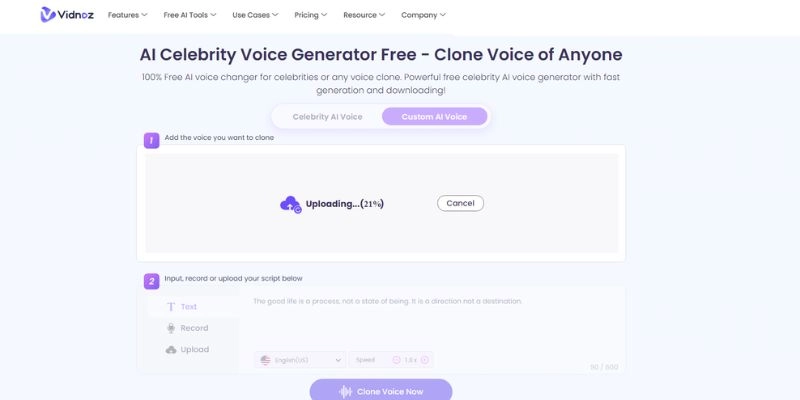
Step three
The final step is to select the language, speed to start the generation process. This will take a couple of minutes to process and please be patient. Once completed, you can download the Valorant agent speech.
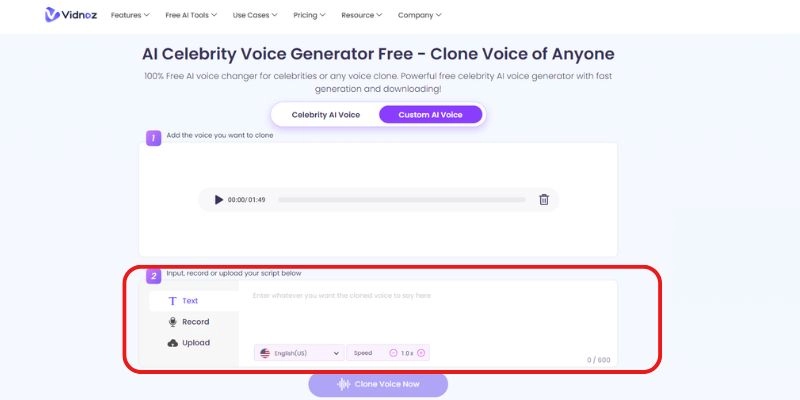
Let Your Agent Speak: Creating Talking Photos
Why limit yourself to creating audios of your favorite Valorant agents when you can design videos of them? While this would have been a cumbersome and tiring process a few years back, the invention of AI talking photo has made everything a breeze. All you need is an AI to animate your character, and a voice changer to generate the audio for the Valorant agent and your video is ready!
Create Your AI Talking Avatar - FREE
- 1900+ realistic AI avatars of different races
- Vivid lip-syncing AI voices & gestures
- Support 140+ languages with multiple accents
If you’re interested in creating an animation for your Valorant agent, then we recommend Vidnoz AI Talking Avatar. It is an AI-powered media tool that you can use for animation. Vidnoz is a professional AI video generator that is completely cloud-based, requiring no downloads, and it also offers some advanced AI tools that are completely free to use.

Vidnoz AI - Create Free Engaging AI Video with Talking Avatar
- Easily create professional AI videos with realistic avatars.
- Text-to-speech lip sync voices of different languages.
- 2800+ video templates for multiple scenarios.
Step 1
Head on over to the Vidnoz Talking Head Page, you can visit it by clicking the button below, the choose “Free AI Tool” to find AI Talking Avatar.
Step 2
Upload a photo of the valorant agent. Make sure that the portrait image being uploaded follows the guidelines and specifications provided.
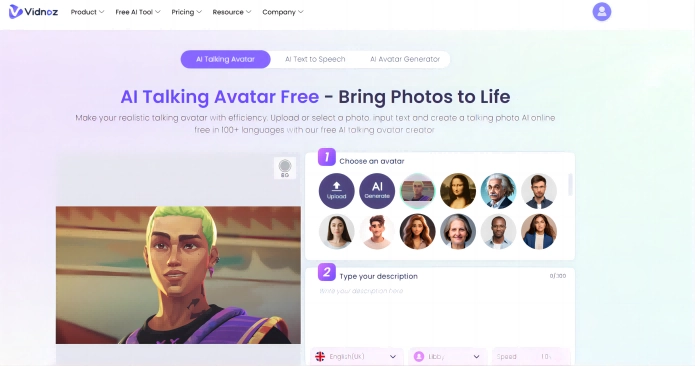
Step 3
Paste the script that you wish to be narrated into the text box.
Step 4
Hit “Generate Video”
Step 5
Download the video of the talking avatar and head on to the Vidnoz video editor. The next step is to upload your talking head video and the audio file you created using the Voice generator.
Step 6
Once uploaded, sync the audio and video together to match the progression and download your video!
Conclusion
Use Vidnoz AI and your voice changer for Valorant to create content that’s only limited by your imagination. Your audience and friends are sure to love it!






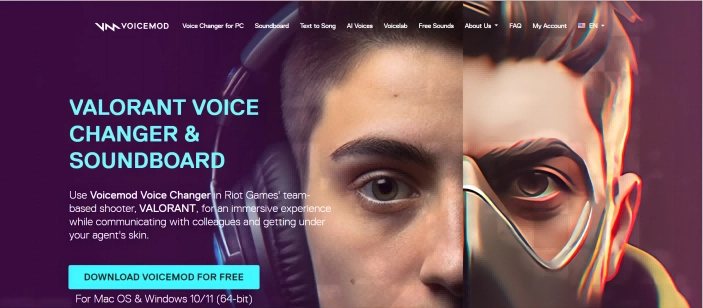
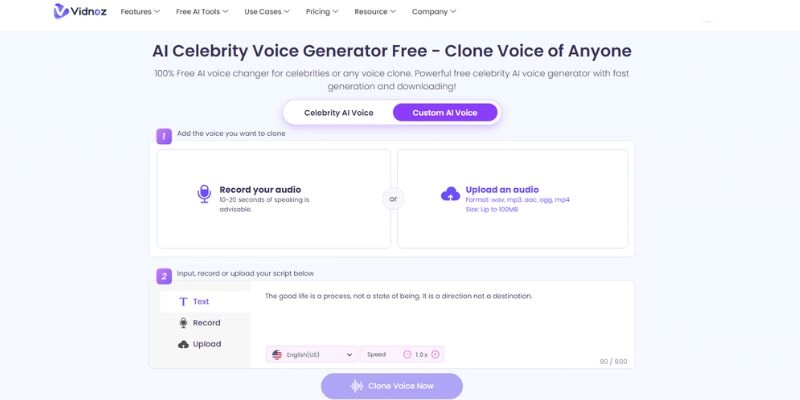

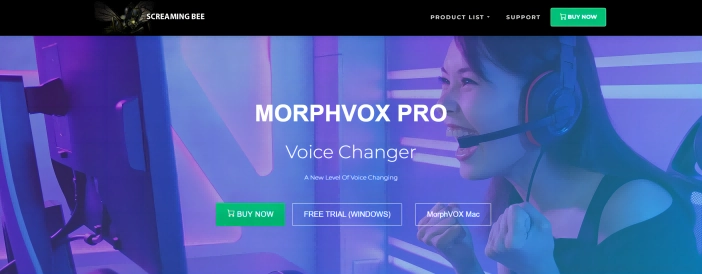
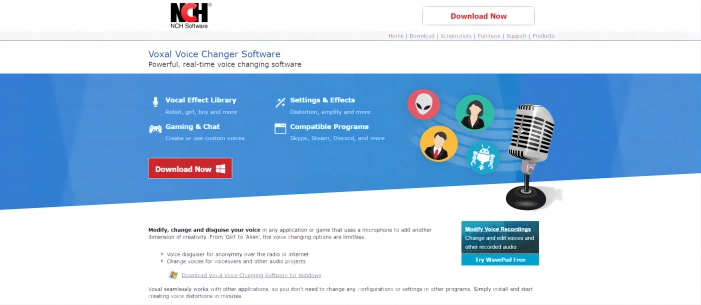
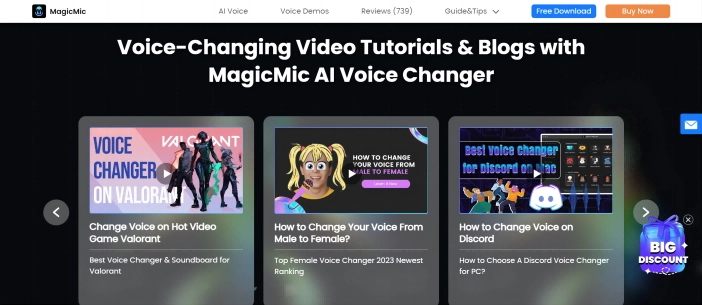
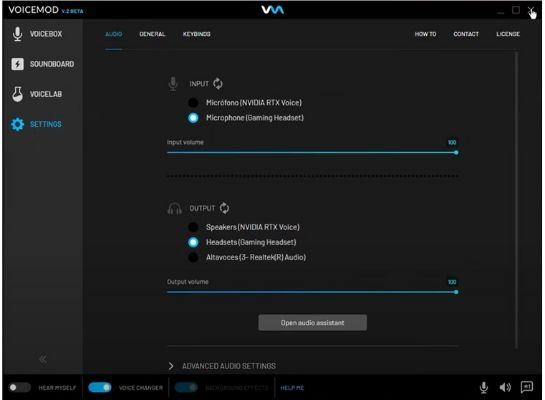
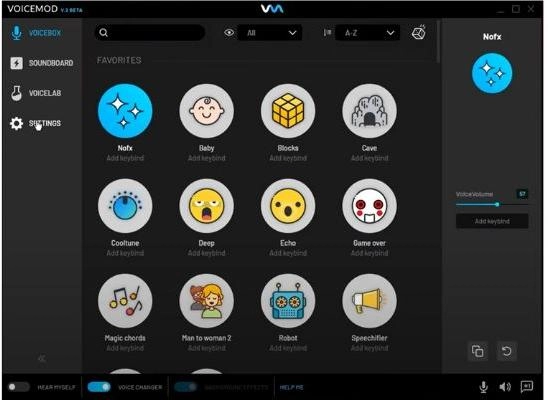
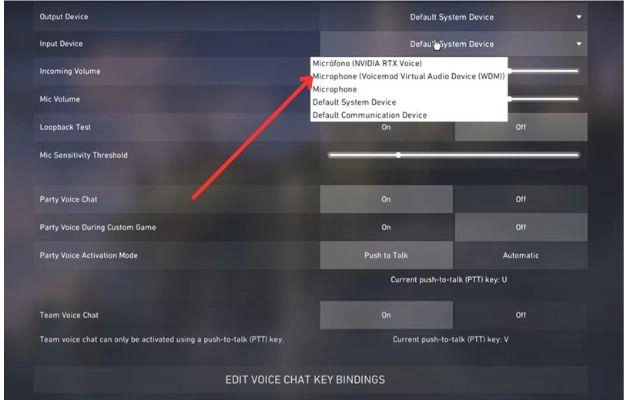
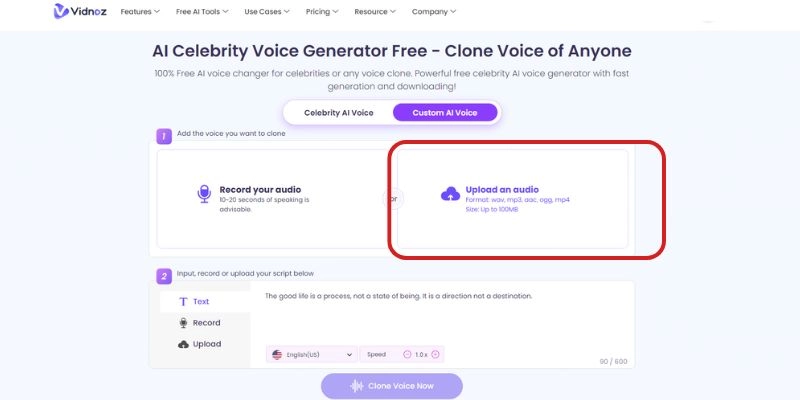
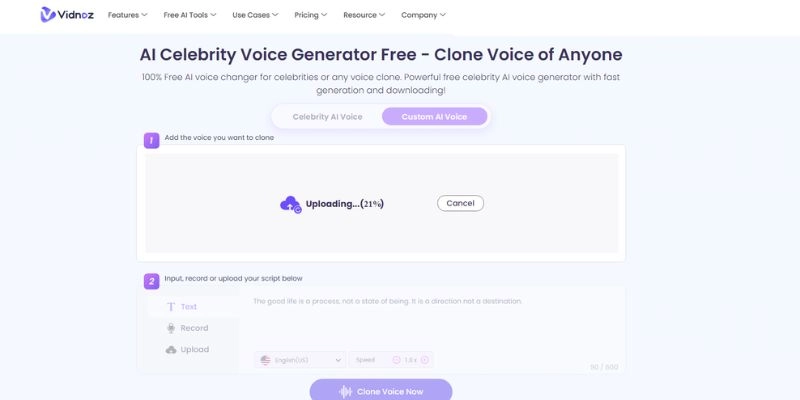
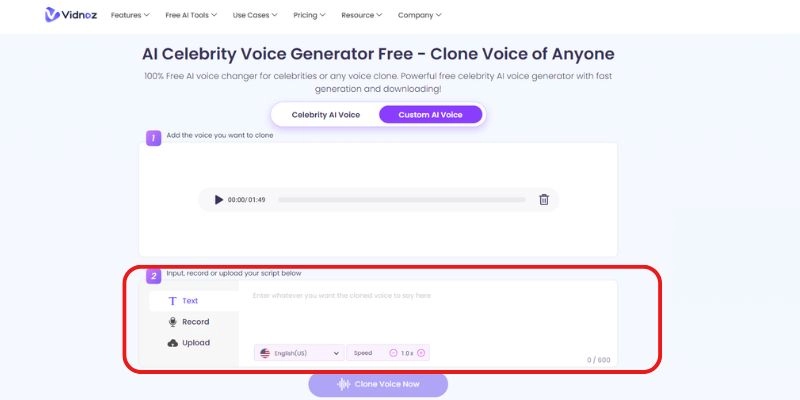
.webp)




