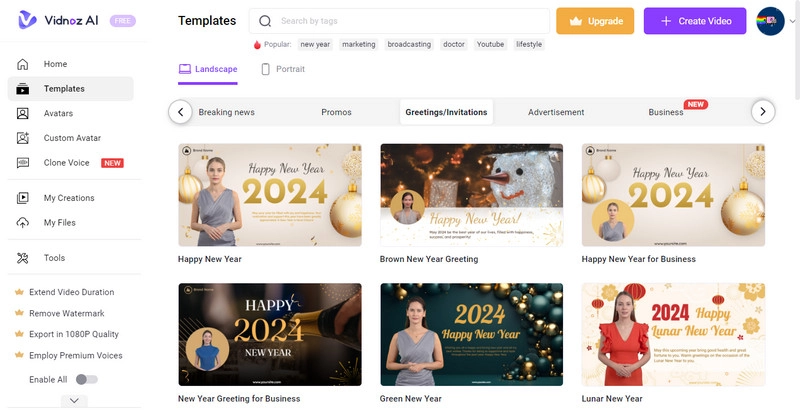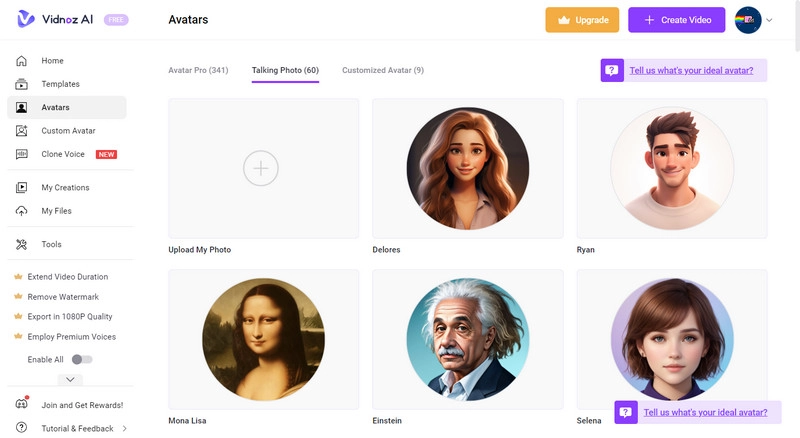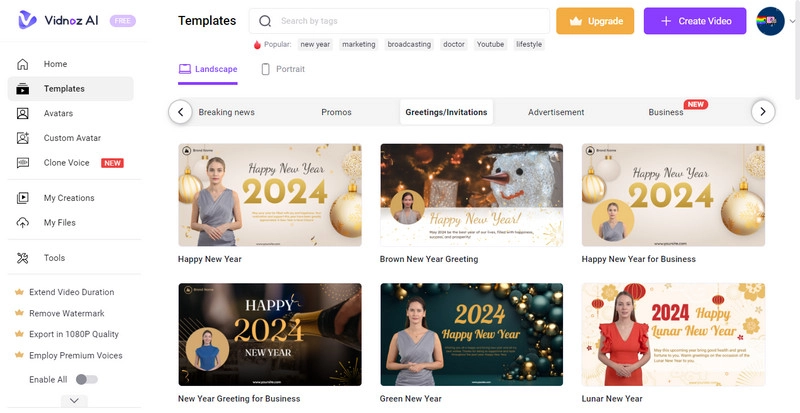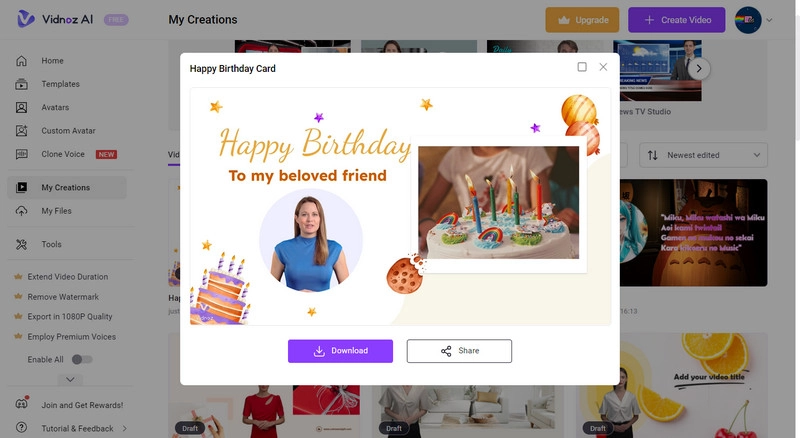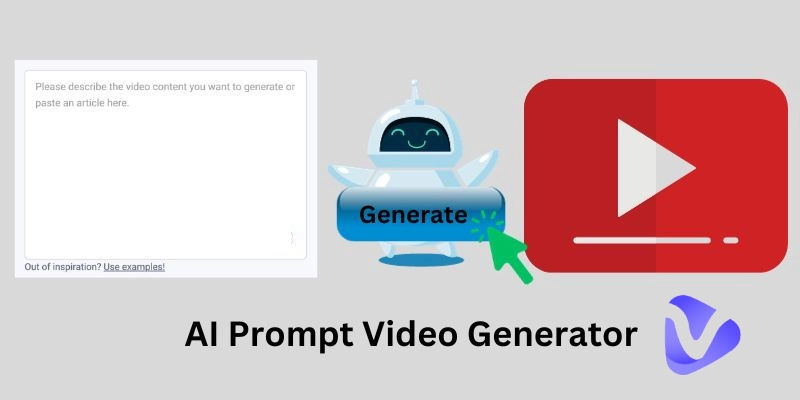Video tribute is a meaningful way to honor the dearly departed ones and keep those shining and precious moments throughout their lifetimes alive forever, in the form of visual craft. This precious souvenir can also be a strong proof of the indelible mark they left upon all the lives they touched. Meanwhile, creating tribute videos is not limited to this occasion only for sure. You can generate this type of video for other big events and important moments, such as birthdays, anniversaries, festivals, and so forth.

This article will expound on the occasions when you can create video tributes to show your love and respect better. You will also find a good tribute video maker for easy and personalized tribute video creation. If you just get the video tribute thought flashing into your mind, the following parts also involve some excellent and practical ideas for your reference.
- On This Page
-
Make Tribute Videos for loved People and Their Moments
-
Why Use A Tribute Video Maker?
-
Vidnoz AI - Create Memorial Tribute Video with AI
-
How to Make a Tribute Video with Music, Video Clips, Photos
-
4 Good Ideas for Making Touching Tribute Video
Make Tribute Videos for loved People and Their Moments
Video tribute can be used for showing your love, appreciation, and respect to every important person in their special moments throughout their lifetime. Here are the common tribute occasions. Let’s get on with it and see why you should make a tribute video for these moments.
- Happy birthday video tribute
You can create a meaningful video montage to give a tribute to your family members and friends on their birthdays. Compared with text-based birthday greeting messages, a tribute video can be more impressive in delivering your wishes to the recipient.
It will be a special and surprising gift to the lovebirds. Beyond showing the wedding itself and the reception, you can include the love stories of the bride and groom and all that goes with them.
- Anniversary video tribute
From life markers connecting family members and relationships to significant cultural events, video tributes for milestone anniversaries are always used for showcasing memories, achievements, and good wishes.

Retirement is an important phase in individuals’ lives where they are in the cessation of work and would meet more new possibilities and challenges. The company or people close to the retiree can commemorate the special moment by creating a memorial video to express gratitude and send best wishes for their future.
- Appreciation video tribute
Besides “Thank You”, there are many other ways to express your appreciation to people around and creating a tribute video for them is one of the good practices, especially when you want to show heartfelt gratitude to parents, teachers, and others helping you a lot.
A truly personal tribute video that memorizes the loss of a loved one matters a lot for many people, which can help explore the meaning of life, strengthen relationships among family members, and help with grief and loss.
Also Read: Top 7 AI Photo Video Maker to Create a Video from Photos >>
Why Use A Tribute Video Maker?
Once you decide to make a tribute video, the very tough part is how to combine video clips, photos, and other visual materials to create an astonishing edit. The entire process involves many editing skillsets. A professional streamline video editing software can fulfill your demands if you have enough time and advanced editing experience. However, when there is an easy tribute video maker that can produce the same good result with less effort, most people will surely vote for it.
In order to make high time-cost and excellent video creation true at the same time, you can use a tribute video creator. And Vidnoz AI is among the top choice.
Vidnoz AI - Create Memorial Tribute Video with AI
As the leading AI content creation platform, Vidnoz brings the smart free AI video generator, Vidnoz AI, to users, which optimizes the way of creating evocative videos to be more efficient. Vidnoz AI is an expert in creating tribute videos and any other type of video for your purposes. You can unleash your imagination and generate creative videos from the ground or add customized touches to your video compilation. It is loaded with the latest generative AI tools, kinds of custom editing options, and a trove of ready materials.

Vidnoz AI - Create Free Engaging AI Video with Talking Avatar
- Easily create professional AI videos with realistic avatars.
- Text-to-speech lip sync voices of different languages.
- 2800+ video templates for multiple scenarios.
You will find what makes Vidnoz AI the best tribute video maker after checking out its highlights.
- Exclusive Video Templates:
300+ video templates for different topics are available on Vidnoz AI. By using the well-organized category filters and quick search tool, you can easily locate a desired template consistent with your content. It covers festivals, happy birthdays, greetings, and more tribute-related templates. All the templates are professionally designed with high aesthetics and originality.
Vidnoz AI offers high-quality and free stock video footage, images, background music, stickers, and other visual elements in different categories. You can directly browse and add any visuals on the app, to create a unique video for tribute.
- Digital Talking AI Avatars:
You can pick a digital avatar as your video narrator. There are over 300 Vidnoz AI humans in different styles. With text-to-speech technology, these AI narrators can speak anything you want to express from entered scripts in various voices. Beyond the out-of-box AI avatars and voices, you can clone the voice and make a custom AI portrait of your loved one to bring them back to life in video and pay a meaningful tribute
This tribute video maker is also an AI video editor with all the customization options you may look forward to. Whether you want to add overlay text, captions, or subtitles, apply seamless transitions, or do other tweaks, there are easy-to-handle and responsive settings for you. It won’t take any effort to create tribute videos with well-crafted looks.
How to Make a Tribute Video with Music, Video Clips, Photos
This instruction guides you through how to make a tribute video to showcase your love. Let’s start with Vidnoz AI now.
Step 1. Tap the button and sign up for Vidnoz quickly. If you use this tool on Chrome, you can sign in with Gmail directly with a single click away.
Step 2. On Vidnoz AI, you can begin the tribute video creation joinery in multiple ways. In this tutorial, you can go ahead with a video template for tribute. Just go to Template and find your preferred tribute video template. The Festival and Greetings/Invitations categories include many good templates for this topic.
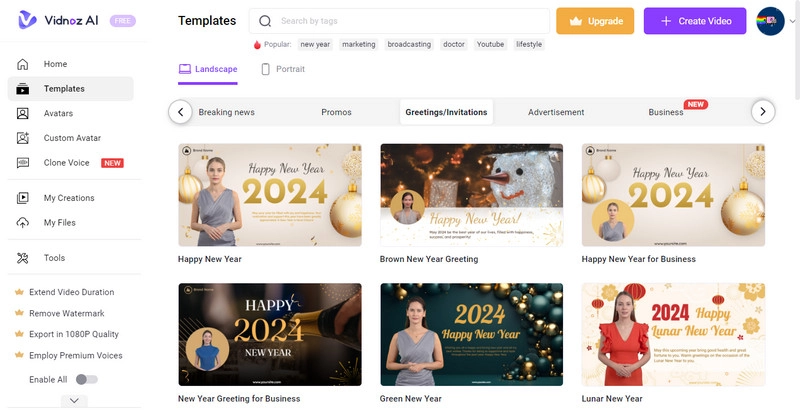
Step 3 (Optional). It is highly recommended that you use a video presenter and voice-over for this tribute video. You can create an AI talking head with the Avatar tool and clone anyone’s voice to generate narration without the need for his or her presence.
Go to Avatar > Talking Photo to create a talking head first and go to Clone Voice to custom a custom AI voice model. Both the talking avatar and AI voice model can be used on your every new video creation later.
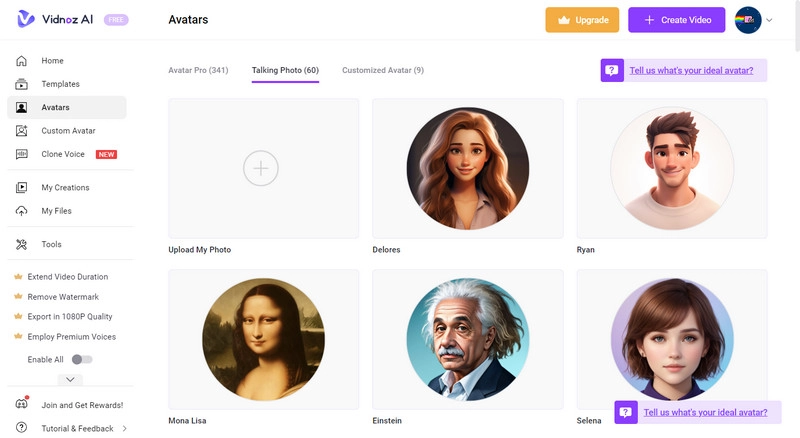
Step 4. Personalize the video with creativity. You can adjust elements on the template, replace them with new visuals, and add photos, footage, background music, etc. You can also create more new scenes for this video. Add the talking photo you have generated and let it speak in the voice you have cloned. Enter the script in the text below to make the magic happen.
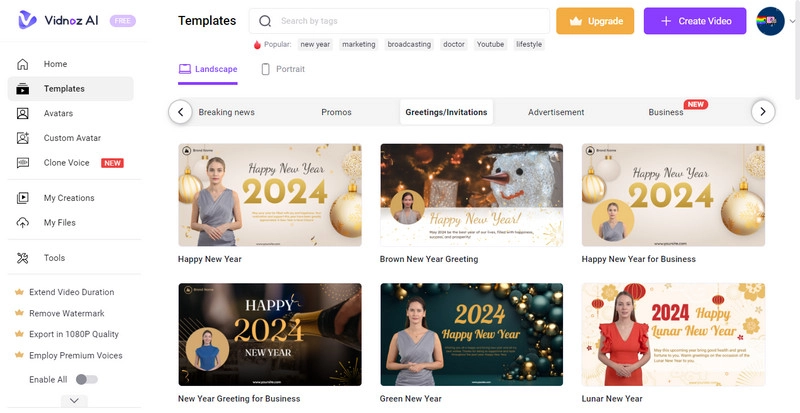
Step 5. When everything is ready, click on Generate on the upper right corner. Find the tribute video under My Creation.
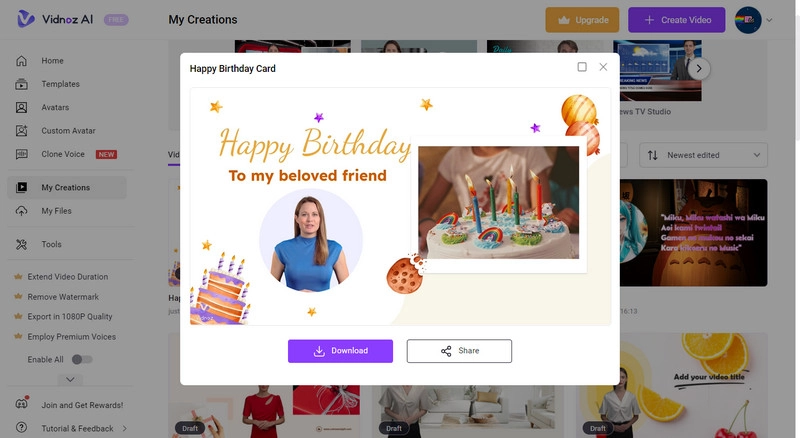
4 Good Ideas for Making Touching Tribute Video
Good content ideas are equally important to a tribute video maker. This post also rounds up some excellent ideas on tribute video creation. Look into the details to get inspiration!
- Decide the style and duration of the tribute video
The right mood for tribute is essential to evoke emotion. Setting an optimal video length should also never be ignored for keeping a longer audience attention span. 3-8 minutes along with 50 -100 photos are good to go. Using coherent music to convey different emotions is advisable.
- Consider the major events in the loved one’s life
You can display the significant milestones in the person’s life till now, to convey their good qualities and build up the bonds with family and friends.
- Tell the life story in chronological sequencing
Chronology is the most common way to create a tribute video, which usually starts with the birth, to childhood, and adulthood on him or her. If you plan to create a tribute video for a special event, you can unfold from the setup to landmarks and prospects.
- Involve family members and friends in the video
Family and friends can be the best advisors for your content. Besides consulting them on how to make a tribute video, you can invite them to participate and show their love in the video.
The Bottom Line
Love, respect, appreciation, admiration, all these can be creatively expressed in a tribute video. A tribute video maker is a powerful way to help double the effects you want to achieve. Take no time to use Vidnoz AI and generate affecting video content for all specials!

Vidnoz AI - Create Free Engaging AI Video with Talking Avatar
- Easily create professional AI videos with realistic avatars.
- Text-to-speech lip sync voices of different languages.
- 2800+ video templates for multiple scenarios.