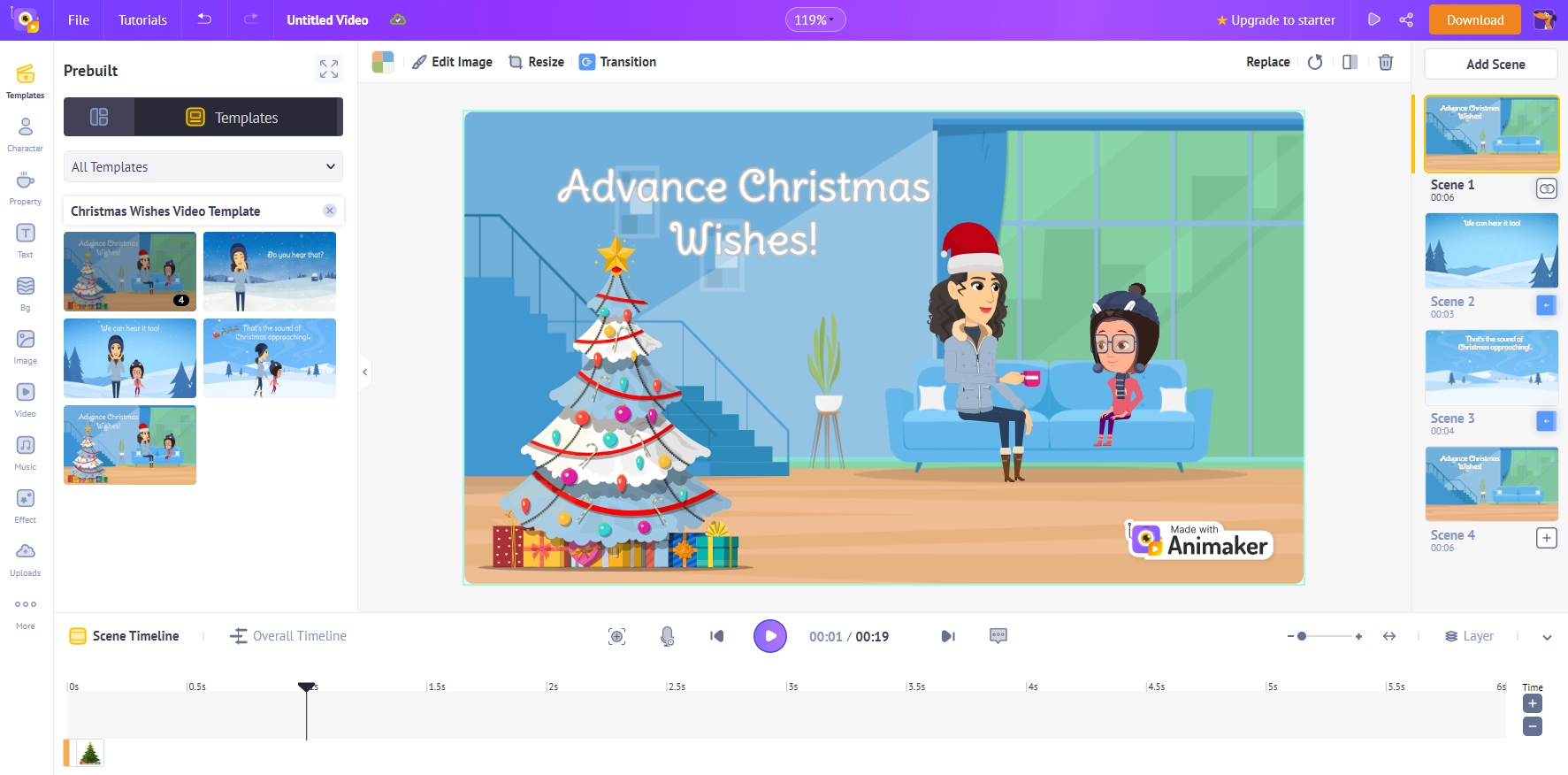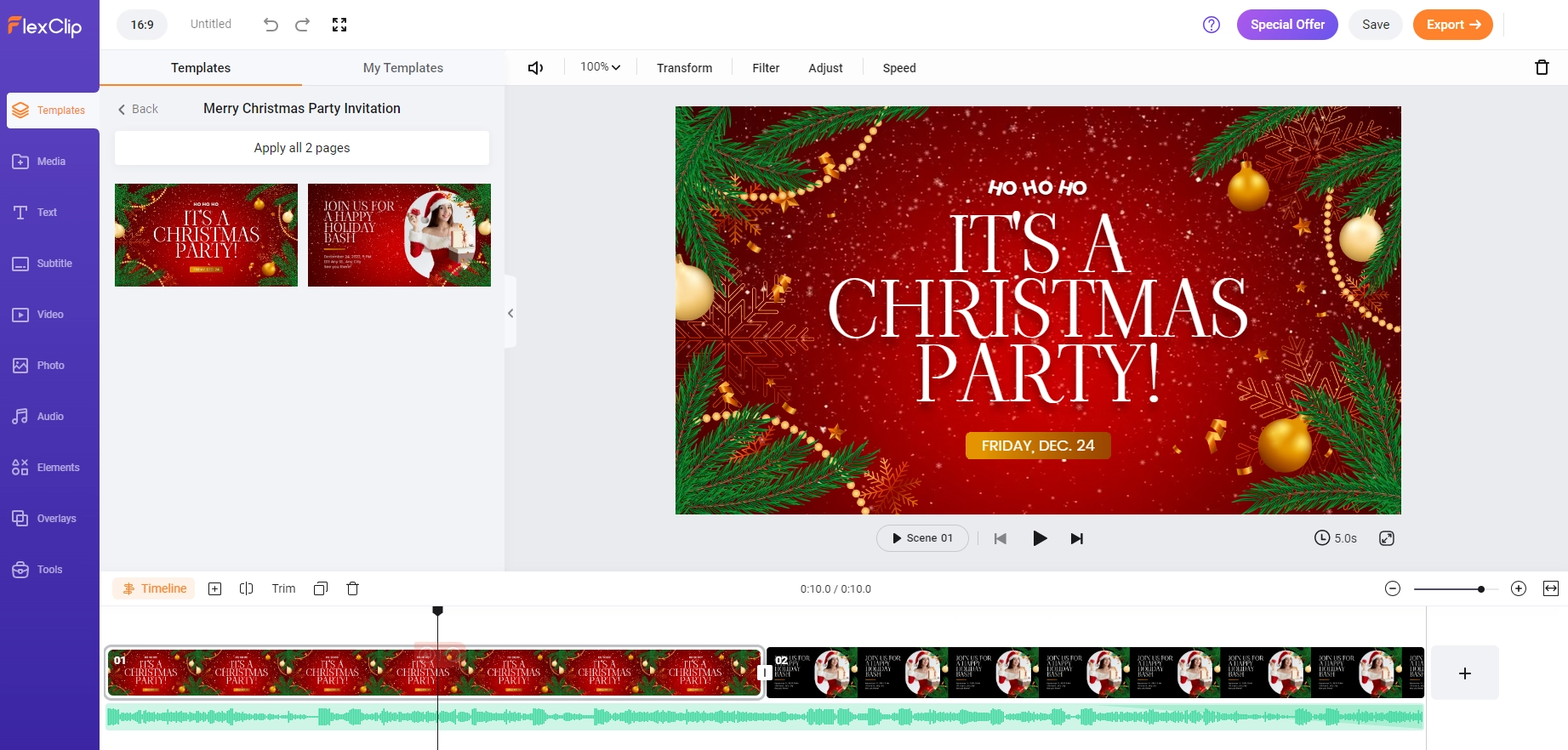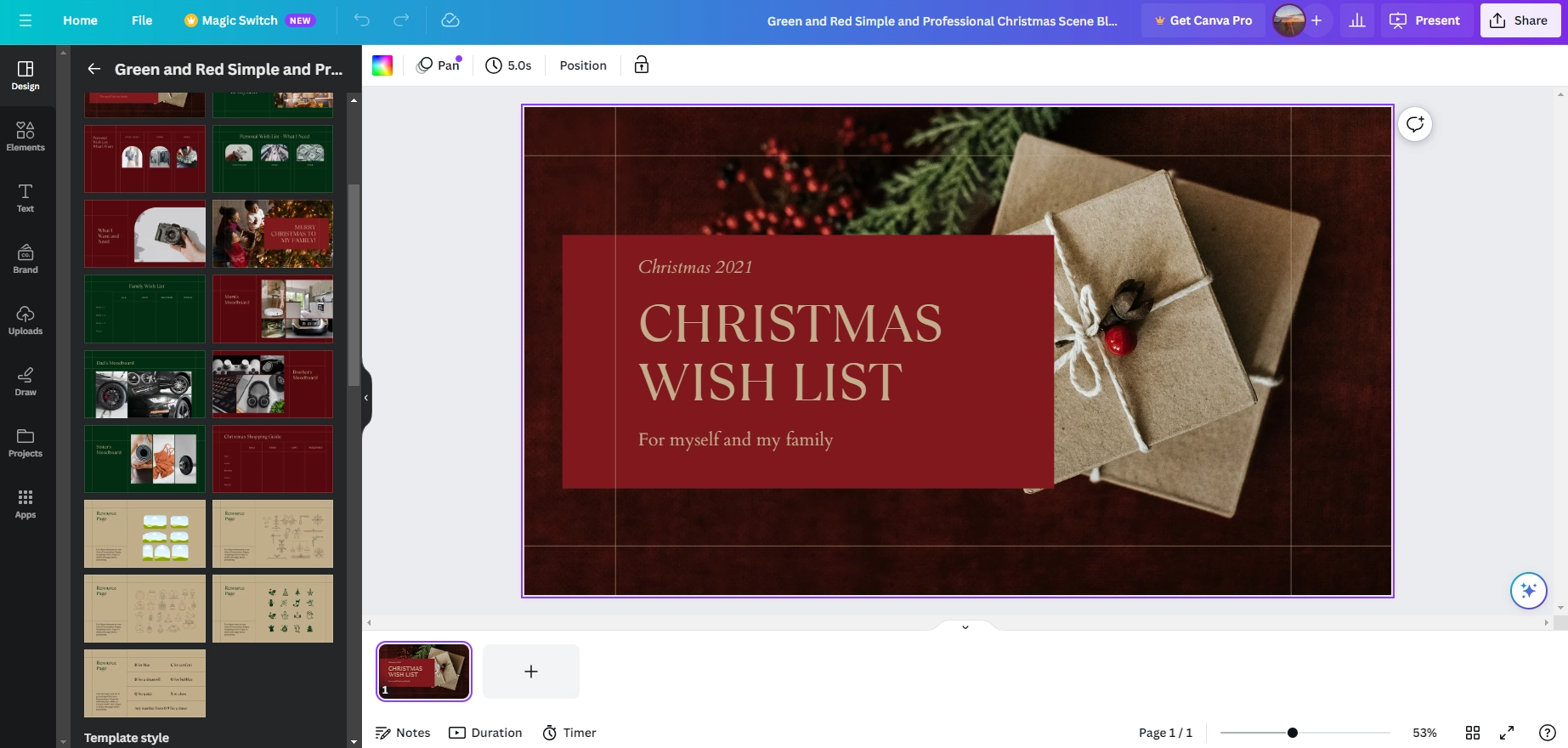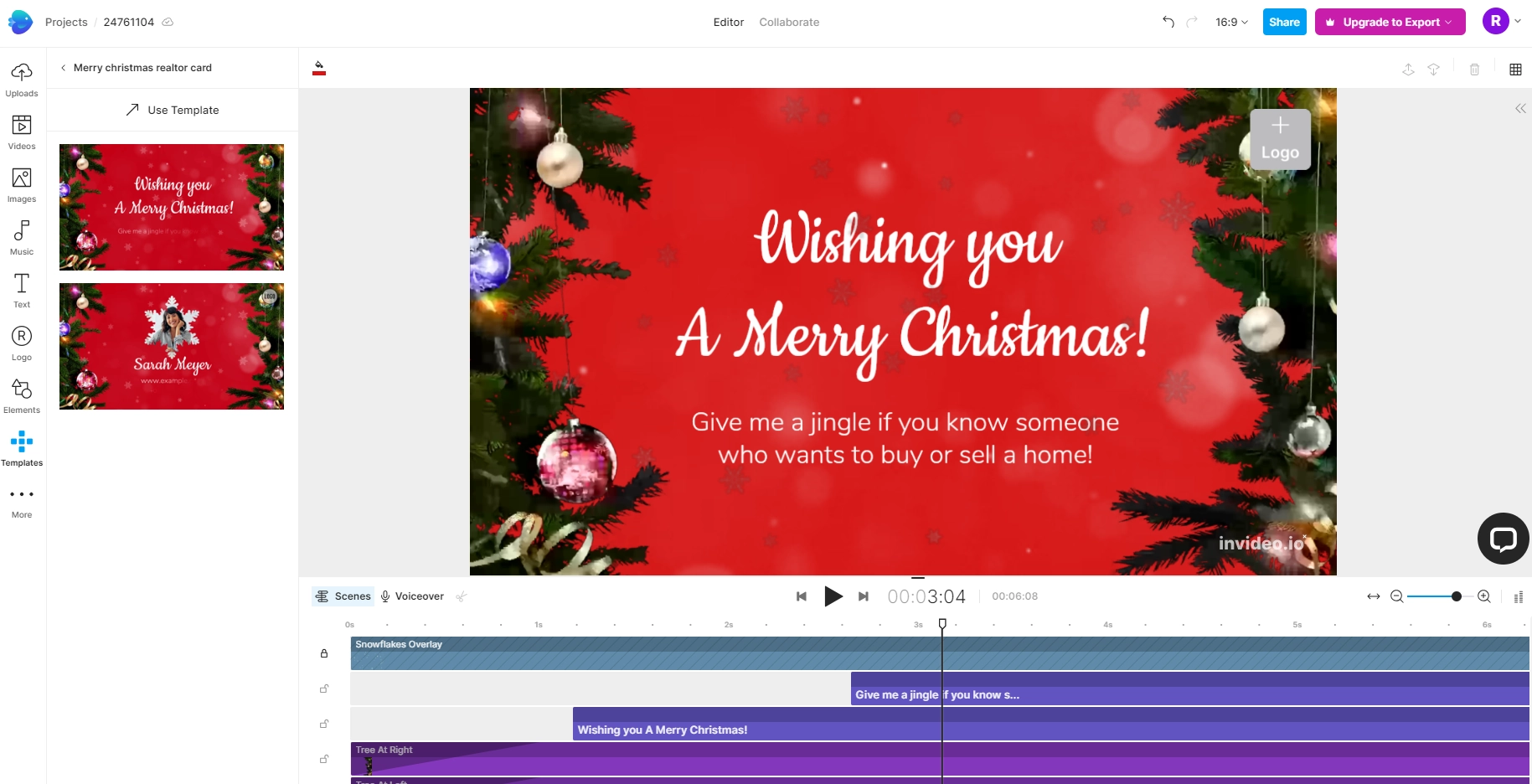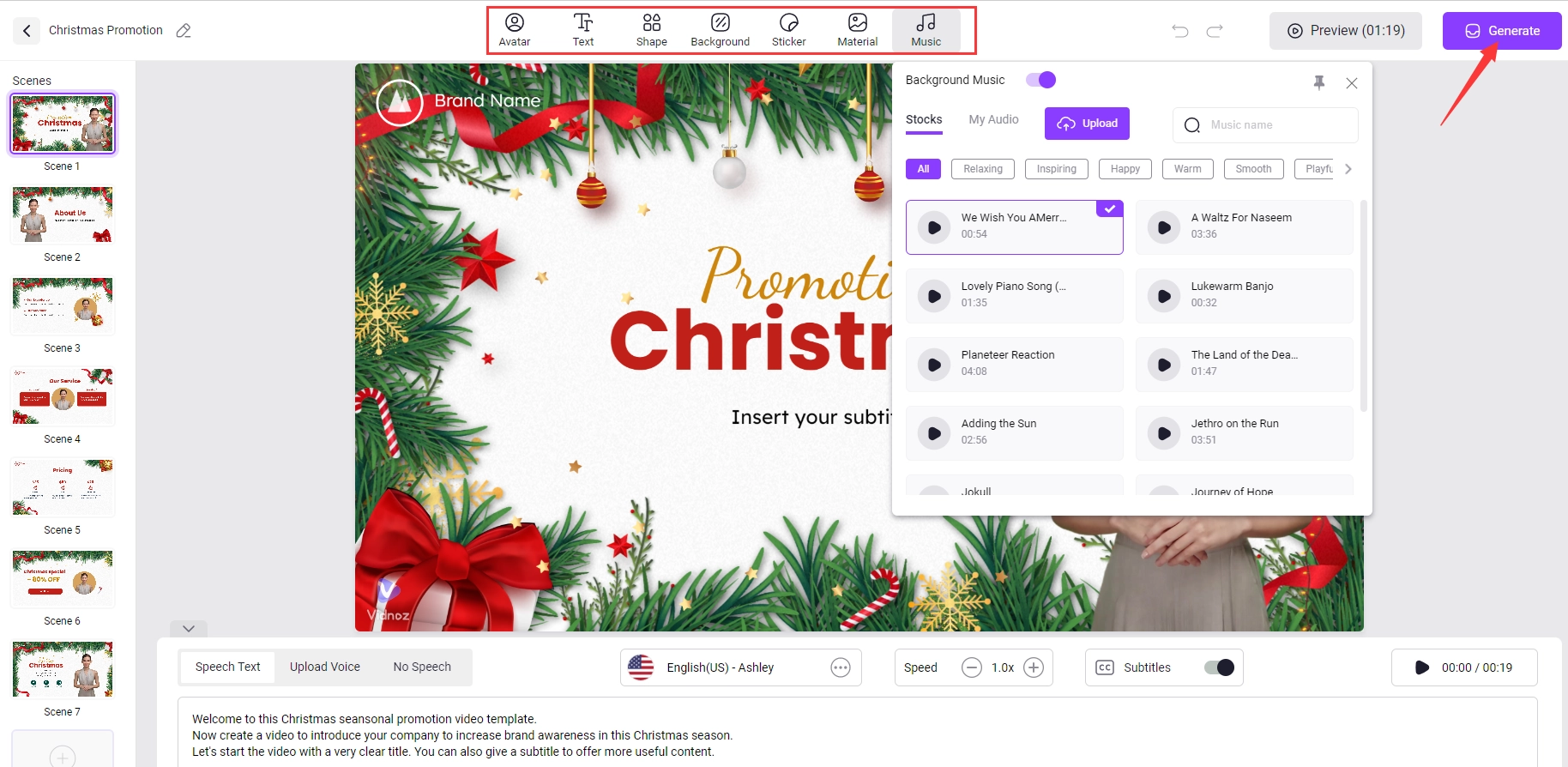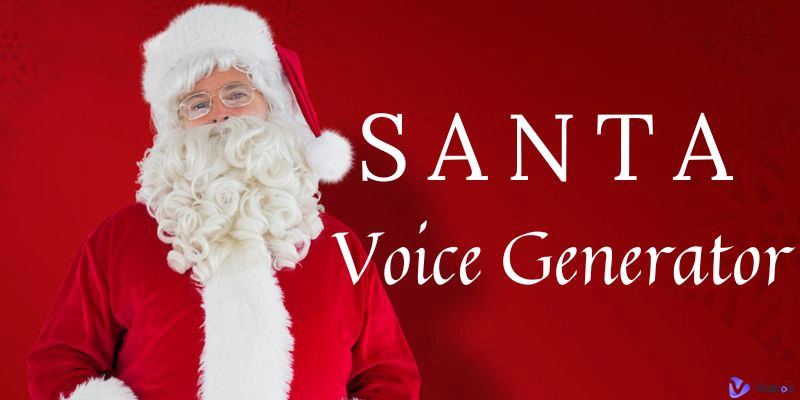Christmas Day is just around the corner! Many of you may be wondering how to make this day special, let's start with a Christmas video. Whether it's for Christmas video greetings, promos or invitations, bringing Santa Claus to your Christmas video conveys a strong emotion that resonates with your viewers.
Impress your loved ones, friends, family, coworkers, subscribers and clients by looking back at past moments and mixing your photos with music to create attention-grabbing videos.
Here, we have listed some Christmas video maker tools through which you can easily make Christmas videos for free.

- On This Page
-
5 Best Christmas Video Makers [Updated 2023]
-
How to Make a Wow Christmas Video?
-
Christmas Greeting Ideas Examples
-
Christmas Video Greetings FAQs
5 Best Christmas Video Makers [Updated 2023]
1. Vidnoz AI
Vidnoz AI offers a friendly user interface with drag-and-drop functionality, making it accessible to users of all levels of expertise. With its help, you can create cozy greetings, promotions and invitations with ease. Just take advantage of its fully customizable templates, dynamic text animations, music tracks and easy-to-use editing tools, and in just a few clicks you can create your first AI Santa video. Less than 5 minutes!

Vidnoz AI - Create Free Engaging AI Video with Talking Avatar
- Easily create professional AI videos with realistic avatars.
- Text-to-speech lip sync voices of different languages.
- 2800+ video templates for multiple scenarios.
What else you can obtain from this Christmas video maker:
- Various Christmas-themed templates to choose. Vidnoz AI provides more than 300 video templates, whether you want to send warm wishes to your loved ones, express your appreciation to your clients, present Christmas promotions, or send invitations, it is always easy to find your theme-suited one. In addition, Vidnoz AI offers portrait templates that fit your cell phone.
- Pick a Santa Claus avatar to speak for you. Select a Santa avatar to speak your warm wishes for your loved ones, or even make your own avatar with the perfect lip sync and gestures. Transform TTS voices with Vidnoz text-to-speech and apply diverse languages, accents, emotions, and speeds.
- Rich Christmas elements/music to be added. With Christmas-featured stickers, music, animations, images and more, you will feel Christmas video creation become more creative. Utilize these AI tools to generate visual effects and animations with a Christmas atmosphere for your videos in the blink of an eye.
- Available on desktop and mobile devices. Vidnoz AI has a mobile app that allows you to create or edit AI Christmas videos on the go with your smartphone or tablet. So no matter what device you use, feel free to explore this AI video generator.
2. Animaker
Animaker is a great tool for creating animated videos, including Christmas-themed ones. Its wide range of customizable assets, rich audio library and user-friendly interface makes Animaker a good option for making Christmas video.
Simply choose your favorite Christmas template, drag and drop images and videos, and create a Christmas video that makes this time of year even more memorable and special for your loved ones. Additionally, Animaker allows for various animation options, from snowfall effects to character movements, providing the flexibility to bring your Christmas story to life. However, Animaker also carries a tough learning curve, and new users may need time and practice to master all the features and tools.
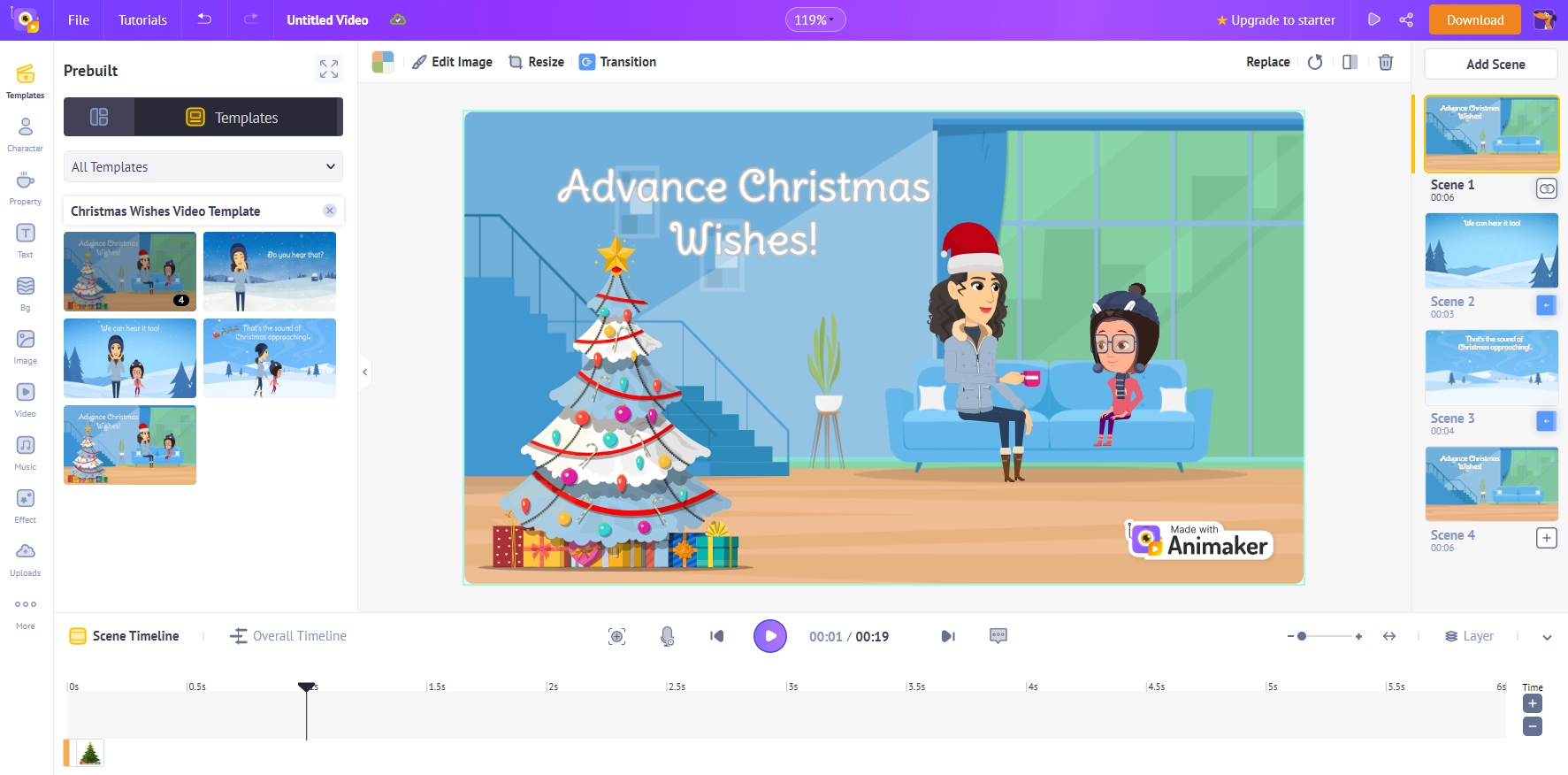
Key Feature
- 100 beautifully crafted Christmas templates.
- Over 30,000 assets from its library.
- Multiple animation styles and effects.
- Highly customizable Christmas video creation.
3. FlexClip
As a versatile online editing platform, FlexClip is another free Christmas video maker. As soon as you enter the editing page, you will be amazed at its feature segmentation and easy operation. With FlexClip's specially created templates, you can easily create Christmas videos, send Christmas wishes and invite your loved ones to dinner.
Upload photos, footage and clips about Christmas and edit them with captivating text, overlays, effects, openings and endings, speed control and background music to easily create visually appealing Christmas content.
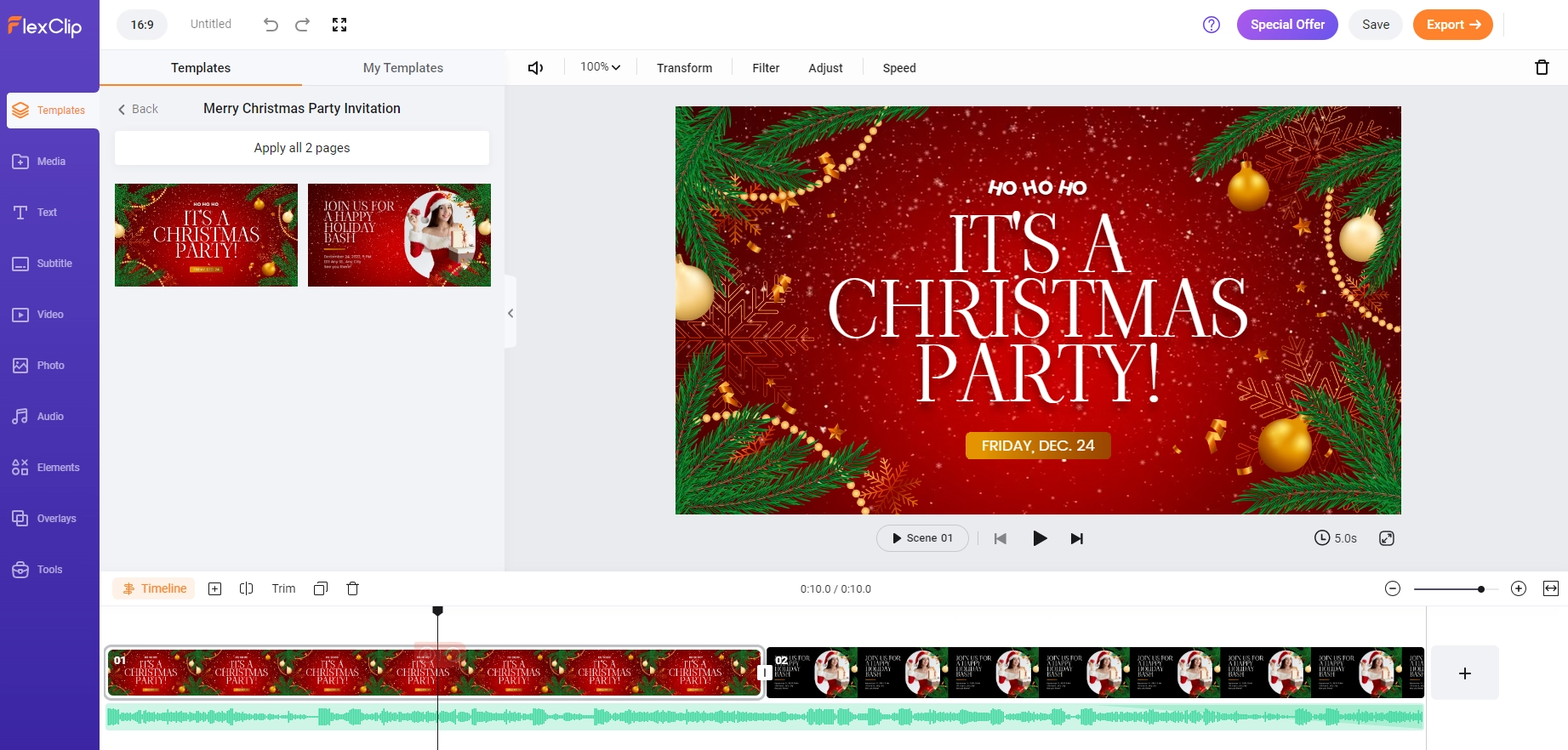
Key Feature
- Mobile-Friendly.
- Support collaborative editing.
- Various Christmas-themed stickers, text overlays, music, and animations.
Also Read: Top 5 Santa Voice Generators for the Coming Christmas >>
4. Canva
Similar to Animaker, Canva offers a large selection of templates customized for the holidays (especially Christmas), providing pre-designed layouts and elements to jumpstart video creation. Its large gallery of images, illustrations, and videos is waiting for you to enhance your Christmas video with high-quality visuals.
Once the video is created, it can be easily shared on social media platforms or downloaded into a variety of formats suitable for different purposes. What's more, Canva offers a large selection of Christmas e-cards to craft your online surprises.
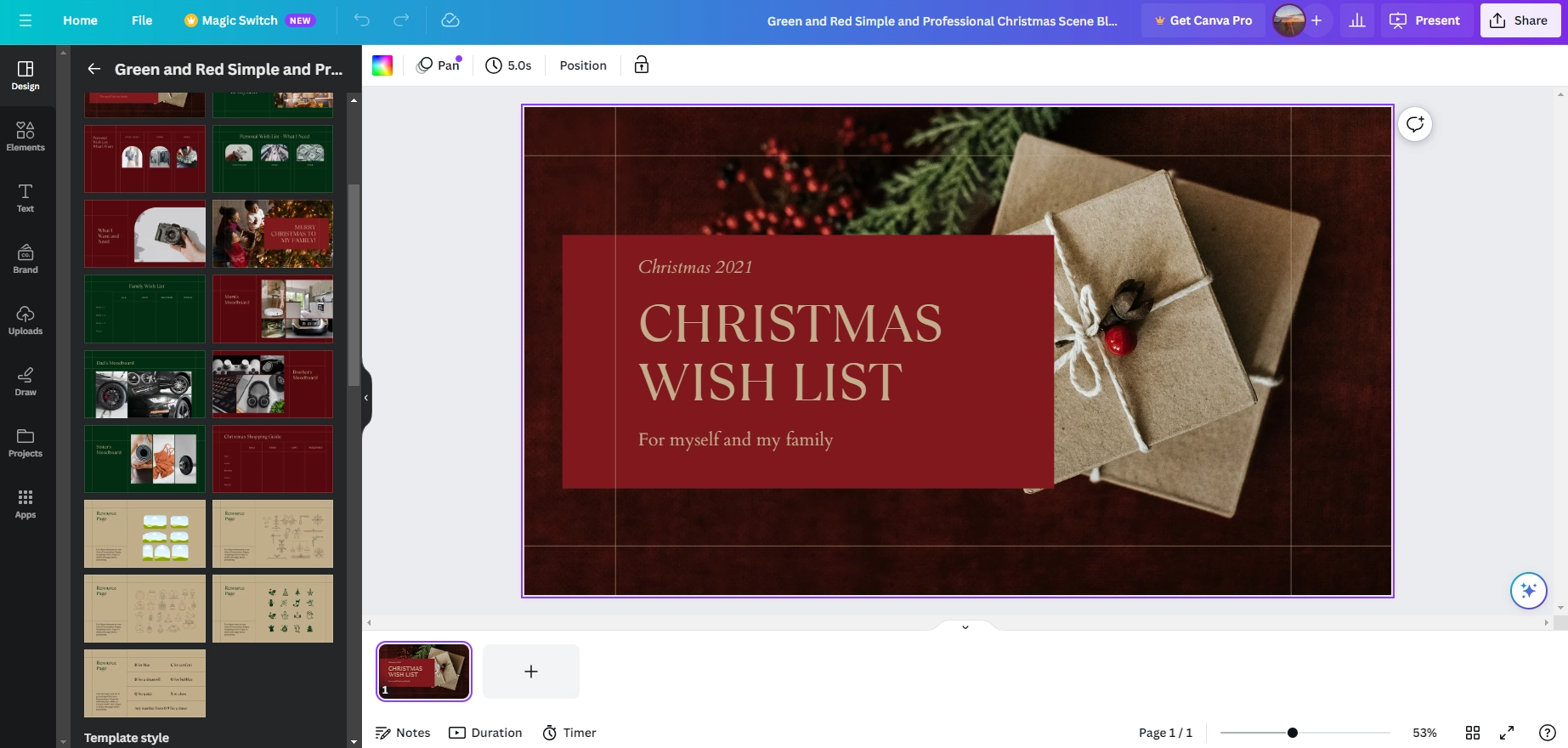
Key Feature
- A wide range of stylish Christmas cards available.
- Mobile applications available.
- Extensive customization capabilities.
- Intuitive and easy-to-use interface.
5. InVideo
InVideo is a deluxe Christmas video maker for creating professional-looking Christmas videos, as it offers advanced editing tools for more intricate video editing. Indeed, InVideo does offer an extensive stock library of photos and videos, making it easier for you to create festive videos quickly. InVideo often provides collaboration features, allowing multiple users to work on a video project simultaneously.
In addition, once the video is done, this online Christmas video maker software offers easy sharing options. But the hassle is, there are some questions you need to answer before you start making Christmas videos.
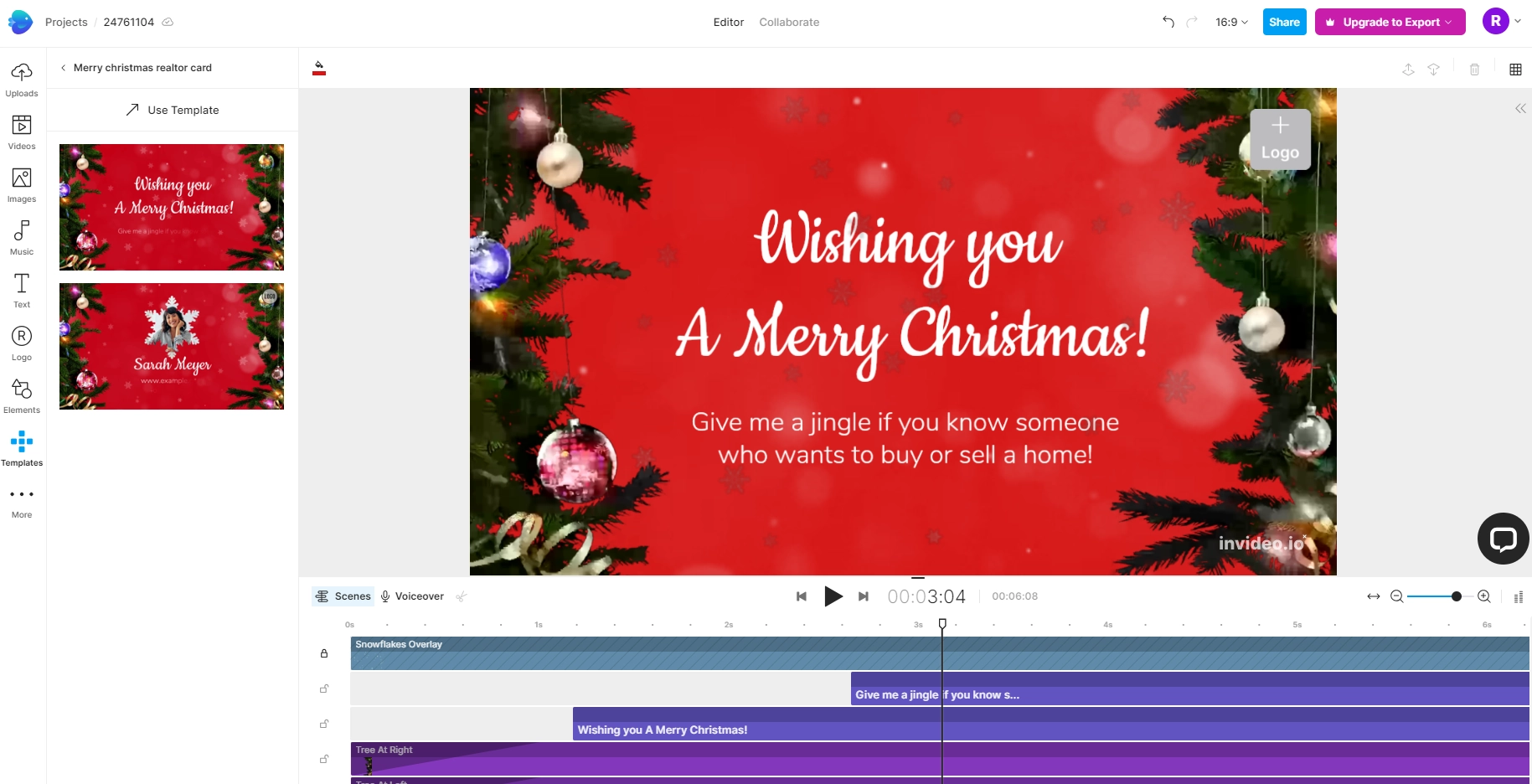
Key Feature
- 5000+ tailor-made templates to choose.
- Rich media library, 8 million+ stock media.
- Advanced editing features.
- Support collaborative editing.
How to Make a Wow Christmas Video?
Now that the tools are provided, let's see how to make amazing Christmas videos. Here we show the production steps using Vidnoz AI as an example. This AI video generator offers a mobile app, so feel free to access it and start creating.
Step 1. Access to Vidnoz AI. Tap the button below to get your first AI Christmas video started.
Step 2. Pick a Template. Click Templates on the right row and type the keywords (like Christmas), pick a theme-matched template as you desire to start customizing.
Step 3. Personalize your Christmas video. Tap the top center feature point to add your favorite Christmas-themed stickers, animations, music and overlay effects. In addition, you can change your avatar (or even customize yourself), type in a heartwarming message, and let her/him advocate for you.
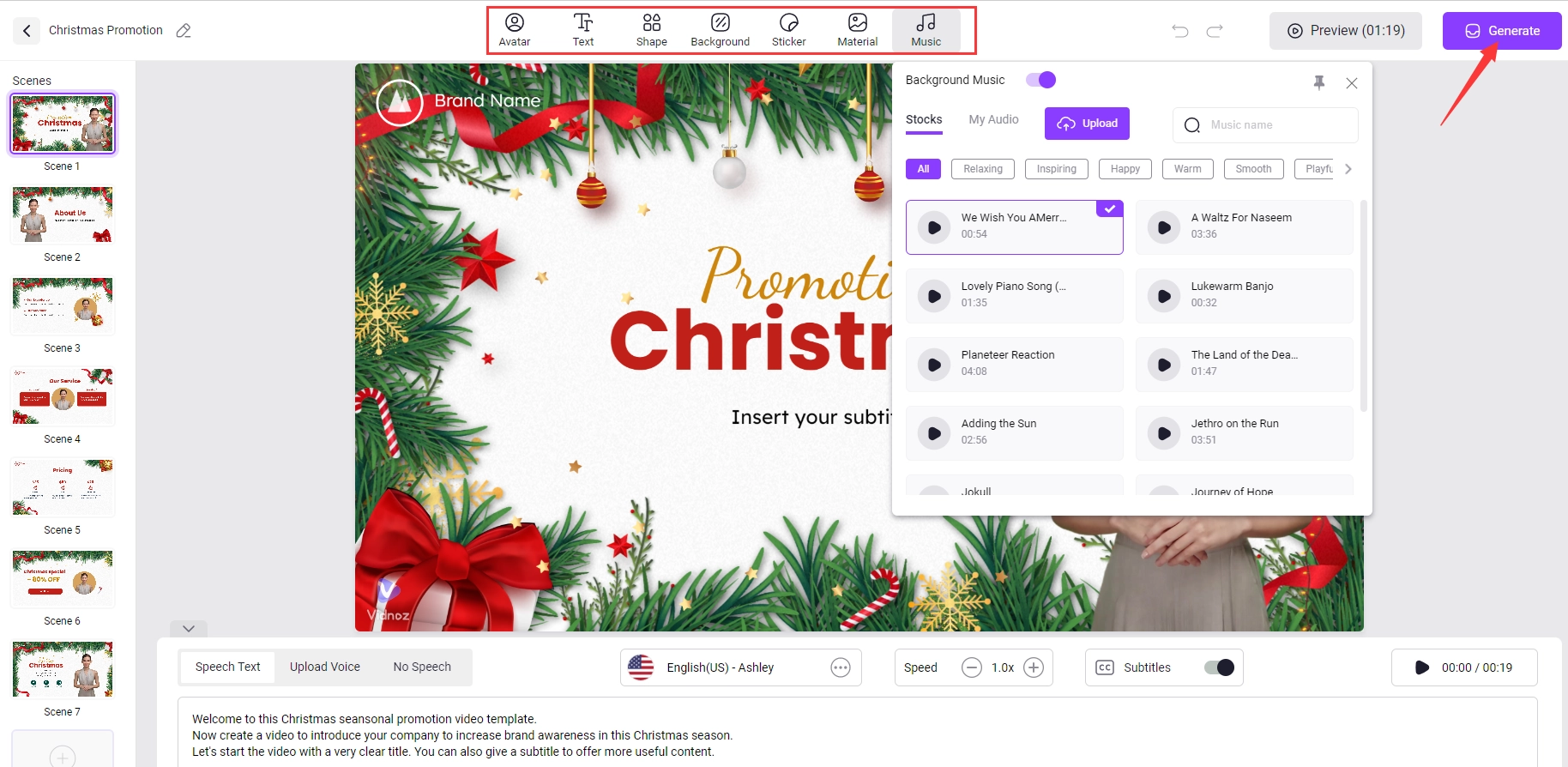
Last, click Generate to let Vidnoz AI do the rest of it automatically. Moreover, you can share it with your near and dear via YouTube, Facebook, Instagram and other social media platforms.
More Christmas video templates you can try:
Christmas Promo >>
White Christmas Greeting >>
Christmas Sale (Portrait) >>
Christmas Greeting (Portrait) >>
Christmas Greeting Ideas Examples
Here, we've compiled a list of inventive phrases around Christmas greeting ideas to inspire you. Check them out below.
Classic Wishes:
- Wishing you and your family a Merry Christmas filled with love and joy!
- Sending warmest wishes for a wonderful Christmas and a happy New Year!
- Warmest thoughts and best wishes for a Christmas that's merry and bright.
Humorous Messages:
- Hope your Christmas is as lit as the tree!
- Fuzzy socks and candy cane pops, everyone knows that Christmas rocks.
- May your days be merry and bright, and your eggnog be strong!
- If kisses were snowflakes, I’d send you a blizzard.
Religious Greetings:
- Glory to God in the highest, and on earth peace, goodwill toward men.
- Sending prayers for peace, love, and joy this Christmas season.
- Remembering the reason for the season. Merry Christmas!
Personalized Wishes:
- To [Name], may your holidays be filled with laughter and cherished moments.
- Wishing a magical Christmas to you and your adorable family!
- Deck the halls and spread the joy.
Poetic or Sentimental Greetings:
- May the spirit of Christmas bring you peace, the gladness of Christmas give you hope, and the warmth of Christmas grant you love.
- In the silence of a snow-filled night, may your heart be filled with the wonder of Christmas.
- As we celebrate this season of giving, may your heart be filled with gratitude and your home with love.
Also Read: Create Unique Happy New Year 2025 Video for Greetings >>
Christmas Video Greetings FAQs
1. What do you say in a short Christmas video?
Short Christmas videos should be short but impactful. Start your video with a warm greeting and mention the recipient's name to make your message more meaningful. Then share your wishes for this festive season and thank them for their love, support and friendship over the past year. Finally, end the greeting on a positive note by sharing your excitement about upcoming plans or opportunities for the coming year.
2. How do you share a Merry Christmas message on Facebook?
Many video editors offer a direct upload feature, which allows you to send the video directly to Facebook to post to your profile or page. Or, download the video to your device and share it to your Facebook profile or page.
3. How can I make a Merry Christmas greeting video online?
Still wondering how to make jolly Christmas wishes videos free? Log on to Vidnoz AI and make the most cheerful Christmas videos in minutes with various-themed templates. Make warm-hearted Christmas videos and share them with all your family and friends.
Final Words
We hope these Christmas video makers inspire you to give your loved ones an unusual and fun video gift that will really surprise them this Christmas. If you have a better greeting or an anecdote, please leave us a comment.
Finally, a very Merry Christmas to all!