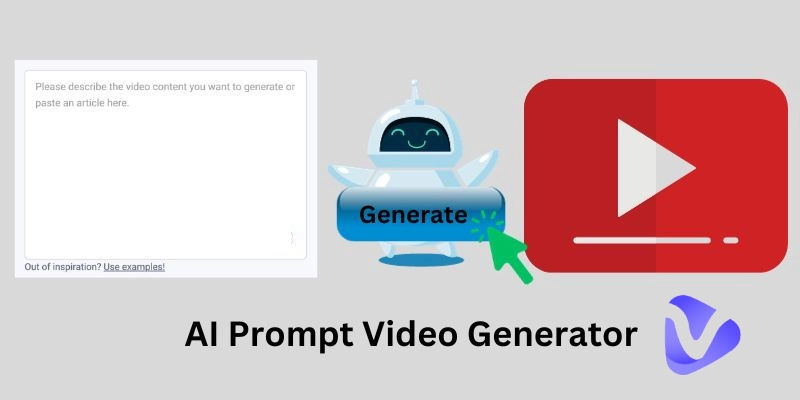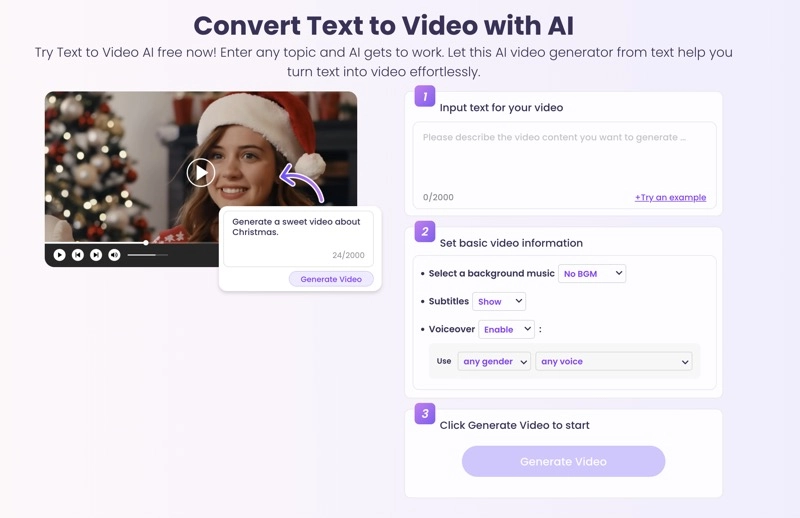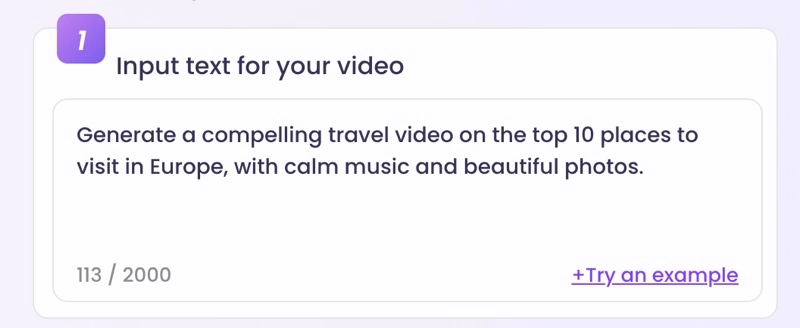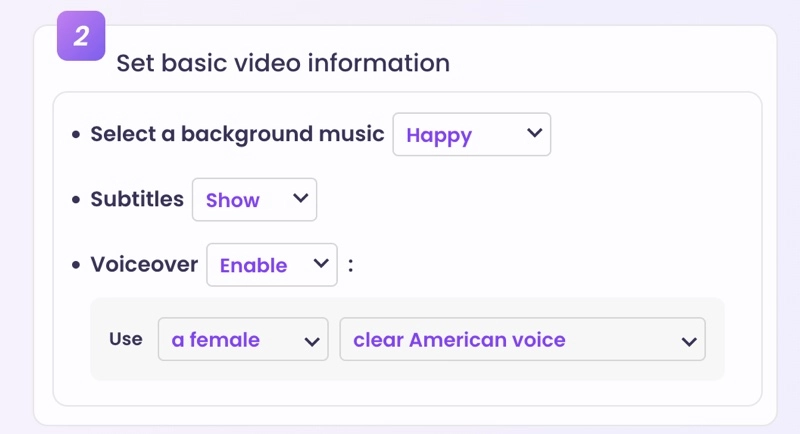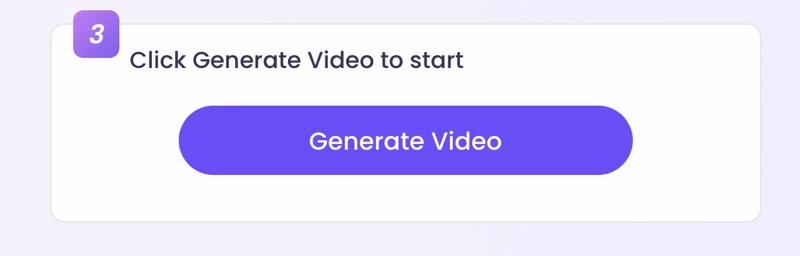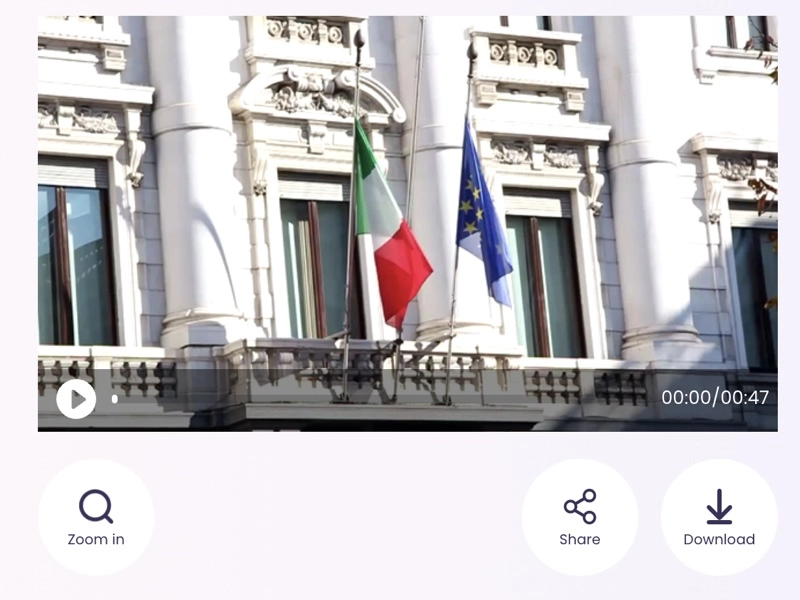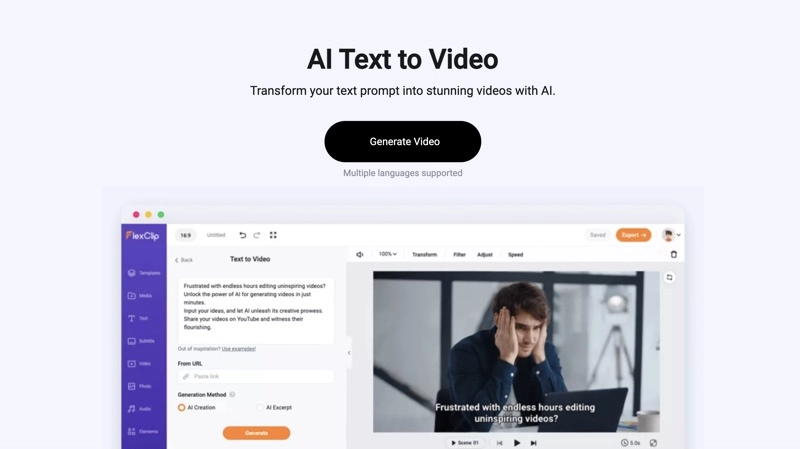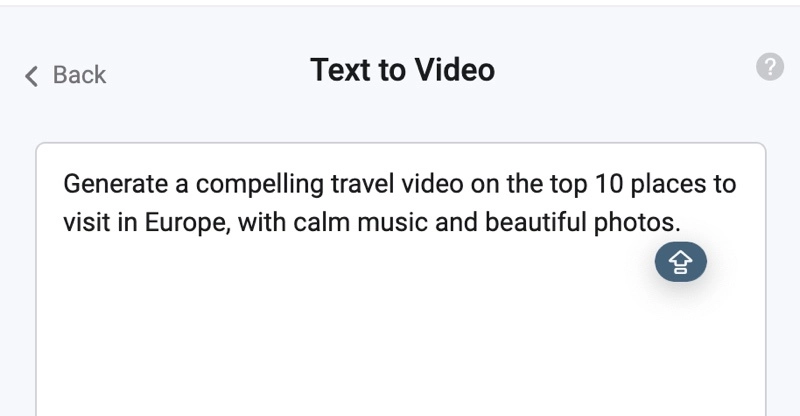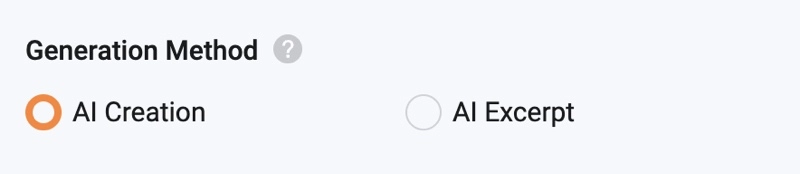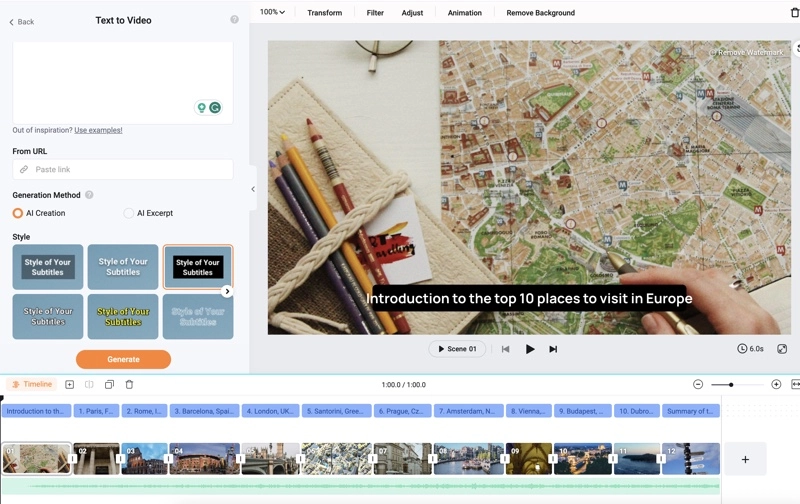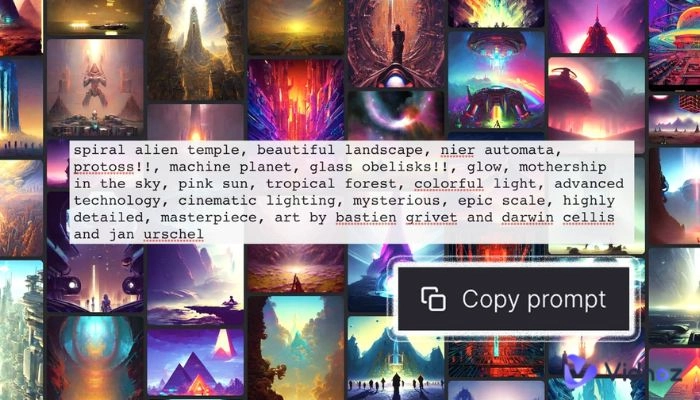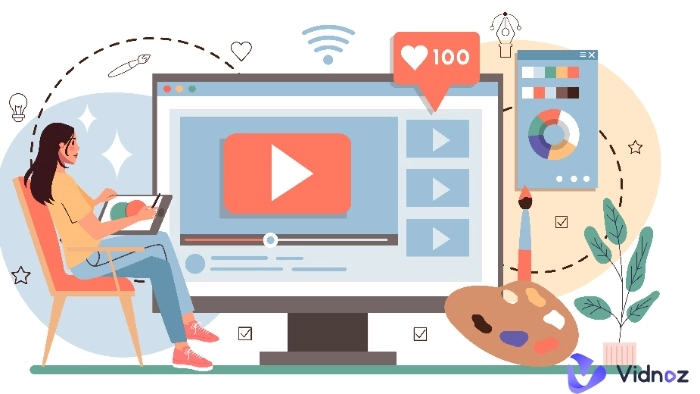Dall-e, Midjourney, and similar products have achieved significant milestones in text-to-image technology, showcasing the power to create and improve images through textual input. This success has ignited interest in the text-to-video arena, with a growing demand for AI prompt video generators. This post aims to provide a comprehensive exploration of AI prompt to video generators, delving into their pros, cons, and notable examples. Let's go.
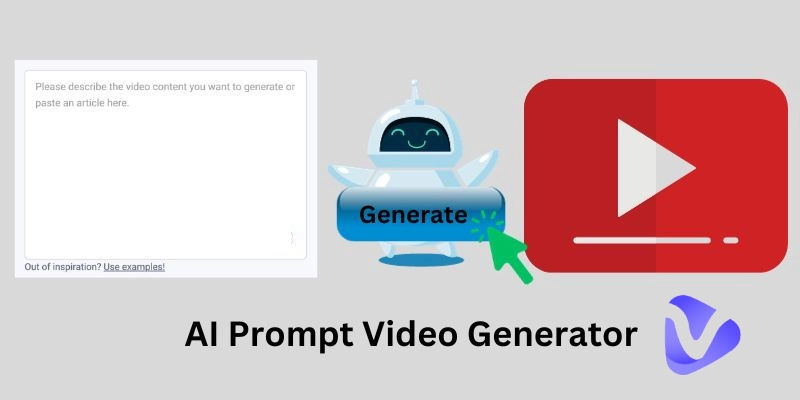
- On This Page
-
What is an AI Prompt Video Generator?
-
Pros and Cons of AI Prompt to Video Generators
-
Best AI Prompt Video Generator Free Apps
Vidnoz AI Text to Video - Convert Text to Video with AI
-
FlexClip AI Text to Video - Transform Text Prompt into Videos
How to Create Videos from Prompts with FlexClip AI Text to Video
-
Good Prompt Ideas for Using an AI Prompt Video Generator
What is an AI Prompt Video Generator?
An AI prompt video generator uses artificial intelligence (AI) to create videos based on textual prompts or instructions. It starts with users providing a textual prompt or description of the video they want to generate. An AI prompt to video converter analyzes the input prompt, generates a sequence of scenes, and synthesizes scenes into a coherent video. After the final output, users can then review, edit, or download the generated video.
These videos generated through an AI video generator from text prompt find applications across various industries and use cases, such as entertainment, marketing, training, and education.
Pros and Cons of AI Prompt to Video Generators
Using an AI prompt video generator from a text prompt gives you many benefits as well as drawbacks. Here is a breakdown of the pros and cons of such an AI tool:
Pros
- Improved efficiency. AI prompt to video generators automates the video production and editing process, saving a lot of time compared to traditional video creation.
- Reduced cost. These tools are less expensive than professional video editor software and human resources, ideal for teams or individuals with a smaller budget.
- Diverse outputs. AI prompt video generators can produce a wide range of creative outputs based on different prompts, allowing for the exploration of novel concepts and unique content generation.
Cons
- Inaccurate context understanding. AI may not fully understand the context of certain prompts, especially highly complex or ambiguous ones.
- Extensive user skills. Users need to learn how to formulate effective prompts to get the desired results, which could pose a barrier for some users.
- Lack of human touch. Some videos generated by AI prompt video generators can be robotic and impersonal.
Best AI Prompt Video Generator Free Apps
There are many products on the market today with varying quality. Here are the best quality AI prompt video generator products. You can get a glimpse of how an AI video generator from prompt transforms your video creation experience.
Vidnoz AI Text to Video - Convert Text to Video with AI
Vidnoz AI Text to Video is the rising star in text-to-video generation powered by artificial intelligence. Its advanced NLP algorithms that can understand the complex context of your text prompt. Thanks to the algorithms, it skillfully grasps the nuanced context of your text prompts, ensuring small chances of misunderstanding in the generated video. This tool elevates the process of video creation to a new level.
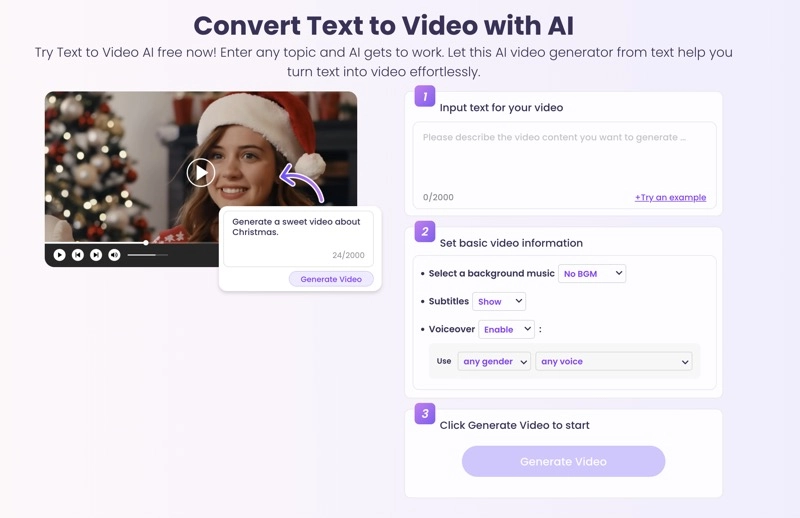
Key features of Vidnoz Text to Video:
- Advanced text to video AI model. Vidnoz's AI model is extensively trained on large datasets of videos and textual descriptions, so it can generate any type of videos that satisfy your personal or business needs.
- Excellent control over video generation. With Vidnoz's AI prompt video generator, you have the flexibility to pick background music that complements the mood of your generated video. Additionally, you can decide whether to display or hide subtitles.
- AI-generated voiceovers. The tool seamlessly incorporates well-crafted and natural-sounding AI voiceovers into the produced video. These voiceovers come in various voices and languages, enhancing professionalism and accessibility.
- One-click text to video generation. This tool streamlines the video production process, allowing you to generate a video with just a single click and no need for any video editing skills.
- Downloadable MP4 videos. It can generate text to video AI in MP4 format, good for sharing or further editing.
How to Generate Videos from Text via Vidnoz AI Prompt Video Generator
Step 1. Open Vidnoz AI Text to Video through a web browser and type in the description text for your video in the text box.
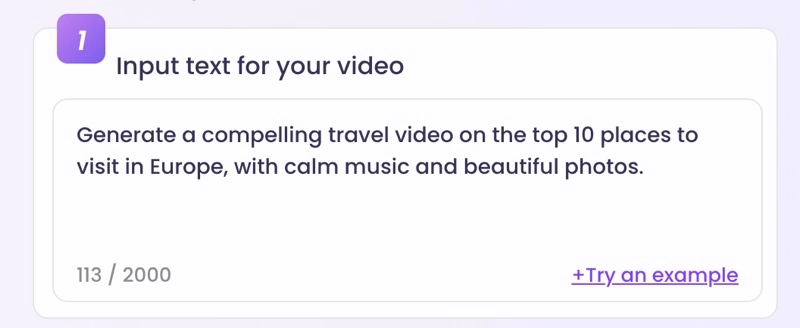
Step 2. Configure the settings for the generated video, including Background music and Subtitles. Click the arrow next to Voiceover to enable or disable voiceover in your video. If voiceover is enabled, choose a gender and a voice for it.
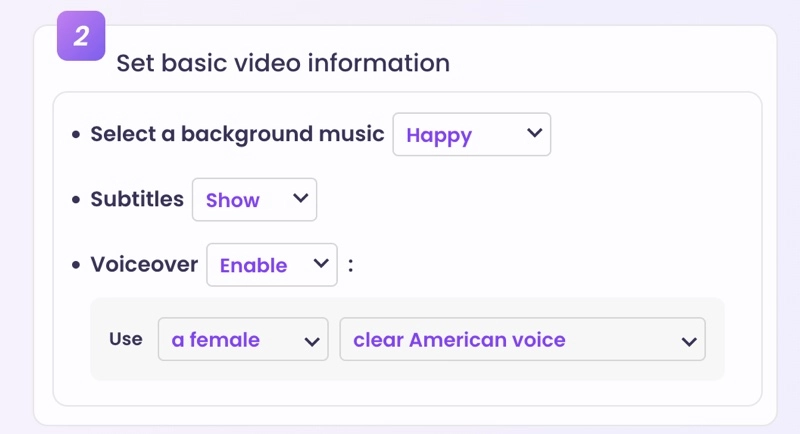
Step 3. Click the Generate Video button and wait for the tool to synthesize the video.
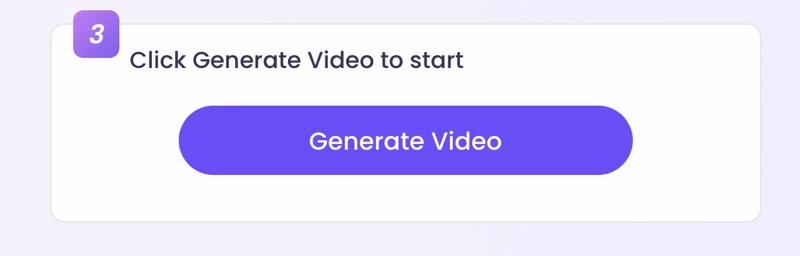
Step 4. Preview the video. If you like the generated video, you have options to share it or download it. If you are not satisfied with it, refine your text description and try again.
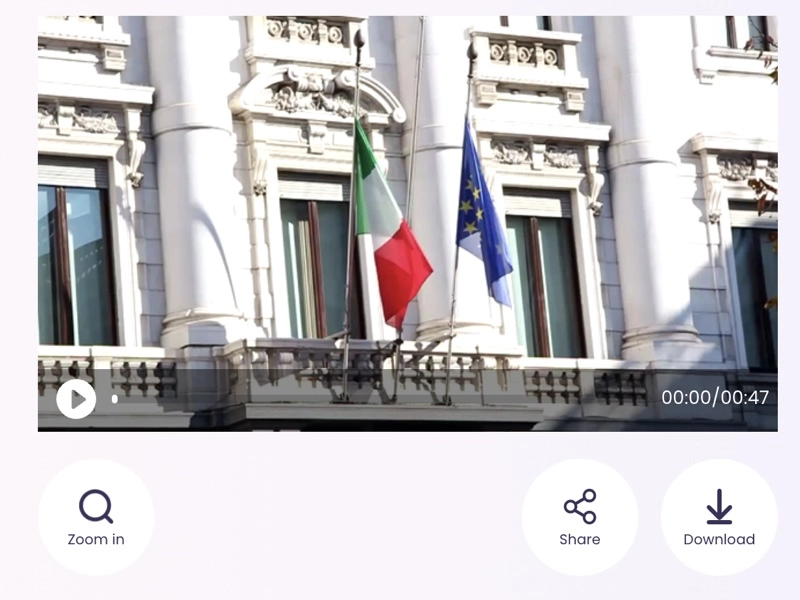
Need to edit the AI-generated video and make it perfectly suitable for your goals? You can do this with the free AI video generator developed by Vidnoz. Along with diverse editing options, this online app supports over 300 professionally designed templates and allows you to pick an AI spokesperson for your video. Quickly open Vidnoz AI and use it to craft your video!

Vidnoz AI - Create Free Engaging AI Video with Talking Avatar
- Easily create professional AI videos with realistic avatars.
- Text-to-speech lip sync voices of different languages.
- 2800+ video templates for multiple scenarios.
FlexClip AI Text to Video - Transform Text Prompt into Videos
FlexClip is another AI prompt video generator free solution that can help you create videos from text prompts quickly and efficiently. This alternative to Vidnoz is a capable yet simple tool for individuals and small companies to make a short video project look professional.
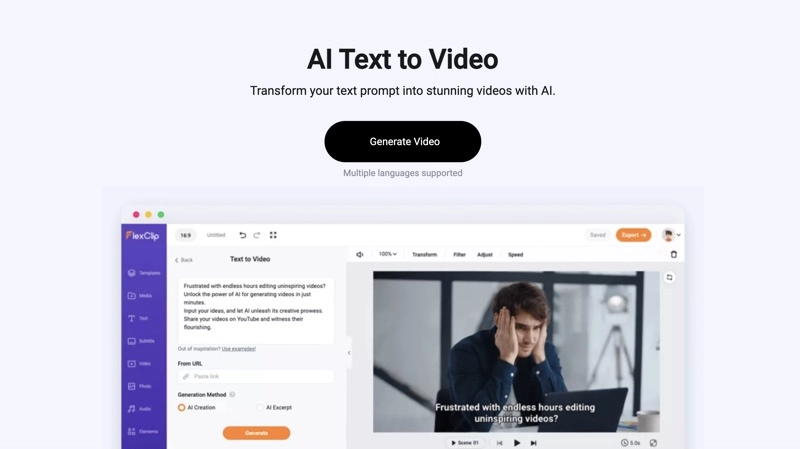
Key features:
- Convert text or URL to video. FlexClip can generate video content from text prompts or page URLs.
- Two generation modes. This AI prompt video generator provides two generation methods - AI Creation, with which AI will generate videos based on your text input, and AI Excerpt, with which AI will excerpt original content to generate videos.
- Different styles for subtitles. With FlexClip AI Text to Video, subtitles are generated by AI and you have the choice of 10 different subtitle styles for your generated videos.
- Built-in video editor. FlexClip comes with a basic video editor that enables you to edit, trim, and adjust video clips created from text prompts within the software.
- Automated background music. FlexClip will add background music that best aligns with the generated video.
- Multiple output formats. You can export the generated video in different quality or different formats.
How to Create Videos from Prompts with FlexClip AI Text to Video
Step 1. Open FlexClip AI Text to Video via a web browser and click Generate Video from the homepage.
Step 2. Type in the text prompt that describes your video content in the text box.
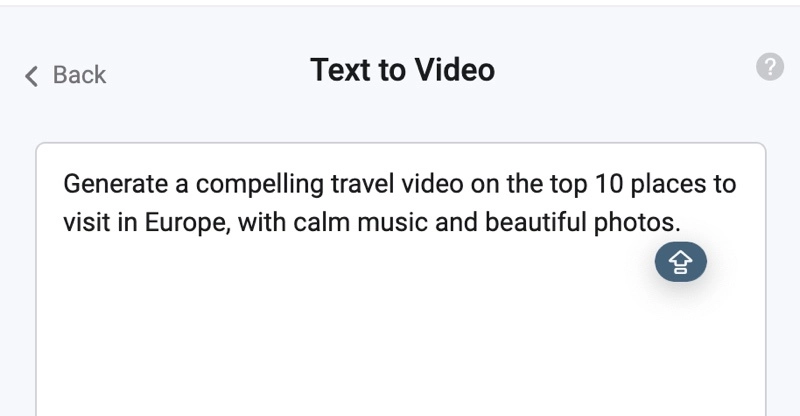
Step 3. Select a generation method between AI Creation and AI Excerpt.
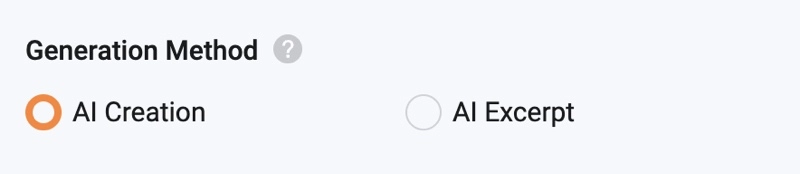
Step 4. Select a subtitle style and click Generate. You need to sign in to your account.
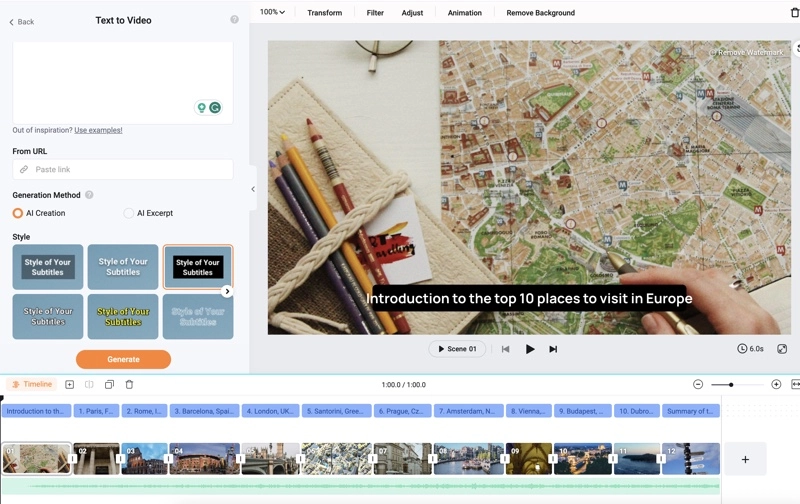
Step 5. Click the Export button in the top right corner.
Also Read: How to Make Faceless AI YouTube Channel >>
Good Prompt Ideas for Using an AI Prompt Video Generator
As previously mentioned, for beginners, using an AI video generator from text might entail a steep learning curve in crafting effective prompts. Here are some tips for writing prompt descriptions.
Consider Your Goal
Think about what you would like your target audience to grasp from your video. Then clearly indicate your expectations in the prompt.
Be Clear and Specific
To make sure AI understands your intention correctly, avoid using ambiguous and complicated descriptions. Use specific language to describe details about the scenes, characters, actions, and other elements.
Experiment with Your Text
Commonly, the initial result is not satisfying. Try adjusting the wording or providing additional details to refine the output.
Conclusion
Now that you're aware of how an AI prompt video generator can assist you in video creation, why wait? Give Vidnoz AI Text to Video a try now and craft your first video using a text prompt. Meanwhile, you can do more editing or generate highly personalized videos with AI technology. For this purpose, Vidnoz AI can provide you with custom solutions!

Vidnoz AI - Create Free Engaging AI Video with Talking Avatar
- Easily create professional AI videos with realistic avatars.
- Text-to-speech lip sync voices of different languages.
- 2800+ video templates for multiple scenarios.