Finding time to read long PDFs can be challenging in today's fast-paced world. Luckily, text to speech for PDFs technology can help you deal with long-PDF-reading. Such online tools will speak out the target PDF, making it easy for the readers to get the content without reading it with eyes.
Whether you’re studying or working, a text to speech PDF reader can change how you handle PDF information. Here, we’ll show you the top 9 TTS PDF readers to turn PDFs to audio that you can listen to with ease.

- On This Page
-
Can I Get Text to Speech for PDFs?
-
6 Text-to-Speech PDF Readers to Turn Text to Speech for PDFs Online
1. Adobe Acrobat Reader - Reputable PDF Text-to-Speech Reader
2. Readvox - A TTS Extension to Read PDFs Using Lifelike Voice
3. Readloudly - Highly Customized PDFs Text to Speech Experience
4. Speechify - Highlight the Synchronized Content of PDF TTS
5. Narakeet - Create a Text to Speech Audio for PDFs with Ease
6. Naturalreaders - Provide PDF Text to Speech Service with Diverse Voice Styles
-
3 Best Mobile Text to Speech Apps for PDFs
1. Text to Speech PDF Reader: Easily Listen to PDF Documents
2. Odify - An Almighty Platform to Read, Listen & Translate PDFs
3. DocTunes - Convert PDFs to TTS Audio in Clicks
-
How to Create a Talking Head to Speak Out the PDFs?
Can I Get Text to Speech for PDFs?
Yes, you can turn text to speech for PDFs online easily! This technology will read the PDF content to you, which means that you can listen to documents instead of reading them page by page. Therefore, it is very helpful for people who need to solve long PDFs, preventing their eye strain and allowing for other tasks at the same time.
People seek these tools for various reasons: to increase the effectiveness of studying, to listen to work-related documents in the car or during another trip, etc. Realistic Text to speech PDF online readers offer convenience and accessibility to help users access information quickly.
Vidnoz AI - Create Free Engaging AI Video with Talking Avatar
- Easily create professional AI videos with realistic avatars.
- Text-to-speech lip sync voices of different languages.
- 2800+ video templates for multiple scenarios.
6 Text-to-Speech PDF Readers to Turn Text to Speech for PDFs Online
Ready to make reading PDFs faster and easier? Check out these top 9 text to speech PDF readers that can help you listen to your PDF documents anytime, anywhere.
1. Adobe Acrobat Reader - Reputable PDF Text-to-Speech Reader
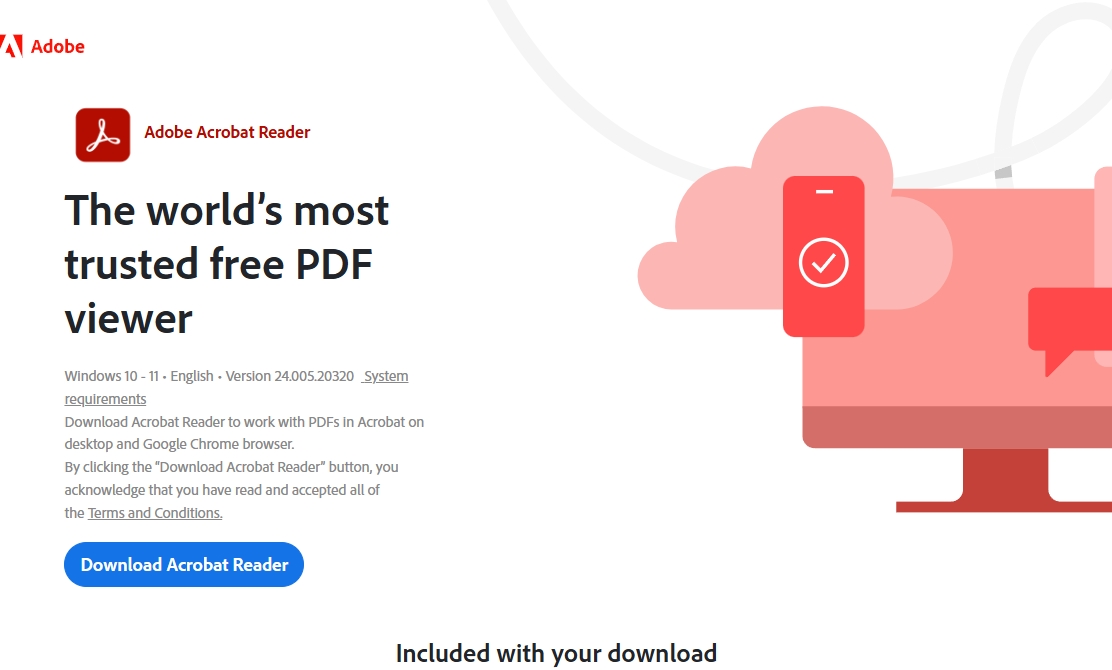
Adobe Acrobat Reader is a well-known tool online to turn text to speech for PDFs with just a few clicks. Users can choose between “Read to the End of the Document” or “This Page Only”. Besides, this tool allows you to choose your favorite voice to speak out the PDF content, making the text to speech for PDF experience much more enjoyable.
Pros
- Easy to use with just a few clicks
- Offers multiple voice options for customization
- Free to use with basic features
Cons
- Limited customization options in the free version
- Some advanced features require a paid subscription
- It may not support all languages
2. Readvox - A TTS Extension to Read PDFs Using Lifelike Voice
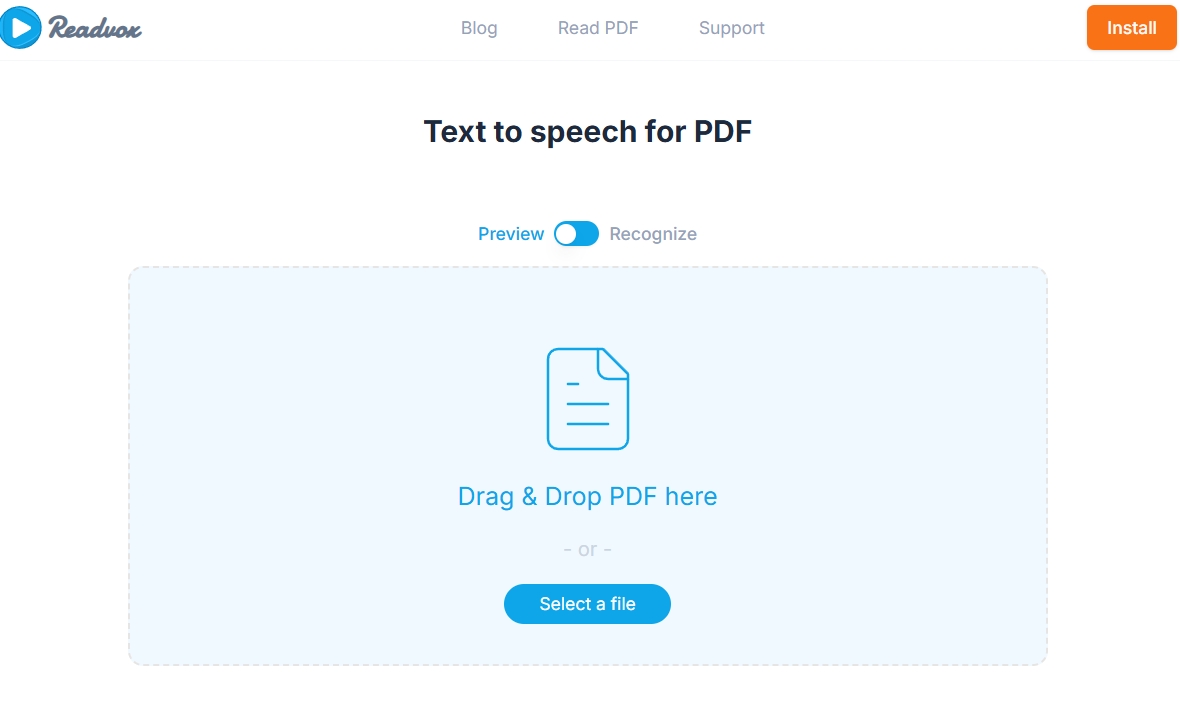
As a handy tool aimed at converting text to speech for PDFs, Readvox can open and speak out the target PDF with multiple voices. Users can use the Readvox tool on their desktop, tablet and mobile device, making it easy to activate PDF content with the funny TTS. After dragging and dropping the PDF to the box, the PDF document will be opened in “Preview” or “Recognize” format. Then users can play the tool to turn text to speech instantly.
Pros
- Converts PDFs to text and read them with lifelike AI voices
- Compatible with multiple operating systems (Windows, Mac, Linux)
- Available on desktop, tablet, and mobile devices
Cons
- It may require an Internet connection
- Need to install the extension in the browsers.
3. Readloudly - Highly Customized PDFs Text to Speech Experience
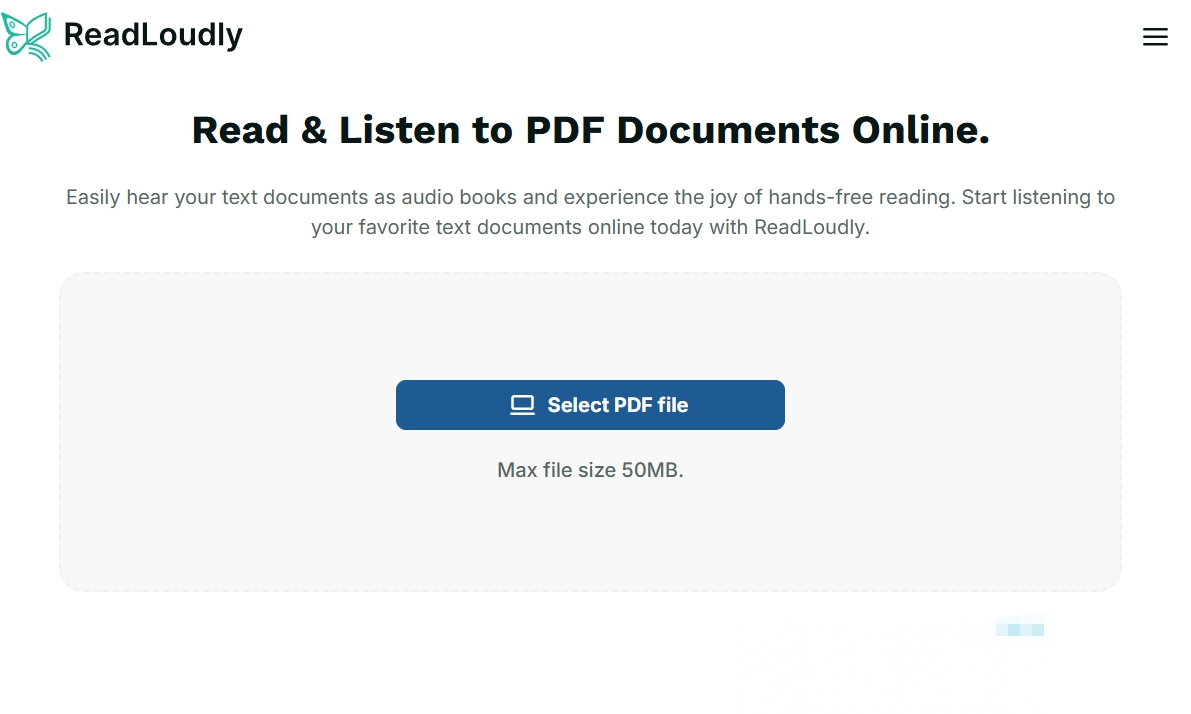
Readloudly provides a smooth and customized experience for turning text to speech for PDFs online for free. Simply upload and select the PDF you want to listen to, and this TTS PDF reader will read it in a clear and fluent AI voice. The user-friendly interface makes it easy to navigate to any page in your PDF quickly.
Pros
- Easy upload and select PDFs
- Clear and fluent voice reading
- Intuitive interface for quick navigation
Cons
- Some features may require a subscription
- Limited voice customization options
4. Speechify - Highlight the Synchronized Content of PDF TTS
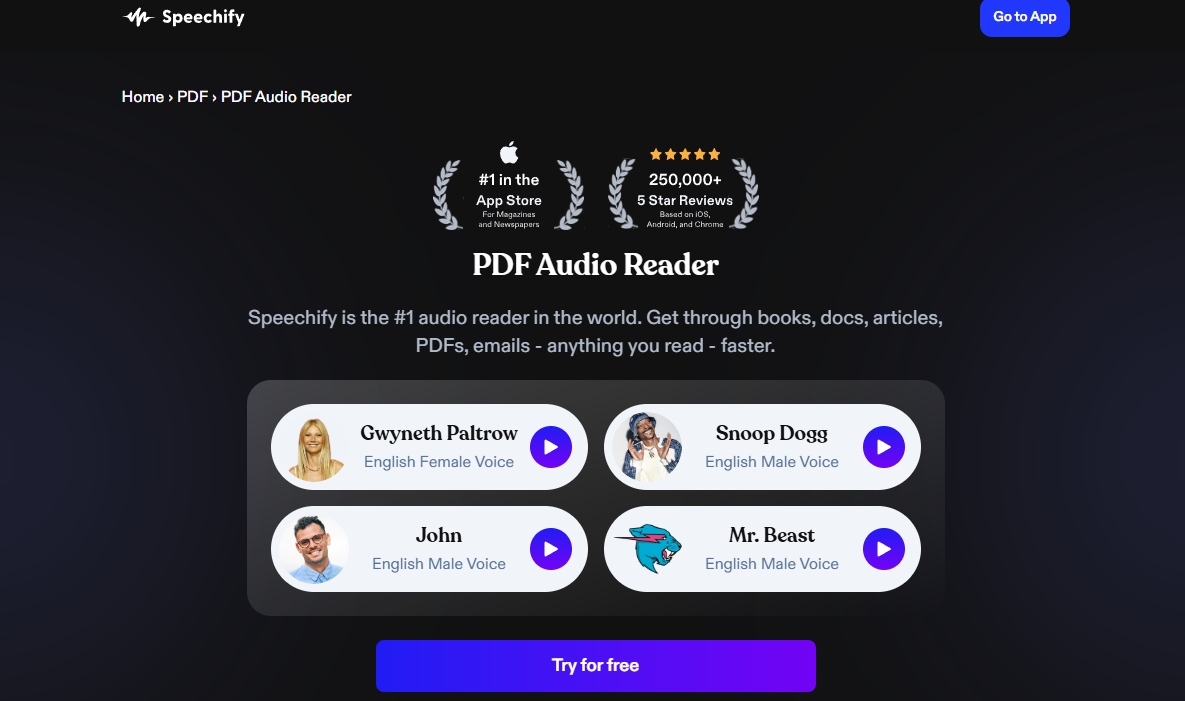
Speechify, known with its AI voice generating, language dubbing and voice cloning functions, also can turn text to speech for PDFs. With the advanced technology, it is simple for users to listen to the PDFs. Speechify now provides 200+ realistic voices and diverse languages for text to speech service. When it is speeching the target PDF, the tool will provide a synchronized text highlight service to help users quickly locate the current content in the PDF.
Pros
- Over 200 lifelike voices to choose from
- Supports more than 30 languages
- Synchronized text highlighting for better readability
Cons
- Some features may require a subscription
5. Narakeet - Create a Text to Speech Audio for PDFs with Ease
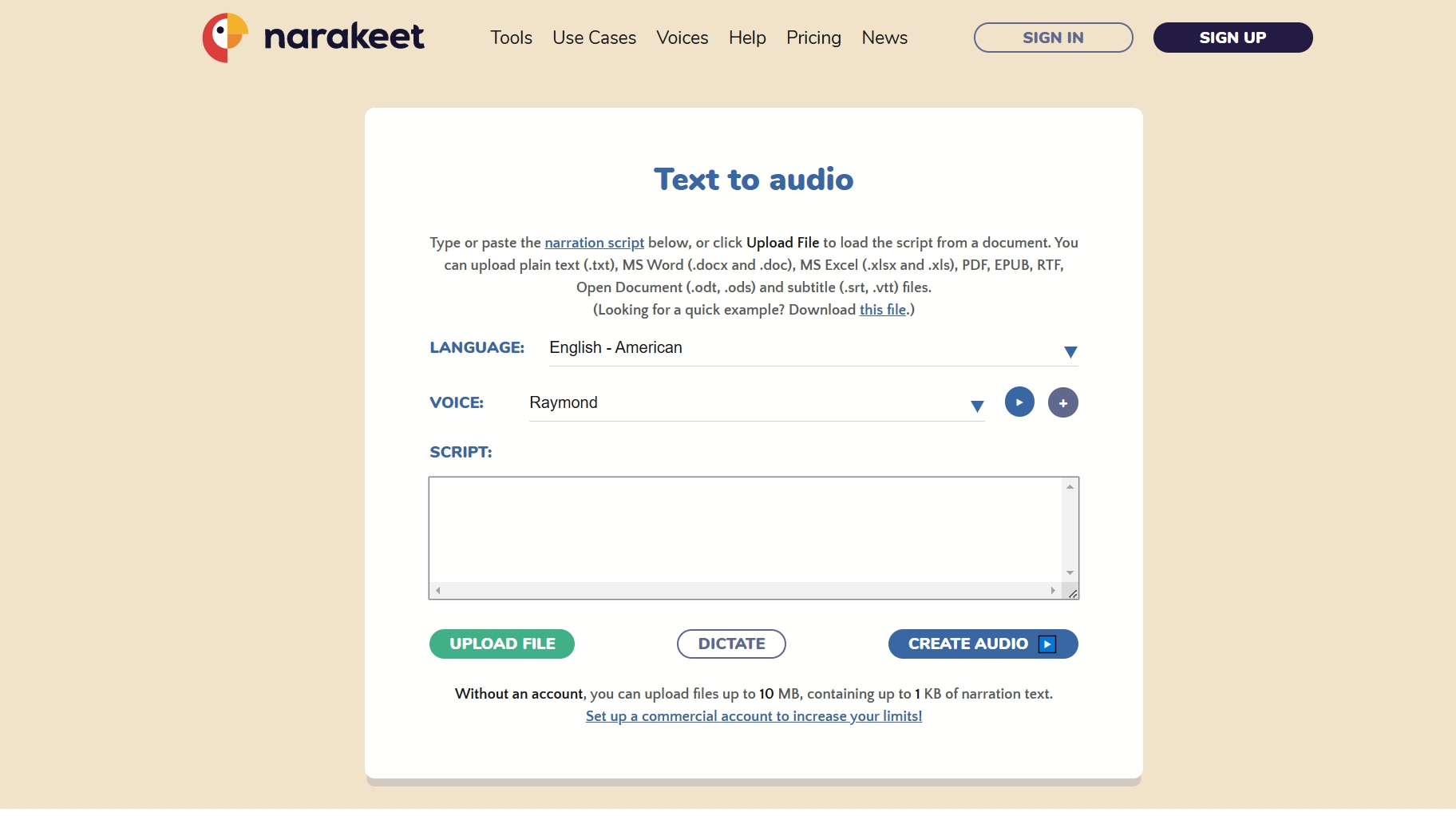
Narakeet refers to a tool that makes text to speech for PDFs free online. With the 100 plus accessible languages and more than 700 voices, it aims to provide a better PDF to audio service. It can also support other formats such as TXT, MS Word document or MS Excel and is thus a complete product in text-to-speech.
Pros
- Supports more than 100 languages and 700+ voices
- Fast and natural text-to-speech voice audio generation
- Compatible with multiple file formats, including PDF, TXT, MS Word, and MS Excel
Cons
- Some features may require a subscription
- Need to sign up for text-to-speech service
- Just allows up to 1 KB of script for free TTS audio.
6. Naturalreaders - Provide PDF Text to Speech Service with Diverse Voice Styles
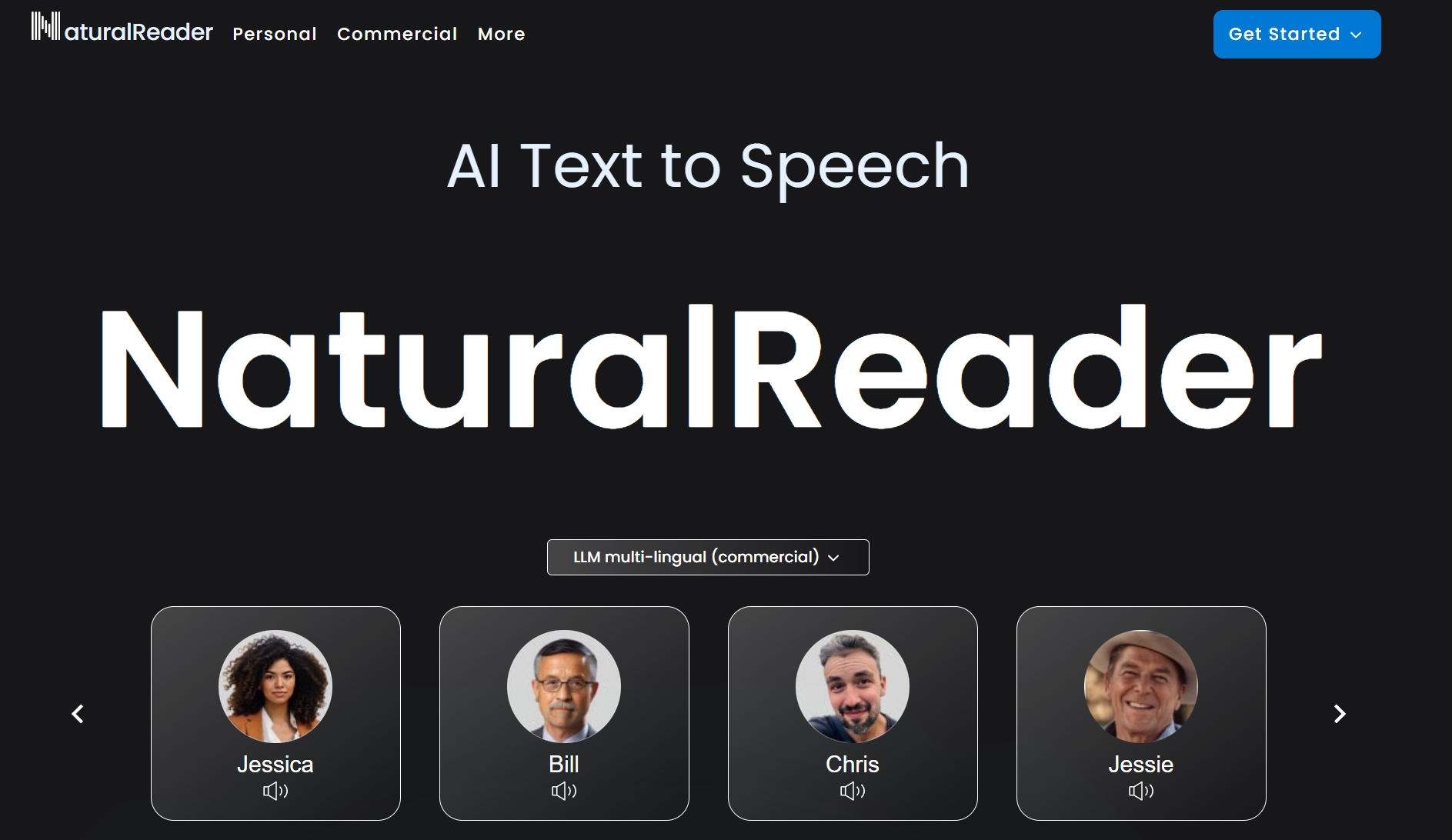
Naturalreaders, one of the best text to speech PDF readers for different formats of documents, including PDFs, office documents, files from local storage, paste texts, and even images. It supports over 50 languages, and the voices are more than 200 Artificial Intelligence voices.
Pros
- Supports over 50 languages and 200+ AI voices.
- Show the subtitle when reading the PDF.
- Provides a library for users to know the working process.
Cons
- Need to sign up for the next steps.
- The reaction of the tool is decided by the Internet connection.
3 Best Mobile Text to Speech Apps for PDFs
Looking for a way to text to speech for PDFs on mobile devices? Check out these top 3 mobile text-to-speech apps that easily turn PDFs into audio.
1. Text to Speech PDF Reader: Easily Listen to PDF Documents
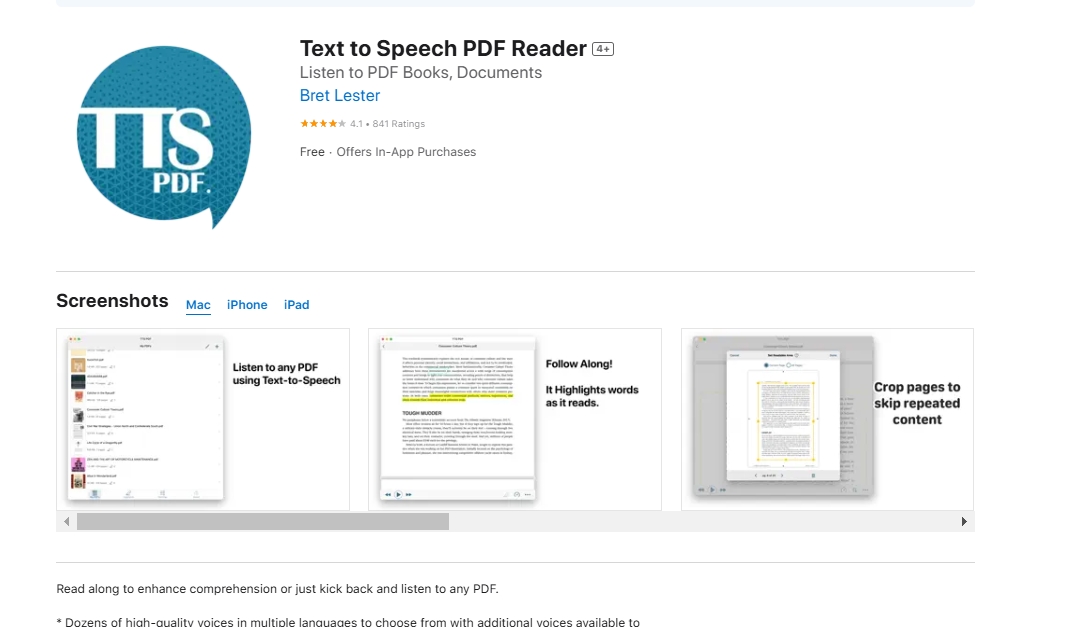
Text to Speech PDF Reader, an application enables AI text to voice for PDFs in seconds, helping users to understand the PDF content fastly and easily. Your documents can be saved across every iOS/iPadOS device, so you will always have a copy with you. The reader will also underline words and automatically scroll the page, so you can work on it without experience.
Key Feature
- Reads any PDF document aloud
- Syncs documents with iOS/iPad devices
- Highlights words and scrolls pages automatically
Limitations:
● Limited to iOS/iPad OS platforms
2. Odify - An Almighty Platform to Read, Listen & Translate PDFs
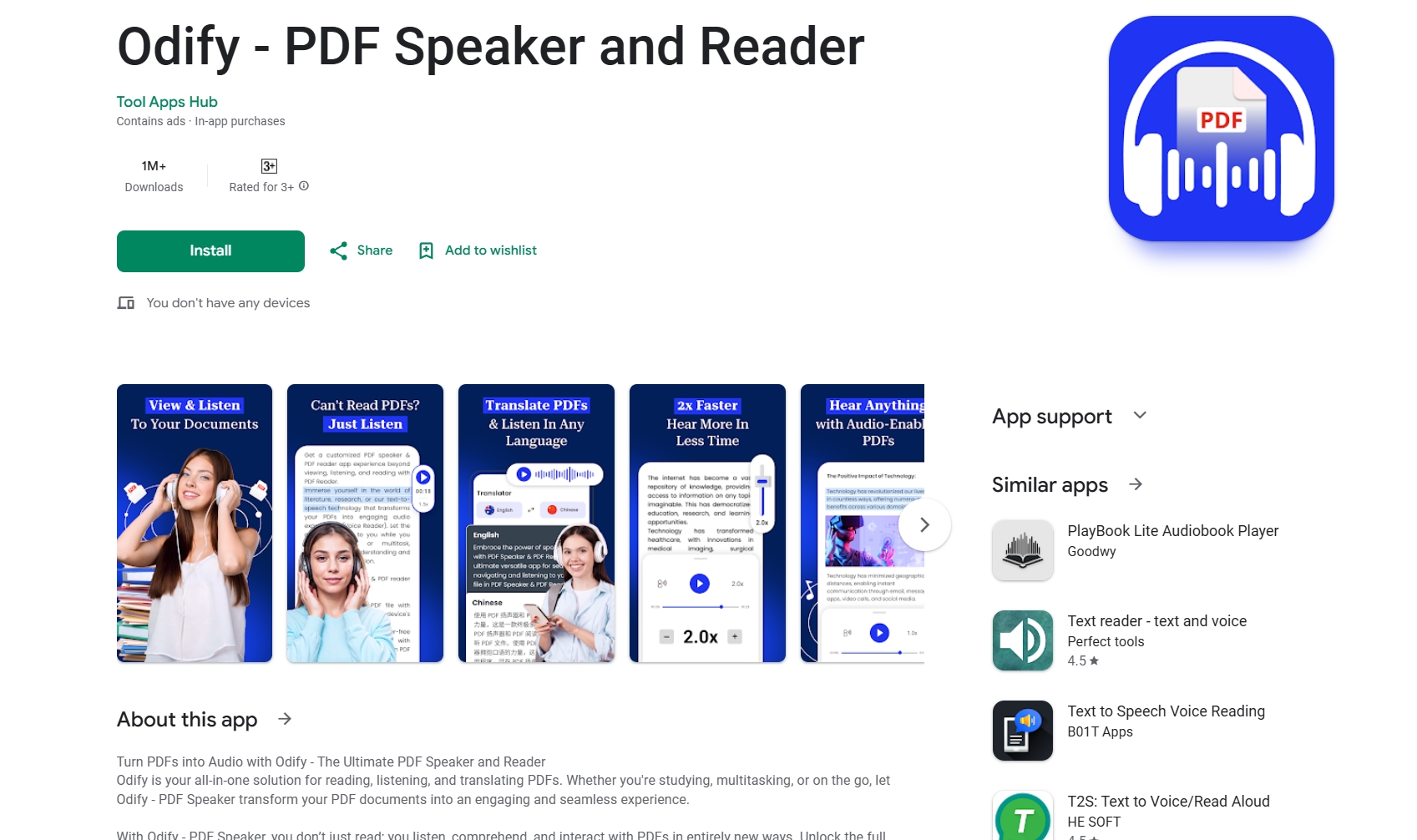
Odify, a practical app that can work as a text to speech PDF reader free on mobile phones. It enables users to convert their PDFs into audio, and translate the PDFs into multiple languages quickly while maintaining the original layout in the PDF. After the TTS service, users are allowed to share the audio to anyone without the copyright issue.
Key Feature
- Converts PDF text into high-quality audio
- Instantly translates PDFs into multiple languages
- Maintains original layout during translation
- Easy sharing options
Limitations:
● Cannot work without the Internet.
Also read: How to Use Text to Speech on Instagram Reels [Not Working Fixed]>>
3. DocTunes - Convert PDFs to TTS Audio in Clicks
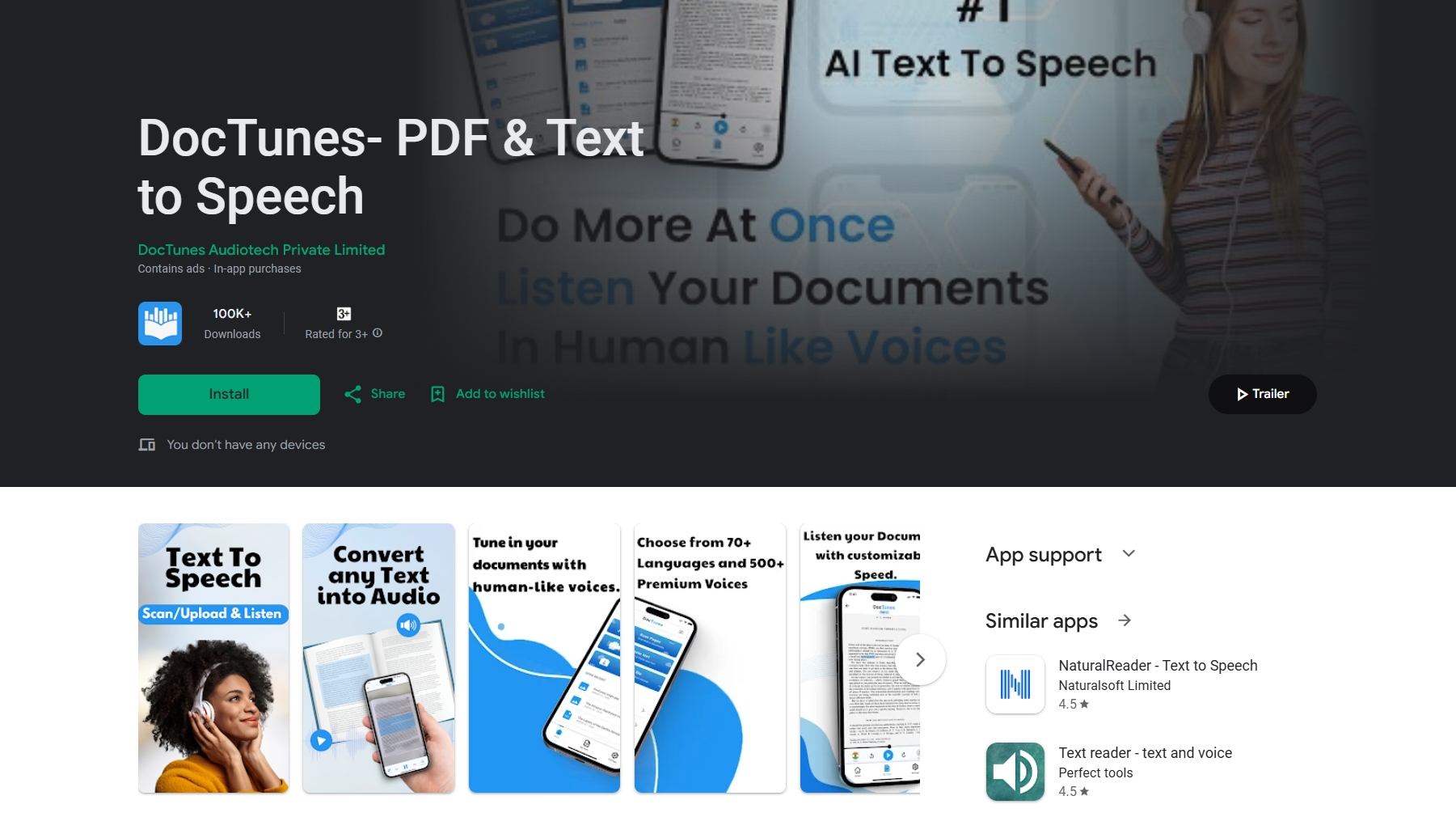
When you are seeking a worth-trying TTS app, DocTunes is also a wonderful choice for text to speech with emotion. The tool allows users to upload the target PDF document and turn it to realistic audio in their own languages. To make the text to speech for PDFs audio sound much better, it also helps users to adjust the speed and tone.
Key Feature
- Extracts text from PDFs and converts it to audio
- Offers over 500 premium voices
- Quick and easy conversion process
Limitations:
● Some voices sound like AI.
● Cannot translate the documents more than 1000+ words.
● Some Ads always pop out.
How to Create a Talking Head to Speak Out the PDFs?

AI Talking Heads are getting popular. Do you want to further your creation by creating a talking avatar with AI voices? Here, the Vidnoz AI Talking Photo can meet your needs by providing diverse AI avatars and natural AI voices. To customize your own AI talking images, you can also upload the target photo for the personalized creation.
Key Feature
- Realistic AI Talking Photo: Creates lip-syncing videos from provided text, turning text into speech and syncing the audio with lip movements.
- Customizable Avatars & Voiceovers: You can personalize avatars and voiceovers, including fundamental human pictures, animated characters, and AI-generated photos.
- Free to Generate, Download, and Share: Make videos with no cost, download them as MP4 files after signing up, and share them easily.
Steps to Generate a Talking Photo with the PDF Content
Please follow the steps to create a talking photo with the PDF content.
Part 1: Convert PDF to Text with Readvox
1. Visit Readvox.
2. Upload your PDF file.
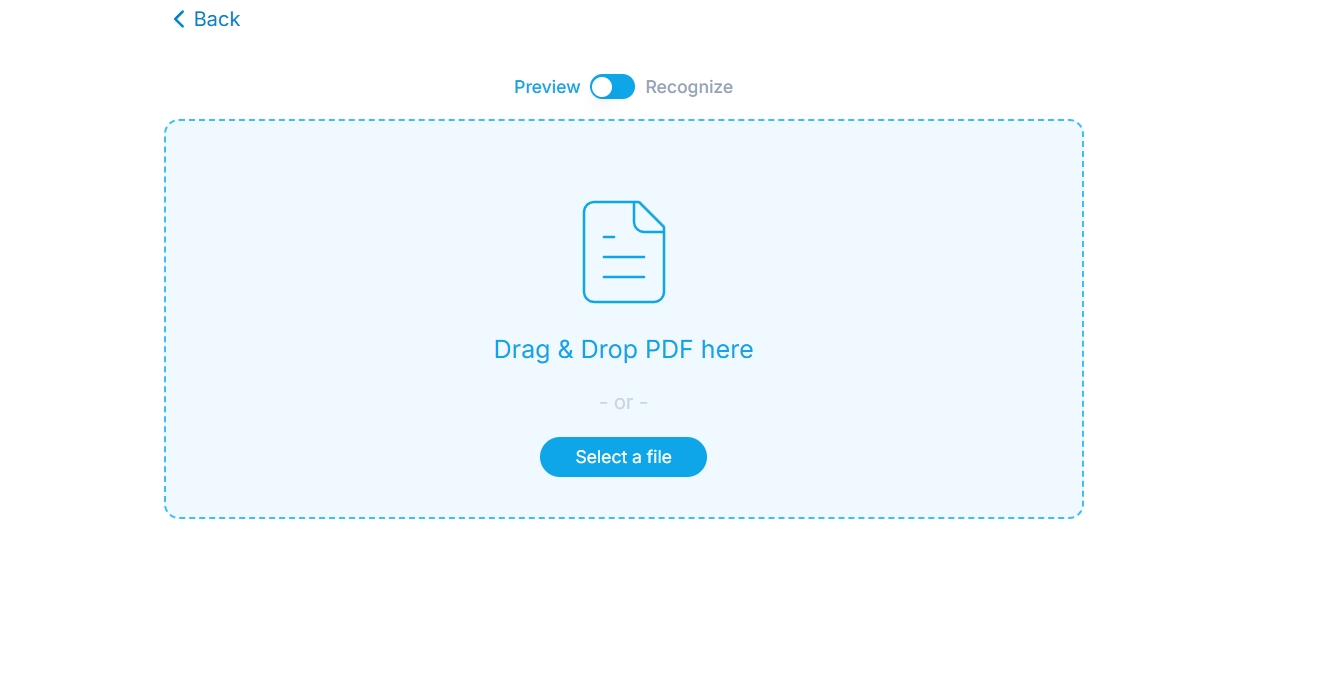
3. Convert the PDF to text.
Part 2: Generate a Talking Photo with Vidnoz AI Talking Head Tool
1. Go to Videos AI Talking Photo.
Vidnoz AI - Create Free Engaging AI Video with Talking Avatar
- Easily create professional AI videos with realistic avatars.
- Text-to-speech lip sync voices of different languages.
- 2800+ video templates for multiple scenarios.
2. Upload or select a photo.
3. Input the text you want to be spoken.
4. Generate the talking photo by clicking the “Generate Video” button.
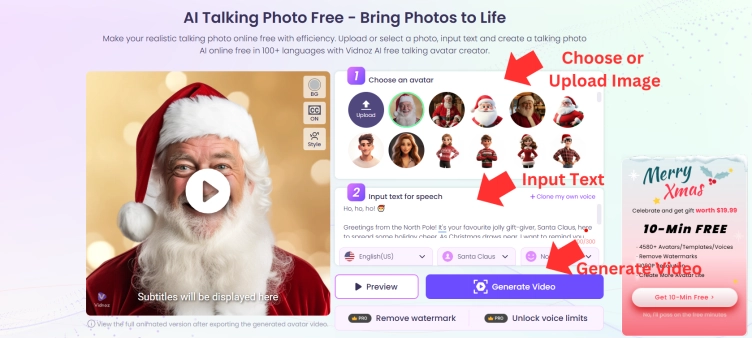
Conclusion
Turning text to speech for PDFs can make reading lengthy documents much easier and more accessible. From popular tools like Adobe Acrobat Reader to Narakeet, many readers are available to suit different needs. Whether you prefer Windows text to speech or make it on mobile apps, a text to speech PDF reader will help you improve your working efficiency. By choosing the suitable text to speech tool for PDFs, you can enjoy your PDFs in a new way with ease
Vidnoz AI - Create Free Engaging AI Video with Talking Avatar
- Easily create professional AI videos with realistic avatars.
- Text-to-speech lip sync voices of different languages.
- 2800+ video templates for multiple scenarios.





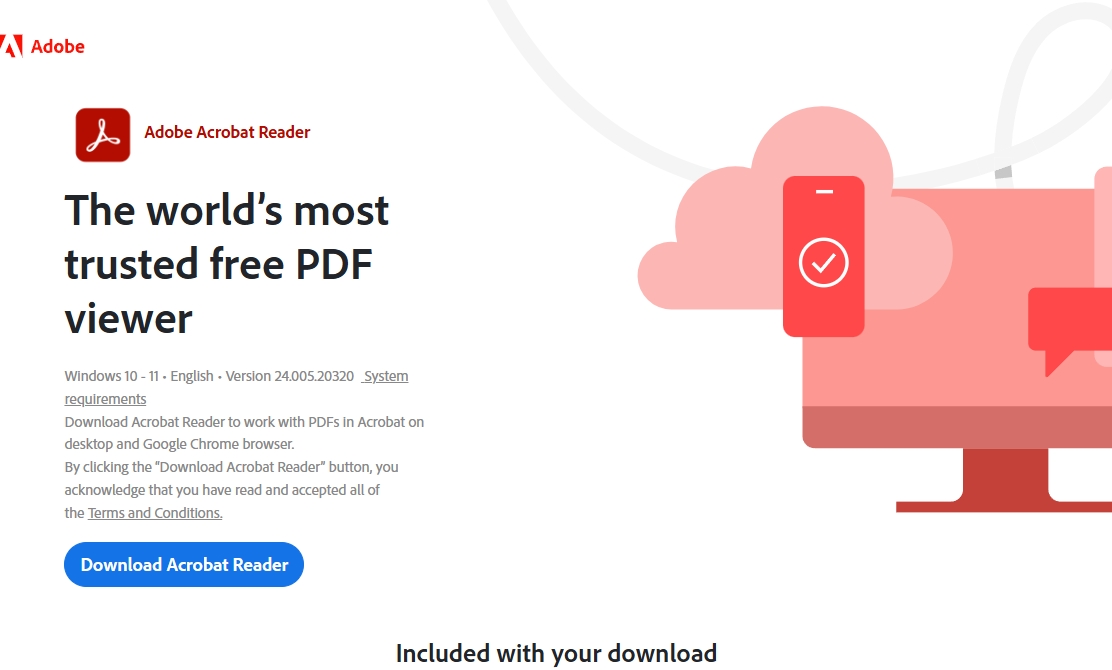
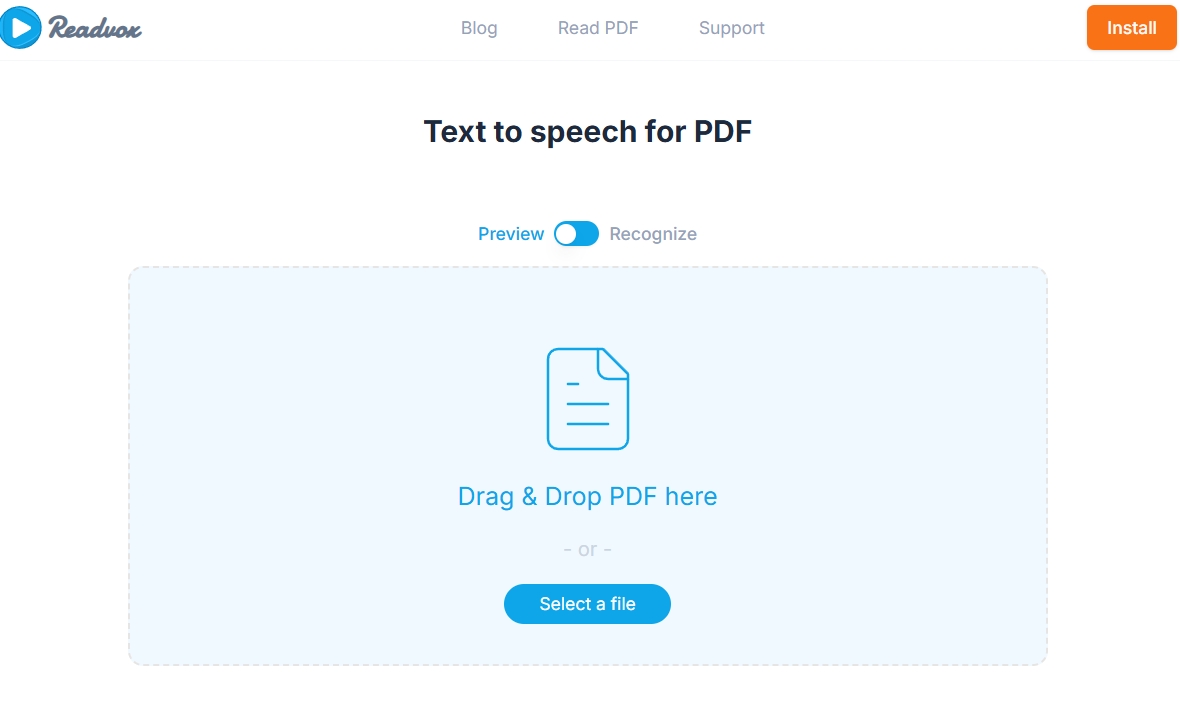
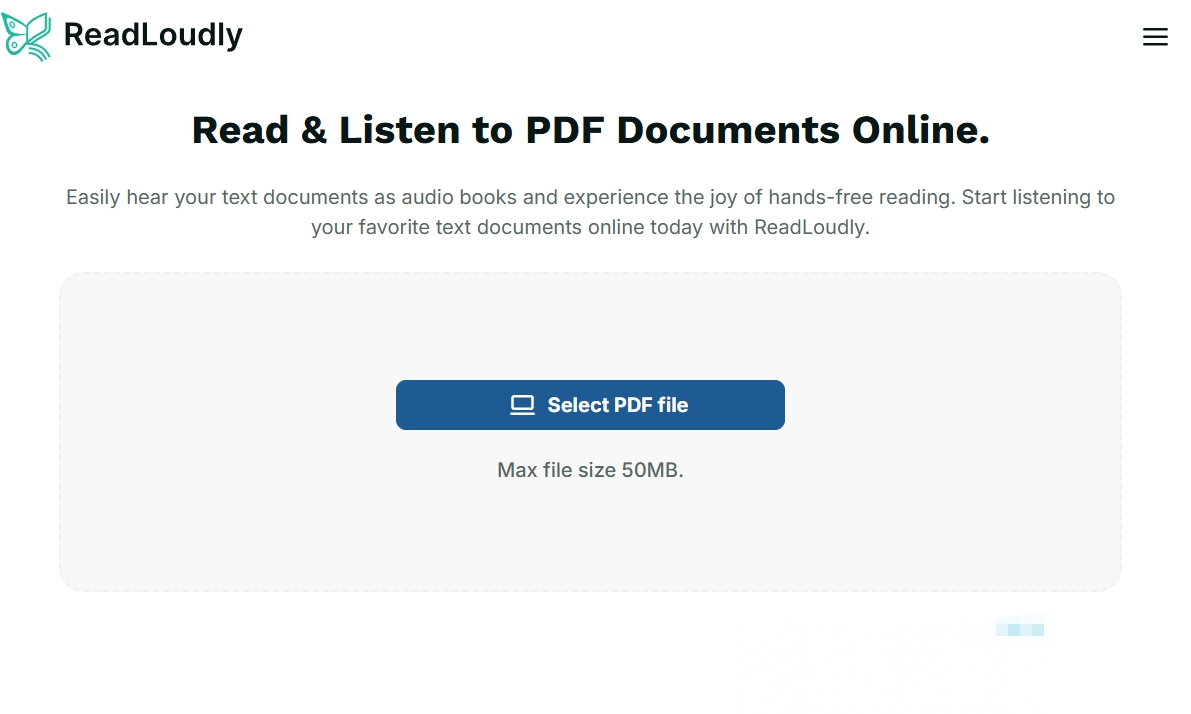
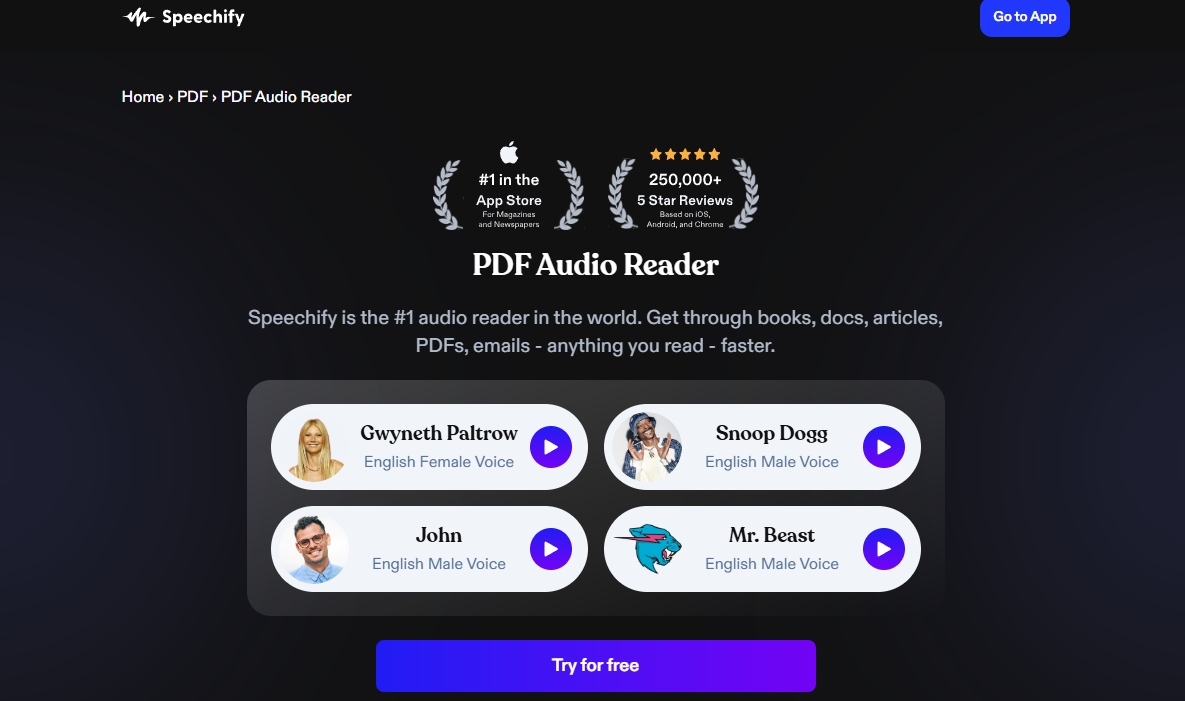
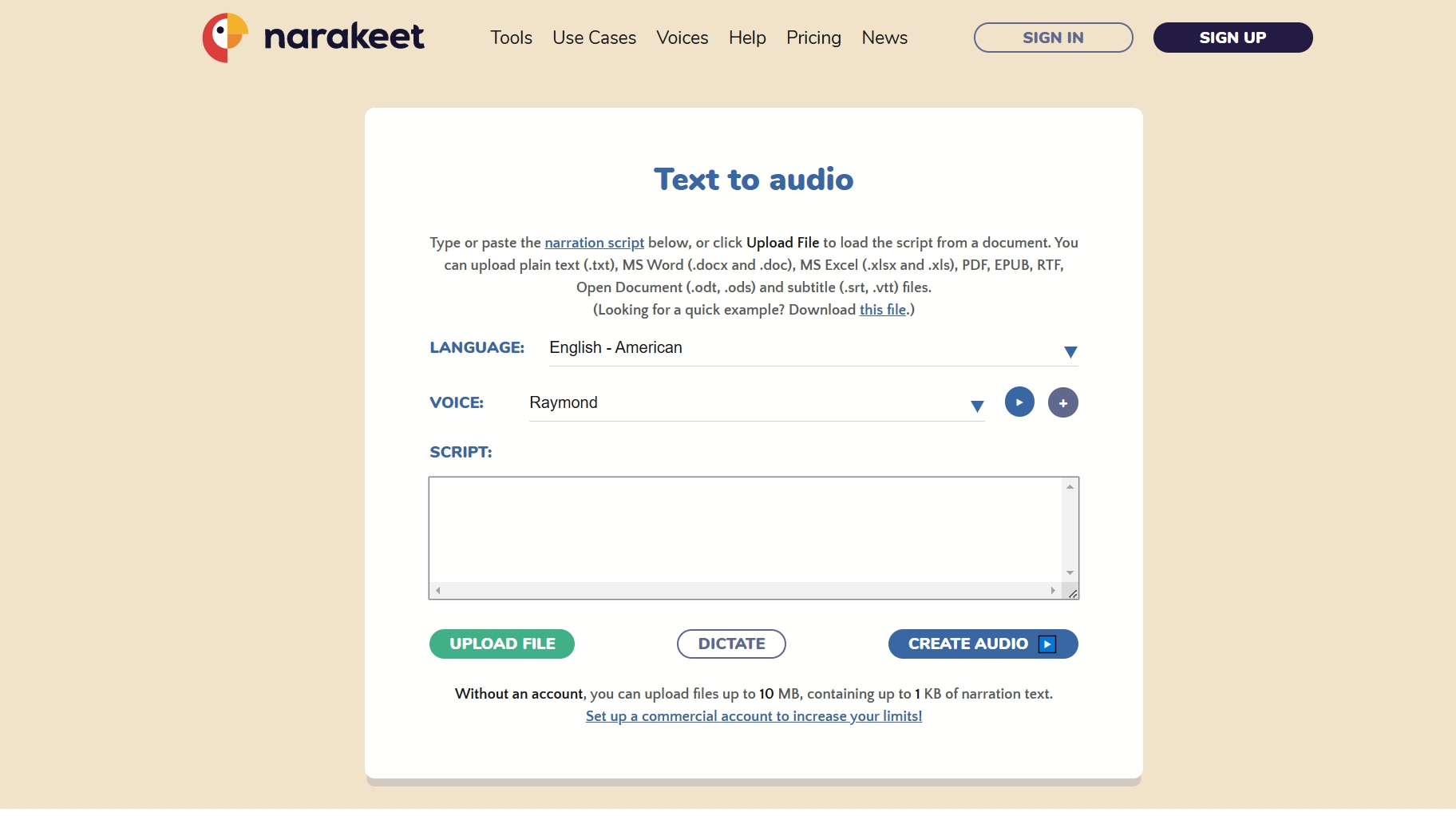
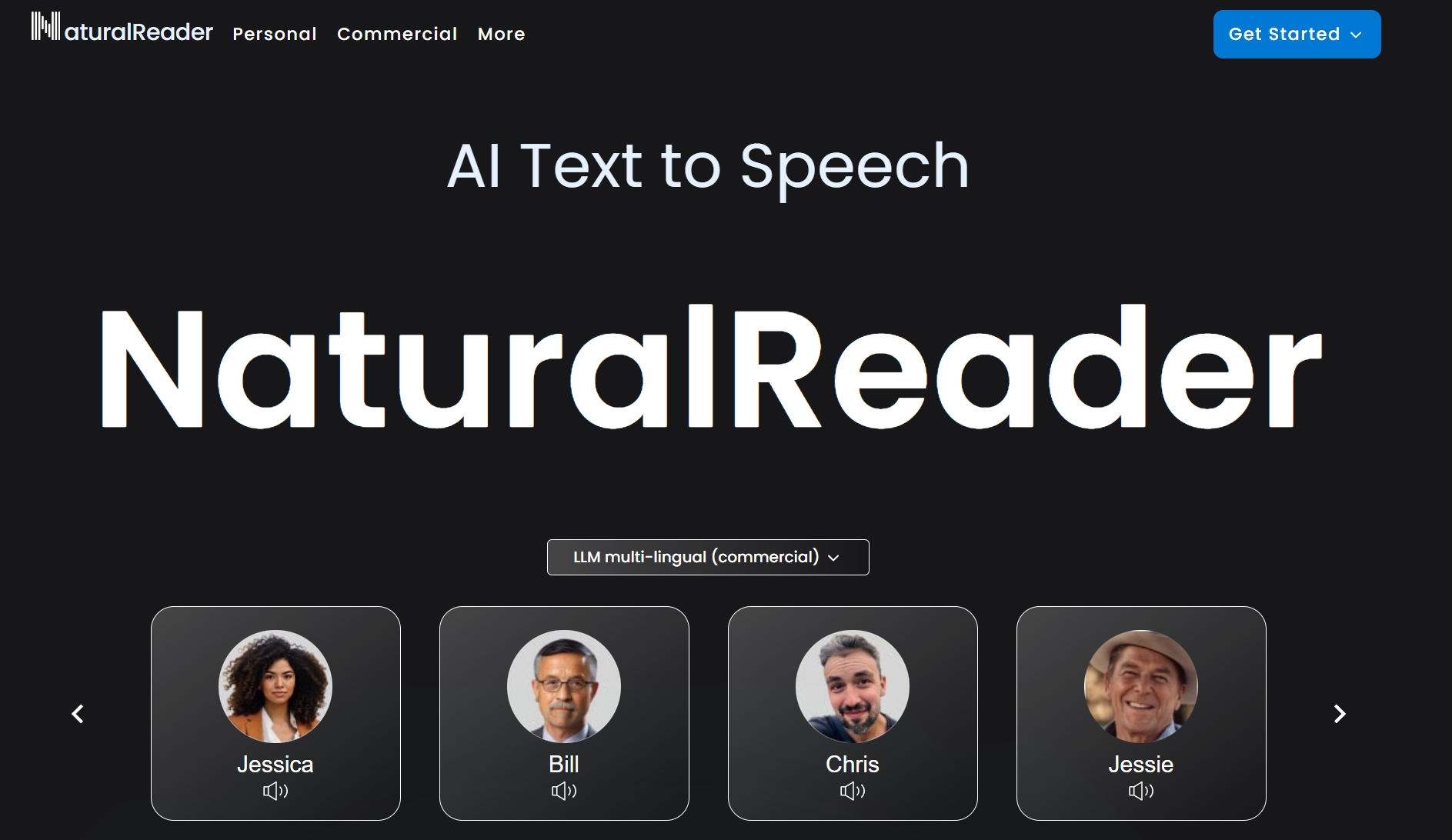
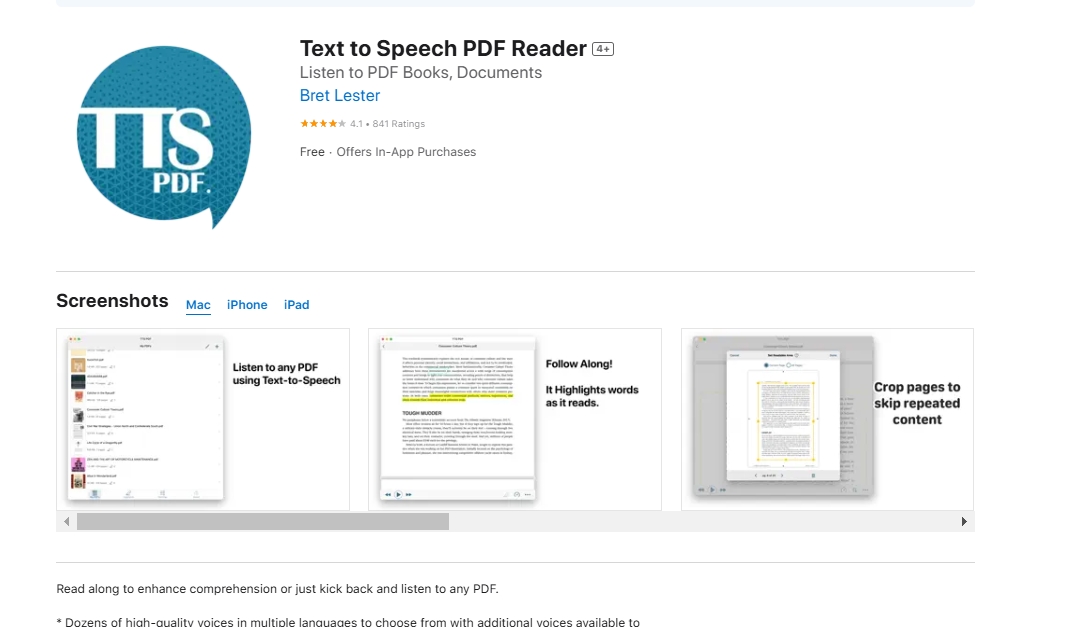
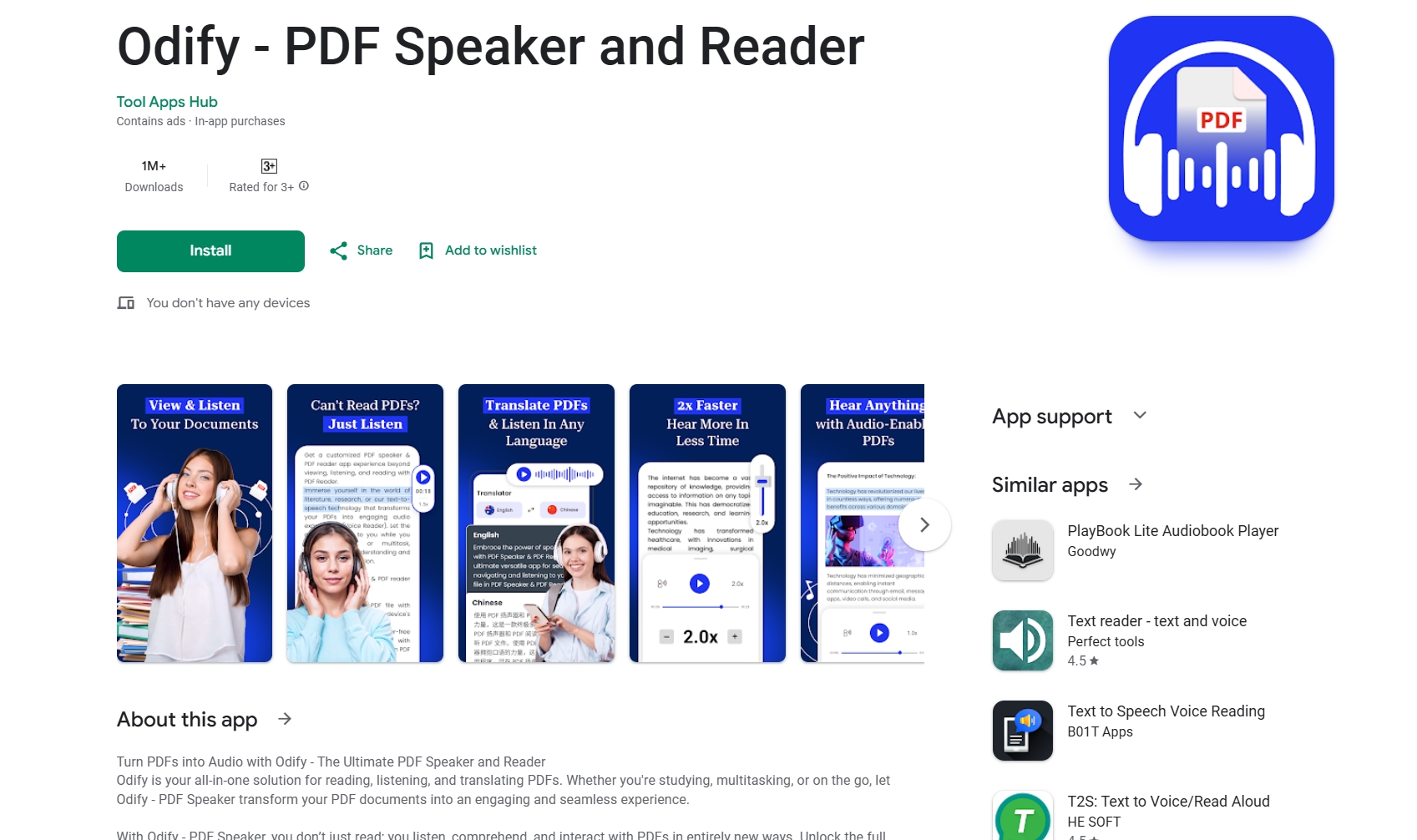
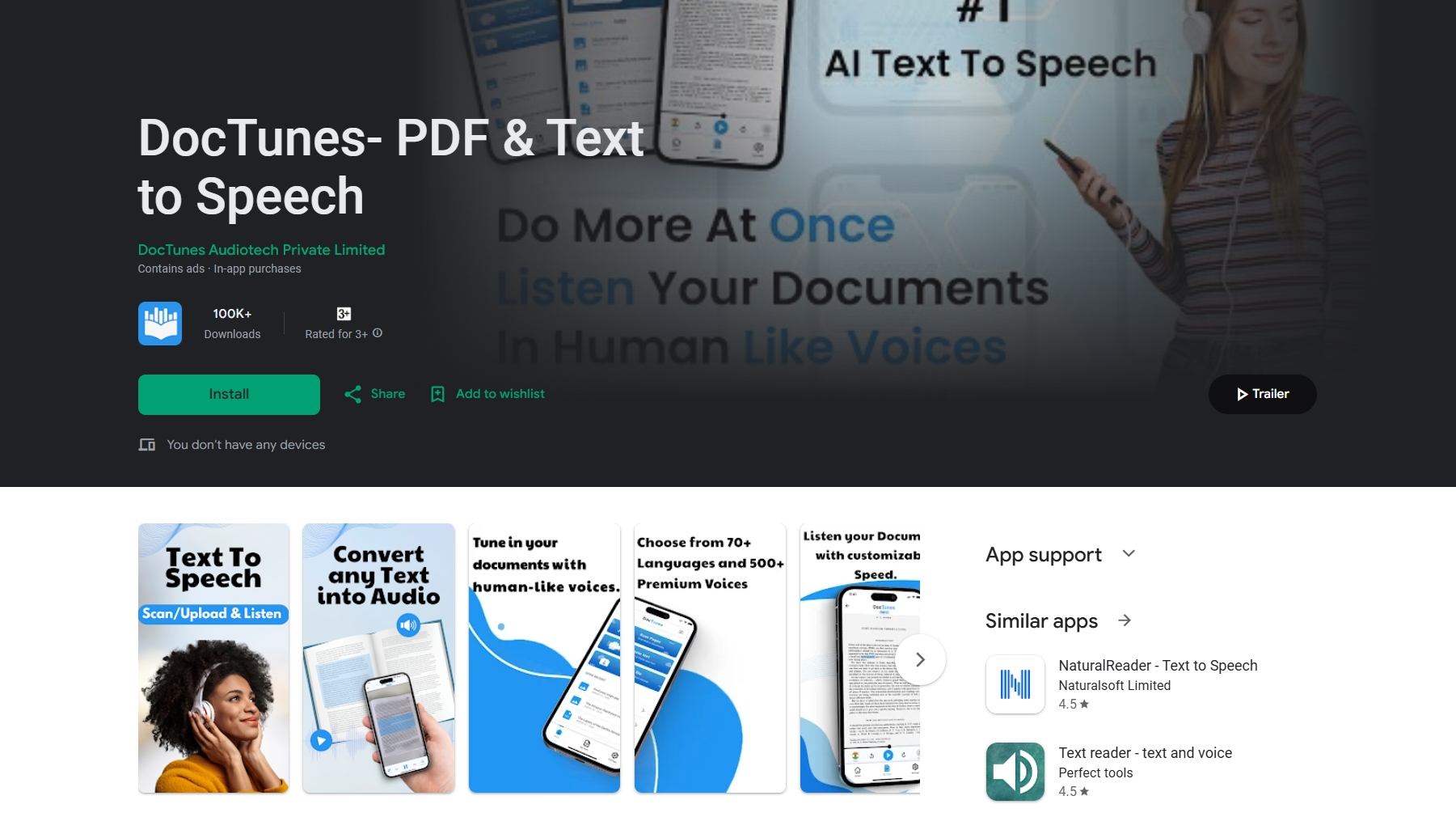

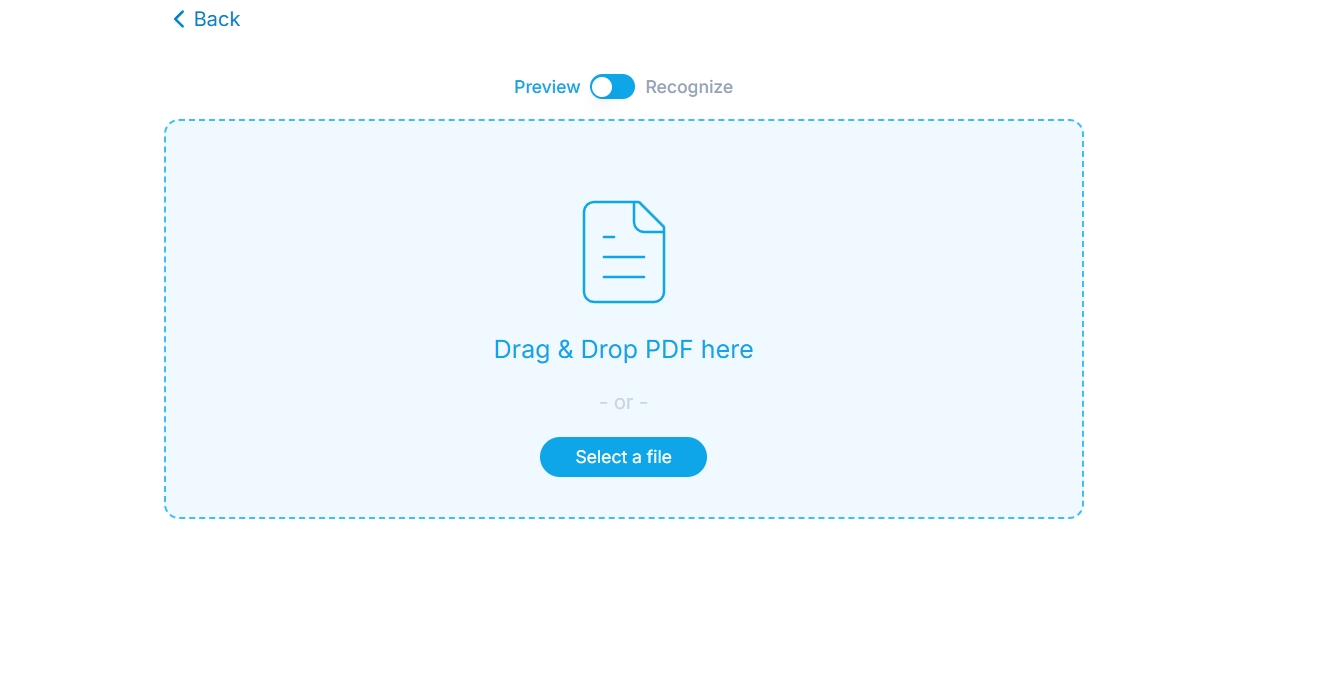
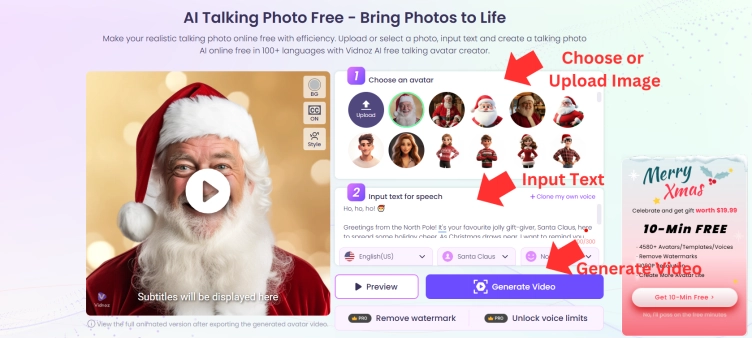

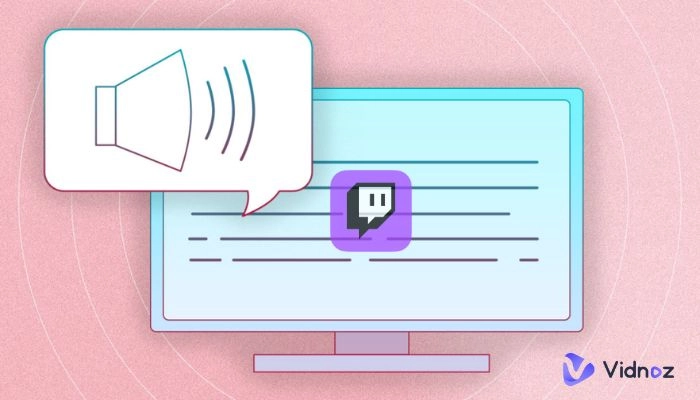


![[Full Guide] How to Make Text to Speech Moan Fast and Easily](https://www.vidnoz.com/bimg/how-to-make-text-to-speech-moan.png)