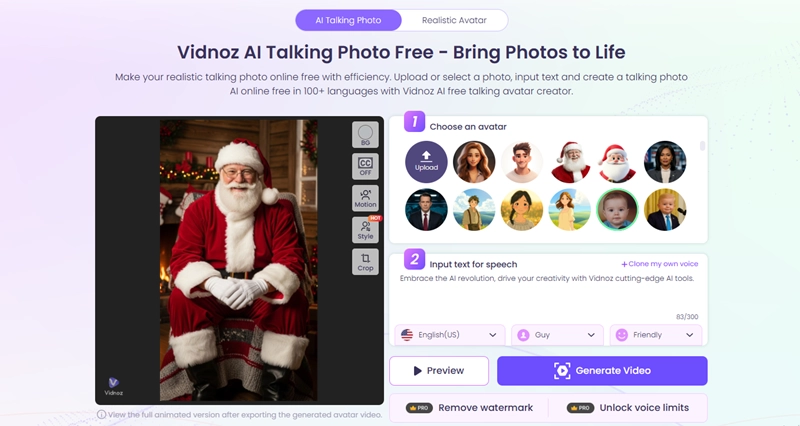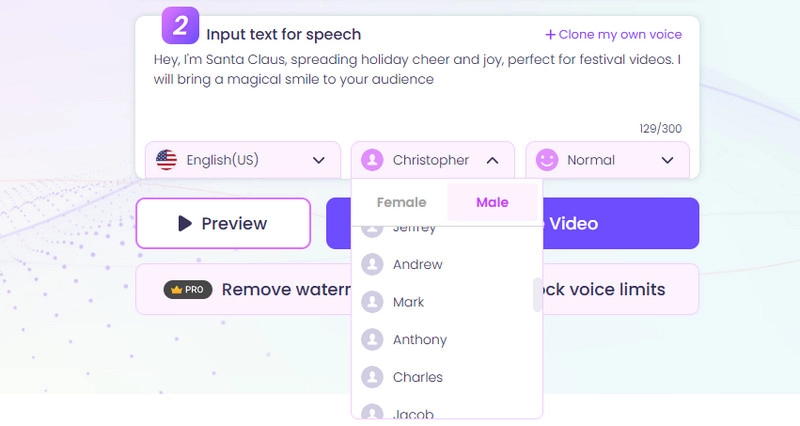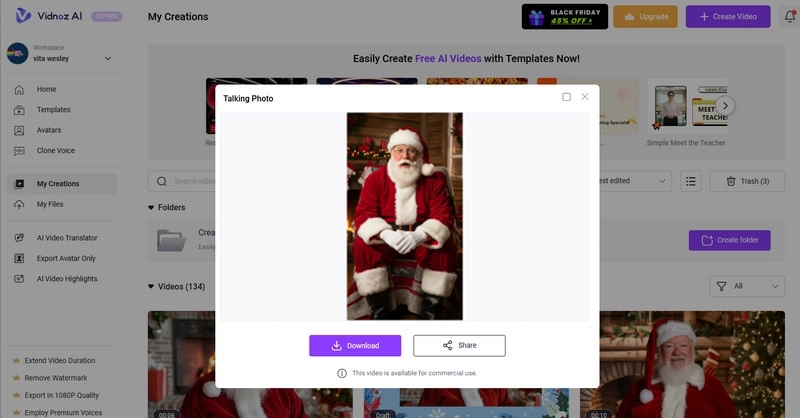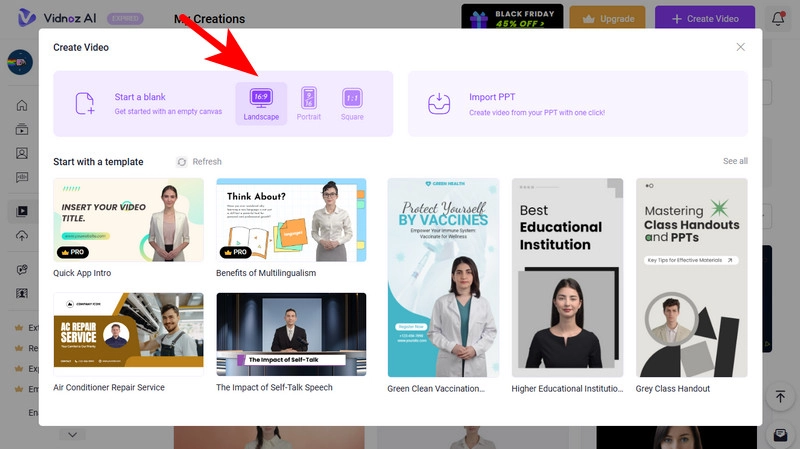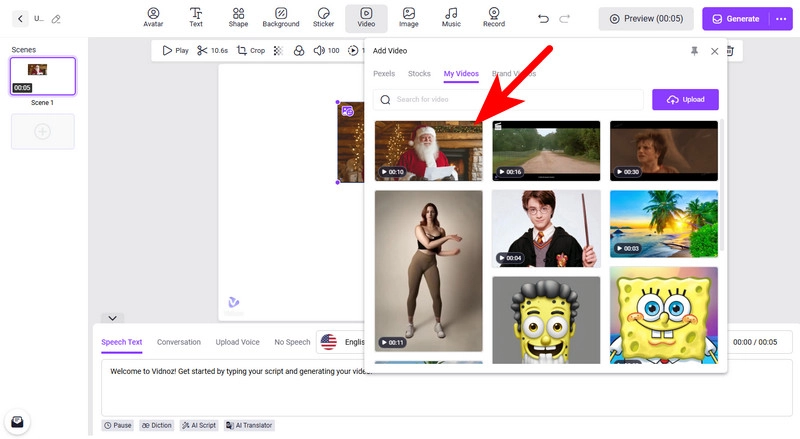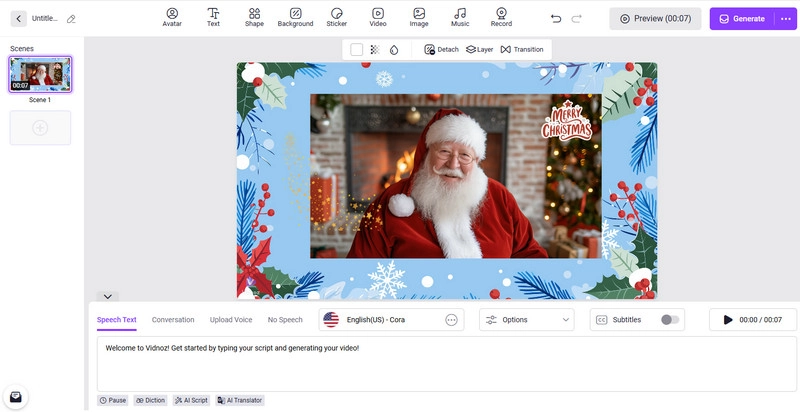As Christmas approaches, it’s time to say hello to Santa Claus.
The portly white-bearded gentleman in a red suit is seen as a symbol of Christmas. As you can imagine, Santa elements will be found everywhere soon. People will use “Secret Santa gifts” as a sweet chance to bond with each other more. Santa ornament decoration will work again to add festivity to the special day. Sending Santa message cards will also be used to help spread holiday cheer and show love.

But now, you get a more creative way to get in the Christmas mood, by creating a talking Santa Claus. Why are people addicted to talking Santa creation? How should you get a custom one? Read this post to know about it and get the best talking Santa tool for more interesting Christmas content!
- On This Page
-
What is Talking Santa?
-
Best Talking Santa Tool Driven By AI
How to Create a Talking Santa for Christmas
-
Enhance Your Talking Santa Video with Vidnoz AI
How to Customize Your AI-Generated Talking Santa
-
Use AI Generated Talking Santa for Various Purposes
-
Secret Trick: How to Talk to Santa Claus
What is Talking Santa?
Talking Santa was most popular as an app the same as the famous Talking Tom Cat. The virtual on-screen Santa can repeat the words you speak into the microphone in a funny voice. Additional features are included within the app, like poking Santa’s head or scratching Santa’s belly to see his reaction, shaking the device for snowing, giving Santa milk and cookies, and touching Santa’s bag to see your gifts. These options are pretty entertaining to play with kids.

However, with the momentous rise of generative AI across the Internet, Talking Santa is now more than a childlike talk-and-repeat game. By exploiting AI, people can create more interesting talking Santa and let him talk about anything rather than simple repeats. Whether it is about personal Christmas greeting messages, humorous festival comedy, or other purposes, AI talking Santa can help achieve significant effects. It’s simple to create a unique talking Santa for any purpose. An AI talking tool will be useful.
Best Talking Santa Tool Driven By AI
Vidnoz AI Talking Photo is a genius AI tool that helps you create a talking Santa with realistic and natural effects. This talking Santa tool works by converting a still image to an animated video. Since it adopts advanced AI dubbing approaches, you can readily add a wanted voice-over for Santa in the video. Thousands of AI talking photos have been generated by Vidnoz AI Talking Photo, among which many viral ones are widely spreading on the social network.
Create Your AI Talking Avatar - FREE
- 1900+ realistic AI avatars of different races
- Vivid lip-syncing AI voices & gestures
- Support 140+ languages with multiple accents
Vdnoz AI Talking Photo provides the best features for the Talking Santa generation. Know about them in detail.
- Make Santa Photo Talk: You can upload any Santa portrait photo to let him talk or make a speaking Santa with the ready photo template on Vidnoz AI Talking Photo.
- Accurate Facial Animation: This AI talking head uses advanced artificial intelligence to identify the face and achieve precise lip-sync and expressive facial animations.
- Realistic AI Voice Generation: Vidnoz AI Talking Photo includes up-to-date ElevenLabs and Microsoft TTS models within its text-to-speech system, which benefits natural-sounding voice-overs. Over 1240 AI voice styles are prepared for you, covering ultra-realistic Santa AI voice.
- Custom Video Editing: Vidnoz always has the right tools for you to edit the talking Santa video and apply advanced custom settings to it. Feel free to change the background, add captions, and do more.
How to Create a Talking Santa for Christmas
Here’s how to get started for free to create Santa Talking with AI.
Step 1. Open Vidnoz AI Talking Photo on your web browser.
Step 2. Upload a Santa portrait photo or choose a ready template.
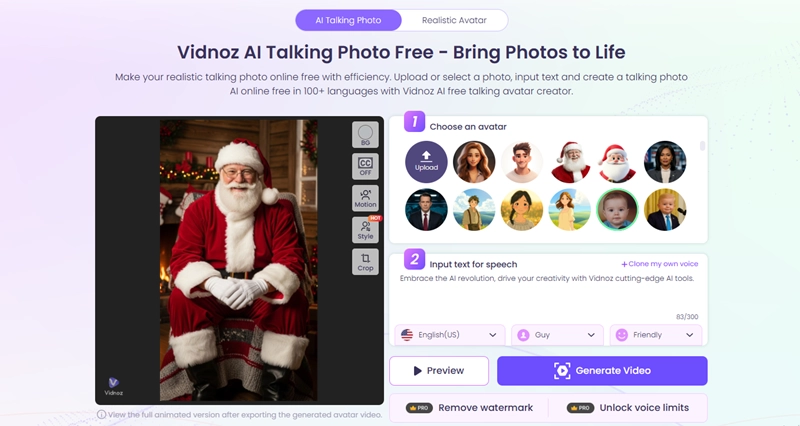
Step 3. Input text for voice-over generation. Choose a language, a voice style you like, and a suitable emotion. It also gives options for background change, caption generation, and selectable face animation style. Just adjust the appearance based on your needs.
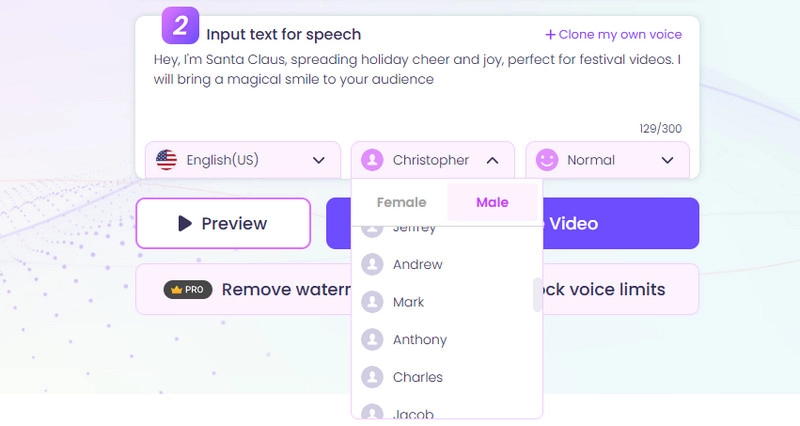
Step 4. When you complete the steps above, click Generate. A sign-up window will pop up. Follow the guide to log into Vidnoz AI. You should see the processing video under My Creations. The Download and Share buttons will appear below the video. Save the talking Santa video to your device or directly share it to TikTok, Facebook, Twitter, or other platforms.
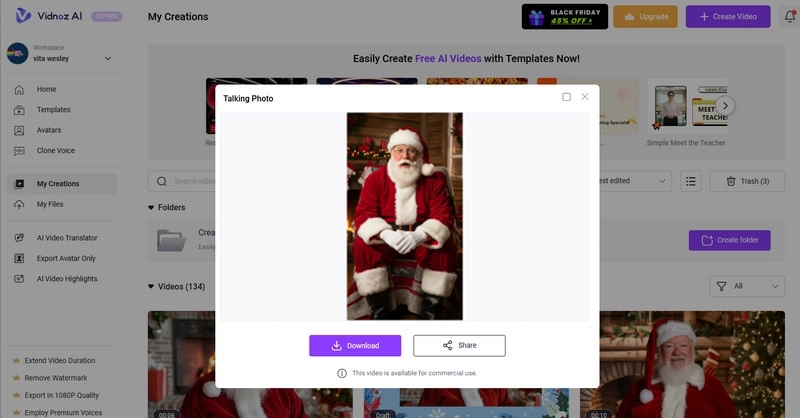
Check the result:
Also Try: New AI Santa Video Generator with More Stunning Templates >>
Enhance Your Talking Santa Video with Vidnoz AI
Vidnoz is a pioneer of AI content creation solutions. After creating an AI talking Santa with its talking photo, you can tailor the content to be more exquisite and feature your personal style. Just proceed with its free AI video generator - Vidnoz AI.

Vidnoz AI - Create Free Engaging AI Video with Talking Avatar
- Easily create professional AI videos with realistic avatars.
- Text-to-speech lip sync voices of different languages.
- 2800+ video templates for multiple scenarios.
Vidnoz AI is for every creator to produce professorial videos more effectively and fruitfully. While including all the video editing tools that you can find on those excellent software on the market, Vidnoz AI introduces some unique features to help you be the best of all.
- Exclusive video templates: Vidnoz AI has an immense library of templates, covering all video topics. These templates are designed by professional Vidnoz designers. By applying these templates to your video, you can create high-quality video content with less effort.
- Realistic AI human avatar: Beyond creating a talking Santa in a video, you can use the studio-level human avatar wearing Christmas outfits, hats and other festival accessories to deliver the atmosphere. Vidnoz AI has avatars for different video themes.
- AI voice cloning tool: With the AI voice cloning tool from Vidnoz AI, you can replicate anyone’s voice for new speech generation. For example, you can make Santa Claus speak in your own voice. This will add more humor to your videos.
How to Customize Your AI-Generated Talking Santa
Follow the introduction if you want to craft the video.
Step 1. Sign up for Vidnoz AI. Click the button below to start.
Step 2. Click Create Video, and select the video format from Landscape, Portrait, and Square. If you’re on a mobile phone, you can start with a video template directly.
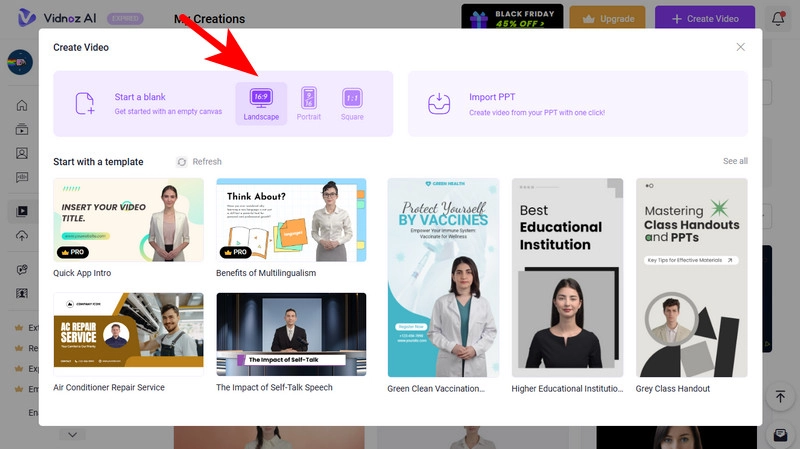
Step 3. At the top menu bar, click Video > Upload. Select the AI talking Santa video you have generated. It will be added to the canvas.
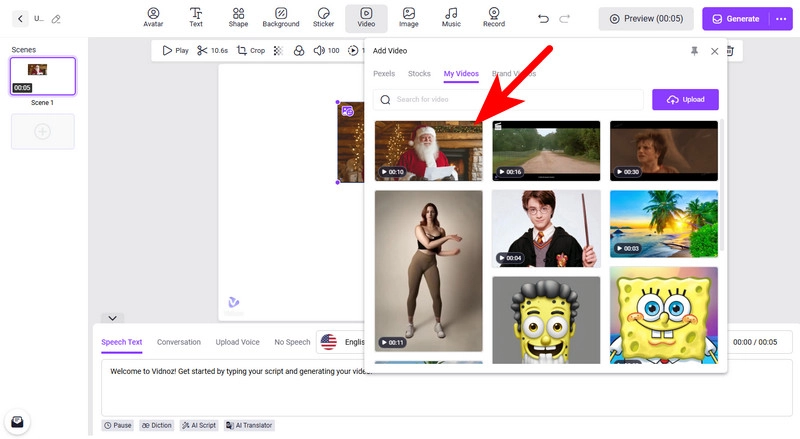
Step 4. Edit the video in the way you like. You can add a frame to the video, change the background, add some animated stickers, text, music, and more. Or you can explore other AI features like AI avatars and AI video templates on this tool to create something different. Then, click Generate to export the video.
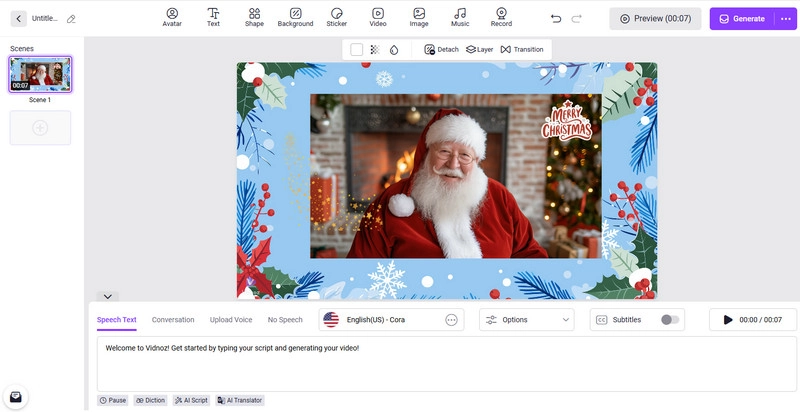
The output will look like this:
Use AI Generated Talking Santa for Various Purposes
Send Christmas Greeting Messages
You can send heartfelt Merry Christmas wishes to your family, relatives, and friends by creating talking Santa videos. Enter your messages, and convert them to voiced speech by Santa Claus. Your talking Santa video message will be the most special greeting of this season.
Create Grasping Social Content
Want to post some cracking content that stays updated on the current Christmas trends? The combination of artificial intelligence and interactive talking Santa will make your content catch more eyes on the Explore pages of social platforms.
Make Winning Christmas Video Campaigns
Christmas is a good time to get people excited about your brand and products. You can make a talking Santa to be the virtual announcer for your campaigns at this festival, which will be useful for delivering marketing information more effectively and taking your engagement a step further in seconds.

Secret Trick: How to Talk to Santa Claus
Are you looking forward to an interactive conversation with Santa Claus? AI technology will also make it happen magically. A few AI chatbots support advanced character models that can simulate Santa and have a conversation with users. Here are 3 good examples:
1. Talkie
Free personalized AI character chatbot supporting voice messages. Pick the Santa character for an interesting festival talk or create your own Santa character to start.
Website: https://www.talkie-ai.com/
2. Yeschat
Comprehensive AI chatbot platform where you can talk about a wider range of topics with different ChatGPTs. This website has a Santa Claus GPT, by which you can bring more joy to Christmas with a magical conversation.
Website: https://www.yeschat.ai/gpts-9t55Qx6vkPr-Santa
3. ChatGPT
ChatGPT, the leading AI conversational interaction generator by OpenAI, is widely spread over the globe. It enables you to experience a realistic conversation with Santa Claus. Sign up for ChatGPT to embark on the journey.
Website: https://chatgpt.com/g/g-a2puUZE4G-talk-to-santa
The Bottom Line
Come & make a talking Santa to add specialty to this Christmas. Vidnoz AI tools will help you achieve it more creatively with AI technology. Follow this tutorial to create a talking Santa for Christmas greetings, marketing, content sharing, etc.
May your holidays sparkle with joy and laughter.

Vidnoz AI - Create Free Engaging AI Video with Talking Avatar
- Easily create professional AI videos with realistic avatars.
- Text-to-speech lip sync voices of different languages.
- 2800+ video templates for multiple scenarios.