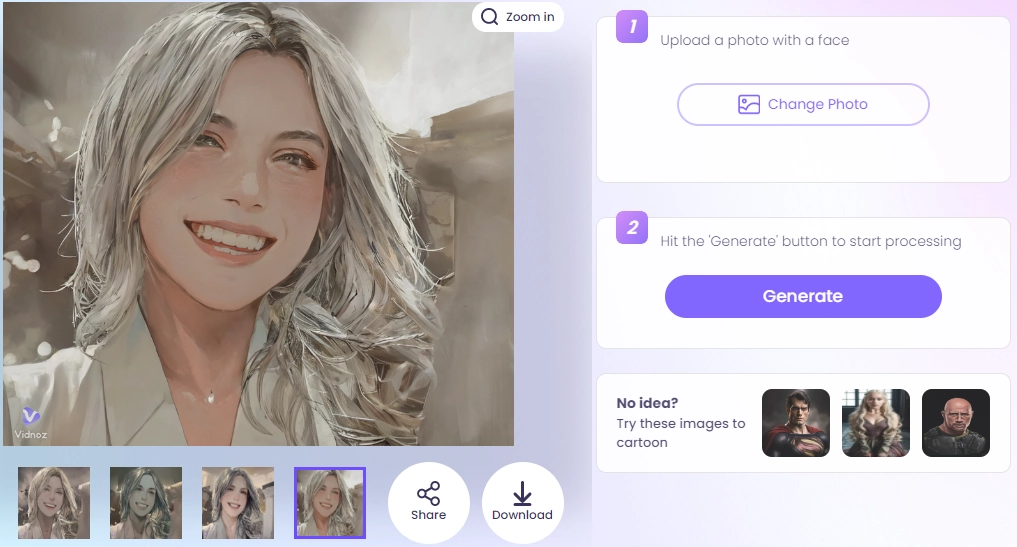A Steam avatar is the profile picture displayed on one’s Steam account. You can choose a series of avatars provided by Steam, which is limited in style. Most people choose to upload their own avatars. How to make a stunning Steam avatar? There are many AI tools that you can take advantage of to create a Steam avatar that satisfies your needs, and some even allow you to edit your Steam avatar. Learn these AI Steam avatar maker and make a distinctive Steam avatar.
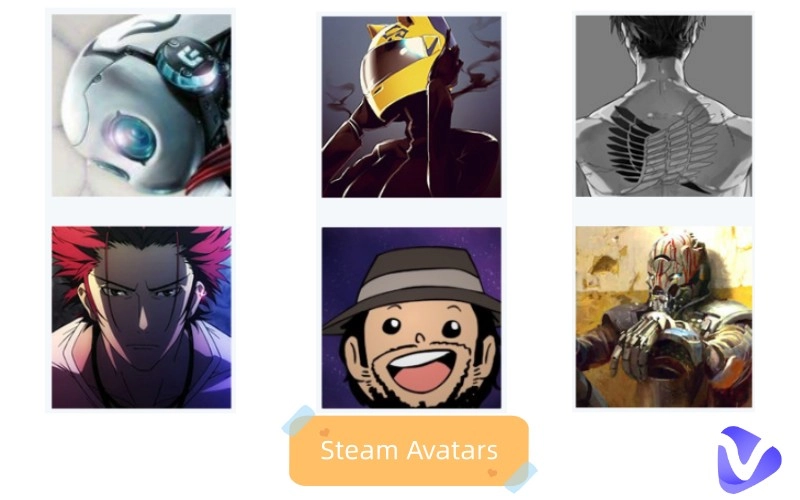
- On This Page
-
Best Steam Avatar Makers for Different Avatar Styles
Vidnoz AI Avatar Generator: Random Steam Avatar Generator from Text
Zmo AI ImgCreator: Steam Anime Avatar Maker from Photo
Picsart: AI GIF Generator for Steam Profile Pictures
Vidnoz AI Cartoon Generator: Cartoon Yourself as Steam Avatar Photos
-
Creative Steam Avatar Ideas to Showcase Your Gaming Personality
-
Random Steam Avatar Websites to Download Free Steam Profile Pictures
-
How to Upload/Change a Steam Avatar?
-
How to Get a Steam Avatar Frame?
Best Steam Avatar Makers for Different Avatar Styles
Vidnoz AI Avatar Generator: Random Steam Avatar Generator from Text
Vidnoz AI Avatar Generator is a random Steam avatar maker that generates avatars from texts for various platforms like Steam, Twitch, Twitter. It is very easy and free to use. Just sign up and log in, and then input some words to describe an avatar you want to make. Clear and concrete words help you generate satisfying avatars.
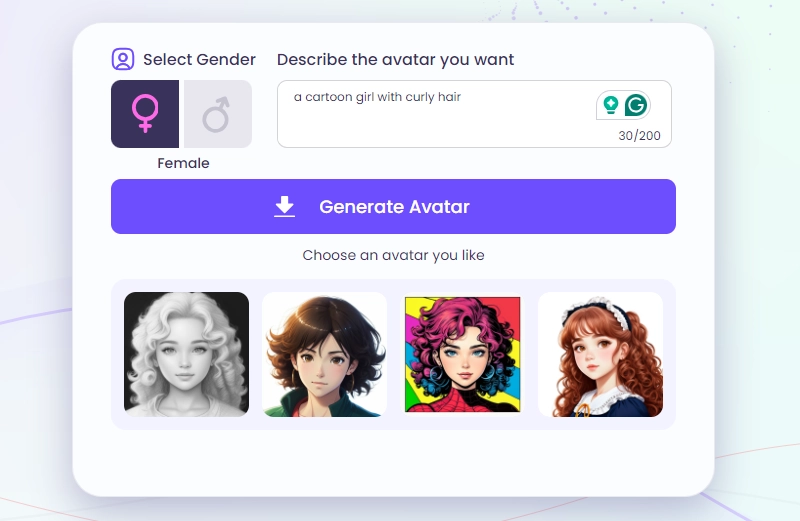
Zmo AI ImgCreator: Steam Anime Avatar Maker from Photo
Zmo AI ImgCreator is an AI anime character creator from texts and photos. Input texts to generate your favorite anime character, or upload your photo and turn it into anime avatar in seconds, preserving identity at the same time. Train your customized anime avatar generator by uploading more than 10 images of your preferred styled anime characters. Upgrading to the Pro plan, you can edit the generated photo.
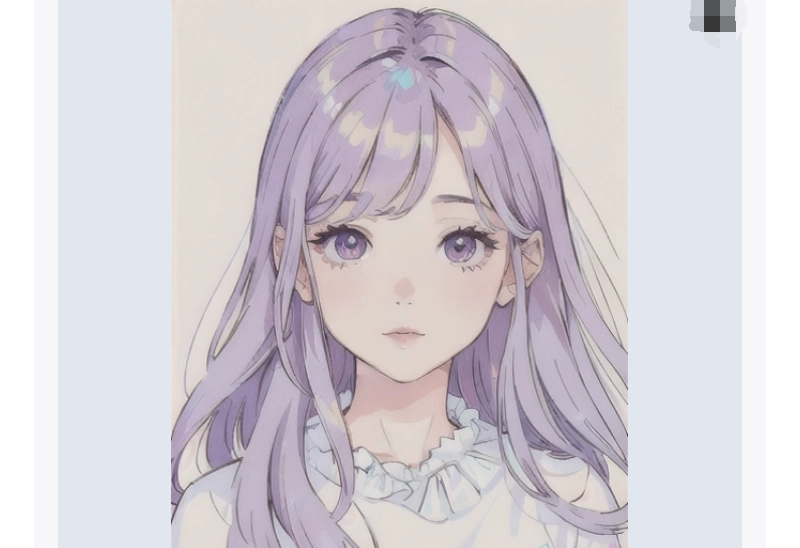
Picsart: AI GIF Generator for Steam Profile Pictures
Picsart AI GIF Generator is an online AI GIF generator that allows you to create GIFs with texts for free. Whether you want to create a GIF in Monet style, cyberpunk style, 3D, and other more styles, Picsart can do that. Steam allows you to upload an avatar in the GIF form, so create an eye-catching Steam avatar in GIF with Picsart.
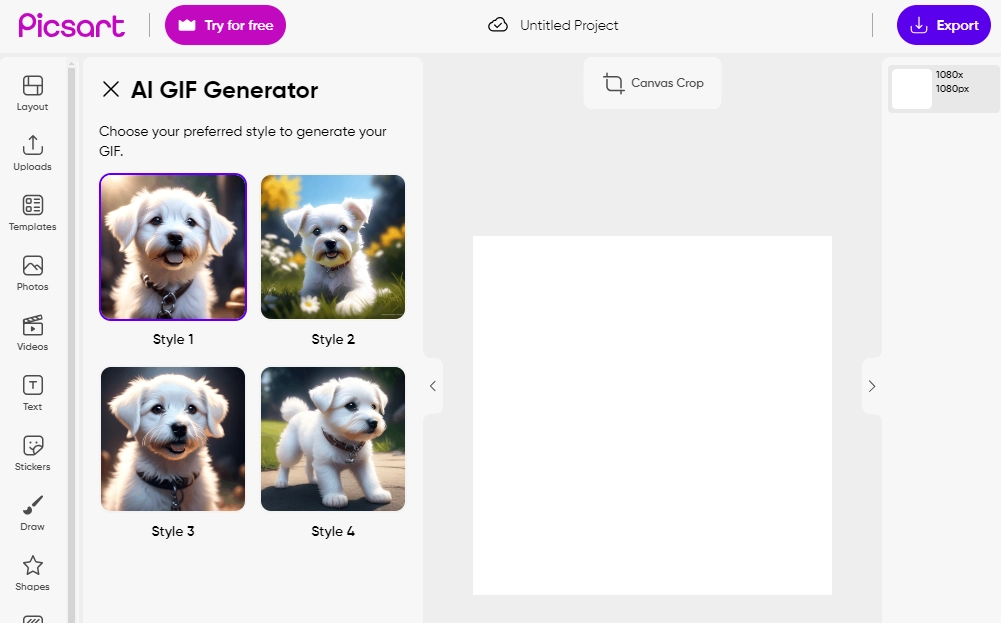
Vidnoz AI Cartoon Generator: Cartoon Yourself as Steam Avatar Photos
Cartoon photos are popular to be uploaded as an avatar on Steam, Twitch, Twitter, YouTube, and the like. Plan to convert your photo to cartoon with AI online free? Vidnoz AI Cartoon Generator is the one that cartoonizes any photo. Upload your photo and four cartoon avatars are generated at a time.
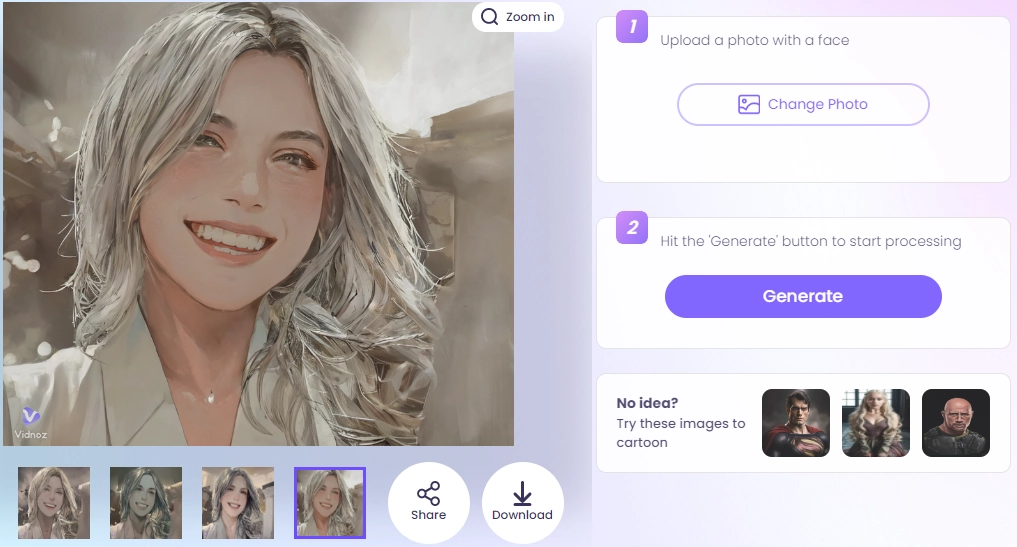
Creative Steam Avatar Ideas to Showcase Your Gaming Personality
Steam avatar is a way to express your loved games, interests, or favorite characters. You can create unique Steam avatars by putting your face on your favorite game character. There are more ideas to showcase your interests and find like-minded friends on Steam.
- Game characters
- Anime characters
- Manga characters
- Cartoon characters
- Personal photos
- Animal face pictures
- Animated GIFs
Random Steam Avatar Websites to Download Free Steam Profile Pictures
Except for Steam avatar maker and generator, you can download free Steam profile pictures from some websites and upload it as your Steam avatar. These websites offer various 184 x 184px standard Steam avatars in JPG.
- Random Avatar: Hundreds of random Steam avatars in various kinds and styles
- SteamAvatar.io: Numerous Steam avatars to download in JPG file (184 x 184px size)
- Tumblr Steam Avatar: A large number of Steam avatars mainly in cartoon and anime styles
How to Upload/Change a Steam Avatar?
There are slight differences when you change your Steam avatar on the desktop client or website. Here we take the Steam website as an example to show how to upload a Steam avatar or how to change your Steam avatar.
Step 1. Create a Steam avatar using AI Steam avatar maker.
Step 2. Visit the Steam website and log in. Choose your account on the top menu and click Profile > Edit Profile > Avatar.
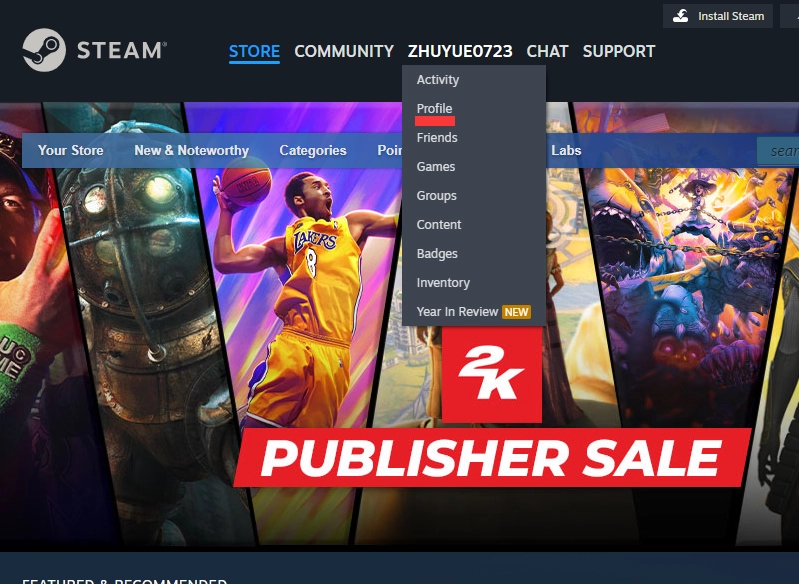
Step 3. Click Upload your avatar and upload a square photo (at least 184px x 184px). Click the Save button. A second later, your new Steam avatar appears on your profile.
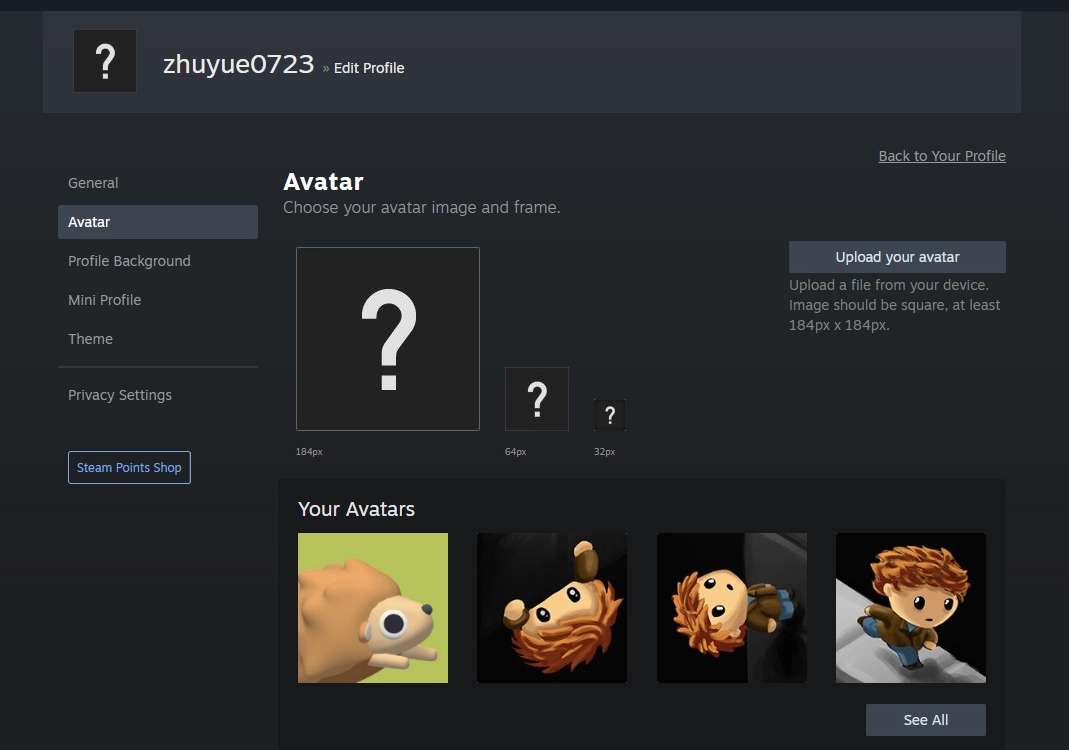
How to Get a Steam Avatar Frame?
Nowadays, there is no free Steam avatar frame. But you can get a Steam avatar frame using Steam points that can be gained by buying products on Steam. Spending 1 dollar on Steam earns one hundred points.
When your points are enough, follow the steps below to get Steam avatar frames from the point shop.
Step 1. Login to your Steam account. Click Store at the top menu and choose Points Shop.
Step 2. Click Avatars on the left sidebar under the PROFILE ITEMS tab. The first category is about animated avatars, and the second is about avatar frames.
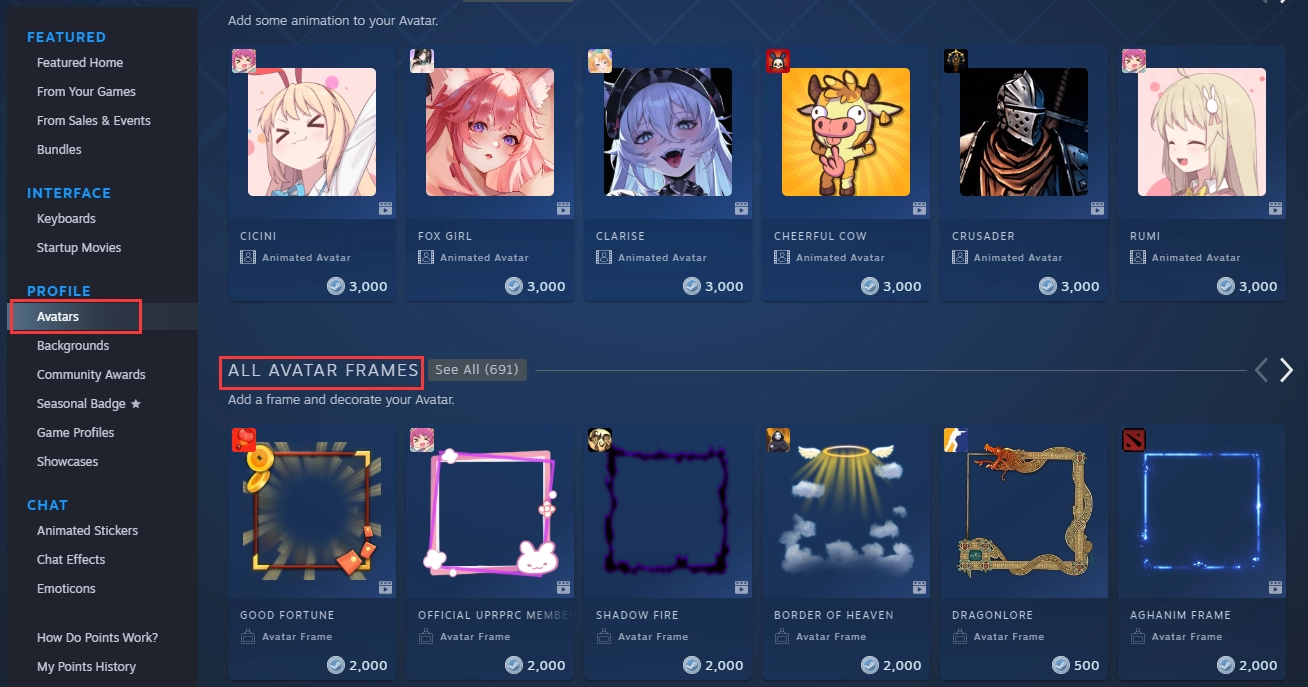
Step 3. Click the avatar frame you like and spend points to get the avatar frame. If your points is not enough, it displays how many points the frame cost and a button to help you learn how to get points.
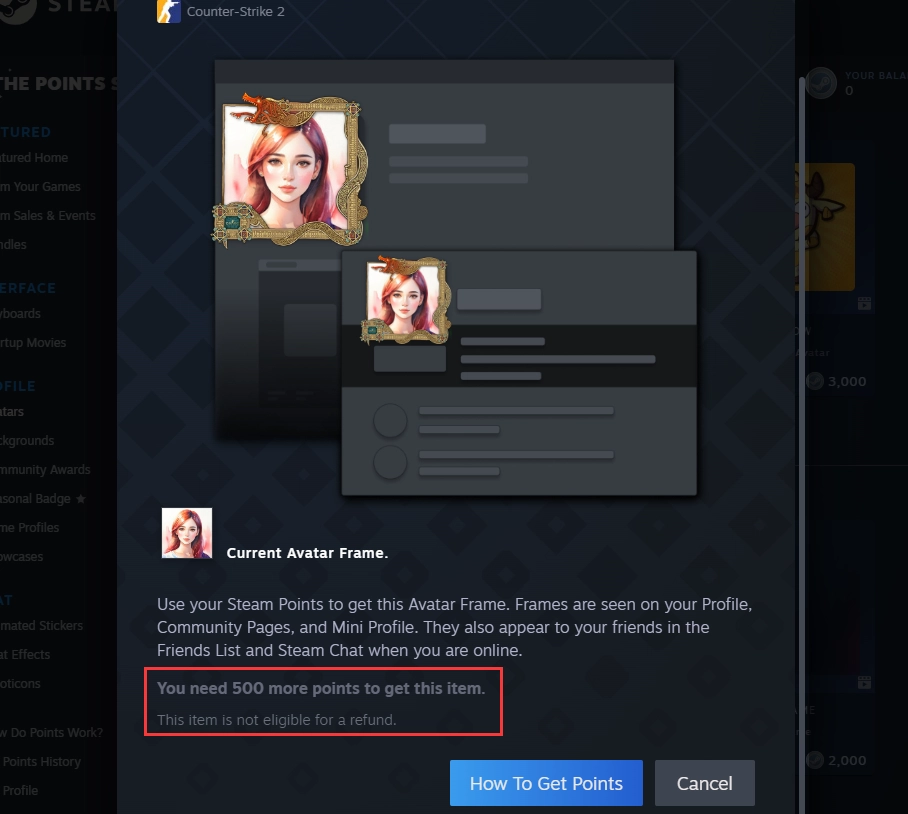
Conclusion
Steam avatar maker is a fast AI tool that helps you make unique and creative Steam avatars. Among them, Vidnoz AI is a top choice as it offer a wide range of AI tools including Steam avatar generator, cartoon Steam avatar generator, AI avatar video generator, and more. You can use Vidnoz AI for fast image generation and video creation.

Vidnoz AI - Create Free Engaging AI Video with Talking Avatar
- Easily create professional AI videos with realistic avatars.
- Text-to-speech lip sync voices of different languages.
- 2800+ video templates for multiple scenarios.