Sound wave arts are a visually captivating form of expression that translates audio frequencies into compelling visuals. Typically created through images, graphics, or animated artwork, sound wave arts use wave-like lines and patterns to represent the unique characteristics of sound waves. An AI sound wave generator can help in this case by creating stunning audio waveforms for sound wave arts. Here, we will reveal the 5 best sound wave generators online free. Basically, we will cover the overall introduction, pros, and cons of each recommended sound wave visualizer.

- On This Page
-
What Makes a Sound Wave Generator Good?
-
Top 5 Sound Wave Generators Online Free
WaveVisual - Best Sound Wave Art Generator
VEED - Unlimited Online Sound Wave Visualizer
EchoWave - Simple Audio Waveform Video Generator
Kapwing - Creative Sound Wave Art and Video Generator
Descript - One-click Audio Waveform Generator
-
How to Create a Music Video with Sound Wave
What Makes a Sound Wave Generator Good?
Evaluating these criteria will guide you toward selecting the perfect sound wave art generator for crafting captivating audio waveform arts:
- Capability: A good sound wave generator should exhibit powerful capabilities to effortlessly convert audio into visually striking images or graphics with precision.
- Performance: The chosen generator should showcase high-performance attributes to ensure the creation of top-tier audio waveform art within seconds.
- Ease of Use: Optimal user experience is essential, with an intuitive interface and a streamlined workflow, to allow users to navigate and utilize the audio waveform generator with ease.
- Cost: Preferably, the sound wave image generator should be a cost-effective solution, accessible for free, for users seeking quality audio waveform creation without financial constraints.
Thanks to the growth of AI technology, a good sound wave generator unblocks more power to create beautiful arts for music, podcasts and more with no effort. What’s more, you can take advantage of AI music video generator to generate a music video with audio waveform art to make your music stand out on social media.

Vidnoz AI - Create Free Engaging AI Video with Talking Avatar
- Easily create professional AI videos with realistic avatars.
- Text-to-speech lip sync voices of different languages.
- 2800+ video templates for multiple scenarios.
Top 5 Sound Wave Generators Online Free
Now that we've explored the essential criteria for a quality sound wave generator, let's now focus on our curated list of the 5 best sound wave generators.
WaveVisual - Best Sound Wave Art Generator
WaveVisual is the best sound wave picture generator online with excellent features in place. It comes with an easy-to-use interface that requires only three steps to create your wave art from audio. Simply upload your audio file and select your preferred song or choose from Spotify, that is it, your sound wave art will be ready.
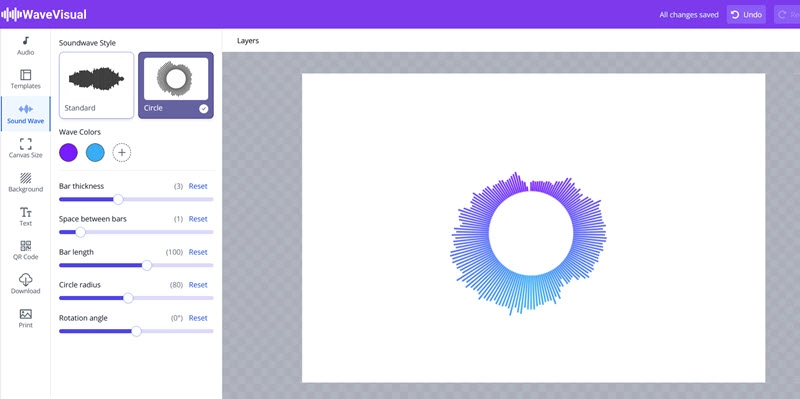
Pros
- Free audio web form generation
- Faster generations of wave arts
- No sign up required
- Sound wave generator from song
- Easy-to-use interface
- Allows background image insertion
ConsOffers free templates, songs, etc
- Costly for regular use
- May download only images without the audio file
VEED - Unlimited Online Sound Wave Visualizer
Veed is a powerful sound wave generator and music visualizer that you can use to create web forms for your videos or other purposes. It comes equipped with powerful AI algorithms to make the process seamless for users with no experience. Additionally, Veed offers quality audio-to-text and text-to-audio generation services. Furthermore, Veed can generate top-notch sound effects for professional content creation purposes. You can have a free trial to taste Veed AI tools first before going for a premium plan.
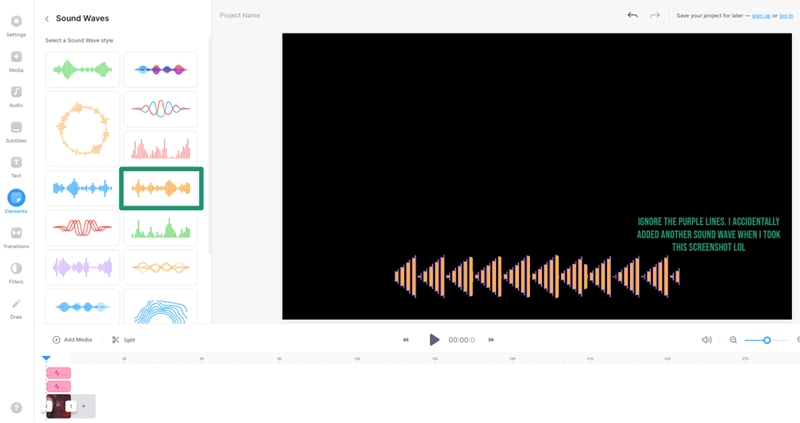
Pros
- Free trial
- Great for sales videos
- Can generate subtitles
- Offers video compressor feature
- Excellent customer support
Cons
- Not ideal for phone use
- The free trial comes with limited features
EchoWave - Simple Audio Waveform Video Generator
EchoWave is a simple yet powerful audio waveform generator with versatile functionalities. You can use this quality tool for audio visualization, numerous effects, and subtitles. Basically, it helps create waveform videos with ultra-realistic sound effects to make things more professional. Additionally, EchoWave allows animations to be added to your videos.
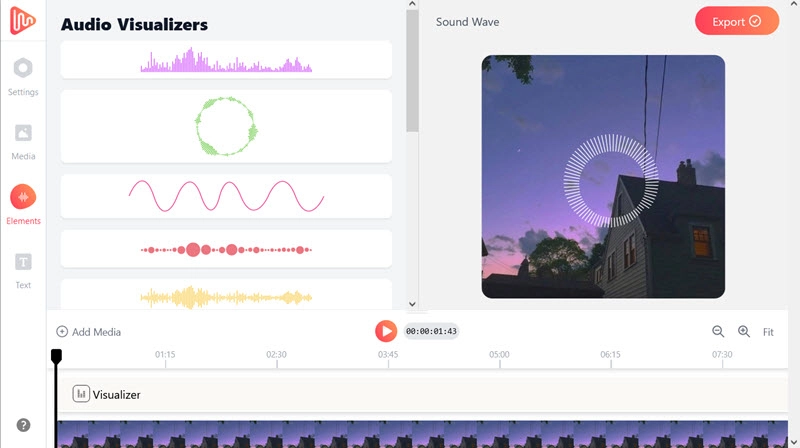
Pros
- Free tool
- One-click audio visualizer addition
- Versatile
- Easy interface to work with
- Great for musicians and podcasters
Cons
- The free plan comes with watermarks
Also Read: 6 Best AI Image & Video Watermark Remover Free >>
Kapwing - Creative Sound Wave Art and Video Generator
Kapwing is a popular and widely used sound wave art generator that allows the arts to be used in video generation as well. Basically, the platform is known for adding audio waveforms to videos. Notably, Kapwing is completely free to use with incredible features that include multiple colors, styles, and designs. Additionally, Kapwing is super-fast in creating sound wave art which makes it a fantastic choice for podcasters and musicians.
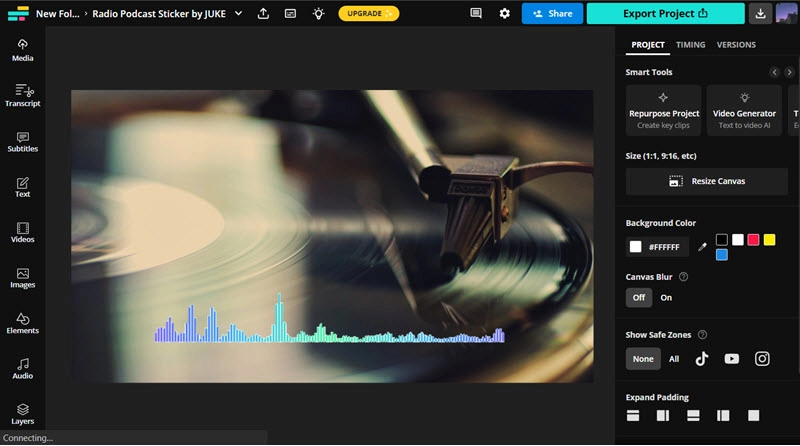
Pros
- Top-notch AI sound wave generator free
- Expertise in soundwave animation
- Ideal for podcasts and music videos
- Offers existing templates
Cons
- The support centre is not responsive that way
Descript - One-click Audio Waveform Generator
Descript is our last but not the least pick for the best sound wave generator list which is known for one-click audio waveform generation. The AI tool offers extensive audio and video editing features to polish your content as needed. Descript offers an array of services which include waveform creation, transcription, and screen recording.
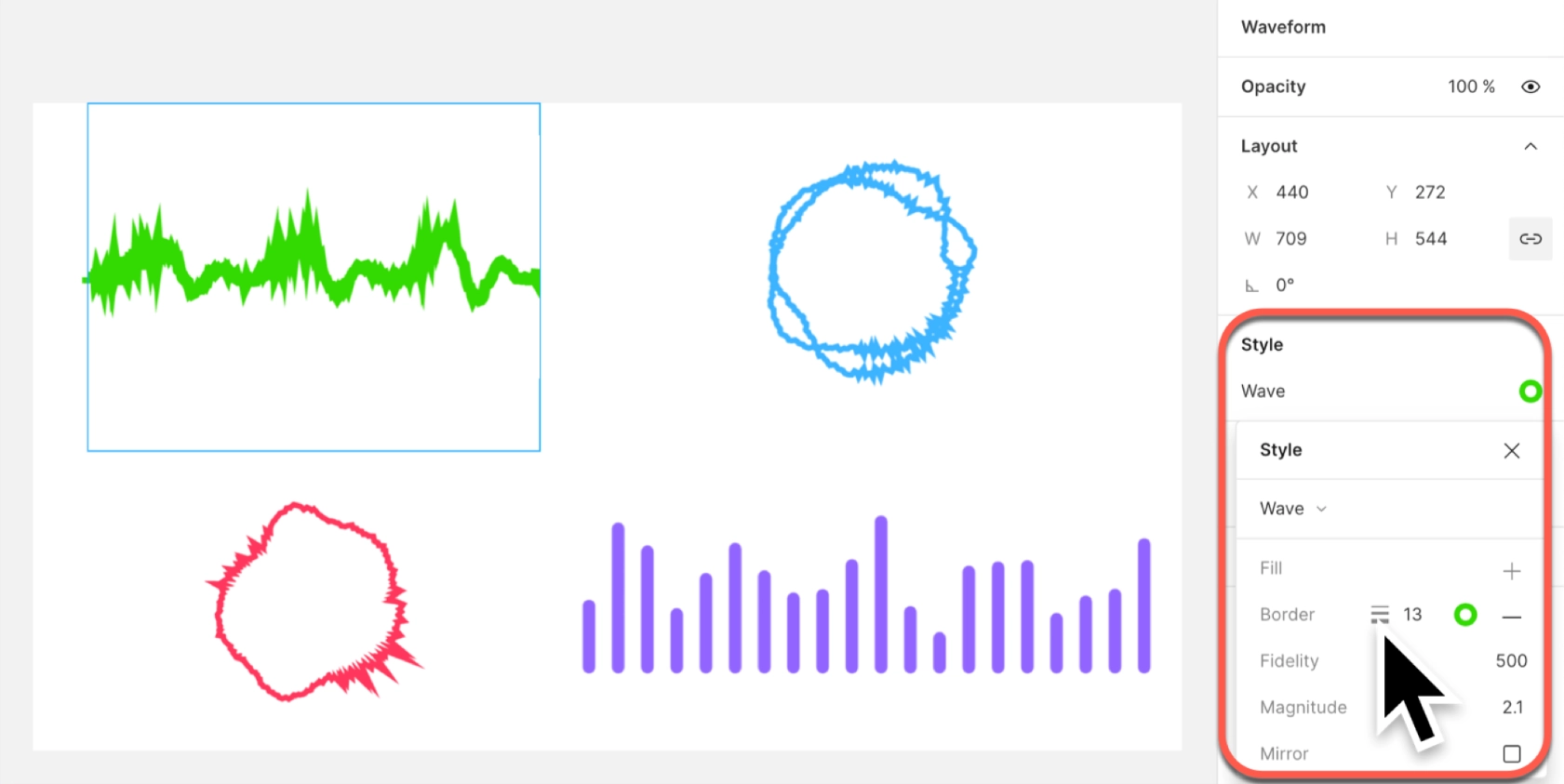
Pros
- Overdub feature
- Removes filler words
- Document style editing options
- Real-time audio visualization
Cons
- Slightly bad user experience
- Inconvenience in downloading the file
How to Create a Music Video with Sound Wave
You can enhance the engagement of your music videos on music-sharing platforms with the incorporation of captivating sound wave art. That is where Vidnoz AI can come in handy. It stands out as an excellent choice to generate an AI music video with soundwave arts.

Vidnoz AI - Create Free Engaging AI Video with Talking Avatar
- Easily create professional AI videos with realistic avatars.
- Text-to-speech lip sync voices of different languages.
- 2800+ video templates for multiple scenarios.
Vidnoz AI is an intuitive AI video generator specially designed to generate and personalize various videos online free in minutes. It empowers you to create a blank project and decorate it using music, video clips, images, text and various effects. You can easily insert the AI-generated sound wave arts and add lyrics into the project to make a custom music video.
It is cross-platform AI video generator available on computer and mobile devices. In the following, let’s get learn how to generate a music video of visualized sound wave using Vidnoz AI.
Step 1. Sign up and log in your Vidnoz AI account.
Step 2. Click Create Video > Start a blank and choose layout, Landscape, Portrait or Square.
Step 3. Click Image and upload the AI-generated sound wave image into the canva. Customize the image by resizing, cropping, blurring, adding filters etc., if needed.
Step 4. Click Music and upload your music. Adjust the volume.
Step 5. Click Text > Subtitle to add lyrics as subtitle if needed.
Step 6. Click Avatar to select an AI avatar or upload an avatar to create an AI talking photo making your video more engaging.
Step 7. Click Generate to create your music video.
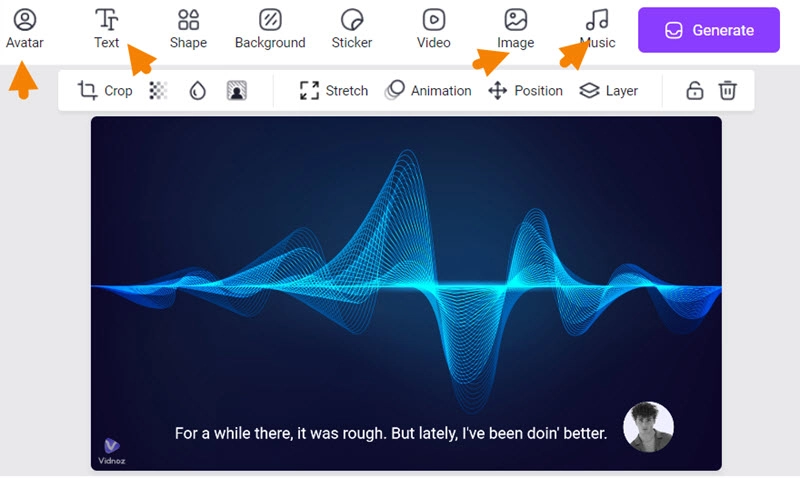
In addition, Vidnoz AI enables you to visualize podcasts/voiceovers with sound wave. Write your script into the speech box and select an AI voice or use AI voice cloning to generate celebrity/anime character voice for storytelling.

Vidnoz develops an array of tools for entertainment, like dancing photo, cartoon generator, avatar generator, and more. Explore valuable online AI apps from the toolkit and enjoy yourself
Conclusion
A sound wave generator presents an effective solution for generating visual representations of music, podcasts, or voiceovers. All the best audio waveform generators deliver a great user experience to create and customize sound wave arts or videos with ease. So, the choice is yours to pick an AI tool that you may think is suitable for you. When you have the sound wave ready, you can maximize Vidnoz AI to incorporate the image and generate top-notch AI videos.

Vidnoz AI - Create Free Engaging AI Video with Talking Avatar
- Easily create professional AI videos with realistic avatars.
- Text-to-speech lip sync voices of different languages.
- 2800+ video templates for multiple scenarios.





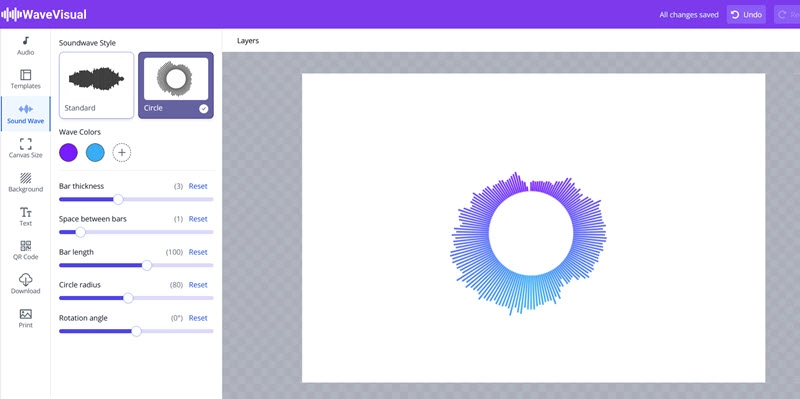
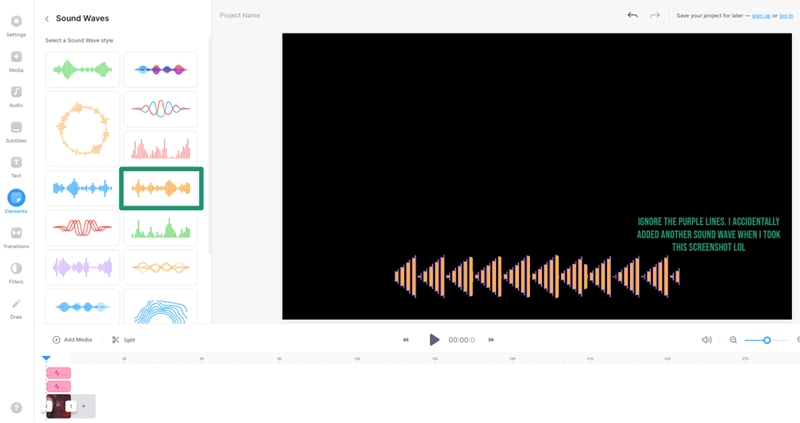
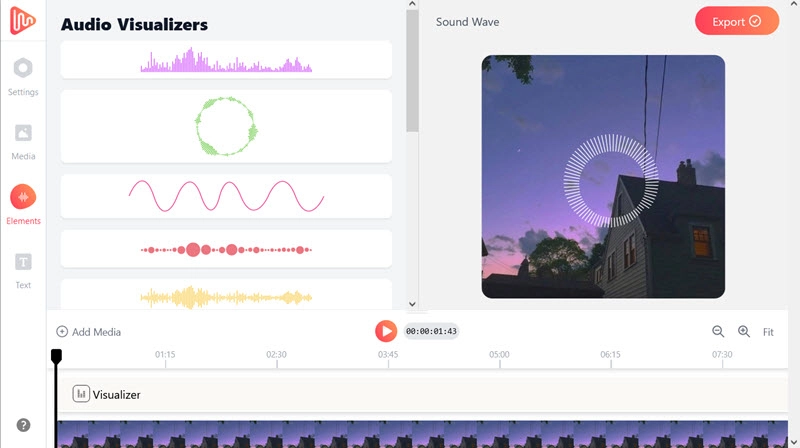
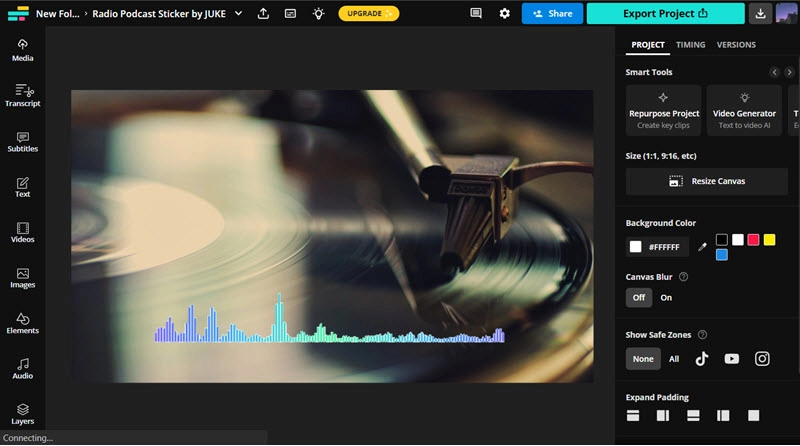
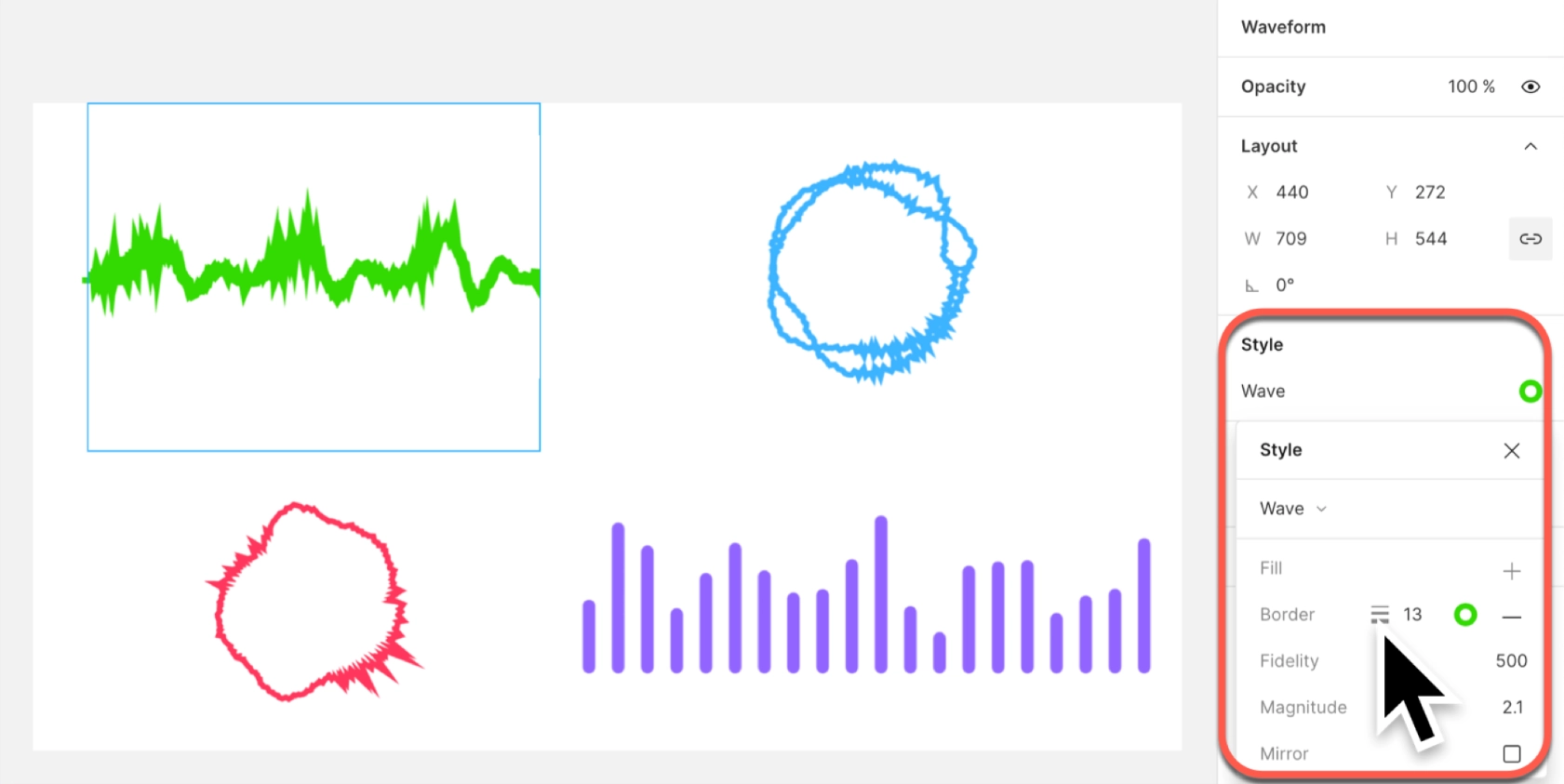
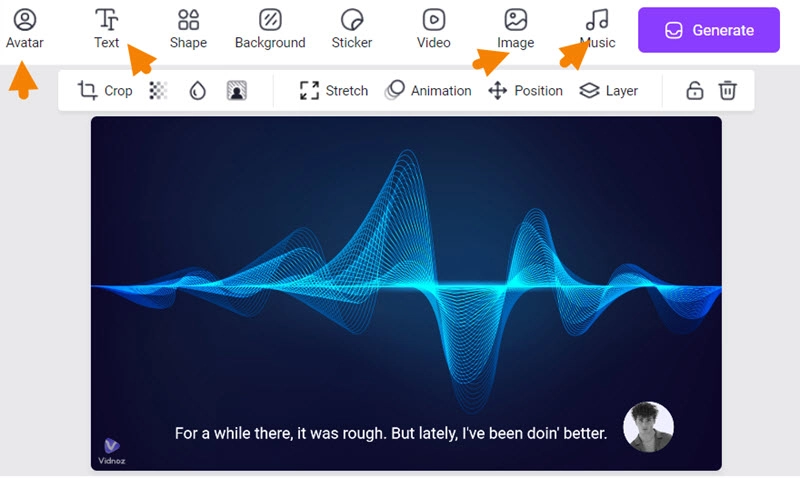
![How to Make AI Song Covers: Step-by-Step Guide [2025]](https://www.vidnoz.com/bimg/how-to-make-ai-song-covers-1.webp)
![6 Best AI Music Splitters - Remove Vocals with Ease 2025 [Free/Paid]](https://www.vidnoz.com/bimg/ai-music-splitter.webp)


![[AI Mashup Maker] Use Mashup AI to Mashup Two Songs in 3 Steps](https://www.vidnoz.com/bimg/ai-mashup-maker.webp)
