As technology advances throughout the years, attention-grabbing video content has become an important factor for many creators. In social media, marketing, or education, there is always a need for eye-catching videos that serve the purpose of engagement and information dissemination. However developing and filming a proper video may take a lot of time and effort, often leading to the situation when you need to hire people for videos instead.
AI video generators like Sora AI Video Generator solve this exact problem. Using Sora, users can create impactful videos just by using text as input which is otherwise time-consuming and requires loads of effort to accomplish. Now let’s imagine that there is no need for shooting, acting, and editing – only your head and the content populated within it.
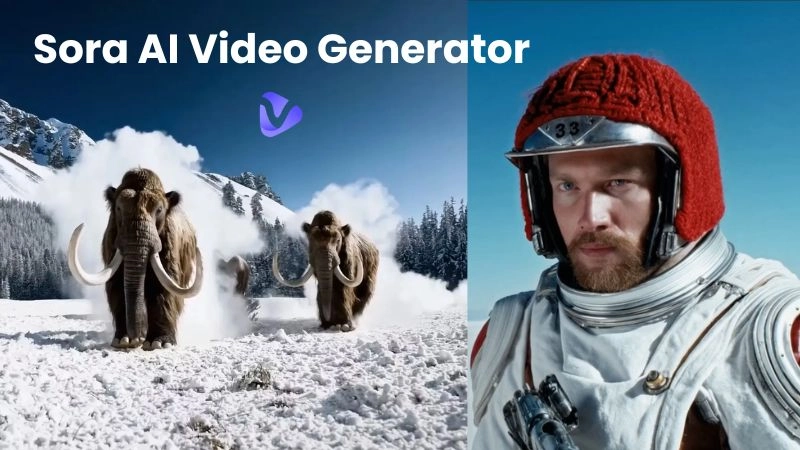
If you are a YouTuber, a marketer, or even an educator, Sora AI empowers you to create high-quality videos in minutes with no limitations whatsoever. In this guide, we will discuss every single detail that one might require to use Sora AI Video Generator including its prominent attributes to free services that are available to be used right now.
- On This Page
-
What is Sora AI Video Generator?
-
What Can Sora AI Video Generator Be Used for?
-
How to Use Sora AI Video Generator Free?
-
Free Alternatives to Sora AI Video Generator Available to Everyone
1. Vidnoz Text to Video AI
2. Artguru Text to Video with Sora AI
3. MioCreate Text to Video Free Generator Online
-
Best AI Video Generator with AI Talking Avatar
What is Sora AI Video Generator?
Sora AI Video Generator is an online platform that utilizes advanced Artificial Intelligence to create professional-grade edited videos from the given script. Sora AI reads the script provided and creates engaging videos which consist of images, scenes, and voiceovers. This tool is well suited for making videos within a short time without the need for any complex editing tools or even skills.
The Sora AI technology studies the textual input, thoroughly analyzes the prompt, and produces a video in response to understanding the full text and nature of the prompt. This reduces the time and the number of persons involved in this creation process, thus speedily reintegrating the producers back into the production cycle.
As it stands currently October 2025 Sora AI Video Generator has still not been released to the general public, instead a few privileged ones have been able to test the system for its capabilities. Yet it is still unknown when the official launch will be. We could see that the enthusiasm surrounding this tool shows how much of a game changer this tool will be for video content. For those who are looking for an AI video generator available for everyone, Vidnoz AI Video Generator must be your first choice!

Vidnoz AI - Create Free Engaging AI Video with Talking Avatar
- Easily create professional AI videos with realistic avatars.
- Text-to-speech lip sync voices of different languages.
- 2800+ video templates for multiple scenarios.
What Can Sora AI Video Generator Be Used for?
The Sora AI Video Generator has different use cases for different users. The following are some of the possible uses, in brief:
YouTubers and other content creators can utilize Sora AI to make high-quality videos from the script provided. Be it tutorials, reviews, or pure entertainment content, the tool enhances video making and gives room for minimal to no special skills for video editing.
This AI video generator online free can also be beneficial to educational entities and corporate bodies as they can create educational videos used in training or teaching sessions. The possibility of transforming the instructor’s text notes into visual video lessons reduces the burden on the audience and makes the journey more interesting.
Marketers design attention-grabbing videos for marketing campaigns, adverts, or branding purposes. Since a few lines of text can be rendered into compelling videos, brands can communicate in unprecedented time frames.
From its many varied applications, there is no doubt that the Sora AI Video Generator can be beneficial to many sectors.
How to Use Sora AI Video Generator Free?
Given that Sora’s AI Video Generator is still in the pipeline and is not yet available to the public, it is evident that, once launched, the system will be efficient and straightforward.
Turn Text into Video with AI - FREE
Generate high-quality videos from PDFs, PPTs, and URLs in one step!
Here is how you can use the tool properly:
Step 1: Write Your Video Prompts
To begin with, it is necessary to write down accurate and explanatory prompts. The more precise the Sora AI Video Generator instructions are, the better the feedback and results. For example, approximate the scenes or characters, and the tone of the video you want to be made. You can ask an AI script generator for help.
Step 2: Feed the Prompts to Sora and Generate the Video
Once all your prompts are ready, using the Sora AI Video Generator, feed the prepared prompts. After analyzing the information you’ve inserted, the AI will create a video that corresponds to the input. This procedure may take a few minutes only which is relative to the complexity of the demand.
Step 3: Review the Generated Video
After the video is generated, there will be an opportunity to look at the video which has been generated. You are allowed to go and edit the video, enhancing specific areas, and making corrections where necessary before saving the video. This step helps you to be sure that your video is of the quality you envisaged and is fit for passing out.
Sora AI Video Generator helps creators to make videos that are very high-end in quality.
Free Alternatives to Sora AI Video Generator Available to Everyone
As the Sora AI Video Creator is still under production and not ready for public use, many creators are looking for practical options to utilize and generate videos at similar conclusions. A few free substitutes, which can help in creating videos from texts, are given below:
1. Vidnoz Text to Video AI
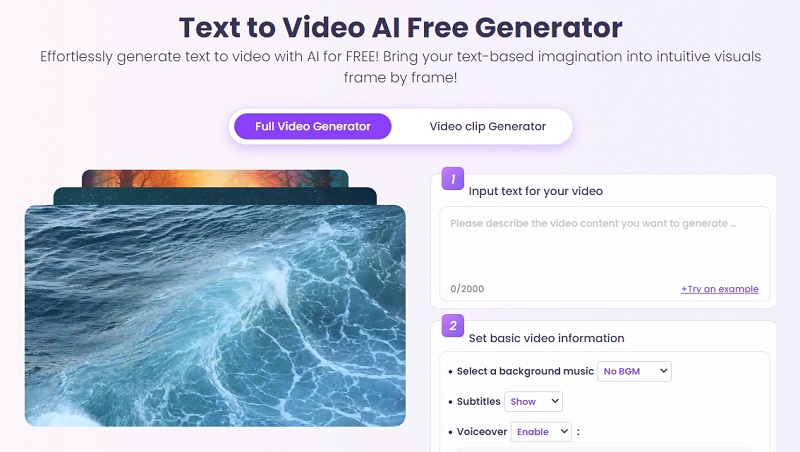
Vidnoz text-to-video AI is a well-known tool that also provides endless possibilities in terms of converting text into video. It is suitable for both novices as well as professional video creators alike.
Key Features
- Two Modes Available: You can create a full-length video or an edited video clip as per your requirements and comfort.
- Multiple Customization Options: In Vidnoz, you can insert background music along with subtitles and voiceover on your videos to make them interesting and captivating.
- Image-to-Video Conversion: It offers the facility of converting pictures into videos or animation with style that fits the context of one’s work.
2. Artguru Text to Video with Sora AI
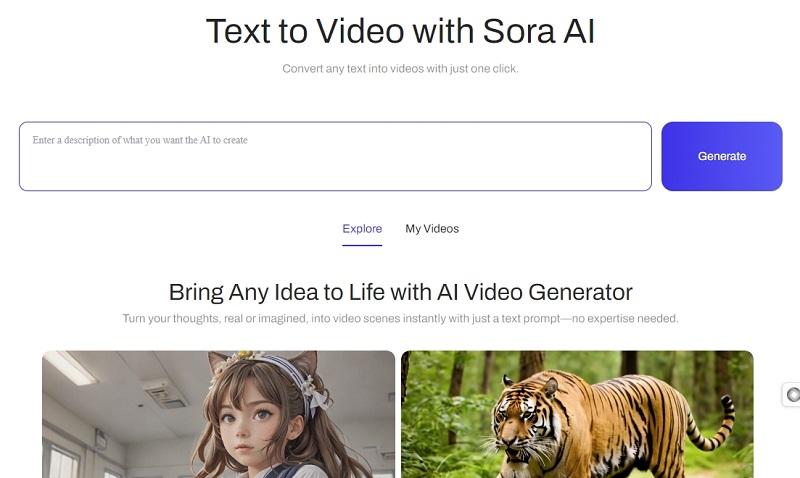
Artguru Text to Video provides an intuitive platform for building AI-based videos without much fuss. Simply describe the scenes you desire, the AI will show it to your eyes.
Key Features
- Easy Text-to-Video: All you need to do is type in the text and Artguru will produce the clip from the text you supplied.
- Variety of Customization: Various themes and looks can be selected while designing the video to suit the requirements of the project.
3. MioCreate Text to Video Free Generator Online
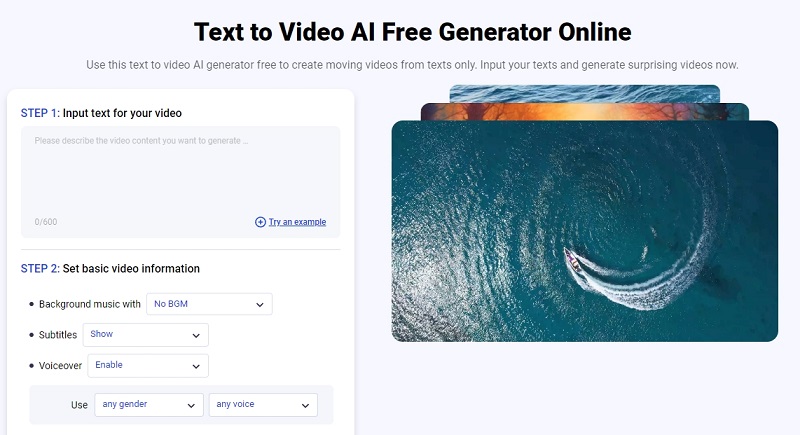
MioCreate text to video is yet another great solution for creating text based videos online, at no cost. It offers similar features with Vidnoz, except the video clip generation.
Key Features
- Text to Video Creation Made Fast and Easy: MioCreate converts your concepts into delightful video presentations in a few minutes.
- Intuitive Interface: You can make videos with ease thanks to MioCreate even without prior experience.
- Customizable Components: It provides the choice of voiceover, transitions, and effects for a polished video finish.
These free alternatives offer great answers, especially for those who cannot wait for the Sora AI Video Generator to be available to the public as they make sure you can still create quality video content.
Best AI Video Generator with AI Talking Avatar
One of the most sophisticated platforms for making AI-based videos with characters is Vidnoz AI Video Generator. This solution includes a wide array of options making it a perfect fit for companies, content producers, and teachers who wish to create high-end videos with little to no work.
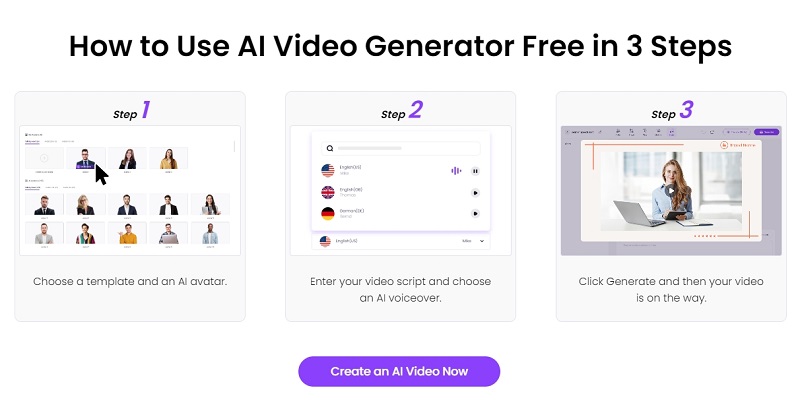
Key Features
- Text-to-Video Conversion in Minutes: With Vidnoz, it is possible to convert text to video within minutes, which is a great content-creation tool.
- Ready-Made Video Templates are Offered: To ease up the process of making a video, Vidnoz has several templates, which guarantee an efficient but professional outcome.
- AI Avatars and Voiceover: Another unique aspect is a talking avatar that reads out the script in a voiceover that appears human, which enhances your video content.
- Enhanced Video Editing Options: With built-in video editing capabilities, you can polish your videos to the last detail by changing the transitions, effects, backgrounds, and additional video elements.
Vidnoz is equally a great competitor to Sora AI Video Generator as it has numerous useful functionalities enabling you to make interesting and captivating videos with ease.

Vidnoz AI - Create Free Engaging AI Video with Talking Avatar
- Easily create professional AI videos with realistic avatars.
- Text-to-speech lip sync voices of different languages.
- 2800+ video templates for multiple scenarios.
Conclusion
Although Sora AI Video Generator is still being developed and is not available to the public, several free and less advanced alternatives such as Vidnoz, Artguru, and MioCreate boast of advanced text-to-video features. Such a feature allows content developers, marketers as well educators to create interesting videos within minutes.
For those interested in using AI avatars in videos coupled with advanced video editing features, Vidnoz is a good option. Do not shy away from using advanced AI applications and enhance your video production processes in turn realize every creative work you have in mind!




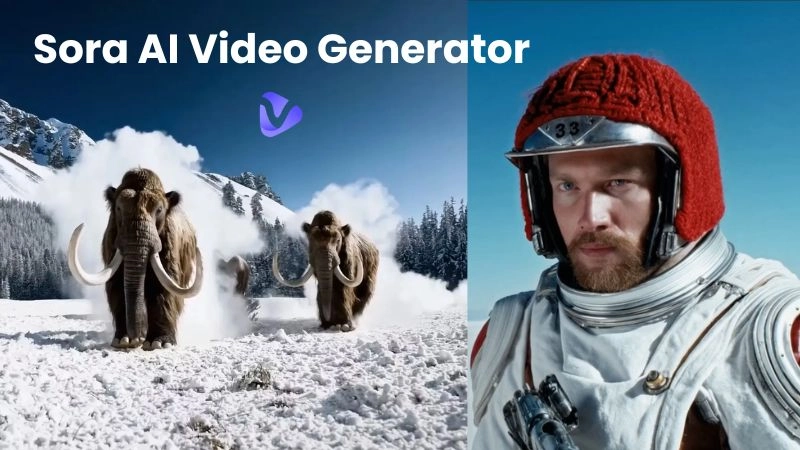

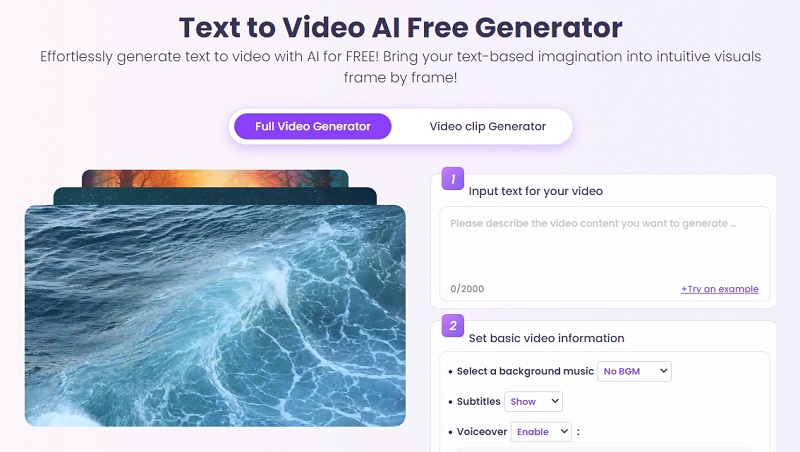
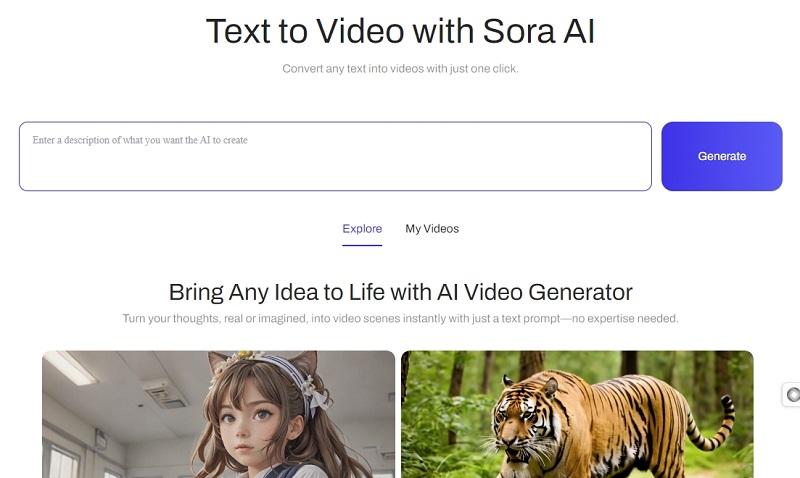
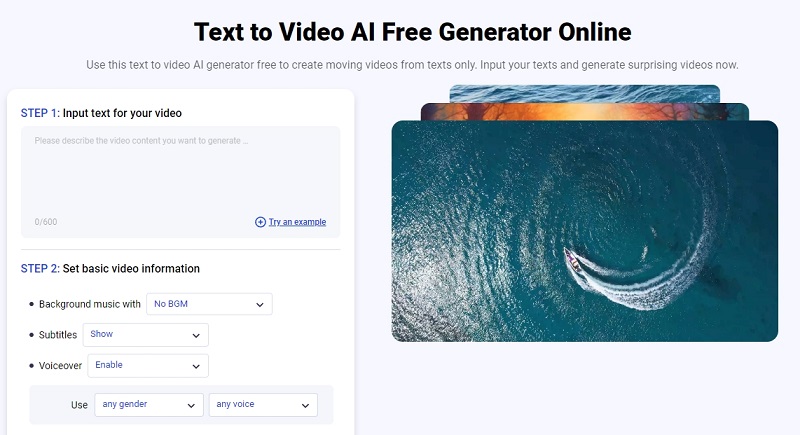
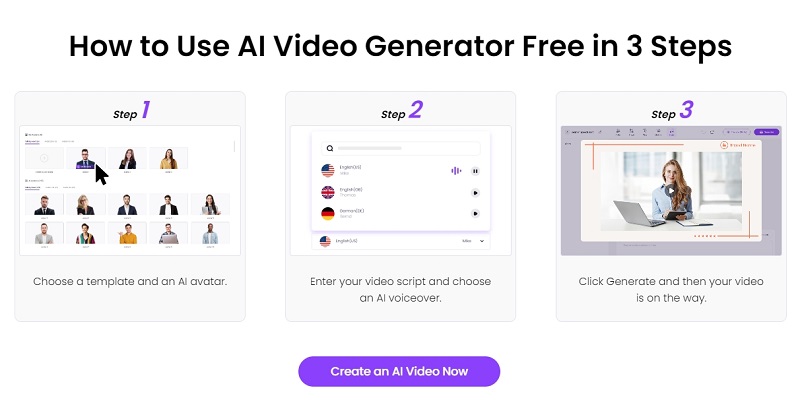

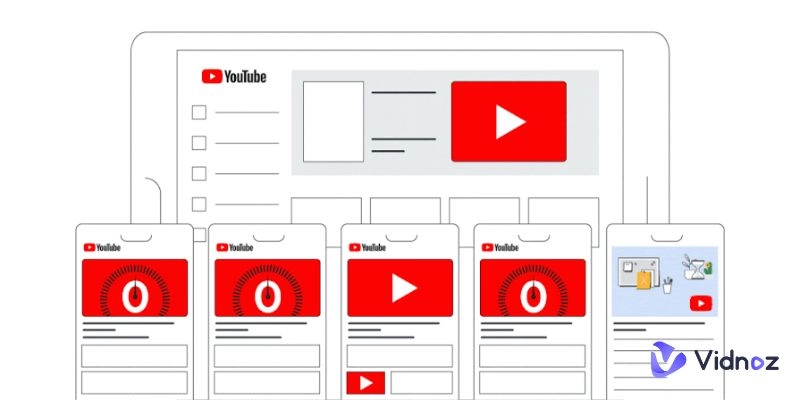

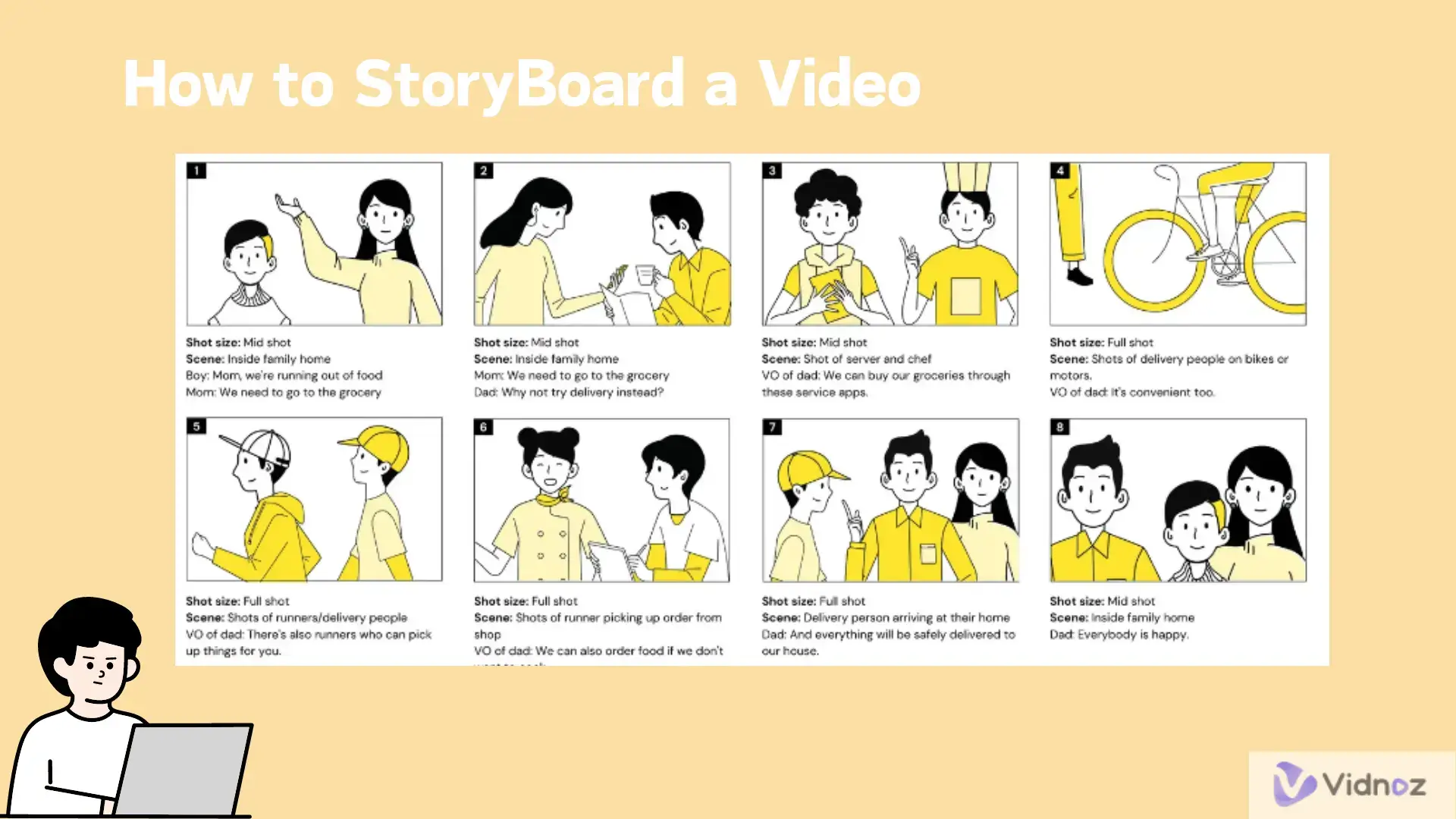
![How To Make YouTube Videos Without Showing Your Face [Full Guide]](https://www.vidnoz.com/bimg/make-youtube-videos-without-showing-your-face.webp)