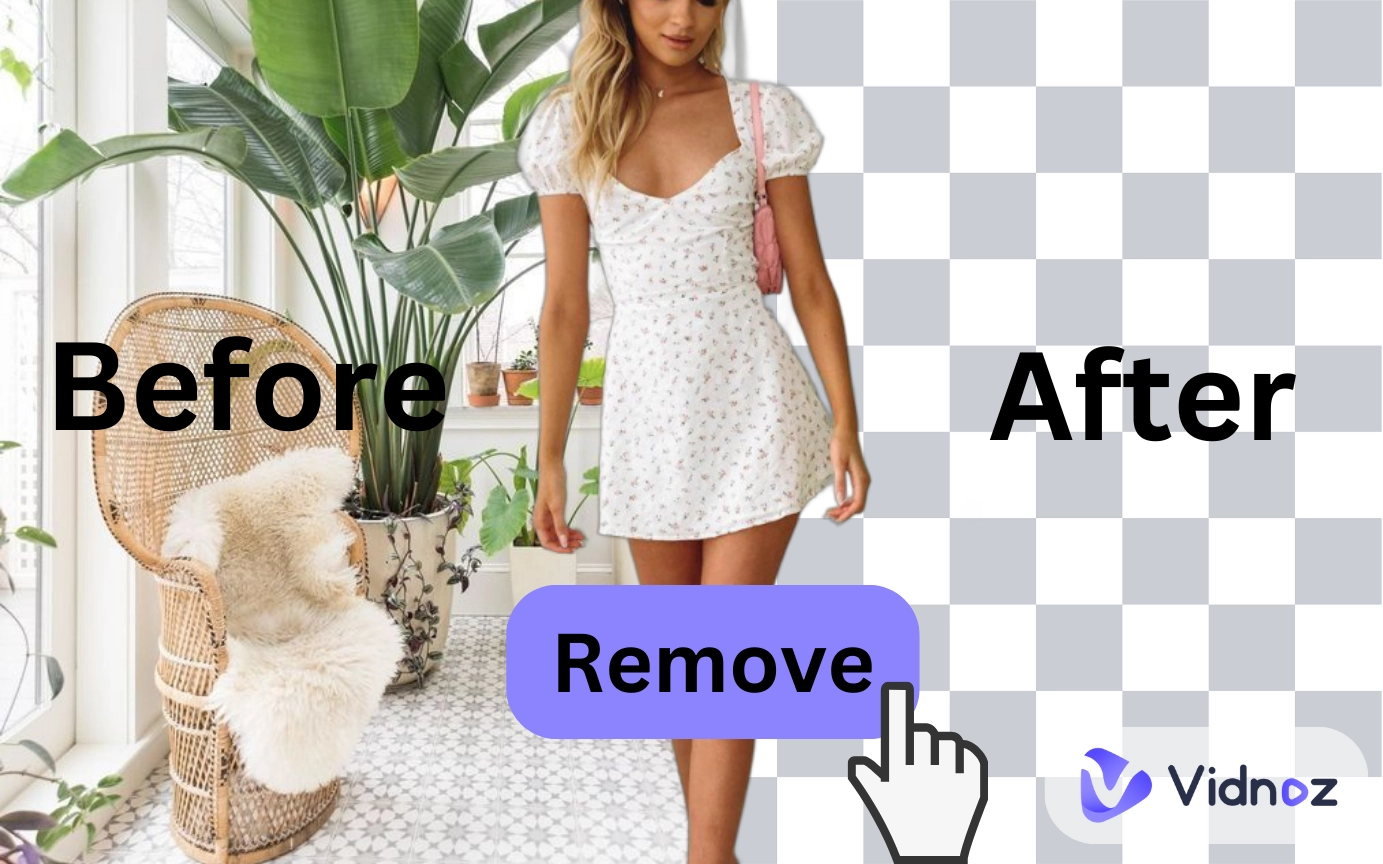Making ID photos, creative initiatives, or social media pictures, it's hard to find a really useful portrait background remover. So for those who need edit portrait, having a pratical and easy-to-use tool to remove backgrounds from portrait is important.
In this article, we find top 5 portrait background removers and give detailed step guides, allowing you to get wonderful results with only some clicks! How to emove background from portrait easily? Read directly to find out the first-rate tool to erase your images background like a pro.

- On This Page
-
Use Cases of Portrait Background Removers
1. Making Professional ID Photos
3. Creating Banners for Commercial Using
4. Creating Interesting Social Media Memes
-
Top 5 Portrait Background Removers to Cut Your Portraits Out in Seconds
1. Vidnoz AI Portrait Background Remover[FREE]
2. Remove Bg Online Portrait Background Remover
3. Fotor Background Remover for Images
4. Removal AI Portrait Background Remover
5. Luminar Neo Portrait Background Remover for Business
-
Tips for Perfect Background Removal from Portraits
1. Choosing the Right Background Remover for Specific Needs
2. Ensuring Proper Lighting and Contrast for Better Results
3. Uploading an Proper Portrait with Solid Background
Use Cases of Portrait Background Removers
1. Making Professional ID Photos
Many situations require ID photos with different backgrounds like white, blue, or others. So a portrait background remover lets you easily switch various backgrounds to meet particular requirements, ensuring your protrait always look professional and comply with requirments.
2. Creating Fan Works
For people who are fans of anyone or anything, removing the background from portraits allows them to create many custom fan works like funny memes, creative stickers and valuable clipart. These fan creation could connect fans from everywhere.

3. Creating Banners for Commercial Using
Having a portrait cutout may helps to designe marketing banners or advertisements. The background remover will help to create transparent pictures, which is easier for poster designers to make more engaging creations.
4. Creating Interesting Social Media Memes
Social media images, like professional profile pictures in Linkedin, cover photos, feeds, will benefit greatly from background removers. You can make transparent background for portraits and apply them to making fun and engaging feeds, which may enhance your social media presence.
From professional projects to personal creativity, portrait background removers are practical tools that benifit various needs. Transparent images simplify the process of creating stunning visuals, making valuable generations for anyone need special portraits.
Also read: 5 Best Free AI Transparent Background Makers in 2025 >>
Top 5 Portrait Background Removers to Cut Your Portraits Out in Seconds
1. Vidnoz AI Portrait Background Remover[FREE]
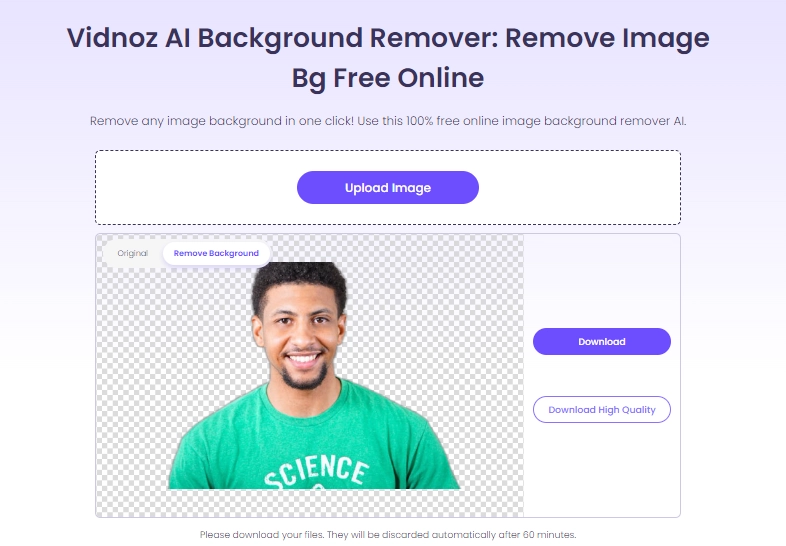
Speed: 3~5 seconds
Accuracy: ⭐⭐⭐⭐
Pricing: FREE
Download Limitation: No limitation
Vidnoz is a professional video and photo editor, providing a free background romover from portrait. It's easy to use, then you can download high-quality photos for free. This AI-powered portrait background remover lets you download portraits without any limitations – no payment or sign-up required.
So if you're looking for a free and easy background eraser for portrait, Vidnoz AI background remover is a best choice.
Key Feature
- Free to Use: Remove backgrounds and download high-quality portraits without any cost.
- Advanced Options: Make static portraits speak with AI technology, adding an engaging twist to your images.
Steps to Remove Background from Portrait:
Step 1. Upload a Photo
You can upload any types of portrait here: jpg, png, or webp, the AI can process any types of images and remove background automatically.
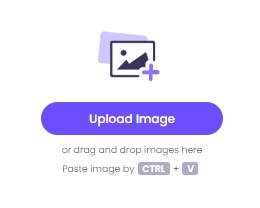
Tip: Select and upload a portrait with solid bg is better.
Step 2. Wait the AI for Processing
The AI will recognize the portrait and erase the background.
Step 3. Download the Image
The AI background remover will get a portrait in “png.” types, so you can use it anywhere.

2. Remove Bg Online Portrait Background Remover

Speed: 3~5 seconds
Accuracy: ⭐⭐⭐⭐
Pricing: $0.2 / image
Download Limitation: Payment
Remove Bg is perfect in headshot background removal, it allows users to change background. If you need further edit, you can also import the portrait to Canvas and make more designes there. It will ensure the top-quality results for professional needs, but users have to pay for HQ image downloading.
Key Feature
- Manually Erase Available: Fine-tune the background removal manually for precision.
- Upload New Background: Choose solid colors or pictures to replace the original background.
- Further Edit with Canvas: Enhance and modify images using additional editing tools in Canvas.

Also read: How to Use Canva AI to Create Professional Headshots & Its Free Alternative >>
3. Fotor Background Remover for Images
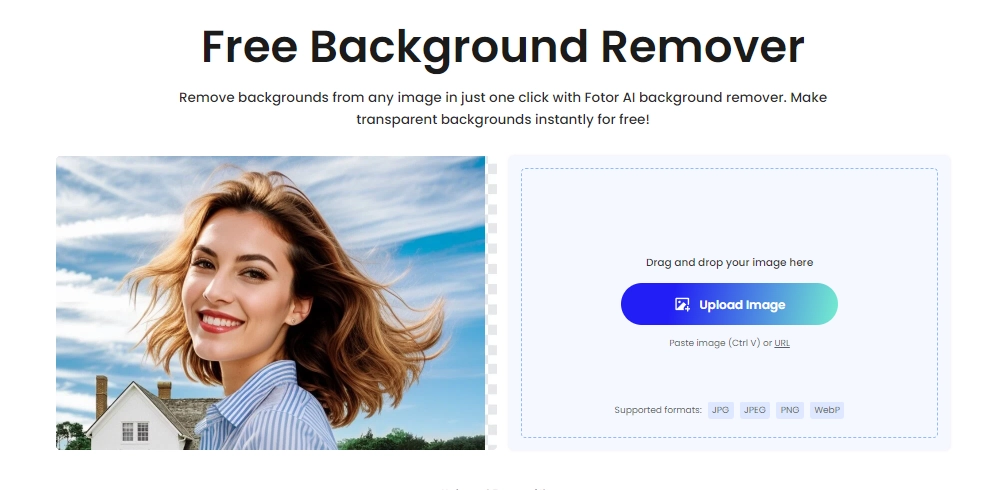
Speed: 3~5 seconds
Accuracy: ⭐⭐⭐⭐
Pricing: $3.99 / month
Download Limitation: Requires login and payment
Fotor specializes in photo editing, offering a free trial to process photos as a guru. It’s a great AI tool for creative projects, providing various features to enhance your portraits creation. Like making comic portrait background removal, and replace the bg as you wish. So if your're comics fans, you can make any superheros avatar background disappear and start re-creation based on your preference. Fotor will process the upload fast, but it requires log-in to download the result.
Also read: 7 Free AI Superhero Generators for Hero Character/Avatar or Random Superhero Creation >>
Key Feature
- Free Trial to Use and Download: Test the service before committing to a subscription.
- Add AI-generated New Background: Insert new backgrounds genrated by AI to create unique images.

4. Removal AI Portrait Background Remover
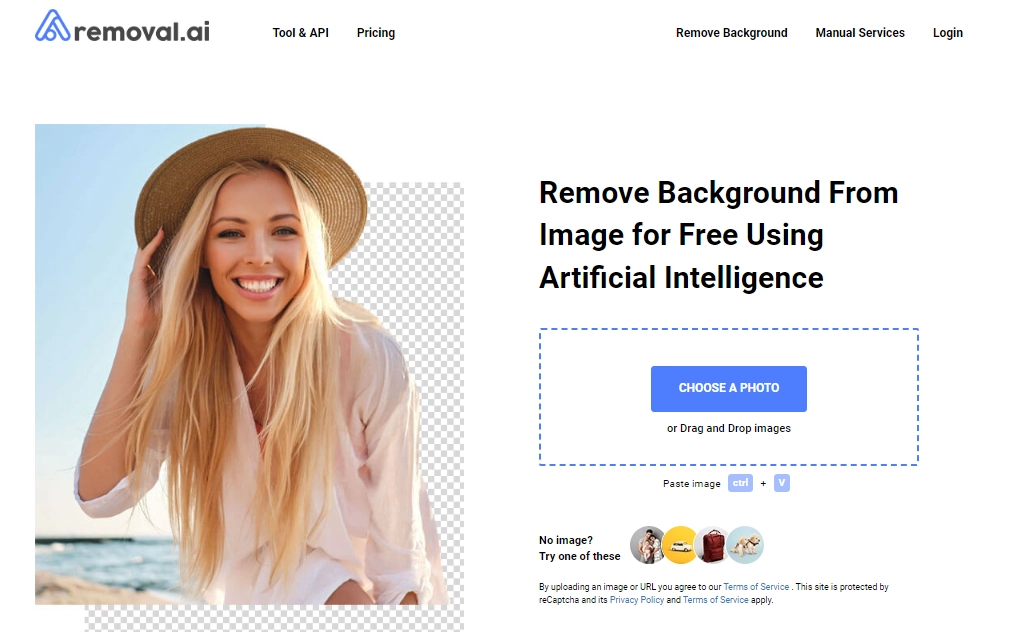
Speed: 5~8 seconds
Accuracy: ⭐⭐⭐⭐
Pricing: $0.15 / image
Download Limitation: Payment
Removal AI offers manual eraser and batch processing for portrait background removal. It’s perfect for users who need to process batch images efficiently. Downloads cost $0.15 per image, making it a cost-effective solution for bulk tasks.
Key Feature
- Offering Manual Erase Tool: Manually adjust the background removal.
- More Image Edit Options: Enhance your photos with various editing tools.
- Batch Processing (Pro features): Process multiple images at once, saving time and effort.

5. Luminar Neo Portrait Background Remover for Business
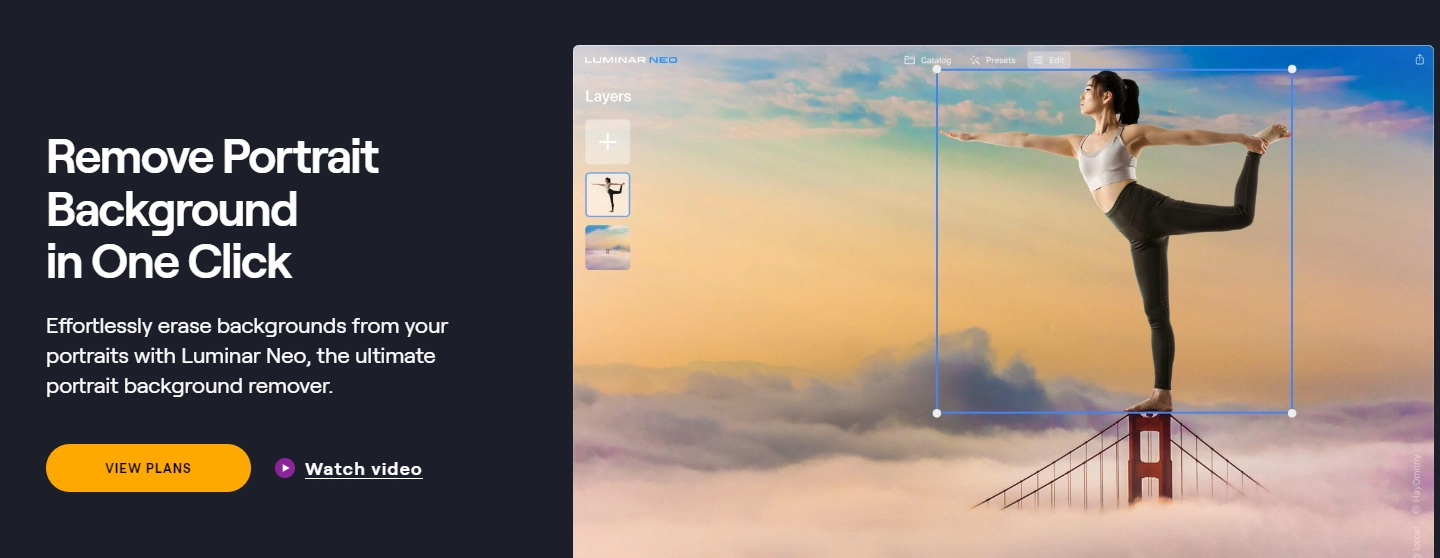
Luminar Neo is a professional image background remover for business using. It is intended for companies who want superior background clearance for advertising and marketing. So it's not strange that it has a higher price than others and no free trial.
Key Feature
- Professional Quality: High accuracy and advanced features tailored for business needs.
- Advanced Editing Options: Comprehensive tools for detailed editing and enhancement.
Tips for Perfect Background Removal from Portraits
1. Choosing the Right Background Remover for Specific Needs
Casual, professional, personal, or commercial using, you should consider what kind of tool you need. The price you can accept, free or paid, ensure your budget will help you select the background remover that fits your requirements.
2. Ensuring Proper Lighting and Contrast for Better Results
Uploading a portrait with enough lighting and avoids harsh shadows will make it easier for AI to outline the portrait and make a seamless cutout.
3. Uploading an Proper Portrait with Solid Background
A solid background contrasting to the portrait will simplify the removal process. Usually, the complex the background is, the more time that the AI need, so choosing portrait with solid color will make the perfect results.
Conclusion
Creating professional ID photos, designing creative projects, or enhancing social media graphics, choosing the proper portrait background remover can significantly make your portrait editing easier. These useful AI tools offer diverse features to meet your needs. Try AI background remover from portraits with Vidnoz and start easy background removal trip.






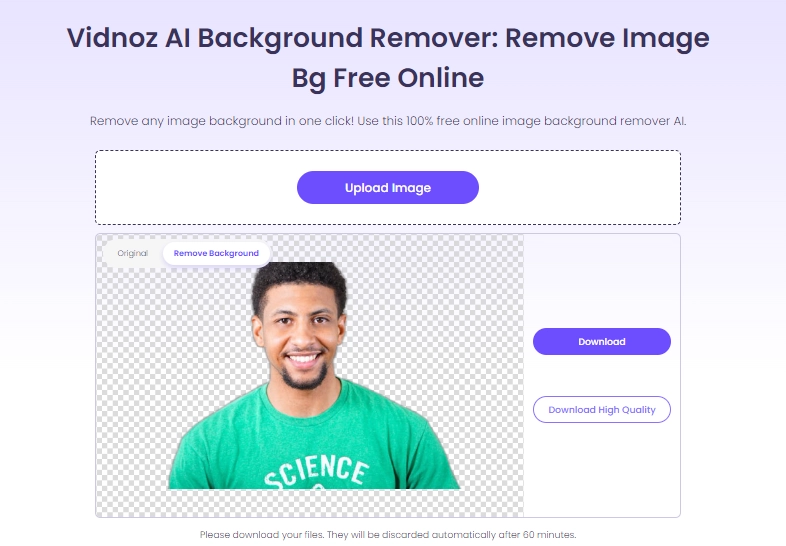
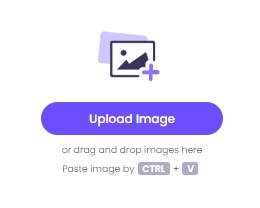



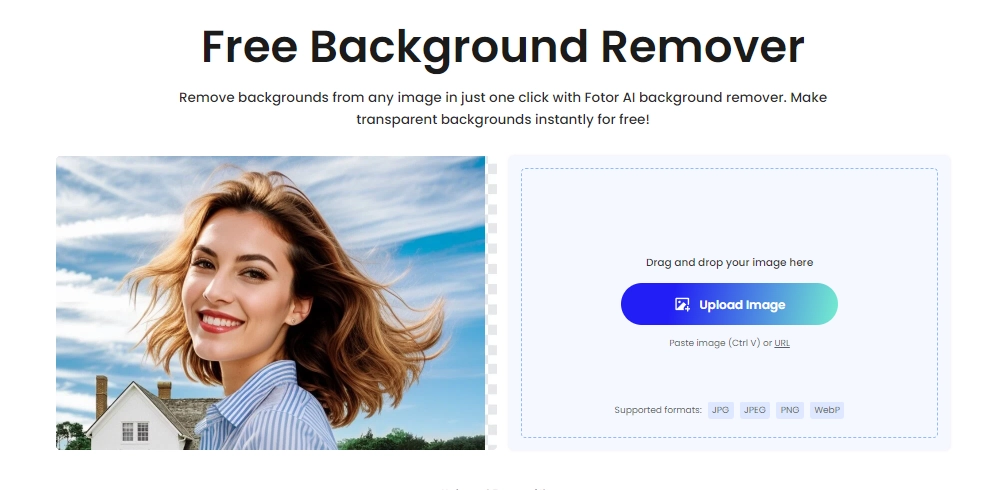

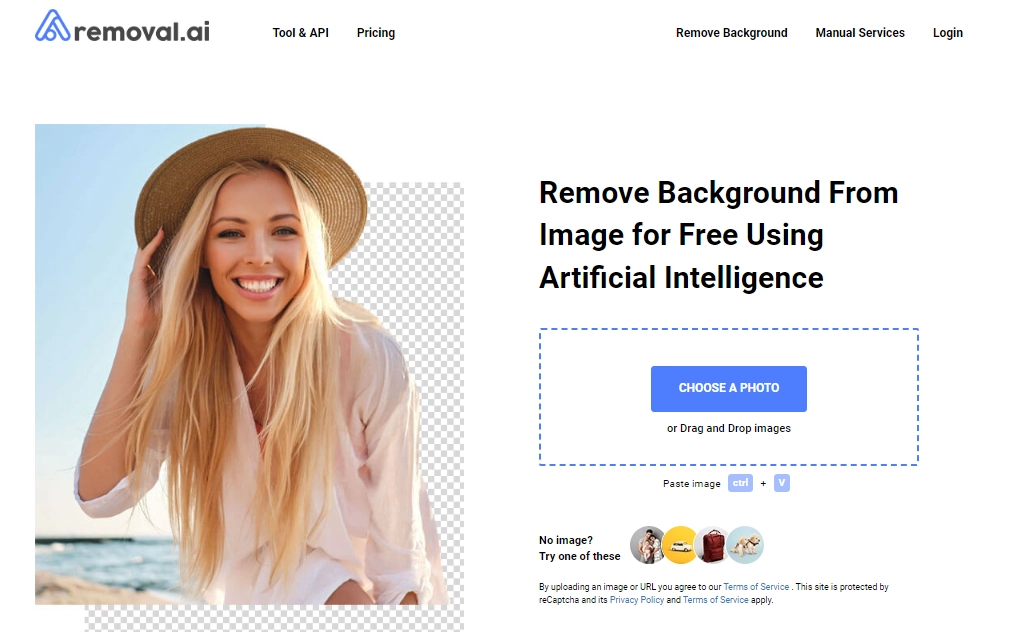

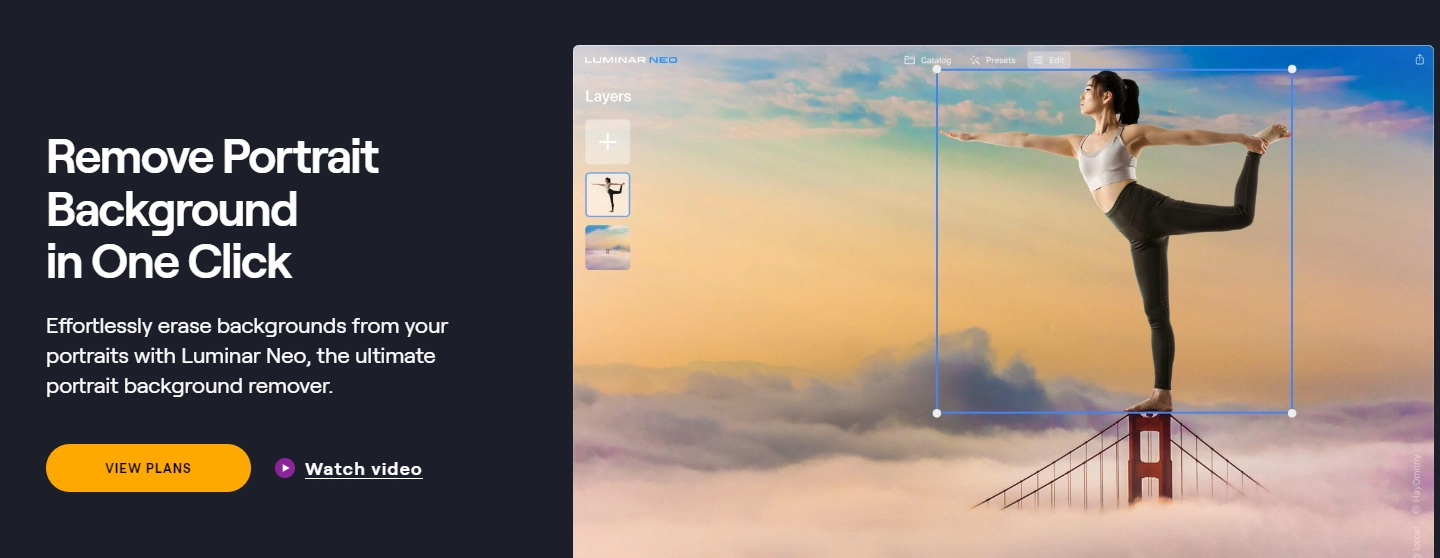
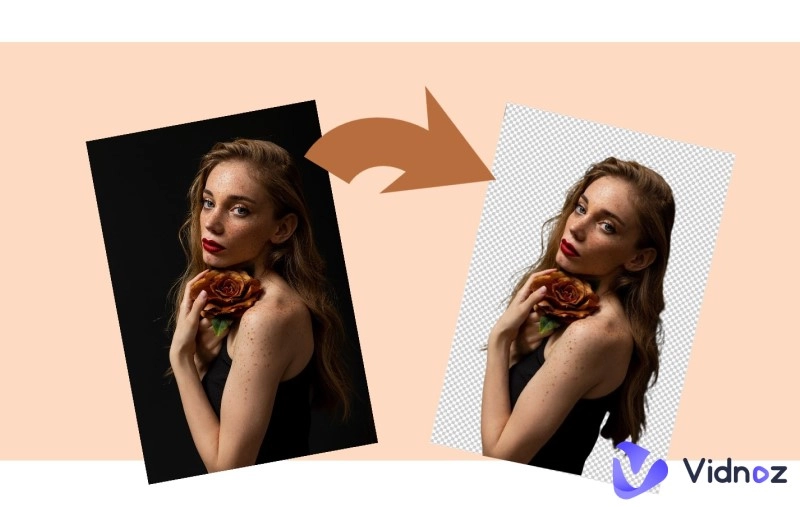

![3 Solutions to Make a Headshot with White Background 2025 [Step-by-Step]](https://www.vidnoz.com/bimg/how-to-make-headshot-with-white-background.webp)