To get rid of the ponderous black background and beautify the pictures, many users are still using traditional tools and methods to laboriously get transparent pictures. Wake up! You can use 1-click black background remover now!
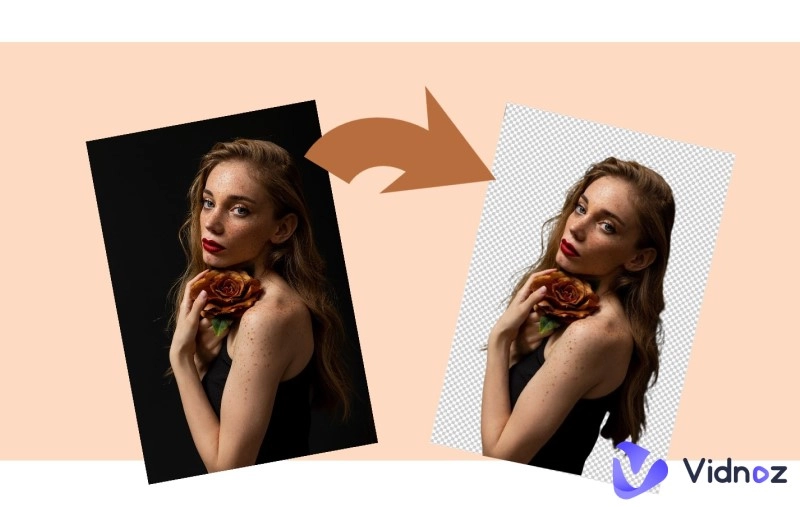
This article has evaluated some black background removal tools in terms of their capability to remove black backgrounds and picked out 6 best out of them. Check out the following comparison table to choose one quickly.
- On This Page
-
Quick Comparison of Online Black Background Removers
-
Top 6 Black Background Removers Online Worth Trying
#1 Remove.bg - High Accuracy of Object Edges
#2 Vidnoz Image Background Remover - Free to Remove Black Background with Details Preserved
#3 Clipping Magic - Black Background Remover with Bulk Clipping
#4 Photoroom - Black Background Remover with Stock background Images
#5 Slazzer - Remove Black Background and Fine Tune
#6 Fotor - Background Creator for Advertisement Design
-
How to Remove Black Background Clearly and Quickly?
-
More Than Black Background Remover: Make Talking Photo Using the Transparent Background Pic
Quick Comparison of Online Black Background Removers
As mentioned before, this post tested the ability of these online tools to remove black background from images and isolate the subject. What’s more, the price that users care about most is also covered in this table.
Check out and choose one that suits you best. The details are coming as follows.
|
|
Free or Paid
|
Edges of objects
|
Hair/fur Processing
|
Subject Reserved or Missing
|
Processing Time
|
|
Remove.bg
|
Freemium
|
Clear & well-defined
|
Clear & well-defined
|
Clearly reserved
|
5-10s
|
|
Vidnoz Image Background Remover
|
100% Free
|
Clear & well-defined
|
Clear & well-defined
|
Clearly reserved
|
5-10s
|
|
Clipping Magic
|
Paid
|
Clear & well-defined
|
Relatively Blurry
|
Clearly reserved
|
5-10s
|
|
Photoroom
|
Freemium
|
Clear & well-defined
|
Relatively Blurry
|
Missing
|
2-5s
|
|
Slazer
|
Freemium
|
Relatively Clear & well-defined
|
Blurry
|
Missing
|
2-10s
|
|
Fotor
|
Paid
|
Relatively Clear & well-defined
|
Blurry
|
Missing
|
5-20s
|
Top 6 Black Background Removers Online Worth Trying
With the quick comparison above, you may have your preferred one but need more details about the capability and the process. This section will lead you through these 6 apps and present their pros and cons to help you make a decision.
#1 Remove.bg - High Accuracy of Object Edges
Remove.bg is one of the best black background removal tools. It distinguishes the structure, texture, and patterns of the picture and ensures a clearly discernible edge of the subject.
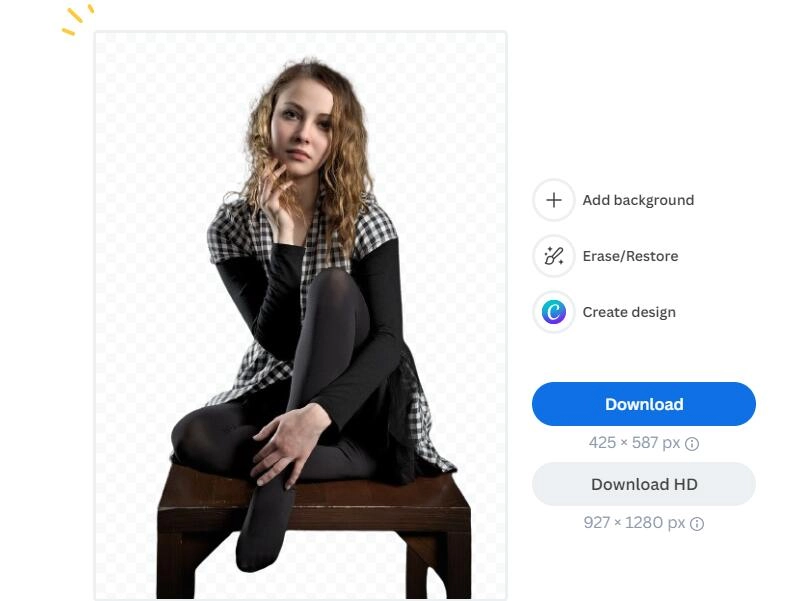
It is outstanding due to its high efficiency in distinguishing the foreground objects from the black background. And the detail rendering like hair is largely clear and well-defined. But the only fly in the ointment is that it only allows users to download the HD version after upgrading to the Pro version.
Pros:
- Relative clear and well-defined main object edges.
- Further editing tools like Magic brush, stock/blur/color background.
Cons:
- Higher price than the average.
- HD picture only for Pro users.
Pricing:
| |
Subscription Plan |
Pay As You Go |
| Unit Price |
$0.2/image |
$0.9/image |
| Price |
$39/mo |
$99 |
| Credits |
200/mo |
200 |
#2 Vidnoz Image Background Remover - Free to Remove Black Background with Details Preserved
Vidnoz Image Background Remover is also your ideal choice because it is 100% free and performs well in processing the picture. It automatically removes the black background and isolates the subject clearly, ensuring efficiency.
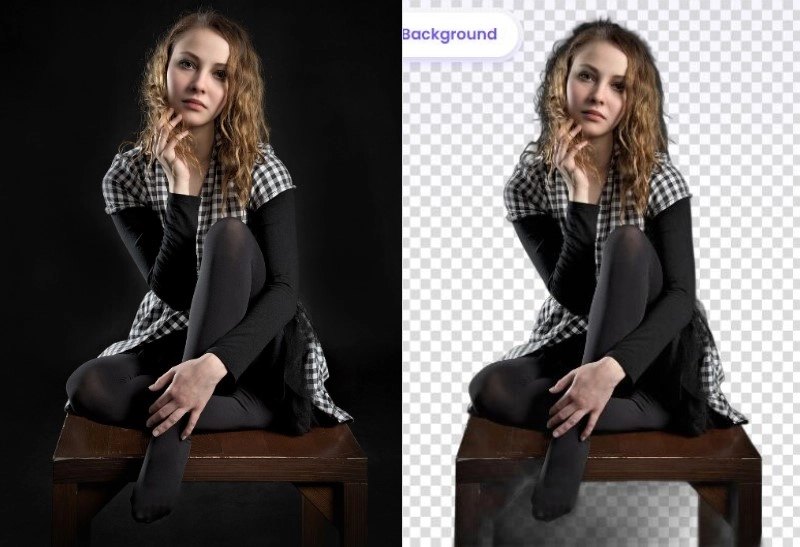
What makes this Vidnoz tool outstanding is the detail cutout and matting like the hair and fur. It can accurately isolate the fine hairs and render them to make the hair more clear.
Pros:
- 100% Free to remove black background. It is free to process the uploaded picture in 1 lick, requiring only signing up for an account without any credits.
- Download well-processed pictures without watermarks. Download the transparent picture of an even high-quality version for free and no watermark.
- Accurately remove black background from image. Remove backgrounds, isolate foreground objects, and keep details finely.
With advanced cutout and clipping tech powered by AI, you don't need to manually process the pictures.
Cons:
Pricing:
- $0 - It’s completely FREE.
#3 Clipping Magic - Black Background Remover with Bulk Clipping
Clipping Magic is also a good choice when you need to remove black background online. Its algorithm helps distinguish the foreground thing that is almost in the same color as the black background, outputting a transparent picture with a clear edge.
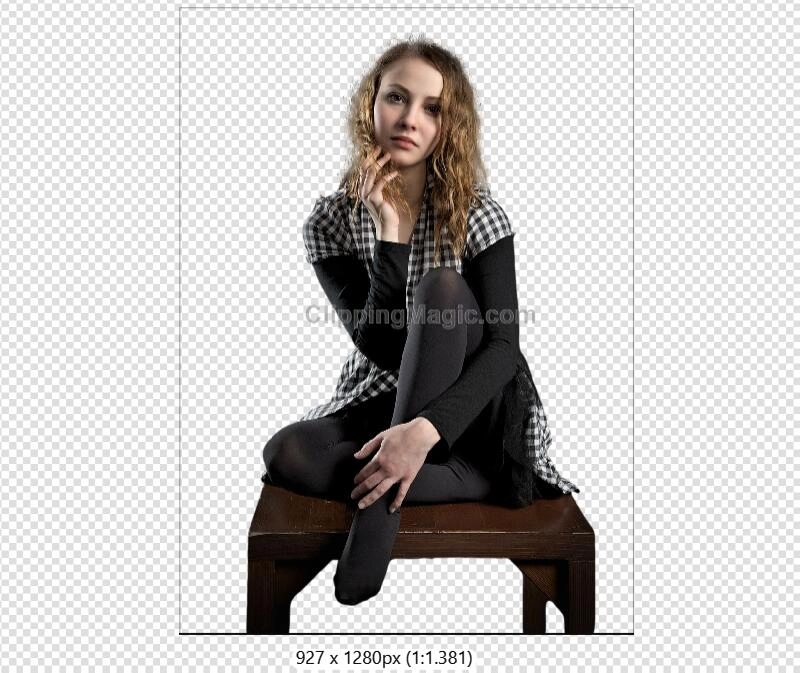
Moreover, it allows users to fine-tune the result manually if they are not satisfied. For users who need to remove black background from images in bulk, this app also supports bulk clipping after subscribing to a plan.
There are also some shortcomings: the hair processing is quite blurry and unsatisfactory, and it also only allows users to download a preview version but not an HD one.
Pros:
- Fine-tune editing the hair range manually.
- Support bulk Clipping but need to subscribe to a plan.
Cons:
- Blurry hair processing.
- Only downloading small preview files.
- Watermark when previewing.
Pricing:
|
|
API-200
|
API-500
|
API-1000
|
|
Price
|
$25/mo
|
$60/mo
|
$110/mo
|
|
Credits
|
200
|
500
|
1000
|
#4 Photoroom - Black Background Remover with Stock background Images
If you need to make further editing with the clipped transparent picture, Photoroom can be your helper as a good AI background changer. It supports editing after you quickly get the cutout.

People like this online black background removal app due to its quick speed as well as the editing tools: texts, stock background images, shadows, etc. Using it, you can change the transparent background and add elements using its templates of different topics.
However, the detail processing quality of hair is relatively low; and some of the editing tools are only open to pro users.
Pros:
- Output results very quickly.
- Provides further editing tools: color backgrounds, texts, templates...
Cons:
- Remove more objects that are needed than the background.
- Low quality of frizzy hair region processing.
- Annoying human checking.
Pricing:
|
|
Monthly
|
Yearly
|
|
Price
|
$7.5/mo
|
$12.99/mo
|
|
User
|
1
|
1
|
#5 Slazzer - Remove Black Background and Fine Tune
If you prefer fine-tuning the output transparent pic manually with a brush, choose Slazzer. This black background remover allows users to add/remove any part of the pic using the Paint and Erase tool.
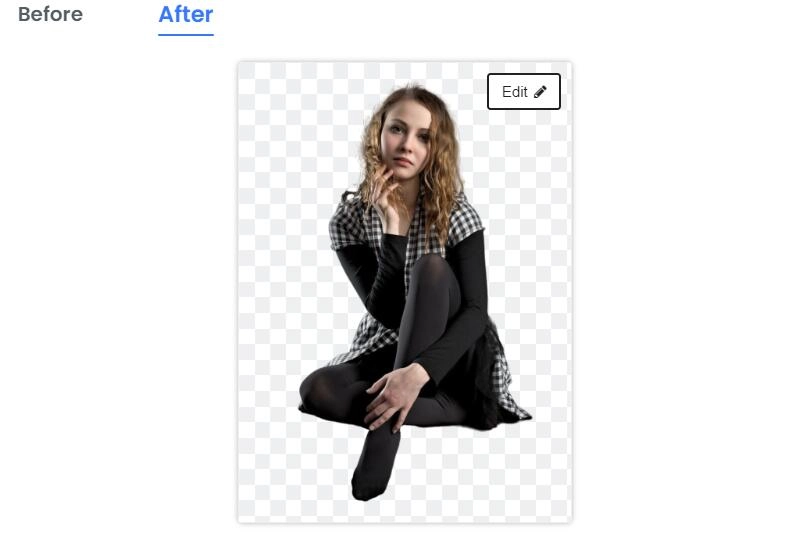
What’s more, it also provides some stock background images for users: a bunch of pure/gradient color backgrounds and scenery backgrounds. In terms of the disadvantages, you can see the over-processing: it removes the needed foreground objects;
Overall speaking, this online app is suitable for users who need to slightly fine-tune the picture.
Pros:
- Provide further editing backgrounds, natural scenery, color, etc.
- Support fine-tuning manually.
Cons:
- Slow processing.
- Remove more objects that are needed than the background.
- Low quality of frizzy hair region processing.
- HD picture needs to sign up to download.
Pricing:
|
|
Subscription Plan
|
Top Up
|
|
Unit Price
|
$0.11/image
|
$0.36/image
|
|
Price
|
$11/mo
|
$18
|
|
Credits
|
100
|
50
|
#6 Fotor - Background Creator for Advertisement Design
Fotor also provides background removal services. Paying more special care for users who need to make advertisement design art, it offers a bunch of templates with a background generator.
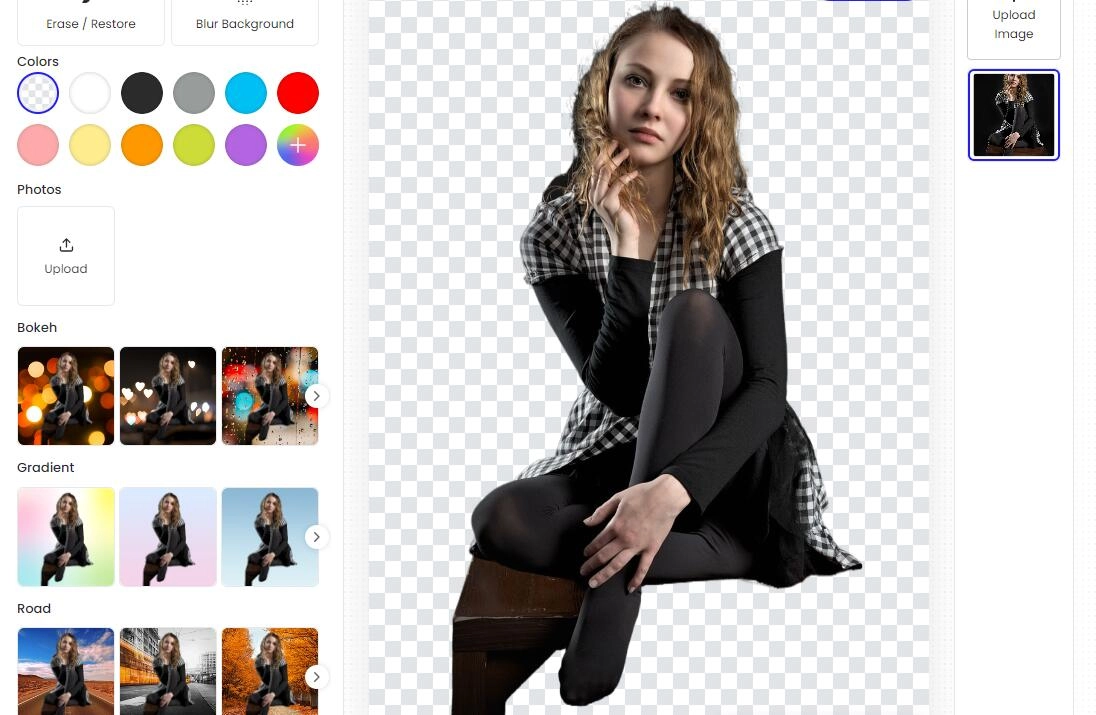
Designers can use this tool to change beautiful backgrounds to show their products: wine, make-up, etc. Some stock image backgrounds of scenery and pure color/gradient backgrounds are also useful for portrait design.
However, it shows a relatively low-quality clipping in several tests. The foreground objects are mistakenly recognized as the background and removed.
Pros:
- Further editing tools: color, blur, stock backgrounds.
Cons:
- Details of hair region are not preserved.
- Cannot distinguish foreground and background objects clearly sometimes.
- Free version only allows to download low definition preview images.
- High price.
Pricing:
|
|
Fotor Pro
|
Fotor Pro+
|
|
Monthly
|
$7.19/mo
|
$15.99/mo
|
|
Yearly
|
$2.66/mo
|
$5.99/mo
|
How to Remove Black Background Clearly and Quickly?
With the online black background removers introduced, now you may have your favorite one.
Here, this article chooses Vidnoz Image Background Remover as an example due to its eco-friendly design and outstanding results and will give a detailed tutorial to remove the black background using it.
Step 1. Head over to the web-based Vidnoz Image Background Remover page > click Upload Image or drag your picture here.
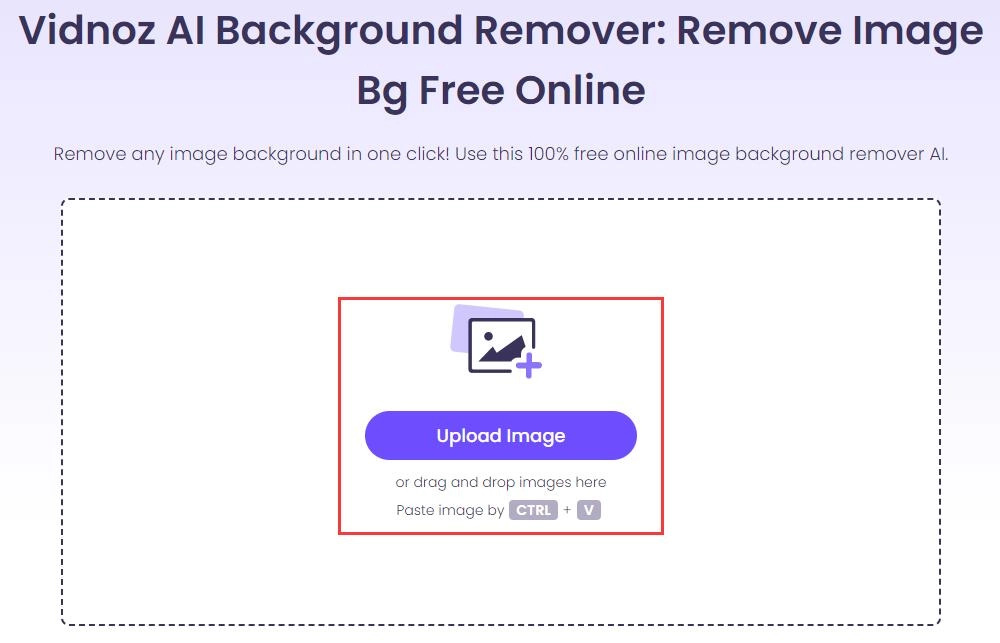
Step 2. After about 5-10s processing, you can get your transparent cutout picture. Click Original and Remove Background to compare the result > click Download High Quality to download HD pictures for free.
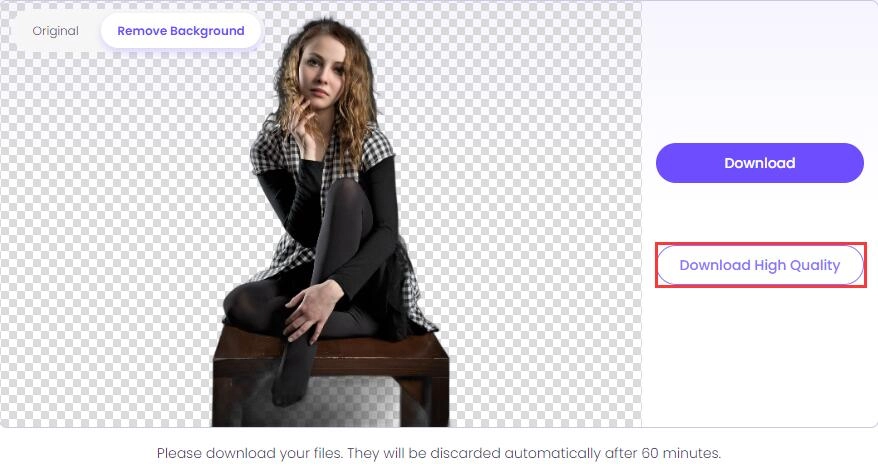
More Than Black Background Remover: Make Talking Photo Using the Transparent Background Pic
Vidnoz AI never ends there. With advanced and cutting-edge AI tech, it supports you to go further. For example, haven’t you imagined letting the photo talk like Hogwarts talking portraits in Harry Potter? The Vidnoz AI talking head free tool can make it come true.
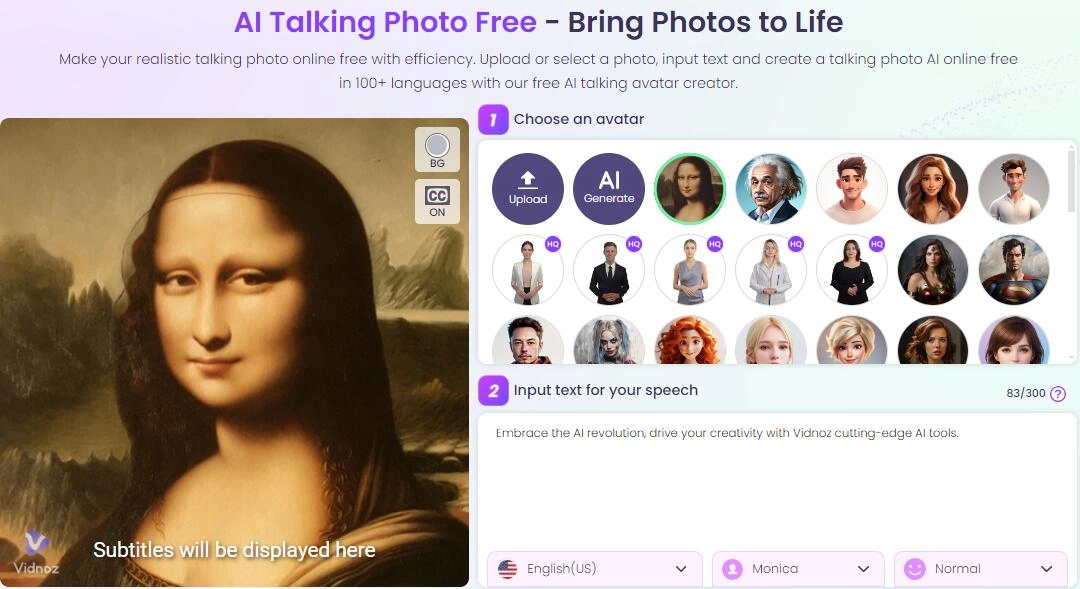
As a free online tool, it brings photos to life using AI lip sync and text-to-speech tech to match the lip and face muscle movements with the texts.
Main features:
- Realistic lip and facial movements
- 100+ global languages and accents
- Free to generate AI talking photo
How to Bring Your Transparent Photos to Life?
Step 1. Click the button below to sign up for an account first > navigate to the Vidnoz Talking Photo online page. With an account, you can use the tools and download your pictures more conveniently.
Step 2. Click Upload to add your clipped picture without a black background.
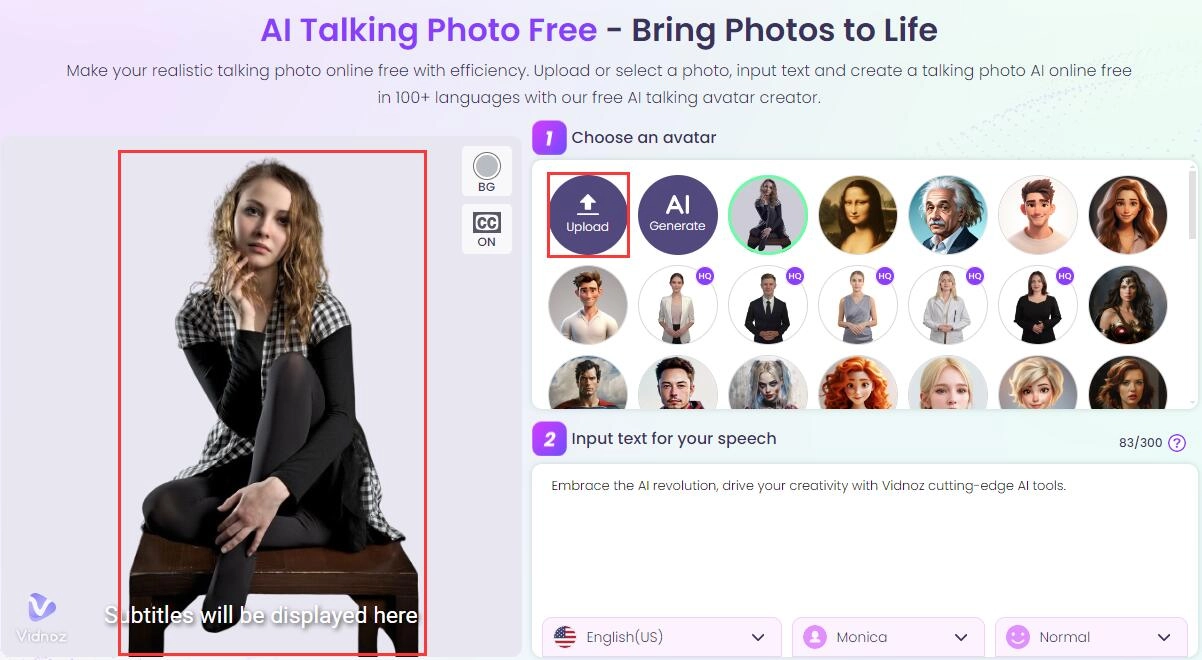
Step 3. Choose the color background as you like > input whatever you want to let the picture say > choose your preferred voice and accent > click Generate Video.
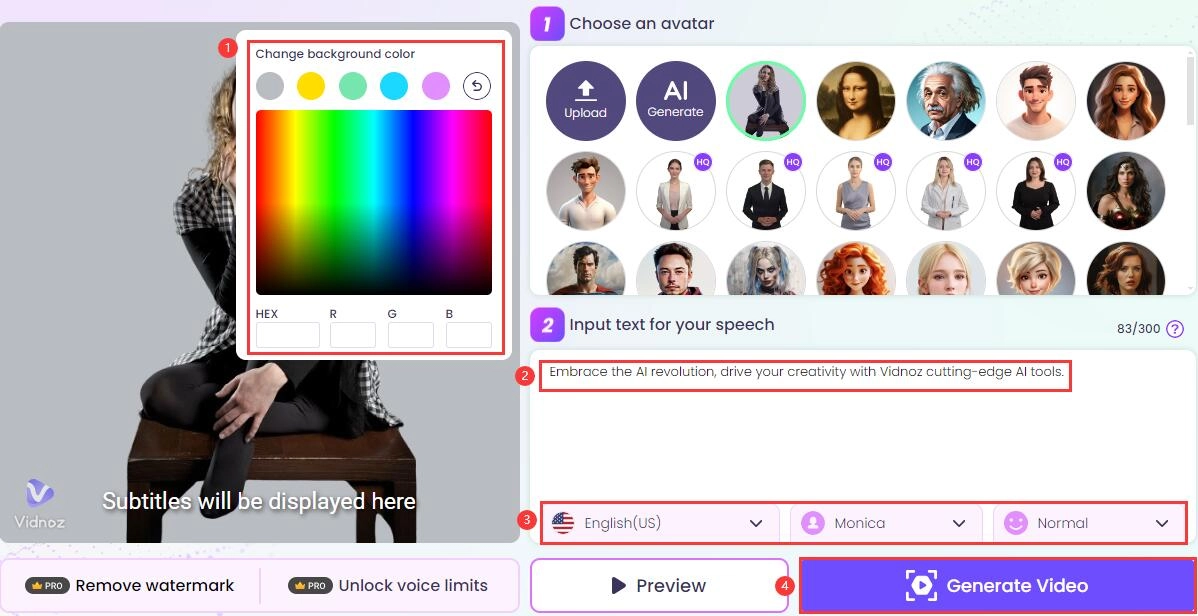
Thus you can make a talking photo with the transparent pic after using the black background remover. If you like, you can also use the AI voice cloning tool to clone your own voice and use it in the video.
Final Words
This article tested and chose the 6 best black background removers online in 2025 according to their capability to distinguish foreground and background things and make a clear transparent pic.
Among them, Vidnoz Image Background Remover is a great choice since it is free, easy to use, and qualified enough. Check it, go to the page, and use it now!


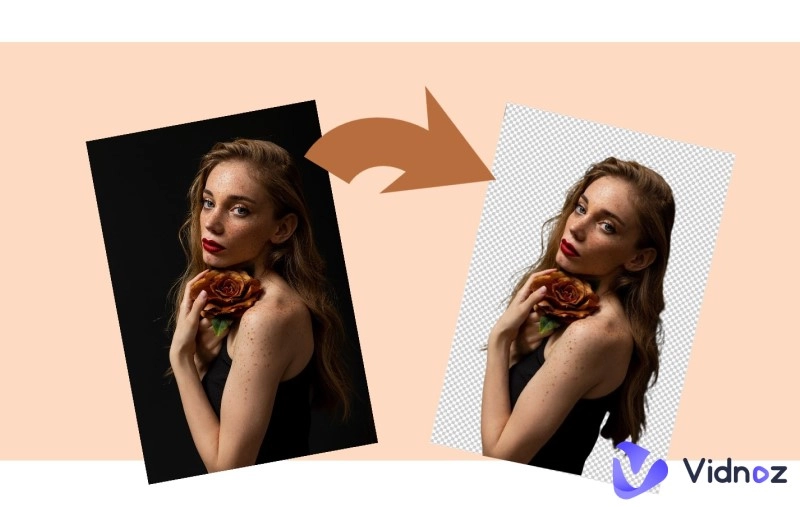
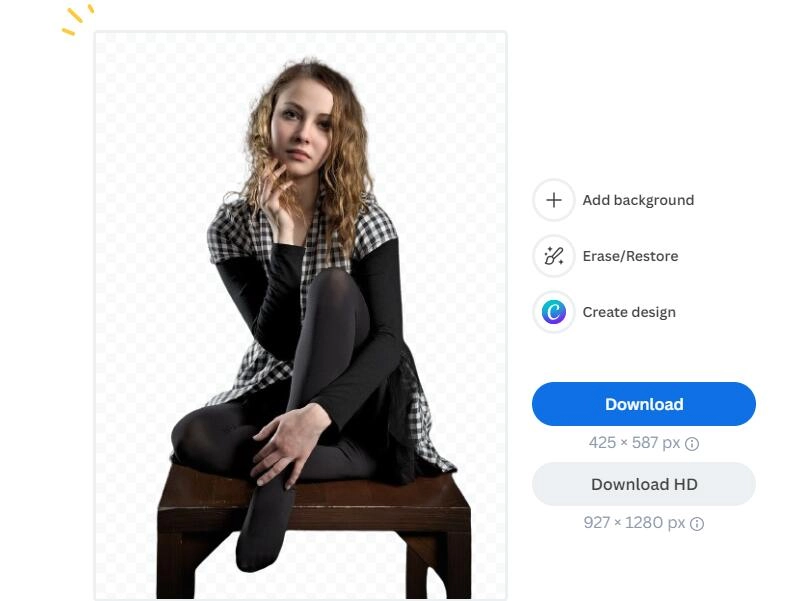
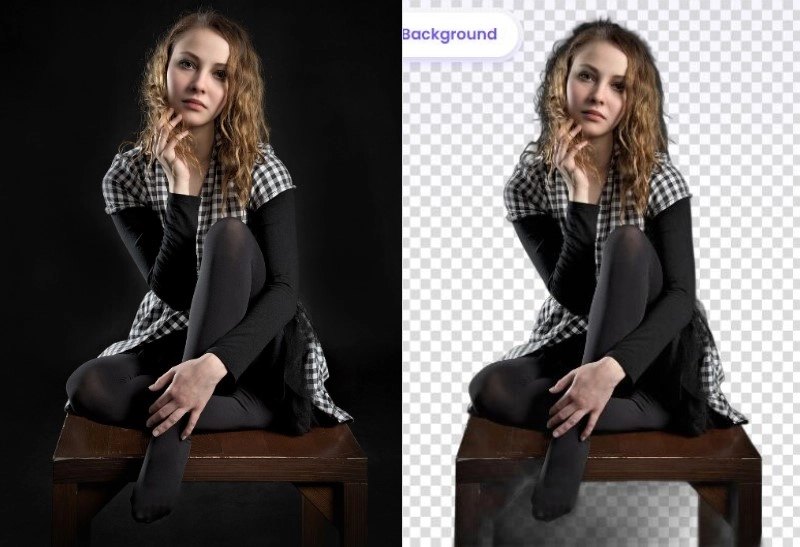
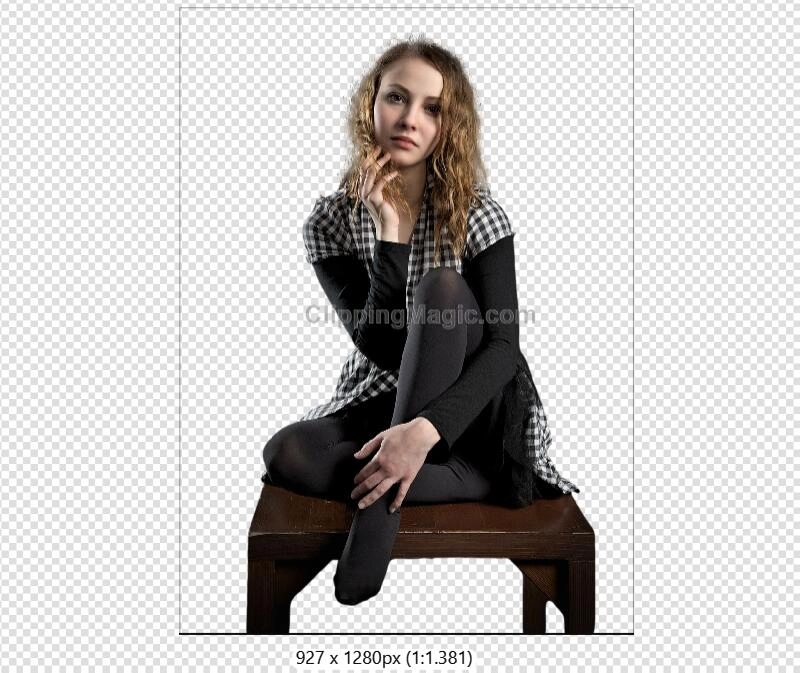

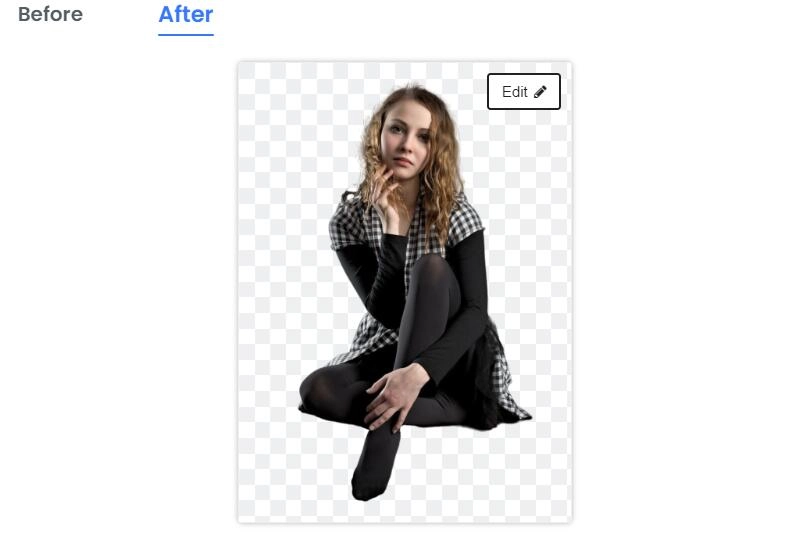
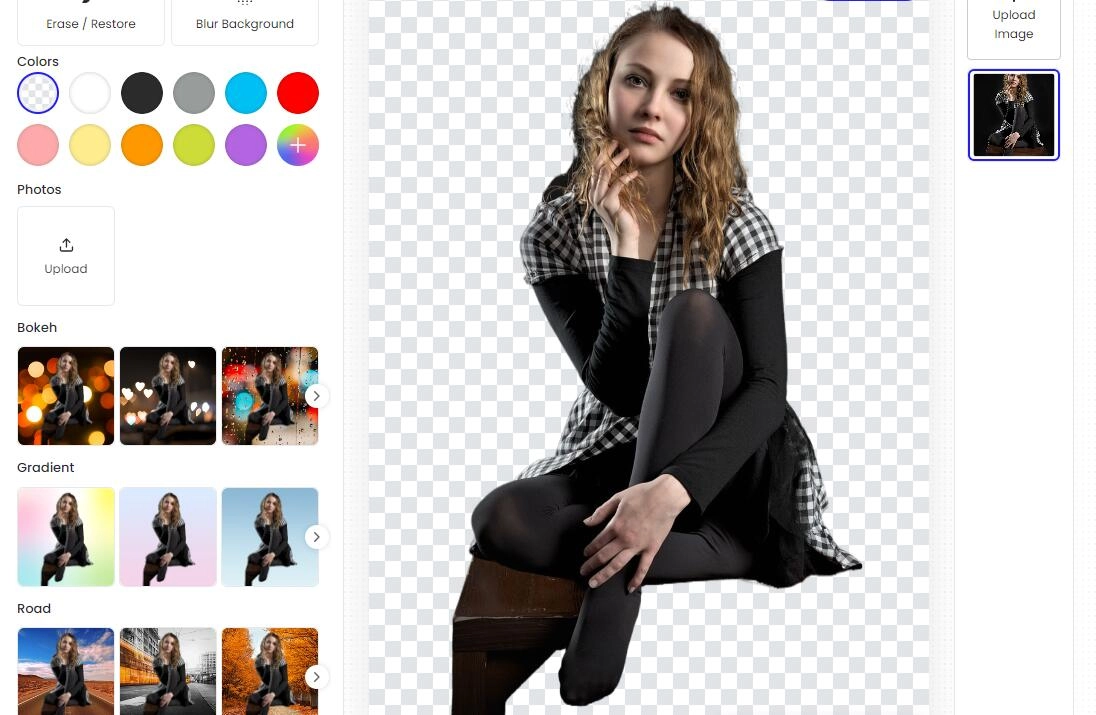
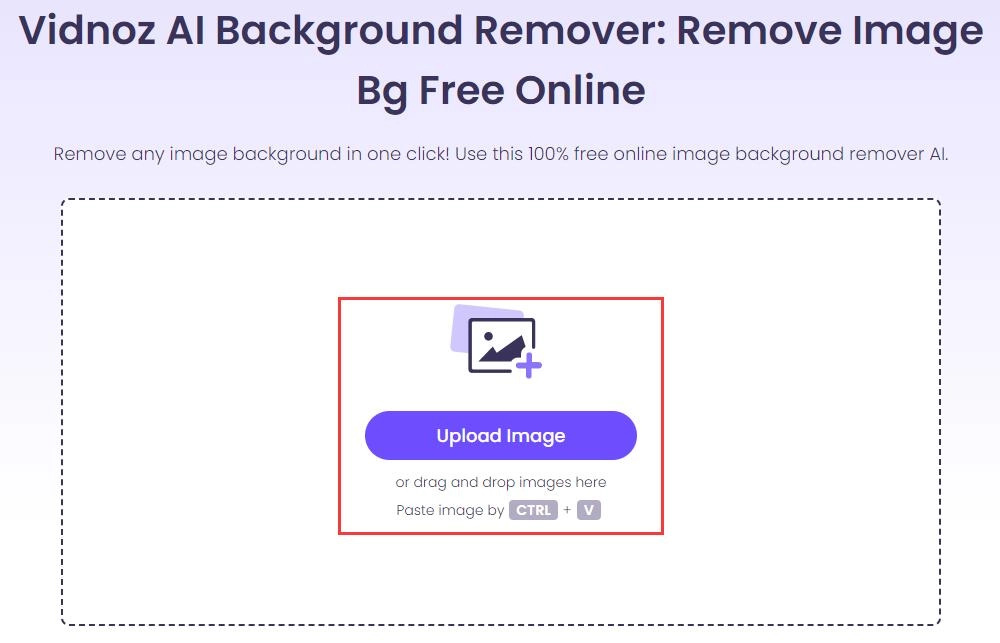
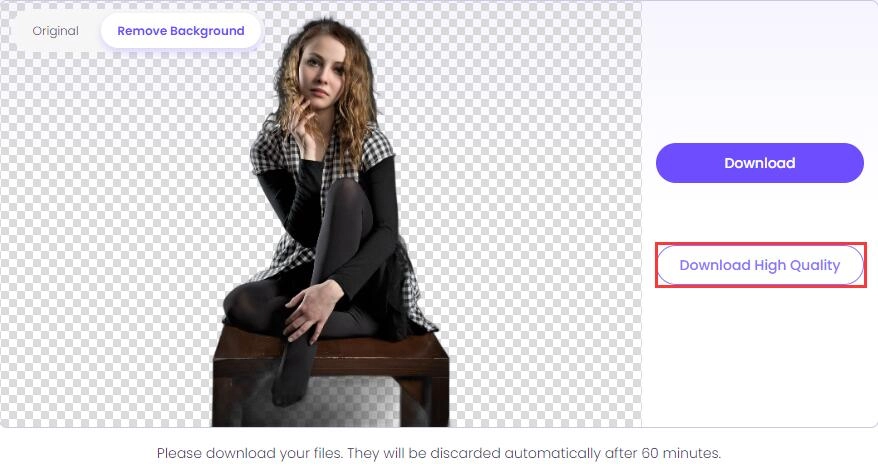
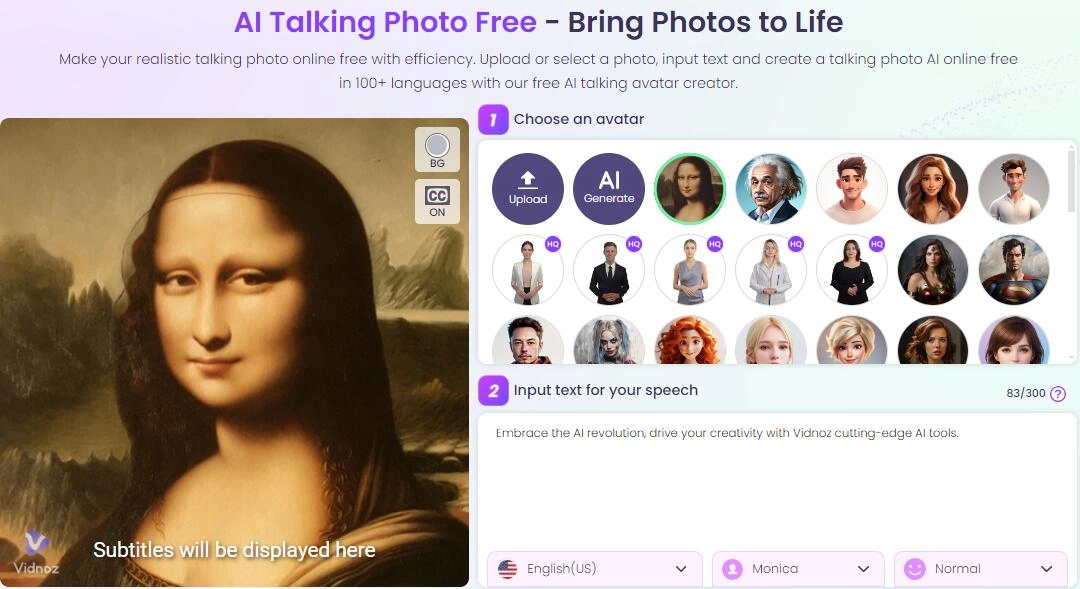
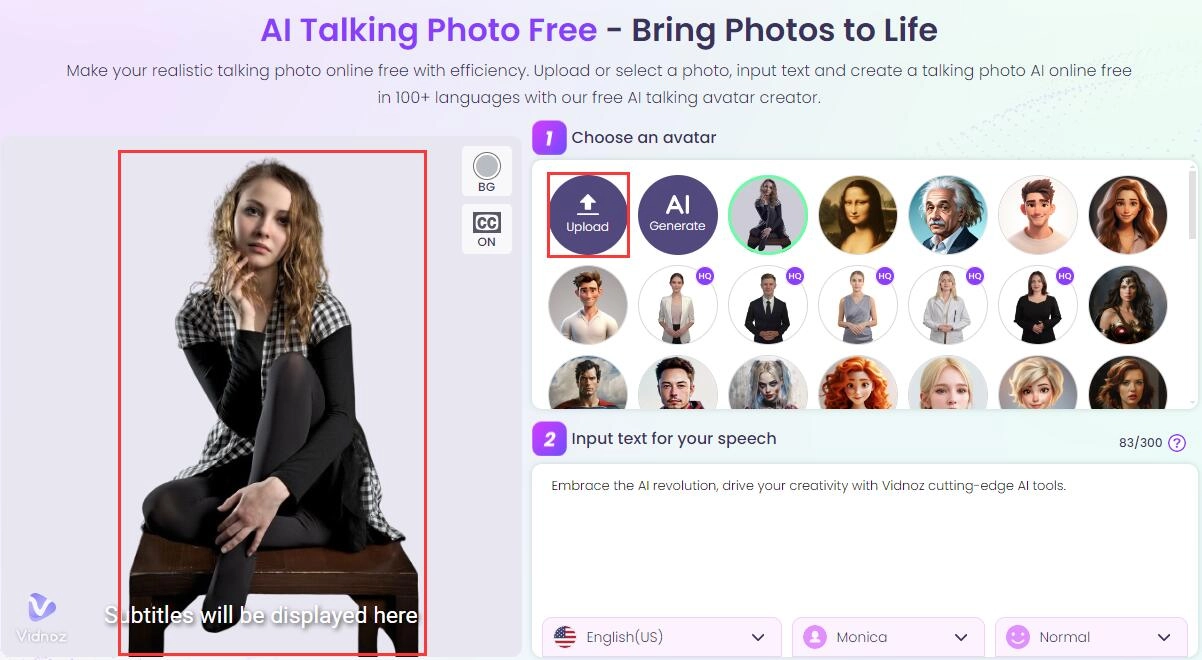
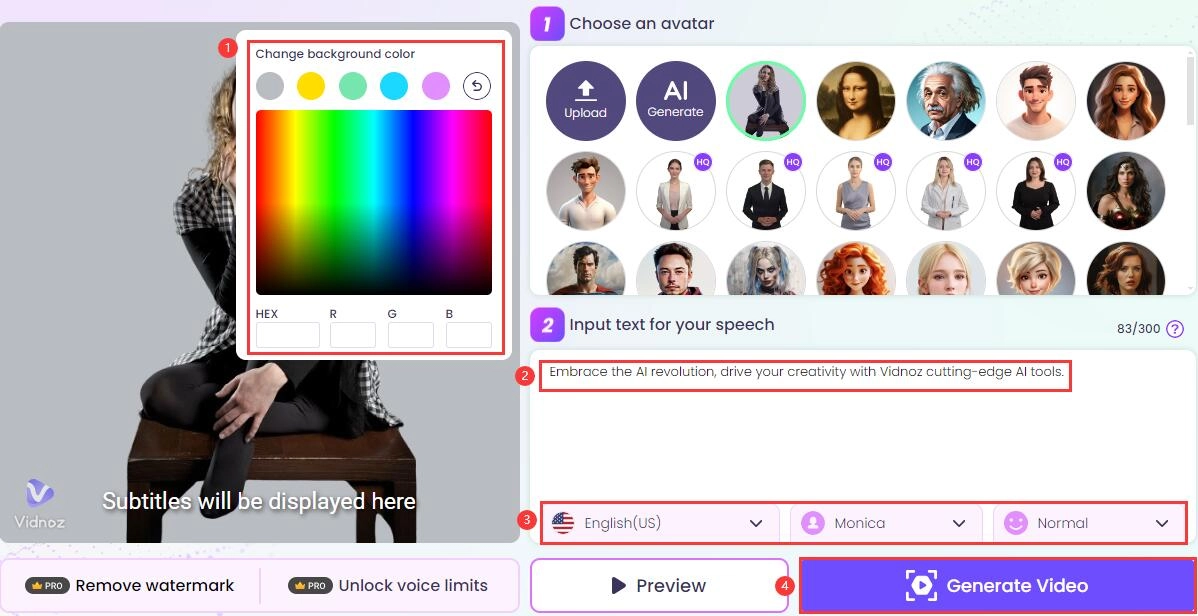
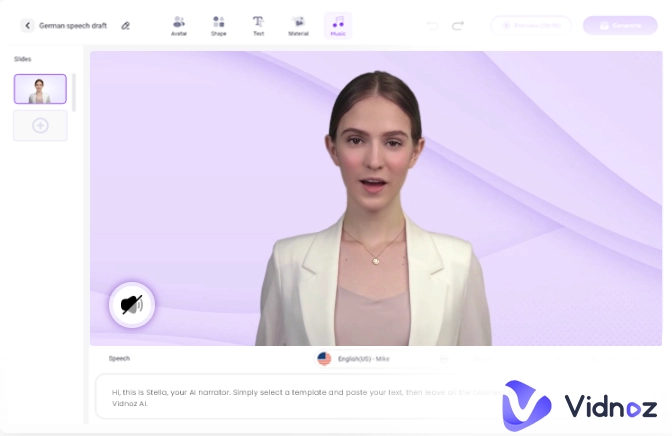

![6 Best AI Music Splitters - Remove Vocals with Ease 2025 [Free/Paid]](https://www.vidnoz.com/bimg/ai-music-splitter.webp)


