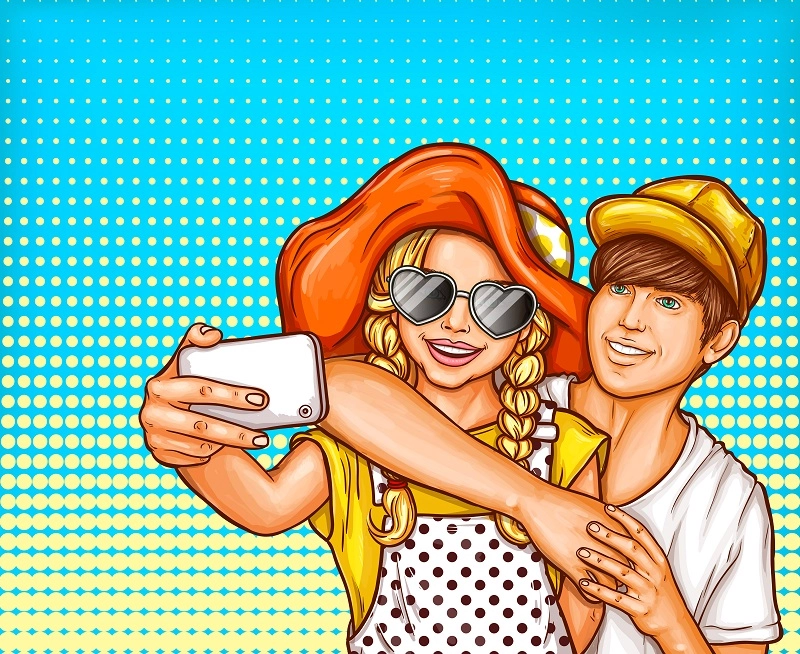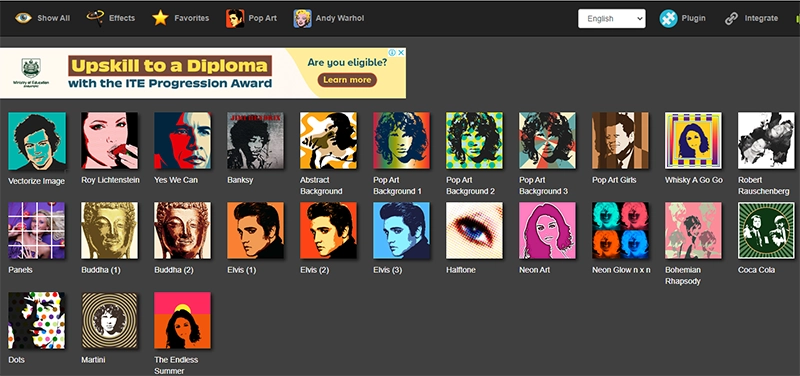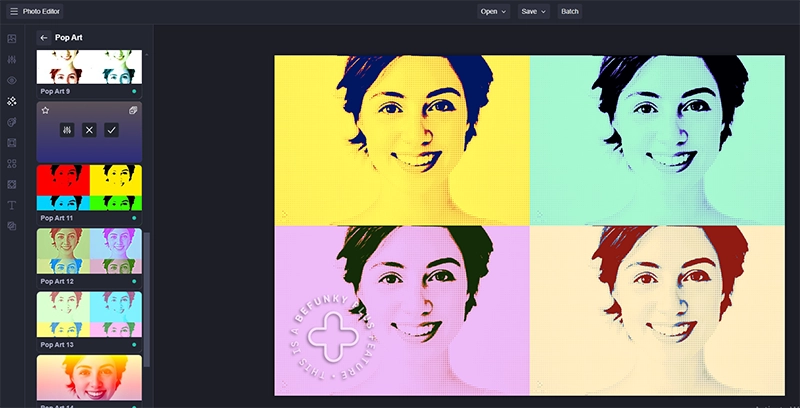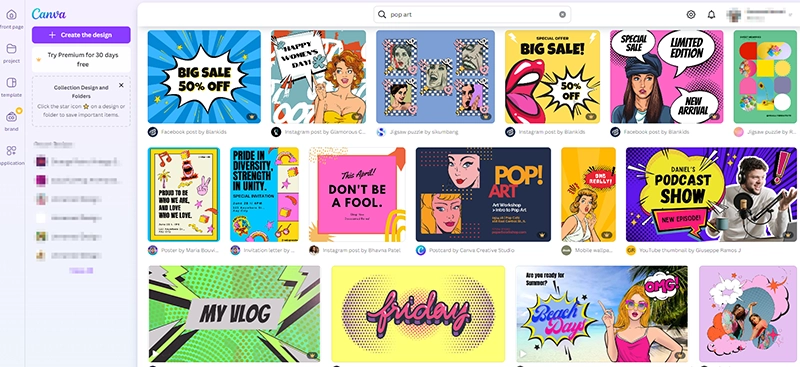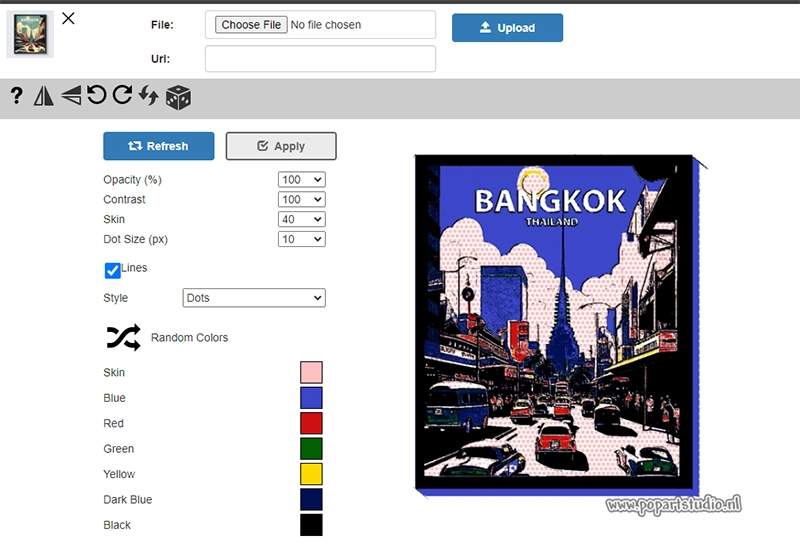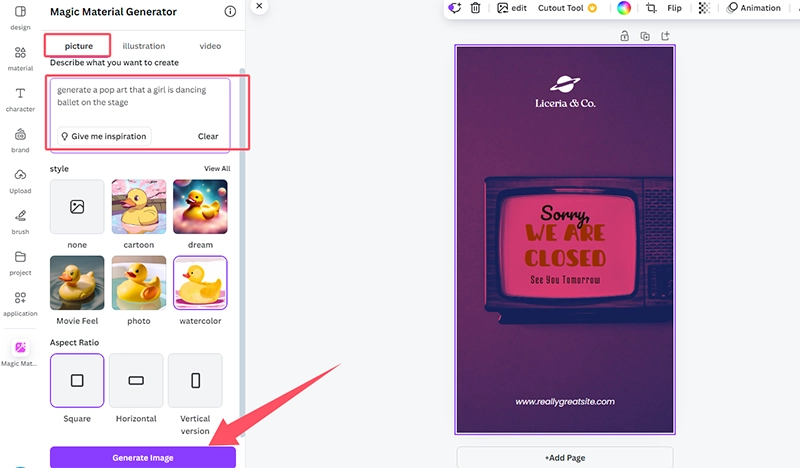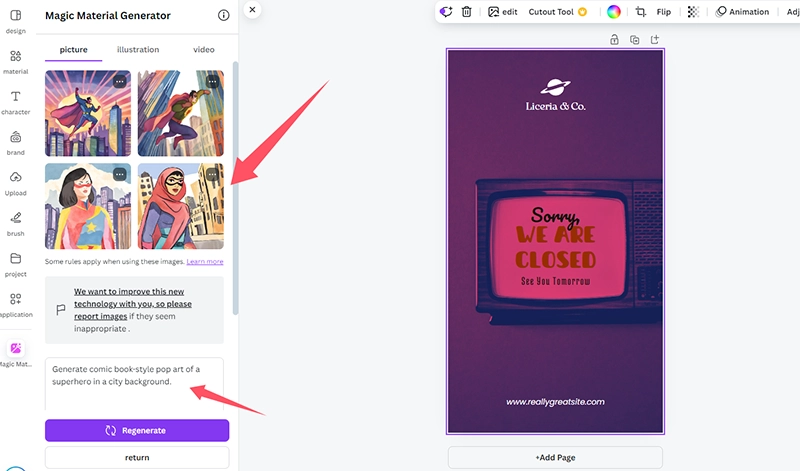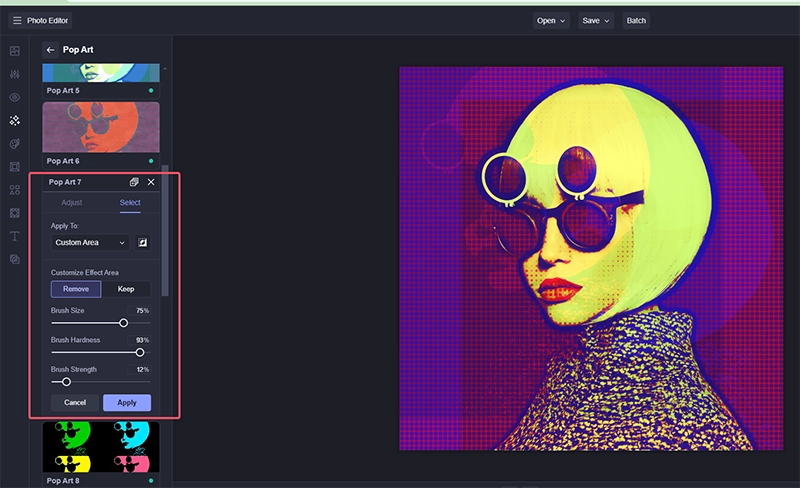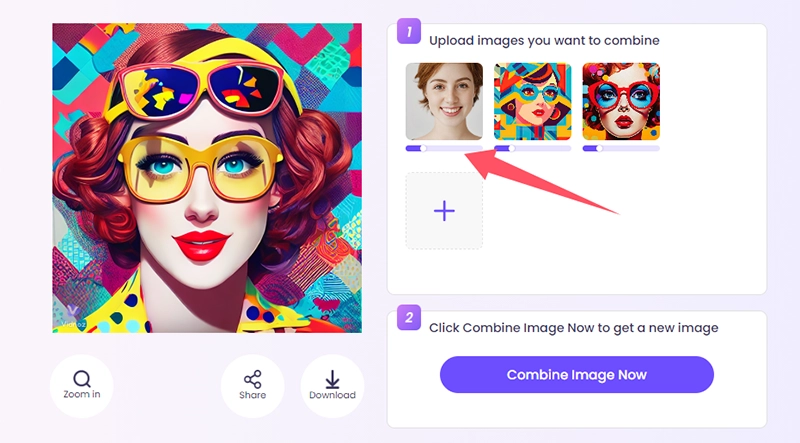Pop art is a revolutionary art movement that transforms mundane objects into vibrant, bold works of art using bright colors, and repetitive patterns. A pop art generator is a digital tool that uses preset filters and effects, often inspired by iconic pop art styles, to allow users without any fine art experience to instantly transform their photos into vibrant retro works of art.

This article introduces 3 popular pop art generators with their full guides, Check how they can personalize your design in minutes and create high-quality pop art for personal or professional use.
- On This Page
-
What is a Pop Art Generator and its Stunning Works?
-
Top 3 Best Pop Art Generators Stylize Your Photos
-
How to Create Pop Art from Photo
-
How to Make Pop Art with Text Prompt
How to Use a Pop Art Filter to a Picture
-
Funny Try: Create Pop Art Style Avatars, Selfies, and Imaginary Photos
Vidnoz AI Avatar Generator
What is a Pop Art Generator and its Stunning Works?
A pop art generator is a digital tool or software that uses algorithms, AI technology, or pre-set filters to create pop art from photos. It automatically converts regular images or artwork into bold color pictures, the signature aesthetic of pop art. Different from the traditional pop art methods, a pop art generator can
- Simplify the process since a pop art generator can auto-apply pop art filters or effects onto any photos without using traditional artistic skills.
- Lower the requirements that enable everyone to create pop art without professional painting techniques.
- Save time and effort to turn a picture into pop art within 30 seconds.
Stunning Pop Art Works
Below are some pop artworks created by AI pop art generators in 3 different ways.
Example 1: Create Pop Art from Photo based on Text Prompt
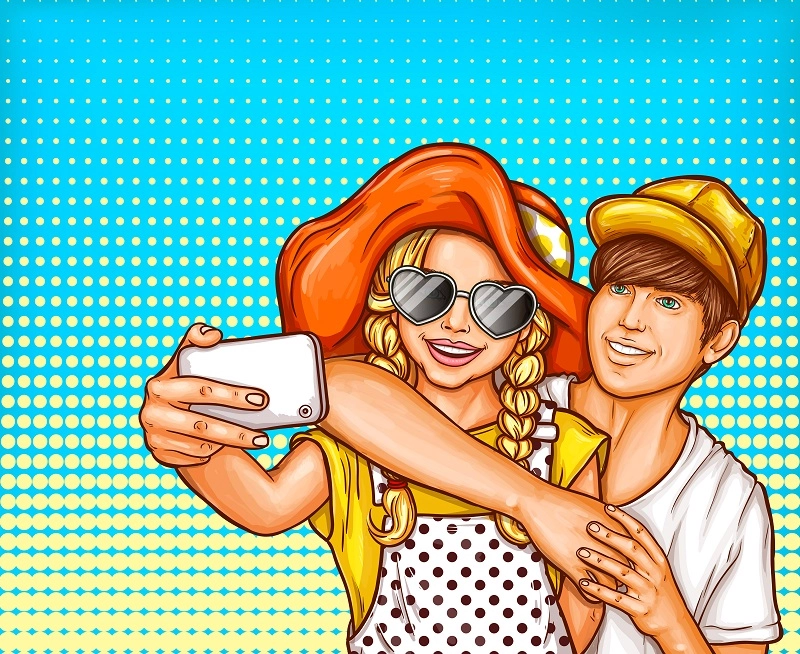
Example 2: Turn a Picture into Pop Art via Pre-set Filters or Effects

Example 3: Make Pop Art Works with Templates and Personalization

Top 3 Best Pop Art Generators Stylize Your Photos
Today, AI-driven pop art generators and digital platforms make it possible for anyone to create pop art from photo and text prompts with just a few clicks. Here are three of these top tools that you may be interested in:
Pop Art Studio
Pop Art Studio is a highly personalized picture to pop art generator dedicated to creating pop art through various pre-set templates and effects. It is perfect for making posters, advertisements, or social media posts. You can pick one and apply it to your photos, meanwhile, you have great flexibility with its color schemes, styles, and layout for a retro, comic-like appearance.
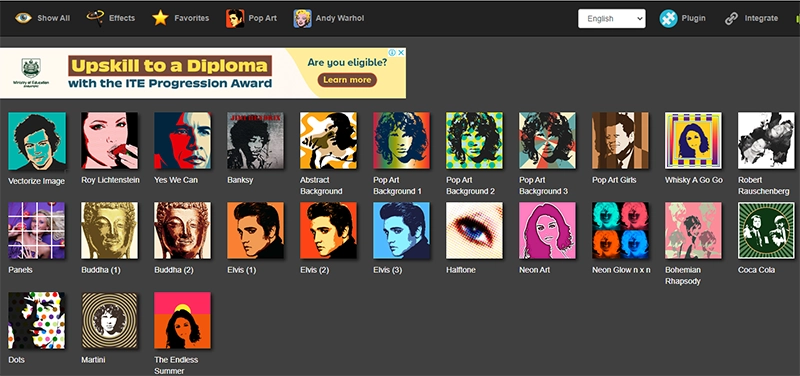
- Compatibility: Web-based, accessible on any device with a browser.
- Pricing: Free with limited features; paid plans start at $9.99 for HD, no banner, and no watermark outputs.
Notice: Though it is powered by AI, which seems to make it easy and fast to finish an artistic pop art creation, it also requires a learning curve for beginners.
Also Read: 5 Top-Notch Gay AI Art Generators: Make Gay Art with AI Fast and Easily >>
Befunky
Distinct from the pre-set template or effect, Befunky is a literal sense of picture to pop art generator that uses pop art filters to transform images into pop art style artworks. With it, you can customize backgrounds, color adjustments, and multiple effects, only within a few clicks. It is suited for users looking to create pop art designs for social media posts, marketing materials, and photo retouching.
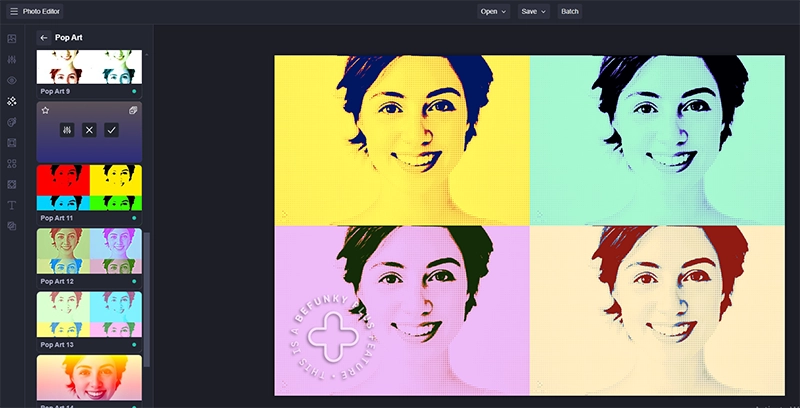
- Compatibility: Web-based, also available with iPhone, iPad, and iPod touch.
- Pricing: Free with basic features; premium version available for $6.99/month.
Aside from as a pop art generator, Befunky's Effects panel has many other filters you can even find one to turn a photo into a Pixar character.
Canva
Canva is a versatile visual creator and the pop art generator option is only one of its massive features. On it, you can make pop art creations for personal or commercial projects in all common fields with various size requirements. Unlike the picture to pop art generator, this powerful pop art generator offers pre-set templates that you can edit and customize artistic detail adjustment, also it allows you to use imaginative verbal descriptions to make pop art from scratch.
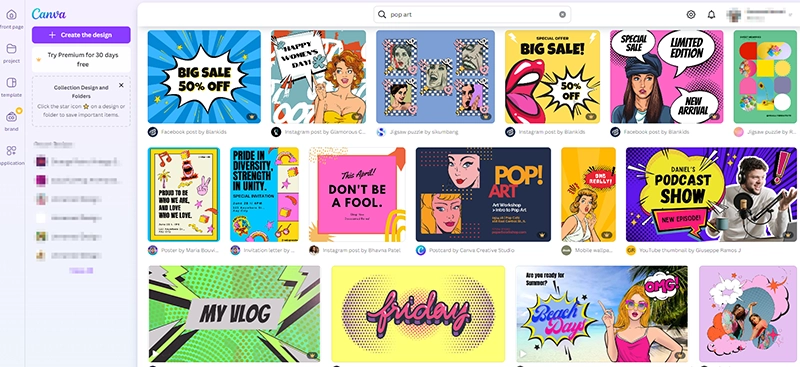
- Compatibility: Google Chrome, version 86 or higher. Mozilla Firefox, version 88 or higher. Safari, version 13 or higher.
- Pricing: Free for basic use; a paid plan starting at $14/month or $18/month for teams.
Except for generating pop art works, you may be interested in how to convert a photo to line art as well.
How to Create Pop Art from Photo
Pop Art Studio is the way to make pop art from photos with pop art pre-set effects, you can use it to create unique pop art versions of the same image by applying different pop art filters and styles.
Step 1. Visit the Pop Art Studio website > Pop Art Generator.
Step 2. Choose a pre-set pop art filter template from the 25 available types.
Step 3. Upload your photo locally or simply input a URL.
Step 4. Customize the color palette to create bold contrast, and tweak the intensity of dot size, lines, outline, opacity, and skin coverage.
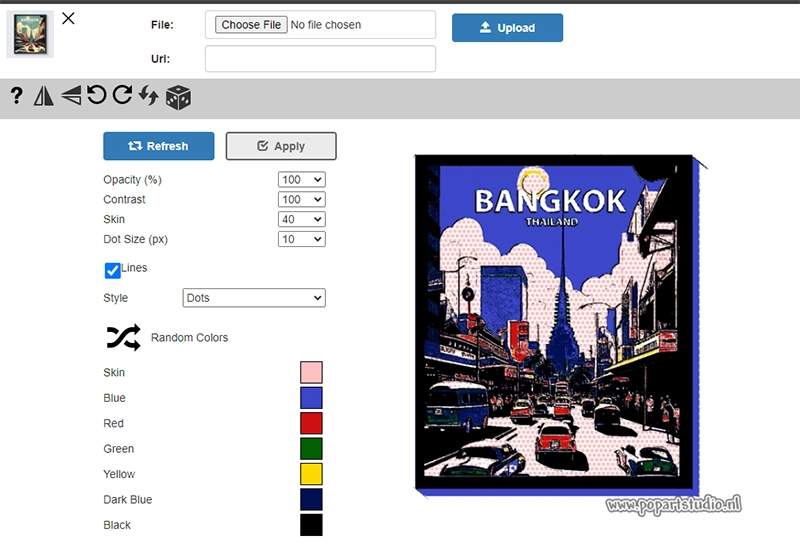
Step 5. Preview and save it with a watermark. Also, you can print it directly.
Creating pop art from photos with Pop Art Studio is quick and user-friendly, allowing for plenty of creative freedom to customize your design!
Also Read: 4 Free Anime AI Art Prompt Generators to Apply >>
How to Make Pop Art with Text Prompt
Try different prompts and pre-set templates to make pop artworks with Canva, and see how AI interprets your fantasy through various styles and elements.
Check the step-by-step guide on how to make pop art using a text prompt.
Step 1. Search "Pop Art" in Canva, and choose one of the stunning pop art-styled templates to get started. Or, you can start with a new project.
Step 2. Go to the edit panel, here you can personalize the elements of the pop art template and generate a new and special image.
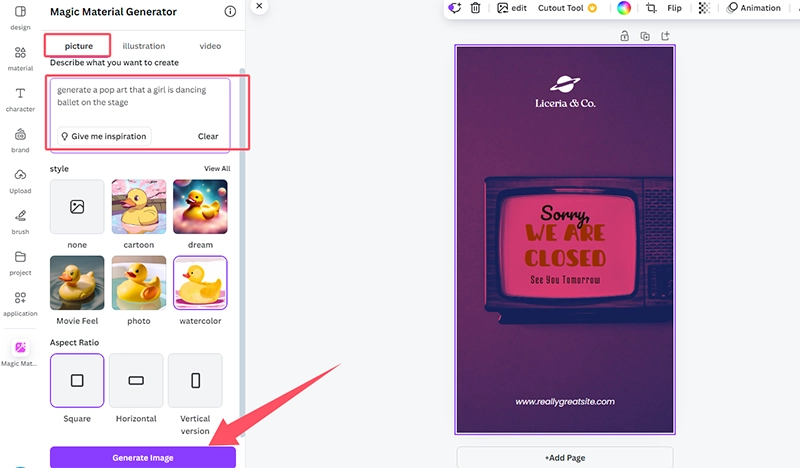
Step 3. Or you can use the text prompt to generate a pop artwork within the Magic Material Generator > Picture. Then, you’ll get 4 recommended results.
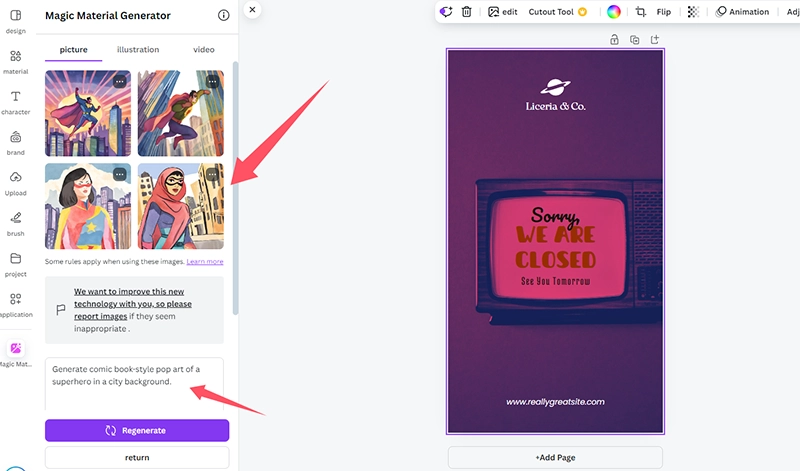
Step 4. Once you’re satisfied with the generated pop art, download or share it.
Canva is a creative and inspiring option. Using it for pop art creation with text prompts is a fast and interesting experience!
Also Read: Top 5 AI Image to Pixel Art Generators Online Free >>
How to Use a Pop Art Filter to a Picture
Befunky offers 17 pop art filters that make it easy to turn a picture into pop art within 30 seconds. Check how to use a pop art filter on a picture with BeFunky:
Step 1. Locate on Befunky's user-friendly interface > Effects panel > Pop Art option.
Step 2. At the top toolbar, click "Open" to upload the photo you want to create pop art from.
Step 3. Apply the pop art filters to your photo, and see which one is perfectly close to your expectations.
Step 4. Surely, you can adjust the halftone size and the intensity of the pop art effect on this photo. Additionally, you can customize the pop art filter area and remove part of the effect via a brush.
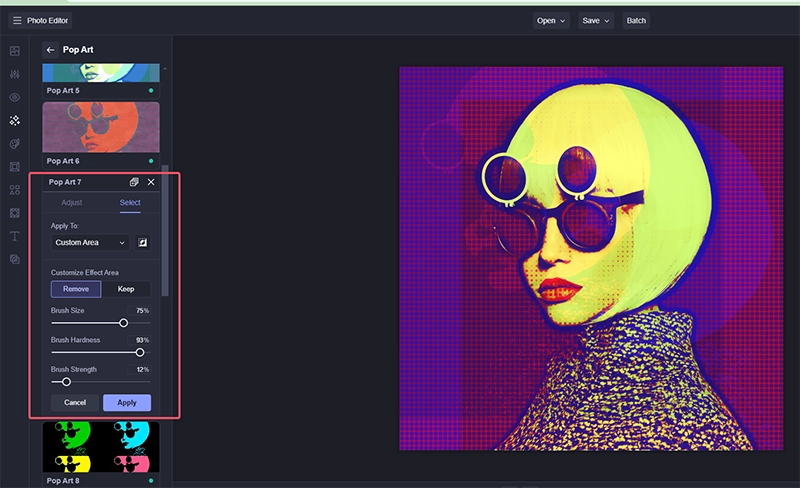
Step 5. Free download your final work with a watermark.
Using BeFunky to apply a pop art filter is quick and intuitive, giving you creative freedom to customize your image!
Funny Try: Create Pop Art Style Avatars, Selfies, and Imaginary Photos
Apart from the above pop art generators, Vidnoz AI is an ideal tool for people who want to craft pop art images more creatively. Vidnoz AI is an online free AI toolkit, which has a suite of practical and fantastic AI tools that can visualize your imagination.
Vidnoz AI Avatar Generator
As its name implies, you can use it to make pop art style profile avatars for social platforms.
Create Your AI Talking Avatar - FREE
- 1900+ realistic AI avatars of different races
- Vivid lip-syncing AI voices & gestures
- Support 140+ languages with multiple accents
Check how it works:
1. Use a text prompt to describe what the pop art avatar looks like.
2. Confirm the gender and click on the “Generate” button.
3. Choose the one you like and generate more avatars of this type.
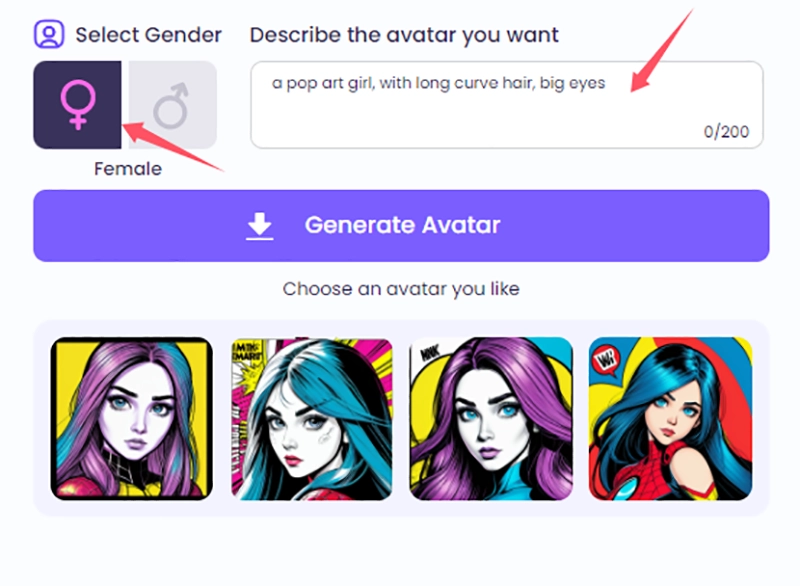
Moreover, you can use these avatars to create talking head online free with Vidnoz AI free AI video generator.
Vidnoz AI Image Combiner
AI image combiner is an interesting tool to create an imaginary pop art that each try is an unpredictable experience because its result varies according to how you set the similarity percentage. Still confused? Check how it works and you'll be refreshed.
1. Upload pop art-style images as many as you want.
2. Adjust the similarity of each image.
3. Click on the "Combine Image Now" button to get a new pop art picture.
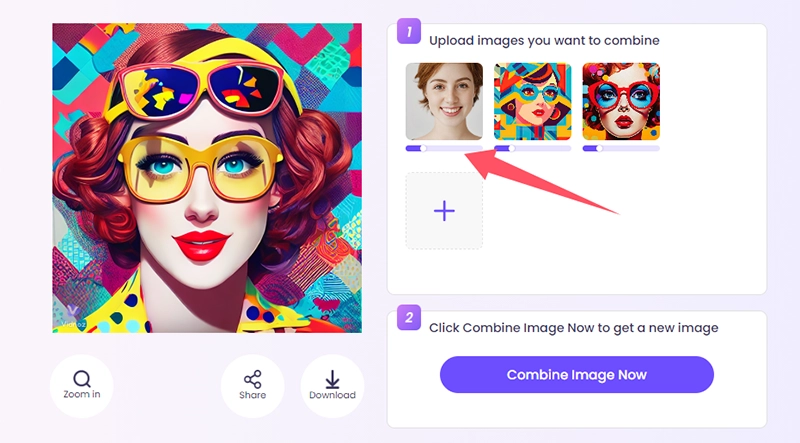
Conclusion
To sum up, using the pop art generator is a fun and creative way to turn a picture into vibrant, eye-catching masterpieces. Whether you are an artist, designer, or someone who just wants to add a unique touch to your images, these tools provide simple and effective solutions. In addition, Vidnoz AI, usually known as a free AI video generator, offers more novel thoughts to explore the endless possibilities of making Pop art, try it out, enhance your photos online, and unleash your artistic potential!

Vidnoz AI - Create Free Engaging AI Video with Talking Avatar
- Easily create professional AI videos with realistic avatars.
- Text-to-speech lip sync voices of different languages.
- 2800+ video templates for multiple scenarios.