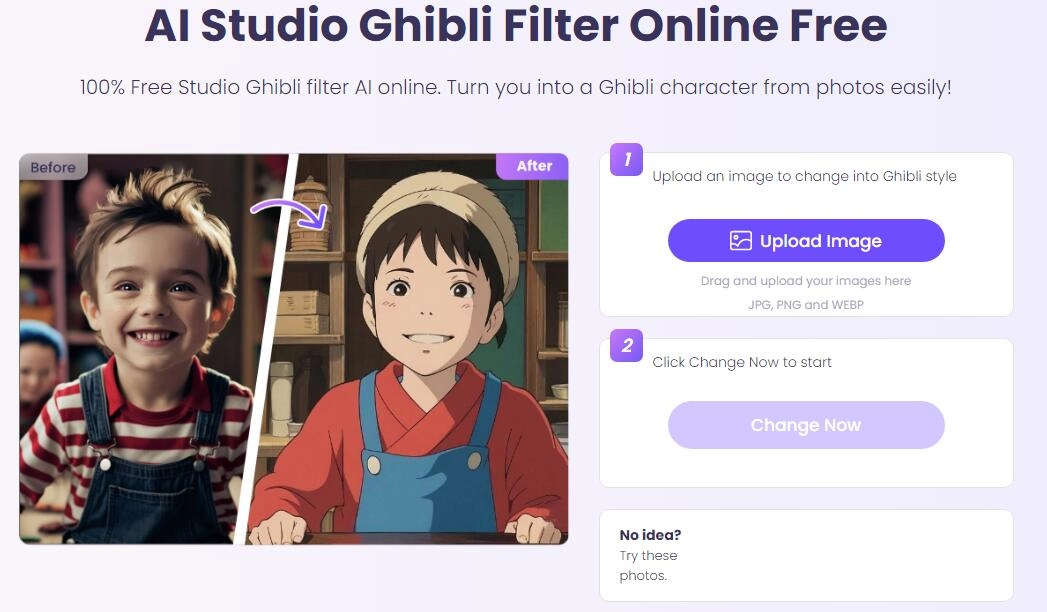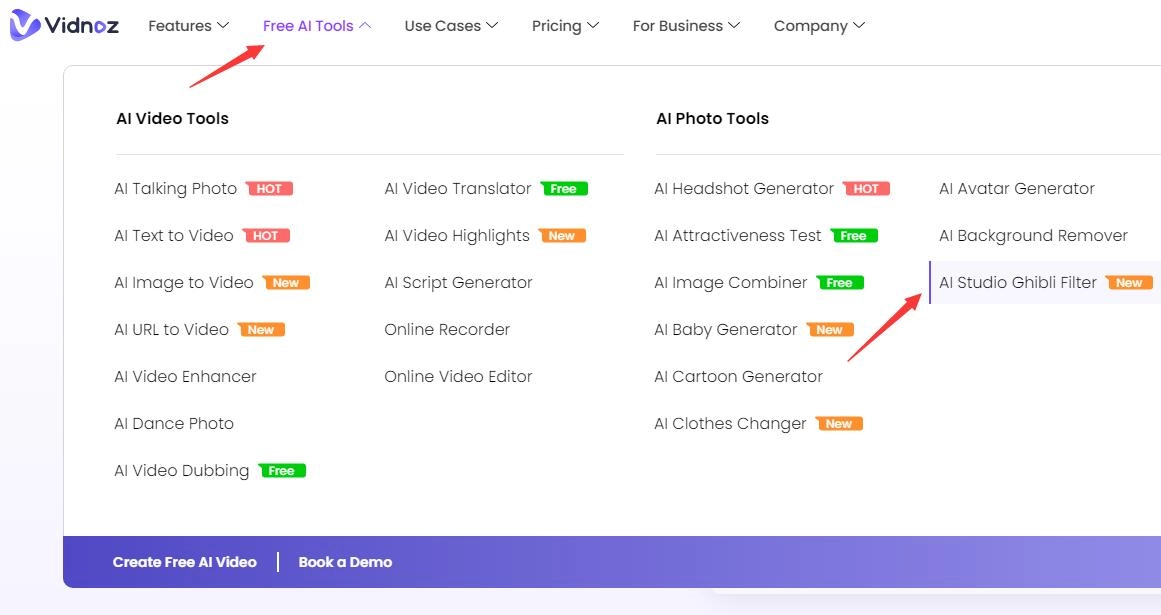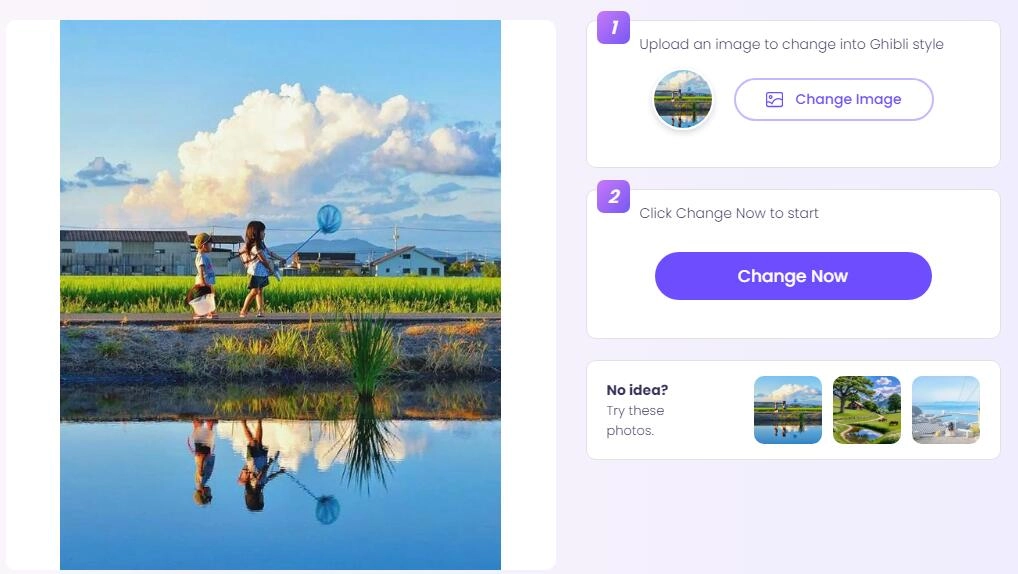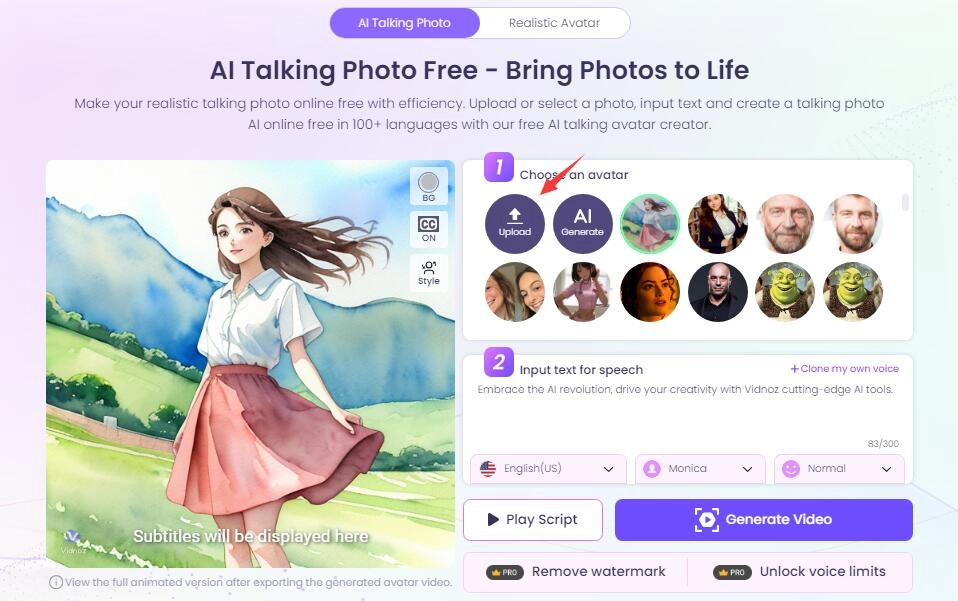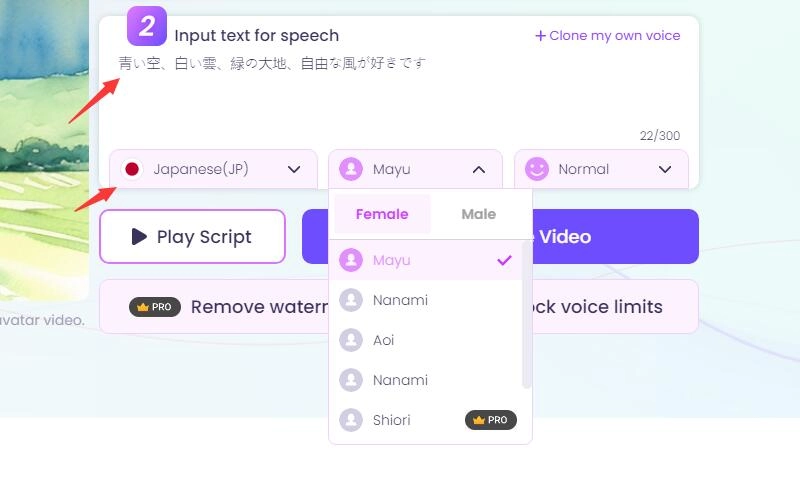When it comes to anime, Studio Ghibli is well known by most of us. Over the years, Studio Ghibli has produced various famous animated films. The charming visuals and moving emotions have gained widespread recognition. Files such as My Neighbor Totoro, Spirited Away, Princess Mononoke, and Howl's Moving Castle have become classics and preferred by worldwide people.
So what are the most iconic Studio Ghibli style art features? What makes it so unique? The following part we’ll explore more. Meanwhile, this article recommends you the best AI tools to create Ghibli style art such as photos, videos, avatars. Can't wait to get started!

- On This Page
-
Key Characteristics of Studio Ghibli Style Art
-
How to Create Studio Ghibli Style Art with AI?
-
AI Studio Ghibli Filter: Convert Images to Ghibli Art Style
-
Generate Studio Ghibli Style Avatars from Text
-
Make Your Ghibli Art Style Character Speak Like Real
Key Characteristics of Studio Ghibli Style Art
Ghibli's art style is both unique and nostalgic. Its exquisite details, bright colors, and vivid natural scenery perfectly balance fantasy and reality. Why have Studio Ghibli's works become the benchmark in animated films?
One of the most iconic features of Studio Ghibli style art is the hand-drawn animation. Every frame is carefully crafted, and the artists pour their passion into every detail.
Vivid depiction of nature. From the dense forests in Princess Mononoke to the peaceful countryside in My Neighbor Totoro, Ghibli animators carefully render every leaf, tree, and river, which brings nature to life.
Resonant and expressive character designs. Whether it's Chihiro's transformation from a timid girl to a brave young woman in Spirited Away or the silent suffering of war-torn siblings in Grave of the Fireflies, Ghibli characters convey emotions in a subtle, nuanced way.
Studio Ghibli's art style is deeply influenced by Japanese culture and folklore. Many of the films incorporate elements of Shinto beliefs, nature spirits, and traditional storytelling. This cultural depth adds layers to the artistic style and enriches the audience’s experience.
How to Create Studio Ghibli Style Art with AI?
Due to the high popularity of Ghibli animated films, many people want to try their hand at creating in the style of Studio Ghibli. But what if you lack inspiration? Don’t worry, here are 3 Studio Ghibli AI art generators that can easily make Studio Ghibli style art. Whether you need to make a Ghibli-style avatar for a social media profile, for wallpaper, or content creators need a source of inspiration, the AI tools introduced below can meet different needs. Let's open the door to Ghibli-style art world!
Also read: What Cartoon Character Do I Look Like? Face Analyzer Apps & Quiz >>
AI Studio Ghibli Filter: Convert Images to Ghibli Art Style
How about transforming yourself into the art style of Studio Ghibli animation? Vidnoz can be your best choice. Vidnoz AI Studio Ghibli Filter can easily turn yourself into one of the characters in Ghibli animation. You only need to upload your selfie to animate yourself in one click. Longing for the beautiful scenery in the anime world? This is not a dream. Upload a landscape picture to turn reality into virtuality and let the nature described by Ghibli appear before your eyes.
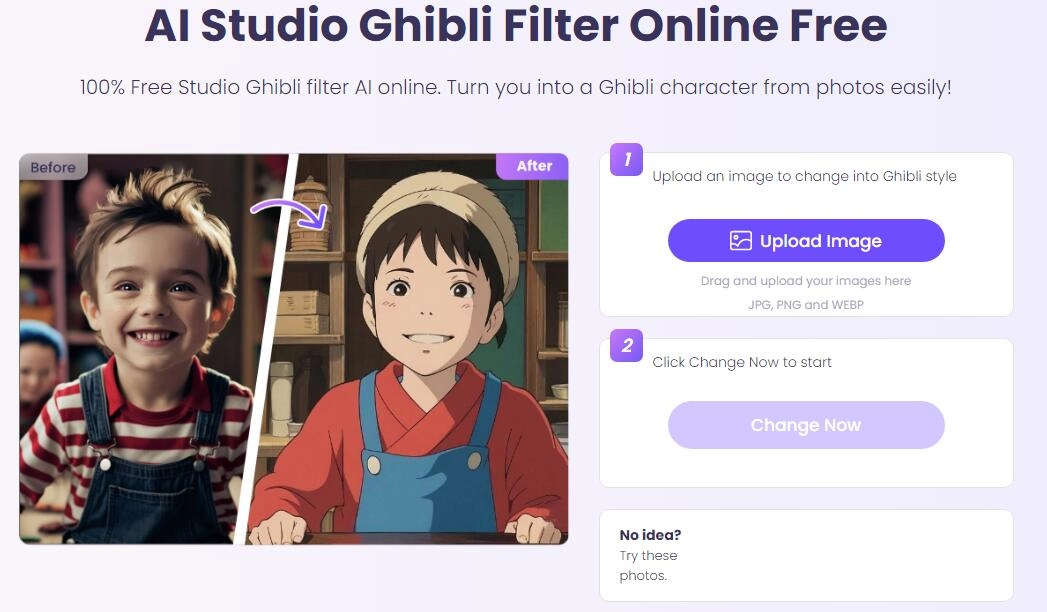
What can AI Studio Ghibli Filter bring to you:
- 100% free to turn yourself into a Ghibli character from photo.
- High-end technology makes Ghibli-style pictures vivid.
- No limit to the image style, selfies, landscapes, and pets are all supported.
- Ghibli-ize quickly and share in one-click.
How to make an image in Ghibli style art:
Step 1. Click the button below and turn to the Vidnoz AI website, create an account using your email. Then go to Free AI Tools > AI Studio Ghibli Filter.
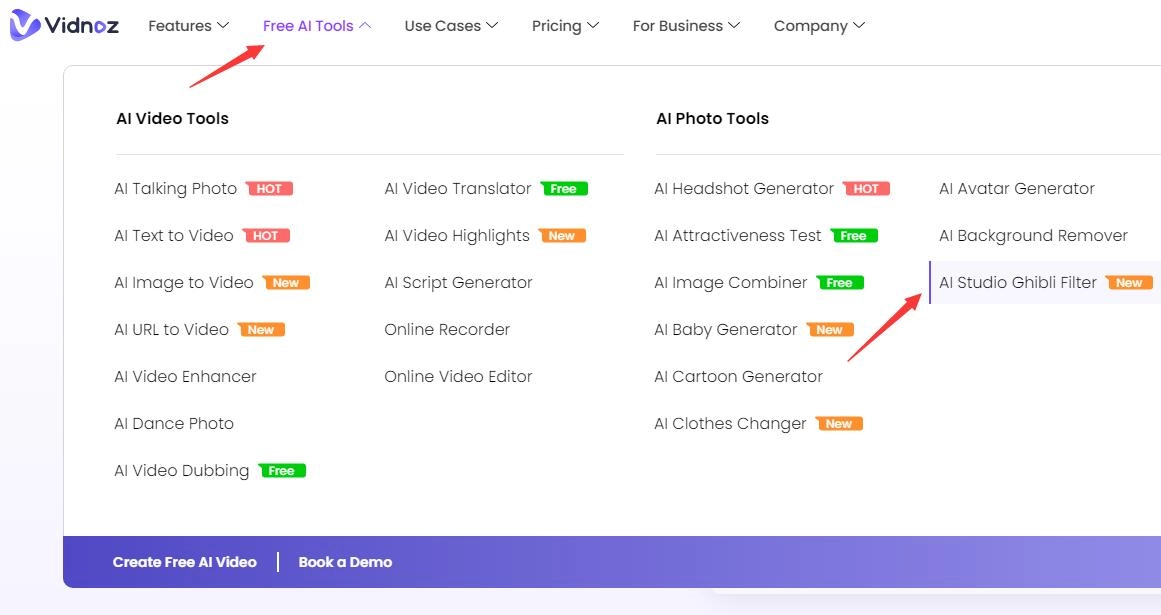
Step 2. Upload a photo of yourself or a landscape image. Click Change Now to start. Within a minute and you can get a Ghibli style image.
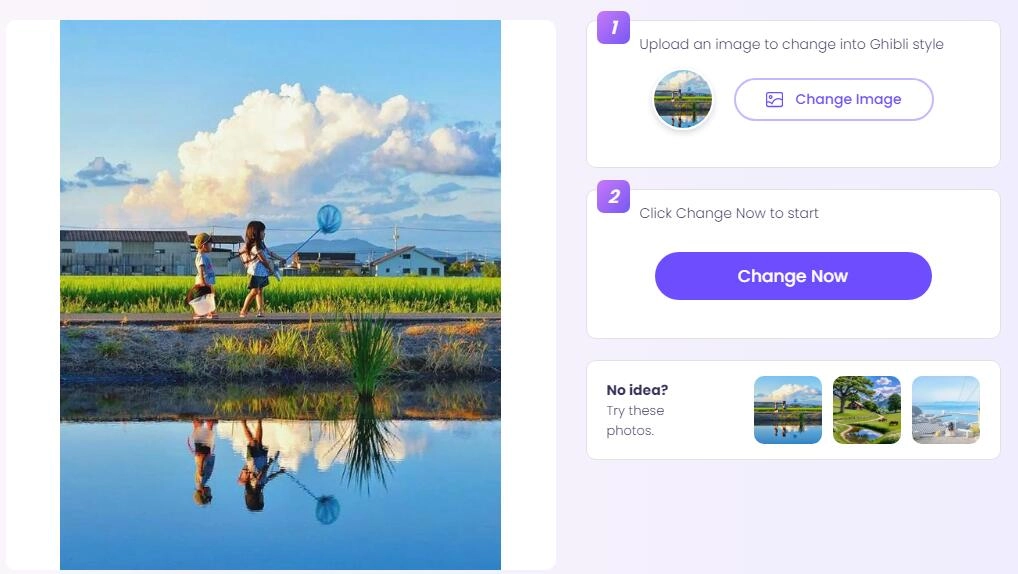
Generate Studio Ghibli Style Avatars from Text
Don't have any ideas for making Ghibli-style art pictures? Don't worry, Vidnoz AI will create them for you. Use the AI Avatar Generator to simply express your imagined scenes and character styles through text, and it will easily transform your imagination into visual art and create unique Ghibli-style pictures. From flying buses to floating tree houses, as long as you can imagine, Vidnoz can make it Ghibli-style.
How to generate Ghibli style images from text:
Step 1. Navigate to Free AI Tools > AI Avatar Generator in Vidnoz interface.
Step 2. Use simple words to describe the Ghibli-style avatar you would like to have, separated by commas. Click Generator Avatar and you can get four different styles of Ghibli avatars.
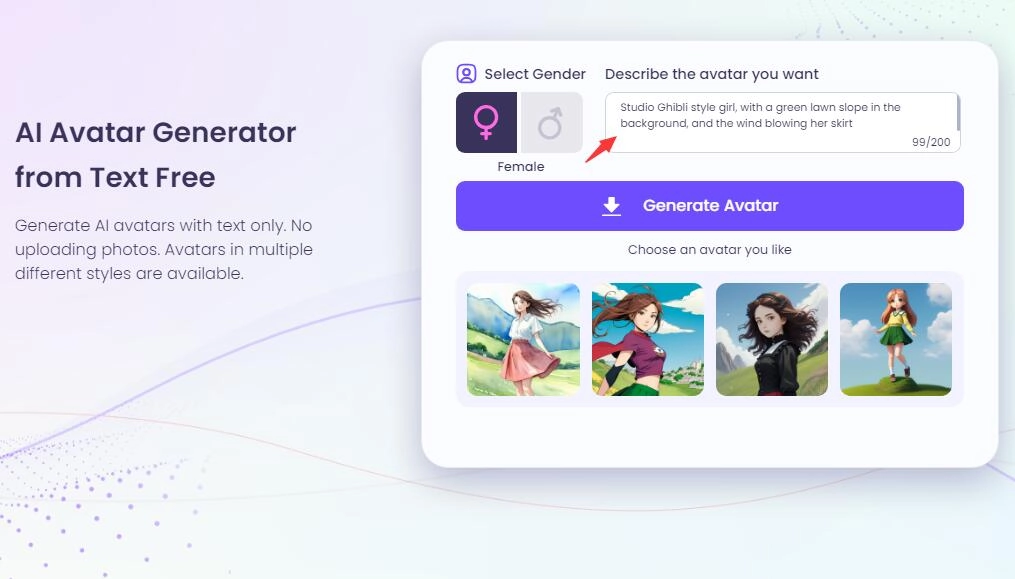
Make Your Ghibli Art Style Character Speak Like Real
Not limited to static Studio Ghibli style art pictures? How to make your Ghibli style characters speak like in real anime movies? It's time to try Vidnoz Talking Head. The free AI tool uses advanced AI lip sync technology to make your Ghibli characters speak and satisfy your emotional interaction.
Create Your AI Talking Avatar - FREE
- 1900+ realistic AI avatars of different races
- Vivid lip-syncing AI voices & gestures
- Support 140+ languages with multiple accents
Step 1. Find AI Talking Photo in the Free AI Tools tab in Vidnoz.
Step 2. Upload the Studio Ghibli style art image you’ve generated with the above two tools.
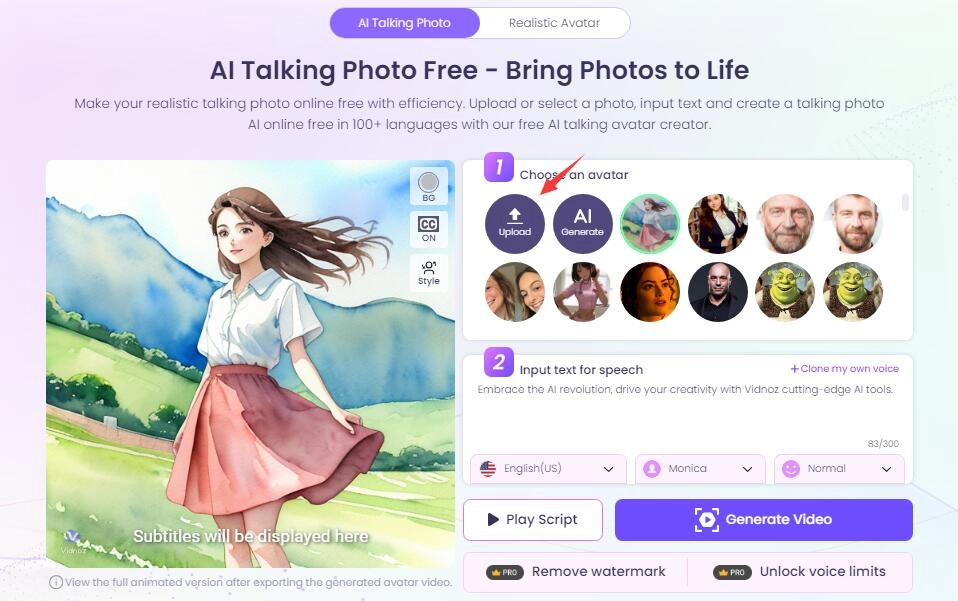
Step 3. You can then input the words, and choose the language and voice you want her to speak. Click Generate Video and your Studio Ghibli avatar can be lifelike speaking as real.
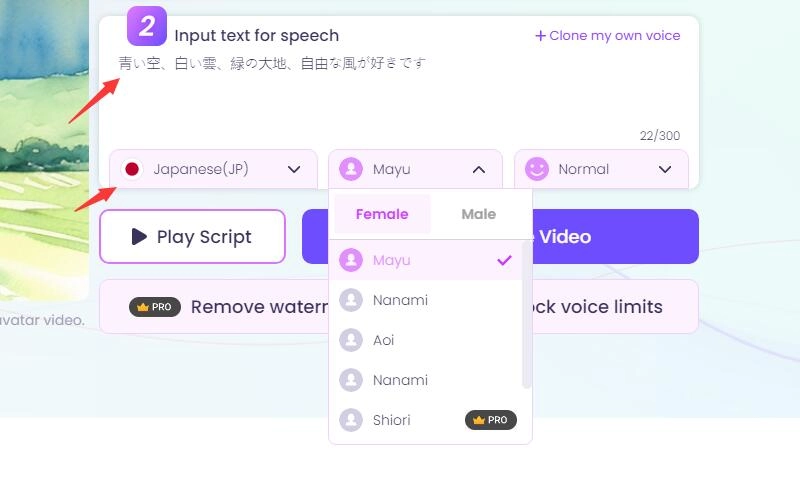
Conclusion
The Studio Ghibli style art has left an indelible impression on anime fans. Do you want to make Ghibli style art yourself or become a character in the style of Studio Ghibli? If you are looking for free tools to make Ghibli style art, you can use the Vidnoz AI tools recommended in this article to make Ghibli-style avatars, images, and make your anime characters speak like real in front of you. What are you waiting for? Let's start this wonderful journey!